Control-M SaaS Migration
Control-M SaaS migrations enable you to migrate some or all of your Control-M Self-Hosted![]() An overall Control-M environment or specific Control-M component that you install and manage on your own infrastructure. components to Control-M SaaS. This eliminates the need to maintain a self-hosted Control-M/Enterprise Manager, one or more self-hosted Control-M/Servers, and the databases for all migrated components. Before data migration, BMC Services or a BMC certified partner will help you scan your Control-M Self-Hosted components to determine the migration type that best suits your organization.
An overall Control-M environment or specific Control-M component that you install and manage on your own infrastructure. components to Control-M SaaS. This eliminates the need to maintain a self-hosted Control-M/Enterprise Manager, one or more self-hosted Control-M/Servers, and the databases for all migrated components. Before data migration, BMC Services or a BMC certified partner will help you scan your Control-M Self-Hosted components to determine the migration type that best suits your organization.
There are three Control-M SaaS migration types, as follows:
-
If you are unable to upgrade to a self-hosted Control-M/EM 9.0.21.300, you might still be able to perform a full migration, as described in Full Migration.
-
You cannot migrate the following self-hosted components to Control-M SaaS, but you can connect them to Control-M SaaS Unified View
 A mode of Control-M SaaS that enables you to connect self-hosted Control-M/Servers.:
A mode of Control-M SaaS that enables you to connect self-hosted Control-M/Servers.:-
Control-M for z/OS environments
-
Self-hosted Control-M/Servers that are connected to Agents which run unsupported plug-ins, or Agents that are installed on unsupported operating systems
-
-
You cannot revert a Control-M SaaS migration.
Full Migration
A full migration copies the data from one self-hosted Control-M/EM to one SaaS Control-M/EM, and all self-hosted Control-M/Servers to SaaS Control-M/Servers.
A full migration eliminates the need to maintain any of these self-hosted components and their associated databases.
The following diagram shows the logical architecture of a typical full migration:
For more information, see Control-M SaaS Full Migration.
Unified View Migration
A Unified View migration copies the data from one self-hosted Control-M/EM to one SaaS Control-M/EM, and connects one or more self-hosted Control-M/Servers to Control-M SaaS Unified View![]() A mode of Control-M SaaS that enables you to connect self-hosted Control-M/Servers..
A mode of Control-M SaaS that enables you to connect self-hosted Control-M/Servers..
This migration eliminates the need to maintain a self-hosted Control-M/EM and its database.
The following diagram shows the logical architecture of a typical Unified View migration:
For more information, see Control-M SaaS Unified View Migration.
Custom Migration
A custom migration copies the data from one self-hosted Control-M/EM to one SaaS Control-M/EM, and enables you to do the following:
-
Migrate one or more self-hosted Control-M/Servers to SaaS Control-M/Servers.
-
Connect one or more self-hosted Control-M/Servers to Control-M SaaS Unified View
 A mode of Control-M SaaS that enables you to connect self-hosted Control-M/Servers..
A mode of Control-M SaaS that enables you to connect self-hosted Control-M/Servers.. -
Do any of the following:
-
Redefine self-hosted Agents as SaaS Agents or Agentless Hosts
-
Connect self-hosted Agents to a SaaS Control-M/Server
-
This migration eliminates the need to do one or more of the following:
-
Maintain a self-hosted Control-M/EM and its database
-
Maintain self-hosted Control-M/Servers and their associated databases
-
Redefine all self-hosted Agents as SaaS Agents or Agentless Hosts
The following diagram shows the logical architecture of a typical custom migration:
For more information, see Control-M SaaS Custom Migration.
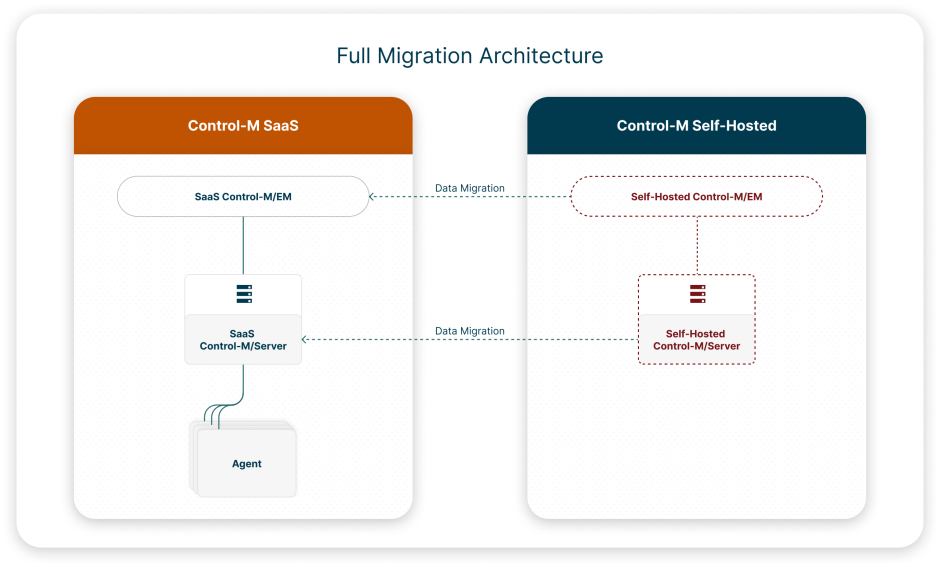
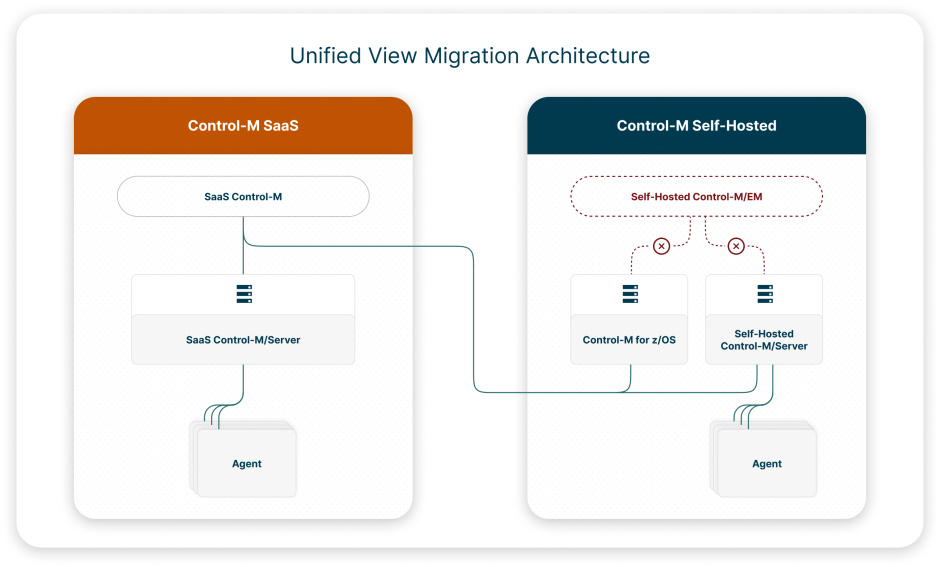
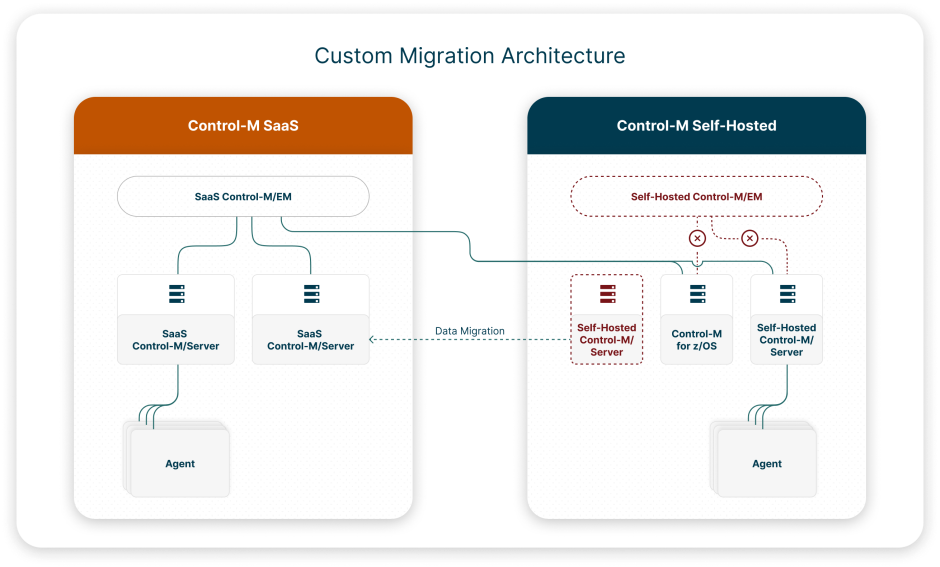
 YouTube
YouTube
 Facebook
Facebook LinkedIn
LinkedIn