Control-M is a workload automation solution that enables you to schedule and execute business workflows![]() A series of visually connected jobs in Control-M that execute at specific times, in a specific sequence, and under specific conditions. across various platforms and applications from a single point of control. Every organization relies on many processes to execute on time and without fail. This helps organizations to run effectively and competitively. Control-M enables you to define how these critical processes are automated and when they run, through execution units known as jobs
A series of visually connected jobs in Control-M that execute at specific times, in a specific sequence, and under specific conditions. across various platforms and applications from a single point of control. Every organization relies on many processes to execute on time and without fail. This helps organizations to run effectively and competitively. Control-M enables you to define how these critical processes are automated and when they run, through execution units known as jobs![]() An execution unit, such as a script or command, that executes at the operating system level, or as part of a third-party business application..
An execution unit, such as a script or command, that executes at the operating system level, or as part of a third-party business application..
Jobs can be scripts or commands that execute at the operating system level; integrated plug-ins, such as Hadoop or Snowflake; or add-ons, such as Control-M Managed File Transfer (MFT) . Each job requires specific definitions to execute, such as scheduling criteria, job dependencies (called events![]() An conditional entity that creates a sequential relationship between jobs by enabling the successor job to execute after the predecessor job has executed.), and post-processing actions.
An conditional entity that creates a sequential relationship between jobs by enabling the successor job to execute after the predecessor job has executed.), and post-processing actions.
Jobs run![]() A Control-M process that adds your job to the Run Queue of the day, according to automatic or manual scheduling, and which enables the job to execute after it fulfills its prerequisites. and execute at specific times and often in a specific sequence, called a workflow
A Control-M process that adds your job to the Run Queue of the day, according to automatic or manual scheduling, and which enables the job to execute after it fulfills its prerequisites. and execute at specific times and often in a specific sequence, called a workflow![]() A series of visually connected jobs in Control-M that execute at specific times, in a specific sequence, and under specific conditions., which might be complex. For example, you might need lock a resource
A series of visually connected jobs in Control-M that execute at specific times, in a specific sequence, and under specific conditions., which might be complex. For example, you might need lock a resource![]() A type of prerequisite that controls the flow of the workflow, which represents a physical or logical device that folders, sub-folders, or jobs can exclusively access or share. to prevent some jobs from concurrently executing or limit access to a file, host, the amount of overall CPU power and memory (resource pools
A type of prerequisite that controls the flow of the workflow, which represents a physical or logical device that folders, sub-folders, or jobs can exclusively access or share. to prevent some jobs from concurrently executing or limit access to a file, host, the amount of overall CPU power and memory (resource pools![]() A type of quantifiable resource, which represents the total amount of resources from a physical or logical device that a job can access.) to prevent system resource overload. You might also have complex scheduling requirements that require more granularity than a simple month date definition can satisfy. Jobs that work together or have related job processing definitions can be grouped together in folders
A type of quantifiable resource, which represents the total amount of resources from a physical or logical device that a job can access.) to prevent system resource overload. You might also have complex scheduling requirements that require more granularity than a simple month date definition can satisfy. Jobs that work together or have related job processing definitions can be grouped together in folders![]() A container of jobs and sub-folders that passes its definitions to the included jobs and sub-folders., which enable you to logically organize your workflows.
A container of jobs and sub-folders that passes its definitions to the included jobs and sub-folders., which enable you to logically organize your workflows.
The following diagram shows a small excerpt from an organizational workflow that processes end-of-month finances. Inside the main folder, Finance_EndOfMonth, are folders for US- and Australia-based finances. The Finance_US and Finance_Australia folders contain three jobs per folder, which each perform a specific financial task. Process_Finance_US executes first with an OS script that processes finance information, then Calculate performs the required calculations, and finally Update_US_DB and Update_AU_DB update the relevant database with the newly processed information. The arrows indicate event![]() An conditional entity that creates a sequential relationship between jobs by enabling the successor job to execute after the predecessor job has executed. dependencies between predecessor and successor jobs. The folder names and organization enables all types of Control-M users to understand what each job does and how they work together.
An conditional entity that creates a sequential relationship between jobs by enabling the successor job to execute after the predecessor job has executed. dependencies between predecessor and successor jobs. The folder names and organization enables all types of Control-M users to understand what each job does and how they work together.
Control-M works across multiple platforms, applications, data sources, and infrastructures. For example, you can automate a workflow to copy the log files from a cloud environment, transfer them to a local data center with Control-M MFT and save them as Excel files, and then email an administrator to review the logs.
Control-M Learning Resources
The following learning tools enable you to learn more about Control-M:
-
Onboarding: Demonstrates how to set up your Control-M environment by installing Agents and plug-ins, configuring connection profiles, and running your first job. This tutorial enables you to become familiar with the interface.
-
Getting Started: Describes how to set up your environment in Control-M. This includes all the onboarding steps, described in detail, and other steps you might need to perform, as described in Getting Started.
-
Welcome Pages: Provides a detailed overview of each Control-M topic.
-
Videos: Provides an audiovisual overview of various Control-M topics.
Control-M SaaS Updates
Periodically, you will receive notifications that Control-M SaaS needs to update with an expected downtime period. During this time, you might experience disconnections and some functionality might not be available. After the update completes, Control-M SaaS automatically refreshes and enables you to access its full and enhanced functionality. You do not need to perform any action during this time.
Control-M SaaS Unified View
Unified View is a hybrid mode of Control-M SaaS that enables you to combine the functionality of Control-M SaaS and Self-Hosted and view and manage self-hosted Control-M/Servers. Control-M SaaS Unified View eliminates the need to maintain a self-hosted Control-M/EM and its database.
The following diagram shows the typical logical architecture for Control-M SaaS Unified View:
-
One organization decides to connect their self-hosted workflows to Control-M SaaS Unified View that rely on mainframe modernization plug-ins and Control-M for z/OS.
-
Another organization connects to Control-M SaaS Unified View to combine the functionality of Control-M Self-Hosted and SaaS for the following reasons:
-
Critical workflows must remain on their distributed Control-M Self-Hosted.
-
Some self-hosted features have not yet been integrated into Control-M SaaS.
-
The following pages are relevant to Control-M SaaS Unified View but are only accessible via the Control-M Self-Hosted documentation:

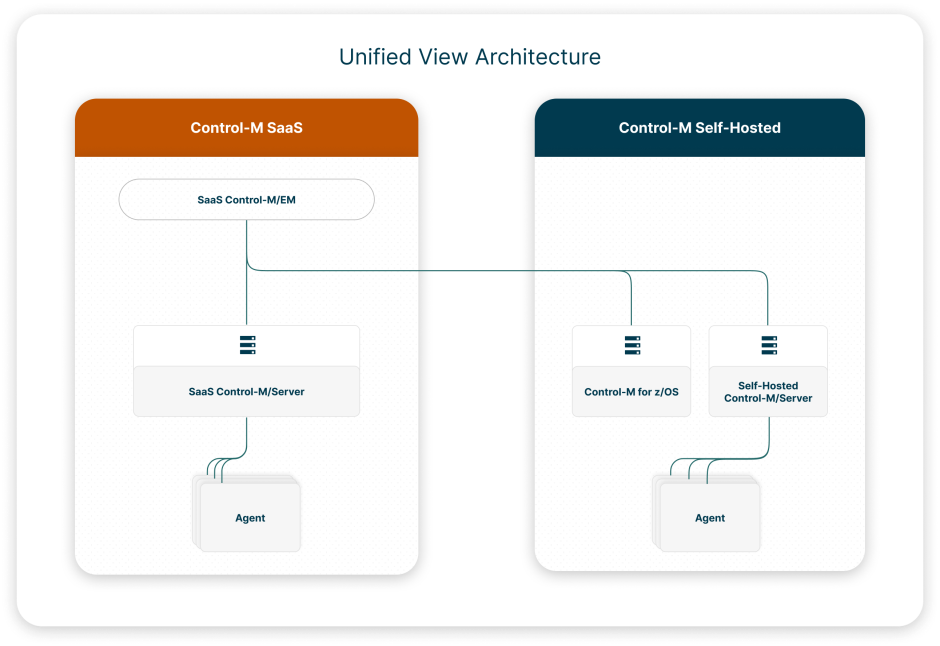
 YouTube
YouTube
 Facebook
Facebook LinkedIn
LinkedIn