Migration, Printing, Backup and Restore Mission Parameters
This chapter contains the following topics:
Overview
Migration, printing, backup and restore mission parameters are used to define rules and operating instructions for executing these missions under Control-V.
Separate Mission Definition screens exist for each of these missions. However, many of the parameters are common to all the screens and operate in a similar manner, regardless of the type of mission being defined. This chapter describes these parameters and their usage.
Migration, printing, backup and restore mission parameters are defined via the Online facility using preformatted screens.
Figure 355 Migration Mission Definition Screen
---- CONTROL-V CATEGORY MIGLIM MIG MISSION MIGLIM --------(M.S)
COMMAND ===> SCROLL===> CRSR
+-----------------------------------------------------------------------------+
| CATEGORY MIGLIM MISSION MIGLIM |
| OWNER N16A TASKTYPE MIG GROUP |
| DESC |
| =========================================================================== |
| STAGE 01 SCHEDULING PARAMETERS |
| DAYS DCAL |
| AND/OR |
| WDAYS WCAL |
| MONTHS 1- Y 2- Y 3- Y 4- Y 5- Y 6- Y 7- Y 8- Y 9- Y 10- Y 11- Y 12- Y |
| DATES |
| CONFCAL SHIFT RETRO N MAXWAIT 00 |
| MINIMUM PDS |
| =========================================================================== |
| IN |
| TIME FROM TO NOT LATER THAN PRIORITY |
| =========================================================================== |
| OUT |
| SHOUT WHEN TO URGN |
| MSG |
| =========================================================================== |
| RETENTION DAYS 03000 FORCE N SECONDARY SKELETON MICLIM |
CENTERA RETENTION CLASS Class1
| =========================================================================== |
| STAGE 01 PRIMARY MEDIA DISK AGE 00001 REFRESH CTLG |
| PREFIX |
| SECONDARY MEDIA CART REFRESH CTLG |
| =========================================================================== |
| MIGRATION PATH SCHEDULING PARAMETERS |
| DAYS DCAL |
| AND/OR |
| WDAYS WCAL |
| MONTHS 1- Y 2- Y 3- Y 4- Y 5- Y 6- Y 7- Y 8- Y 9- Y 10- Y 11- Y 12- Y |
| DATES |
| CONFCAL SHIFT RETRO N MAXWAIT 00 |
| MINIMUM PDS |
| =========================================================================== |
| IN |
| TIME FROM TO NOT LATER THAN PRIORITY |
| =========================================================================== |
| OUT |
| SHOUT WHEN TO URGN |
| MSG |
| =========================================================================== |
| STAGE 02 PRIMARY MEDIA CENTERA AGE 00030 REFRESH 01000 CTLG |
| SECONDARY MEDIA CART REFRESH 01000 CTLG N |
| STAGE 03 PRIMARY MEDIA AGE REFRESH CTLG |
| SECONDARY MEDIA REFRESH CTLG |
| =========================================================================== |
======= >>>>>>> END OF BACKUP MISSION PARAMETERS OF THIS CATEGORY <<<<<< =====Figure 356 Printing Mission Definition Screen
---- CONTROL-D CATEGORY DAILY PRT MISSION STD --------(M.S)
COMMAND ===> SCROLL===>CRSR
+--------------------------------------------------------------------------- --+
CATEGORY DAILY MISSION STD MONITOR
OWNER M22 TASKTYPE PRT GROUP
BATCH N SKELETON FREE CLOSE TIMEOUT
OVERRIDE CLASS DEST EXTWTR FORM
WRITER OPTION
DESC PRINTING MISSION FOR ALL STANDARD FORM REPORTS
DESC
===========================================================================
INCLUDE USER
EXCLUDE USER
INCLUDE ODATE
EXCLUDE ODATE
SORT PARAMETERS: 1-USER 2-JOB 3-REPORT NAME 4-CATEGORY 5-LEVEL 6-TREE
7-FORMS 8-CHARS 9-MODIFY T-TIME/DATE E-USER DEFINED
ENTER SORT SEQ :
===========================================================================
DAYS ALL DCAL
AND/OR
WDAYS WCAL
MONTHS 1- Y 2- Y 3- Y 4- Y 5- Y 6- Y 7- Y 8- Y 9- Y 10- Y 11- Y 12- Y
DATES
CONFCAL SHIFT RETRO N MAXWAIT 00
MINIMUM PDS
===========================================================================
IN OP-START-PRINT-STD ODAT
TIME FROM TO NOT LATER THAN PRIORITY
ON PAGE# ON LINE# INTERVAL
===========================================================================
OUT
SHOUT WHEN NOTOK TO OPER2 URGN R
MSG PRINTING MISSION STD ENDED NOTOK
SHOUT WHEN TO URGN
MSG
PRINTER DEST CHUNKSIZE
ON FORM
REQUEST
======= >>>>>>> END OF PRINTING MISSION PARAMETERS OF THIS CATEGORY <<<<<< ====
PLEASE FILL IN MISSION PARAMETERS. USE "SHPF" TO SEE PFK DEFINITION 13.13.53
Figure 357 Backup Mission Definition Screen
---- CONTROL-D CATEGORY DAILY BKP MISSION BKP0031D --------(M.S)
COMMAND ===> SCROLL===> CRSR
+-----------------------------------------------------------------------------+
CATEGORY DAILY MISSION BKP0031D
OWNER M22 TASKTYPE BKP GROUP DAILY-BKP
DESC BACKUP REPORTS FOR 31 DAYS
DESC
===========================================================================
DAYS ALL DCAL
AND/OR
WDAYS WCAL
MONTHS 1- Y 2- Y 3- Y 4- Y 5- Y 6- Y 7- Y 8- Y 9- Y 10- Y 11- Y 12- Y
DATES
CONFCAL SHIFT RETRO N MAXWAIT 00
MINIMUM PDS
===========================================================================
IN OP-START-BACKUP-031D
TIME FROM TO NOT LATER THAN PRIORITY
===========================================================================
# OF DAYS TO KEEP 00031 # OF GENERATIONS TO KEEP
===========================================================================
OUT
SHOUT WHEN NOTOK TO OPER2 URGN R
MSG BACKUP MISSION BKP0031D ENDED NOTOK
SHOUT WHEN TO URGN
MSG
======= >>>>>>> END OF BACKUP MISSION PARAMETERS OF THIS CATEGORY <<<<<< ======
PLEASE FILL IN MISSION PARAMETERS. USE "SHPF" TO SEE PFK DEFINITION 10.20.51Figure 358 Restore Mission Definition Screen
---- CONTROL-D CATEGORY DAILY RST MISSION RSTADHOC --------(M.S)
COMMAND ===> SCROLL===> CRSR
+-----------------------------------------------------------------------------+
CATEGORY DAILY MISSION RSTADHOC
OWNER M22 TASKTYPE RST GROUP DAILY-RST
DESC AD-HOC RESTORE MISSION
DESC
===========================================================================
DAYS ALL DCAL
AND/OR
WDAYS WCAL
MONTHS 1- Y 2- Y 3- Y 4- Y 5- Y 6- Y 7- Y 8- Y 9- Y 10- Y 11- Y 12- Y
DATES
CONFCAL SHIFT RETRO N MAXWAIT 00
MINIMUM PDS
===========================================================================
IN OP-START-RESTORE-ADH ODAT
TIME FROM TO NOT LATER THAN PRIORITY INTERVAL
===========================================================================
OUT
SHOUT WHEN NOTOK TO OPER2 URGN R
MSG RESTORE MISSION RSTADHOC ENDED NOTOK
SHOUT WHEN TO URGN
PLEASE FILL IN MISSION PARAMETERS. USE "SHPF" TO SEE PFK DEFINITION 10.22.31BMC recommends that before proceeding with this chapter, all Control-V users read Migration, Printing, Backup, Restore Mission Definition Facility.
Mission parameters only need to be defined once for each mission. Control-V uses these parameters for numerous executions of the same mission at different times. Of course, Control-V lets you modify the parameters at any time.
All parameter definitions are stored as members in standard user libraries. One member must exist for each mission and the member name must be identical to the mission name. Each mission is composed of operating instructions for one or more different mission categories (for example, MIGR-1YEAR, MIGR-5YEARS). Maintenance within the library and management of the mission operating instructions are carried out using the Online Mission Definition facility.
This chapter contains a description of the instructions for a single mission category.
Parameter Types
The following types of mission parameters can be specified:
-
What to do?
General Parameters specify which mission to run, the mission type (regular, emergency, cyclic), and so on. They include the following parameters:-
CATEGORY
-
DESC
-
GROUP
-
MISSION
-
OWNER
-
TASKTYPE
-
-
Bundling
Bundling Parameters(for printing missions only) determine the recipients, scheduling date, and sequence of reports in each bundle. They include the following parameters:-
INCLUDE USER
-
EXCLUDE USER
-
INCLUDE ODATE
-
EXCLUDE ODATE
-
SORT
-
-
When?
Basic Scheduling Parameters specify the day or time to execute the mission. They include the following parameters:-
CONFCAL
-
DATES
-
DAYS
-
MAXWAIT
-
MINIMUM
-
MONTHS
-
PDS
-
RETRO
-
WDAYS
-
-
Runtime Environment
Runtime Scheduling Parameters specify requirements that must be satisfied to execute the mission. They include the following parameters:-
IN
-
INTERVAL
-
NOT LATER THAN
-
ON LINE# (available in a future version)
-
ON PAGE#
-
PRIORITY
-
TIME
-
-
Results Control
Post-Processing Parameters specify what to do when the mission finishes processing (OK or NOTOK). They include the following parameters:-
SHOUT
-
OUT
-
-
Mission-Specific
Mission-Specific Parameters are unique for each type of mission. They include the following parameters:-
# OF DAYS TO KEEP
-
# OF GENERATIONS TO KEEP
-
BATCH
-
MONITOR
-
ON FORM (available in a future version)
-
OVERRIDE
-
PRINTER
-
REQUEST (available in a future version)
-
RETENTION DAYS
-
CENTERA RETENTION CLASS
-
SECONDARY
-
STAGE
-
TIMEOUT
-
A brief summary of the parameters in each type is provided below. This is followed by a detailed description of each parameter in alphabetical order.
General Parameters
Control-V General parameters for migration, printing, backup and restore missions specify which mission to run, the mission type (regular, cyclic, emergency), the owner of the mission (for security purposes), and so on.
The following General parameters are described in this chapter:
Table 244 Control-V General Parameters
|
Parameter |
Description |
|---|---|
|
CATEGORY |
Category of the mission parameters (for example, DAILY, MONTHLY, WORKDAY). |
|
MISSION |
Name of the migration, printing, backup or restore mission. |
|
OWNER |
User ID of a user who requests Control-V services (for security purposes) |
|
TASKTYPE |
Type of mission to be performed (such as PRT or EPR). |
|
GROUP |
Descriptive name for a group of missions. |
|
DESC |
Description of the mission (free text). |
Bundling Parameters
Control-V Bundling parameters define the users whose reports are included or excluded from the bundle and the original scheduling date of reports, and determine the criteria used for sorting the reports in a bundle.
Bundling parameters are applicable to printing missions only.
The following Bundling parameters are described in this chapter:
Table 245 Control-V Bundling Parameters
|
Parameter |
Description |
|---|---|
|
INCLUDE USER |
Name of the user whose reports (and whose children’s reports) are included in the bundle. |
|
EXCLUDE USER |
Name of the user whose reports (and whose children’s reports) are not included in the bundle. |
|
INCLUDE ODATE |
Original scheduling date of reports to include in the bundle. |
|
EXCLUDE ODATE |
Original scheduling date of reports NOT to include in the bundle. |
|
SORT |
Bundle sort parameters. |
Basic Scheduling Parameters
Basic Scheduling parameters determine on which day a mission is scheduled in (ordered to) the Active Missions file.
The New Day procedure determines whether the mission is a candidate for execution on a specific date. If a mission is a candidate for execution on a specific date, the mission is placed in the Active Missions file.
Each mission in the Active Missions file has an original scheduling date associated with it. This is the date the mission should execute according to the Basic Scheduling parameters. This date is not necessarily the same as the current system date or working date.
Basic Scheduling parameters are defined separately for MIG and MSM migration missions:
-
STAGE 01 SCHEDULING PARAMETERS: These specify scheduling criteria for the initial migration (MIG migration) from disk to another media. Only the Active User Reports file is scanned to locate reports that should be migrated by MIG migration.
-
MIGRATION PATH SCHEDULING PARAMETERS: These specify scheduling criteria for all subsequent migrations (MSM migration). Only the Migrated User Reports file is scanned to locate reports that should be migrated by MSM migration.
For more information on this topic, see "MIG and MSM Migration Types" and "Scheduling Criteria" in the Control-D and Control-V chapter of the INCONTROL for z/OS Administrator Guide.
Basic Scheduling parameters may be ignored by the Control-V New Day procedure, depending on the mode of operation.
Basic Scheduling parameters are divided into the four groups listed below. Parameters must be selected from only one of the first three groups (A, B or C). Use of the fourth group (D) is optional.
Table 246 Basic Scheduling Parameter Groups
|
Group |
Parameter |
Description |
|---|---|---|
|
A |
DAYS |
Days of the month to activate the mission. |
|
WDAYS |
Days of the week to activate the mission – Sunday, Monday, and so on. |
|
|
MONTHS |
Months to activate the mission. |
|
|
CONFCAL |
Name of a user-defined calendar used for confirming schedule dates. |
|
|
B |
DATES |
Specific dates in the year (day and month) to activate the mission. |
|
C |
PDS |
Name of a partitioned dataset (library) to be checked for minimum free space. |
|
MINIMUM |
Minimum number of free tracks required for the library defined in parameter PDS. |
|
|
D |
RETRO |
Indicator that specifies whether or not the mission should be scheduled for execution after its original scheduling date has passed. |
|
MAXWAIT |
Maximum number of days a mission should remain available for execution after its original scheduling date has passed. |
Each Basic Scheduling parameter is described in this chapter. However, the interrelationships between some of these parameters are described briefly below.
DAYS/DCAL WDAYS/WCAL
All these parameters are optional.
Parameter DAYS identifies days of the month on which the mission should be scheduled (for example, 1st day of the month, 3rd working day of the month). Several formats are available for specifying DAYS values.
Parameter WDAYS identifies days of the week on which the mission should be scheduled (for example, the 1st day of the week, the 2nd working day of each week). Several formats are available for specifying WDAYS values.
A calendar name can be specified in the DCAL and/or WCAL fields. A calendar specifies working days—days of the year on which a mission can be scheduled. Calendars and the IOA Calendar facility are discussed in IOA Calendar Facility.
When both DAYS and DCAL are specified, they work as a complementary unit, as described later in this chapter. Similarly, when both WDAYS and WCAL are specified, they also work as a complementary unit, as described later in this chapter.
When values for both DAYS (/DCAL) and WDAYS (/WCAL) are specified in the same mission, the resulting schedule is determined by the value specified in field AND/OR.
CONFCAL/SHIFT
A calendar specified in CONFCAL is not used for mission scheduling but is used instead for validating a scheduled date. Only missions which have satisfied all other specified basic scheduling criteria are checked against the CONFCAL calendar. If the day is a working day in the CONFCAL calendar, the mission is scheduled on that day. Otherwise, the mission is either shifted to (scheduled on) another day according to the value specified in parameter SHIFT, or the mission is not scheduled (if no SHIFT value has been specified).
CONFCAL calendars are useful for handling holidays and other scheduling exceptions.
Defining a Schedule – Internal Scheduling Logic
When defining missions, it is useful to understand the IOA Scheduling facility logic which determines whether or not to order a mission on a specific day. This logic is described below.
-
DAYS/DCAL parameters are checked independently and a first tentative scheduling decision is created.
-
WDAYS/WCAL parameters are also checked independently and a second tentative scheduling decision is created.
-
A third tentative scheduling decision is created based on the above two decisions and the AND/OR value linking them.
If DAYS/DCAL are not specified, this third scheduling decision is identical to the second scheduling decision. If WDAYS/WCAL are not specified, this third scheduling decision is identical to the first scheduling decision.
-
If CONFCAL/SHIFT are specified, the third scheduling decision is adjusted according to the CONFCAL/SHIFT criteria.
-
This third decision (as adjusted) becomes the final scheduling decision. The IOA Scheduling facility determines whether or not to schedule a mission based on this final scheduling decision.
Runtime Scheduling Parameters
The Control-D monitor determines whether or not the requirements for running the mission are satisfied. If they are, the mission can be executed.
The following Runtime Scheduling parameters are described in this chapter:
Table 247 Runtime Scheduling Parameters
|
Parameter |
Description |
|---|---|
|
IN |
Prerequisite conditions for the execution of the mission. |
|
TIME |
Time of day limits (FROM, TO) for executing the mission. |
|
NOT LATER THAN |
Time by which the mission starts executing even if other prerequisite conditions are not satisfied. |
|
PRIORITY |
Mission priority (compared to other missions). |
|
ON PAGE # |
The threshold number of pages that triggers (initiates execution of) a printing mission. |
|
ON LINE # |
For future use. |
|
INTERVAL |
For cyclic restore or printing missions only: minimum time to wait between each restore or print. |
Post-Processing Parameters
Post-processing parameters define actions to be taken after the mission has finished executing. The two post-processing parameters are:
Table 248 Post-Processing Parameters
|
Parameter |
Description |
|---|---|
|
OUT |
Defines a list of prerequisite conditions to be added or deleted after the mission finishes executing OK. These prerequisite conditions can be referred to by IN statements of other missions. |
|
SHOUT |
Specifies messages to be sent to specified destinations upon the occurrence of specific events. Currently only OK, NOTOK and LATE are supported. |
Various internal Control-V rules are applied to determine whether or not the mission ended OK. Events which may cause a NOTOK indication include:
-
A CDAM file is missing for a report being printed or backed up.
-
An error occurred while accessing the Active User Report file during a printing mission or backup mission.
There are many other events which can cause a NOTOK status (such as spool I/O error). When a NOTOK status is encountered, use the L (Log) option of the Control-V Active Missions screen to receive a list of reasons for the NOTOK status.
Mission-Specific Parameters
Mission-Specific parameters are unique for each type of mission. Parameters PRINTER, BATCH, MONITOR, OVERRIDE, and TIMEOUT apply to printing missions only. The RETENTION DAYS, CENTERA RETENTION CLASS, SECONDARY SKELETON, and STAGE parameters apply to migration missions only. The # OF DAYS TO KEEP and # OF GENERATIONS TO KEEP parameters apply to backup missions only.
Table 249 Mission-Specific Parameters
|
Parameter |
Description |
|---|---|
|
BATCH |
Enables a printing mission to be run as a batch job. |
|
MONITOR |
Number that identifies the print monitor for a printing mission. |
|
OVERRIDE |
Supersedes the corresponding Class, Destination, External writer and Form values obtained during the decollation process. |
|
PRINTER |
Logical name and JES destination of the printers on which the mission can print and number of lines per "chunk" to be sent to the printer. |
|
RETENTION DAYS |
Number of days to keep the output of a migration mission. |
|
SECONDARY SKELETON |
Specifies the name of the secondary migration skeleton if a second copy of migration files is wanted. |
|
CENTERA RETENTION CLASS |
Retention class defined in the EMC Centera storage system. |
|
STAGE |
Specifies the target media name, the report age when migration occurs, the cyclic interval for refresh operations, and the prefix for the target media. |
|
STORE |
Yes/No indicator that specifies whether or not a new copy of the report should be created and stored as a new report file with embedded print resources. |
|
TIMEOUT |
Number of minutes within which a printing mission must begin execution. |
|
# OF DAYS TO KEEP |
Number of days to keep the output of a backup mission. |
|
# OF GENERATIONS TO KEEP |
Number of generations of backup mission output to keep. |
|
ON FORM |
For future use. |
|
REQUEST |
For future use. |
Parameter Descriptions
The following pages contain detailed descriptions of all parameters available in the Control-V Migration, Printing, Backup and Restore Mission screen. Parameters are arranged in alphabetical order. Within each parameter, subparameters are arranged according to the order of the fields on the screen.
Parameters which operate in a similar manner for printing, backup and restore missions are presented only once. If a parameter only applies to a particular mission type, this is indicated.
Each parameter begins on a new page, including:
-
A brief explanation of the parameter’s purpose.
-
The format required for defining the parameter within an extract of the Control-V screen.
-
General information explaining the parameter and its usage.
-
Where applicable, some practical examples illustrating implementation of the parameter.
For more information on the Migration, Printing, Backup, and Restore Mission facility, see Migration, Printing, Backup, Restore Mission Definition Facility.
# OF DAYS TO KEEP: Mission-Specific Parameter
Number of days to keep the archived reports of backup missions.
Figure 359 # OF DAYS TO KEEP Parameter Format
# OF DAYS TO KEEP or # OF GENERATIONS TO KEEP, but not both, must be specified.
This parameter applies to backup missions only.
This parameter specifies a 5-digit number from 00001–65535. Leading zeros must be supplied.
General Information
This parameter specifies the length of time the backup should be retained. A nonzero value must be specified for either # OF DAYS TO KEEP or # OF GENERATIONS TO KEEP, but not both.
For information about requirements and restrictions when changing from # OF GENERATIONS TO KEEP to # OF DAYS TO KEEP, see the Control-D and Control-V chapter of the INCONTROL for z/OS Administrator Guide.
Utility CTDCLHST produces a list of all backups whose # OF DAYS has expired. These "out of date" backups are then automatically deleted or uncataloged.
Utility CTDUPBKP can be used to update the number of generations of report backups and backup volume serial numbers in History and Active User files. For information about utility CTDUPBKP, see the INCONTROL for z/OS Utilities Guide.
Keep the backup created by this backup mission for 90 days.
Figure 360 # OF DAYS TO KEEP Parameter Example
---- CONTROL-D CATEGORY DAILY BKP MISSION BKP0014D --------(M.S)
COMMAND ===> SCROLL===> CRSR
+-----------------------------------------------------------------------------+
CATEGORY DAILY MISSION BKP0014D
OWNER M22 TASKTYPE BKP GROUP DAILY-BKP
DESC BACKUP REPORTS FOR 14 GENERATIONS
DESC
===========================================================================
DAYS ALL DCAL
AND/OR
WDAYS WCAL
MONTHS 1- Y 2- Y 3- Y 4- Y 5- Y 6- Y 7- Y 8- Y 9- Y 10- Y 11- Y 12- Y
DATES
CONFCAL SHIFT RETRO N MAXWAIT 00
MINIMUM PDS
===========================================================================
IN OP-START-BACKUP-014D ODAT
TIME FROM TO NOT LATER THAN PRIORITY
===========================================================================
# OF DAYS TO KEEP 00090 # OF GENERATIONS TO KEEP
===========================================================================
OUT
SHOUT WHEN NOTOK TO OPER2 URGN R
PLEASE FILL IN MISSION PARAMETERS. USE "SHPF" TO SEE PFK DEFINITION 12.53.58# OF GENERATIONS TO KEEP: Mission specific Parameter
Number of generations of report backups produced by the backup mission to keep.
Figure 361 # OF GENERATIONS TO KEEP Parameter Format
# OF DAYS TO KEEP or # OF GENERATIONS TO KEEP, but not both, must be specified for backup missions.
This parameter applies to backup missions only.
This parameter specifies a 4-digit number from 0001–9999. Leading zeros must be supplied.
General Information
Parameter # OF GENERATIONS TO KEEP specifies the number of generations of report backups that should be retained. A nonzero value must be specified for either # OF DAYS TO KEEP or # OF GENERATIONS TO KEEP, but not both.
For information about requirements and restrictions when changing from # OF GENERATIONS TO KEEP to # OF DAYS TO KEEP, see the Control-D and Control-V chapter of the INCONTROL for z/OS Administrator Guide.
Utility CTDCLHST produces a list of backups that fall outside the range of generations to keep. These "out of date" backups are then automatically deleted or uncataloged.
Utility CTDUPBKP can be used to update the retention period and backup volume serial numbers in History or Active User Report files. For information about utility CTDUPBKP, see the INCONTROL for z/OS Utilities Guide.
Keep the backup created by this backup mission for 14 generations.
Figure 362 # OF GENERATIONS TO KEEP Parameter Example
---- CONTROL-D CATEGORY DAILY BKP MISSION BKP0014G --------(M.S)
COMMAND ===> SCROLL===> CRSR
+-----------------------------------------------------------------------------+
CATEGORY DAILY MISSION BKP0014G
OWNER M22 TASKTYPE BKP GROUP DAILY-BKP
DESC BACKUP REPORTS FOR 14 GENERATIONS
DESC
===========================================================================
DAYS ALL DCAL
AND/OR
WDAYS WCAL
MONTHS 1- Y 2- Y 3- Y 4- Y 5- Y 6- Y 7- Y 8- Y 9- Y 10- Y 11- Y 12- Y
DATES
CONFCAL SHIFT RETRO N MAXWAIT 00
MINIMUM PDS
===========================================================================
IN OP-START-BACKUP-014G ODAT
TIME FROM TO NOT LATER THAN PRIORITY
===========================================================================
# OF DAYS TO KEEP # OF GENERATIONS TO KEEP 00014
===========================================================================
OUT
SHOUT WHEN NOTOK TO OPER2 URGN R
PLEASE FILL IN MISSION PARAMETERS. USE "SHPF" TO SEE PFK DEFINITION 12.53.58BATCH: Mission-Specific Parameter
Yes/No indicator that specifies whether a printing mission is submitted as a subtask of a print monitor or as a batch job. For batch jobs, the skeleton job member and the SYSOUT unallocation mode are also specified.
Figure 363 BATCH Parameter Format
This parameter applies to printing missions only.
Table 250 BATCH Subparameters
|
Subparameter |
Description |
|---|---|
|
BATCH |
(Optional) Valid Values:
Default: N (No) If BATCH=Y, parameters SKELETON and FREE are relevant: |
|
SKELETON |
Name of an existing member in the Control-D SKL library. Mandatory if BATCH is set to Y. |
|
FREE |
(Optional) SYSOUT allocation mode. Determines when SYSOUT files is freed. Valid Values:
Default: CLOSE |
General Information
Parameter BATCH enables a printing mission to be scheduled and printed under a batch job. If BATCH is set to Y, parameter MONITOR is ignored.
When BATCH is set to Y, a printing mission is processed and scheduled like a backup or restore mission. The member specified in parameter SKELETON is read from the Control-V SKL library to obtain the skeleton JCL for the batch printing job. For more information, see the Control-D and Control-V chapter of the INCONTROL for z/OS Administrator Guide.
This printing mission is submitted as a batch job using the JCL in member PRTSKL of the Control-D SKL library. SYSOUT files is freed as soon as they are printed. If the printing mission does not begin executing within 15 minutes after it is submitted, the mission terminates NOTOK.
Figure 364 BATCH Parameter Example
---- CONTROL-D CATEGORY STD PRT MISSION PRT1 --------(M.S)
COMMAND ===> SCROLL===> CRSR
+-----------------------------------------------------------------------------+
CATEGORY STD MISSION PRT1 MONITOR
OWNER M33B TASKTYPE PRT GROUP
BATCH Y SKELETON PRTSKL FREE CLOSE TIMEOUT 15
OVERRIDE CLASS DEST EXTWTR FORM
WRITER OPTION
DESC
===========================================================================
INCLUDE USER
EXCLUDE USER
INCLUDE ODATE
EXCLUDE ODATE
SORT PARAMETERS: 1-USER 2-JOB 3-REPORT NAME 4-CATEGORY 5-LEVEL 6-TREE
7-FORMS 8-CHARS 9-MODIFY T-TIME/DATE E-USER DEFINED
ENTER SORT SEQ :
===========================================================================
DAYS DCAL
AND/OR
WDAYS WCAL
MONTHS 1- Y 2- Y 3- Y 4- Y 5- Y 6- Y 7- Y 8- Y 9- Y 10- Y 11- Y 12- Y
DATES
CONFCAL SHIFT RETRO N MAXWAIT 00
===========================================================================
PLEASE FILL IN MISSION PARAMETERS. USE "SHPF" TO SEE PFK DEFINITION 08.04.30CATEGORY: General Parameter
Category of the mission.
Figure 365 CATEGORY Parameter Format
Mandatory. The CATEGORY parameter specifies a category name of 1 to 20 characters. Only trailing blanks are allowed.
General Information
Parameters for each mission can be specified under different categories. It is possible to use different criteria for different scheduling dates (for example, regular workday vs. end of month). Each set of mission criteria is called a category.
Any number of categories (criteria) can be defined for each mission. It is possible to use multiple categories of the same name, although this is usually not desirable. It is recommended that in early stages of Control-V implementation, only one basic category be used for all backup or restore missions, such as DAILY.
For printing missions, parameter CATEGORY can specify the delivery method. For example, a category can be established for each courier or for each specific bundle. Parameters INCLUDE/EXCLUDE USER and INCLUDE/EXCLUDE ODATE enable you to select the reports included in each mission category.
For backup and migration missions, if the CATEGORY field is set to NOWAIT, Control-D does not synchronize mission processing and decollation processing, and it does not back up or migrate CDAM files that were decollated after Control-D monitors were started.
For backup and migration missions, if the CATEGORY field is set to NOINDEX, Control-V indexes are not backed up or migrated together with the CDAM file. In this case, the original Index files are deleted from DASD by the CTDDELRP utility even if they are defined as RESIDENT.
For restore missions, if the CATEGORY field is set to MIG=<migration mission name>, reports restored from the History User file will then be picked up for migration by the specified migration mission. The reports restored by a restore mission with the CATEGORY field set to any other value cannot be migrated after restoring.
The following are some specific strings you can specify in the CATEGORY field for printing missions, and their effect:
-
If you specify NOBANNER in the CATEGORY field, banner printing for this print mission is suppressed. NOBANNER can be specified anywhere in the CATEGORY field.
-
If you specify NORULER in the CATEGORY field, print rulers are not processed for the mission and the Active User Report file is not searched to determine if a ruler exists for the mission.
NORULER can be specified anywhere in the CATEGORY field. For example, specifying NOBANNER, NORULER causes banners to not be printed and rulers to not be used.
-
If you specify SEQL-FILE or SEQL=filename in the CATEGORY field, printouts are written to the designated sequential file instead of the JES spool. For details, see the Control-D and Control-V chapter of the INCONTROL for z/OS Administrator Guide.
-
If the CATEGORY field begins with ASIS–, machine control codes are not translated to ASA codes and the original format and the original length of the records that make up the report are saved while printing the report. This increases the number of chunks but may be necessary for some XEROX or AFP reports.
Whenever the mission is scheduled, the specified category is placed in the Active Missions file.
Reports printed by this printing mission category is delivered by the courier to the airport. Reports belonging to Dallas Bank and Dallas Insurance is included.
Figure 366 CATEGORY Parameter Example
---- CONTROL-D CATEGORY AIRPORT COURIER PRT MISSION STD --------(M.S)
COMMAND ===> SCROLL===> CRSR
+-----------------------------------------------------------------------------+
CATEGORY AIRPORT-COURIER MISSION STD MONITOR
OWNER M22 TASKTYPE PRT GROUP DAILY-PRT
BATCH SKELETON FREE TIMEOUT
OVERRIDE CLASS DEST EXTWTR FORM
WRITER OPTION
DESC BUNDLE FOR DELIVERY VIA AIRPORT
DESC
===========================================================================
INCLUDE USER DALLAS BANK
INCLUDE USER DALLAS INSURANCE
INCLUDE USER
EXCLUDE USER
INCLUDE ODATE
EXCLUDE ODATE
SORT PARAMETERS: 1-USER 2-JOB 3-REPORT NAME 4-CATEGORY 5-LEVEL 6-TREE
7-FORMS 8-CHARS 9-MODIFY T-TIME/DATE E-USER DEFINED
ENTER SORT SEQ : 6,3,8
===========================================================================
DAYS DCAL
AND/OR
WDAYS ALL WCAL
MONTHS 1- Y 2- Y 3- Y 4- Y 5- Y 6- Y 7- Y 8- Y 9- Y 10- Y 11- Y 12- Y
PLEASE FILL IN MISSION PARAMETERS. USE "SHPF" TO SEE PFK DEFINITION 08.49.35CENTERA RETENTION CLASS: Mission-Specific Parameter
The retention class name defined in the EMC Centera storage system. (Optional) The CENTERA RETENTION CLASS parameter is available only when migrating to the EMC Centera storage system. The class name is an alpha-numeric case-sensitive string containing 1–31 characters.
Figure 367 RETENTION CLASS Parameter Format
General Information
You can specify one of the classes defined in the EMC Centera environment. The migrated report will be retained for the period defined for that specific class.
If the CENTERA RETENTION CLASS parameter is specified, the RETENTION DAYS parameter is ignored.
The CTVCLMIG utility reads the retention days defined for the specified class from the EMC Centera definitions.
-
If this period has expired, the utility deletes the migrated report from EMC Centera storage system.
-
If no value is set for the CENTERA RETENTION CLASS parameter, the report that was migrated to EMC Centera is deleted based on the value set in the RETENTION DAYS parameter.
Reports migrated by this mission will be deleted from the EMC Centera storage system by the CTVCLMIG utility when the number of days defined for the Class1 retention class in the EMC Centera definitions have expired.
Figure 368 CENTERA RETENTION CLASS Example
+-----------------------------------------------------------------------------+
| CATEGORY MIGLIM MISSION MIGLIM |
| OWNER N16A TASKTYPE MIG GROUP |
| DESC |
| =========================================================================== |
| STAGE 01 SCHEDULING PARAMETERS |
| DAYS DCAL |
| AND/OR |
| WDAYS WCAL |
| MONTHS 1- Y 2- Y 3- Y 4- Y 5- Y 6- Y 7- Y 8- Y 9- Y 10- Y 11- Y 12- Y |
| DATES |
| CONFCAL SHIFT RETRO N MAXWAIT 00 |
| MINIMUM PDS |
| =========================================================================== |
| IN |
| TIME FROM TO NOT LATER THAN PRIORITY |
| =========================================================================== |
| OUT |
| SHOUT WHEN TO URGN |
| MSG |
| =========================================================================== |
| RETENTION DAYS 00000 FORCE N SECONDARY SKELETON MICLIM |
| CENTERA RETENTION CLASS Class1 |
| =========================================================================== |
| STAGE 01 PRIMARY MEDIA CENTERA AGE 00001 REFRESH CTLG |
| SECONDARY MEDIA CART REFRESH CTLG |
| =========================================================================== |CONFCAL: Basic Scheduling Parameter
Name of a calendar used to confirm the scheduling of the mission. See also DAYS, WDAYS and DATES.
Figure 369 CONFCAL Parameter Format
(Optional) CONFCAL subparameters are described below:
Table 251 CONFCAL Subparameters
|
Subparameter |
Description |
|---|---|
|
CONFCAL |
Specifies a valid calendar (member) name of 1–8 characters. A calendar specified in CONFCAL is used for validating schedule dates. Missions to be scheduled on a day, based on other specified scheduling criteria, are checked against the CONFCAL calendar. If the day is a working day in the CONFCAL calendar, the mission is scheduled on that day. Otherwise, parameter SHIFT determines whether the mission is shifted to (scheduled on) another day or is not scheduled. |
|
SHIFT |
When a mission fails confirmation for scheduling on a given day because the day is not a working day in the CONFCAL calendar, SHIFT determines if and when the mission is alternatively scheduled. Valid Values:
Default: Blank Entering a SHIFT value does not ensure that the mission is scheduled. SHIFT cannot add scheduling dates; it can only shift a mission to a scheduling date that is already defined. If SHIFT does not find a suitable date in the other scheduling criteria, the mission is not scheduled |
General Information
CONFCAL calendars are especially useful for handling holidays and other scheduling exceptions.
If not specified, missions are scheduled according to other scheduling criteria without confirmation.
CONFCAL should not contain the name of a periodic calendar. If it does, no day passes the confirmation.
SHIFT cannot be specified unless CONFCAL is specified. When CONFCAL is specified, SHIFT is optional (that is, blank defaults to no shifting).
Parameter CONFCAL cannot be used with parameters PDS and MINIMUM.
This example is based on the following assumptions:
-
The current month is January 2000.
-
Working days are defined in calendar WORKDAYS, which contains the following working days (indicated by Y) for January 2000:
Copy--S-------------S-------------S-------------S-------------S--
1 2 3 4 5 6 7 8 9 + 1 2 3 4 5 6 7 8 9 + 1 2 3 4 5 6 7 8 9 + 1
Y Y Y Y Y Y Y Y Y Y Y Y Y Y Y Y Y Y Y Y Y -
Start of the week is defined as Monday. Weeks start on the following dates in January 2000: 3rd, 10th, 17th, 24th, and 31st.
-
Schedule the mission on the 1st, 7th and 15th day of the month if they are both Saturdays and working days in WORKDAYS. If the day of the month (1st, 7th, 15th) is not a Saturday, do not schedule the mission. If the day of the month is a Saturday but is not a working day, schedule the mission on the next working day.
CopyDAYS 1,7,15
AND/OR AND
WDAYS 6
CONFCAL WORKDAYS
SHIFT >
The mission is scheduled on the days of the month indicated by an asterisk:
Figure 370 CONFCAL Parameter Example
DATES: Basic Scheduling Parameter
Dates, by month and day, on which the mission should be scheduled for execution.
Figure 371 DATES Parameter Format
(Optional)
Valid Values:
-
4-character dates, in mmdd or ddmm format, depending on the Site Standard.
-
A maximum of 12 dates can be specified.
General Information
The mission is scheduled for execution only on the dates specified in parameter DATES.
Parameter DATES cannot be used with parameters PDS, MINIMUM, MONTHS, DAYS and DCAL.
To specify more than 12 dates for one mission, define the dates in a calendar (instead of using this parameter) and specify the calendar in DCAL (or WCAL).
The relationship between DATES and WDAYS/WCAL is OR. If the mission should be scheduled according to the DATES parameter or according to the WDAY/WCAL combination, it is scheduled.
Example 2
Schedule a mission for the 21st of June and the 21st of December (ddmm format):
Figure 372 DATES Parameter – Example 2
---- CONTROL-D CATEGORY SPECIAL PRT MISSION STD --------(M.S)
COMMAND ===> SCROLL===> CRSR
+-----------------------------------------------------------------------------+
CATEGORY SPECIAL MISSION STD MONITOR
OWNER M22 TASKTYPE PRT GROUP SPECIAL-PRT
BATCH SKELETON FREE TIMEOUT
OVERRIDE CLASS DEST EXTWTR FORM
WRITER OPTION
DESC BUNDLE FOR ALL RECIPIENTS ON SPECIAL DATES
DESC
===========================================================================
INCLUDE USER
EXCLUDE USER
INCLUDE ODATE
EXCLUDE ODATE
SORT PARAMETERS: 1-USER 2-JOB 3-REPORT NAME 4-CATEGORY 5-LEVEL 6-TREE
7-FORMS 8-CHARS 9-MODIFY T-TIME/DATE E-USER DEFINED
ENTER SORT SEQ : 1,3
===========================================================================
DAYS DCAL
AND/OR
WDAYS ALL WCAL
MONTHS 1- Y 2- Y 3- Y 4- Y 5- Y 6- Y 7- Y 8- Y 9- Y 10- Y 11- Y 12- Y
DATES 2106 2112
CONFCAL SHIFT RETRO N MAXWAIT 00
PLEASE FILL IN MISSION PARAMETERS. USE "SHPF" TO SEE PFK DEFINITION 08.49.35DAYS: Basic Scheduling Parameter
Days of the month on which the mission should be scheduled. See also CONFCAL and WDAYS.
Figure 373 DAYS Parameter Format
(Optional) Parameter DAYS specifies days of the month on which the mission should be scheduled, only if other basic scheduling criteria are met. Values for DAYS can be specified alone, or they can be specified together with a calendar specified in subparameter DCAL. DAYS/DCAL can also be specified together with WDAYS/WCAL (described under WDAYS in this chapter of the guide).
The DAYS subparameters are described below:
Table 252 DAYS Subparameters
|
Subparameter |
Description |
|---|---|
|
DAYS |
Days of the month on which to schedule a mission. (The months in which to schedule missions are specified in parameter MONTHS, described later in this chapter.) Various formats (described later) can be used to specify DAYS (for example, 3 means the 3rd day of the month, L2 means the day before the last day of the month, D1PA means the 1st day in period A). |
|
DCAL |
Name of a calendar containing a predefined set of dates (referred to as working days) on which a mission should be scheduled. A specified value must be a valid member name of 1–8 characters, or an * to indicate that the calendar specified in parameter CONFCAL should be used for scheduling. For further information on how to define, use and modify calendars, see IOA Calendar Facility. A calendar specified in DCAL does not have to exist when defining parameter DAYS. However, it must exist when the mission is being scheduled. |
|
AND/OR |
Conjunctional parameter used to link parameters DAYS and WDAYS when both are specified.
Default: O (OR) If A (AND) is specified when either DAYS or WDAYS is specified (but not both), the missing DAYS or WDAYS value is automatically set to ALL. |
Assuming all other basic scheduling criteria are met:
-
When DAYS are specified without DCAL, the mission is scheduled on the specified days (in the specified months).
-
When DCAL is specified without DAYS, the mission is scheduled on all working days marked in the DCAL calendar.
-
When DAYS and DCAL are both specified, scheduling depends on the combination of working days defined in the calendar and the values and format of parameter DAYS (described below).
-
When both DAYS and WDAYS criteria are specified, scheduling depends on the AND/OR parameter connecting them.
Valid Formats for Parameter DAYS
Valid formats for parameter DAYS, and how they relate to DCAL, are described below.
In the following non-periodic scheduling formats:
-
n is an integer from 1–31.
-
Multiple values can be specified (separated by commas) in any order.
-
DCAL must not contain the name of a periodic calendar.
Table 253 Non-Periodic Scheduling Formats
|
Format |
Description |
|---|---|
|
ALL |
All days of the month. If ALL is specified, other DAYS values cannot be specified with it. If a DCAL calendar is not defined, schedule the mission on all days in the month. If a DCAL calendar is defined, schedule the mission only on the working days indicated in the calendar. |
|
n,... |
Specific days of the month. If a DCAL calendar is not defined, schedule the mission on the specified days. If a DCAL calendar is defined, schedule the mission only when a day is defined as a working day in both the DAYS parameter and the DCAL calendar. |
|
+n,... |
Days of the month in addition to the working days specified in the DCAL calendar. DCAL is mandatory. |
|
–n,... |
Schedule the mission on all days except the nth day from the beginning of the month. DCAL is mandatory. |
|
>n,... |
Schedule the mission on the indicated day if it is a working day in the DCAL calendar; otherwise, schedule the mission on the next working day that is not negated by a –n value in this parameter. This format is frequently used for holiday handling. DCAL is mandatory. |
|
<n,... |
Schedule the mission on the indicated day if it is a working day in the DCAL calendar; otherwise, schedule the mission on the last previous working day that is not negated by –n value in this parameter. This format is frequently used for holiday handling. DCAL is mandatory. |
|
Dn,... |
Schedule the mission on the nth working day from the beginning of the month. DCAL is mandatory. |
|
–Dn,... |
Schedule the mission on all working days except the nth working day from the beginning of the month. DCAL is mandatory. |
|
Ln,... |
Schedule the mission on the nth day (or nth working day if DCAL is defined) counting backward from the end of the month. DCAL is optional. |
|
–Ln,... |
If DCAL is defined, schedule the mission on all working days except the nth working day counting backward from the end of the month. If DCAL is not defined, schedule the mission on all days except the nth day counting backward from the end of the month. DCAL is optional. |
In the following periodic scheduling formats:
-
n is an integer from 1 to 63 and i is any valid period identifier. An * can be specified as the i value to represent all periods. An * can be specified as the n value in format DnPi, to represent all days. (* is not a valid n value in formats –DnPi, LnPi and –LnPi.)
-
If the number of days between periods with the same identifier is more than 33 (this value can be changed by the INCONTROL administrator), it is considered a new period.
-
The name of a periodic calendar must be specified in DCAL. For details about periodic calendars, see IOA Calendar Facility.
Table 254 Periodic Scheduling Formats
|
Format |
Effect |
|---|---|
|
DnPi,... |
Schedule the mission on the nth day of period of i from the beginning of the period. |
|
–DnPi,... |
Schedule the mission on all days of period i except the nth day of period i from the beginning of the period. |
|
LnPi,... |
Schedule the mission on the nth day of period i counting backward from the last day of the period. |
|
–LnPi,... |
Schedule the mission on all days of period i except the nth day of period i counting backward from the last day of the period. |
General Information
Negative values take precedence over positive values when determining whether or not a mission is scheduled on a certain date. If a negative value (for example, format –n, –Dn, –Ln, –DnPi, or –LnPi) in either the DAYS or WDAYS field prevents a mission from being scheduled on a date, the mission is not scheduled on that date even if a positive value (such as Ln) would otherwise result in the mission being scheduled on that date.
A maximum of eight periodic values (of type DnPi, –DnPi, LnPi, and –LnPi) can be designated in any desired order.
If periodic and non-periodic values are mixed when specifying parameter DAYS, processing depends on the calendar type specified in parameter DCAL:
-
If a non-periodic calendar is specified in the DCAL parameter, only non-periodic values in the DAYS parameter are processed; periodic values are ignored. In this case, negative periodic values (such as –DnPi, –LnPi) are also ignored and do not supersede other values.
-
If a periodic calendar is specified in the DCAL parameter, all periodic values and the negative non-periodic value -n in the DAYS parameter are processed; all other non-periodic values are ignored.
–D*Pi and –D*P*, and –L*Pi and –L*P* are not permitted, because these values would result in scheduling the mission on no days in a period or no days in all periods, a meaningless request.
Parameter MONTHS is ignored when periodic values are specified in parameter DAYS.
Parameter DAYS cannot be used with parameters PDS, MINIMUM, and DATES.
Examples
The examples in this chapter are based on the following assumptions:
-
The current month is January 2000.
-
Working days are defined in calendar WORKDAYS. Working days for January 2000 are indicated by a Y.
Copy---S-------------S-------------S-------------S-------------S---
1 2 3 4 5 6 7 8 9 + 1 2 3 4 5 6 7 8 9 + 1 2 3 4 5 6 7 8 9 + 1
Y Y Y Y Y Y Y Y Y Y Y Y Y Y Y Y Y Y Y Y Y -
WDAYS are defined as working days beginning on Monday.
-
Periodic calendar PERIDAYS contains the following periodic definition for January 2000. These examples assume that all other days of this calendar are blank.
Copy---S-------------S-------------S-------------S-------------S---
1 2 3 4 5 6 7 8 9 + 1 2 3 4 5 6 7 8 9 + 1 2 3 4 5 6 7 8 9 + 1
B C A A B B C A A B B C A A B B C A A B B -
Start of the week is defined as Monday. Weeks start on the following dates in January 2000: 3rd, 10th, 17th, 24th, and 31st.
At the end of each example, asterisks in a January 2000 calendar indicate the days on which the mission is scheduled.
Example 1
Schedule the mission on the 17th day and the last day of the month.
DAYS 17,L1The mission is scheduled on the days of the month indicated by an asterisk:
Figure 374 DAYS Parameter Example 1
Example 2
Schedule the mission on all working days of the month except the 6th day of the month, and also schedule the mission on the 1st day of the month.
DAYS +1,-6
DCAL WORKDAYSThe mission is scheduled on the days of the month indicated by an asterisk:
Figure 375 DAYS Parameter Example 2
Example 3
Schedule the mission on all working days of the month except the first and last working days of the month, and except the 17th day of the month.
DAYS -D1,-17,-L1
DCAL WORKDAYSThe mission is scheduled on the days of the month indicated by an asterisk:
Figure 376 DAYS Parameter Example 3
Example 4
Schedule the mission on the 8th day of the month. If it is a non-working day, schedule the mission on the closest preceding working day.
DAYS <8
DCAL WORKDAYSThe mission is scheduled on the days of the month indicated by an asterisk:
Figure 377 DAYS Parameter Example 4
Example 5
Schedule the mission on the 1st day of period A, and on all days, except the 2nd day, of period B. Do not schedule the mission on the 5th day of the month.
DAYS -5,D1PA,-D2PB
DCAL PERIDAYSThe mission is scheduled on the days of the month indicated by an asterisk:
Figure 378 DAYS Parameter Example 5
Example 6
Schedule the mission on each Monday and on the 1st day of the month.
DAYS 1
AND/OR OR
WDAYS 1The mission is scheduled on the days of the month indicated by an asterisk:
Figure 379 DAYS Parameter Example 6
Example 7
Schedule the mission on the 3rd day of the month only if it is a Monday.
DAYS 3
AND/OR AND
WDAYS 1The mission is scheduled on the days of the month indicated by an asterisk:
Figure 380 DAYS Parameter Example 7
Example 8
Schedule the mission on the last Monday of the month.
DAYS L1,L2,L3,L4,L5,L6,L7
AND/OR AND
WDAYS 1The mission is scheduled on the days of the month indicated by an asterisk:
Figure 381 DAYS Parameter Example 8
Example 9
Schedule the mission on the 1st, 7th and 15th days of the month if they are both Saturdays and working days. If the day of the month (1st, 7th, 15th) is not a Saturday, do not schedule the mission. If the day of the month is a Saturday, but it is not a working day, schedule the mission on the next working day.
DAYS 1,7,15
AND/OR AND
WDAYS 6
CONFCAL WORKDAYS
SHIFT >The mission is scheduled on the days of the month indicated by an asterisk:
Figure 382 DAYS Parameter Example 9
Example 10
Schedule the mission to run on the first Friday after the 15th of the month.
DAYS 16,17,18,19,20,21,22
AND/OR AND
WDAYS 5The mission is scheduled on the days of the month indicated by an asterisk:
Figure 383 DAYS Parameter Example 10
DESC: General Parameter
Mission description that is displayed in the Category List screen.
Figure 384 DESC Parameter Format
(Optional) Parameter DESC specifies a text of 1–50 characters per line. When you enter text in parameter DESC and press Enter, another DESC line is displayed. An unlimited number of description lines can be specified.
General Information
Parameter DESC is informational. It does not affect mission processing. The description is intended to let the user know the purpose of (or some other key information about) the mission.
A mission description can be written in any language. It is used as an internal help facility, assisting the user in controlling the mission.
Category NORTH-COURIER is displayed in the Category List screen with the description BUNDLE FOR COURIER TO NORTH BRANCHES.
Figure 385 DESC Parameter Example
---- CONTROL-D CATEGORY NORTH-COURIER PRT MISSION STD --------(M.S)
COMMAND ===> SCROLL===> CRSR
+-----------------------------------------------------------------------------+
CATEGORY NORTH-COURIER MISSION STD MONITOR
OWNER M22 TASKTYPE PRT GROUP DAILY-PRT
BATCH SKELETON FREE TIMEOUT
OVERRIDE CLASS DEST EXTWTR FORM
WRITER OPTION
DESC BUNDLE FOR COURIER TO NORTH BRANCHES
DESC
===========================================================================
INCLUDE USER NORTH
INCLUDE USER
EXCLUDE USER
INCLUDE ODATE
EXCLUDE ODATE
SORT PARAMETERS: 1-USER 2-JOB 3-REPORT NAME 4-CATEGORY 5-LEVEL 6-TREE
7-FORMS 8-CHARS 9-MODIFY T-TIME/DATE E-USER DEFINED
ENTER SORT SEQ : 6,3,8
===========================================================================
DAYS DCAL
AND/OR
WDAYS ALL WCAL
MONTHS 1- Y 2- Y 3- Y 4- Y 5- Y 6- Y 7- Y 8- Y 9- Y 10- Y 11- Y 12- Y
DATES
PLEASE FILL IN MISSION PARAMETERS. USE "SHPF" TO SEE PFK DEFINITION 08.49.35GROUP: General Parameter
The mission’s group name. This parameter provides a common descriptive name for a group of missions.
Figure 386 GROUP Parameter Format
(Optional) One to 20 characters. Only trailing blanks are allowed.
General Information
Parameter GROUP makes handling missions more convenient. It enables retrieval of information about a specific group’s missions, usually via the Online facility or the Reporting facility.
The group name appears in all important messages relating to the group’s missions.
Overriding DDNAME
Parameter GROUP can be used to override the DD name for a SYSOUT issued by Control-V to SPOOL, by specifying a value beginning with DD= in one of the following ways:
DD=%U (USER name)
DD=%P (PRINT mission_name)
DD=%J (JOB name)where
-
name is the name of the USER or JOB.
-
mission_name is the name of the print mission.
Overriding Installation Parameter OUTGRP (supported in MVS-JES2 environments only)
Parameter GROUP can be used to override Control-V installation parameter OUTGRP (except OUTGRP=N) by specifying a value beginning with ID=, as follows:
Table 255 Use of GROUP Parameter to Override OUTGRP Parameter
|
Value |
Description |
|---|---|
|
ID=%R |
Sets GROUPID to the report name (8 characters). |
|
ID=%U |
Sets GROUPID to the user name of each chunk. This is the same as setting OUTGRP=U in CTDPARM. |
|
ID=%P |
Sets GROUPID to the print mission name of each chunk. This is the same as setting OUTGRP=P in CTDPARM. |
|
ID=%J |
Sets GROUPID to the original job name. This is the same as setting OUTGRP=J in CTDPARM. |
|
ID=%I |
Sets GROUPID to the index value (8 characters). |
|
ID=%T |
Sets GROUPID to the report timestamp. |
|
ID=%TIMESTP |
Sets GROUPID to the timestamp of the printing mission. |
|
ID=string |
Sets GROUPID to the specified string. |
When installation parameter OUTGRP is set to Y, chunking is implemented as follows:
-
By report if the value of parameter GROUP is ID=%R
-
By user if the value of parameter GROUP is ID=%U
-
By mission name if the value of parameter GROUP is ID=%P
-
By jobname if the value of parameter GROUP is ID=%J
-
By index value if the value of parameter GROUP is ID=%I
-
By report timestamp if the value of parameter GROUP is ID=%T
For details, see parameter OUTGRP in the Control-D chapter of the INCONTROL for z/OS Installation Guide.
For information about "chunking," see the Control-D and Control-V chapter of the INCONTROL for z/OS Administrator Guide.
This printing mission belongs to the DAILY-PRT-BLUE-FORM group.
Figure 387 GROUP Parameter Example
---- CONTROL-D CATEGORY DAILY PRT MISSION BLUEFORM --------(M.S)
COMMAND ===> SCROLL===> CRSR
+-----------------------------------------------------------------------------+
CATEGORY DAILY MISSION BLUEFORM MONITOR
OWNER M22 TASKTYPE PRT GROUP DAILY-PRT-BLUE-FORM
BATCH SKELETON FREE TIMEOUT
OVERRIDE CLASS DEST EXTWTR FORM
WRITER OPTION
DESC DAILY BUNDLE FOR ALL RECIPIENTS ON BLUE FORM
DESC
===========================================================================
INCLUDE USER
EXCLUDE USER
INCLUDE ODATE
EXCLUDE ODATE
SORT PARAMETERS: 1-USER 2-JOB 3-REPORT NAME 4-CATEGORY 5-LEVEL 6-TREE
7-FORMS 8-CHARS 9-MODIFY T-TIME/DATE E-USER DEFINED
ENTER SORT SEQ : 6,3,8
===========================================================================
DAYS DCAL
AND/OR
WDAYS ALL WCAL
MONTHS 1- Y 2- Y 3- Y 4- Y 5- Y 6- Y 7- Y 8- Y 9- Y 10- Y 11- Y 12- Y
DATES
CONFCAL SHIFT RETRO N MAXWAIT 00
PLEASE FILL IN MISSION PARAMETERS. USE "SHPF" TO SEE PFK DEFINITION 08.49.35IN: Runtime Scheduling Parameter
Prerequisite conditions for mission execution.
Figure 388 IN Parameter Format
(Optional) A maximum of two prerequisite conditions can be specified in each IN line. When you specify the second prerequisite condition in a line and press Enter, a new line is opened for specifying additional prerequisite conditions.
Each specified prerequisite condition consists of the following subparameters:
Table 256 IN Prerequisite Condition Subparameters
|
Subparameter |
Description |
|---|---|
|
cond_name |
User-supplied, descriptive name of 1–20 characters used to identify the condition. Mandatory. |
|
dateref |
4-character date reference. Mandatory. Valid Values:
Default: ODAT If a date reference is not specified, value ODAT is automatically inserted. |
General Information
The mission executes only if all the prerequisite conditions (specified in parameter IN) are satisfied.
A prerequisite condition can represent any user-specified situation. The following are a few examples of prerequisite conditions:
Morning-A-PRINTED
RESTORE-NEEDED
JOB-EJGH12-FINISHED
SALARY-DECOLLATEDMission execution dependencies can be defined and implemented using prerequisite conditions. Usage of prerequisite conditions encompasses mission-to-mission or job-to-mission dependencies, or mission dependencies based on successful completion of a manual task (such as data entry or quality control).
A prerequisite condition can be created or deleted in various ways. For more information see the following:
Each prerequisite condition is associated with a specific scheduling date. This scheduling date differentiates between different runs of the same mission for different scheduling dates.
The PREV date reference automatically resolves into a scheduling date reference for the mission’s previous scheduling date (or ODATE–1 for a forced mission).
The **** or $$$$ date reference indicates that any date is acceptable. Only the prerequisite condition name must match.
Example 1
Activate the printing mission only after the salary report’s report decollating mission finishes OK. When the salary report’s report decollating mission finishes OK, it creates the prerequisite condition SALARY-DECOLLATED.
Figure 389 IN Parameter – Example 1
---- CONTROL-D CATEGORY NORTH-COURIER PRT MISSION STD --------(M.S)
COMMAND ===> SCROLL===> CRSR
+-----------------------------------------------------------------------------+
===========================================================================
IN SALARY-DECOLLATED ODAT
TIME FROM TO NOT LATER THAN PRIORITY
ON PAGE# ON LINE# INTERVAL
===========================================================================
OUT
SHOUT WHEN NOTOK TO OPER2 URGN R
MSG PRINTING MISSION STD ENDED NOTOK
SHOUT WHEN TO URGN
MSG
PRINTER PRT1 DEST CHUNKSIZE
PRINTER PRT2 DEST CHUNKSIZE
PRINTER DEST CHUNKSIZE
ON FORM
REQUEST
======= >>>>>>> END OF PRINTING MISSION PARAMETERS OF THIS CATEGORY <<<<<< ====
PLEASE FILL IN MISSION PARAMETERS. USE "SHPF" TO SEE PFK DEFINITION 10.19.22Example 2
Suppose a printing mission should be executed only after the totals of a report have been checked for reasonableness. Parameter IN can specify a prerequisite condition such as REPORT404-CHECKED, which is created manually after the report has been checked. For more information, see Adding Conditions and Resources – The ADD Command.
Figure 390 IN Parameter – Example 2
---- CONTROL-D CATEGORY NORTH-COURIER PRT MISSION STD --------(M.S)
COMMAND ===> SCROLL===> CRSR
+-----------------------------------------------------------------------------+
===========================================================================
IN REPORT404-CHECKED ODAT
TIME FROM TO NOT LATER THAN PRIORITY
ON PAGE# ON LINE# INTERVAL
===========================================================================
OUT
SHOUT WHEN NOTOK TO OPER2 URGN R
MSG PRINTING MISSION STD ENDED NOTOK
SHOUT WHEN TO URGN
MSG
PRINTER PRT1 DEST CHUNKSIZE
PRINTER PRT2 DEST CHUNKSIZE
PRINTER DEST CHUNKSIZE
ON FORM
REQUEST
======= >>>>>>> END OF PRINTING MISSION PARAMETERS OF THIS CATEGORY <<<<<< ====
PLEASE FILL IN MISSION PARAMETERS. USE "SHPF" TO SEE PFK DEFINITION 08.49.41INCLUDE/EXCLUDE USER: Printing Mission Bundling Parameter
Users whose reports are included in (or excluded from) the bundle.
Figure 391 INCLUDE/EXCLUDE USER Parameters Format
(Optional, but highly recommended)
Parameters INCLUDE/EXCLUDE USER apply to printing missions only.
Parameters INCLUDE/EXCLUDE USER specify user names of 1–8 characters. Each name must be a valid user name from the Recipient Tree. Synonyms from the Recipient Tree cannot be used. Prefixing is supported. An unlimited number of INCLUDE USER and EXCLUDE USER entries can be specified.
General Information
Reports belonging to the user specified in parameter INCLUDE USER are included in the bundle. In addition, reports belonging to the user’s children (users appearing under the user in the Recipient Tree) are also included, unless specifically excluded by an EXCLUDE USER parameter.
When parameter EXCLUDE USER is specified, reports belonging to the specified user are excluded from the bundle. In addition, reports belonging to the user’s children (in the Recipient Tree) are excluded from the bundle, unless specifically included by an INCLUDE USER parameter.
If no INCLUDE USER parameter is specified, the entire Recipient Tree is included (minus any users excluded by an EXCLUDE USER parameter).
If the reports to be printed belong to recipients that are not defined in the Recipient Tree (see Decollation Without the Recipient Tree) and the EXCLUDE USER parameter is specified, then instead of specifying an empty INCLUDE USER parameter, specify INCLUDE USER *.
Include in the bundle reports belonging to the Accounting Department (user ACCOUNT) and belonging to all users under the Accounting Department in the Recipient Tree. However, exclude reports belonging to the Accounts Payable section (user ACCPAYBL). This also excludes reports belonging to ACCPAYBL’s children in the Recipient Tree.
Figure 392 INCLUDE/EXCLUDE USER Parameter Example
---- CONTROL-D CATEGORY ACCOUNTING-DEP PRT MISSION STD --------(M.S)
COMMAND ===> SCROLL===> CRSR
+-----------------------------------------------------------------------------+
CATEGORY ACCOUNTING-DEP MISSION STD MONITOR
OWNER M22 TASKTYPE PRT GROUP DAILY-PRT
BATCH SKELETON FREE TIMEOUT
OVERRIDE CLASS DEST EXTWTR FORM
WRITER OPTION
DESC BUNDLE FOR THE ACCOUNTING DEPARTMENT
DESC
===========================================================================
INCLUDE USER ACCOUNT
INCLUDE USER
EXCLUDE USER ACCPAYBL
EXCLUDE USER
INCLUDE ODATE
EXCLUDE ODATE
SORT PARAMETERS: 1-USER 2-JOB 3-REPORT NAME 4-CATEGORY 5-LEVEL 6-TREE
7-FORMS 8-CHARS 9-MODIFY T-TIME/DATE E-USER DEFINED
ENTER SORT SEQ : 6,3,8
===========================================================================
DAYS DCAL
AND/OR
WDAYS ALL WCAL
MONTHS 1- Y 2- Y 3- Y 4- Y 5- Y 6- Y 7- Y 8- Y 9- Y 10- Y 11- Y 12- Y
PLEASE FILL IN MISSION PARAMETERS. USE "SHPF" TO SEE PFK DEFINITION 08.49.35INCLUDE/EXCLUDE ODATE: Printing Mission Bundling Parameter
Original scheduling date (ODATE) of reports to include in the bundle or exclude from the bundle.
For more information about the ODATE and date formats, see Date Definition Concepts.
For example:
INCLUDE ODATE 010321(Optional) Apply to printing missions only.
If no INCLUDE ODATE parameter and no EXCLUDE ODATE parameter are specified, reports from all dates are included in the bundle.
INTERVAL: Runtime Scheduling Parameter
Specifies the minimum number of minutes to wait between successive executions of a cyclic printing or restore mission. See also TASKTYPE (Cyclic).
Figure 393 INTERVAL Parameter Format
(Optional) Parameter INTERVAL specifies a number of minutes, from 000 through 255. Leading zeros are automatically inserted. The default (blank) represents 000, which means there is no minimum time interval between cyclic missions.
The specified interval starts from the time the previous mission finished executing.
This parameter applies to restore and printing missions only.
General Information
A cyclic mission is generally executed at a regular interval defined by parameter INTERVAL. Cyclic missions (see parameter TASKTYPE) are used to execute printing and restore requests which have accumulated since the previous execution.
Parameter INTERVAL specifies the minimum time required between executions. Other parameters (such as TIME or IN prerequisite conditions) can suppress or delay the mission’s execution.
Parameter ON PAGE# can trigger execution of a cyclic printing mission even if the INTERVAL requirement or another condition has not been satisfied.
Execute this restore mission every three hours.
Figure 394 INTERVAL Parameter Example
---- CONTROL-D CATEGORY DAILY RST MISSION RST0180M --------(M.S)
COMMAND ===> SCROLL===> CRSR
+-----------------------------------------------------------------------------+
CATEGORY DAILY MISSION RST0180M
OWNER M22 TASKTYPE CRS GROUP DAILY-RST
BATCH SKELETON FREE TIMEOUT
OVERRIDE CLASS DEST EXTWTR FORM
WRITER OPTION
DESC RESTORE MISSION - EVERY THREE HOURS
DESC
===========================================================================
DAYS ALL DCAL
AND/OR
WDAYS WCAL
MONTHS 1- Y 2- Y 3- Y 4- Y 5- Y 6- Y 7- Y 8- Y 9- Y 10- Y 11- Y 12- Y
DATES
CONFCAL SHIFT RETRO N MAXWAIT 00
MINIMUM PDS
===========================================================================
IN
TIME FROM 0000 TO NOT LATER THAN PRIORITY INTERVAL 180
===========================================================================
OUT
SHOUT WHEN NOTOK TO OPER2 URGN R
MSG RESTORE MISSION RSTADHOC ENDED NOTOK
PLEASE FILL IN MISSION PARAMETERS. USE "SHPF" TO SEE PFK DEFINITION 08.47.59MAXWAIT: Basic Scheduling Parameter
Number of extra days the mission can wait in the Active Missions file for execution.
Figure 395 MAXWAIT Parameter Format
(Optional)
Valid Values:
-
00–98 (days).
-
99 (no limit).
-
A leading zero is required.
Table 257 MAXWAIT Parameter Values
|
Value |
Description |
|---|---|
|
MAXWAIT=00 |
The mission is not executed if it did not execute on the original scheduling date. Default |
|
MAXWAIT=nn |
Where nn=01–98. If the mission did not execute on its original scheduling date, it is given an additional number of days to execute. It can remain in the Active Missions file up to nn days awaiting execution. |
|
MAXWAIT=99 |
The mission remains in the Active Missions file (until deleted manually) even if it finished executing. |
General Information
Parameter MAXWAIT is used to overcome the problem of delays in production. A mission that is scheduled for execution on a specific day does not always finish executing that same day. A mission may be delayed due to number of reasons, such as hardware failure, a heavy production workload, or a bug in one of the mission’s predecessors. Therefore, it may be desirable to specify an additional number of days that the mission should remain available for execution.
When a mission is disregarded (that is, Control-V times out), an appropriate message is written to the IOA Log file.
When a mission is scheduled because parameter RETRO is set to Y, the mission always has at least one day to execute. This occurs even if the current working date exceeds the MAXWAIT days after the mission’s last original scheduling date. For additional information, see parameter RETRO later in this chapter.
Emergency missions are also disregarded if their MAXWAIT periods have passed.
An emergency mission that belongs to a specific group (through parameter GROUP) and whose MAXWAIT period has not passed, is not deleted from the Active Missions file until all regular missions belonging to the same group have finished executing. This is desirable because the mission may be needed again at a later stage (due to a job rerun).
Example 2
The mission should be given an extra three days to execute after its original scheduling date has passed:
DAYS=2,4,6
MAXWAIT=3
RETRO=YAssume that the mission does not run due to the absence of the required runtime conditions. The mission that is scheduled for the 2nd of the month waits from the 2nd through the 5th to be executed.
On the 6th, Control-V times out and the mission scheduled for the 2nd is not executed. The missions scheduled for the 4th and 6th waits for execution until the 7th and 9th, respectively.
Figure 396 MAXWAIT Parameter – Example 2
---- CONTROL-D CATEGORY BEGIN-MONTH PRT MISSION STD --------(M.S)
COMMAND ===> SCROLL===> CRSR
+-----------------------------------------------------------------------------+
CATEGORY BEGIN-MONTH MISSION STD MONITOR
OWNER M22 TASKTYPE PRT GROUP B_MONTH-PRT
BATCH SKELETON FREE TIMEOUT
OVERRIDE CLASS DEST EXTWTR FORM
WRITER OPTION
DESC BUNDLE FOR ALL RECIPIENTS AT THE BEGINNING OF THE MONTH
DESC
===========================================================================
INCLUDE USER
EXCLUDE USER
INCLUDE ODATE
EXCLUDE ODATE
SORT PARAMETERS: 1-USER 2-JOB 3-REPORT NAME 4-CATEGORY 5-LEVEL 6-TREE
7-FORMS 8-CHARS 9-MODIFY T-TIME/DATE E-USER DEFINED
ENTER SORT SEQ : 1,3
===========================================================================
DAYS 02,04,06 DCAL
AND/OR
WDAYS WCAL
MONTHS 1- Y 2- Y 3- Y 4- Y 5- Y 6- Y 7- Y 8- Y 9- Y 10- Y 11- Y 12- Y
DATES
CONFCAL SHIFT RETRO Y MAXWAIT 03
PLEASE FILL IN MISSION PARAMETERS. USE "SHPF" TO SEE PFK DEFINITION 08.49.35MINIMUM: Basic Scheduling Parameter
Minimum number of free tracks required by the library specified in parameter PDS. See also PDS.
Figure 397 MINIMUM Parameter Format
(Optional. However, if PDS is specified, MINIMUM is mandatory.)
Parameter MINIMUM specifies the minimum number of free tracks required. This must be a positive 3-digit number (leading zeros are inserted automatically).
Parameter MINIMUM cannot be used with parameters DAYS, WDAYS, MONTHS, CONFCAL, RETRO and DATES.
This parameter is supported for compatibility with previous versions.
General Information
Parameters MINIMUM and PDS are always used together and are never used with other Basic Scheduling parameters.
Parameter PDS identifies a library, and parameter MINIMUM specifies the minimum number of free tracks required by that library.
These parameters are intended for use (definition) in missions which issue a warning message if the minimum number of free tracks is not available.
If parameters MINIMUM and PDS are defined for a mission, the scheduling of the mission is not related to or dependent upon any date criteria. Instead, the mission is scheduled if the actual number of free tracks available in the specified library is below the specified minimum at time of daily mission ordering. The mission can then issue the appropriate warning.
MINIMUM does not work with PDSE-type libraries because they always appear to be 100% full. MINIMUM only checks current extents.
Schedule the mission when there are less than 20 unused tracks in library ALL.PARMLIB.
Figure 398 MINIMUM Parameter Example
---- CONTROL-D CATEGORY PDS PRT MISSION STD --------(M.S)
COMMAND ===> SCROLL===> CRSR
+-----------------------------------------------------------------------------+
CATEGORY PDS MISSION STD MONITOR
OWNER M22 TASKTYPE PRT GROUP PDS-PRT
BATCH SKELETON FREE TIMEOUT
OVERRIDE CLASS DEST EXTWTR FORM
WRITER OPTION
DESC PARMLIB HAS LESS THAN 20 TRACKS
DESC
===========================================================================
INCLUDE USER
EXCLUDE USER
INCLUDE ODATE
EXCLUDE ODATE
SORT PARAMETERS: 1-USER 2-JOB 3-REPORT NAME 4-CATEGORY 5-LEVEL 6-TREE
7-FORMS 8-CHARS 9-MODIFY T-TIME/DATE E-USER DEFINED
ENTER SORT SEQ :
===========================================================================
DAYS DCAL
AND/OR
WDAYS WCAL
MONTHS 1- Y 2- Y 3- Y 4- Y 5- Y 6- Y 7- Y 8- Y 9- Y 10- Y 11- Y 12- Y
DATES
CONFCAL SHIFT RETRO N MAXWAIT 03
MINIMUM 020 PDS ALL.PARMLIB
PLEASE FILL IN MISSION PARAMETERS. USE "SHPF" TO SEE PFK DEFINITION 08.49.35MISSION: General Parameter
Name of the mission.
Figure 399 MISSION Parameter Format
Mandatory. Parameter MISSION must be a valid mission name of 1–8 characters.
General Information
Printing missions: The MISSION name must also be specified in the Report Decollating Mission screen (statement DO PRINT) for all reports printed by this mission. When the printing mission executes, it prints all reports assigned to it through parameter DO PRINT if they have been decollated and have not yet been printed.
Migration and backup missions: The MISSION name must also be specified in either statement DO MIGRATE or DO BACKUP of the Report Decollating Mission screen for all reports migrated or backed up by this mission. When the mission executes, it migrates or backs up all reports assigned to it through statement DO MIGRATE or DO BACKUP if they have been decollated and have not yet migrated or been backed up.
Restore missions: This parameter is used for descriptive purposes (for example, IMMEDIATE, HOURLY).
The STD printing mission prints all the reports that should be printed that day.
Figure 400 MISSION Parameter Example
---- CONTROL-D CATEGORY DAILY PRT MISSION STD --------(M.S)
COMMAND ===> SCROLL===> CRSR
+-----------------------------------------------------------------------------+
CATEGORY DAILY MISSION STD MONITOR
OWNER M22 TASKTYPE PRT GROUP DAILY-PRT
BATCH SKELETON FREE TIMEOUT
OVERRIDE CLASS DEST EXTWTR FORM
WRITER OPTION
DESC DAILY BUNDLE FOR ALL RECIPIENTS
DESC
===========================================================================
INCLUDE USER
EXCLUDE USER
INCLUDE ODATE
EXCLUDE ODATE
SORT PARAMETERS: 1-USER 2-JOB 3-REPORT NAME 4-CATEGORY 5-LEVEL 6-TREE
7-FORMS 8-CHARS 9-MODIFY T-TIME/DATE E-USER DEFINED
ENTER SORT SEQ : 6,3,8
===========================================================================
DAYS DCAL
AND/OR
WDAYS ALL WCAL
MONTHS 1- Y 2- Y 3- Y 4- Y 5- Y 6- Y 7- Y 8- Y 9- Y 10- Y 11- Y 12- Y
DATES
CONFCAL SHIFT RETRO N MAXWAIT 00
PLEASE FILL IN MISSION PARAMETERS. USE "SHPF" TO SEE PFK DEFINITION 08.49.35MONITOR: General Parameter
Print monitor for this printing mission.
Figure 401 MONITOR Parameter Format
This parameter applies to printing missions only.
(Optional) Parameter MONITOR can be blank or a number from 1–9. Numbers 1–9 designate the ID of a print monitor defined at time of installation.
General Information
If parameter MONITOR is not specified, a print monitor is assigned on a rotation method by the Control-D monitor.
The print monitor number (ID) cannot be greater than the value of installation parameter PRTMON#. If PRTMON# is set to 0, no print monitors are started but printing missions can be executed as batch jobs. For information on this topic, see parameter BATCH in this chapter.
The print monitor whose ID was set to "2" at the time of installation handles the printing of the reports in this printing mission.
Figure 402 MONITOR Parameter Example
---- CONTROL-D CATEGORY DAILY PRT MISSION STD --------(M.S)
COMMAND ===> SCROLL===> CRSR
+-----------------------------------------------------------------------------+
CATEGORY DAILY MISSION STD MONITOR 2
OWNER M22 TASKTYPE PRT GROUP DAILY-PRT
BATCH SKELETON FREE TIMEOUT
OVERRIDE CLASS DEST EXTWTR FORM
WRITER OPTION
DESC DAILY BUNDLE FOR ALL RECIPIENTS
DESC
===========================================================================
INCLUDE USER
EXCLUDE USER
INCLUDE ODATE
EXCLUDE ODATE
SORT PARAMETERS: 1-USER 2-JOB 3-REPORT NAME 4-CATEGORY 5-LEVEL 6-TREE
7-FORMS 8-CHARS 9-MODIFY T-TIME/DATE E-USER DEFINED
ENTER SORT SEQ : 6,3,8
===========================================================================
DAYS DCAL
AND/OR
WDAYS ALL WCAL
MONTHS 1- Y 2- Y 3- Y 4- Y 5- Y 6- Y 7- Y 8- Y 9- Y 10- Y 11- Y 12- Y
DATES
CONFCAL SHIFT RETRO N MAXWAIT 00
MINIMUM PDS
PLEASE FILL IN MISSION PARAMETERS. USE "SHPF" TO SEE PFK DEFINITION 08.49.35MONTHS: Basic Scheduling Parameter
Months of the year during which the mission should be scheduled for execution.
Figure 403 MONTHS Parameter Format
(Optional) The months in the year are represented by the numbers 1–12. A value can be specified for each month.
Valid Values:
Table 258 MONTHS Parameter Values
|
Value |
Description |
|---|---|
|
Y (Yes) |
Schedule the mission in that month. Default |
|
N (No) |
Do not schedule the mission in that month. |
General Information
The mission is scheduled for execution only during the months in which a value of Y is specified.
Parameter MONTHS cannot be used with parameters PDS, MINIMUM and DATES.
When parameter MONTHS is used, at least one of the following must be specified: DAYS, DCAL, WDAYS or WCAL. When specified with one of these parameters, parameter MONTHS works as a filter to limit the mission schedule.
Parameter MONTHS is ignored when periodic values are specified in parameter DAYS or WDAYS.
Example 1
Schedule a mission in all months of the year:
MONTHS 1- Y 2- Y 3- Y 4- Y 5- Y 6- Y 7- Y 8- Y 9- Y 10- Y 11- Y 12- YExample 2
Schedule a mission every day in March and September.
Figure 404 MONTHS Parameter – Example 2
---- CONTROL-D CATEGORY MARCH-SEPTEMBER BKP MISSION BKP0031D --------(M.S)
COMMAND ===> SCROLL===> CRSR
+-----------------------------------------------------------------------------+
CATEGORY MARCH-SEPTEMBER MISSION BKP0031D
OWNER M22 TASKTYPE BKP GROUP MAR_SEP-BKP
BATCH SKELETON FREE TIMEOUT
OVERRIDE CLASS DEST EXTWTR FORM
WRITER OPTION
DESC BACKUP REPORTS FOR 200 DAYS, SCHEDULED IN MARCH AND SEPTEMBER
DESC
===========================================================================
DAYS ALL DCAL
AND/OR
WDAYS WCAL
MONTHS 1- N 2- N 3- Y 4- N 5- N 6- N 7- N 8- N 9- Y 10- N 11- N 12- N
DATES
CONFCAL SHIFT RETRO N MAXWAIT 00
MINIMUM PDS
===========================================================================
IN OP-START-BACKUP-031D ODAT
TIME FROM TO NOT LATER THAN PRIORITY
===========================================================================
# OF DAYS TO KEEP 00200 # OF GENERATIONS TO KEEP
PLEASE FILL IN MISSION PARAMETERS. USE "SHPF" TO SEE PFK DEFINITION 12.53.58NOT LATER THAN: Runtime Scheduling Parameter
Time by which the mission starts executing even if the prerequisite conditions specified in parameter IN do not exist.
Figure 405 NOT LATER THAN Parameter Format
(Optional) Parameter NOT LATER THAN must be in hhmm format (where hh is the hour and mm is the minute).
2101 = 09:01 p.m.
0301 = 03:01 a.m.General Information
This parameter triggers execution of the mission at the specified time even if the prerequisite conditions specified in parameter IN do not exist. Use this parameter in those cases where the prerequisite condition is desirable but not absolutely necessary for execution of the mission.
When parameter NOT LATER THAN is not specified, the mission executes only if the prerequisite conditions and the other scheduling requirements are satisfied.
Execute the print mission at 3:00 a.m. even if the prerequisite conditions do not exist.
Figure 406 NOT LATER THAN Parameter Example
---- CONTROL-D CATEGORY NORTH-COURIER PRT MISSION STD --------(M.S)
COMMAND ===> SCROLL===> CRSR
+-----------------------------------------------------------------------------+
===========================================================================
IN REPORT404-CHECKED ODAT SALARY-DECOLLATED ODAT
IN
TIME FROM TO NOT LATER THAN 0300 PRIORITY
ON PAGE# ON LINE# INTERVAL
===========================================================================
OUT
SHOUT WHEN NOTOK TO OPER2 URGN R
MSG PRINTING MISSION STD ENDED NOTOK
SHOUT WHEN TO URGN
MSG
PRINTER PRT1 DEST CHUNKSIZE
PRINTER PRT2 DEST CHUNKSIZE
PRINTER DEST CHUNKSIZE
ON FORM
REQUEST
======= >>>>>>> END OF PRINTING MISSION PARAMETERS OF THIS CATEGORY <<<<<< ====
PLEASE FILL IN MISSION PARAMETERS. USE "SHPF" TO SEE PFK DEFINITION 10.19.22ON LINE#: Runtime Scheduling Parameter
Parameter ON LINE# (printing missions only) is reserved for future use.
Figure 407 ON LINE# Parameter Format
ON PAGE#: Runtime Scheduling Parameter
Threshold number of pages that can initiate execution of a printing mission.
Figure 408 ON PAGE# Parameter Format
This parameter applies to printing missions only.
(Optional) This parameter specifies a 6-digit number (of pages) from 1–999999.
General Information
ON PAGE# specifies the number of pages to be counted before execution of a printing mission begins (even if other runtime scheduling criteria are not met). If the number of pages to be printed by the printing mission reaches or exceeds this threshold, execution of the mission begins.
Only report pages decollated by means of a DO PRINT statement are counted. Report pages for which a (re)print request was issued using option P (Print) in a User Report List screen are not counted.
During the scheduling process, the ON PAGE# counter is checked before processing IN conditions but after processing the TIME parameter. Therefore, a printing mission cannot be triggered by parameter ON PAGE# if its TIME criteria are not satisfied, but can be triggered even if a required prerequisite condition does not exist.
If parameter ON PAGE# is specified in a cyclic printing mission, the normal time interval between cycles may be reduced. If parameter ON PAGE# causes a cyclic printing mission to be executed, a new time interval begins. For more information, see parameter INTERVAL earlier in this chapter.
This cyclic printing mission executes every 30 minutes. However, if 100 pages have been decollated since the last execution, the mission is executed ahead of schedule and a new time interval is started.
Figure 409 ON PAGE# Parameter Format
---- CONTROL-D CATEGORY AIRPORT-COURIER PRT MISSION STD --------(M.S)
COMMAND ===> SCROLL===> CRSR
+-----------------------------------------------------------------------------+
CATEGORY OVERFLOW MISSION CYCPRT MONITOR
OWNER N16A TASKTYPE CPR GROUP
BATCH N SKELETON FREE CLOSE TIMEOUT
OVERRIDE CLASS DEST EXTWTR FORM
WRITER OPTION
DESC
===========================================================================
INCLUDE USER
EXCLUDE USER
INCLUDE ODATE
EXCLUDE ODATE
SORT PARAMETERS: 1-USER 2-JOB 3-REPORT NAME 4-CATEGORY 5-LEVEL 6-TREE
7-FORMS 8-CHARS 9-MODIFY T-TIME/DATE E-USER DEFINED
ENTER SORT SEQ :
===========================================================================
DAYS ALL DCAL
AND/OR O
WDAYS ALL WCAL
MONTHS 1- Y 2- Y 3- Y 4- Y 5- Y 6- Y 7- Y 8- Y 9- Y 10- Y 11- Y 12- Y
DATES
CONFCAL SHIFT RETRO N MAXWAIT 00
MINIMUM PDS
===========================================================================
IN
TIME FROM TO NOT LATER THAN PRIORITY
ON PAGE# 000100 ON LINE# INTERVAL 030
PLEASE FILL IN MISSION PARAMETERS. USE "SHPF" TO SEE PFK DEFINITION 11.40.07OUT: Post-processing Parameter
Prerequisite conditions to be added and/or deleted when the mission ends OK.
Figure 410 OUT Parameter Format
(Optional) A maximum of two prerequisite conditions can be specified in each OUT line. Upon specifying the second prerequisite condition in a line and pressing Enter, a new line is opened for specifying additional prerequisite conditions.
Each specified prerequisite condition consists of the following mandatory subparameters:
Table 259 OUT Subparameters
|
Subparameter |
Description |
|---|---|
|
cond_name |
User-supplied, descriptive name of 1–20 characters that identifies the condition. |
|
dateref |
4-character date reference. Mandatory. Valid Values:
Default: ODAT If a date reference is not specified, the value ODAT is automatically inserted when you press Enter. |
|
opt |
Indicates whether to add or delete the specified prerequisite condition. Valid Values:
|
General Information
If the mission ends OK, the prerequisite conditions are added to or deleted from the IOA Conditions file according to the specified opt value.
Prerequisite conditions are usually used to establish job or mission dependencies or to ensure manual intervention when required.
-
To establish job or mission dependency, define a prerequisite condition in an OUT or DO COND statement in the job or mission that should run first, and in an IN statement in the job or mission that should run afterwards.
The job or mission containing a prerequisite condition in an IN statement is not submitted unless that prerequisite condition has been added manually or by a job or mission containing the OUT or DO COND statement.
An OUT statement can be used to add or delete a prerequisite condition if the job or mission ends OK.
A DO COND statement can be used in a Report Decollating mission to add or delete a prerequisite condition if the identifying string specified in the accompanying WHEN statement is found. A DO COND statement can also be used by Control-M (if installed) to add or delete a prerequisite condition if the step or codes event criteria specified in the accompanying ON statement are satisfied. The DO COND parameter is described in DO COND: Decollating Parameter (Decollating Mission) and in the Control-M for z/OS User Guide.
-
If the IN condition can only be satisfied by manual intervention (for example, TAPE1-LOADED is set by the operator after loading a tape), performance of the required manual intervention before mission submission is ensured.
If an IN prerequisite condition for a job or mission is not an IN prerequisite condition for any other job or mission, you can use the OUT statement to delete the prerequisite condition after the job or mission ends OK.
The following are examples of prerequisite conditions:
OSS-READY
PRINTER-SET
SALARY_DECOLLATEDAll prerequisite conditions are associated with a date reference that is used to distinguish between different runs of the same job or mission with different scheduling dates. If, for example, a condition is being deleted, only the condition matching the specified date is deleted. The same condition from a different date is not deleted. When adding or deleting prerequisite conditions, the date associated with the prerequisite condition can be a specific 4-character date or one of the following symbolic dates:
Table 260 OUT Parameter Prerequisite Condition Symbolic Dates
|
Symbolic Date |
Effect |
|---|---|
|
STAT |
Adds or deletes a prerequisite condition with the date value STAT. |
|
ODAT |
Adds or deletes the prerequisite condition with the original scheduling date of the job or mission. |
|
PREV |
Adds or deletes the prerequisite condition with the previous scheduling date of the job or mission (or ODAT–1 if the job or mission is being forced). |
|
NEXT |
Adds or deletes the prerequisite condition with the next scheduling date of the mission (orODAT+1 for a forced mission). |
|
**** or $$$$ |
Valid only with an opt value of – . Either of these values results in the deletion of all matching prerequisite conditions regardless of date. |
Prerequisite conditions created by parameter OUT can trigger the execution of other jobs or missions.
Prerequisite conditions deleted by parameter OUT can prevent the scheduling of jobs and missions that require those prerequisite conditions in their IN parameter.
For more information regarding prerequisite conditions, see Prerequisite Condition Concept.
After the printing mission for the airport courier has ended OK, permit the printing of other missions.
The prerequisite condition AIRPORT-PRINTED, specified in parameter OUT, triggers the execution of other printing missions.
Figure 411 OUT Parameter Example
---- CONTROL-D CATEGORY AIRPORT-COURIER PRT MISSION STD --------(M.S)
COMMAND ===> SCROLL===> CRSR
+-----------------------------------------------------------------------------+
===========================================================================
IN
TIME FROM TO NOT LATER THAN PRIORITY 90
ON PAGE# ON LINE# INTERVAL
===========================================================================
OUT AIRPORT-PRINTED ODAT +
SHOUT WHEN NOTOK TO OPER2 URGN R
MSG PRINTING MISSION STD - CATEGORY "AIRPORT" ENDED NOTOK
SHOUT WHEN TO URGN
MSG
PRINTER PRT1 DEST CHUNKSIZE
PRINTER PRT2 DEST CHUNKSIZE
PRINTER DEST CHUNKSIZE
ON FORM
REQUEST
======= >>>>>>> END OF PRINTING MISSION PARAMETERS OF THIS CATEGORY <<<<<< ====
PLEASE FILL IN MISSION PARAMETERS. USE "SHPF" TO SEE PFK DEFINITION 10.19.22OVERRIDE: General Parameter
Values which supersede the corresponding CLASS, DEST, EXTWTR and FORM values obtained during the decollating process.
Figure 412 OVERRIDE Parameter Format
(Optional) Parameter OVERRIDE consists of the four subparameters listed below. If any subparameter is defined, it supersedes the corresponding value obtained during decollation for all reports printed by this mission.
This parameter applies to printing missions only.
Table 261 OVERRIDE Subparameters
|
Subparameter |
Description |
|---|---|
|
CLASS |
Output printing class. |
|
DEST |
Local or remote printer JES destination (node and user ID) for printing the report. If Control-D/Delivery Server (a separately licensed product) is installed, reports can be distributed to a Unix or Windows environment by setting the node value in this parameter to CTDS. For details, see Control-D/Delivery Server. |
|
EXTWTR |
External writer name. As an alternative to specifying the writer name, you can use the %JOBID variable to set the OVERRIDE parameter to the job ID. |
|
FORM |
Form to use when printing the report. |
General Information
Parameter OVERRIDE can be specified for printing missions which run under a printing monitor and for printing missions which run under a batch job.
If a printing mission is run under a batch job (because parameter BATCH is set to Y) and subparameter FREE is set to END, all of the chunks produced by the printing mission should be in one JES outgroup. Otherwise, SYSOUTS might not be printed in the correct order. To ensure that all SYSOUTS are in the same JES outgroup, they must have the same CLASS, DEST and EXTWTR (external writer name). Parameter OVERRIDE can be used for setting these characteristics.
For more information about subparameter FREE, see parameter BATCH in this chapter. For more information about chunking, see the Control-D and Control-V chapter of the INCONTROL for z/OS Administrator Guide.
Use the laser printer to print end-of-year interest earnings on tax form 1099.
Figure 413 OVERRIDE Parameter Example
---- CONTROL-D CATEGORY IRS1099 PRT MISSION FM1099 --------(M.S)
COMMAND ===> SCROLL===> CRSR
+-----------------------------------------------------------------------------+
======= >>>>>>>>>>>>>>>>>>> TOP OF CATEGORY PARAMETERS <<<<<<<<<<<<<<<<<< =====
CATEGORY INTEREST MISSION FM1099 MONITOR
OWNER N54A TASKTYPE PRT GROUP ACCTG
BATCH Y SKELETON FM1099 FREE CLOSE TIMEOUT
OVERRIDE CLASS W DEST LASER1 EXTWTR FORM 1099
WRITER OPTION
DESC
===========================================================================
INCLUDE USER
EXCLUDE USER
INCLUDE ODATE
EXCLUDE ODATE
SORT PARAMETERS: 1-USER 2-JOB 3-REPORT NAME 4-CATEGORY 5-LEVEL 6-TREE
7-FORMS 8-CHARS 9-MODIFY T-TIME/DATE E-USER DEFINED
ENTER SORT SEQ :
===========================================================================
DAYS DCAL
AND/OR
WDAYS WCAL
MONTHS 1- Y 2- Y 3- Y 4- Y 5- Y 6- Y 7- Y 8- Y 9- Y 10- Y 11- Y 12- Y
DATES
CONFCAL SHIFT RETRO N MAXWAIT 00
MINIMUM PDS
PLEASE FILL IN MISSION PARAMETERS. USE "SHPF" TO SEE PFK DEFINITION 12.33.31OWNER: General Parameter
User who requests Control-V services.
Figure 414 OWNER Parameter Format
Mandatory. Parameter OWNER must be 1–8 characters.
General Information
Parameter OWNER is used by Control-V’s internal security mechanism to determine which operations each user is authorized to perform.
Parameter OWNER also facilitates the handling of production missions. When using the Online facility, you can restrict the display of Control-V information to specified users.
Parameter OWNER is passeds to external security products such as RACF, TOP SECRET and ACF2.
Default OWNER is dependent on the site’s online environment (CICS, TSO, and so on). For TSO and TSO/ISPF environments, the TSO user ID is the default. For non-TSO environments, such as CICS, the default is the terminal ID.
Category DAILY of backup mission BKP0031D belongs to owner M22.
Figure 415 OWNER Parameter Example
---- CONTROL-D CATEGORY DAILY BKP MISSION BKP0031D --------(M.S)
COMMAND ===> SCROLL===> CRSR
+-----------------------------------------------------------------------------+
CATEGORY DAILY MISSION BKP0031D
OWNER M22 TASKTYPE BKP GROUP DAILY-BKP
BATCH SKELETON FREE TIMEOUT
OVERRIDE CLASS DEST EXTWTR FORM
WRITER OPTION
DESC BACKUP REPORTS FOR 31 DAYS
DESC
===========================================================================
DAYS ALL DCAL
AND/OR
WDAYS WCAL
MONTHS 1- Y 2- Y 3- Y 4- Y 5- Y 6- Y 7- Y 8- Y 9- Y 10- Y 11- Y 12- Y
DATES
CONFCAL SHIFT RETRO N MAXWAIT 00
MINIMUM PDS
===========================================================================
IN OP-START-BACKUP-031D ODAT
TIME FROM TO NOT LATER THAN PRIORITY
===========================================================================
# OF DAYS TO KEEP 00031 # OF GENERATIONS TO KEEP
PLEASE FILL IN MISSION PARAMETERS. USE "SHPF" TO SEE PFK DEFINITION 12.53.58PDS: Basic Scheduling Parameter
Partitioned data set (library) that should be checked for the minimum number of required free tracks (specified in parameter MINIMUM). See also MINIMUM.
Figure 416 PDS Parameter Format
Optional; however, if MINIMUM is specified, PDS is mandatory. Parameter PDS specifies a data set name of 1–44 characters.
Parameter PDS cannot be used with any of the following parameters: DAYS, WDAYS, MONTHS, CONFCAL, RETRO and DATES.
This parameter is supported for compatibility with previous versions.
General Information
The data set must be cataloged, and it must be a partitioned dataset.
Parameters MINIMUM and PDS are always used together and are never used with other Basic Scheduling parameters.
Parameter PDS identifies a library. Parameter MINIMUM specifies the minimum number of free tracks required by that library.
These parameters are intended for use (definition) in missions which issue a warning message if the minimum number of free tracks is not available.
If parameters MINIMUM and PDS are defined for a mission, the scheduling of the mission is not related to or dependent upon any date criteria. Instead, the mission is scheduled if the actual number of free tracks available in the specified library is below the specified minimum when the New Day procedure is run at time of daily mission ordering. The mission can then issue the appropriate warning.
PDS does not work with PDSE-type libraries because they always appear to be 100 percent full.
Schedule the mission when library ALL.PARMLIB has less than 20 unused tracks.
Figure 417 PDS Parameter Example
---- CONTROL-D CATEGORY PDS PRT MISSION STD --------(M.S)
COMMAND ===> SCROLL===> CRSR
+-----------------------------------------------------------------------------+
CATEGORY PDS MISSION STD MONITOR
OWNER M22 TASKTYPE PRT GROUP PDS-PRT
BATCH SKELETON FREE TIMEOUT
OVERRIDE CLASS DEST EXTWTR FORM
WRITER OPTION
DESC PARMLIB HAS LESS THAN 20 TRACKS
DESC
===========================================================================
INCLUDE USER
EXCLUDE USER
INCLUDE ODATE
EXCLUDE ODATE
SORT PARAMETERS: 1-USER 2-JOB 3-REPORT NAME 4-CATEGORY 5-LEVEL 6-TREE
7-FORMS 8-CHARS 9-MODIFY T-TIME/DATE E-USER DEFINED
ENTER SORT SEQ :
===========================================================================
DAYS 02,04,06 DCAL
AND/OR
WDAYS WCAL
MONTHS 1- Y 2- Y 3- Y 4- Y 5- Y 6- Y 7- Y 8- Y 9- Y 10- Y 11- Y 12- Y
DATES
CONFCAL SHIFT RETRO N MAXWAIT 03
MINIMUM 020 PDS ALL.PARMLIB
PLEASE FILL IN MISSION PARAMETERS. USE "SHPF" TO SEE PFK DEFINITION 08.49.35PRINTER: Mission-Specific Parameter
Logical name of the printer on which the mission can print.
Figure 418 PRINTER Parameter Format
This parameter applies to printing missions only.
Table 262 PRINTER Subparameters
|
Subparameter |
Description |
|---|---|
|
PRINTER |
(Optional) A logical printer name of 1–20 characters. The printer name must be defined in the Control-D installation parameters. Multiple printers can be specified. |
|
DEST |
(Optional) Valid JES destination. It consists of a node value and a user ID value, each 1–8 characters. One or two DEST values can be specified. Under JES3, the DEST value can be a valid JES printing destination or the JNAME of the printer which is defined as ANYLOCAL to JES. |
|
CHUNKSIZE |
(Optional) Number of lines per chunk sent to the spool for printing. This parameter overrides the default chunksize specified for the printer during Control-D installation. Default: 10000. |
General Information
When parameter PRINTER, DEST or CHUNKSIZE is specified, an identical parameter line is displayed.
Parameter PRINTER enables you to specify which printers in the data center can print the mission’s reports. Printers should be selected according to print needs (for example, laser printers for special formatting; impact printers for carbon copies). When multiple printers are specified, the printing mission determines which of the specified printers are open but not currently in use, and then prints on the fastest of these printers. If no printer is specified, the printer is selected from the printers defined in the installation parameters.
Parameter DEST is optional and it should normally not be used. Control-V uses the destination (or JNAME for JES3) defined in the Control-D installation parameters. If another destination is specified in the User Reports list, it is assumed to be a remote printer.
Entering CHUNKSIZE=0 or CHUNKSIZE=1 bypasses chunk processing. When CHUNKSIZE=1, the entire bundle is sent to the spool for printing using the printing characteristics of the first report in the bundle. This method can be used for printing reports that contain identical printing characteristics.
When CHUNKSIZE=0, a separate "chunk" is produced for each destination. All reports for a specific destination are contained in a single chunk.
For additional information about chunksize and printers control, see the Control-D and Control-V chapter of the INCONTROL for z/OS Administrator Guide.
The bundle prints on one of the specified printers that is open and free. If both printers are open and free, the bundle prints on the faster of the two printers.
Figure 419 PRINTER Parameter Example
---- CONTROL-D CATEGORY NORTH-COURIER PRT MISSION STD --------(M.S)
COMMAND ===> SCROLL===> CRSR
+-----------------------------------------------------------------------------+
===========================================================================
IN
TIME FROM TO NOT LATER THAN PRIORITY
ON PAGE# ON LINE# INTERVAL
===========================================================================
OUT
SHOUT WHEN TO URGN
MSG
PRINTER PRT1 DEST CHUNKSIZE
PRINTER PRT2 DEST CHUNKSIZE
PRINTER DEST CHUNKSIZE
ON FORM
REQUEST
======= >>>>>>> END OF PRINTING MISSION PARAMETERS OF THIS CATEGORY <<<<<< ====
PLEASE FILL IN MISSION PARAMETERS. USE "SHPF" TO SEE PFK DEFINITION 10.19.22PRIORITY: Runtime Scheduling Parameter
Internal Control-V mission priority.
Figure 420 PRIORITY Parameter Format
(Optional) Parameter PRIORITY specifies a 1 or 2 character alphanumeric priority. The default is blank, which is the lowest priority.
General Information
Priority helps determine the order in which missions in the Active Missions file are processed.
Priority is determined in ascending order where: blank < A < Z < 0 < 9
In general, the mission with the highest priority code executes first if its other runtime scheduling requirements are satisfied.
The airport courier morning printing mission has priority 99 and should be executed before all missions with lower (or unspecified) priorities. This assures that the airport bundle prints as soon as it is ready.
Figure 421 PRIORITY Parameter Example
---- CONTROL-D CATEGORY AIRPORT-COURIER PRT MISSION STD --------(M.S)
COMMAND ===> SCROLL===> CRSR
+-----------------------------------------------------------------------------+
===========================================================================
IN
TIME FROM TO NOT LATER THAN PRIORITY 99
ON PAGE# ON LINE# INTERVAL
===========================================================================
OUT
SHOUT WHEN NOTOK TO OPER2 URGN R
MSG PRINTING MISSION STD ENDED NOTOK
SHOUT WHEN TO URGN
MSG
PRINTER PRT1 DEST CHUNKSIZE
PRINTER PRT2 DEST CHUNKSIZE
PRINTER DEST CHUNKSIZE
ON FORM
REQUEST
======= >>>>>>> END OF PRINTING MISSION PARAMETERS OF THIS CATEGORY <<<<<< ====
PLEASE FILL IN MISSION PARAMETERS. USE "SHPF" TO SEE PFK DEFINITION 10.19.22RETENTION DAYS: Mission-Specific Parameter
Number of days to keep the target files of a migration mission.
Figure 422 RETENTION DAYS Parameter Format
This parameter applies to migration missions only.
Table 263 RETENTION DAYS Subparameters
|
Subparameter |
Description |
|---|---|
|
RETENTION DAYS |
Enter a 5-digit number from 00001–65,365. Leading zeros are inserted automatically. If set to 9,999, target files of the migration mission is not deleted automatically; otherwise, target files of the migration mission are subject to deletion after the specified number of retention days have passed. Mandatory. |
|
FORCE |
If the retention period of a migration mission is changed, this parameter determines whether or not the retention period of reports previously migrated by that migration mission is also changed. (Optional) Valid Values:
Default: N (No) |
General Information
This parameter specifies the length of time the migrated report remains on a storage device before it is reported as unnecessary. A nonzero value must be specified.
Utility CTVCLMIG produces a list of all CDAM and index files whose RETENTION DAYS have expired. These "out of date" files are automatically deleted or uncataloged. For more information about utility CTVCLMIG, see the INCONTROL for z/OS Utilities Guide.
Utility CTDUPBKP can be used to update the retention period in Migrated or Active Report files. For information about utility CTDUPBKP, see the INCONTROL for z/OS Utilities Guide.
Target files of the migration mission are subject to deletion 20 days after the date the files were migrated.
Figure 423 RETENTION DAYS Example
---- CONTROL-V CATEGORY AAAA MIG MISSION MIGLIM --------(M.S)
COMMAND ===> SCROLL===> CRSR
+-----------------------------------------------------------------------------+
STAGE 01 SCHEDULING PARAMETERS
DAYS DCAL
AND/OR
WDAYS WCAL
MONTHS 1- Y 2- Y 3- Y 4- Y 5- Y 6- Y 7- Y 8- Y 9- Y 10- Y 11- Y 12- Y
DATES
CONFCAL SHIFT RETRO N MAXWAIT 00
MINIMUM PDS
===========================================================================
IN
TIME FROM TO NOT LATER THAN PRIORITY
===========================================================================
OUT
SHOUT WHEN TO URGN
MSG
===========================================================================
RETENTION DAYS 0020 FORCE N SECONDARY SKELETON MICLIM
===========================================================================
STAGE 01 PRIMARY MEDIA NAME DISK AGE 0010 REFRESH EVERY
PREFIX
PLEASE FILL IN MISSION PARAMETERS. USE "SHPF" TO SEE PFK DEFINITION 11.27.56RETRO: Basic Scheduling Parameter
Flag that indicates whether or not the mission should be scheduled after its original scheduling date has passed.
Figure 424 RETRO Parameter Format
(Optional)
Valid Values:
Table 264 RETRO Parameter Values
|
Value |
Description |
|---|---|
|
Y (Yes) |
Retroactively schedule the mission as described below. |
|
N (No) |
Do not retroactively schedule the mission. Default |
General Information
Parameter RETRO is used to control situations where the computer has not been working for a day or more due to hardware failure or holiday, and so on.
When such situations occur, it is necessary to instruct Control-V whether or not the mission should be retroactively scheduled for the days when the computer (or Control-V) was inactive. For printing, migration and backup missions, RETRO=Y should only be used if the job which creates the reports is to be run for the days that the computer was down.
When RETRO=Y, missions are placed on the Active Mission file for all days the mission should have been originally scheduled. Scheduling occurs from the last scheduling date to the current working date, only if that those days were included in one of the scheduling parameters (DAYS, DCAL, and so on). Each mission placed on the Active Missions file is associated with a different original scheduling date. For additional information, see parameter MAXWAIT.
When RETRO=N, the mission is only scheduled for the current working date, only if that the mission is normally scheduled for that date.
RETRO cannot be used with parameters MINIMUM and PDS.
Example 1
Schedule the printing mission only on specified days of the month. If the date has passed, do not schedule the mission.
Figure 425 RETRO Parameter – Example 1
---- CONTROL-D CATEGORY SPECIAL PRT MISSION STD --------(M.S)
COMMAND ===> SCROLL===> CRSR
+-----------------------------------------------------------------------------+
CATEGORY SPECIAL MISSION STD MONITOR
OWNER M22 TASKTYPE PRT GROUP SPECIAL-PRT
BATCH SKELETON FREE TIMEOUT
OVERRIDE CLASS DEST EXTWTR FORM
WRITER OPTION
DESC BUNDLE FOR ALL RECIPIENTS
DESC
===========================================================================
INCLUDE USER
EXCLUDE USER
INCLUDE ODATE
EXCLUDE ODATE
SORT PARAMETERS: 1-USER 2-JOB 3-REPORT NAME 4-CATEGORY 5-LEVEL 6-TREE
7-FORMS 8-CHARS 9-MODIFY T-TIME/DATE E-USER DEFINED
ENTER SORT SEQ : 1,3
===========================================================================
DAYS 06,13,20,27 DCAL
AND/OR
WDAYS WCAL
MONTHS 1- Y 2- Y 3- Y 4- Y 5- Y 6- Y 7- Y 8- Y 9- Y 10- Y 11- Y 12- Y
DATES 2106 2112
CONFCAL SHIFT RETRO N MAXWAIT 00
MINIMUM PDS
PLEASE FILL IN MISSION PARAMETERS. USE "SHPF" TO SEE PFK DEFINITION 08.49.35Assume that the computer was offline from the 5th to and including the 7th. The mission is not run for the 6th. The next time the mission executes is on the 13th.
Example 2
Schedule the backup mission for every Tuesday. If the computer is down on Tuesday, execute the mission on the day the computer resumes operations.
Figure 426 RETRO Parameter – Example 2
---- CONTROL-D CATEGORY WEEKLY BKP MISSION BKP0180D --------(M.S)
COMMAND ===> SCROLL===> CRSR
+-----------------------------------------------------------------------------+
CATEGORY WEEKLY MISSION BKP0180D
OWNER M22 TASKTYPE BKP GROUP WEEKLY-BKP
BATCH SKELETON FREE TIMEOUT
OVERRIDE CLASS DEST EXTWTR FORM
WRITER OPTION
DESC WEEKLY BACKUP OF REPORTS FOR 180 DAYS
DESC
===========================================================================
DAYS DCAL
AND/OR
WDAYS 2 WCAL
MONTHS 1- Y 2- Y 3- Y 4- Y 5- Y 6- Y 7- Y 8- Y 9- Y 10- Y 11- Y 12- Y
DATES
CONFCAL SHIFT RETRO Y MAXWAIT 08
MINIMUM PDS
===========================================================================
IN OP-START-BACKUP-031D ODAT
TIME FROM TO NOT LATER THAN PRIORITY
===========================================================================
# OF DAYS TO KEEP 00180 # OF GENERATIONS TO KEEP
PLEASE FILL IN MISSION PARAMETERS. USE "SHPF" TO SEE PFK DEFINITION 12.53.58SECONDARY SKELETON: Mission-Specific Parameter
Name of the member that contains a skeleton job for creating a second copy of migrated files.
Figure 427 SECONDARY SKELETON Parameter Format
This parameter applies to migration missions only.
2 through 8 characters. This parameter defaults to the name of the primary migration mission (see parameter MISSION in this chapter of the guide), modified by changing the 3rd character to C (or to D if it had been C). (If the value of parameter MISSION is a single character, C is added as a 2nd character.) This default name can be modified by typing over it.
General Information
If secondary migration is implemented for any stage in the migration path, the migration skeleton library must contain a member whose name is identical to the value specified in this parameter.
If parameter SECONDARY MEDIA is specified in any stage of the migration path, the migration mission produces two jobs: the first job uses the migration skeleton whose name is identical to the name of the primary migration mission. The second job uses the migration skeleton whose name is specified in this parameter.
If parameter SECONDARY MEDIA is not specified anywhere in the migration path, this parameter is ignored.
Migration mission MIGSEC submits two migration jobs. The primary migration job uses skeleton MIGSEC to migrate the reports to OSS. The secondary migration job uses skeleton MICSEC to migrate a second copy of the reports to cartridge. For more information about migration mission logic, see the Control-D and Control-V chapter of the INCONTROL for z/OS Administrator Guide.
Because parameter FORCE is set to Y, the retention period of reports previously migrated by migration mission MIGSEC is modified to the number of days now specified in RETENTION DAYS.
Figure 428 SECONDARY SKELETON Parameter Example
---- CONTROL-V CATEGORY MIGSEC MIG MISSION MIGSEC --------(M.S)
COMMAND ===> SCROLL===> CRSR
+-----------------------------------------------------------------------------+
CATEGORY MIGCAT MISSION MIGSEC
OWNER M15A TASKTYPE MIG GROUP
BATCH SKELETON FREE TIMEOUT
OVERRIDE CLASS DEST EXTWTR FORM
WRITER OPTION
DESC MIGRATE TO OSS AND CART
===========================================================================
STAGE 01 SCHEDULING PARAMETERS
DAYS DCAL
AND/OR
WDAYS WCAL
MONTHS 1- Y 2- Y 3- Y 4- Y 5- Y 6- Y 7- Y 8- Y 9- Y 10- Y 11- Y 12- Y
DATES
CONFCAL SHIFT RETRO N MAXWAIT 00
MINIMUM PDS
===========================================================================
IN IN-CARD ODAT IN-CARD2 ODAT
IN
TIME FROM 0010 TO 1200 NOT LATER THAN 1258 PRIORITY 09
===========================================================================
OUT OUT-CARD ODAT +
SHOUT WHEN NOTOK TO OPER2 URGN R
MSG MIGRATION MISSION MIGSEC STAGE 01 ENDED NOTOK
===========================================================================
RETENTION DAYS 0730 FORCE Y SECONDARY SKELETON MICSEC
===========================================================================
STAGE 01 PRIMARY MEDIA NAME OSS AGE 0005 REFRESH EVERY
PREFIX
SECONDARY MEDIA NAME CART REFRESH EVERY
===========================================================================
======= >>>>>>> END OF MIGRATE MISSION PARAMETERS OF THIS CATEGORY <<<<<< =====
PLEASE FILL IN MISSION PARAMETERS. USE "SHPF" TO SEE PFK DEFINITION 12.12.05SHOUT: Post-Processing Parameter
Message to be sent ("shouted") to a specified destination when a specific situation occurs.
Figure 429 SHOUT Parameter Format
(Optional) Upon filling in the SHOUT statement and pressing Enter, a new SHOUT statement is opened.
Each SHOUT statement consists of four mandatory subparameters: WHEN (situation), TO (destination), URGN (urgency), and MSG (message text).
Table 265 SHOUT Subparameters
|
Subparameter |
Description |
|---|---|
|
WHEN |
Situation in which to send the message. Valid Values:
|
|
TO |
Destination of the message (1–16 characters). Mandatory. Valid Values:
A shout to a TSO user performs a TSO SEND command, which may require authorization at the receiving node. |
|
URGN |
Determines the priority level of the message. Valid Values:
Default: R |
|
MSG |
Message text. Valid Values: 1–70 characters. AutoEdit variables (both system and user-defined) are supported and automatically resolved (replaced) at the time the SHOUT message is issued. For AutoEdit usage information see Shout Facility Variables. |
General Information
The message is sent to the specified destination when the WHEN condition is satisfied. Multiple SHOUT statements can be evaluated and performed independently.
Subparameter TO
Enter TO=USERID-userid, to write the message to the IOA Log file under the user ID specified in the parameter.
Enter TO=OPER[–n], to send the message to the operator console (route code n). If the n value is omitted, the message is sent to all consoles to which route codes 1 or 11 are assigned. For more detailed information regarding route and descriptor codes, refer to the IBM publication Routing and Descriptor Codes, GC38-1102.
Enter TO=OPER2[–n], to send a highlighted, unrollable message is sent to the operator console (route code n). If the n value is omitted, the message is sent to all consoles to which route codes 1 or 11 are assigned. For more detailed information regarding route and descriptor codes, refer to the IBM publication Routing and Descriptor Codes, GC38-1102.
Enter TO=TSO-id or T-id, to send the message is sent to the logonid. The Shout facility first searches the IOA Dynamic Destination table for the specified ID. If the table contains an entry that matches the value, the entry’s content is used as the target for the shouted message. (The entire TO field is used. Therefore, when directing the message to a remote user, do not append Nn or Mm. Instead, do this in the IOA Dynamic Destination table itself). For more information, see "Dynamic Destination Table" in the IOA administration chapter of the INCONTROL for z/OS Administrator Guide.
If no matching ID is found in the Dynamic Destination table, the Shout facility assumes the specified ID is a logonid. It then creates a TSO message that it hands over to MVS. MVS then sends the message to that logonid. (If the logonid does not exist, MVS cannot send the message, but no error message is generated.) When a second value is used, the message is sent to the TSO logonid in the specified computer or node (machine ID). To determine the machine ID under JES2, enter JES command $LSYS.
Subparameter URGN
The URGN value indicates the urgency level of the message.
In addition, if the destination is USERID-userid (or U-userid), the user can control, according to urgency, which messages are displayed when the IOA Log file is accessed. Urgent and very urgent messages are highlighted on the screen. For more details, see IOA Log Facility
If the printing mission does not finish executing successfully, send an urgent unrollable, highlighted message to the operator console.
Figure 430 SHOUT Parameter Example
---- CONTROL-D CATEGORY AIRPORT-COURIER PRT MISSION STD --------(M.S)
COMMAND ===> SCROLL===> CRSR
+-----------------------------------------------------------------------------+
===========================================================================
IN
TIME FROM TO NOT LATER THAN PRIORITY 90
ON PAGE# ON LINE# INTERVAL
===========================================================================
OUT AIRPORT-PRINTED ODAT +
SHOUT WHEN NOTOK TO OPER2 URGN U
MSG PRINTING MISSION STD - CATEGORY "AIRPORT" ENDED NOTOK
SHOUT WHEN TO URGN
MSG
PRINTER PRT1 DEST CHUNKSIZE
PRINTER PRT2 DEST CHUNKSIZE
PRINTER DEST CHUNKSIZE
ON FORM
REQUEST
======= >>>>>>> END OF PRINTING MISSION PARAMETERS OF THIS CATEGORY <<<<<< ====
PLEASE FILL IN MISSION PARAMETERS. USE "SHPF" TO SEE PFK DEFINITION 10.19.22SORT: Printing Mission Bundling Parameter
Sort keys for sorting reports within a bundle.
Figure 431 SORT Parameter Format
(Optional) Default: sort by code 6 (Recipient Tree).
Parameter SORT applies to printing missions only.
Codes (1–9, T, E) corresponding to the desired sort keys are typed in the ENTER SORT SEQ field. The primary sort key should be entered first, followed by any secondary sort keys. The codes must be separated by commas.
For each sort key, a sort order (A = ascending, D = descending) may optionally be specified. The default is sort in ascending order. Example: 5D, 1, 3.
General Information
Control-V sorts the reports included in a printing mission based on the specified sort keys.
Table 266 SORT Parameter Sort Keys
|
Key |
Description |
|---|---|
|
1 |
User name, as specified in parameter DO USER in the Report Decollating Mission screen. |
|
2 |
Name of the job that created the report. |
|
3 |
Report name, as specified in parameter DO NAME in the Report Decollating Mission screen. |
|
4 |
Category of the report’s decollating mission. |
|
5 |
Level of the user, as specified in the Recipient Tree. |
|
6 |
Recipient Tree order. |
|
7 |
FORMS printing characteristics. |
|
8 |
CHARS printing characteristics. |
|
9 |
MODIFY printing characteristics. |
|
T |
Decollation time and date. |
|
E |
A field whose value is set by user Exit CTDX020. |
Table 267 SORT Order Keys
|
Key |
Description |
|---|---|
|
A |
Sort in ascending order. Default |
|
D |
Sort in descending order. |
Sort criteria can affect printing speed.
When sort key 6 is specified, reports are sorted according to Recipient Tree structure. All reports belonging to a particular tree "branch" are printed before any reports from an alternate branch. The order within a Recipient Tree is illustrated below:
Figure 432 Sort Order in a Recipient Tree – Example
Sort the reports based on user name, using report name (in descending order) as a secondary key.
Figure 433 SORT Parameter Example
---- CONTROL-D CATEGORY DAILY PRT MISSION STD --------(M.S)
COMMAND ===> SCROLL===> CRSR
+-----------------------------------------------------------------------------+
CATEGORY DAILY MISSION STD MONITOR
OWNER M22 TASKTYPE PRT GROUP DAILY-PRT
BATCH SKELETON FREE TIMEOUT
OVERRIDE CLASS DEST EXTWTR FORM
WRITER OPTION
DESC DAILY BUNDLE FOR ALL RECIPIENTS
DESC
===========================================================================
INCLUDE USER
EXCLUDE USER
INCLUDE ODATE
EXCLUDE ODATE
SORT PARAMETERS: 1-USER 2-JOB 3-REPORT NAME 4-CATEGORY 5-LEVEL 6-TREE
7-FORMS 8-CHARS 9-MODIFY T-TIME/DATE E-USER DEFINED
ENTER SORT SEQ : 1,3D
===========================================================================
DAYS DCAL
AND/OR
WDAYS ALL WCAL
MONTHS 1- Y 2- Y 3- Y 4- Y 5- Y 6- Y 7- Y 8 Y 9- Y 10- Y 11- Y 12- Y
DATES
CONFCAL SHIFT RETRO N MAXWAIT 00
MINIMUM PDS
PLEASE FILL IN MISSION PARAMETERS. USE "SHPF" TO SEE PFK DEFINITION 08.49.35STAGE: Mission-Specific Parameter
Migration path safe specifications: Target media name, report age when migration occurs, cyclic interval for refresh operations, and specific parameters for each media type.
Figure 434 STAGE Parameter Format
These parameters apply to migration missions only. Migration stage 01 is mandatory.
Table 268 STAGE Subparameters
|
Subparameter |
Description |
|---|---|
|
STAGE |
Migration stage number from 01–10. The value is inserted automatically. Migration stages are specified in numerical order. If you specify anything in this field, it changes automatically to the correct number. |
|
PRIMARY MEDIA |
Name of the target media for the primary migration mission. This name must be one of the names specified in installation parameter MEDIA NAME in the IOASPRM member. Mandatory. |
|
AGE |
Age of the report in days when migration should occur. The value specified for each stage must be larger than the value in parameter AGE plus the value (if any) in parameter REFRESH for the preceding stage. The specified value must be less than the value in parameter RETENTION DAYS. Mandatory. |
|
REFRESH |
Cyclic time interval in days for triggering refresh operations that copy migration reports and their indexes to a new target physical media of the same type. (Optional) |
|
CTLG |
Determines whether the migrated CDAM and Index files are cataloged. (Optional) Valid Values:
Default: Y (Yes) |
|
PREFIX |
Prefix of the volume or platter to which files are migrated. This parameter is only displayed when parameter MEDIA is set to a value assigned to media type DASD or OSS. (Optional) |
|
FSET |
File set of the storage machine to be used for the migration mission. This parameter is only displayed when MEDIA is set to a value assigned to media type FTK. If not specified, the FileTek storage machine default is used. (Optional) |
|
VSET |
Volume set of the storage machine to be used for the migration mission. This parameter is only displayed when MEDIA is set to a value assigned to media type FTK. If not specified, the FileTek storage machine default is used. (Optional) |
|
SECONDARY MEDIA |
Name of the target media for the secondary migration mission. This name must be one of the names specified in installation parameter MEDIA NAME in the IOASPRM member. (Optional) |
General Information
One set of STAGE parameters is displayed for stage 01 migration from disk to another media. Another set of STAGE parameters is displayed as each migration stage is defined. A maximum of 10 sets of STAGE parameters can be specified.
Each set of STAGE parameters is divided into two parts: primary migration and secondary migration. For each stage that is specified, primary migration is mandatory and secondary migration is optional. The value specified in parameter AGE for a stage applies to both primary and secondary migration in that stage.
Primary migration uses parameter DSNPREF in the IOASPRM member. Secondary migration uses parameter SECPREF in the same macro.
By default, users access the files produced by primary migration. Utility CTDUPBKP can be used to switch user access between the files produced by primary and secondary migration. For more information about the work flow of migration missions, see the Control-D and Control-V chapter of the INCONTROL for z/OS Administrator Guide.
Parameter PREFIX is only displayed if parameter MEDIA NAME is set to a media that is assigned to media type DASD or OSS in the IOASPRM member. Parameters FSET and VSET are only displayed if parameter MEDIA NAME is set to a media that is assigned to a FileTek storage machine in member IOASPRM. The number of days specified in parameter REFRESH EVERY should be set according to the manufacturer’s recommendations for the physical media and the values specified in parameters AGE and RETENTION DAYS.
Figure 435 STAGE Parameter Example
| =========================================================================== |
| RETENTION DAYS 03000 FORCE N SECONDARY SKELETON MICLIM |
| =========================================================================== |
| STAGE 01 PRIMARY MEDIA DISK AGE 00010 REFRESH CTLG |
| PREFIX VOLDP |
| SECONDARY MEDIA REFRESH CTLG |
| =========================================================================== |
| =========================================================================== |
| STAGE 02 PRIMARY MEDIA FTK1 AGE 00030 REFRESH CTLG |
| FSET MAGDISK VSET MAGDISK |
| SECONDARY MEDIA FTK2 REFRESH CTLG |
| FSET OPTICAL VSET OPTICAL |
| |
| STAGE 03 PRIMARY MEDIA OSS2 AGE 00300 REFRESH CTLG |
| PREFIX PLTD |
| SECONDARY MEDIA REFRESH CTLG |
| |
| STAGE 04 PRIMARY MEDIA CART AGE 00600 REFRESH 01500 CTLG N |
| SECONDARY MEDIA REFRESH CTLG |
| |
| STAGE 05 PRIMARY MEDIA AGE REFRESH CTLG |
| SECONDARY MEDIA REFRESH CTLG |
| =========================================================================== |STORE: Mission-Specific Parameter
Yes/No indicator that specifies whether or not a new copy of the report should be created and stored as a new report file with embedded print resources. If the report has indexes, this indicator also specifies whether or not a new copy of the index file should be created.
Figure 436 STORE Parameter Format
Table 269 STORE Subparameters
|
Subparameter |
Description |
|---|---|
|
STORE |
(Optional) Indicates whether to create a new report file with embedded print resources. Valid Values:
Default: N (No) |
|
BACKUP |
(Optional) Name of the mission to backup the new report file. This subparameter is relevant only if Y is entered for the STORE parameter. |
|
MIGRATE |
(Optional) Name of the mission to migrate the new report file. This subparameter is relevant only if Y is entered for the STORE parameter. |
This parameter applies to printing missions only.
General Information
Control-V can store AFPDS reports with their original print resources embedded in a new report file. Embedding print resources in the report file ensures report integrity. These reports are not affected by subsequent modifications to report format, print resources, and the ACIF environment. The new report file can be viewed by Control-D/WebAccess Server users with the AFP viewer or the CompuView Navigator under Control-D/Page On Demand.
When parameter STORE is set to Yes, the printing mission does not send SYSOUT to Spool and does not produce reports to be transferred to Control-D/WebAccess Server. Instead, it stores the print image as a new report and produces the following:
-
New CDAM file
-
New $SYSDATA records
-
New Active User Report entries pointing to the new CDAM file.
Normally, with the STORE parameter set to Y (Yes), after the new report is stored the status of the report is set to PRINTED. However, if the decollation mission that created the original report contains either a DO PRINT statement (for whole report printing) or a DO INDEX statement with the PRINT subparameter (for printing by index) defined with STORED=Y, then the report status is set to WAIT PRINT. Only after the report is processed by the print mission, specified with the STORED=Y parameter, is the status set to PRINTED. For more information, see DO PRINT: Decollating Parameter (Decollating Mission) and DO INDEX: Decollating Parameter (Decollating Mission).
The new CDAM file is allocated according to parameters specified for Control-D/WebAccess Server in the Control-V installation parameters (such as PCBLKSZ, PCPREF, PCUNIT or PCVOLS).
In addition, the print mission creates Control-V indexes based on predefined ACIF index definitions. ACIF index definitions can be specified in the Control-D ACIFPARM libraries or can be included in the AFPDS report file. For more information about converting ACIF main indexes to Control-V hierarchical indexes, see "Parameter CTVINDEXnn" in the Control-D and Control-V chapter of the INCONTROL for z/OS Administrator Guide.
Subparameters BACKUP and MIGRATE are displayed on the same line after parameter STORE. These subparameters optionally specify the name of the backup and/or migration mission that backs up or migrates the stored AFP report.
The BACKUP and MIGRATE subparameters for the new report are the same as the standard backup and migrate parameters specified for decollation missions. For more information, see DO BACKUP: Decollating Parameter (Decollating Mission) and DO MIGRATE: Decollating Parameter (Decollating Mission).
TASKTYPE: General Parameter
Type of mission to be executed.
Figure 437 TASKTYPE Parameter Format
Mandatory. Valid TASKTYPE values are:
Table 270 TASKTYPE Values – Migration Missions
|
Value |
Description |
|---|---|
|
MIG |
Migration mission |
|
EMG |
Emergency migration mission |
Table 271 TASKTYPE Values – Printing Missions
|
Value |
Description |
|---|---|
|
PRT |
Printing mission |
|
EPR |
Emergency printing mission |
|
CPR |
Cyclic printing mission |
|
ECP |
Emergency cyclic printing mission |
Table 272 TASKTYPE Values – Backup Missions
|
Value |
Description |
|---|---|
|
BKP |
Backup mission |
|
EBK |
Emergency backup mission |
Table 273 TASKTYPE Values – Restore Missions
|
Value |
Description |
|---|---|
|
RST |
Restore mission |
|
ERS |
Emergency restore mission |
|
CRS |
Cyclic restore mission |
|
RSM |
Restore migrated mission |
|
ERM |
Emergency restore migrated mission |
|
CRM |
Cyclic restore migrated mission |
General Information
A standard mission (MIG, PRT, BKP, RST, or RSM) should be used for regular production missions.
An emergency mission (EMG, EPR, EBK, ERS, or ERM) should be used for emergency production events.
A cyclic mission (CPR, CRS, or CRM) usually accumulates requests from various users and performs them at intervals (for example, every two hours). After a cyclic mission has finished executing, it returns to WAIT SCHEDULE state. It then executes again depending on its runtime scheduling criteria.
A cyclic printing mission is often used when the Control-D monitor’s primary use is SYSOUT printing. In such a case, it is common to activate a cyclic printing mission that wakes up every few minutes, and prints reports which were captured from the spool since the last invocation of the cyclic printing mission.
It is possible to retrieve regular cyclic, cyclic or emergency missions selectively when using the Online facility. This provides an additional means of control.
Emergency missions remain in the Active Missions file until all regular missions of the same GROUP finish executing OK. When an emergency mission is no longer needed, it is removed from the Active Missions file. This process is performed once a day by the Control-V New Day procedure. For details, see the Control-D and Control-V chapter of the INCONTROL for z/OS Administrator Guide.
BMC recommends that parameter GROUP be specified if you define emergency missions. If GROUP is not specified, the mission may remain indefinitely in the Active Missions file.
Parameter ON PAGE# can be used to trigger (cyclic) printing missions when the number of pages waiting to be printed exceeds a specified threshold.
Cyclic restore mission RST0120M implements all accumulated restore requests every two hours.
Figure 438 TASKTYPE Parameter Example
---- CONTROL-D CATEGORY DAILY RST MISSION RST0120M --------(M.S)
COMMAND ===> SCROLL===> CRSR
+-----------------------------------------------------------------------------+
CATEGORY DAILY MISSION RST0120M
OWNER M22 TASKTYPE CRS GROUP DAILY-RST
BATCH SKELETON FREE TIMEOUT
OVERRIDE CLASS DEST EXTWTR FORM
WRITER OPTION
DESC BI-HOURLY RESTORE MISSION
DESC
===========================================================================
DAYS ALL DCAL
AND/OR
WDAYS WCAL
MONTHS 1- Y 2- Y 3- Y 4- Y 5- Y 6- Y 7- Y 8- Y 9- Y 10- Y 11- Y 12- Y
DATES
CONFCAL SHIFT RETRO N MAXWAIT 00
MINIMUM PDS
===========================================================================
IN
TIME FROM TO NOT LATER THAN PRIORITY INTERVAL 120
===========================================================================
OUT
SHOUT WHEN NOTOK TO OPER2 URGN R
MSG RESTORE MISSION RSTADHOC ENDED NOTOK
SHOUT WHEN TO URGN
PLEASE FILL IN MISSION PARAMETERS. USE "SHPF" TO SEE PFK DEFINITION 08.47.59TIME: Runtime Scheduling Parameter
Time limits (FROM, TO) during which the mission can be executed.
Figure 439 TIME Parameter Format
Optional Parameter TIME consists of subparameter FROM and TO. Either or both subparameters can be specified.
The FROM and TO fields can contain valid times in the format hhmm (where hh is hour and mm is minute).
General Information
Normally, Control-V submits the mission only during the time interval defined in parameter TIME (that is, the mission is not submitted before the time specified in the FROM field and is not submitted after the time specified in the TO field).
When either a FROM or a TO value is not specified, the default is used. The default values are the start and end of the work day as determined by the New Day procedure.
Example 1
Execute the mission only between 9 P.M. and 6 A.M.
Figure 440 TIME Parameter – Example 1
---- CONTROL-D CATEGORY DAILY BKP MISSION BKP0031D --------(M.S)
COMMAND ===> SCROLL===> CRSR
+-----------------------------------------------------------------------------+
CATEGORY DAILY MISSION BKP0031D
OWNER M22 TASKTYPE BKP GROUP DAILY-BKP
BATCH SKELETON FREE TIMEOUT
OVERRIDE CLASS DEST EXTWTR FORM
WRITER OPTION
DESC BACKUP REPORTS FOR 31 DAYS
DESC
===========================================================================
DAYS ALL DCAL
AND/OR
WDAYS WCAL
MONTHS 1- Y 2- Y 3- Y 4- Y 5- Y 6- Y 7- Y 8- Y 9- Y 10- Y 11- Y 12- Y
DATES
CONFCAL SHIFT RETRO N MAXWAIT 00
MINIMUM PDS
===========================================================================
IN
TIME FROM 2100 TO 0600 NOT LATER THAN PRIORITY
===========================================================================
# OF DAYS TO KEEP 00031 # OF GENERATIONS TO KEEP
PLEASE FILL IN MISSION PARAMETERS. USE "SHPF" TO SEE PFK DEFINITION 12.53.58Example 3
Execute the mission after midnight.
Figure 441 TIME Parameter – Example 3
---- CONTROL-D CATEGORY DAILY RST MISSION RSTADHOC --------(M.S)
COMMAND ===> SCROLL===> CRSR
+-----------------------------------------------------------------------------+
CATEGORY DAILY MISSION RSTADHOC
OWNER M22 TASKTYPE RST GROUP DAILY-RST
BATCH SKELETON FREE TIMEOUT
OVERRIDE CLASS DEST EXTWTR FORM
WRITER OPTION
DESC AD-HOC RESTORE MISSION
DESC
===========================================================================
DAYS ALL DCAL
AND/OR
WDAYS WCAL
MONTHS 1- Y 2- Y 3- Y 4- Y 5- Y 6- Y 7- Y 8- Y 9- Y 10- Y 11- Y 12- Y
DATES
CONFCAL SHIFT RETRO N MAXWAIT 00
MINIMUM PDS
===========================================================================
IN
TIME FROM 0000 TO NOT LATER THAN PRIORITY INTERVAL 060
===========================================================================
OUT
PLEASE FILL IN MISSION PARAMETERS. USE "SHPF" TO SEE PFK DEFINITION 08.47.59TIMEOUT: Mission-Specific Parameter
Number of minutes within which a printing mission must begin execution.
Figure 442 TIMEOUT Parameter Format
This parameter applies to printing missions only.
This parameter specifies the number of minutes (from 0 through 99) after a printing mission is submitted within which the mission must begin execution. If the mission does not start before the specified number of minutes have elapsed, the mission terminates NOTOK. (Optional) Default: 5 (minutes).
This printing mission is submitted as a batch job using the JCL in member PRTSKL of the Control-D SKL library. SYSOUT files are freed as soon as they are printed. If the printing mission does not begin executing within 15 minutes after it is submitted, the mission terminates NOTOK.
Figure 443 TIMEOUT Parameter Example
---- CONTROL-D CATEGORY STD PRT MISSION PRT1 --------(M.S)
COMMAND ===> SCROLL===> CRSR
+-----------------------------------------------------------------------------+
CATEGORY STD MISSION PRT1 MONITOR
OWNER M33B TASKTYPE PRT GROUP
BATCH Y SKELETON PRTSKL FREE CLOSE TIMEOUT 15
OVERRIDE CLASS DEST EXTWTR FORM
WRITER OPTION
DESC
===========================================================================
INCLUDE USER
EXCLUDE USER
INCLUDE ODATE
EXCLUDE ODATE
SORT PARAMETERS: 1-USER 2-JOB 3-REPORT NAME 4-CATEGORY 5-LEVEL 6-TREE
7-FORMS 8-CHARS 9-MODIFY T-TIME/DATE E-USER DEFINED
ENTER SORT SEQ :
===========================================================================
DAYS DCAL
AND/OR
WDAYS WCAL
MONTHS 1- Y 2- Y 3- Y 4- Y 5- Y 6- Y 7- Y 8- Y 9- Y 10- Y 11- Y 12- Y
DATES
CONFCAL SHIFT RETRO N MAXWAIT 00
MINIMUM PDS
===========================================================================
PLEASE FILL IN MISSION PARAMETERS. USE "SHPF" TO SEE PFK DEFINITION 08.04.30WDAYS: Basic Scheduling Parameter
Days of the week on which the mission should be scheduled. See also CONFCAL and DAYS.
Figure 444 WDAYS Parameter Format
(Optional) Parameter WDAYS specifies days of the week on which missions should be scheduled, only if other basic scheduling criteria are met.
Values for WDAYS can be specified alone, or they can be specified together with a calendar specified in subparameter WCAL. WDAYS/WCAL can also be specified together with DAYS/DCAL (described under DAYS earlier in this chapter).
WDAYS subparameters are described below:
Table 274 WDAYS Subparameters
|
Subparameter |
Description |
|---|---|
|
WDAYS |
Days of each week in the month on which to schedule a mission. (The months in which to schedule missions are specified in parameter MONTHS.) Various formats (described later) can be used to specify WDAYS (for example, 3 means the 3rd day of the week, L2 means the day before the last day of the week). At the time of installation, the INCONTROL administrator selects either Sunday or Monday as the "first" day of the week. Your INCONTROL administrator can tell you whether the week begins on Sunday or Monday at your site. The first six days of the week are coded 1–6. The last day of the week is coded 0 (zero). All examples in this chapter assume Monday is the first day of the week. In these examples, Monday = 1, Tuesday = 2, ..., Saturday = 6 and Sunday = 0. |
|
WCAL |
Name of a calendar containing a predefined set of dates (referred to as working days) on which a mission should be scheduled. A specified value must be either a valid member name of 1–8 characters, or an * to indicate that the calendar specified in parameter CONFCAL should be used for scheduling. For more information about how to define, use and modify calendars, see "IOA Calendar Facility" in Chapter 2. A calendar specified in WCAL does not have to exist when defining parameter WDAYS. However, it must exist when the mission is being scheduled. |
Assuming all other basic scheduling criteria are met:
-
When WDAYS is specified without WCAL, the mission is scheduled on the specified days of the week.
-
When WCAL is specified without WDAYS, the mission is scheduled on the working days marked in the WCAL calendar.
-
When WDAYS and WCAL are both specified, scheduling depends on the combination of working days defined in the calendar and the values and format of parameter WDAYS (described below).
-
When both DAYS and WDAYS criteria are specified, scheduling depends on the connecting AND/OR value specified. (For more information, see subparameter AND/OR in parameter DAYS.)
Valid Formats for WDAYS
Valid formats for parameter WDAYS, and how they relate to WCAL, are described below.
In the following non-periodic scheduling formats:
-
n is an integer from 1–6 or 0 (zero), where 1 = the first day of the week (Sunday or Monday, depending on the standard at your site) and 0 = the last day of the week (that is, Saturday or Sunday).
-
Multiple values can be expressed (separated by commas) in any order.
-
WCAL must not contain the name of a periodic calendar.
Table 275 Non-Periodic Scheduling Formats
|
Format |
Description |
|---|---|
|
ALL |
All days of the week. If ALL is specified, other WDAYS values cannot be specified with it. If a WCAL calendar is not defined, schedule the mission on all days in the week. If a WCAL calendar is defined, schedule the mission only on the working days indicated in the calendar. |
|
n,... |
Specific days of the week. If a WCAL calendar is not defined, schedule the mission on the specified days. If a WCAL calendar is defined, schedule the mission only when a day is defined as a working day in both parameter WDAYS and the WCAL calendar. |
|
+n,... |
Days of the week in addition to the working days specified in the WCAL calendar. WCAL is mandatory. |
|
–n,... |
Schedule the mission on all days except the nth day from the beginning of the week. WCAL is mandatory. |
|
>n,... |
Schedule the mission on the indicated day if it is a working day in the WCAL calendar; otherwise, schedule the mission on the next working day (within the next seven days) that is not negated by a –n value in the parameter. If none of those seven days is a working day, the mission is not scheduled. This format is frequently used for holiday handling. WCAL is mandatory. |
|
<n,... |
Schedule the mission on the indicated day if it is a working day in the WCAL calendar; otherwise, schedule the mission on the last previous working day (within the preceding seven days) that is not negated by a –n value in the parameter. If none of those seven days is a working day, the mission is not scheduled. This format is frequently used for holiday handling. WCAL is mandatory. |
|
Dn,... |
Schedule the mission on the nth working day from the beginning of the week. WCAL is mandatory. Use D0 or -D0 to refer to the 7th working day from the beginning of the week. |
|
–Dn,... |
Schedule the mission on all working days except the nth working day from the beginning of the week. WCAL is mandatory. |
|
Ln,... |
Schedule the mission on the nth working day counting backward from the end of the week. WCAL is mandatory. |
|
–Ln,... |
Schedule the mission on all working days except the nth working day counting backward from the end of the week. WCAL is mandatory. |
|
DnWm,... |
(Where m = 1–6). If WCAL is defined, schedule the mission on the nth working day of the mth week of the month. If WCAL is not defined, schedule the mission on the mth appearance of the nth day of the week during the month. WCAL is optional. A maximum of 11 DnWm values can be specified. When specifying DnWm with a calendar in the WCAL field, do not code n as 0. This may produce unpredictable results. |
In the following periodic scheduling formats:
-
n is an integer from 1–6 or 0, and i is any valid period identifier (or * for all periods).
-
WDAYS periodic identifiers are counted on a week by week basis. Calculations do not cross week boundaries (unlike DAYS periodic identifiers that can cross month boundaries).
-
The name of a periodic calendar must be specified in WCAL. Refer to IOA Calendar Facility for details concerning periodic calendars.
Table 276 Periodic Scheduling Formats
|
Format |
Description |
|---|---|
|
DnPi,... |
Schedule the mission on the nth day of period i in each week, from the beginning of the week. |
|
–DnPi,... |
Schedule the mission on all days except the nth day of period i in each week, from the beginning of the week. |
|
LnPi,... |
Schedule the mission on the nth day of period i in each week, counting backward from the last day of the week. |
|
–LnPi,... |
Schedule the mission on all days of period i except the nth day of period i in each week, counting backward from the last day of the week. |
General Information
Negative values take precedence over positive values when determining whether or not a mission is scheduled on a certain date. If a negative value (such as format –n, –Dn, –Ln, –DnPi, or –LnPi) in either the DAYS or WDAYS field prevents a mission from being scheduled on a date, the mission is not scheduled on that date even if a positive value (such as Ln) would otherwise result in the mission being scheduled on that date.
A maximum of eight periodic values (such as types DnPi, –DnPi, LnPi, or –LnPi) can be specified in any desired order.
If periodic and non-periodic values are mixed when specifying parameter WDAYS, processing depends on the calendar type specified in parameter WCAL:
-
If a non-periodic calendar is specified in the WCAL parameter, only non-periodic values in the WDAYS parameter are processed; periodic values are ignored. In this case, negative periodic values (that is, –DnPi, –LnPi) are also ignored and do not supersede other values.
-
If a periodic calendar is specified in the WCAL parameter, all periodic values and the negative non-periodic value -n in the WDAYS parameter are processed; all nonnegative non-periodic values are ignored.
When Ln and/or Dn values are specified in a week which overlaps two months, the MONTHS value of the earlier month determines whether or not Dn or Ln values are applied in the week:
-
If the first day of the week falls in a month with a MONTHS value of Y, all Dn and Ln values in that week are applied, even those falling in the next or previous month when that month has a MONTHS value of N.
-
If the first day of the week falls in a month with a MONTHS value of N, no Dn or Ln values in that week are applied (not even if those falling in the next or previous month when that month has a MONTHS value ofY).
-
Parameter MONTHS is ignored when periodic values are specified in parameter WDAYS.
-
Parameter WDAYS cannot be used with parameters PDS and MINIMUM.
Examples
The examples in this chapter are based on the following assumptions:
-
The current month is January 2000.
-
Working days are defined in calendar WORKDAYS which contains the following working days (indicated by Y) for January 2000:
Copy---S-------------S-------------S-------------S-------------S---
1 2 3 4 5 6 7 8 9 + 1 2 3 4 5 6 7 8 9 + 1 2 3 4 5 6 7 8 9 + 1
Y Y Y Y Y Y Y Y Y Y Y Y Y Y Y Y Y Y Y Y Y -
Periodic calendar PERIDAYS contains the following periodic definition for January 2000. These examples assume that all other days of this calendar are blank.
Copy---S-------------S-------------S-------------S-------------S---
1 2 3 4 5 6 7 8 9 + 1 2 3 4 5 6 7 8 9 + 1 2 3 4 5 6 7 8 9 + 1
B C A A B B C A A B B C A A B B C A A B B -
Start of the week is defined as Monday. Weeks start on the following dates in January 2000: 3rd, 10th, 17th, 24th, and 31st.
At the end of each example, asterisks in a January 2000 calendar indicate the days on which the mission is scheduled.
Example 1
Schedule the mission on every Sunday and Monday.
---S-------------S-------------S-------------S-------------S---
1 2 3 4 5 6 7 8 9 + 1 2 3 4 5 6 7 8 9 + 1 2 3 4 5 6 7 8 9 + 1
B C A A B B C A A B B C A A B B C A A B BThe mission is scheduled on the days of the month indicated by an asterisk:
Figure 445 WDAYS Parameter Example 1
Example 2
Schedule the mission on all working days and on all Saturdays.
WDAYS +6
WCAL WORKDAYSThe mission is scheduled on the days of the month indicated by an asterisk:
Figure 446 WDAYS Parameter Example 2
Example 3
Schedule the mission on Sunday, if it is a working day. If Sunday is not a working day, schedule the mission on the first preceding working day that is not a Friday.
WDAYS <0,-5
WCAL WORKDAYSThe mission is scheduled on the days of the month indicated by an asterisk:
Figure 447 WDAYS Parameter Example 3
Example 4
Schedule the mission on the 1st Monday of the 1st week in the month.
WDAYS D1W1The mission is scheduled on the days of the month indicated by an asterisk:
Figure 448 WDAYS Parameter Example 4
Example 5
Schedule the mission on all working days except Mondays and Fridays.
WDAYS -D1,-L1
WCAL WORKDAYSThe mission is scheduled on the days of the month indicated by an asterisk:
Figure 449 WDAYS Parameter Example 5
Example 6
Each week, schedule the mission on the 1st day of period A in that week, and on all days except the second day of period B in that week.
WDAYS D1PA,-D2PB
WCAL PERIDAYSThe mission is scheduled on the days of the month indicated by an asterisk:
Figure 450 WDAYS Parameter Example 6
Example 7
Schedule the mission on each Monday and on the 1st day of the month.
DAYS 1
AND/OR OR
WDAYS 1The mission is scheduled on the days of the month indicated by an asterisk:
Figure 451 WDAYS Parameter Example 7
Example 8
Schedule the mission on the 3rd day of the month only if it is a Monday.
DAYS 3
AND/OR AND
WDAYS 1The mission is scheduled on the days of the month indicated by an asterisk:
Figure 452 WDAYS Parameter Example 8
Example 9
Schedule the mission on the last Monday of the month.
DAYS L1,L2,L3,L4,L5,L6,L7
AND/OR AND
WDAYS 1The mission is scheduled on the days of the month indicated by an asterisk:
Figure 453 WDAYS Parameter Example 9
Example 10
Schedule the mission on the 1st, 7th and 15th day of the month if they are both Saturdays and working days. If the day of the month (1st, 7th, 15th) is not a Saturday, do not schedule the mission. If the day of the month is a Saturday, but it is not a working day, schedule the mission on the next working day.
DAYS 1,7,15
AND/OR AND
WDAYS 6
CONFCAL WORKDAYS
SHIFT >The mission is scheduled on the days of the month indicated by an asterisk:
Figure 454 WDAYS Parameter Example 10
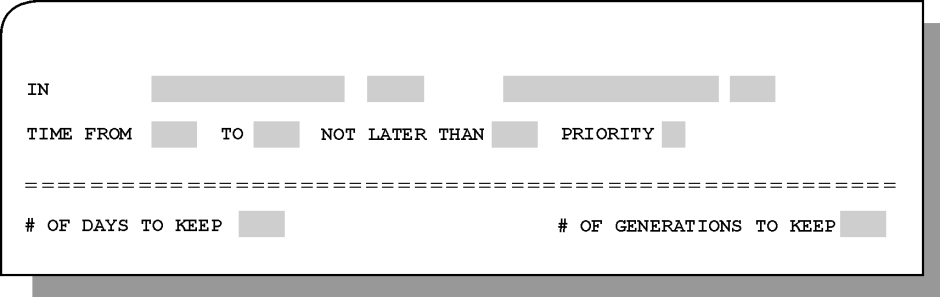
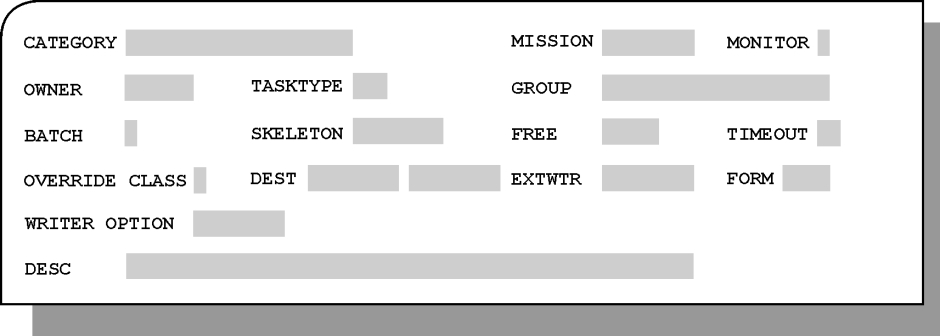
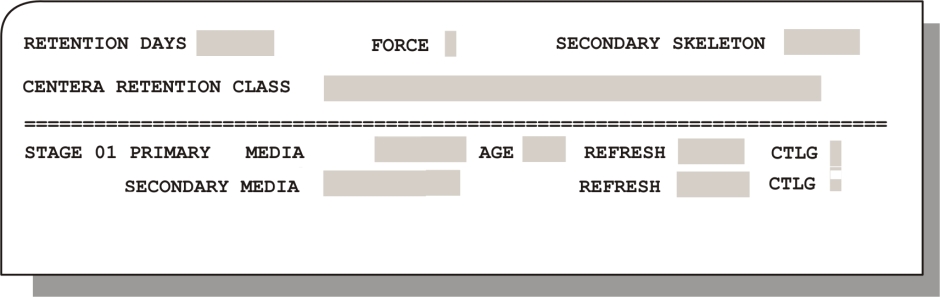
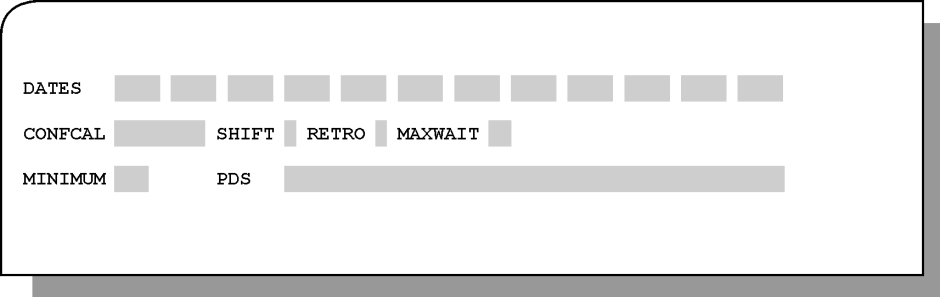
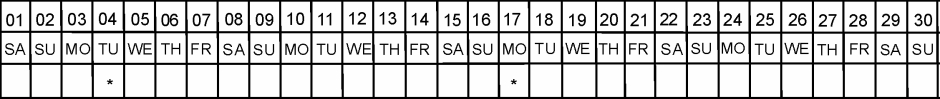
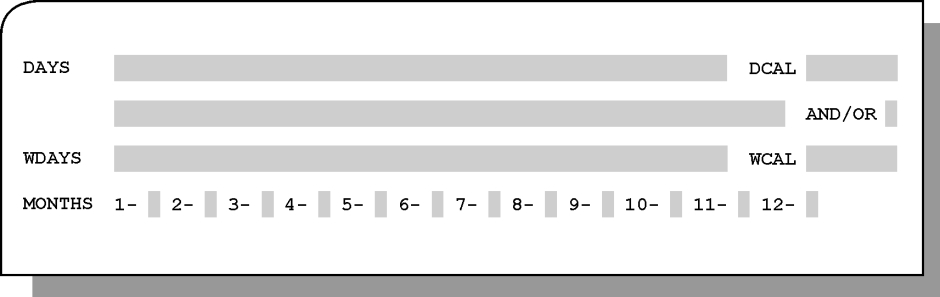
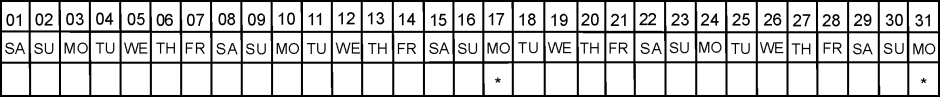
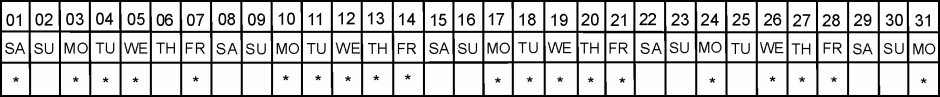
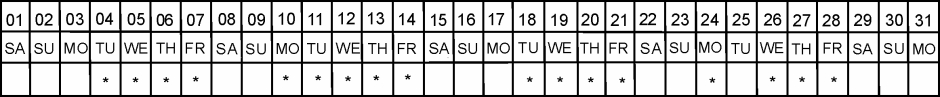
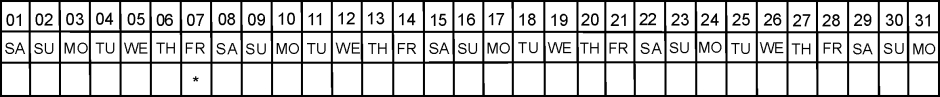
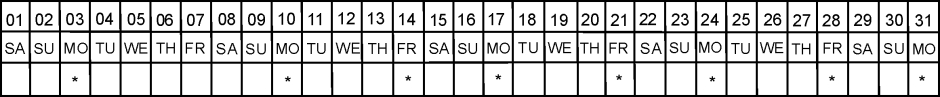
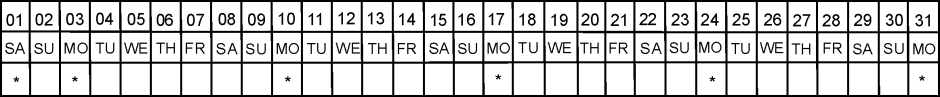
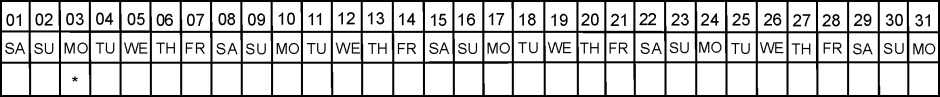
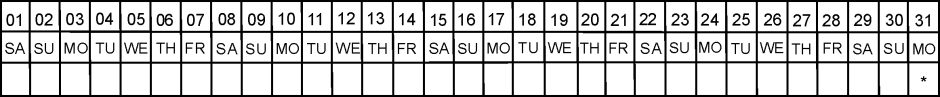
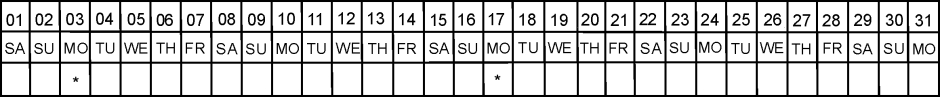
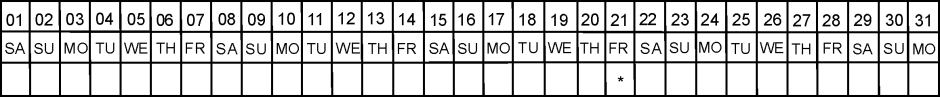
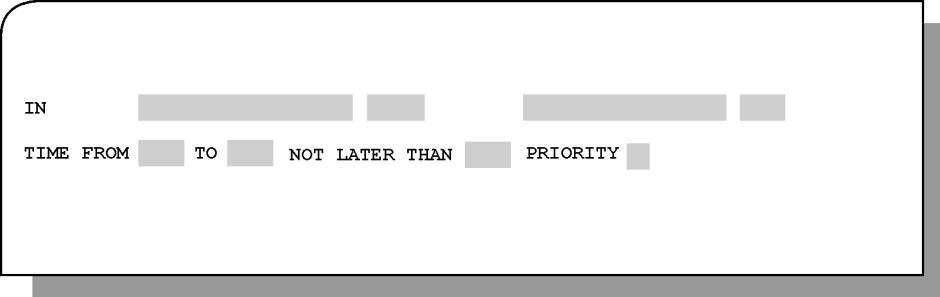
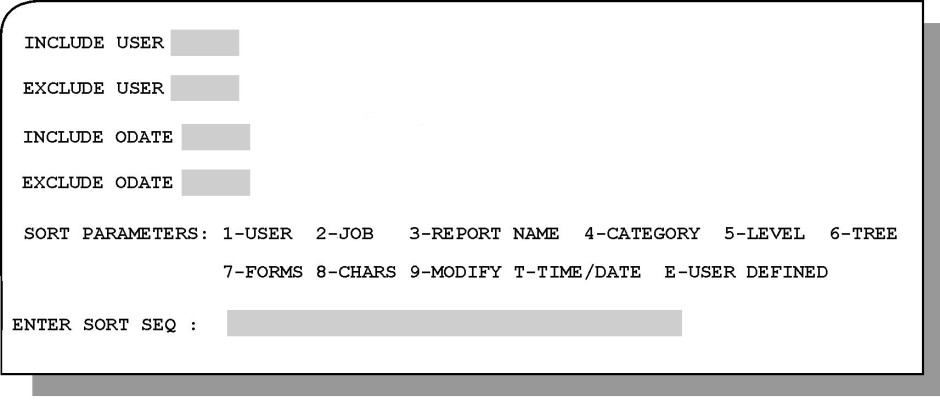
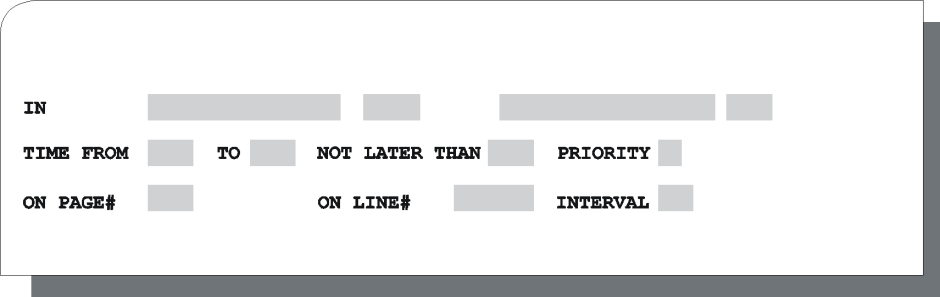
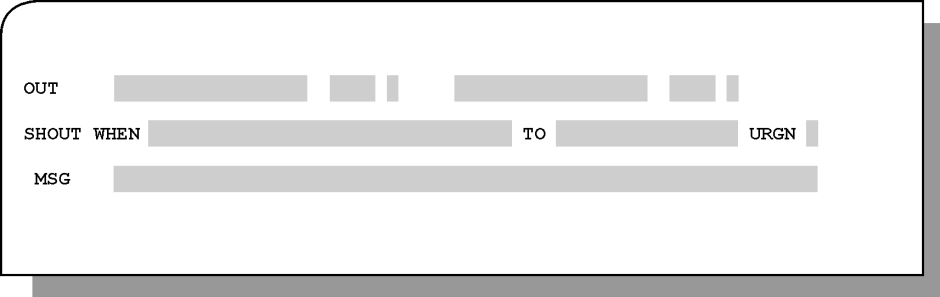
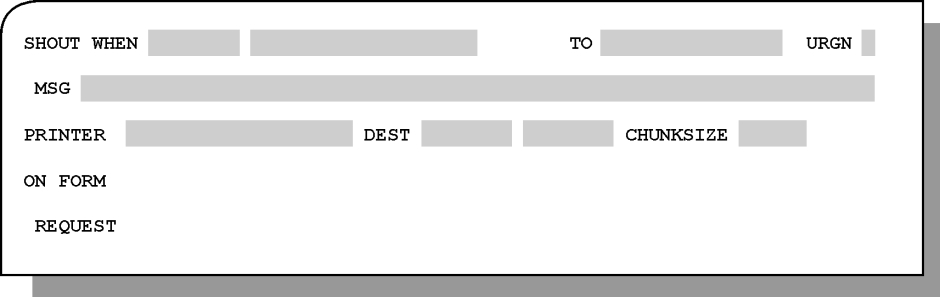
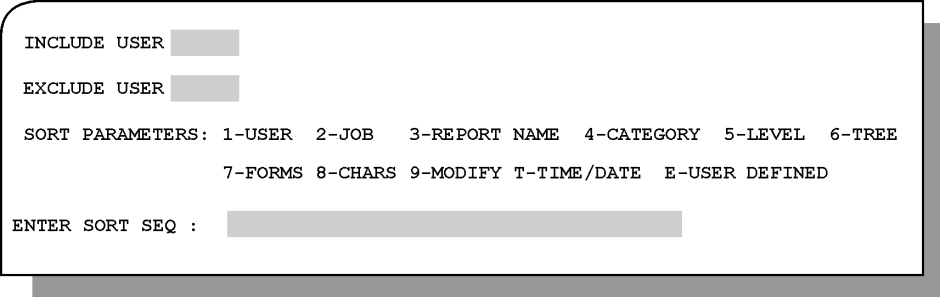
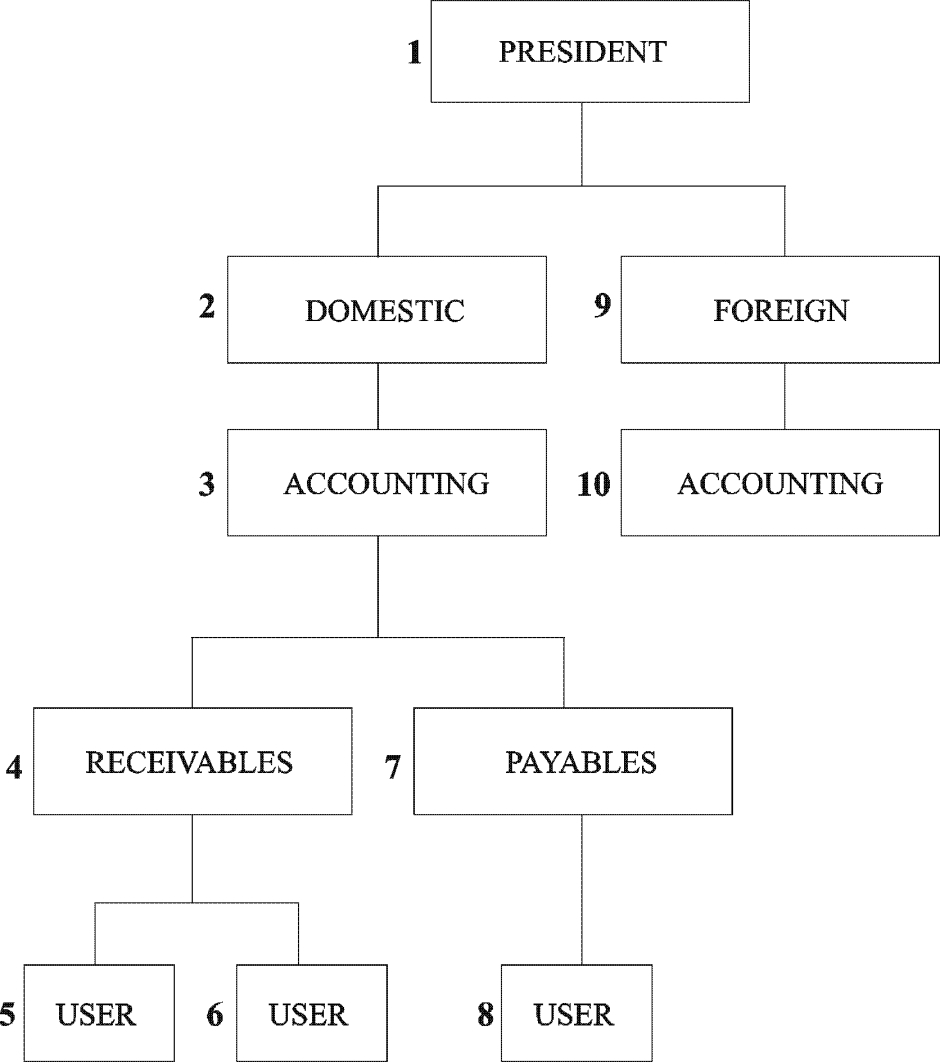
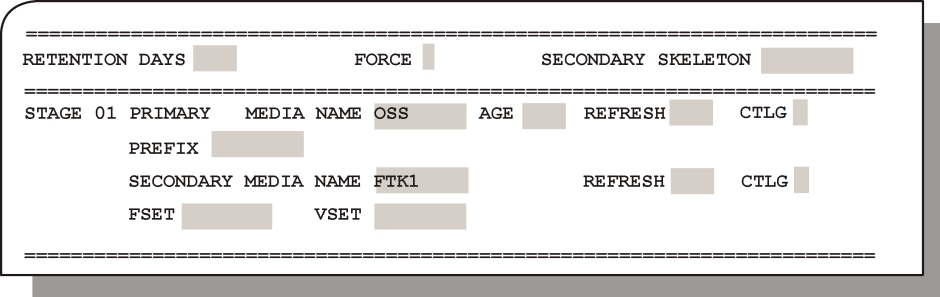
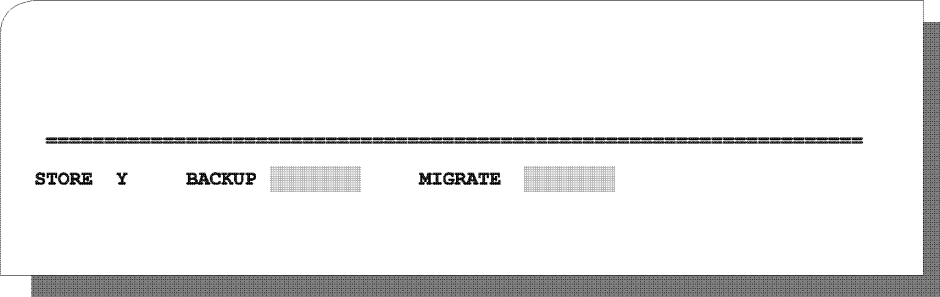
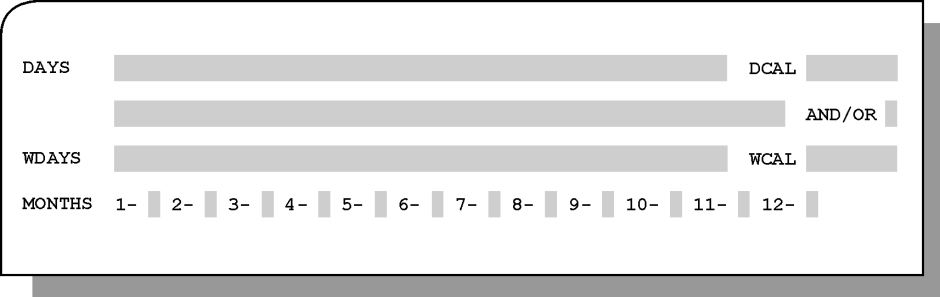
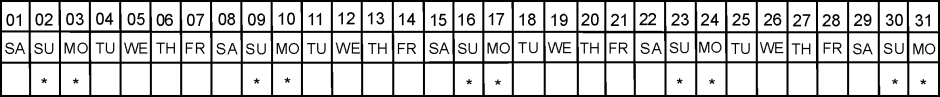
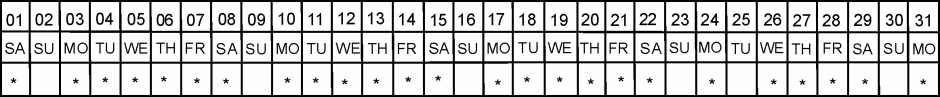
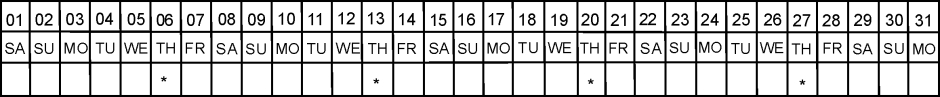
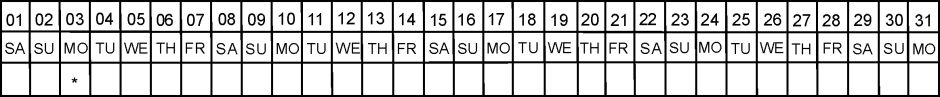
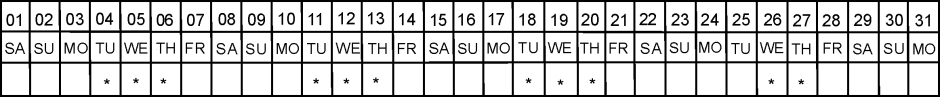
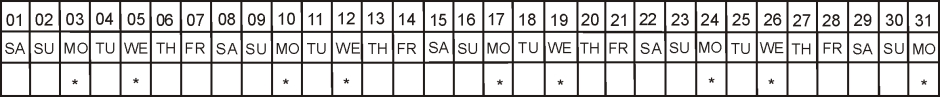
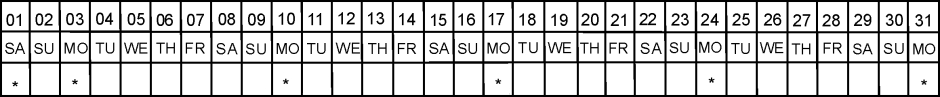
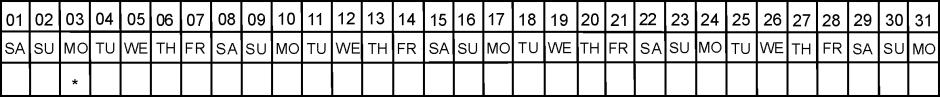
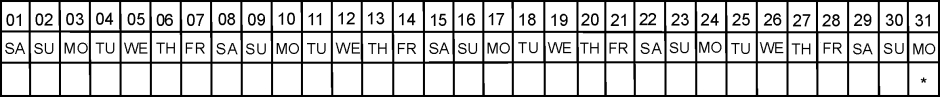
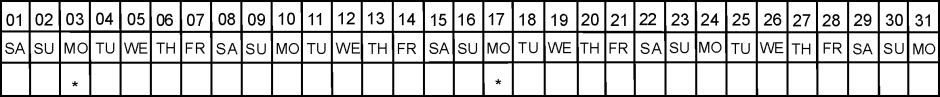
 Communities
Communities Support Center
Support Center YouTube
YouTube Twitter
Twitter Facebook
Facebook LinkedIn
LinkedIn