Decollating Mission Parameters
This chapter contains the following topics:
-
INTERVAL: Runtime Scheduling Parameter (Decollating Mission)
-
JOB DEFAULTS COPIES: Decollating Parameter (Decollating Mission)
-
JOB DEFAULTS DEST: Decollating Parameter (Decollating Mission)
-
JOB DEFAULTS LVL: Decollating Parameter (Decollating Mission)
-
JOB DEFAULTS MAX COPIES: Decollating Parameter (Decollating Mission)
-
JOB DEFAULTS USER: Decollating Parameter (Decollating Mission)
-
ON Statement Defaults: Decollating Parameter (Decollating Mission)
-
PRINT/CDAM PARMS: Decollating Parameter (Decollating Mission)
-
PRIORITY: Runtime Scheduling Parameter (Decollating Mission)
Overview (Decollating Mission Parameters)
The various rules and operating instructions governing each report decollating mission performed under Control-V are called report decollating mission parameters. This chapter describes these parameters and their usage.
Report decollating mission parameters only need to be defined once for each mission. Control-V uses these parameters for numerous executions of the same report decollating mission at different times. Of course, Control-V lets you modify the parameters at any time.
The report decollating mission parameters are defined via the Online facility using preformatted screens.
Report Decollating Mission Definition Screen
Figure 211 Report Decollating Mission Definition Screen
------- CONTROL-D/V CATEGORY DAILY JOB * ----------(R.S)
COMMAND ===> SCROLL===> CRSR
+-----------------------------------------------------------------------------+
CATEGORY DAILY JOBNAME * GENERIC Y MONITOR 1
OWNER M22 TASKTYPE REP GROUP MSGCLASS-JCL JOBID
DESC GENERIC - FOR ALL PRODUCTION MSGCLASS (JCL)
DESC
===========================================================================
DAYS ALL DCAL
AND/OR
WDAYS WCAL
MONTHS 1- Y 2- Y 3- Y 4- Y 5- Y 6- Y 7- Y 8- Y 9- Y 10- Y 11- Y 12- Y
DATES
CONFCAL SHIFT RETRO N MAXWAIT 00
MINIMUM PDS
===========================================================================
IN
WHEN IN QUEUE CLS TIME FROM UNTIL INTERVAL PRIORITY
DSN
===========================================================================
OUT
SHOUT WHEN NOTOK TO OPER2 URG R
MSG GENERIC DECOLLATING MISSION --> PRODJCL ENDED N O T O K !!!!
FILL IN REPORT DEFINITION. CMDS: EDIT, SCHED, SHPF, PATH 08.43.06Figure 212 Report Decollating Mission Definition Screen (continued)
------- CONTROL-D/V CATEGORY DAILY JOB * ----------(R.S)
COMMAND ===> SCROLL===> CRSR
+-----------------------------------------------------------------------------+
===========================================================================
DEF COPIES 01 LVL USER UNIDENT DEST MAX COPIES
===========================================================================
ON CLASS = W EXTWTR DEST FORM
PRT COPIES LVL USER DEST MAX COPIES
PRINT/CDAM PARMS = ALLOCOPT=JOBSDSN1
PRINT/CDAM PARMS =
WHEN LINE - COL - PRINT REF NXT CT AND/OR
STRING =
DO NAME = PRODUCTION JCL
DO USER = PRODCNTL LVL LINE COL -
S A T SYNONYM = CONCAT =
DO BACKUP = BKP0007D
DO
WHEN LINE - COL - PRINT REF NXT CT AND/OR
STRING =
DO
===========================================================================
ON
PRT COPIES LVL USER DEST MAX COPIES
FILL IN REPORT DEFINITION. CMDS: EDIT, SCHED, SHPF, PATH 08.44.02It is suggested that all Control-V users read Accessing the Report Decollating Mission Definition Facility, before proceeding with this chapter.
All parameter definitions are stored as members in standard user libraries. One member must exist for each job and the member name must be identical to the job name. Each job is composed of operating instructions for one or more report decollating mission categories (such as DAILY or MONTHLY). Maintenance within the library and management of the report decollating mission operating instructions are carried out using the Mission Definition facility.
This chapter contains a description of the instructions for a single report decollating mission category in a job.
The following types of report decollating mission parameters can be specified:
-
What to do?
General Parameters specify which report decollating mission to run, the mission type (regular, emergency, cyclic, and so on, as follows:-
CATEGORY
-
DESC
-
GENERIC
-
GROUP
-
JOBID
-
JOBNAME
-
MONITOR
-
OWNER
-
TASKTYPE
-
-
When?
Basic Scheduling Parameters specify the day or time to execute the mission, as follows:-
CONFCAL
-
DATES
-
DAYS
-
MAXWAIT
-
MINIMUM
-
MONTHS
-
PDS
-
RETRO
-
WDAYS
-
-
Runtime Environment.
Runtime Scheduling Parameters specify requirements that must be satisfied to execute the mission, as follows:-
DSN
-
IN
-
INTERVAL
-
PRIORITY
-
TIME
-
WHEN IN QUEUE/CLS
-
-
Results Control.
Post-processing Parameters specify what to do when the mission finishes processing (OK or NOTOK), as follows:-
OUT
-
SHOUT
-
-
Decollating Instructions.
Decollating Parameters specify how to decollate and index the reports of the job, as follows:-
DO APPROV
-
DO BACKUP
-
DO COND
-
DO CTBRULE
-
DO INDEX
-
DO LEVEL
-
DO MIGRATE
-
DO NAME
-
DO NOTOK
-
DO PRINT
-
DO REMARK
-
DO SET
-
DO SHOUT
-
DO USER
-
JOB DEFAULTS
-
ON Statement
-
ON Statement Defaults
-
PRINT/CDAM PARMS
-
SET
-
WHEN
-
A brief summary of the parameters in each type is provided below. This is followed by a detailed description of each parameter in alphabetical order.
General Parameters (decollating mission parameters)
Decollating mission General parameters specify which report decollating mission to run, the mission type (regular, cyclic, emergency), and so on.
The following General parameters are described in this chapter:
Table 197 Decollating Mission General Parameters
|
Parameter |
Description |
|---|---|
|
CATEGORY |
Category of the report decollating mission parameters (for example, DAILY, MONTHLY, WORKDAY). |
|
JOBNAME |
Name of the job that should be decollated. |
|
GENERIC |
Indicator that specifies whether the report decollating mission is Generic or MQ. |
|
MONITOR |
Monitor IDs of the Control-D monitor that should decollate the job. |
|
OWNER |
User ID of the user who requests Control-V services (for security purposes). |
|
TASKTYPE |
Type of report decollating mission to be performed (for example, regular, emergency, or cyclic). |
|
GROUP |
Descriptive name for a group of missions. |
|
JOBID |
JES job number of the job that created the report. |
|
DESC |
Description of the report decollating mission (free text). |
Basic Scheduling Parameters (decollating mission parameters)
Basic Scheduling Parameters determine on which day a report decollating mission is scheduled in (ordered to) the Active Missions file.
The New Day procedure determines if the report decollating mission is a candidate for execution on a specific date (that is, the job is expected to run that day). If a report decollating mission is a candidate for execution on a specific date, the report decollating mission is placed in the Active Missions file.
Each report decollating mission in the Active Missions file has an original scheduling date associated with it. This is the date the job should be decollated according to the Basic Scheduling parameters. This date is not necessarily the same as the current system date or the working date.
Basic Scheduling parameters may be ignored by the Control-V New Day procedure, depending on the mode of operation. For more information, see the Control-D and Control-V chapter of the INCONTROL for z/OS Administrator Guide. If Basic Scheduling parameters are irrelevant to the mode of operation used at your site, ignore the information in this chapter about Basic Scheduling parameters.
Basic Scheduling parameters are divided into the four groups listed below. Parameters must be selected from only one of the first three groups (A, B or C). Use of the fourth group (D) is optional.
Table 198 Basic Scheduling Parameter Groups
|
Group |
Parameter |
Description |
|---|---|---|
|
A |
DAYS |
Days of the month to activate the mission. |
|
WDAYS |
Days of the week to activate the mission – Sunday, Monday, and so on. |
|
|
MONTHS |
Months to activate the mission. |
|
|
CONFCAL |
Name of a user-defined calendar used for confirming schedule dates. |
|
|
B |
DATES |
Specific dates in the year (day and month) to activate the mission. |
|
C
|
PDS |
Name of a partitioned dataset (library) to be checked for minimum free space. |
|
MINIMUM |
Minimum number of free tracks required for the library defined in parameter PDS. |
|
|
D |
RETRO |
Indicator that specifies whether the mission is scheduled for execution after its original scheduling date has passed. |
|
MAXWAIT |
Maximum number of days a mission should remain available for execution after its original scheduling date has passed. |
Each Basic Scheduling parameter is described in this chapter. However, the interrelationships between some of these parameters are described briefly below.
DAYS/DCAL WDAYS/WCAL
These parameters are all optional.
Parameter DAYS identifies days of the month on which the report decollating mission should be scheduled (for example, 1st day of the month, 3rd working day of the month). Several formats are available for specifying DAYS values.
Parameter WDAYS identifies days of the week on which the report decollating mission should be scheduled. For example, the 1st day of the week, the 2nd working day of each week. Several formats are available for specifying WDAYS values.
A calendar name can be specified in the DCAL and/or WCAL fields. A calendar specifies days of the year on which a rule can be scheduled, known as working days. For more information on calendars and the IOA Calendar Facility, see IOA Calendar Facility.
When both DAYS and DCAL are specified, they work as a complementary unit, as described later in this chapter. Similarly, when both WDAYS and WCAL are specified, they also work as a complementary unit, as described later in this chapter.
When values for both DAYS (/DCAL) and WDAYS (/WCAL) are specified in the same report decollating mission, the resulting schedule is determined by the value specified in field AND/OR.
CONFCAL/SHIFT
A calendar specified in CONFCAL is not used for report decollating mission scheduling but is used instead for validating a scheduled date. Only report decollating missions that have satisfied all other specified basic scheduling criteria are checked against the CONFCAL calendar. If the day is a working day in the CONFCAL calendar, the report decollating mission is scheduled on that day. Otherwise, the report decollating mission is either shifted to (scheduled on) another day according to the value specified in parameter SHIFT, or the report decollating mission is not scheduled (if no SHIFT value has been specified).
CONFCAL calendars are useful for handling holidays and other scheduling exceptions.
Defining a Schedule – Internal Scheduling Logic
When defining report decollating missions, it is useful to understand the IOA Scheduling facility logic that determines whether or not to order a report decollating mission on a specific day. This logic is described below.
-
DAYS/DCAL parameters are checked independently and a first tentative scheduling decision is created.
-
WDAYS/WCAL parameters are checked independently and a second tentative scheduling decision is created.
-
A third tentative scheduling decision is created based on the above two decisions and the AND/OR value linking them.
If DAYS/DCAL are not specified, this third scheduling decision is identical to the second scheduling decision. If WDAYS/WCAL are not specified, this third scheduling decision is identical to the first scheduling decision.
-
If CONFCAL/SHIFT are specified, the third scheduling decision is adjusted according to the CONFCAL/SHIFT criteria.
-
This third decision (as adjusted) becomes the final scheduling decision. The IOA Scheduling facility decides whether or not to schedule a report decollating mission based on this final scheduling decision.
Runtime Scheduling Parameters (decollating mission parameters)
The Control-D monitor determines whether or not the conditions required for decollation of the job are satisfied. If they are, the decollating mission can process the job’s reports.
The following Runtime Scheduling parameters are described in this chapter:
Table 199 Runtime Scheduling Parameters
|
Parameter |
Description |
|---|---|
|
IN |
Prerequisite conditions for the execution of the report decollating mission. |
|
WHEN IN QUEUE/CLS |
Flag and output class parameters that determine where Control-V should look to find the job whose output should be decollated. |
|
TIME |
Time of day limits (from, until) for executing the report decollating mission. |
|
INTERVAL |
Minimum time to wait between successive executions of a cyclic report decollating mission. |
|
PRIORITY |
Report decollating mission priority (compared to other missions). |
|
DSN |
Compressed dataset name selection criteria for the entire job. |
Post-Processing Parameters (decollating mission parameters)
Post-processing parameters define actions to be taken after the report decollating mission has finished processing the job’s outputs. The two Post-processing parameters are:
Table 200 Post-Processing Parameters
|
Parameter |
Description |
|---|---|
|
OUT |
Defines a list of prerequisite conditions to be added or deleted after the report decollating mission finishes executing OK. These prerequisite conditions can be referred to by IN statements of other missions (such as printing missions). |
|
SHOUT |
Specifies messages to be sent to specified destinations upon the occurrence of specific events. Currently, OK, NOTOK and LATE are supported. |
Various internal Control-V rules are applied to determine whether or not the report decollating mission ended OK. The most significant events that cause a NOTOK indication are:
-
When NOTOK is specifically declared in a DO NOTOK statement. For more information, see "DO NOTOK" later in this chapter.
-
When no SYSOUT is selected by the ON statements (for example, when someone purges the job’s reports from the spool or from the compressed datasets). However, an installation parameter can be set to avoid a NOTOK status in this situation.
-
When any page in the reports decollated by the report decollating mission is unidentified.
There are other events that can cause a NOTOK status (for example, no space for compressed reports, spool I/O error). When a NOTOK status is encountered, use the L (Log) option of the Control-V Active Missions screen to receive a list of reasons for the NOTOK status.
Prerequisite conditions can also be added or deleted and SHOUT messages can also be sent using DO COND and DO SHOUT statements. For more information, see DO COND: Decollating Parameter (Decollating Mission) and DO SHOUT: Post-Processing Parameter (Decollating Mission).
Decollating Parameters
The main purpose of decollating parameters is to identify the intended recipients of each page of the job’s reports. Indexing, printing, migrating and backup instructions can also be specified.
Decollating parameters describe how to decollate the job’s reports. The first Decollating parameters are the default decollating parameters, called JOB DEFAULTS. They provide decollating instructions to be used on report pages for which decollating instructions are not defined in an ON block.
SET Statement
The SET statement assigns an initial value to a system variable that is used during this decollation process or a regular variable that can be used in this decollation mission.
ON Blocks
Each ON statement starts an ON block. An ON block is comprised of an ON statement, ON Statement DEFAULTS and one or more WHEN statements paired with DO statements.
Below the default Decollating parameters on the screen, any number of ON blocks can be defined. Each ON block provides instructions for decollating a particular set of the job’s reports. The selection of reports covered by a single ON block can be specified by SYSOUT CLASS, by CDAM parameters, by SYSOUT step or procedure name, or as SYSDATA, SYSLOG, SYSJCL or SYSMSG datasets.
Decollating instructions included in an ON block override the general JOB DEFAULTS defined at the beginning of the decollating parameters.
ON Statement DEFAULTS can be specified within each ON block. These provide default decollating instructions for report pages in the ON block.
WHEN Statements
Within an ON block, WHEN LINE/COL statements identify report pages for which particular handling is desired. Identification is accomplished by means of a character string search at specified location on a report page. Multiple WHEN LINE/COL statements can be defined within a single ON block.
DO Statements
DO statements define the action to be taken on pages identified by a WHEN LINE/COL statement. Using DO statements, the following can be specified:
-
Recipient of the page or report segment.
-
Name of the backup mission that should back up the report.
-
Name of a printing mission that can print the report.
-
Report name, which can later be used for retrieval.
-
Indexes, which can later be used for retrieval by index values.
-
Name of the migration missions that should migrate the report and its indexes.
-
Prerequisite conditions to be added and/or deleted.
-
SHOUT messages to be sent to a specified destination.
-
Indication that report decollating should end NOTOK.
-
Remarks that appear in certain User Report lists.
-
Multiple DO statements can be defined for a single WHEN LINE/COL statement.
Information about the following decollating parameters is provided in this chapter:
Table 201 Decollating Parameters
|
Parameter |
Description |
|---|---|
|
JOB DEFAULTS |
General default decollating parameters for report pages. |
|
ON Statement |
The part of the job’s reports on which the decollation instructions within the ON block are to be carried out. |
|
ON PRINT DEFAULTS |
Default printing values for the ON block. |
|
PRINT/CDAM PARMS |
Parameters which, if specified, override the original printing characteristics of the reports decollated under the ON statement. |
|
WHEN LINE/COL |
Page identification criteria. |
|
DO APPROV |
Specifies that the report should be approved. |
|
DO BACKUP |
Names of the backup missions that back up the SYSOUT. |
|
DO COND |
Prerequisite conditions to be added and/or deleted if a specified string is found by the WHEN statement. |
|
DO CTBRULE |
Control-M/Analyzer rule to be executed including optional arguments. |
|
DO INDEX |
Name of an index for the report. Multiple indexes can be defined for each report. |
|
DO LEVEL |
Level of user (and/or name of user) to whom the page identified in the WHEN statement is sent. |
|
DO MIGRATE |
Name of the migration mission which transfers the report from one storage media to another. |
|
DO NAME |
Name of the report identified by the WHEN statement. |
|
DO NOTOK |
Indicator that generates a NOTOK status if a specified string is found by the WHEN statement. |
|
DO PRINT |
Names of the printing missions that print the report. |
|
DO REMARK |
Remarks to be generated if a specified string is found by the WHEN statement. |
|
DO SET |
Assigns a value to a variable that can be used by other decollation parameters. |
|
DO SHOUT |
Message to be sent to a specified destination if a specified string is found by the WHEN statement. |
|
DO USER |
Name of the user (or level of user) to whom the page identified in the WHEN statement is sent. |
Each of the parameters listed above is documented on the following pages. The following pages contain detailed descriptions of all parameters available in the Control-D Report Decollating Mission screen. Parameters are arranged in alphabetical order. Within each parameter, subparameters are arranged according to the order of the fields on the screen.
Each parameter begins in a new topic, including:
-
A brief explanation of the parameter’s purpose.
-
The format required for defining the parameter within an extract of the Control-D screen.
-
General information explaining the parameter and its usage.
-
Where applicable, some practical examples illustrating implementation of the parameter.
For more information on the Report Decollating Mission facility, see Report Decollating Mission Definition Facility.
CATEGORY: General Parameter (Decollating Mission)
Category of the report decollating mission.
Figure 213 CATEGORY Parameter Format
Parameter CATEGORY specifies a category name of 1–20 characters. Only trailing blanks are allowed.
The name of the category for this report decollating mission is DAILY.
Figure 214 CATEGORY Parameter Example
------- CONTROL-D/V CATEGORY DAILY JOB PLRPT010 ----------(R.S)
COMMAND ===> SCROLL===> CRSR
+-----------------------------------------------------------------------------+
CATEGORY DAILY JOBNAME PLRPT010 GENERIC N MONITOR 1
OWNER M22 TASKTYPE REP GROUP PL-PRODUCTION JOBID
DESC EMPLOYEE DAILY REPORTS FOR ALL DEPARTMENTS
DESC
===========================================================================
DAYS DCAL
AND/OR
WDAYS ALL WCAL
MONTHS 1- Y 2- Y 3- Y 4- Y 5- Y 6- Y 7- Y 8- Y 9- Y 10- Y 11- Y 12- Y
DATES
CONFCAL SHIFT RETRO N MAXWAIT 00
MINIMUM PDS
===========================================================================
IN
WHEN IN QUEUE Y CLS TIME FROM UNTIL INTERVAL PRIORITY
DSN
===========================================================================
OUT
SHOUT WHEN TO URG
MSG
FILL IN REPORT DEFINITION. CMDS: EDIT, SCHED, SHPF, PATH 08.43.06General Information
Decollating parameters for each job can be specified under different categories. It is possible to use different decollating criteria for different scheduling dates (for example, regular workday, end of month). Each set of decollating criteria is called a category.
Any number of categories (decollating criteria) can be defined for each job. It is recommended that in early stages of Control-V implementation, only one basic category be used for all jobs, such as DAILY.
Whenever the job is scheduled, the specified category is placed in the Active Missions file.
CONFCAL: Basic Scheduling Parameter (Decollating Mission)
Name of a calendar used to confirm the scheduling of the report decollating mission. See also DAYS, WDAYS and DATES.
Figure 215 CONFCAL Parameter Format
(Optional) CONFCAL parameters are described below:
Table 202 CONFCAL Subparameters
|
Parameter |
Description |
|---|---|
|
CONFCAL |
Specifies a valid calendar (member) name of 1–8 characters. A calendar specified in CONFCAL is used for validating schedule dates. Missions to be scheduled on a day, based on other specified scheduling criteria, are checked against the CONFCAL calendar. If the day is a working day in the CONFCAL calendar, the mission is scheduled on that day. Otherwise, parameter SHIFT determines whether the mission is shifted to (scheduled on) another day or is not scheduled. |
|
SHIFT
|
When a mission fails confirmation for scheduling on a given day because the day is not a working day in the CONFCAL calendar, SHIFT determines if and when the mission is alternatively scheduled. Valid Values:
Default: Blank Specifying a SHIFT value does not ensure that the mission is scheduled. SHIFT cannot add scheduling dates; it can only shift a mission to a scheduling date that is already defined. If SHIFT does not find a suitable date in the other scheduling criteria, the mission is not scheduled. |
General Information
CONFCAL calendars are especially useful for handling holidays and other scheduling exceptions.
If not specified, missions are scheduled according to other scheduling criteria without confirmation.
CONFCAL should not contain the name of a periodic calendar. If it does, no day passes the confirmation.
SHIFT cannot be specified unless CONFCAL is specified. When CONFCAL is specified, SHIFT is optional (that is, blank defaults to no shifting).
CONFCAL cannot be used with parameters PDS and MINIMUM.
This example is based on the following assumptions:
-
The current month is September 2001.
-
Working days are defined in calendar WORKDAYS, which contains the following working days (indicated by Y) for September 2001:
Copy---S-------------S-------------S-------------S-------------S---
1 2 3 4 5 6 7 8 9 + 1 2 3 4 5 6 7 8 9 + 1 2 3 4 5 6 7 8 9 +
Y Y Y Y Y Y Y Y Y Y Y Y Y Y Y Y Y Y Y -
Start of the week is defined as Monday. Weeks start on the following dates in September: 3rd, 10th, 17th, and 24th.
Schedule the decollating mission on the 1st, 7th and 15th day of the month if they are both Saturdays and working days in WORKDAYS. If the day of the month (1st, 7th, 15th) is not a Saturday, do not schedule the decollating mission. If the day of the month is a Saturday but is not a working day, schedule the decollating mission on the next working day.
DAYS - 1,7,15
AND/OR - AND
WDAYS - 6
CONFCAL - WORKDAYS
SHIFT - >The decollating mission is scheduled on the days of the month indicated by an asterisk:
Figure 216 CONFCAL Parameter Example
DATES: Basic Scheduling Parameter (Decollating Mission)
Dates, by month and day, on which the report decollating mission should be scheduled for execution.
Figure 217 DATES Parameter Format
(Optional) Valid values are 4-character dates in mmdd or ddmm format, depending on the site standard.
A maximum of 12 dates can be specified.
General Information
The report decollating mission is scheduled for execution only on the dates specified in parameter DATES.
Parameter DATES cannot be used with parameters PDS, MINIMUM, MONTHS, DAYS and DCAL.
To specify more than 12 dates for one report decollating mission, define the dates in a calendar (instead of using this parameter) and specify the calendar in DCAL (or WCAL).
The relationship between DATES and WDAYS/WCAL is OR. If the report decollating mission should be scheduled according to the DATES parameter or according to the WDAYS/WCAL combination, it is scheduled.
-
Schedule a report decollating mission for the 15th of January (mmdd format):
CopyDATES=0115 -
Schedule a report decollating mission for the 21st of June and the 21st of December (ddmm format):
Figure 218 DATES Parameter – Example 2
------- CONTROL-D/V CATEGORY DAILY JOB PLRPT20S ----------(R.S)
COMMAND ===> SCROLL===> CRSR
+-----------------------------------------------------------------------------+
CATEGORY DAILY JOBNAME PLRPT20S GENERIC N MONITOR
OWNER M22 TASKTYPE REP GROUP PL-PRODUCTION JOBID
DESC EMPLOYEE REPORT FOR THE GENERAL MANAGER
DESC
===========================================================================
DAYS DCAL
AND/OR
WDAYS WCAL
MONTHS 1- Y 2- Y 3- Y 4- Y 5- Y 6- Y 7- Y 8- Y 9- Y 10- Y 11- Y 12- Y
DATES 2106 2112
CONFCAL SHIFT RETRO N MAXWAIT 00
MINIMUM PDS
===========================================================================
IN
WHEN IN QUEUE Y CLS TIME FROM UNTIL INTERVAL PRIORITY
DSN
===========================================================================
OUT
SHOUT WHEN TO URG
MSG
FILL IN REPORT DEFINITION. CMDS: EDIT, SCHED, SHPF, PATH 08.43.06DAYS: Basic Scheduling Parameter (Decollating Mission)
Days of the month on which the report decollating mission should be scheduled. See also CONFCAL and WDAYS.
Figure 219 DAYS Parameter Format
(Optional) Parameter DAYS specifies days of the month on which the report decollating mission should be scheduled, only if other basic scheduling criteria are met. Values for DAYS can be specified alone, or they can be specified together with a calendar specified in subparameter DCAL. DAYS/DCAL can also be specified together with WDAYS/WCAL (described under WDAYS in this chapter).
Parameter DAYS consists of the following subparameters:
Table 203 DAYS Subparameters
|
Subparameter |
Description |
|---|---|
|
DAYS |
Days of the month on which to schedule a report decollating mission. (The months in which to order report decollating missions are specified in parameter MONTHS, described later in this chapter.) Various formats (described later) can be used to specify DAYS (for example, 3 means the 3rd day of the month, L2 means the day before the last day of the month, D1PA means the 1st day in period A). |
|
DCAL |
Name of a calendar containing a predefined set of dates (referred to as working days) on which a report decollating mission should be scheduled. A specified value must be a valid member name of 1–8 characters, or an * to indicate that the calendar specified in parameter CONFCAL should be used for scheduling. For more information on how to define, use and modify calendars, see IOA Calendar Facility. A calendar specified in DCAL does not have to exist when defining parameter DAYS. However, it must exist when the report decollating mission is being ordered. |
|
AND/OR |
Conjunctional parameter used to link parameters DAYS and WDAYS when both are specified.
Default: O (OR) If A (AND) is specified when either DAYS or WDAYS is specified (but not both), the missing DAYS or WDAYS value is automatically set to ALL. |
Assuming all other basic scheduling criteria are met:
-
When DAYS are specified without DCAL, the report decollating mission is scheduled on the specified days (in the specified months).
-
When DCAL is specified without DAYS, the report decollating mission is scheduled on all working days marked in the DCAL calendar.
-
When DAYS and DCAL are both specified, scheduling depends on the combination of working days defined in the calendar and the values and format of parameter DAYS (described below).
-
When both DAYS and WDAYS criteria are specified, scheduling depends on the AND/OR parameter connecting them.
Valid Formats for Parameter DAYS
Valid formats for parameter DAYS, and how they relate to DCAL, are described below.
In the following non-periodic scheduling formats:
-
n is an integer from 1–31.
-
Multiple values can be specified (separated by commas) in any order.
-
DCAL should not contain the name of a periodic calendar.
Table 204 Non-Periodic Scheduling Formats
|
Format |
Description |
|---|---|
|
ALL |
All days in the month. If ALL is specified, other DAYS values cannot be specified with it. If a DCAL calendar is not defined, schedule the mission on all days in the month. If a DCAL calendar is defined, schedule the mission only on the working days indicated in the calendar. |
|
n,... |
Specific days of the month. If a DCAL calendar is not defined, schedule the mission on the specified days. If a DCAL calendar is defined, schedule the mission only when a day is defined as a working day in both the DAYS parameter and the DCAL calendar. |
|
+n,... |
Days of the month in addition to the working days specified in the DCAL calendar. DCAL is mandatory. |
|
–n,... |
Schedule the mission on all days except the nth day from the beginning of the month. DCAL is mandatory. |
|
>n,... |
Schedule the report decollating mission on the indicated day if it is a working day in the DCAL calendar; otherwise, schedule the report decollating mission on the next working day that is not negated by a –n value in this parameter. This format is frequently used for holiday handling. DCAL is mandatory. |
|
<n,... |
Schedule the report decollating mission on the indicated day if it is a working day in the DCAL calendar; otherwise, schedule the report decollating mission on the last previous working day that is not negated by a –n value in this parameter. This format is frequently used for holiday handling. DCAL is mandatory. |
|
Dn,... |
Schedule the report decollating mission on the nth working day from the beginning of the month. DCAL is mandatory. |
|
–Dn,... |
Schedule the report decollating mission on all working days except the nth working day from the beginning of the month. DCAL is mandatory. |
|
Ln,... |
Schedule the report decollating mission on the nth day (or nth working day if DCAL is defined) counting backward from the end of the month. DCAL is optional. |
|
–Ln,... |
If DCAL is defined, schedule the report decollating mission on all working days except the nth working day counting backward from the end of the month. If DCAL is not defined, schedule the report decollating mission on all days except the nth day counting backward from the end of the month. DCAL is optional. |
In the following periodic scheduling formats:
-
n is an integer from 1–63 and i is any valid period identifier. An * can be specified as the i value to represent all periods. An * can be specified as the n value in format DnPi to represent all days. (* is not a valid n value in formats –DnPi, LnPi and –LnPi.)
-
A period can span any number of days, but by default, no more than 33 days can elapse after the appearance of one identifier in a period until the appearance of the next matching identifier in the same period. Once a gap of 33 days has been reached, the period automatically closes. (The 33-day default can be changed by the INCONTROL administrator.)
-
The name of a periodic calendar must be specified in DCAL. For details concerning periodic calendars, see IOA Calendar Facility.
Table 205 Periodic Scheduling Formats
|
Format |
Description |
|---|---|
|
DnPi,... |
Schedule the report decollating mission on the nth day of period i from the beginning of the period. |
|
–DnPi,... |
Schedule the report decollating mission on all days of period i except the nth day of period i from the beginning of the period. |
|
LnPi,... |
Schedule the report decollating mission on the nth day of period i counting backward from the last day of the period. |
|
–LnPi,... |
Schedule the report decollating mission on all days of period i except the nth day of period i counting backward from the last day of the period. |
General Information
Negative values take precedence over positive values when determining whether or not a mission is scheduled on a certain date. If a negative value (that is, format –n, –Dn, –Ln, –DnPi, or –LnPi) in either the DAYS or WDAYS field prevents a mission from being scheduled on a date, the mission is not scheduled on that date even if a positive value (such as Ln) would otherwise result in the mission being scheduled on that date.
A maximum of eight periodic values (of type DnPi, –DnPi, LnPi, and –LnPi) can be designated in any desired order.
If periodic and non-periodic values are mixed when specifying parameter DAYS, processing depends on the calendar type specified in parameter DCAL:
-
If a non-periodic calendar is specified in the DCAL parameter, only non-periodic values in the DAYS parameter are processed; periodic values are ignored. In this case, negative periodic values (such as –DnPi, –LnPi) are also ignored and do not supersede other values.
-
If a periodic calendar is specified in the DCAL parameter, all periodic values and the negative non-periodic value -n in the DAYS parameter are processed; all other non-periodic values are ignored.
–D*Pi and –D*P*, and –L*Pi and –L*P* are not permitted, because these values would result in ordering the mission on no days in a period or no days in all periods, a meaningless request.
Parameter MONTHS is ignored when periodic values are specified in parameter DAYS or WDAYS.
Parameter DAYS cannot be used with parameters PDS, MINIMUM, and DATES.
Examples
The examples in this chapter are based on the following assumptions:
-
The current month is December 2001.
-
Working days are defined in calendar WORKDAYS, which contains the following working days (indicated by Y) for December 2001.
Copy---S-------------S-------------S-------------S-------------S---
1 2 3 4 5 6 7 8 9 + 1 2 3 4 5 6 7 8 9 + 1 2 3 4 5 6 7 8 9 + 1
Y Y Y Y Y Y Y Y Y Y Y Y Y Y Y Y Y Y Y Y -
WDAYS are defined as working days beginning on Monday.
-
Periodic calendar PERIDAYS contains the following periodic definition for December 2001. These examples assume that all other days of this calendar are blank.
Copy---S-------------S-------------S-------------S-------------S---
1 2 3 4 5 6 7 8 9 + 1 2 3 4 5 6 7 8 9 + 1 2 3 4 5 6 7 8 9 + 1
B C A A B B C A A B B C A A B B C A A B B -
Start of the week is defined as Monday. Weeks start on the following dates in December 2001: 3rd, 10th, 17th, 24th, and 31st.
At the end of each example, asterisks in a December 2001 calendar indicate the days on which the mission is scheduled.
-
Schedule the mission on the 17th day and the last day of the month.
CopyDAYS 17,L1The mission is scheduled on the days of the month indicated by an asterisk:
Figure 220 DAYS Parameter Example 1
-
Schedule the mission on all working days of the month except the 6th day of the month, and also schedule the mission on the 1st day of the month.
CopyDAYS +1,-6
DCAL WORKDAYSThe mission is scheduled on the days of the month indicated by an asterisk:
Figure 221 DAYS Parameter Example 2
-
Schedule the mission on all working days of the month except the first and last working days of the month, and except the 17th day of the month.
CopyDAYS -D1,-17,-L1
DCAL WORKDAYSThe mission is scheduled on the days of the month indicated by an asterisk:
Figure 222 DAYS Parameter Example 3
-
Schedule the mission on the 8th day of the month. If it is a non-working day, schedule the mission on the closest preceding working day.
CopyDAYS <8
DCAL WORKDAYSThe mission is scheduled on the days of the month indicated by an asterisk:
Figure 223 DAYS Parameter Example 4
-
Schedule the mission on the 1st day of period A, and on all days, except the 2nd day, of period B. Do not schedule the mission on the 5th day of the month.
CopyDAYS -5,D1PA,-D2PB
DCAL PERIDAYSThe mission is scheduled on the days of the month indicated by an asterisk:
Figure 224 DAYS Parameter Example 5
-
Schedule the mission on each Monday and on the 1st day of the month.
CopyDAYS 1
AND/OR OR
WDAYS 1The mission is scheduled on the days of the month indicated by an asterisk:
Figure 225 DAYS Parameter Example 6
-
Schedule the mission on the 3rd day of the month only if it is a Monday.
CopyDAYS 3
AND/OR AND
WDAYS 1The mission is scheduled on the days of the month indicated by an asterisk:
Figure 226 DAYS Parameter Example 7
-
Schedule the mission on the last Monday of the month.
CopyDAYS L1,L2,L3,L4,L5,L6,L7
AND/OR AND
WDAYS 1The mission is scheduled on the days of the month indicated by an asterisk:
Figure 227 DAYS Parameter Example 8
-
Schedule the mission on the 1st, 7th and 15th days of the month if they are both Saturdays and working days. If the day of the month (1st, 7th, 15th) is not a Saturday, do not schedule the mission. If the day of the month is a Saturday, but it is not a working day, schedule the mission on the next working day.
CopyDAYS 1,7,15
AND/OR AND
WDAYS 6
CONFCAL WORKDAYS
SHIFT >The mission is scheduled on the days of the month indicated by an asterisk:
Figure 228 DAYS Parameter Example 9
-
Schedule the mission to run on the first Friday after the 15th of the month.
CopyDAYS 16,17,18,19,20,21,22
AND/OR AND
WDAYS 5The mission is scheduled on the days of the month indicated by an asterisk:
Figure 229 DAYS Parameter Example 10
DESC: General Parameter (Decollating Mission)
Report decollating mission description that is displayed in the Category List screen.
Figure 230 DESC Parameter Format
(Optional ) Parameter DESC specifies a text of 1–50 characters per line. When you enter text in parameter DESC and press Enter, another DESC line is displayed. An unlimited number of description lines can be specified.
General Information
Parameter DESC is informational. It does not affect mission processing. The description is intended to let the user know the purpose of (or some other key information about) the mission.
A report decollating mission description can be written in any language. It is used as an internal help facility, assisting the user in controlling the report decollating mission.
Category DAILY is displayed in the Category List screen with the description EMPLOYEE DAILY REPORTS FOR ALL DEPARTMENTS.
Figure 231 DESC Parameter Example
------- CONTROL-D/V CATEGORY DAILY JOB PLRPT010 ----------(R.S)
COMMAND ===> SCROLL===> CRSR
+-----------------------------------------------------------------------------+
CATEGORY DAILY JOBNAME PLRPT010 GENERIC N MONITOR
OWNER M22 TASKTYPE REP GROUP PL-PRODUCTION JOBID
DESC EMPLOYEE DAILY REPORTS FOR ALL DEPARTMENTS
DESC
===========================================================================
DAYS DCAL
AND/OR
WDAYS ALL WCAL
MONTHS 1- Y 2- Y 3- Y 4- Y 5- Y 6- Y 7- Y 8- Y 9- Y 10- Y 11- Y 12- Y
DATES
CONFCAL SHIFT RETRO N MAXWAIT 00
MINIMUM PDS
===========================================================================
IN
WHEN IN QUEUE Y CLS TIME FROM UNTIL INTERVAL PRIORITY
DSN
===========================================================================
OUT
SHOUT WHEN TO URG
MSG
FILL IN REPORT DEFINITION. CMDS: EDIT, SCHED, SHPF, PATH 08.43.06DO Statement: Decollating Parameter (Decollating Mission)
Action to perform if WHEN statement criteria are satisfied.
Figure 232 DO Parameter Format
(Optional) Specify DO statements as follows:
-
Type the action keyword (such as COND) in the DO field and press Enter.
-
In many cases, subparameter fields are displayed. Fill in the subparameter values and press Enter again.
After entering a DO statement, another DO line is automatically displayed. Multiple DO statements can be specified.
The following are valid DO actions. Each is discussed individually in this chapter:
Table 206 DO Parameter Actions
|
Action |
Description |
|---|---|
|
DO APPROV |
Specifies that the report should be approved. |
|
DO BACKUP |
Specifies the backup missions to back up a report. |
|
DO COND |
Adds and/or deletes prerequisite conditions. |
|
DO CTBRULE |
Invokes a Control-M/Analyzer rule. |
|
DO INDEX |
Defines a main index and subindexes for a CDAM file. |
|
DO LEVEL |
Specifies the level of a report page recipient. |
|
DO MASKRUL |
Specifies name of masking ruler that masks sensitive data in report. |
|
DO MIGRATE |
Specifies a migration mission to move the report from DASD to another storage media. |
|
DO NAME |
Specifies the report name identified by a WHEN statement. |
|
DO NOTOK |
Causes a report decollating mission to terminate NOTOK. |
|
DO PRINT |
Specifies the printing mission to print the report. |
|
DO REMARK |
Specifies a remark to be generated. |
|
DO SET |
Assigns a value to a variable that can be used by other decollation parameters. |
|
DO SHOUT |
Sends a message to a specified destination. |
|
DO USER |
Specifies the recipient for a report page. |
General Information
DO statements are generally paired with preceding WHEN statements (described later in this chapter). Their implied relationship is:
IF WHEN statement criteria are satisfied,
THEN Perform all actions specified in the DO statements.
To delete unwanted DO statements, either delete the DO keyword and press Enter or specify appropriate line editing commands in the Edit environment (described in Editing Mission Definitions in the IOA Edit Environment).
DO APPROV: Decollating Parameter (Decollating Mission)
Specifies that the report should be approved.
Figure 233 DO APPROV Format
DO
WHEN LINE - COL - PRINT REF NXT CT AND/OR
STRING =
DO APPROV = HIDDEN Y MULTI STORE N SLA
DOGeneral InformationGeneral Information
Approval rules are defined in the decollation definition. The first parameter is an Approval Name which is defined in the Approval Tree, and defines the Control-D/WebAccess users that can approve the report.
For more information on approving reports, see the INCONTROL for z/OS Administrator Guide.
Table 207 DO APPROV parameter descriptions
|
Subparameters |
Description |
|---|---|
|
Hidden |
Determines to whom the report is visible before approval. After approved or rejected, the report will be visible. Valid Values:
Default: Blank |
|
Multi |
The approval is relevant to more than one report. Valid Values:
|
|
Store |
Defines whether the Approval is defined for the original report or the stored report. Valid Values:
Default: N |
|
SLA |
Service Level Agreement - The number of days after the report is generated that the report must be approved. Valid Values:
Default: 0 |
The following example creates the EMPLOYEES REPORT FOR APPROVAL report and several EMPLOYEES REPORT reports from the same SYSOUT.
The APPDEMO approval process is defined for the EMPLOYEES REPORT FOR APPROVAL report but not for other reports.
When the EMPLOYEES REPORT FOR APPROVAL report is approved/rejected, all other EMPLOYEES REPORT reports for different users are also approved/rejected.
Figure 233a DO APPROV Parameter Example with MULTI=S
WHEN LINE - COL - PRINT REF NXT CT AND/OR
STRING =
DO USER = MANAGEMENT LVL LINE COL -
S P T SYNONYM = CONCAT =
DO NAME = EMPLOYEES REPORT FOR APPROVAL
DO APPROV = APPDEMO HIDDEN Y MULTI S STORE N SLA 003
DO
WHEN LINE - COL - PRINT REF NXT CT AND/OR
STRING =
DO USER = * LVL LINE 00002 COL 00064 - 00074
S P T SYNONYM = CONCAT =
DO NAME = EMPLOYEES REPORT
DO DO BACKUP: Decollating Parameter (Decollating Mission)
Specifies the names of the backup missions that backs up the SYSOUT.
Figure 234 DO BACKUP Parameter Format
(Optional) Type BACKUP in the DO field and press Enter. Fields are provided for one to six backup mission names. One or more backup mission names of 1–8 characters must be specified.
General Information
Statement DO BACKUP specifies the name of the backup missions to be used for the report.
A backup mission name usually represents the length of time to retain the backup (such as BKP0031D).
Up to six different backup missions can be specified in one decollating mission. If multiple backup missions are specified, the report is backed up by the specified backup mission that is activated first. The report is not backed up twice by different backup missions.
Backup mission BKP0031D is used to perform the backup of the EMPLOYEES REPORT.
Figure 235 DO BACKUP Parameter Example
----- CONTROL-D/V CATEGORY DAILY JOB PLRPT010 ----------- (R.S)
COMMAND ===> SCROLL===> CRSR
+-----------------------------------------------------------------------------+
===========================================================================
DEF COPIES 00 LVL 90 USER UNIDENT DEST MAX COPIES 05
===========================================================================
ON CLASS = D EXTWTR DEST FORM
PRT COPIES 01 LVL 20 USER MGT DEST MAX COPIES
PRINT/CDAM PARMS =
WHEN LINE 00001 - 00001 COL 00014 - 00046 PRINT REF NXT CT AND/OR
STRING = E M P L O Y E E S R E P O R T
DO BACKUP = BKP0031D
DO NAME = EMPLOYEES REPORT
DO USER = PRODCNTL LVL LINE COL -
DO USER = MANAGEMENT LVL LINE COL -
S A T SYNONYM = CONCAT =
DO USER = * LVL LINE 00002 COL 00064 - 00074
S A T SYNONYM = CONCAT =
DO PRINT = STD MUST =
DO
WHEN LINE 00001 - 00001 COL 00001 - 00001 PRINT REF NXT CT AND/OR
STRING =
DO
===========================================================================
FILL IN REPORT DEFINITION. CMDS: EDIT, SCHED, SHPF, PATH 14.00.06The name of the backup mission is BKP0031D but the exact number of days the backup is kept is specified in the backup mission definition. For more information, see # OF DAYS TO KEEP: Mission-Specific Parameter.
DO COND: Decollating Parameter (Decollating Mission)
Adds or deletes prerequisite conditions if the identifying string specified in the accompanying WHEN statement is found.
DO COND and OUT statements are similar, but not identical. The differences are outlined below in OUT/DO COND Differences.
Figure 236 DO COND Parameter Format
(Optional) Type COND in the DO field and press Enter. Fields are provided for the subparameters described below.
A maximum of two prerequisite conditions can be specified in each DO COND line. Upon specifying one or two prerequisite conditions in a line and pressing Enter, a new line is opened for specifying additional DO COND statements.
Each DO COND statement consists of the following mandatory subparameters:
Table 208 DO COND Subparameters
|
Subparameter |
Description |
|---|---|
|
condition |
User-assigned, descriptive name of 1–20 characters used to identify the condition. If Control-M is installed, a condition name should not begin with the "|" symbol and should not contain parentheses () because these characters are used in defining Boolean logic for conditions. |
|
dateref |
4-character date reference. Valid Values:
Default: ODAT If a date reference is not specified, the value ODAT is automatically inserted upon pressing Enter. |
|
opt |
Indicates whether to add or delete the specified prerequisite condition. Valid Values:
|
General Information
When a DO COND statement is activated, the specified prerequisite conditions are added to or deleted from the IOA Conditions file according to the specified opt value.
Prerequisite conditions are usually used to establish job and mission dependencies or ensure manual intervention when required.
To establish mission-to-job dependency, define a prerequisite condition in an OUT or DO COND statement in the job or mission that should run first, and in an IN statement in the job or mission that should run afterwards.
The job or mission containing a prerequisite condition in its IN statement is not submitted unless that prerequisite condition has been added manually or by a job or mission containing an OUT or DO COND statement.
An OUT statement is used to add the prerequisite condition if the mission ends OK.
Statement DO COND adds the prerequisite condition if the identifying string specified in the accompanying WHEN statement is found.
If the IN prerequisite condition can only be satisfied by manual intervention (for example, PRINTER-SET is set by the operator after the printer is ready), performance of the required manual intervention before mission execution is ensured.
OUT and DO COND statements can also be used to delete prerequisite conditions. If an IN prerequisite condition for a mission is not an IN prerequisite condition for any other mission, you can use the mission’s OUT statement to delete the prerequisite condition after the mission ends OK.
DO COND functions are performed after the functions of the OUT parameter.
-
If a prerequisite condition is added by the OUT parameter and deleted by the DO COND parameter, the combined effect is the deletion of the prerequisite condition.
-
If a prerequisite condition is deleted by the OUT parameter and added by the DO COND parameter, the combined effect is the addition of that prerequisite condition.
(For more information, see the descriptions of parameters IN, OUT and WHEN later in this chapter.)
The following are examples of prerequisite conditions:
OSS-READY
WEEKEND
JOB_PAYCALC_ENDED_OK
PRINTER_SETAll prerequisite conditions are associated with a date reference that is used to distinguish between different executions of the same mission with different scheduling dates. If, for example, a condition is being deleted, only the condition matching the specified date is deleted. The same condition associated with a different date is not deleted. When adding or deleting prerequisite conditions, the date associated with the prerequisite condition can be a specific 4-character date or one of the following symbolic dates:
Table 209 Symbolic Prerequisite Condition Dates
|
Symbolic Date |
Description |
|---|---|
|
STAT |
Adds or deletes a prerequisite condition with the date value STAT. |
|
ODAT |
Adds or deletes the prerequisite condition with the original scheduling date of the mission. |
|
PREV |
Adds or deletes the prerequisite condition with the previous scheduling date of the mission (or ODAT–1 if the mission is forced). |
|
NEXT |
Adds or deletes the prerequisite condition with the next scheduling date of the mission (or ODAT+1 if the mission is forced). |
|
**** or $$$$ |
Valid only with an opt value of – . Either of these values results in the deletion of all matching prerequisite conditions regardless of date. |
Prerequisite conditions created by statement DO COND can trigger the execution of other jobs or missions.
Prerequisite conditions deleted by statement DO COND can prevent the execution of jobs and missions whose IN statements require those prerequisite conditions.
If two or more DO COND statements are contradictory, statements performed earlier are overridden by statements which are performed later.
For more information regarding prerequisite conditions, see Prerequisite Condition Concept.
OUT/DO COND Differences
Statements OUT and DO COND have the following differences:
-
Statement OUT is applied only if the mission ends OK. DO COND statements are associated with accompanying WHEN statements and are applied only if the WHEN criteria are satisfied.
-
An OUT statement appears in each mission scheduling definition. No DO COND statement appears unless specified. To specify a DO COND statement, type COND in an empty DO field and press Enter.
-
DO COND statements are processed after OUT statements and can therefore override OUT statements.
Use of %%JOBNAME String
When the string %%JOBNAME appears inside a DO COND prerequisite condition, it is automatically replaced by the job name currently being processed by the report decollating mission. The parameter is very useful for generic decollating missions. It can be used to trigger decollating missions which do not wait for the job in queue, but work on CDAM datasets.
Add the prerequisite condition ACC-DB-UPDATE-OK.
Figure 237 DO COND Parameter Example
----- CONTROL-D/V CATEGORY DAILY JOB PLUPDT02 ----------- (R.S)
COMMAND ===> SCROLL===> CRSR
+-----------------------------------------------------------------------------+
===========================================================================
DEF COPIES 00 LVL 90 USER UNIDENT DEST MAX COPIES 05
===========================================================================
ON CLASS = D EXTWTR DEST FORM
PRT COPIES 01 LVL 20 USER MGT DEST MAX COPIES
PRINT/CDAM PARMS =
WHEN LINE 00002 - 00002 COL 00002 - 00040 PRINT REF NXT CT AND/OR A
STRING = UPDATE APPLICATION 2
WHEN LINE 00045 - 00060 COL 00025 - 00050 PRINT REF NXT CT AND/OR
STRING = ALL ACCOUNTS BALANCED
DO COND = ACC-DB-UPDATE-OK ODAT +
DO NAME = DB ACCOUNTING UPDATE
DO USER = ACCOUNTING LVL LINE COL -
S A T SYNONYM = CONCAT =
DO PRINT = STD MUST =
DO BACKUP = BKP0031D
DO
WHEN LINE 00001 - 00001 COL 00001 - 00001 PRINT REF NXT CT AND/OR
STRING =
DO
===========================================================================
FILL IN REPORT DEFINITION. CMDS: EDIT, SCHED, SHPF, PATH 14.00.06DO CTBRULE: Decollating Parameter (Decollating Mission)
Invokes a Control-M/Analyzer rule during the processing of report pages. Available only at sites utilizing Control-M/Analyzer.
Figure 238 DO CTBRULE Parameter Format
(Optional) Type CTBRULE in the DO field and press Enter. The following subparameters are displayed:
Table 210 DO CTBRULE Subparameters
|
Subparameter |
Description |
|---|---|
|
rule |
Name of the Control-M/Analyzer rule that should be executed. The Control-M/Analyzer rule contains all balancing specifications to be performed. Valid Values: 1–8 characters. |
|
ARG |
(Optional) Arguments that are passed to the Control-M/Analyzer rule. Separate multiple arguments by commas. Valid Values: 1–45 characters. |
General Information
When DO CTBRULE is specified, balancing is performed by the Control-M/Analyzer Runtime environment according to the specified rule definition and using the specified arguments.
When Control-V calls a Control-M/Analyzer rule, Control-M/Analyzer system variable SYSOPT contains one of the values in Table 211, which represent the stages of Control-V processing.
Table 211 Control-M/Analyzer System Variable SYSOPT Values
|
Value |
Description |
|---|---|
|
CTDFIRST |
Control-V starts scanning the report pages. Report pages have not yet been sent to Control-M/Analyzer for processing. |
|
CTDWORK |
Report pages that match Control-V WHEN criteria are being sent to, and processed by, Control-M/Analyzer. |
|
CTDLAST |
SYSOPT contains this value after all report pages have been processed, only if that parameter DO TERMINAT has not been specified during the CTDFIRST and CTDWORK stages. |
Variable SYSOPT can be tested within the Control-M/Analyzer rule definition to determine if Control-V invoked the Control-M/Analyzer Runtime environment.
When the Control-M/Analyzer Runtime environment is invoked by Control-V (that is, Control-M/Analyzer System variable SYSOPT is set to CTDFIRST, CTDWORK or CTDLAST), Control-M/Analyzer analyzes and balances report pages. Control-M/Analyzer can return information to Control-V by entering one of the following statements:
-
DO TERMINAT NOTOK: Control-D responds as if Control-D parameter DO NOTOK was specified.
-
DO REMARK: The first 16 characters of the Control-M/Analyzer remark are used as the Control-D remark.
For more information about invoking Control-M/Analyzer rules from report decollating mission definitions, see "Interface to Control-D" in Chapter 10 of the Control-M/Analyzer User Guide.
Invoke Control-M/Analyzer rule INVBAL to check the Inventory report.
Figure 239 DO CTBRULE Parameter Example
------CONTROL-D/V CATEGORY DAILY JOB DAYTASK -----------( R.S)
COMMAND ===> SCROLL===> CRSR
+-----------------------------------------------------------------------------+
SHOUT WHEN NOTOK TO OPER2 URG R
MSG ==== REPORT DECOLLATION FOR REPORT1 ENDED NOT OK ====
SHOUT WHEN TO URG
MSG
===========================================================================
DEF COPIES 01 LVL USER UNIDENT DEST MAX COPIES
===========================================================================
ON CLASS = D EXTWTR DEST FORM
PRT COPIES LVL USER DEST MAX COPIES
PRINT/CDAM PARMS =
WHEN LINE 00003 - 00003 COL 00034 - 00050 PRINT REF NXT CT AND/OR
STRING = INVENTORY REPORT
DO USER = WAREHOUSE LVL LINE COL -
S N T SYNONYM = CONCAT =
DO USER = PRODUCTION LVL LINE COL -
S N T SYNONYM = CONCAT =
DO NAME = INVENTORY REPORT
DO PRINT = STD MUST =
DO BACKUP = BKP0007D
DO CTBRULE = INVBAL ARG ONORDER,200,ONHAND,500
FILL IN REPORT DEFINITION. CMDS: EDIT, SCHED, SHPF, PATH 11.33.28DO INDEX: Decollating Parameter (Decollating Mission)
Defines a main index and optional subindexes for a CDAM file.
Figure 240 DO INDEX Parameter Format - LINE format
DO INDEX = M R G LINE COL -
MASK = RC LINE - COL -
PRINT= TYPE = STORED =
SUBINDX = M LVL LINE COL -
MASK = RC LINE - COL -
PRINT= TYPE = STORED =Figure 241 DO INDEX Parameter Format - VAR format
DO INDEX = R G VAR
MASK = RC LINE - COL -
PRINT= TYPE = STORED =
SUBINDX = LVL VAR
MASK = RC LINE - COL -
PRINT= TYPE = STORED =(Optional) Type INDEX in the DO field and press Enter.
INDEX Definition Formats
An index definition is in one of the following formats:
-
LINE (default)
-
VAR
A LINE format index definition consists of the following:
-
A column specification, which must be one of the following:
-
An absolute column range.
-
A relative column range, defined by reference to the column identified by the mandatory MASK value.
-
-
A specified line.
-
An index type.
A VAR format index definition consists of the following:
-
A specified variable.
-
An index type.
To change from the default LINE format to the VAR format, type %% in the LINE field and press Enter. The VAR format screen appears.
To change from the VAR format to the LINE format, delete the contents of the VAR field and press Enter. The LINE format screen appears again.
DO INDEX Subparameters
The following subparameters appear:
Table 212 DO INDEX Subparameters
|
Subparameter |
Description |
|---|---|
|
main_index |
Name of a main index. One through 20 alphanumeric characters including hyphen and underscore. Embedded blanks are not permitted. Specifying the reserved word DDNAMES produces a special index described below under General Information. |
|
M |
(Optional) Defines multi-value index. Valid Values:
Default: Blank |
|
R |
(Optional) Determines whether or not the main index and its subindexes remain disk-resident. Valid Values:
|
|
G |
Global indexes support. Valid Values:
Default: N |
|
(index) LINE |
(Used in the LINE format Only) This field specifies the report line on which the index value can occur. To change to VAR format, type %% and press Enter. The LINE subparameter can be in one of the following formats:
If the comparison operator in the STRING subparameter of the WHEN parameter is set to .NE., do not use a blank value for the LINE subparameter. This is because the .NE. setting indicates that a specific line cannot be determined. For more details see Table 242 in General Information. |
|
VAR |
(Used in the LINE format Only) The variable from which to extract the index values. Format: %%varname[(startpos,length)] where
To change to LINE format, delete the contents of this field and press Enter. |
|
COL |
(Used in the LINE format Only) Identifies one of the following:
The maximum number of columns that can be specified is 50. The COL subparameter has two mandatory subparameters:
|
|
MASK |
Mandatory for record level index, and for index with relative column value. Optional for a page-level index. 1–20 character mask that must be "matched" to validate an index value and trigger indexing. Valid "wild card" mask characters are:
|
|
(mask) LINE |
A pair of 5-digit numbers from 00001–32,768 that specifies the report line range within which the string to compare with the mask occurs. For a record level index, this line range is mandatory and must include more than one report line. For a page level index, this line range is optional and its default value is the line containing the WHEN string. Line ranges for the index and mask can be different but must be on the same page. For ON TRNCLASS or ON TRNDSN the first digit of the line number is set according to the orientation. For more information see Creating a Text Report from the Print Stream Report (Second Temporary Decollation Definition). |
|
RC |
(Optional) Index type. Specifies whether an index is page level, continuous record level, or non-continuous record level. Valid Values:
Default: N (No) |
|
SUBINDX |
(Optional) One through 20-character subindex name. Each level 01 main index (except DDNAMES) can have hierarchical subindexes at levels 02 through 10. A maximum of nine subindexes can be defined for each main index. No level between the main index and the level being specified can be skipped. As the main index and each of the first eight subindexes are specified, two additional lines are displayed for specifying a subindex. Subindex parameters LINE, COL, VAR, MASK, LINE, COL and RC are identical to the corresponding main index parameters. Parameter R is not displayed. The disk-resident status of each subindex is the same as the main index at the top of its hierarchy. |
|
LVL |
(Optional) 2-digit hierarchical index level from 02 (highest subindex) through 10 (lowest subindex). Default is the next lower level (greater number) in the hierarchy under the last previously specified index. For information about hiding and displaying the Index Level Display, see PATH Command. |
|
|
Specifies the name of the print mission that will be used to print by index (that is, to print the sections of reports corresponding to the index values). |
|
TYPE |
Specifies the scope of the print mission. The valid values are:
Default: E (Explicitly) |
|
STORED |
(Optional) Indicates whether the specified printing missions will process the report created by the current decollation mission or process the report created by the printing mission with STORE=Y. Valid Values:
Default: N (No) |
General Information
Statement DO INDEX enables the user to specify:
-
A main index and optional subindexes for a CDAM file.
-
Report locations (line and column ranges) of index values.
-
Variable location (variable name) of index values.
-
An index mask and report location of a string that must match the mask.
-
Whether the index is page level or record level.
-
Whether or not the indexes remain resident on disk when the report migrates.
-
Whether sections of reports corresponding to index values will be printed by a defined printing mission.
After a report is decollated, report sections can be retrieved by specifying index and subindex values. Index values point to a section (one or more pages) of a report based on one of the following:
-
A text string which occurs within a specified column range in a specified line (range) on the first page of the section.
-
The value of a variable that was set in other statements.
Each DO INDEX statement defines a main index for the CDAM file selected by the current WHEN block. A maximum of nine main indexes can be created per report. A maximum of nine subindexes can be specified for each main index.
The status of a report processed with the STORED parameter set to Y is described in STORE: Mission-Specific Parameter.
The index hierarchy can be horizontal (with all subindexes at level 02), or vertical (with each subindex at a different level), or any intermediate shape (such as those illustrated in examples 1 and 2 below). A subindex cannot be specified before specifying the chain of indexes above it in the hierarchy. As each index is specified, specify all subindexes below it in the hierarchy before specifying a subindex at the same or any higher level.
The presence of an indexable value on a page can optionally be validated by the presence of a similarly defined "mask" value on the same page. Any page without an indexable value is treated as a continuation of the previous pages in that section.
If the $MEMORY system variable is set to ABOVEBAR, Control-D will use storage above bar instead of virtual storage for internal index structures.
Page Level and Record Level Indexes
An index can be implemented at page level or record level. A page level index has one value per page. A record level index can have a value for every line on a page. In either case, when retrieving by an index value, the entire page is viewed. However, if a page is retrieved using a record level index value, report lines pointed to by that value are displayed in a different color or highlighted.
Combinations of page level and record level indexes can be specified in an index path. However, a subindex cannot be page level if any index above it in the index hierarchy is record level.
For more information about indexes, see Report Indexes and Index Design.
Main Indexes
When RC is set to C (continuous record level) for a main index, header (title) lines after a page break "inherit" the last previous value found for the index.
When RC is set to Y (non-continuous record level) for a main index, the line range of the index value mask can be used to prevent header lines from inheriting the last found value for the index. If header lines are excluded in this way, the absence of an indexable value in those lines does not cause the main index to automatically point to every following page. This feature is illustrated by Example 1.
Subindexes
When RC is set to C for a subindex, unindexed records "inherit" the last previous value found for this subindex even after a change in the value of a higher level index. For more information, see Example 1.
When RC is set to Y for a subindex, unindexed records are not pointed to by any value in this subindex until the next valid subindex value is found. For more information, see by Example 1.
When RC is set to x for a subindex, where x is a single digit from 1–9, unindexed records are not pointed to by any value in this subindex until the next valid subindex value is found. The number of highlighted indexed records is limited by the value of x.
Main Index DDNAMES
Main index name DDNAMES produces a special index with one value for each DD statement. Each value is formed by concatenating the 4-digit sequential number of the SYSOUT in the job and the 8-character names of the
-
DD statement
-
PGMSTEP
-
PROCSTEP
If any exist in the JCL of the job decollated by the decollating mission.
Separate indexes are produced for each CDAM file. By default, separate CDAM files are produced for each JES data set. Index DDNAMES is only appropriate for reports decollated by a mission with parameter ALLOCOPT=JOBSDSN1 or ONEDSN specified in the ON CLASS statement PRINT/CDAM PARMS field. If a DDNAMES index is created for other reports, it only contains a single value pointing to the one data set in the CDAM file. For more information about parameter ALLOCOPT, see CDAM Parameters.
Main Index JOBNAME_DDNAMES
Enter DO INDEX=JOBNAME_DDNAMES to create a main index with the name JOBNAME with a subindex of the DDNAMES. The main index has a single value comprised of the fixed length fields listed below, separated by a blank. The same format is also used by the CTVJAR utility. For further information, see the CTVJAR utility in the INCONTROL for z/OS Utilities Guide.
Table 213 Values for JOBNAME in DO INDEX=JOBNAME_DDNAMES Expression
|
Name |
Description |
|---|---|
|
JOBNAME |
Name of the job. |
|
JOBID |
ID of the job. |
|
SMFID |
SMF ID of the system in which the job ran. |
|
COMP-CODE |
Completion code of the job. |
|
DATE |
Date of the job. |
|
START-TIME |
Start time of the job. |
|
END-TIME |
End time of the job. |
This index structure ensures unified access to the reports (before and after consolidation).
Multi-value Indexes
You can define a multi-value index that contains more than one index value in an index within
-
The same page in a page level index.
-
The same line in a record level index.
A user can access an indexed page or line of a report using any of the multi-values.
The line of the report which contains several record level index values is highlighted, regardless of the value which is used for viewing.
For continued page or record level indexes, the page or line which has no index value is indexed by each of the multi-values of the previous page or line.
The M (multiple) subparameter is used to define the method of creation of a multi-value index.
Multi-value Index from One Range
To create a multi-value index from one range according to a mask, enter M=M (Mask). For more information refer to Example 7 in The examples in this chapter are based on the following assumptions:.
More than one index or subindex value is created if more than one substring matching the MASK is found in the specified range. The relative INDEX COL parameter and MASK enclosed in asterisks are mandatory. The mask validation continues even if the appropriate value is found in the COL range.
Multi-value Index from Additional Value Ranges
To define additional value ranges for the multi-value index or subindex, specify M=A (And). For more information, refer to Example 8 in The examples in this chapter are based on the following assumptions:.
The AND additional statements will appear after INDEX, SUBINDEX, or AND statements to define an additional range. It is possible to define one or more additional value ranges for the same index using M=A in the AND statement.
The index values are extracted from all INDEX or SUBINDEX ranges but all the subindex values defined under such statements are connected to all higher level values.
Multi-value Index with Separate Subindex Values
To define additional ranges in the value branch for the multi-value index with separate subindex values, specify M=T (Tree). For more information, refer to Example 9 in The examples in this chapter are based on the following assumptions:.
The M=T parameter in INDEX or SUBINDEX statements defines the base full multi-value index tree if it appears the first time for the specific index and subindex in the decollation mission. The other M=T parameter for the same index on the same level defines additional value ranges connected to additional value branches. Low level values will be connected exactly to the higher level values from the same tree branch.
The base value branch may be combined with other regular indexes. The additional value branch should contain a part or all of the base branch indexes but shouldn't contain any regular index.
Example 1
This example illustrates a moderately deep and narrow index hierarchy.
Index Level
01 main
|
02 1
/ \
03 2 5
/ / \
04 3 6 7
| |
05 4 8To create this hierarchy, the user defines the following DO INDEX/SUBINDX statements. The Index Level Display is generated automatically as each path is completed.
Figure 242 DO INDEX Parameter – Example 1
----- CONTROL-D/V CATEGORY NDX11232 JOB NDXTST1 ----------- (R.S)
COMMAND ===> SCROLL===> CRSR
+-------------------------------------------------------------------------------+
===========================================================================
DO INDEX = MAIN M R G LINE 00001 COL 00073 - 00077
MASK = RC N LINE - COL -
02 SUBINDX = INDEX_1 M LVL 02 LINE 00001 COL 00007 - 00025
MASK = RC N LINE - COL -
03 SUBINDX = INDEX_2 M LVL 03 LINE 00000 COL 00007 - 00015
MASK = RC Y LINE - COL -
04 SUBINDX = INDEX_3 M LVL 04 LINE 00000 COL 00017 - 00030
MASK = RC Y LINE - COL -
05 SUBINDX = INDEX_4 M LVL 05 LINE 00000 COL 00032 - 00040
MASK = RC Y LINE - COL -
03 SUBINDX = INDEX_5 M LVL 03 LINE 00002 COL 00027 - 00045
MASK = RC Y LINE - COL -
04 SUBINDX = INDEX_6 M LVL 04 LINE 00000 COL 00047 - 00055
MASK = RC N LINE - COL -
04 SUBINDX = INDEX_7 M LVL 04 LINE 00000 COL 00057 - 00070
MASK = RC N LINE - COL -
05 SUBINDX = INDEX_8 M LVL 05 LINE 00000 COL 00072 - 00080
MASK = RC N LINE - COL -
SUBINDX = M LVL LINE COL -
MASK = RC Y LINE - COL -
============================================================================
INDEX LEVEL DISPLAY
MAIN / INDEX_1 / INDEX_2 / INDEX_3 / INDEX_4
MAIN / INDEX_1 / INDEX_5 / INDEX_6
MAIN / INDEX_1 / INDEX_5 / INDEX_7 / INDEX_8
============================================================================
======= >>>>>>>>> END OF JOB/REPORT PARAMETERS FOR THIS CATEGORY <<<<<<< ====
FILL IN REPORT DEFINITION. CMDS: EDIT, SCHED, SHPF, PATH, CAPS 08.55.42If subindexes 5, 6, 7 and 8 had been specified immediately after subindex 2, the user could blank out the specification of subindex 2, re-specify it at level 03 after subindex 8, and then specify subindexes 3 and 4.
Example 2
This example illustrates a moderately shallow and broad index hierarchy.
Index Level
01 main
/ \
02 1 5
/ \ / \
03 2 3 4 6 7 8To create this hierarchy, the user defines the following DO INDEX/SUBINDX statements. The Index Level Display is automatically generated as each index path is completed.
Figure 243 DO INDEX Parameter – Example 2
----- CONTROL-D/V CATEGORY NDX126 JOB NDXTST2 ----------- (R.S)
COMMAND ===> SCROLL===> CRSR
+-------------------------------------------------------------------------------+
============================================================================
DO INDEX = MAIN M R G LINE 00001 COL 00004 - 00005
MASK = RC N LINE - COL -
02 SUBINDX = INDEX_1 M LVL 02 LINE 00001 COL 00007 - 00025
MASK = RC N LINE - COL -
03 SUBINDX = INDEX_2 M LVL 03 LINE 00001 COL 00027 - 00055
MASK = RC N LINE - COL -
03 SUBINDX = INDEX_3 M LVL 03 LINE 00001 COL 00057 - 00060
MASK = RC N LINE - COL -
03 SUBINDX = INDEX_4 M LVL 03 LINE 00002 COL 00004 - 00023
MASK = RC N LINE - COL -
02 SUBINDX = INDEX_5 m LVL 02 LINE 00002 COL 00025 - 00039
MASK = RC N LINE - COL -
03 SUBINDX = INDEX_6 M LVL 03 LINE 00002 COL 00041 - 00060
MASK = RC N LINE - COL -
03 SUBINDX = INDEX_7 M LVL 03 LINE 00003 COL 00004 - 00015
MASK = RC N LINE - COL -
03 SUBINDX = INDEX_8 M LVL 03 LINE 00003 COL 00017 - 00018
MASK = RC N LINE - COL -
============================================================================
INDEX LEVEL DISPLAY
MAIN / INDEX_1 / INDEX_2
MAIN / INDEX_1 / INDEX_3
MAIN / INDEX_1 / INDEX_4
MAIN / INDEX_5 / INDEX_6
MAIN / INDEX_5 / INDEX_7
MAIN / INDEX_5 / INDEX_8
============================================================================
======= >>>>>>>>> END OF JOB/REPORT PARAMETERS FOR THIS CATEGORY <<<<<<< =====
FILL IN REPORT DEFINITION. CMDS: EDIT, SCHED, SHPF, PATH 16.15.28If any index is deleted by erasing (blanking out) its specification, its subindexes are automatically deleted. For example, deleting subindex 5 automatically deletes subindexes 6, 7 and 8 in both examples above.
For an example of subindex specification using realistic index names, see PATH Command.
Example 3
This example illustrates the usage of page level, record level, and continuous record level indexes.
The decollation mission below decollates an inventory report sorted by a warehouse identifier (in columns 16-19 of line 4), and then by part number (in columns 2-12 of any line). A new report page occurs whenever the previous page is full or the warehouse identifier changes.
Indexed fields of the report to be decollated in this example look like this:
WAREHOUSE WH01
1111-111-11 DESCRIPTION OF PART 11
2222-222-22 DESCRIPTION OF PART 22
WAREHOUSE WH02
2222-222-22 DESCRIPTION OF PART 22
3333-333-33 DESCRIPTION OF PART 33In the WAREHOUSE / ITEM-NUM / ITEM-DESC path, main index WAREHOUSE is specified as page level (RC=N). Subindexes ITEM-NUM and ITEM-DESC are specified as record level non-continuous (RC=Y). Any line (record) which does not have a value for these subindexes does not "inherit" the value of a prior line.
In this example, the index hierarchy whose main index is WAREHOUSE contains the following values:
WAREHOUSE ITEM-NUM ITEM-DESC
WH01 1111-111-11 DESCRIPTION OF PART 11
2222-222-22 DESCRIPTION OF PART 22
WH02 2222-222-22 DESCRIPTION OF PART 22
3333-333-33 DESCRIPTION OF PART 33The value WHO2 2222-222-22 points to line 2222-222-22 DESCRIPTION OF PART 22. If index ITEM-NUM had been specified as RC=C (continuous), then this value would point to two lines:
WAREHOUSE WH02
2222-222-22 DESCRIPTION OF PART 22In the ITEM-NUM / WAREHOUSE path, subindex WAREHOUSE is specified as continuous (RC=C). Therefore, the last identified WAREHOUSE value is associated with each part number even though the WAREHOUSE value only occurs once prior to the records for all the parts which are located in that warehouse. Main index ITEM-NUM is specified as record-level (RC=Y). Records which contain only a WAREHOUSE value does not "inherit" the ITEM-NUM value from the previous record.
In this example, the index hierarchy whose main index is ITEM-NUM contains the following values:
ITEM-NUM WAREHOUSE
1111-111-11 WH01
2222-222-22 WH01
2222-222-22 WH02
3333-333-33 WH02Figure 244 DO INDEX Parameter – Example 3
----- CONTROL-D/V CATEGORY DAILY JOB PARTLST ---------- (R.S)
COMMAND ===> SCROLL===> CRSR
+---------------------------------------------------------------------------+
| CATEGORY DAILY JOBNAME PARTLST GENERIC MONITOR 1 |
| ========================================================================= |
| DEF COPIES 01 LVL USER INVTDPT DEST MAX COPIES |
| ========================================================================= |
| ON CLASS = S EXTWTR DEST FORM |
| PRT COPIES LVL USER DEST MAX COPIES |
| PRINT/CDAM PARMS = |
| WHEN LINE 00003 - 00003 COL 00034 - 00050 PRINT REF NXT CT AND/OR |
| STRING = INVENTORY REPORT |
| DO USER = ACCTG LVL LINE COL - |
| S N T SYNONYM = CONCAT = |
| DO NAME = INVENTORY REPORT |
| DO INDEX = WAREHOUSE M R G LINE +00000 COL 00016 - 00019|
| MASK = WAREHOUSE RC N LINE 00004 - 00004 COL 00002 - 00010|
| 02 SUBINDX = ITEM-NUM M LVL 02 LINE +00000 COL 00002 - 00012|
| MASK = ####-###-## RC Y LINE 00001 - 00200 COL 00002 - 00012|
| 03 SUBINDX = ITEM-DESC M LVL 03 LINE +00000 COL 00015 - 00035|
| MASK = * RC Y LINE 00001 - 00200 COL 00002 - 00012|
| SUBINDX = M LVL LINE COL - |
| MASK = RC LINE - COL - |
| ========================================================================= |
| INDEX LEVEL DISPLAY |
| WAREHOUSE / ITEM-NUM |
| WAREHOUSE / ITEM-DESC |
| ========================================================================= |
| DO INDEX = ITEM-DESC M R G LINE +00000 COL 00015 - 00035|
| MASK = ####-###-## RC N LINE 00001 - 00200 COL 00002 - 00012|
| 02 SUBINDX = WAREHOUSE M LVL 02 LINE +00000 COL 00016 - 00019|
| MASK = WAREHOUSE RC N LINE 00001 - 00200 COL 00002 - 00012|
| MASK = WAREHOUSE RC N LINE 00004 - 00004 COL 00002 - 00010|
| SUBINDX = M LVL LINE COL - |
| MASK = RC LINE- COL - |
| ==========================================================================|
| INDEX LEVEL DISPLAY |
| ITEM-DESC / WAREHOUSE |
| ==========================================================================|
FILL IN REPORT DEFINITION. CMDS: EDIT, SCHED, SHPF, PATH 11.29.29Example 4
If a main index is specified as record level (RC=Y) and the report has header lines, the absence of indexable values in the header lines could cause the last found value for that index to improperly point to the next following page. This can be avoided by excluding the header lines from the line range of the index value mask.
In this example, every report page has 3 title lines followed by 57 data lines. The main index is record level (RC=Y). Enter LINE=+000 and specify a line range of 004-060 for that main index’s value mask.
If a value for the main index is found on the first data line of the current page (line 004), the page range pointed to by the last previously found value for that index does not include the current page because values for that index are not extracted from the first 3 lines of each page.
Example 5
This example illustrates the use of a DO INDEX statement with relative column and line values. As a result of the setting of the MASK subparameter, the index value for the report is extracted from the 10 characters that follow the NAME= string after this string is found in lines 1–5 and columns 11–30.
Figure 245 DO INDEX Parameter – Example 5
----- CONTROL-D/V CATEGORY NDX11232 JOB NDXTST1 ----------- (R.S)
COMMAND ===> SCROLL===> CRSR
+-----------------------------------------------------------------------------+
===========================================================================
DO INDEX = NAME M R G LINE +00000 COL +0005 - 00010
MASK = *NAME=* RC N LINE 00001 - 00005 COL 00011 - 00030Example 6
This example illustrates the use of a DO INDEX statement in VAR format to extract an index value from the %%BANK variable. The previous DO SET statement sets the variable value as a concatenation of two strings that are in two different lines of the report.
Figure 246 DO INDEX Parameter – Example 6
----- CONTROL-D/V CATEGORY NDX11232 JOB NDXTST1 ----------- (R.S)
COMMAND ===> SCROLL===> CRSR
+-----------------------------------------------------------------------------+
===========================================================================
DO SET = %%BANK =* LINE 00001 COL 00001 - 00005 C Y CS
DO = * LINE 00002 COL 00001 - 00005 C CS
DO INDEX = BANK R G VAR %%BANK(1,10)
MASK = RC N LINE - COL - Example 7
This example shows how to create a multi-value index from one range according to a mask. The decollated indexing report appears as follows:
Figure 247 DO INDEX Parameter – Example 7
1 TRANSFER REPORT
from warehouse NO: 1001 (NEW YORK) to warehouse NO: 1002 (CHICAGO)
ITEM NO. 1233-781-20 (A) 1233-781-21 1233-781-22 1233-781-23 (A)
1233-781-24 1233-781-25 1233-781-26 1233-781-27 (A) 1233-781-28The decollation mission below shows the definition of the WAREHOUSE page level index and the ITEM-NUM record level index on the page. Two values (1001 and 1002) of WAREHOUSE and 9 values (from 1233-781-20 until 1233-781-28) of ITEM-NUM will be assigned for this page. Both values of ITEM-NUM are connected to both values of WAREHOUSE.
DO INDEX = WAREHOUSE M M R _ G _ LINE +00000 COL +0004 - 00004
MASK = *NO: ####* RC N LINE 00002 - 00002 COL 00002 - 00070
02 SUBINDX = ITEM-NUM M M LVL 02 LINE +00000 COL +0000 - 00011
MASK = *####-###-##* RC Y LINE 00003 - 00060 COL 00003 - 00070Example 8
This example shows how to create a multi-value index from additional value ranges. The decollated indexing report appears as follows:
Figure 248 DO INDEX Parameter – Example 8
1 REPORT: TRANSFER
FROM 1001 TO 1002
TRANSFERRED ITEMS:
1233-781-20
1233-781-21The two decollation missions below show the definition of the WAREHOUSE page level index and the ITEM-NUM record level index on the page. Two values (1001 and 1002) of WAREHOUSE and two values (1233-781-21 and 1233-781-22) of ITEM-NUM are assigned for this page. Both values of ITEM-NUM will be connected to both values of WAREHOUSE.
The WAREHOUSE is defined as a main index in the decollation mission below.
DO INDEX = WAREHOUSE M A R _ G _ LINE 00002 COL 00008 - 00011
MASK = RC N LINE - COL -
AND M _ LINE 00002 COL 00016 - 00019
MASK = LINE - COL -
02 SUBINDX = ITEM-NUM M _ LVL 02 LINE +00000 COL 00003 - 00013
MASK = ####-###-## RC Y LINE 00004 - 00060 COL 00003 - 00013The WAREHOUSE is defined as a subindex of the REPORT main index in the decollation mission below.
DO INDEX = REPORT M _ R _ G _ LINE 00001 COL 00011 - 00020
MASK = RC N LINE - COL -
02 SUBINDX = WAREHOUSE M A LVL 02 LINE 00002 COL 00008 - 00011
MASK = RC N LINE - COL -
AND M _ LINE 00002 COL 00016 - 00019
MASK = LINE - COL -
02 SUBINDX = ITEM-NUM M _ LINE +00000 COL 00003 - 00013
MASK = ####-###-## RC Y LINE 00004 - 00060 COL 00003 - 00013Example 9
This example shows how to create a multi-value index with separate subindex values. The decollated indexing report appears as follows:
Figure 249 DO INDEX Parameter – Example 9
1 INVENTORY REPORT : INVENTORY REPORT
WAREHOUSE NO: 1001 : WAREHOUSE NO: 1002
SHELF QNTY QNTY QNTY : SHELF QNTY QNTY QNTY
ITEM NO. LIFE UNIT AVAIL ORDER : ITEM NO. LIFE UNIT AVAIL ORDER
----------- ----- ---- ------- ------- : ----------- ----- ---- ------- -------
1233-781-21 NONE KG 100.00 250.00 : 1233-781-31 NONE KG 100.00 250.00
1233-781-22 NONE KG 500.00 500.00 : 1233-781-32 NONE KG 100.00 100.00The two decollation missions below show the definition of the WAREHOUSE page level index and the ITEM-NUM record level index on the page. Two values (1001 and 1002) of WAREHOUSE and four values (1233-781-21, 1233-781-31, 1233-781-22 and 1233-781-32) of ITEM-NUM will be assigned for this page. The two values of ITEM-NUM from the left part of the report (1233-781-21 and 1233-781-22) are connected to value 1001 of WAREHOUSE index, but two values from the right part (1233-781-31 and 1233-781-32) are connected to value 1002.
The WAREHOUSE is defined as main index in the decollation mission below.
DO INDEX = WAREHOUSE M T R _ G _ LINE 00002 COL 00017 - 00020
MASK = RC N LINE - COL -
02 SUBINDX = ITEM-NUM M T LVL 02 LINE +00000 COL 00003 - 00013
MASK = ####-###-## RC Y LINE 00005 - 00007 COL 00003 - 00013
DO INDEX = WAREHOUSE M T LINE 00002 COL 00067 - 00080
MASK = LINE - COL -
02 SUBINDX = ITEM-NUM M T LVL 02 LINE +00000 COL 00053 - 00063
MASK = ####-###-## LINE 00005 - 00007 COL 00053 - 00063The WAREHOUSE is defined as a subindex of the REPORT main index in the decollation mission below.
DO INDEX = REPORT M _ R _ G _ LINE 00001 COL 00020 - 00040
MASK = RC N LINE - COL -
02 SUBINDX = WAREHOUSE M T LVL 02 LINE 00002 COL 00017 - 00020
MASK = RC N LINE - COL -
03 SUBINDX = ITEM-NUM M T LVL 03 LINE +00000 COL 00003 - 00013
MASK = ####-###-## RC Y LINE 00005 - 00007 COL 00003 - 00013
02 SUBINDX = WAREHOUSE M T LVL 02 LINE 00000 COL 00067 - 00080
MASK = LINE - COL -
03 SUBINDX = ITEM-NUM M T LVL 03 LINE +00000 COL 00053 - 00063
MASK = ####-###-## LINE 00005 - 00007 COL 00053 - 00063DO LEVEL: Decollating Parameter (Decollating Mission)
Specifies the level and/or name of the user to whom the page identified in the WHEN statement is sent.
Figure 250 DO LEVEL Parameter Format
(Optional)
The DO LEVEL parameter functions in the same way as parameter DO USER. In future versions, DO LEVEL serves additional functions. It is recommended not to use DO LEVEL at this stage.
DO MASKRUL: Decollating Parameter (Decollating Mission)
Specifies the name of the mask ruler to mask sensitive data in report.
Figure 250a DO MASKRUL Parameter Format
------------------------------------------------------------------------
DO WHEN LINE - COL - PRINT REF NXT CT AND/OR
STRING = ________________________________________________________
DO MASKRUL =
------------------------------------------------------------------------(Optional) Type MASKRUL in the DO field and press Enter. A field for the mask ruler name is provided. A mask ruler name of 1–8 characters must be specified.
General Information
A mask ruler name specifies the mask ruler that is defined in the U,V,EDIT - screen for masking sensitive data in reports. For more information on mask ruler, see Editing (Reformatting) Reports.
For more information on masking reports, see the section about masking reports in the INCONTROL for z/OS Administrator Guide.
Mask ruler MASK1 is used for masking sensitive data in the EMPLOYEES REPORT for the MGT user.
------------------------------------------------------------------
WHEN LINE 00001 - 00001 COL 00014 - 00046 PRINT REF NXT CT AND/OR
STRING = E M P L O Y E E S R E P O R T
DO NAME = EMPLOYEES REPORT
DO USER = MGT
DO MASKRUL = MASK1 DO MIGRATE: Decollating Parameter (Decollating Mission)
Specifies the name of the migration mission that copies this report from disk to another storage media and then control the storage location of the report.
Figure 251 DO MIGRATE Parameter Format
(Optional) Type MIGRATE in the DO field and press Enter. A field for the migration mission name is provided. A migration mission name of 1–8 characters must be specified.
General Information
A migration mission defines the migration path (from media to media) along which the report migrates during its entire life.
Migration missions can be specified on any basis that is meaningful at your site. For example, separate migration missions may be designated for:
-
Various retention periods (MIG0007YR, MIG30MON).
-
Various storage patterns (MIGISFTK, MIGCART).
-
Various report categories (MIGSALES, MIGPARTS).
-
Various access frequencies (MIGHEAVY, MIGLIGHT).
-
Reports that migrate one time only (MIGONCE).
-
A combination of retention period and category (MIGTAX7Y, MIG10YW2).
Only one migration mission name should be specified for each report file (CDAM file). If more than one migration mission is specified in the decollation definition, a report file is migrated by the first migration mission whose name is encountered in the decollation process. If the decollation process detects more than one migration mission name, a warning message is issued to the IOA Log file and the decollation process terminates with a status of "ENDED OK – WITH WARNINGS."
For information about the migration process, see the Control-D and Control-V chapter in the INCONTROL for z/OS Administrator Guide. For information about migrated CDAM data sets, see Migrated CDAM Datasets.
Migration mission MIGMIS is used to perform the migration of the EMPLOYEES REPORT.
Figure 252 DO MIGRATE Parameter Example
------- CONTROL-D/V CATEGORY DAILY JOB PLRPT010 ----------(R.S)
COMMAND ===> SCROLL===> CRSR
+-----------------------------------------------------------------------------+
===========================================================================
DEF COPIES 00 LVL 90 USER UNIDENT DEST MAX COPIES 05
===========================================================================
ON CLASS = D EXTWTR DEST FORM
PRT COPIES 01 LVL 20 USER MGT DEST MAX COPIES
PRINT/CDAM PARMS =
WHEN LINE 00001 - 00001 COL 00014 - 00046 PRINT REF NXT CT AND/OR
STRING = E M P L O Y E E S R E P O R T
DO MIGRATE = MIGMIS
DO NAME = EMPLOYEES REPORT
DO USER = MANAGEMENT LVL LINE COL -
S A T SYNONYM = CONCAT =
DO USER = * LVL LINE 00002 COL 00064 - 07004
S A T SYNONYM = CONCAT =
DO PRINT = STD MUST =
DO
WHEN LINE - COL - PRINT REF NXT CT AND/OR
STRING =
DO
===========================================================================
FILL IN REPORT DEFINITION. CMDS: EDIT, SCHED, SHPF, PATH 14.00.06DO NAME: Decollating Parameter (Decollating Mission)
Specifies the name of the report identified by the WHEN statement.
Figure 253 DO NAME Parameter Format
If the DO NAME statement is not specified, the default value is the report name for the last previous page that was decollated or "NONAME" for the first page.
(Optional) Type NAME in the DO field and press Enter. The following subparameters are displayed:
Table 214 DO NAME Subparameters
|
Subparameter |
Description |
|---|---|
|
report_name |
Any text of 1–50 characters, or an * (asterisk), can be specified. |
|
LINE |
Line containing the report name. A 5-digit number from 00001–32,768. Leading zeros must be supplied. The parameter is optional and can only be specified when NAME is set to *.
If the comparison operator in the STRING subparameter of the WHEN parameter is set to .NE., do not use a blank value for the LINE subparameter. This is because the .NE. setting indicates that a specific line cannot be determined. For more details see the description of the STRING field in a WHEN statement in Table 242. |
|
COL |
Column range for the report name, comprised of:
|
General Information
Statement DO NAME specifies either the report name or the line and column range on the report page where the report name can be found. Later, the report name can be used as a key for retrieving the report by the recipients or for sorting multiple reports within a printing mission.
An * (asterisk) should be entered if the report name is to be found on the report page; the appropriate line and column references are then specified. IF DO NAME is set to * and a report page has blanks in the from-until COL range, the report name for that report page is set to NONAME.
Parameter LINE is optional. If it is omitted, the line in which the WHEN string was found is used.
The report name specified is used for all pages until a new DO NAME is activated. The same user cannot receive the same report page more than once, even under different report names.
The report name field can be set to special values (described below) which begin with %%.
To define the report name extracted from report content, do the following:
-
In the report_name field, type * (asterisk), and press Enter. The LINE and COL fields are displayed. The length of the report_name field is reduced to twenty characters.
-
Enter the line and column numbers for the report field you want to extract.
To switch back to the literal in the report_name field, replace the * in the report_name field with any character other than a blank or * (asterisk), and press Enter. The LINE and COL fields are hidden, and the length of the report_name field is restored to its default.
%%EXTWTR
The report name can be retrieved from the External Writer name, in the following format:
DO NAME=%%EXTWTR[(startpos,length)]
where
-
startpos is the starting (first column) position of the extract.
-
length is the number of characters to extract.
ON CLASS ABC EXTWTR $* . . .
DO NAME = %%EXTWTR(5,3)$* in ON CLASS parameter EXTWTR is a mask resulting in decollation of all outputs with a writer name starting with $.
%%JOBNAME
The report name can be retrieved from the name of the job which produced the output, in the following format:
DO NAME=%%JOBNAME[(startpos,length)]
where
-
startpos is the starting (first column) position of the extract.
-
length is the number of characters to extract.
This option is useful for generic processing.
%%USERID
The report name can be retrieved from parameter USER in the job statement, in the following format:
DO NAME=%%USERID[[(startpos,length)]
where
-
startpos is the starting (first column) position of the extract.
-
length is the number of characters to extract.
%%DDNAME
The report name can be extracted from the ddname of the JCL statement which references the file to be decollated, in the following format:
DO NAME=%%DDNAME[[(startpos,length)]
where
-
startpos is the starting (first column) position of the extract.
-
length is the number of characters to extract.
(1,8) extracts the entire DD name.
%%FILE
This statement can be used to generate a unique number for the file that is to be decollated, in the following format:
DO NAME=%%FILE[[(startpos,length)]
where
-
startpos is the first digit to extract from the unique 5-digit file number.
-
length is the number of digits to extract.
(3,3) extracts the last 3 digits of the 5-digit number.
In situations where multiple report outputs may be created by DD statements with the same DD name, this statement is useful to ensure that each file to be decollated has a separate entry in the Active Reports file.
%%DSNLLQ
This report name can also be extracted from the low level qualifier of the data set name of the file to be decollated, in the following format:
DO NAME=%%DSNLLQ[[(startpos,length)]
where
-
startpos is the starting (first column) position of the extract.
-
length is the number of characters to extract.
%%CONTNAME
If a report name is not defined for this report page, the report name for the previous page can be extracted and assigned to this page, in the following format:
DO NAME=%%CONTNAME%%DATE, %%TIME, and %%ODAT
The report name can be retrieved from parameters DATE (decollation beginning date), TIME (decollation beginning time), and ODAT (ODATE). Format of this statement is:
DO NAME = %%DATE
DO NAME = %%TIME
DO NAME = %%ODATName Generation by Concatenation
It is possible to generate a report name by concatenating strings which appear in different places in the report page and predefined strings.
The report name can be generated by using multiple DO NAME statements. Consider the following examples:
DO NAME=* LINE 00001 COL 00051 - 00061
DO NAME=*+*P LINE 00004 COL 00026 - 00029The report name is composed from the contents of line 4 column 26-29 followed by the contents of line 1 column 51-61. The string +*P translates into the name identified by the previous DO NAME statement.
Example 2
DO NAME=*-TWO- LINE 00001 COL 00051 - 00061
DO NAME=*P+* LINE 00004 COL 00026 - 00029The report name is composed from the contents of line 1 columns 51-61 followed by the string –TWO– followed by the contents of line 4 columns 26-29. The string *P+ translates into the name identified by the previous DO NAME statement.
Only one + can appear in each DO NAME statement. The combination DO NAME=*+*P+ ... is not valid.
Example 3
DO NAME=*P+ABCThe report name consists of the name identified by the previous DO NAME statement concatenated with the string ABC.
Example 4
The report name is EMPLOYEES REPORT.
Figure 254 DO NAME Parameter, Name Generation by Concatenation – Example 4
----- CONTROL-D/V CATEGORY DAILY JOB PLRPT010 ----------- (R.S)
COMMAND ===> SCROLL===> CRSR
+-----------------------------------------------------------------------------+
===========================================================================
DEF COPIES 00 LVL 90 USER UNIDENT DEST MAX COPIES 05
===========================================================================
ON CLASS = D EXTWTR DEST FORM
PRT COPIES 01 LVL 20 USER MGT DEST MAX COPIES
PRINT/CDAM PARMS =
WHEN LINE 00001 - 00001 COL 00014 - 000461 PRINT REF NXT CT AND/OR
STRING = E M P L O Y E E S R E P O R T
DO NAME = EMPLOYEES REPORT
DO USER = MANAGEMENT LVL LINE COL -
S A T SYNONYM = CONCAT =
DO USER = * LVL LINE COL 00064 - 00074
S A T SYNONYM = CONCAT =
DO PRINT = STD MUST =
DO BACKUP = BKP0031D
DO
WHEN LINE 00001 - 00001 COL 00001 - 00001 PRINT REF NXT CT AND/OR
STRING =
DO
===========================================================================
FILL IN REPORT DEFINITION. CMDS: EDIT, SCHED, SHPF, PATH 14.00.06Example 5
The report name is extracted from columns 10 to 25 in line 5 of the report.
Figure 255 DO NAME Parameter, Name Generation by Concatenation – Example 5
----- CONTROL-D/V CATEGORY DAILY JOB PLRPT010 ----------- (R.S)
COMMAND ===> SCROLL===> CRSR
+-----------------------------------------------------------------------------+
===========================================================================
DEF COPIES 00 LVL 90 USER UNIDENT DEST MAX COPIES 05
===========================================================================
ON CLASS = D EXTWTR DEST FORM
PRT COPIES 01 LVL 20 USER MGT DEST MAX COPIES
PRINT/CDAM PARMS =
WHEN LINE 00001 - 00001 COL 00014 - 00046 PRINT REF NXT CT AND/OR
STRING = E M P L O Y E E S R E P O R T
DO NAME = * LINE 00005 COL 00010 - 00070
DO USER = MANAGEMENT LVL LINE COL -
S A T SYNONYM = CONCAT =
DO USER = * LVL LINE COL 00064 - 00074
S A T SYNONYM = CONCAT =
DO PRINT = STD MUST =
DO BACKUP = BKP0031D
DO
WHEN LINE 00001 - 00001 COL 00001 - 00001 PRINT REF NXT CT AND/OR
STRING =
DO
===========================================================================
FILL IN REPORT DEFINITION. CMDS: EDIT, SCHED, SHPF, PATH 14.00.06DO NOTOK: Decollating Parameter (Decollating Mission)
Sets the termination status of the report decollating mission to NOTOK when the identifying string specified in the WHEN statement is found.
Figure 256 DO NOTOK Parameter Format
(Optional) Type NOTOK in the DO field and press Enter. DO NOTOK has no subparameters.
General Information
When DO NOTOK is specified, the report decollating mission terminates with NOTOK status, even if the job actually decollated successfully. Therefore, none of the job’s reports is printed. This includes reports defined under different WHEN statements and different ON blocks.
If the string BRANCH NOT BALANCED is found, the report decollating mission should finish NOTOK.
Figure 257 DO NOTOK Parameter Example
----- CONTROL-D/V CATEGORY DAILY JOB PLUPDT02 ----------- (R.S)
COMMAND ===> SCROLL===> CRSR
+-----------------------------------------------------------------------------+
===========================================================================
DEF COPIES 00 LVL 90 USER UNIDENT DEST MAX COPIES 05
===========================================================================
ON CLASS = D EXTWTR DEST FORM
PRT COPIES 01 LVL 20 USER MGT DEST MAX COPIES
PRINT/CDAM PARMS =
WHEN LINE 00002 - 00002 COL 00002 - 00040 PRINT REF NXT CT AND/OR A
STRING = UPDATE APPLICATION 2
WHEN LINE 00045 - 00060 COL 00025 - 00050 PRINT REF NXT CT N AND/OR
STRING = BRANCH NOT BALANCED
DO NOTOK
DO SHOUT TO TSO-SHFT-MNGR URGENCY R
= UPDATE OF ACCOUNTING DATA BASE NOT BALANCED
DO NAME = DB ACCOUNTING UPDATE
DO USER = ACCOUNTING LVL LINE COL -
S A T SYNONYM = CONCAT =
DO PRINT = STD MUST =
DO BACKUP = BKP0031D
DO
WHEN LINE 00001 - 00001 COL 00001 - 00001 PRINT REF NXT CT AND/OR
FILL IN REPORT DEFINITION. CMDS: EDIT, SCHED, SHPF, PATH 14.00.06DO PRINT: Decollating Parameter (Decollating Mission)
Specifies the names of the printing missions that can print or process the report.
Figure 258 DO PRINT Parameter Format
WHEN LINE - COL - PRINT REF NXT CT AND/OR
STRING =
DO PRINT = MUST = STORED =Type PRINT in the DO field and press Enter. Fields for specifying up to four printing mission names and subparameter MUST are provided.
Table 215 DO PRINT Subparameters
|
Subparameter |
Description |
|---|---|
|
name |
One or more printing mission names of 1–8 characters must be specified. |
|
MUST |
(Optional) Indicates whether or not the specified printing missions must process the report even if it was already processed by another mission. Valid Values:
Default: N (No) |
|
STORED |
(Optional) Indicates whether the specified printing missions will process the report created by the current decollation mission or process the report created by the printing mission with STORE=Y. Valid Values:
Default: N (No) |
General Information
Statement DO PRINT specifies the name of the printing missions to be used to print the report. One or more DO PRINT statements can be specified. A maximum of five printing missions can be specified. From one to four missions can be specified in each DO PRINT statement. If a DO PRINT statement is not specified for a report, the report is not printed but is available for online viewing.
If multiple printing missions are specified, the report is printed by the mission which is activated first. If MUST is set to Y, the report is eventually printed by every printing mission specified in that DO PRINT statement. The report is not printed by more than one printing mission if MUST=N is specified for all the missions.
If a report should be both printed and processed for transfer to Control-D/WebAccess Server, entering MUST=Y can ensure that the printing mission which prints the report and the printing mission which prepares the report for transfer are both executed.
When the same report name is specified in different ON blocks via DO NAME statements, and these ON blocks contain different printing mission names in the DO PRINT statements, the report can be printed by any of the printing missions specified in any of those ON blocks.1
If *DEFAULT is specified as the first printing mission name, the printing mission names are taken from the default record in the Permanent or Active User Report file. If there is no default record, the other names specified in the report decollating mission definition are used.
The status of a report is changed to PRINTED only after it has been printed by all printing missions with parameter MUST set to Y. If a report has not yet been printed by one of these missions, its status remains WAIT PRINT even if it has already been printed.
The status of a report processed with the STORED parameter set to Y is described in STORE: Mission-Specific Parameter.
Printing mission STD or LATESTD should be used.
Figure 259 DO PRINT Parameter Example
----- CONTROL-D/V CATEGORY DAILY JOB PLRPT010 ----------- (R.S)
COMMAND ===> SCROLL===> CRSR
+-----------------------------------------------------------------------------+
===========================================================================
DEF COPIES 00 LVL 90 USER UNIDENT DEST MAX COPIES 05
===========================================================================
ON CLASS = D EXTWTR DEST FORM
PRT COPIES 01 LVL 20 USER MGT DEST MAX COPIES
PRINT/CDAM PARMS =
WHEN LINE 00001 - 00001 COL 00014 - 00046 PRINT REF NXT CT AND/OR
STRING = E M P L O Y E E S R E P O R T
DO PRINT = STD LATESTD MUST =
DO NAME = EMPLOYEES REPORT
DO USER = MANAGEMENT LVL LINE COL -
S A T SYNONYM = CONCAT =
DO USER = * LVL LINE COL 00064 - 00074
S A T SYNONYM = CONCAT =
DO BACKUP = BKP0031D
DO
WHEN LINE 00001 - 00001 COL 00001 - 00001 PRINT REF NXT CT AND/OR
STRING =
DO
===========================================================================
FILL IN REPORT DEFINITION. CMDS: EDIT, SCHED, SHPF, PATH 14.00.06DO REMARK: Decollating Parameter (Decollating Mission)
Specifies a remark to be generated if the string specified in the WHEN statement is found.
Figure 260 DO REMARK Parameter Format
(Optional) Type REMARK (REMARK2 or REMARK3) in the DO field and press Enter. The following subparameters are displayed:
Table 216 DO REMARK Subparameters
|
Subparameter |
Description |
|---|---|
|
REMARK |
Any text of 1–16 characters or an * (asterisk) can be specified. |
|
REMARK2 |
Any text of 1–20 characters or an * (asterisk) can be specified. |
|
REMARK3 |
Any text of 1–20 characters or an * (asterisk) can be specified. |
|
LINE |
Line containing the remark. A 5-digit number from 00001–32,768. Leading zeros must be supplied. The parameter is optional and can only be specified when REMARK is set to *.
For ON TRNCLASS or ON TRNDSN the first digit of the line number is set according to the orientation. For more information see Creating a Text Report from the Print Stream Report (Second Temporary Decollation Definition). If the comparison operator in the STRING subparameter of the WHEN parameter is set to .NE., do not use a blank value for the LINE subparameter. This is because the .NE. setting indicates that a specific line cannot be determined. For more details see the description of the STRING field in a WHEN statement in Table 242 (see General Information). |
|
COL |
|
|
Column range of the remark, comprised of:
|
General Information
The DO REMARK (DO REMARK2 or DO REMARK3) statement specifies either a user-defined remark or the line and column range on the report page where the report name can be found.
The remark may be 1–16 characters for DO REMARK statements, or 1–20 for DO REMARK2 and DO REMARK3 statements, optionally preceded by an asterisk. Embedded spaces are permitted. If the remark is preceded by an asterisk, it is displayed as written. Otherwise, it is appended to any existing remark (such as a return code) and may be truncated.
By default, return codes and termination codes are placed in the REMARK field (not REMARK2 or REMARK3) if MSGCLASS output is decollated.
Entries in the DO REMARK (DO REMARK2 or DO REMARK3) field appear in certain User Report list formats. Remarks can also be specified as selection criteria in the REMARK/CCs (DO REMARK2 or DO REMARK3) fields in the Show Options window of the User Reports entry panel or in the Active User Reports list.
The LINE parameter is optional. If it is omitted, the line in which the WHEN string was found is used.
The remark specified is used for all pages until a new DO REMARK (DO REMARK2 or DO REMARK3) is activated.
The remark field can be set to special values (described below) which begin with %%.
%%EXTWTR
The remark can be retrieved from the External Writer name, in the following format:
DO REMARK = %%EXTWTR[(startpos,length)]
DO REMARK2 = %%EXTWTR[(startpos,length)]
DO REMARK3 = %%EXTWTR[(startpos,length)]
where
-
startpos is the starting (first column) position of the extract.
-
length is the number of characters to extract.
ON CLASS ABC EXTWTR $* . . .
DO REMARK = %%EXTWTR(5,3)
DO REMARK2 = %%EXTWTR(5,3)
DO REMARK3 = %%EXTWTR(5,3)%%JOBNAME
The remark can be retrieved from the name of the job which produced the output, in the following format:
DO REMARK = %%JOBNAME[(startpos,length)]
DO REMARK2 = %%JOBNAME[(startpos,length)]
DO REMARK3 = %%JOBNAME[(startpos,length)]
where
- startpos is the starting (first column) position of the extract.
-
length is the number of characters to extract.
%%USERID
The remark can be retrieved from parameter USER in the job statement, in the following format:
DO REMARK = %%USERID[(startpos,length)]
DO REMARK2 = %%USERID[(startpos,length)]
DO REMARK3 = %%USERID[(startpos,length)]
where
- startpos is the starting (first column) position of the extract.
-
length is the number of characters to extract.
%%DDNAME
The remark can be extracted from the DD name of the JCL statement which references the file to be decollated, in the following format:
DO REMARK = %%DDNAME[(startpos,length)]
DO REMARK2 = %%DDNAME[(startpos,length)]
DO REMARK3 = %%DDNAME[(startpos,length)]
where
- startpos is the starting (first column) position of the extract.
-
length is the number of characters to extract.
(1,8) extracts the entire DD name.
%%FILE
This statement can be used to generate a unique number for the remark, in the following format:
DO REMARK = %%FILE[(startpos,length)]
DO REMARK2 = %%FILE[(startpos,length)]
DO REMARK3 = %%FILE[(startpos,length)]
where
-
startpos is the first digit to extract from the unique 5-digit file number.
-
length is the number of digits to extract.
(3,3) extracts the last 3 digits of the 5-digit number.
In situations where multiple report outputs may be created by DD statements with the same DD name, this statement is useful to ensure that each report has a unique entry in the REMARKS field of the Active Reports file.
%%DSNLLQ
The remark can also be extracted from the low level qualifier of the data set name of the file to be decollated, in the following format:
DO REMARK = %%DSNLLQ[(startpos,length)]
DO REMARK2 = %%DSNLLQ[(startpos,length)]
DO REMARK3 = %%DSNLLQ[(startpos,length)]
where
-
startpos is the starting (first column) position of the extract.
-
length is the number of characters to extract.
%%DATE, %%TIME, and %%ODAT
The remark can be retrieved from parameters DATE (decollation beginning date), TIME (decollation beginning time), and ODAT (ODATE), in the following format:
DO REMARK = %%DATE
DO REMARK = %%TIME
DO REMARK = %%ODATRemark Generation by Concatenation
It is possible to generate a remark by concatenating strings extracted from the report page with each other or with predefined strings.
The remark can be generated by using multiple DO REMARK (DO REMARK2 or DO REMARK3) statements. Consider the following examples:
Example 1
DO REMARK=* LINE 00001 COL 00051 - 00061
DO REMARK=*+*P LINE 00004 COL 00026 - 00029The remark is composed from the contents of line 4 column 26 to 29 followed by the contents of line 1 column 51–61. The string +*P translates into the remark identified by the previous DO REMARK statement.
Example 2
DO REMARK=* LINE 00001 COL 00051 - 00061
DO REMARK=*P+-TWO- LINE COL -
DO REMARK=*P+* LINE 00004 COL 00026 - 00029The remark is composed from the contents of line 1 columns 51–61 followed by the string –TWO– followed by the contents of line 4 columns 26 to 29. The string *P+ translates into the remark identified by the previous DO REMARK statement.
Only one + can appear in each DO REMARK statement. The combination DO REMARK= *+*P+ ... is not valid.
Example 3
DO REMARK = *P+ABCThe remark consists of the remark identified by the previous DO REMARK statement concatenated with the string ABC.
Example 4
When the report is not balanced, the text NOT BALANCED appears in the REMARK field in the Active Report list (depending on display type).
Figure 261 DO REMARK Parameter – Example 4
------- CONTROL-D/V CATEGORY DAILY JOB PRDKPL04 ----------(R.S)
COMMAND ===> SCROLL===> CRSR
+-----------------------------------------------------------------------------+
CATEGORY DAILY JOBNAME PRDKPL04 GENERIC MONITOR
===========================================================================
DEF COPIES 00 LVL 10 USER UNIDENT DEST MAX COPIES
===========================================================================
ON DSN = DDNAME=SYSUT2,PGMSTEP=STEP02
PRT COPIES LVL USER DEST MAX COPIES
PRINT/CDAM PARMS =
WHEN LINE 00001 - 00001 COL 00045 - 00060 PRINT REF NXT CT AND/OR A
STRING = ACCOUNTS UPDATE REPORT
WHEN LINE 00001 - 00060 COL 00001 - 00070 PRINT REF NXT CT AND/OR
STRING = N O T B A L A N C E D
DO REMARK = NOT BALANCED LINE COL
DO NAME = ACCOUNTS UPDATE
DO
WHEN LINE 00001 - 00001 COL 00045 - 00060 PRINT REF NXT CT AND/OR
STRING = ACCOUNTS UPDATE REPORT
WHEN LINE 00001 - 00060 COL 00001 - 00070 PRINT REF NXT CT AND/OR
STRING = ALL ACCOUNTS BALANCED
DO NAME = ACCOUNTS UPDATE LINE COL -
DO USER = * LVL LINE 00001 COL 00082 - 00085
FILL IN REPORT DEFINITION. CMDS: EDIT, SCHED, SHPF, PATH 14.00.06DO SET: Decollating Parameter (Decollating Mission)
Assigns a value to a variable that can be used by other decollation parameters.
Figure 262 DO SET Parameter Format
(Optional) Type SET in the DO field and press Enter. The following subparameters are displayed:
Table 217 DO SET Subparameters
|
Subparameter |
Description |
|---|---|
|
%% |
Name of the variable, to the right of the first equal sign (=) in the statement in the following format: Copy
where varname is the variable name. 1–8 characters. varname cannot be one of the following system variables:
|
|
varvalue |
Value assigned to the variable, to the right of the second equal sign (=) in the statement, in the following format: Copy
where
The following standard Xpath options are not supported when resolving an Xpath:
|
|
LINE |
Line containing the report name. A 5-digit number from 00001–32,768. Leading zeros must be supplied. The parameter is optional and can only be specified when varvalue is set to *.
If the comparison operator in the STRING subparameter of the WHEN parameter is set to .NE., do not use a blank varvalue. This is because the .NE. setting indicates that a specific line cannot be determined. For more details see Table 242 in General Information. |
|
COL |
Column range for the variable value, comprised of
|
|
C |
Whether to concatenate DO SET variable values. Valid Values:
Default: N (No) |
|
CS |
Change the case before the value is set, including the string value. Valid Values:
|
General Information
The DO SET statement allows for the extraction of information from reports, assigning that information to internal variables, and the manipulation of those variables (such as concatenation and sub-string extraction). Additionally, strings can extracted from XML documents and environment variables such as JOBNAME and EXTWTR.
DO SET Placement
The following are rules for placement of the DO SET parameter:
-
DO SET can be placed after an ON statement before the first WHEN statement.
-
DO SET can be placed after a WHEN statement or between other DO statements.
-
WHEN can be used with a list of DO SET statements without other DO statements.
Using Variables with the WHEN Statement
You can use variables with the WHEN LINE and WHEN VAR variants of the WHEN statement. For an example of using variables with WHEN VAR and WHEN LINE, see Example 2 in Examples. For more information on the WHEN statement, see WHEN: Decollating Parameter.
Using Variables with DO Statements
Certain DO statements can contain variables, including the system variables JOBNAME, EXTWTR, USERID, FILE, DSNLLQ, or a substring of the variable, using the following format:
DO parameter [=] {reg_syntax | %%var1[(startpos,length)]}
where
-
reg_syntax is the regular syntax for the DO statement.
-
var1 is the variable name.
-
startpos is the starting position of the substring to be extracted.
-
length is the length of the substring to be extracted.
The following are the DO parameters that support variables, and their formats:
-
DO USER=%%<var1>
-
DO NAME=%%<var1>
-
DO REMARK=%%<var1>
-
DO REMARK2=%%<var1>
-
DO REMARK3=%%<var1>
-
DO PRINT=%%<var1> %%<var2> ...
-
DO BACKUP=%%<var1> %%<var2> ...
-
(Control-V Only) DO MIGRATE=%%<var1>
-
DO MASKRUL=%%<var1>
For an example of using variables with DO statements, see Example 3 in Examples.
DO SET and Decollation Subtasks
In decollation subtasks, for each page that is processed, the following steps are performed:
-
All DO SET statements that are placed before the WHEN statement are executed.
-
WHEN statements, including WHEN VAR, are checked.
-
DO statements, including DO SET, from their matching WHEN statements, are executed.
The values assigned by DO SET for the current page may be used in DO statements that appear later in the same page. These values can also be used in the WHEN statements that begin on the next page.
If a variable is used before it is assigned, it has a NULL value.
Extracting a Value from a Decollated Report
When using this option for setting a value for DO SET, do the following:
-
In the varvalue field, type * (asterisk), and press Enter. The LINE and COL fields are displayed. The length of the varvalue field is reduced to 1 character.
To switch back to the regular varvalue field, replace the * in the varvalue field with any character other than a blank or * (asterisk), and press Enter. The LINE and COL fields are hidden, and the length of the varvalue field is restored to its normal default.
-
Enter the line and column numbers for the report field you want to extract, in the following format:
CopyLINE[n] COL [k–m]where
-
n is the line number.
-
k is the first column from which the value is extracted.
-
m is the last column from which the value is extracted.
For an example using of extracting a value using this method, see Example 1 in Examples.
Extracting a Value from the XML List of Node Tag Names
When using this option for setting a value for DO SET, use the following format for the XML path (Xpath):
Copy<{/[/] {* | node}/.../{* | source_node}}>where
-
node is the tag name of the XML node containing the needed element, in the form
-
tag[index]
-
where
-
tag is the tag name.
-
index is the tag number (starting at 1) in the tag collection. It is specified as a sequential child number in the collection of tags with the specified name under some parent. All tag names are separated by a slash (/).
-
-
source_node is the last element of the list (the source node tag name) in the form
Copy{@attribute_name | text()[[index]]}where
-
index is the tag number (starting at 1) in the tag collection. The index is enclosed in [ ] (square brackets).
-
attribute_name is the attribute name of the source node tag name, which is used as the variable value.
-
text() is the text node, with or without an index, which is used as the variable value.
Searches for source tag names are performed using the following rules:
-
-
-
The search of source tag is implemented through the node tags from the parent level through the child level.
-
If node is an * (asterisk), this indicates that any next level tag matches the search.
-
If Xpath begins with double slashes (//), the first tag is searched on all levels.
XML Considerations
Because decollation sub-tasks process documents page-by-page, XML documents that are referenced can contain one or more pages. The number of pages is determined by setting an appropriate value for the LINECT CDAM control parameter. For more information on the LINCECT parameter, see CDAM Control Parameters.
You can split an XML report (EDCDIC only) into pages by setting the PRINT/CDAM XMLSEP parameter to tagname. For more information on the XMLSEP parameter, see CDAM Control Parameters.
Because XML documents do not have fixed line and column positions, you cannot reference data from an XML document with any statement that contains the LINE and COL parameters. Strings from the XML document must first be assigned to variables using DO SET statements, after which they may be used in other WHEN and DO statements.
For an example of extracting strings from an XML document, see Example 4 in Examples.
Examples
Example 1
The following example shows the DO SET statements used to extract values from a decollated report:
DO SET = %%ACC =* LINE 00001 COL 00001 - 00005 C CS
DO
WHEN LINE 00001 - 00001 COL 00001 - 00001 PRINT REF NXT CT AND/OR
STRING = %%ACC
DO
DO SET = %%REP ='REPORT FOR ' C CS
DO SET = %%REM_M =NEW C CS
DO
DO SET = %%REM_M =* LINE 00001 COL 00001 - 00005 C Y CS
DO = %%JOBNAME C Y CS
DO = %%REP(8,4) C Y CS
DO = %%CITY C CS Example 2
The following is an example of using DO SET in conjunction with a WHEN VAR statement:
WHEN LINE - COL - PRINT REF NXT CT AND/OR
STRING =
DO SET = %%VAR1 =REP 1 C CS
DO SET = %%VAR2 =X'0AFA0F40F2' C CS
DO SET = %%VAR3 ='REP 2' C CS
DO
WHEN VAR %%VAR2 REF NXT CT AND/OR A
STRING = %%VAR3
WHEN LINE 00003 - 00003 COL 00034 - 00050 PRINT REF NXT CT AND/OR A
STRING = .NE.%%VAR2
WHEN VAR %%VAR2 REF NXT CT AND/OR
STRING = .NE.'REP ' Example 3
The following is an example of using variables with DO parameters:
WHEN LINE 00001 - 00001 COL 00001 - 00005 PRINT REF NXT CT AND/OR
STRING = TITLE
DO SET = %%VAR2 =* LINE 00001 COL 00001 - 00005 C CS
DO
WHEN LINE 00002 - 00002 COL 00001 - 00005 PRINT REF NXT CT AND/OR
STRING = TITLE2
DO SET = %%VAR2 =* LINE 00020 COL 00001 - 00005 C CS
DO
WHEN LINE - COL - PRINT REF NXT CT AND/OR
STRING =
DO USER = %%VAR2 LVL LINE COL -
S A T SYNONYM = CONCAT = Example 4
The following is an example of the DO SET statement that extracts strings from an XML document:
ON CLASS = T EXTWTR DEST FORM
PRT COPIES LVL USER DEST MAX COPIES
PRINT/CDAM PARMS = LINECT=9999,ASSOC=XML,XMLSEP=Document
PRINT/CDAM PARMS =
DO SET = %%VAR1 =</Document/*/Code_ID/text()> C CS
DO SET = %%VAR2 =</Document/*/Code_Rep_ID/text()> C CS
DO SET = %%REPM =</Document/*/Product_ID/text()> C Y CS U
=<//Product_Discription/text()> C Y CS U
DO SET = %%USR_R =</Document/Document_Content/Report_Header[ C CS U
1]/Partner_Information/Partner_Id/text()>
DO
WHEN VAR %%VAR1 REF NXT CT AND/OR
STRING = %%VAR2
DO USER = %%USR_R LVL LINE COL -
S A T SYNONYM = CONCAT =
DO NAME = %%REPMDO SHOUT: Post-Processing Parameter (Decollating Mission)
Sends a message to a specified destination when the string in the WHEN statement is found.
DO SHOUT and SHOUT statements are similar, but not identical. The differences are outlined below in "SHOUT/DO SHOUT Differences."
Figure 263 DO SHOUT Parameter Format
(Optional) Type SHOUT in the DO field and press Enter. The following subparameters are displayed:
Table 218 DO SHOUT Subparameters
|
Subparameter |
Description |
|---|---|
|
TO |
Destination of the message (1–16 characters). Valid Values:
Under JES3:
A shout to a TSO user performs a TSO SEND command which may require authorization at the receiving node. |
|
URGENCY |
Determines the priority level of the message. Valid Values:
Default: R |
|
= |
Message text. Valid Values: 1–70 characters. AutoEdit variables (both system and user-defined) are supported and automatically resolved (replaced) when the SHOUT message is issued. For AutoEdit usage information, see Shout Facility Variables. |
General Information
The message is sent to the required destination when the accompanying ON statement criteria are satisfied.
Subparameter TO
Enter TO=USERID-userid, to write the message to the IOA Log file under the user ID specified in the parameter.
Enter TO=OPER[–n], to send the message to the operator console (route code n). If the n value is omitted, the message is sent to all consoles to which route codes 1 or 11 are assigned. For more detailed information regarding route and descriptor codes, refer to the IBM publication Routing and Descriptor Codes, GC38-1102.
Enter TO=OPER2[–n], to send a highlighted, unrollable message is sent to the operator console (route code n). If the n value is omitted, the message is sent to all consoles to which route codes 1 or 11 are assigned. For more detailed information regarding route and descriptor codes, refer to the IBM publication Routing and Descriptor Codes, GC38-1102.
Enter TO=TSO-id or T-id, to send the message is sent to the logonid. The Shout facility first searches the IOA Dynamic Destination table for the specified ID. If the table contains an entry that matches the value, the entry’s content is used as the target for the shouted message. (The entire TO field is used. Therefore, when directing the message to a remote user, do not append Nn or Mm. Instead, do this in the IOA Dynamic Destination table itself). For more information, see "Dynamic Destination Table" in Chapter 2 of the INCONTROL for z/OS Administrator Guide.
If no matching ID is found in the Dynamic Destination table, the Shout facility assumes the specified ID is a logonid. It then creates a TSO message that it hands over to MVS. MVS then sends the message to that logonid. (If the logonid does not exist, MVS cannot send the message, but no error message is generated.) When a second value is used, the message is sent to the TSO logonid in the specified computer or node (machine ID). To determine the machine ID under JES2, enter JES command $LSYS.
Subparameter URGENCY
The URGENCY value indicates the urgency level of the message.
In addition, if the destination is USERID-userid (or U-userid), the user can control, according to urgency, which messages are displayed when the IOA Log file is accessed. Urgent and very urgent messages are highlighted on the screen. For more details, see IOA Log Facility.
SHOUT / DO SHOUT Differences
Statements SHOUT and DO SHOUT are similar but have the following differences:
-
Statement DO SHOUT is applied only if the accompanying WHEN criteria are satisfied. Therefore statement DO SHOUT does not contain subparameters for specifying when to perform the shout.
By contrast, statement SHOUT requires that a value be specified (in statement WHEN) indicating when to shout the message. Messages can be shouted when the mission ends OK, ends NOTOK, or does not finish executing on time.
-
A SHOUT statement appears in each mission scheduling definition. Statement DO SHOUT does not appear unless specified. To specify a DO SHOUT statement, type SHOUT in an empty DO field and press Enter.
-
The SHOUT URG subparameter is equivalent to the DO SHOUT URGENCY subparameter.
-
The SHOUT MSG subparameter is equivalent to the DO SHOUT=msg subparameter.
Notify the shift manager that the Month-End Accounting report is ready for decollation.
Figure 264 DO SHOUT Parameter Example
----- CONTROL-D/V CATEGORY ACTG JOB MONTHEND ----------- (R.S)
COMMAND ===> SCROLL===> CRSR
+-----------------------------------------------------------------------------+
CATEGORY ACTG JOBNAME MONTHEND GENERIC MONITOR
===========================================================================
DEF COPIES LVL USER DEST MAX COPIES
===========================================================================
ON CLASS = A EXTWTR DEST FORM
PRT COPIES LVL USER DEST MAX COPIES 01
PRINT/CDAM PARMS =
WHEN LINE 00002 - 00002 COL 00011 - 00037 PRINT REF NXT CT AND/OR
STRING = MONTH-END ACCOUNTING REPORT
DO SHOUT TO TSO-SHFT-MGR URGENCY R
= MONTH-END ACTG REPT READY FOR DECOLLATION
DO
WHEN LINE - COL - PRINT REF NXT CT AND/OR
STRING =
DO
===========================================================================
ON
PRT COPIES LVL USER DEST MAX COPIES
PRINT/CDAM PARMS =
WHEN LINE - COL - PRINT REF NXT CT AND/OR
FILL IN REPORT DEFINITION. CMDS: EDIT, SCHED, SHPF, PATH 07.59.23DO USER: Decollating Parameter (Decollating Mission)
Specifies the name and/or level of the user to whom the page identified in the WHEN statement is sent.
Figure 265 DO USER Parameter Format
(Optional) Type USER in the DO field and press Enter. The following subparameters are displayed:
Table 219 DO USER Subparameters
|
Subparameter |
Description |
|---|---|
|
user_name |
A valid user name (1–8 characters for a Recipient name) in the Recipient Tree. A synonym (1–20 characters) from the Recipient Tree can also be used. Optionally, an * (asterisk) can be specified; this precludes using an asterisk in the LVL field. For more information, see Generic User Name. |
|
LVL |
(Optional) A 2-character Recipient Tree level code. Optionally, * (asterisk) can be specified; this precludes using an asterisk in the USER NAME field. |
|
LINE |
(Optional) A 5-digit number from 00001 though 32,768. Leading zeros must be supplied. LINE can be specified only if * is used in the USER NAME or LVL field.
If the comparison operator in the STRING subparameter of the WHEN parameter is set to .NE., do not use a blank value for the LINE subparameter. This is because the .NE. setting indicates that a specific line cannot be determined. For more details see Table 242 in General Information. |
|
COL |
Column range from which to extract the recipient user ID.
|
|
S |
A 1-character search code that indicates where to search for certain decollation information. Valid Values:
For more information about parameter S(earch), see General Information below. |
|
T |
Type code that indicates how to handle report pages if the user is not in the Recipient Tree or if the same pages were sent to the user’s descendants in the Recipient Tree. Valid Values:
|
|
SYNONYM |
(Optional) Code that indicates whether the report is sent to the first user or to all users with the specified synonym. Valid Values:
Default: F (First) |
|
CONCAT |
(Optional) Yes/No flag that indicates whether or not two or more line or column ranges must be concatenated to produce the user name. Valid Values:
Default: N (No) |
General Information
Statement DO USER specifies either the user name for the identified report page or the line and column range on the report page where the user name can be found.
Enter an asterisk if the user name should be found on the report page, and then specify the appropriate line and column ranges. Parameter LINE is optional. If it is omitted, the line in which the WHEN string was found is used to search for the user name.
Control-V locates the first non-blank string in the specified area and searches for it in the Recipient Tree. Whenever a DO USER is specified, Control-V is originally positioned on the last identified user in the tree. If the page does not belong to the same user, a search is made for the user name (or synonym) in the tree. If LVL is also specified, the search is limited to user names of the specified level.
The search is first conducted under the current position in the tree (that is, the children). If not found, then a scan is conducted on all children of the last identified user’s parent. The search continues until the user is found.
The recipient name comparison (between the report and the tree) is performed on a character basis. It is possible to employ other comparison criteria using Control-V user Exit CTDX016. For example, check if the name in the report falls within a specified range (such as catalog number) in the tree. For additional information see Defining the Recipient Tree.
Any number of DO USER statements can be specified. They can be used either to identify more than one recipient for the same page, or to identify specifically (point to) the user location in the tree.
Special handling occurs when two or more DO USER=* statements are used. When both a child and a parent are identified in DO USER=* statements, the parent receives a copy of the report only if parameter TYPE is set to U. If parameter TYPE is set to C (or blank), multiple DO USER statements can be used to point to a Recipient Tree location.
Two DO USER=* statements are specified with different LINE/COL references. The first yields the string BRANCH3 (parent) and the second yields the string FINANCE (child). If TYPE is set to blank (or C), only user FINANCE (at BRANCH3) receives the report. Control-V does not generate a copy for the parent (BRANCH3). The first DO USER statement specifies that the report belongs to the Finance Department of BRANCH3 and not to the Finance Department of another branch.
*FORCE– Option
This option can be used for defining sub-trees. When the user name starts with the string *FORCE– followed by either a user name or asterisk (*), special handling occurs. This means that when two or more DO USER statements are used, the search for the user name is not outside the "branch" of the tree identified by the user name in the *FORCE statement. If *FORCE– * is specified, a search is performed for user name in the specified line or column range. After it is identified and a search is performed for another user under it in the tree (because of another DO USER statement), the search is limited to children of the identified user. *FORCE– affects all DO USER statements in the current ON block even if they are defined in another WHEN block. For more information, see Defining the Recipient Tree.
Generic User Name
It is often necessary to send reports, or sections of reports, to a group of users (for example, to all bank branches). It is, of course, possible to type a long list of DO USER statements. This list needs to be updated for each such report whenever a new branch is opened.
There is a better solution for specifying a "generic" group of recipients. Begin the USER NAME with an asterisk, followed by a member name of 1–8 characters. Control-V then reads the list of users from the specified member, in the library defined by DD statement DAGENUSR.
The interpretation of the generic user name is done when the mission is placed in the Active Missions file. For more information, see also "Defining a Generic User Name List" in the Control-D and Control-V chapter of the INCONTROL for z/OS Administrator Guide.
The user_name field can be set to special values (described below) which begin with %%.
%%EXTWTR
The user name can be retrieved from the External Writer name, using the following format:
DO USER=%%EXTWTR[(startpos,length)]
where
-
startpos is the starting (first column) position of the extract
-
length is the number of characters to extract
ON CLASS ABC EXTWTR $* . . .
DO USER = %%EXTWTR(2,4)$* in ON CLASS parameter EXTWTR is a mask resulting in decollation of all outputs with a writer name starting with $.
If the external writer name is empty, the original job name is used.
%%JOBNAME
The user name can be extracted from the name of the job which produced the output, using the following format:
DO USER=%%JOBNAME[(startpos,length)]
where
-
startpos is the starting (first column) position of the extract
-
length is the number of characters to extract.
This option is useful for generic processing.
%%USERID
The user name can be extracted from the parameter USER in the job card, using the following format:
DO USER=%%USERID[(startpos,length)]
where
-
startpos is the starting (first column) position of the extract.
-
length is the number of characters to extract.
%%DDNAME
The user name can be extracted from the DD name of the JCL statement which creates the file to be decollated, using the following format:
DO USER=%%DDNAME[(startpos,length)]
where
-
startpos is the starting (first column) position of the extract.
-
length is the number of characters to extract.
(1,8) extracts the entire ddname.
%%DSNLLQ
The user name can also be extracted from the low level qualifier of the data set name of the file to be decollated, using the following format:
DO USER=%%DSNLLQ[(startpos,length)]
where
-
startpos is the starting (first column) position of the extract.
-
length is the number of characters to extract.
Search Parameter (S)
When Control-V decollates, it identifies a range of one or more pages that belong to a specific recipient and have a specific report name. If search parameter (S) is set to A, a search is then made in the Active User Report list for an entry with the same user name, job name, report name, ODATE, and category. Such an entry is in WAIT DECOLLATION status (copied by the utility CTDCP2A). If a matching entry is found, the copy count, destination, form, class, printing missions (see parameter DO PRINT), and additional users information are taken from that entry. These parameters are described under User Reports (Online Viewing). The entry status is changed to WAIT PRINT (or DECOLLATED), and pointers in the entry refer to the correct pages in the CDAM file. If the entry is not found, the copy count value is taken from the DEFAULT COPIES field (of the ON statement or the general decollating mission default). Remaining parameters are set to default values unless specified by other means.
If your site retrieves this information from the Permanent User Report list (and does not permit user updates to the Active User Report list), the S=P option can be used. The search is performed on the Permanent User Report list only. This eliminates the need to perform a daily copy from the Permanent list to the Active list using utility CTDCP2A.
By entering S=N, a search is not performed and decollation speed is enhanced. Examples for the use of S=N include:
-
Decollation of production job MSGCLASS. The copies are usually determined in the report decollating mission.
-
Sites which do not use Control-V Permanent or Active file management.
If not specified, the report is sent to the first of the following recipients that is specified:
-
The user specified in parameter USER of ON Statement DEFAULTS.
-
The user specified in parameter JOB DEFAULTS USER.
-
The user ID that is the root of the Recipient Tree. In this case, the decollating mission ends NOTOK.
Examples DO USER
Example 1
The report pages identified by the WHEN statement belong to user MANAGEMENT of level (department) 20.
Figure 266 DO USER Parameter – Example 1
----- CONTROL-D/V CATEGORY DAILY JOB PLRPT010 ----------- (R.S)
COMMAND ===> SCROLL===> CRSR
+-----------------------------------------------------------------------------+
===========================================================================
DEF COPIES 00 LVL 90 USER UNIDENT DEST MAX COPIES 05
===========================================================================
ON CLASS = D EXTWTR DEST FORM
PRT COPIES 01 LVL 10 USER UNIDENT DEST MAX COPIES
PRINT/CDAM PARMS =
WHEN LINE 00001 - 00001 COL 00014 - 00046 PRINT REF NXT CT AND/OR
STRING = E M P L O Y E E S R E P O R T
DO USER = MANAGEMENT LVL 20 LINE COL -
S A T SYNONYM = CONCAT =
DO NAME = EMPLOYEES REPORT
DO PRINT = STD MUST =
DO BACKUP = BKP0180D
DO
WHEN LINE - COL - PRINT REF NXT CT AND/OR
STRING =
DO
===========================================================================
ON DSN = DDNAME=PLRPT4,PGMSTEP=PLRPT010
PRT COPIES 01 LVL 20 USER MGT DEST MAX COPIES 02
FILL IN REPORT DEFINITION. CMDS: EDIT, SCHED, SHPF, PATH 14.00.06The specified report pages are sent to the Management Department. Unidentified pages are sent to user UNIDENT.
Example 2
Report pages on which the identifying string EMPLOYEES REPORT is found belong to user MANAGEMENT. Report pages on which the string VACATION SUMMARY REPORT is found belong to user PERSONNEL.
Figure 267 DO USER Parameter – Example 2
----- CONTROL-D/V CATEGORY DAILY JOB PLRPT010 ----------- (R.S)
COMMAND ===> SCROLL===> CRSR
+-----------------------------------------------------------------------------+
===========================================================================
DEF COPIES 00 LVL 90 USER UNIDENT DEST MAX COPIES 05
===========================================================================
ON CLASS = D EXTWTR DEST FORM
PRT COPIES 01 LVL 20 USER UNIDENT DEST MAX COPIES
PRINT/CDAM PARMS =
WHEN LINE 00001 - 00001 COL 00014 - 11146 PRINT REF NXT CT AND/OR
STRING = E M P L O Y E E S R E P O R T
DO USER = MANAGEMENT LVL 20 LINE COL -
S A T SYNONYM = CONCAT =
DO NAME = EMPLOYEES REPORT
DO PRINT = STD MUST =
WHEN LINE 00001 - 00001 COL 00014 - 00046 PRINT REF NXT CT AND/OR
STRING = V A C A T I O N S U M M A R Y R E P O R T
DO NAME = VACATION SUMMARY
DO USER = PERSONNEL LVL LINE COL -
S A T SYNONYM = CONCAT =
DO PRINT = STD MUST =
===========================================================================
FILL IN REPORT DEFINITION. CMDS: EDIT, SCHED, SHPF, PATH 14.00.06Example 3
The report is intended for all users defined in member BRANCHES. The generic user name technique is used.
Figure 268 DO USER Parameter – Example 3
----- CONTROL-D/V CATEGORY DAILY JOB PLRPT010 ----------- (R.S)
COMMAND ===> SCROLL===> CRSR
+-----------------------------------------------------------------------------+
===========================================================================
DEF COPIES 00 LVL 90 USER UNIDENT DEST MAX COPIES 05
===========================================================================
ON CLASS = D EXTWTR DEST FORM
PRT COPIES 01 LVL 20 USER UNIDENT DEST MAX COPIES
PRINT/CDAM PARMS =
WHEN LINE 00001 - 00001 COL 00014 - 00046 PRINT REF NXT CT AND/OR
STRING = E M P L O Y E E S R E P O R T
DO USER = MANAGEMENT LVL 20 LINE COL -
DO USER = *BRANCHES LVL LINE COL -
S A T SYNONYM = CONCAT =
DO NAME = EMPLOYEES REPORT
DO PRINT = STD MUST =
DO BACKUP = BKP0007D
DO
WHEN LINE - COL - PRINT REF NXT CT AND/OR
STRING =
DO
===========================================================================
ON DSN = DDNAME=PLRPT4,PGMSTEP=PLRPT010
PRT COPIES 01 LVL 20 USER MGT DEST MAX COPIES 02
FILL IN REPORT DEFINITION. CMDS: EDIT, SCHED, SHPF, PATH 14.00.06DSN: Runtime Scheduling Parameter (Decollating Mission)
Specifies one or more dataset name identifiers for the compressed datasets of a job.
Figure 269 DSN Parameter Format
(Optional) Only CDAM (Compressed Dataset Access Method) retrieval parameters are specified in this field. A maximum of 44 characters can be specified. For a list of valid CDAM parameters, see Compressed Dataset Access Method (CDAM).
General Information
Parameter DSN is intended for user parameter definition convenience. It is used when a job does not write reports to spool but instead writes reports directly to compressed datasets (using CDAM). In such cases, decollating these reports is performed using ON DSN statements. CDAM retrieval parameters specified in the DSN field are merged with CDAM retrieval parameters which are specified in the ON DSN statements.
Multijob CDAM files, created by using CDAM parameter ALLOCOPT=JOBSDSN1 or ALLOCOPT=JOBSDSN2, cannot be used as input for a report decollating mission.
When the same CDAM parameter is specified in both a DSN field and an ON DSN statement, the parameter in the ON DSN statement overrides the parameter in the DSN field for that specific ON DSN statement (that is, not for all the ON DSN statements in the job).
This job creates a compressed dataset with the name PREFIX=SR01.
Figure 270 DSN Parameter Example
------- CONTROL-D/V CATEGORY DAILY JOB SRDRPT ----------(R.S)
COMMAND ===> SCROLL===> CRSR
+-----------------------------------------------------------------------------+
CATEGORY DAILY JOBNAME SRDRPT GENERIC N MONITOR
OWNER M22 TASKTYPE REP GROUP SR-PRODUCTION JOBID
DESC DAILY REPORTS FROM SR APPLICATION
DESC
===========================================================================
DAYS DCAL
AND/OR
WDAYS ALL WCAL
MONTHS 1- Y 2- Y 3- Y 4- Y 5- Y 6- Y 7- Y 8- Y 9- Y 10- Y 11- Y 12- Y
DATES
CONFCAL SHIFT RETRO N MAXWAIT 00
MINIMUM PDS
===========================================================================
IN SR-APPLICATION-OK ODAT
WHEN IN QUEUE N CLS TIME FROM UNTIL INTERVAL PRIORITY 99
DSN PREFIX=SR01
===========================================================================
OUT
SHOUT WHEN TO URG
MSG
FILL IN REPORT DEFINITION. CMDS: EDIT, SCHED, SHPF, PATH 08.43.06GENERIC: General Parameter (Decollating Mission)
Indicates whether the report decollating mission is or is not generic.
Figure 271 GENERIC Parameter Format
(Optional)
Valid Values:
-
Y (Yes): A generic decollating mission.
-
N (No): A non-generic decollating mission.
Default: N
Y should not be specified if parameter TASKTYPE has a value of CRP (cyclic report decollating mission).
General Information
A regular report decollating mission differs from a generic decollating mission in the following way:
-
A regular report decollating mission is associated with a specific job name. It may be triggered for execution by the appearance on the output queue of a job with the same name. It is also possible to send all of the job’s outputs directly to compressed datasets; therefore, no output appears on the spool for such a job. In this case, triggering execution of the report decollating mission is accomplished using prerequisite conditions.
-
A regular report decollating mission can decollate any output class specified in its ON statements (see "ON Statement" later in this chapter). After decollation, non-held output is deleted from the spool, held output remains on a JES2 but is deleted from a JES3 spool, and the mission status is set to ENDED.
-
A generic decollating mission can be defined for a specific job name but is usually used in conjunction with a generic job name. A generic job name is specified using mask characters (see "Character Masking" in Chapter 2). Execution of the report decollating mission is triggered by the appearance of a job (whose name matches the job name mask) in specific output classes (in non-held status). These output classes are defined in Control-D installation parameter GENCLAS. The appearance of a matching job name in other output classes (or in held status in the generic classes) does not trigger the execution of a generic decollating mission.
-
A generic decollating mission can decollate only from the generic classes defined in the Control-D installation parameters. Any output which is decollated by a generic decollating mission is deleted from the spool.
For further information, see the Control-D and Control-V chapter in the INCONTROL for z/OS Administrator Guide.
Examples
Generic decollating missions can be used for:
-
Handling of all MSGCLASS outputs of jobs in the same way – move them from spool to compressed datasets, allow online viewing of output, and retain backups for two weeks.
-
Ad hoc jobs handling – decollate output to users based on job prefix.
GROUP: General Parameter (Decollating Mission)
Specifies the report decollating mission’s group name.
Figure 272 GROUP Parameter Format
(Optional) 1–20 characters. Only trailing blanks are allowed.
GROUP: General Parameter (Decollating Mission)
Specifies the report decollating mission’s group name.
Figure 272 GROUP Parameter Format
(Optional) 1–20 characters. Only trailing blanks are allowed.
This report decollating mission belongs to the GENERAL-LEDGER group:
Figure 273 GROUP Parameter Example
------- CONTROL-D/V CATEGORY DAILY JOB GLRPT17A ----------(R.S)
COMMAND ===> SCROLL===> CRSR
+-----------------------------------------------------------------------------+
CATEGORY DAILY JOBNAME GLRPT17A GENERIC N MONITOR
OWNER M22 TASKTYPE REP GROUP GENERAL-LEDGER JOBID
DESC GENERAL LEDGER DAILY REPORTS
DESC
===========================================================================
DAYS DCAL
AND/OR
WDAYS ALL WCAL
MONTHS 1- Y 2- Y 3- Y 4- Y 5- Y 6- Y 7- Y 8- Y 9- Y 10- Y 11- Y 12- Y
DATES
CONFCAL SHIFT RETRO N MAXWAIT 00
MINIMUM PDS
===========================================================================
IN
WHEN IN QUEUE Y CLS TIME FROM UNTIL INTERVAL PRIORITY
DSN
===========================================================================
OUT
SHOUT WHEN TO URG
MSG
FILL IN REPORT DEFINITION. CMDS: EDIT, SCHED, SHPF, PATH 08.43.06GROUP: General Parameter (Decollating Mission)
Specifies the report decollating mission’s group name.
Figure 272 GROUP Parameter Format
(Optional) 1–20 characters. Only trailing blanks are allowed.
General Information
This parameter provides a common descriptive name for a group of decollating missions.
Parameter GROUP makes handling report decollating missions more convenient. It enables retrieval of information about report decollating missions of a specific group, usually via the Online facility or the Reporting facility.
The group name appears in all important messages relating to the group’s report decollating missions.
The group name can also be used to apply special features for the decollation process, with the following options:
-
GROUP=CHKCODE assigns line numbers inside a page using print control characters. Examples of printing control characters include: '+' and '-' (ASA Control-D characters), and x'19' (machine control characters).
-
GROUP=COLUMN is used to produce a columnized (text) report from the PDF/XEROX/AFP report in the first stage of the decollation mission definition with transformation (ON TRNCLASS/ON TRNDSN).
For more information, see Creating a Text Report from the Print Stream Report.
-
GROUP=SKIPBLANK, optionally with WD1643 APPLY=YES, is used to process 'WHEN', 'DO USER', and 'DO NAME', considering the first nonblank line as line 1. This method is useful for Missions built by CA-DISPATCH to CONTROL-D conversion routines.
For more information, see Step 3.H Activate Optional Wishes WD1643 and WD2754.
-
GROUP=WDN130=xxx is used to define the WDN130 optional wish for this specific mission to control an empty value in EXWTR, DEST, or FORM for ON CLASS/TRNCLASS decollation.
-
GROUP=group and WD1548 APPLY=YES,DATAC=group are used to process 'WHEN', 'DO USER', and 'DO NAME', considering the first AFP data line as line 1.
-
GROUP=NOEXIT16 is used to avoid a CTDX016 call during Recipient Tree process, to reduce CPU.
-
GROUP=ACCER is used to force EOF after an I/O error during reading of SYSOUT.
This report decollating mission belongs to the GENERAL-LEDGER group:
Figure 273 GROUP Parameter Example
------- CONTROL-D/V CATEGORY DAILY JOB GLRPT17A ----------(R.S)
COMMAND ===> SCROLL===> CRSR
+-----------------------------------------------------------------------------+
CATEGORY DAILY JOBNAME GLRPT17A GENERIC N MONITOR
OWNER M22 TASKTYPE REP GROUP GENERAL-LEDGER JOBID
DESC GENERAL LEDGER DAILY REPORTS
DESC
===========================================================================
DAYS DCAL
AND/OR
WDAYS ALL WCAL
MONTHS 1- Y 2- Y 3- Y 4- Y 5- Y 6- Y 7- Y 8- Y 9- Y 10- Y 11- Y 12- Y
DATES
CONFCAL SHIFT RETRO N MAXWAIT 00
MINIMUM PDS
===========================================================================
IN
WHEN IN QUEUE Y CLS TIME FROM UNTIL INTERVAL PRIORITY
DSN
===========================================================================
OUT
SHOUT WHEN TO URG
MSG
FILL IN REPORT DEFINITION. CMDS: EDIT, SCHED, SHPF, PATH 08.43.06IN: Runtime Scheduling Parameter (Decollating Mission)
Prerequisite conditions for report decollating mission execution.
Figure 274 IN Parameter Format
Optional, but recommended. A maximum of two prerequisite conditions can be specified in each IN line. When you specify the second prerequisite condition in a line and press Enter, a new line is opened for specifying additional prerequisite conditions.
Each specified prerequisite condition consists of the following subparameters:
Table 220 In Subparameters
|
Subparameter |
Description |
|---|---|
|
cond_name |
User-supplied, descriptive name of 1–20 characters used to identify the condition. |
|
dateref |
4-character date reference. Valid Values:
Default: ODAT If a date reference is not specified, value ODAT is automatically inserted when you press Enter. |
General Information
The report decollating mission processes the job’s reports only if all the prerequisite conditions specified in the IN statements are satisfied.
A prerequisite condition can represent any user-specified situation. The following are examples of prerequisite conditions:
WEEKEND
JOB-EJGH12-FINISHED
PRINTER-SETMission execution dependencies can be defined and implemented by using prerequisite conditions. Usage of prerequisite conditions encompasses mission-to-mission or job-to-mission dependencies, or mission dependencies based on successful completion of a manual task (such as data entry or quality control).
A prerequisite condition can be created or deleted in various ways. For further information, see the description of the OUT and DO COND statements in this chapter, Adding Conditions and Resources – The ADD Command, and Prerequisite Condition Concept.
Each prerequisite condition is associated with a specific scheduling date. This scheduling date differentiates between different runs of the same report decollating mission for different scheduling dates.
The PREV date reference automatically resolves to a scheduling date reference for the report decollating mission’s previous scheduling date (or ODAT–1 for a forced mission).
The **** or $$$$ date reference indicates that any date is acceptable. Only the prerequisite condition name must match.
Examples IN
Example 1
Activate the report decollating mission of the job which produces a twice-monthly salary report when the job finishes OK. When the job that produces the salary report finishes OK, it creates the prerequisite condition SALARY-OK.
The salary report job is run twice a month, for the 1st and for the 15th. Each report is decollated only if its prerequisite condition SALARY-OK exists (signifying the job creating that salary report ended OK). The existence of prerequisite condition SALARY-OK created by the 1st’s job does not cause decollating of the 15th’s report. The existence of prerequisite condition SALARY-OK created by the 15th’s job does not cause decollating of the 1st’s report.
The 1st’s job does not necessarily run on the 1st of the month. Suppose that job only finishes executing on the 3rd. At that time, the prerequisite condition SALARY-OK for the 1st is created. This is because the prerequisite condition is associated with the mission’s scheduling date and not with the actual running date.
Figure 275 IN Parameter – Example 1
------- CONTROL-D/V CATEGORY DAILY JOB SLRPT001 ----------(R.S)
COMMAND ===> SCROLL===> CRSR
+-----------------------------------------------------------------------------+
CATEGORY DAILY JOBNAME SLRPT001 GENERIC N MONITOR
OWNER M22 TASKTYPE REP GROUP SL-PRODUCTION JOBID
DESC SALARY REPORTS
DESC
===========================================================================
DAYS 01,15 DCAL
AND/OR
WDAYS WCAL
MONTHS 1- Y 2- Y 3- Y 4- Y 5- Y 6- Y 7- Y 8- Y 9- Y 10- Y 11- Y 12- Y
DATES
CONFCAL SHIFT RETRO Y MAXWAIT 06
MINIMUM PDS
===========================================================================
IN SALARY-OK ODAT
WHEN IN QUEUE N CLS TIME FROM UNTIL INTERVAL PRIORITY
DSN
===========================================================================
OUT
SHOUT WHEN TO URG
MSG
FILL IN REPORT DEFINITION. CDMS: EDIT, SCHED, SHPF, PATH 08.43.06Example 2
Suppose that a report should be decollated only after the totals of the report have been checked for accuracy. Parameter IN can specify a prerequisite condition such as REPORT12-CHECKED, which is created manually after the report has been checked. For more information, seeAdding Conditions and Resources – The ADD Command.
Figure 276 IN Parameter – Example 2
------- CONTROL-D/V CATEGORY DAILY JOB PLRPT012 ----------(R.S)
COMMAND ===> SCROLL===> CRSR
+-----------------------------------------------------------------------------+
CATEGORY DAILY JOBNAME PLRPT012 GENERIC N MONITOR
OWNER M22 TASKTYPE REP GROUP PL-PRODUCTION JOBID
DESC REPORT 12
DESC
===========================================================================
DAYS 2,3,4,5,6 DCAL
AND/OR
WDAYS WCAL
MONTHS 1- Y 2- Y 3- Y 4- Y 5- Y 6- Y 7- Y 8- Y 9- Y 10- Y 11- Y 12- Y
DATES
CONFCAL SHIFT RETRO Y MAXWAIT 06
MINIMUM PDS
===========================================================================
IN REPORT12-CHECKED ODAT
WHEN IN QUEUE N CLS TIME FROM UNTIL INTERVAL PRIORITY
DSN
===========================================================================
OUT
SHOUT WHEN TO URG
MSG
FILL IN REPORT DEFINITION. CDMS: EDIT, SCHED, SHPF, PATH 08.43.06INTERVAL: Runtime Scheduling Parameter (Decollating Mission)
Specifies the minimum number of minutes to wait between successive executions of a cyclic report decollating mission. See also TASKTYPE (Cyclic).
Figure 277 INTERVAL Parameter Format
(Optional) Parameter INTERVAL specifies a number of minutes, from 000 through 255. Leading zeros are automatically inserted. The default value (blank) represents 000, which means there is no minimum time interval between executions of a cyclic mission.
If the value of INTERVAL is 000, the cyclic mission must be subject to an IN prerequisite condition.
The specified interval starts from the time the previous mission finished executing.
General Information
A cyclic report decollating mission is generally executed at a regular interval defined by parameter INTERVAL. Cyclic report decollating missions (see parameter TASKTYPE) are used to process reports produced by multiple executions of jobs having the same job name.
Parameter INTERVAL specifies the minimum time required between executions. Other parameters (such as TIME or IN prerequisite conditions) can suppress or delay the mission’s execution.
Any of the following can be used to process post-spool jobs (that is, jobs whose reports are on the spool):
-
Generic decollating mission.
-
Cyclic decollating mission.
-
A number of scheduled regular report decollating missions equal to the number of executions of the same job.
Execute the report decollating mission every 60 minutes between 9 P.M. and 6 A.M.
Figure 278 INTERVAL Parameter Example
------- CONTROL-D/V CATEGORY DAILY JOB PLRPTO1O ----------(R.S)
COMMAND ===> SCROLL===> CRSR
+-----------------------------------------------------------------------------+
CATEGORY DAILY JOBNAME PLRPTO1O GENERIC N MONITOR
OWNER M22 TASKTYPE CRP GROUP PL-PRODUCTION JOBID
DESC PRODUCTION REPORTS
DESC
===========================================================================
DAYS ALL DCAL
AND/OR
WDAYS WCAL
MONTHS 1- Y 2- Y 3- Y 4- Y 5- Y 6- Y 7- Y 8- Y 9- Y 10- Y 11- Y 12- Y
DATES
CONFCAL SHIFT RETRO N MAXWAIT 00
MINIMUM PDS
===========================================================================
IN
WHEN IN QUEUE CLS TIME FROM 2100 UNTIL 0600 INTERVAL 060 PRIORITY
DSN
===========================================================================
OUT
SHOUT WHEN TO URG
MSG
FILL IN REPORT DEFINITION. CMDS: EDIT, SCHED, SHPF, PATH 08.43.06JOB DEFAULTS COPIES: Decollating Parameter (Decollating Mission)
Default number of copies of the job’s reports to be printed for each recipient, if not specified elsewhere.
Figure 279 JOB DEFAULTS COPIES Parameter Format
(Optional)
Table 221 JOB DEFAULTS COPIES Subparameter
|
Subparameter |
Description |
|---|---|
|
DEF COPIES |
Default number of copies. Valid Values: 00–99 (a leading zero is required). Default: 01 |
General Information
The number of copies each report recipient receives is determined according to the following algorithm:
-
The copy count defined for the user report in the Active or Permanent User Report List file.
-
If not specified in the Active or Permanent User Report List file, the copies defined in the ON statement describing the report.
-
If not specified in the ON statement, this parameter (the general job default copy count) is used. The parameter defaults to 01 if not specified.
Parameter JOB DEFAULTS COPIES cannot be greater than parameter JOB DEFAULTS MAX COPIES (whose default is 10).
Parameter JOB DEFAULTS COPIES can be overridden by parameter ON Statement DEFAULTS MAX COPIES.
The effect of setting JOB DEFAULTS parameters COPIES and MAXCOPIES to 99 is described in parameter MAX COPIES (see ON Statement Defaults: Decollating Parameter (Decollating Mission)).
Print no copies of the job’s reports, unless otherwise specified in the Active or Permanent User Report List file.
Figure 280 JOB DEFAULTS COPIES Example
----- CONTROL-D/V CATEGORY DAILY JOB PLRPT010 ----------- (R.S)
COMMAND ===> SCROLL===> CRSR
+-----------------------------------------------------------------------------+
===========================================================================
DEF COPIES 00 LVL 90 USER UNIDENT DEST MAX COPIES 05
===========================================================================
ON CLASS = D EXTWTR DEST FORM
PRT COPIES 01 LVL 20 USER MGT DEST MAX COPIES
PRINT/CDAM PARMS =
WHEN LINE 00001 - 00001 COL 00014 - 11146 PRINT REF NXT CT AND/OR
STRING = E M P L O Y E E S R E P O R T
DO NAME = EMPLOYEES REPORT
DO USER = MANAGEMENT LVL LINE COL -
S A T SYNONYM = CONCAT =
DO USER = * LVL LINE COL 00064 - 00074
S A T SYNONYM = CONCAT =
DO PRINT = STD MUST =
DO BACKUP = BKP0031D
DO
WHEN LINE - COL - PRINT REF NXT CT AND/OR
STRING =
DO
===========================================================================
FILL IN REPORT DEFINITION. CMDS: EDIT, SCHED, SHPF, PATH 14.00.06JOB DEFAULTS DEST: Decollating Parameter (Decollating Mission)
Default printing destination for those of the job’s report pages that are not identified in ON statements.
Figure 281 JOB DEFAULTS DEST Parameter Format
(Optional) The default destination is the main computer printer.
Table 222 JOB DEFAULTS DEST Subparameter
|
Subparameter |
Description |
|---|---|
|
DEST |
Default print destination for pages of the job’s report not identified in ON statements. Node values cannot be specified in report decollating missions. Valid Values:
|
General Information
When a page in the job’s reports is not identified by a WHEN/DO USER statement and a default destination is not specified in the ON Statement DEFAULTS, this parameter designates where the pages is printed.
Printing by Original Destination (*SPOOL Option)
When Control-V prints a report, it uses (as a default) the destination specified in the Active User Report lists. (If the destination is not specified, it uses the main computer printer.) It is the responsibility of the user to fill in the destination for each report, user, or job (only once in the Permanent User Report List file). However, it is sometimes inconvenient to do so, especially when using generic decollating missions where the job name is not known. In such cases, there can be a requirement to print the report on the original DEST specified for the report (on spool).
A special option exists in Control-V for such situations. If destination *SPOOL is specified in the JOB DEFAULTS DEST field, Control-V determines the report destination either by the original destination of the report on the spool, or according to the DEST parameter in CDAM. This applies to all pages (identified and unidentified).
This parameter is superseded by any destination specified in ON Statement DEFAULTS, except the value *SPOOL which supersedes any destination specified in ON Statement DEFAULTS. For further information, see Destination: Control-V Search Order.
Print all unidentified pages on printer RMT24.
Figure 282 JOB DEFAULTS DEST Parameter Example
----- CONTROL-D/V CATEGORY DAILY JOB PLRPT010 ----------- (R.S)
COMMAND ===> SCROLL===> CRSR
+-----------------------------------------------------------------------------+
===========================================================================
DEF COPIES 00 LVL 90 USER UNIDENT DEST RMT24 MAX COPIES 10
===========================================================================
ON CLASS = D EXTWTR DEST FORM
PRT COPIES 01 LVL 20 USER MGT DEST MAX COPIES
PRINT/CDAM PARMS =
WHEN LINE 00001 - 00001 COL 00014 - 00046 PRINT REF NXT CT AND/OR
STRING = E M P L O Y E E S R E P O R T
DO NAME = EMPLOYEES REPORT
DO USER = MANAGEMENT LVL LINE COL -
S A T SYNONYM = CONCAT =
DO USER = * LVL LINE COL 00064 - 00074
S A T SYNONYM = CONCAT =
DO PRINT = STD MUST =
DO BACKUP = BKP0031D
DO
WHEN LINE - COL - PRINT REF NXT CT AND/OR
STRING =
DO
===========================================================================
FILL IN REPORT DEFINITION. CMDS: EDIT, SCHED, SHPF, PATH 14.00.06JOB DEFAULTS LVL: Decollating Parameter (Decollating Mission)
Default level of a user (recipient) who should receive every unidentified page of the job’s reports.
Figure 283 JOB DEFAULTS LVL Parameter Format
(Optional)
Table 223 JOB DEFAULTS LVL Subparameter
|
Subparameter |
Description |
|---|---|
|
LVL |
2-character code corresponding to a valid predefined level in the Recipient Tree. |
General Information
When a page in the job’s reports is not identified by a WHEN/DO USER statement and a default user name and level are not specified in the ON Statement DEFAULTS, a user whose level is specified in this parameter receives the unidentified pages.
A recipient whose level in the Recipient Tree is 90 should receive each unidentified page of the job’s reports.
Figure 284 JOB DEFAULTS LVL Parameter Example
----- CONTROL-D/V CATEGORY DAILY JOB PLRPT010 ----------- (R.S)
COMMAND ===> SCROLL===> CRSR
+-----------------------------------------------------------------------------+
===========================================================================
DEF COPIES 00 LVL 90 USER UNIDENT DEST MAX COPIES 05
===========================================================================
ON CLASS = D EXTWTR DEST FORM
PRT COPIES 01 LVL 20 USER MGT DEST MAX COPIES
PRINT/CDAM PARMS =
WHEN LINE 00001 - 00001 COL 00014 - 00046 PRINT REF NXT CT AND/OR
STRING = E M P L O Y E E S R E P O R T
DO NAME = EMPLOYEES REPORT
DO USER = MANAGEMENT LVL LINE COL -
S A T SYNONYM = CONCAT =
DO USER = * LVL LINE COL 00064 - 00074
S A T SYNONYM = CONCAT =
DO PRINT = STD MUST =
DO BACKUP = BKP0031D
DO
WHEN LINE - COL - PRINT REF NXT CT AND/OR
STRING =
DO
===========================================================================
FILL IN REPORT DEFINITION. CMDS: EDIT, SCHED, SHPF, PATH 14.00.06JOB DEFAULTS MAX COPIES: Decollating Parameter (Decollating Mission)
Maximum number of copies to be printed for the job’s reports unless otherwise specified in an ON . . . . MAX COPIES statement.
Figure 285 JOB DEFAULTS MAX COPIES Parameter Format
(Optional)
Table 224 JOB DEFAULTS MAX COPIES Subparameter
|
Subparameter |
Description |
|---|---|
|
MAX COPIES |
Maximum number of copies of the report each user may receive. Valid Values: 00–99 (a leading zero is required). Default: 10 |
General Information
A Control-V user can specify in the Active User Report List file how many copies of each report are to be received.
Parameter JOB DEFAULTS MAX COPIES cannot be less than parameter JOB DEFAULTS COPIES.
Parameter JOB Defaults MAX COPIES can be overridden by parameter ON Statement Defaults MAX COPIES.
The effect of setting JOB DEFAULTS parameters MAX COPIES and COPIES to 99 is described in parameter MAX COPIES (see ON Statement Defaults: Decollating Parameter (Decollating Mission)).
No more than 10 copies of the report should be printed unless otherwise specified in an ON Statement Defaults MAX COPIES statement.
Figure 286 JOB DEFAULTS MAX COPIES Example
----- CONTROL-D/V CATEGORY DAILY JOB PLRPT010 ----------- (R.S)
COMMAND ===> SCROLL===> CRSR
+-----------------------------------------------------------------------------+
===========================================================================
DEF COPIES 00 LVL 90 USER UNIDENT DEST RMT24 MAX COPIES 10
===========================================================================
ON CLASS = D EXTWTR DEST FORM
PRT COPIES 01 LVL 20 USER MGT DEST MAX COPIES
PRINT/CDAM PARMS =
WHEN LINE 00001 - 00001 COL 00014 - 00046 PRINT REF NXT CT AND/OR
STRING = E M P L O Y E E S R E P O R T
DO NAME = EMPLOYEES REPORT
DO USER = MANAGEMENT LVL LINE COL -
S A T SYNONYM = CONCAT =
DO USER = * LVL LINE COL 00064 - 00074
S A T SYNONYM = CONCAT =
DO PRINT = STD MUST =
DO BACKUP = BKP0031D
DO
WHEN LINE - COL - PRINT REF NXT CT AND/OR
STRING =
DO
===========================================================================
FILL IN REPORT DEFINITION. CMDS: EDIT, SCHED, SHPF, PATH 14.00.06Saving Modifications
All changes made to a member and its mission definitions are kept in memory until the member is exited. Upon exiting the member, the user can choose to save or cancel the changes. For more information, see Exiting the Mission Definition Screen.
JOB DEFAULTS USER: Decollating Parameter (Decollating Mission)
Default name of a user (recipient) who should receive every unidentified page of the job’s reports.
Figure 287 JOB DEFAULTS USER Parameter Format
(Optional)
Table 225 JOB DEFAULTS USER Subparameter
|
Subparameter |
Description |
|---|---|
|
USER |
Recipient name of 1–20 characters. |
General Information
When a page in the job’s reports is not identified by a WHEN/DO USER statement and a default user name and level are not specified in the ON Statement Defaults, the user whose name is specified in this parameter receives the unidentified pages.
Search Window
The Search window allows the user to search for the specified mission definitions in members in the specified library. Members in which the mission definition have been found are then displayed in the Job List screen.
Figure 288 Report Decollating Mission Definition Facility Entry Panel Search Window
- CONTROL-D/V REPORT DECOLLATING MISSION DEFINITION FACILITY - ENTRY PANEL--(R)
COMMAND ===>
SPECIFY LIBRARY, JOB/REPORT NAME, CATEGORY
LIBRARY ===> CTD.PROD.SCHEDULE
JOB ===> (Blank for job selection list)
CATEGORY ===> CTVSAMPLE (Blank for category selection list)
+-------------------------------------------+
| |
| PLEASE SELECT ONE OF THE FOLLOWING: |
| |
| 1 - STOP SEARCH IMMEDIATELY |
| 2 - ASK AGAIN AFTER 000010 MEMBERS |
SHOW SCHEDULING CRITERIA ===> | 3 - UNCONDITIONAL SEARCH |
| |
| NUMBER OF MEMBERS IN LIBRARY: 000015 |
| NUMBER OF SEARCHED MEMBERS: 000000 |
| NUMBER OF SELECTED MEMBERS: 000000 |
| |
+-------------------------------------------+
USE THE COMMAND SHPF TO SEE PFK ASSIGNMENT 12.11.54To close the Search Window without performing any action, press END (PF03/PF15).
To perform a search, select one of the following choices and press Enter:
3 - UNCONDITIONAL SEARCHPerforms an uninterrupted search of all tables in the specified library.
The search is stopped immediately when you select option 1.
2 - ASK AGAIN AFTER number MEMBERSSearches the specified number of members in the specified library, and then pauses. The search number can be modified. Default: 10.
-
Continue the search by pressing Enter.
-
Stop the search by selecting option 1 (Stop Search Immediately).
If any members are found, the Job List is displayed listing those members.
During the search, the following information is displayed at the bottom of the window:
-
Number of Members in Library: Lists the total number of members in the specified library.
-
Number of Searched Members: Lists the cumulative number of members searched. For example, if you perform three searches with a specified number of 10, the figure displayed is 30.
-
Number of Selected Members: Lists the cumulative number of members selected that contain the mission definition being searched.
If any members are selected during the search, the Job List is displayed listing those members. If no members are selected, the Search Window is closed and a message is displayed.
JOBID: General Parameter (Decollating Mission)
JES job identification number of the job that created the report to be decollated.
Figure 289 JOBID Parameter Format
(Optional) Parameter JOBID specifies a JES job identification number. This parameter can be used to uniquely identify the job that produced a specific report output when, for any reason, several jobs exist with the same job name. Valid values:
Table 226 Valid JOBID Parameter Values
|
Value |
Description |
|---|---|
|
JOBnnnnn/ |
Batch job ID number. |
|
TSUnnnnn/ |
TSO user ID number. |
|
STCnnnnn/ |
Started task ID number. |
|
* |
JES job ID number of the job that orders the report decollating mission. |
|
blank |
Any job number. Default. |
The number of digits in JOBID (5 or 7) depends on the z/OS setting.
General Information
When parameter JOBID is not specified and more than one report output exists which meets the other criteria of a report decollating mission, the report which was produced last is decollated by the mission. Parameter JOBID enables the user to uniquely identify the report output which should be decollated.
An asterisk can be specified when a job which produces output for decollation contains a step which orders a report decollation mission that should decollate such output. The asterisk is replaced by the job identification number of the job that orders the decollation mission. This ensures that this job’s output is decollated by the decollation mission it orders.
The report output from JES job number JOB12345 is decollated by this report decollating mission.
Figure 290 JOBID Parameter Example
----- CONTROL-D/V CATEGORY DAILY JOB INVENT1 ----------- (R.S)
COMMAND ===> SCROLL===> CRSR
+-----------------------------------------------------------------------------+
CATEGORY DAILY JOBNAME INVENT1 GENERIC MONITOR
OWNER M22 TASKTYPE REP GROUP JOBID JOB12345
DESC DAILY INVENTORY REPORT
DESC
===========================================================================
DAYS ALL DCAL
AND/OR
WDAYS WCAL
MONTHS 1- Y 2- Y 3- Y 4- Y 5- Y 6- Y 7- Y 8- Y 9- Y 10- Y 11- Y 12- Y
DATES
CONFCAL SHIFT RETRO N MAXWAIT 00
MINIMUM PDS
===========================================================================
IN
WHEN IN QUEUE Y CLS TIME FROM UNTIL INTERVAL PRIORITY
DSN
===========================================================================
OUT
SHOUT WHEN NOTOK TO OPER2 URG R
MSG ==== REPORT DECOLLATION FOR INVENT1 ENDED * NOTOK * ====
FILL IN REPORT DEFINITION. CMDS: EDIT, SCHED, SHPF, PATH 09.11.11JOBNAME: General Parameter (Decollating Mission)
Name of the job that produces the reports to be processed by the report decollating mission.
Figure 291 JOBNAME Parameter Format
Parameter JOBNAME specifies a job name of 1–8 characters.
For a generic mission, the job name can contain mask characters.
General Information
The report decollating mission processes the reports (outputs) of the specified job name.
Job Name Mask
When the report decollating mission type is generic, parameter JOBNAME can contain a job name mask. This mask is compared with the job names appearing on the generic output classes (see parameter GENERIC). For a description of the * and ? mask characters, see Character Masking.
The report to be decollated by this report decollating mission is produced by job PLRPT010.
Figure 292 JOBNAME Parameter Example
------- CONTROL-D/V CATEGORY DAILY JOB PLRPT010 ----------(R.S)
COMMAND ===> SCROLL===> CRSR
+-----------------------------------------------------------------------------+
CATEGORY DAILY JOBNAME PLRPT010 GENERIC N MONITOR
OWNER M22 TASKTYPE REP GROUP PL-PRODUCTION JOBID
DESC EMPLOYEE DAILY REPORTS FOR ALL DEPARTMENTS
DESC
===========================================================================
DAYS DCAL
AND/OR
WDAYS ALL WCAL
MONTHS 1- Y 2- Y 3- Y 4- Y 5- Y 6- Y 7- Y 8- Y 9- Y 10- Y 11- Y 12- Y
DATES
CONFCAL SHIFT RETRO N MAXWAIT 00
MINIMUM PDS
===========================================================================
IN
WHEN IN QUEUE Y CLS TIME FROM UNTIL INTERVAL PRIORITY
DSN
===========================================================================
OUT
SHOUT WHEN TO URG
MSG
FILL IN REPORT DEFINITION. CMDS: EDIT, SCHED, SHPF, PATH 08.43.06MAXWAIT: Basic Scheduling Parameter (Decollating Mission)
Number of extra days report decollating mission can wait in the Active Missions file for execution.
Figure 293 MAXWAIT Parameter Format
(Optional) Valid Values: 00 – 98 (days) or 99 (no limit). A leading zero is required.
Table 227 MAXWAIT Parameter Values
|
Value |
Description |
|---|---|
|
00 |
The report decollating mission is not executed if it did not execute on the original scheduling date. Default |
|
nn |
Where nn is 01–98. If the report decollating mission did not execute on its original scheduling date, it is given an additional number of days to execute. It can remain in the Active Missions file up to nn days awaiting execution. |
|
99 |
The report decollating mission remains in the Active Missions file until deleted manually, even if it has finished executing. |
If no value is specified, the value 00 is automatically inserted.
General Information
The MAXWAIT parameter is used to overcome the problem of delays in production. A report decollating mission that is scheduled for execution on a specific day does not always finish executing that same day. This is the case when the job that produces the reports has not yet run. A job may be delayed due to a number of reasons, such as hardware failure, a heavy production workload, or a bug in one of the job’s predecessors. Therefore, it may be desirable to specify an additional number of days that the report decollating mission should remain available for execution.
When a report decollating mission cannot be executed within specified time limits, an appropriate message is written to the IOA Log file, and the mission is deleted from the Active Mission file.
When a report decollating mission is scheduled because parameter RETRO is set to Y, the report decollating mission always has given at least one day to execute. This occurs even if the current working date exceeds the MAXWAIT days after the report decollating mission’s last original scheduling date. For additional information, see RETRO: Basic Scheduling Parameter (decollation).
An emergency report decollating mission is also disregarded if its MAXWAIT period has passed.
An emergency report decollating mission that belongs to a specific group (via parameter GROUP) and whose MAXWAIT period has not passed is not deleted from the Active Missions file until all regular report decollating missions belonging to the same group have finished executing. This is desirable because the report decollating mission may be needed again at a later stage (due to a job rerun).
The INCONTROL administrator can implement an option that causes report decollating missions that terminate OK to also remain in the Active Missions file for MAXWAIT days.
Examples
Example 1
The report decollating mission should remain in the Active Missions file indefinitely:
MAXWAIT=99Example 2
The report decollating mission should be given an extra three days to execute after its original scheduling date has passed:
DAYS=2,4,6
MAXWAIT=3Assume that the report decollating mission does not run due to the absence of the required runtime conditions. The report decollating mission that is scheduled for the 2nd of the month waits from the 2nd through the 5th to be executed.
On the 6th, Control-V times out and the report decollating mission scheduled for the 2nd is not executed. The report decollating missions scheduled for the 4th and 6th wait for execution until the 7th and 9th, respectively.
Figure 294 MAXWAIT Parameter – Example 2
------- CONTROL-D/V CATEGORY DAILY JOB PLRPT026 ----------(R.S)
COMMAND ===> SCROLL===> CRSR
+-----------------------------------------------------------------------------+
CATEGORY DAILY JOBNAME PLRPT026 GENERIC N MONITOR
OWNER M22 TASKTYPE REP GROUP PL-PRODUCTION JOBID
DESC MARCH EMPLOYEE REPORTS DURING SPECIAL PERIOD
DESC
===========================================================================
DAYS DCAL
AND/OR
WDAYS 2,4,6 WCAL
MONTHS 1- Y 2- Y 3- Y 4- Y 5- Y 6- Y 7- Y 8- Y 9- Y 10- Y 11- Y 12- Y
DATES
CONFCAL SHIFT RETRO Y MAXWAIT 03
MINIMUM PDS
===========================================================================
IN
WHEN IN QUEUE Y CLS TIME FROM UNTIL INTERVAL PRIORITY
DSN
===========================================================================
OUT
SHOUT WHEN TO URG
MSG
FILL IN REPORT DEFINITION. CMDS: EDIT, SCHED, SHPF, PATH 08.43.06Example 3
Schedule the report decollating mission for every working day, whether or not the computer is active. Give the report decollating mission one extra day to execute:
DCAL=WORKDAYS,
RETRO=Y,
MAXWAIT=1Assume that calendar WORKDAYS, specified in parameter DCAL, contains the values 15, 16, 18, and 19. The computer was off-line from the 16th up to and including the 18th, and the 15th was the last date that the report decollating mission was scheduled for execution.
Today is the 19th. The report decollating mission is scheduled three times with original scheduling dates of the 16th, 18th and 19th.
The 16th’s and 18th’s report decollating missions are disregarded on the 20th if they have not yet executed. The 19th’s report decollating mission is disregarded only on the 21st.
Figure 295 MAXWAIT Parameter – Example 3
------- CONTROL-D/V CATEGORY DAILY JOB PLRPT027 ----------(R.S)
COMMAND ===> SCROLL===> CRSR
+-----------------------------------------------------------------------------+
CATEGORY DAILY JOBNAME PLRPT027 GENERIC N MONITOR
OWNER M22 TASKTYPE REP GROUP PL-PRODUCTION JOBID
DESC EMPLOYEE REPORTS FOR MANAGEMENT DEPARTMENT
DESC
===========================================================================
DAYS DCAL WORKDAYS
AND/OR
WDAYS WCAL
MONTHS 1- Y 2- Y 3- Y 4- Y 5- Y 6- Y 7- Y 8- Y 9- Y 10- Y 11- Y 12- Y
DATES
CONFCAL SHIFT RETRO Y MAXWAIT 01
MINIMUM PDS
===========================================================================
IN
WHEN IN QUEUE Y CLS TIME FROM UNTIL INTERVAL PRIORITY
DSN
===========================================================================
OUT
SHOUT WHEN TO URG
MSG
FILL IN REPORT DEFINITION. CMDS: EDIT, SCHED, SHPF, PATH 08.43.06MINIMUM: Basic Scheduling Parameter (Decollating Mission)
Minimum number of free tracks required by the library specified in parameter PDS. See also PDS (later in this chapter).
Figure 296 MINIMUM Parameter Format
(Optional) However, if PDS is specified, MINIMUM is mandatory.
Parameter MINIMUM specifies the minimum number of free tracks required. This must be a positive 3-digit number (leading zeros are inserted automatically).
Parameter MINIMUM cannot be used with parameters DAYS, WDAYS, MONTHS, CONFCAL, RETRO and DATES.
This parameter is supported for compatibility with previous versions.
General Information
Parameters MINIMUM and PDS are always used together and are never used with other Basic Scheduling parameters.
Parameter PDS identifies a library, and parameter MINIMUM specifies the minimum number of free tracks required by that library.
These parameters are intended for use (definition) in missions that issue a warning message if the minimum number of free tracks is not available.
If parameters MINIMUM and PDS are defined for a mission, the scheduling of the mission is not related to or dependent upon any date criteria. Instead, the mission is scheduled if the actual number of free tracks available in the specified library is below the specified minimum at time of daily mission ordering. The mission can then issue the appropriate warning.
MINIMUM does not work with PDSE-type libraries because they always appear to be 100% full. MINIMUM only checks current extents.
Schedule the mission when there are less than 20 unused tracks in library ALL.PARMLIB.
Figure 297 MINIMUM Parameter Example
------- CONTROL-D/V CATEGORY DAILY JOB PRDYHPDS ----------(R.S)
COMMAND ===> SCROLL===> CRSR
+-----------------------------------------------------------------------------+
CATEGORY DAILY JOBNAME PARMLB20 GENERIC N MONITOR
OWNER M22 TASKTYPE ERP GROUP PRODUCTION JOBID
DESC PARMLIB HAS LESS THAN 20 TRACKS
DESC
===========================================================================
DAYS DCAL
AND/OR
WDAYS WCAL
MONTHS 1- 2- 3- 4- 5- 6- 7- 8- 9- 10- 11- 12-
DATES
CONFCAL SHIFT RETRO N MAXWAIT 00
MINIMUM 020 PDS ALL.PARMLIB
===========================================================================
IN
WHEN IN QUEUE Y CLS TIME FROM UNTIL INTERVAL PRIORITY
DSN
===========================================================================
OUT
SHOUT WHEN OK TO OPER2 URG U
MSG ALL.PARMLIB HAS LESS THAN 20 TRACKS
FILL IN REPORT DEFINITION. CMDS: EDIT, SCHED, SHPF, PATH 08.43.06MONITOR: General Parameter (Decollating Mission)
Identifies the Control-D monitor or monitors that decollate the job.
Figure 298 MONITOR Parameter Format
(Optional) Parameter MONITOR can be one of the following:
-
Blank
-
A number from 1–9 or a letter from E–J.
-
Up to six characters, each a number from 1–9 or a letter from E–J, if the GENERIC parameter is set to Y or N.
If the MONITOR field is left blank, the decollation monitor is dynamically selected according to workload.
General Information
The parameter is used only when the site is activating more than one decollation monitor for the same Active Missions file. This is usually done to allow parallel decollating. (For more information see the Control-D CTDMON# installation parameter.) The parameter designates the ID of the monitor that processes the report decollating mission.
If the value of the MONITOR parameter is blank and parameter GENERIC is set to Y, the mission is duplicated to produce as many copies as the number specified in parameter CTDMON# and each copy of the mission is assigned a different monitor character (ID).
If the value of the MONITOR parameter is a list of characters, and parameter GENERIC is set to Y, the mission is duplicated to produce as many copies as reflected by the IDs of monitors in the list, and each copy of the mission is assigned to one of the monitors identified in the list.
If the value of the MONITOR parameter is a list of characters, and the GENERIC parameter is set to N, the mission is assigned to one of the monitors identified in the list.
The monitor character (ID) must comply with the value of installation parameter CTDMON#. The following order is used: 1-9, E-J
Decollate the job by monitor 2.
Figure 299 MONITOR Parameter Example
------- CONTROL-D/V CATEGORY DAILY JOB PLRPT010 ----------(R.S)
COMMAND ===> SCROLL===> CRSR
+-----------------------------------------------------------------------------+
CATEGORY DAILY JOBNAME PLRPT010 GENERIC N MONITOR 2
OWNER M22 TASKTYPE REP GROUP PL-PRODUCTION JOBID
DESC EMPLOYEE DAILY REPORTS FOR ALL DEPARTMENTS
DESC
===========================================================================
DAYS DCAL
AND/OR
WDAYS ALL WCAL
MONTHS 1- Y 2- Y 3- Y 4- Y 5- Y 6- Y 7- Y 8- Y 9- Y 10- Y 11- Y 12- Y
DATES
CONFCAL SHIFT RETRO N MAXWAIT 00
MINIMUM PDS
===========================================================================
IN
WHEN IN QUEUE Y CLS TIME FROM UNTIL INTERVAL PRIORITY
DSN
===========================================================================
OUT
SHOUT WHEN TO URG
MSG
FILL IN REPORT DEFINITION. CMDS: EDIT, SCHED, SHPF, PATH 08.43.06MONTHS: Basic Scheduling Parameter (Decollating Mission)
Months of the year during which the report decollating mission should be scheduled for execution.
Figure 300 MONTHS Parameter Format
(Optional) Each month in the year is represented by a number from 1–12. A value can be specified for each month.
Valid Values:
-
Y (Yes): Schedule the report decollation mission in that month.
-
N (No) or blank: Do not schedule the mission that month.
Default: Y (Yes)
General Information
The report decollating mission is scheduled for execution only during the months in which a value of Y is specified.
Parameter MONTHS cannot be used with parameters PDS, MINIMUM and DATES.
When parameter MONTHS is used, at least one of the following must be specified: DAYS, DCAL, WDAYS or WCAL. When specified with one of these parameters, parameter MONTHS works as a filter to limit the mission schedule.
Parameter MONTHS is ignored when periodic values are specified in parameter DAYS or WDAYS.
Example 1
Schedule a mission in all months of the year:
MONTHS 1- Y 2- Y 3- Y 4- Y 5- Y 6- Y 7- Y 8- Y 9- Y 10- Y 11- Y 12- YExample 2
Schedule a report decollating mission every day in March and September.
Figure 301 MONTHS Parameter – Example 2
------- CONTROL-D/V CATEGORY DAILY JOB PLRPT14B----------(R.S)
COMMAND ===> SCROLL===> CRSR
+-----------------------------------------------------------------------------+
CATEGORY DAILY JOBNAME PLRPT14B GENERIC N MONITOR
OWNER M22 TASKTYPE REP GROUP PL-PRODUCTION JOBID
DESC EMPLOYEE REPORTS FOR MANAGEMENT DEPARTMENT
DESC
===========================================================================
DAYS ALL DCAL
AND/OR
WDAYS WCAL
MONTHS 1- N 2- N 3- Y 4- N 5- N 6- N 7- N 8- N 9- Y 10- N 11- N 12- N
DATES
CONFCAL SHIFT RETRO N MAXWAIT 00
MINIMUM PDS
===========================================================================
IN
WHEN IN QUEUE Y CLS TIME FROM UNTIL INTERVAL PRIORITY
DSN
===========================================================================
OUT
SHOUT WHEN TO URG
MSG
FILL IN REPORT DEFINITION. CMDS: EDIT, SCHED, SHPF, PATH 08.43.06MQ: General Parameter (Decollating Mission)
The IBM WebSphere MQ queue from which an MQ decollating mission processes messages.
Figure 302 MQ Parameter Format
(Optional) Type Q in the GENERIC field in the decollating mission header and press Enter. The following subparameters are displayed:
Table 228 MQ Subparameters
|
Subparameter |
Description |
|---|---|
|
MQ QUEUE |
MQ queue name. Valid Values: 1–48 characters. |
|
MAX MSG |
Maximum number of MQ messages that can be processed by the mission before it passes control to the next mission in the Active Missions file. Valid Values: 1–5 digits. |
General Information
An MQ decollation mission is placed in the Active Mission File using either the ORDER or FORCE options, as appropriate, from either the Job List Screen or Category List Screen. The mission is activated as soon as a message is available in the MQ queue defined for that decollation.
Decollation missions working on a single MQ QUEUE should be activated under the same control monitor.
As soon as the message is available in the MQ queue, the Control–D monitor checks if there are corresponding MQ decollation missions in the Active Missions File, and checks all ON MQ statements in these missions against the descriptor of the received MQ message
If there are several MQ decollation mission definitions with the same ON MQ selection criteria in the Active Missions File, the first decollation mission that is found, according to the priority set in the Active Missions File, processes the received message.
If no appropriate mission is found, the message is moved to the MQ escape queue as defined by the MQNOTFIND parameter in the CTDMQPRM member. For more information on defining the MQ parameters in the CTDMQPRM member, see the INCONTROL for z/OS Administrator Guide.
Figure 303 MQ Parameter Example
CATEGORY FROM_QUEUE JOBNAME MQMJOBNM GENERIC Q MONITOR 4
MQ QUEUE CSQ1.MQMTEST MAX MSG 00001
===========================================================================
DEF COPIES 01 LVL USER UNIDENT DEST MAX COPIES
===========================================================================
ON MQ USERID K46A ACCT
APPLID APPL4REPORT PRIORITY
APPLNM CTDTEST APPLT 1 FORMAT MQSTR
PRT COPIES LVL USER DEST MAX COPIES
PRINT/CDAM PARMS =
DO
WHEN LINE - COL - PRINT REF NXT CT AND/OR
STRING =
DO USER = BELLA LVL LINE COL -
S A T A SYNONYM = CONCAT =
DO NAME = MY_FIRST_TEST
DO
WHEN LINE - COL - PRINT REF NXT CT AND/OR
STRING =
PF 1=HELP 2=SPLIT 3=END 4=RETURN 5=RFIND 6=RCHANGE ON Statement: Decollating Parameter (Decollating Mission)
Selection criteria that determines the part of the job’s reports to which all instructions within the ON block apply.
Figure 304 ON Parameter Format
One of the following keywords must be typed in the ON field:
Table 229 ON Subparameters
|
Subparameter |
Description |
|---|---|
|
CLASS |
Class names. The letter of the classes must be specified. A maximum of eight held or non-held classes can be specified (for example, ON CLASS ABCD). Only reports from the specified classes are decollated. To limit the selection of SYSOUTs from the specified classes, values can be specified for the following subparameters:
|
|
DSN |
One or more CDAM selection criteria must be specified for the DSN subparameter. The specification can occupy up to two lines. A maximum of 101 characters can be entered: 44 on the first line, and 67 on the continuation line. For an example of how to format the selection criteria, see "Example 2" in Examples. In the DSN specification, PGMSTEP=pgmstep and/or PROCSTEP=procstep statements are often used as retrieval parameters. However, CDAM control parameter ALLOCOPT cannot be used in an ON DSN statement. pgmstep is the step name in the job, and procstep is the step name in the JCL procedure. If a procedure is not nested, the step that calls another procedure is also PGMSTEP for ON DSN. In such a case, PGMSTEP is the same step as specified in the STEPNAME field on the SDSF screen and PROCSTEP is the same step as specified in the PROCSTEP field on the SDSF screen. |
|
MQ |
When an IBM WebSphere MQ message is available in the MQ queue defined for the decollation mission, the ON MQ statement is executed. The following subparameters, corresponding to parameters in the MQ descriptor, can be used as selection criteria:
The MQSTR value in this field indicates that the report is a text report. A blank or any other value in this field indicates that the report is a binary report. |
|
SYSJCL |
The expanded JCL system dataset. |
|
SYSLOG |
The job log console messages system dataset. |
|
SYSMSG |
The runtime execution messages system dataset. |
|
SYSOUT |
Step and/or DD statement selection criteria. The following SYSOUT subparameters can be specified:
|
|
TRNCLASS |
The same class and selection criteria fields as the CLASS subparameter are displayed, with the addition of CLIQUE, which identifies the Report Clique to be used for report transformation. Instead of writing the original report to a CDAM file as with the CLASS subparameter, Control-D transforms the selected reports into two formats: Normalized and Row Columnized (text). The normalized report is then written to the CDAM file, and the text format is used for the decollation process. The transformation process is defined using the Report Clique specified in the CLIQUE subparameter. For more information on Report Cliques, see Report Cliques. For information on preparing reports for transformation, see Decollation of Report Types. Currently, transformation is supported only for full AFPDS, Xerox LCDS, and Xerox MetaCode reports. Although transformation using the TRNCLASS subparameter is more efficient than using the TRNDSN subparameter, BMC recommends using the TRNDSN subparameter instead of the TRNCLASS subparameter for transformation. When transforming reports using the TRNCLASS subparameter, the original report is not saved. If there is a transformation failure, such as a missing resource or an incorrectly transformed report, the original report cannot be restored. |
|
TRNDSN |
Selection criteria for selecting CDAM files must be defined. This selection criteria is defined in the same way as described for the DSN subparameter, with the addition of the CLIQUE subparameter, which identifies the Report Clique to be used for report transformation. Using the TRNDSN subparameter, a new CDAM file is created. The report from the original CDAM file that is defined by the selection criteria is transformed into two formats: Normalized and Row Columnized (text). The normalized report is saved in the new CDAM, and the text format is used for the decollation process. The transformation process is defined using the Report Clique specified in the CLIQUE subparameter. For more information on Report Cliques,see Report Cliques. For information on preparing reports for transformation, see Decollation of Report Types.. The original CDAM should be backed up in case the normalization process fails. The normalized CDAM should be processed for viewing, printing, and migration. |
General Information
Each ON statement starts an ON block that extends to the next ON statement. An ON block is comprised of an ON Statement, ON Statement Defaults and one or more WHEN statements paired with DO statements. For a discussion of the ON Statement Defaults, see ON Statement Defaults: Decollating Parameter (Decollating Mission).
Multiple ON statements can be specified in order to define different decollation instructions for different parts of the report (for example, report output in Class A is handled differently from report output in Class B).
When Control-V decollates a non-held spool SYSOUT, the SYSOUT is removed from the spool to the compressed SYSOUT dataset.
When Control-V decollates a held spool SYSOUT, the SYSOUT is copied from the spool to the compressed SYSOUT dataset. The original SYSOUT remains on a JES2 spool but is deleted from a JES3 spool.
When Control-V decollates a generic job, the SYSOUT is always deleted from the spool.
Control-V decollates only SYSOUTs or compressed datasets of the job that are defined by ON statements. Any reports of the job that are not included in the ON statements (for example, certain classes) are not decollated. Therefore, they are not available for online viewing, printing or backup.
ON CLASS decollates all the SYSOUTs of the specified class (held and non-held). (For generic decollating missions, only the non-held SYSOUTs are processed.) It is possible to specify multiple ON statements for the same class, each one containing a different set of decollating criteria. It is also possible to apply a different set of decollating criteria for the same report. This option is used only for special cases, examples of which can be found later in this chapter. Normally, it is recommended to avoid multiple ON statements for the same class.
At least one ON CLASS statement must be specified for a generic decollating mission. This class must be defined as a generic class in the Control-V installation parameters. All other classes are rejected (for a generic job). A generic decollating mission can contain only ON CLASS statements for generic classes.
For further information, see Generic Job Considerations (JES2 only)
ON DSN decollates all compressed SYSOUTs that meet the selection criteria specified in the ON DSN field. The selection criteria specified must be valid Compressed Dataset Access Method (CDAM) control parameters (such as PREFIX, PGMSTEP or PROCSTEP) that can be used for retrieval. For more information, see Compressed Dataset Access Method (CDAM) for a list of CDAM control parameters that can be used for retrieval. The CDAM parameters specified in the ON DSN statement are merged with the parameters specified in the DSN field of the Runtime Scheduling parameters. In the case of duplicate parameters, the parameter specified in the ON DSN statement overrides the parameter specified in the DSN field.
Statement ON SYSOUT specifies selection criteria, depending on the type of output, as follows:
For Held Sysout Selection
If an ON SYSOUT statement is specified and held SYSOUT exists for the job, Control-V reads all the held SYSOUT and selects output for processing based on the specified selection criteria in the ON SYSOUT subparameters. If no selection criteria are specified, all held SYSOUTs are selected. Therefore, it is recommended to fill in at least the CLASS subparameter.
For Non-Held Sysout Selection
If an ON SYSOUT statement is specified with an ON CLASS statements, ON SYSOUT processes non-held output selected by the ON CLASS statements.
However, if only an ON SYSOUT statement is specified, the non-held SYSOUT is ignored.
pgmstep is the step name in the job, and procstep is the step name in the JCL procedure:
ON SYSDATA is a general name for all system informational data of the job (SYSJCL, SYSLOG, SYSMSG).
ON SYSLOG decollates only the job log console messages dataset of the job (first dataset).
ON SYSJCL decollates only the expanded JCL system messages dataset of the job (second dataset).
ON SYSMSG decollates only the runtime execution messages dataset of the job (third dataset).
The ON SYSDATA, ON SYSLOG, ON SYSJCL and ON SYSMSG statements treat held and non-held output in the same way as statement DO SYSOUT (described above).
Example 1
The ON statement defines decollating instructions for all the reports in class D.
Figure 305 ON CLASS Example – Decollation Instructions
----- CONTROL-D/V CATEGORY DAILY JOB PLRPT010 ----------- (R.S)
COMMAND ===> SCROLL===> CRSR
+-----------------------------------------------------------------------------+
===========================================================================
DEF COPIES 00 LVL 90 USER UNIDENT DEST MAX COPIES 05
===========================================================================
ON CLASS = D EXTWTR DEST FORM
PRT COPIES 01 LVL 20 USER MGT DEST MAX COPIES 10
PRINT/CDAM PARMS =
WHEN LINE 00001 - 00001 COL 00014 - 00046 PRINT REF NXT CT AND/OR
STRING = E M P L O Y E E S R E P O R T
DO NAME = EMPLOYEES REPORT
DO USER = MANAGEMENT LVL LINE COL -
S A T SYNONYM = CONCAT =
DO USER = * LVL LINE COL 00064 - 00074
S A T SYNONYM = CONCAT =
DO PRINT = STD MUST =
DO BACKUP = BKP0031D
DO
WHEN LINE - COL - PRINT REF NXT CT AND/OR
STRING =
DO
===========================================================================
FILL IN REPORT DEFINITION. CMDS: EDIT, SCHED, SHPF, PATH 14.00.06Example 2
The ON statement defines decollating instructions for a compressed dataset created by DD statement DAREP4 in PGMSTEP APUX0030 of this job.
Figure 306 ON DSN Example
-------- CONTROL-D CATEGORY DAILY JOB PLRPT010 -----------(R.S)
COMMAND ===> SCROLL===> CRSR
+-----------------------------------------------------------------------------+
===========================================================================
DEF COPIES 00 LVL 90 USER UNIDENT DEST MAX COPIES 05
===========================================================================
ON DSN = DDNAME=DAREP4,PGMSTEP=APUX0030
PRT COPIES 01 LVL 20 USER MGT DEST MAX COPIES 02
PRINT/CDAM PARMS =
WHEN LINE 00001 - 00001 COL 00014 - 00046 PRINT REF NXT CT AND/OR
STRING = E M P L O Y E E S R E P O R T
DO NAME = * LINE COL -
DO USER = MANAGEMENT LVL LINE COL -
S A T SYNONYM = CONCAT =
DO USER = * LVL LINE COL 00064 - 00074
S A T SYNONYM = CONCAT =
DO PRINT = STD MUST =
DO BACKUP = BKP0031D
DO
WHEN LINE - COL - PRINT REF NXT CT AND/OR
STRING =
DO
===========================================================================
FILL IN REPORT DEFINITION. CMDS: EDIT, SCHED, SHPF 14.00.06Example 3
The ON statement defines decollating instructions for the SYSDATA part of the job output.
Figure 307 ON SYSDATA Example
-------- CONTROL-D CATEGORY DAILY JOB PLRPT010 -----------(R.S)
COMMAND ===> SCROLL===> CRSR
+-----------------------------------------------------------------------------+
===========================================================================
DEF COPIES LVL USER DEST MAX COPIES 05
===========================================================================
ON SYSDATA
PRT COPIES LVL USER DEST MAX COPIES
PRINT/CDAM PARMS =
WHEN LINE - COL - PRINT REF NXT CT AND/OR
STRING =
DO USER = PRODCNTL LVL LINE COL -
S A T SYNONYM = CONCAT =
DO NAME = PRODUCTION JCL
DO BACKUP = BKP0007D
DO
WHEN LINE - COL - PRINT REF NXT CT AND/OR
STRING =
DO
===========================================================================
ON CLASS = D EXTWTR DEST FORM
PRT COPIES 01 LVL 20 USER MGT DEST MAX COPIES
PRINT/CDAM PARMS =
FILL IN REPORT DEFINITION. CMDS: EDIT, SCHED, SHPF 14.00.06Example 4
The ON statement defines decollating instructions for all the SYSOUT of the job. The output to be decollated is not restricted to a specified program step, procedure step, ddname or class.
Figure 308 ON SYSOUT Example
----- CONTROL-D/V CATEGORY SYSOUT JOB M38 ----------- (R.S)
COMMAND ===> SCROLL===> CRSR
+-----------------------------------------------------------------------------+
===========================================================================
DEF COPIES LVL USER DEST CTD MAX COPIES
===========================================================================
ON SYSOUT PGMSTEP PROCSTEP DDNAME CLASS
PRT COPIES LVL USER DEST CTD MAX COPIES
PRINT/CDAM PARMS =
WHEN LINE - COL - PRINT REF NXT CT AND/OR
STRING =
DO PRINT = CTDDEST MUST =
DO
WHEN LINE - COL - PRINT REF NXT CT AND/OR
STRING =
DO
===========================================================================
ON
PRT COPIES LVL USER DEST MAX COPIES
PRINT/CDAM PARMS =
WHEN LINE - COL - PRINT REF NXT CT AND/OR
STRING =
DO
FILL IN REPORT DEFINITION. CMDS: EDIT, SCHED, SHPF, PATH 11.55.59Example 5
The ON TRNCLASS statement performs standard decollation from the SYSOUT in SPOOL, using DAL transformation.
The ON TRNCLASS statement cannot be used together with other ON CLASS statements for the same class, and can be used only for an AFPDS Category 5 report. It is not necessary to use a DO BACKUP for the original AFPDS report.
Figure 309 ON TRNCLASS Example
=============== DECOLLATION FROM SPOOL ====================
CATEGORY ON_TRNCLASS JOBNAME TRNSFOR GENERIC MONITOR
=========================================================================
ON TRNCLASS = A EXTWTR DEST FORM
CLIQUE = CLIQUE01
PRT COPIES LVL USER DEST MAX COPIES
PRINT/CDAM PARMS =
WHEN LINE 00001 - 00010 COL 00010 - 00020 PRINT REF NXT CT AND/OR
STRING = STRING1
DO USER = USER01 LVL LINE COL -
S N T SYNONYM = CONCAT =
DO NAME = NAME TRNCLASS REPORT
DO MIGRATE = MIGMIS
DO
WHEN LINE 00001 - 00010 COL 00010 - 00020 PRINT REF NXT CT AND/OR
STRING = STRING2
DO USER = USER02 LVL LINE COL -
S N T SYNONYM = CONCAT =
DO NAME = NAME TRNCLASS REPORT
DO MIGRATE = MIGNIS
DO
WHEN LINE 00001 - 00010 COL 00020 - 00030 PRINT REF NXT CT AND/OR
STRING = STRING3
DO USER = * LVL LINE COL 00030 - 00040
S N T SYNONYM = CONCAT =
DO NAME = * LINE COL 00040 - 00050
DO MIGRATE = MIGMIS
DO
WHEN LINE - COL - PRINT REF NXT CT AND/OR
STRING = Example 6
The ON CLASS statement creates a CDAM file from the SYSOUT in SPOOL. The ON TRNDSN statement uses DAL transformation to perform decollation from the CDAM file created by the ON CLASS statement.
Figure 310 ON TRNDSN Example 1
CATEGORY SPOOL JOBNAME TRNSFOR GENERIC MONITOR
=========================================================================
DEF COPIES LVL USER DEST MAX COPIES
=========================================================================
ON CLASS = A EXTWTR DEST FORM
PRT COPIES LVL USER DEST MAX COPIES
PRINT/CDAM PARMS =
WHEN LINE - COL - PRINT REF NXT CT AND/OR
STRING =
DO USER = USRBKP LVL LINE COL -
S N T SYNONYM = CONCAT =
DO NAME = NAME BKPCLASS REPORT
DO BACKUP = BKPMIS
DO PRINT = PRTMIS MUST =
DO
WHEN LINE - COL - PRINT REF NXT CT AND/OR
STRING =
DO
=========================================================================
ON TRNDSN = PREFIX=CTD.PFX <=== prefix defined in AMPREFD in CTDPARM
CLIQUE = CLIQUE01
PRT COPIES LVL USER DEST MAX COPIES
PRINT/CDAM PARMS =
WHEN LINE 00001 - 00010 COL 00010 - 00020 PRINT REF NXT CT AND/OR
STRING = STRING1
DO USER = USER01 LVL LINE COL -
S N T SYNONYM = CONCAT =
DO NAME = NAME TRNCLASS REPORT
DO MIGRATE = MIGMIS
DO
WHEN LINE 00001 - 00010 COL 00010 - 00020 PRINT REF NXT CT AND/OR
STRING = STRING2
DO USER = USER02 LVL LINE COL -
S N T SYNONYM = CONCAT =
DO NAME = NAME TRNCLASS REPORT
DO MIGRATE = MIGNIS
DO
WHEN LINE 00010 - 00020 COL 00020 - 00030 PRINT REF NXT CT AND/OR
STRING = STRING3
DO USER = * LVL LINE COL 00030 - 00040
S N T SYNONYM = CONCAT =
DO NAME = * LINE COL 00040 - 00050
DO MIGRATE = MIGMIS
DO
WHEN LINE - COL - PRINT REF NXT CT AND/OR
STRING = Example 7
The ON DSN statement creates a backup of the CDAM file. The ON TRNDSN statement uses DAL transformation to perform decollation from that CDAM. A new CDAM file is created during ON TRNDSN decollation.
Figure 311 ON TRNDSN Example 2
========================== DECOLLATION FROM CDAM =========================
CATEGORY ON_TRNDSN JOBNAME TRNSFOR GENERIC MONITOR
=========================================================================
DEF COPIES LVL USER DEST MAX COPIES
=========================================================================
ON DSN = PREFIX=CTD.TRN
PRT COPIES LVL USER DEST MAX COPIES
PRINT/CDAM PARMS =
WHEN LINE - COL - PRINT REF NXT CT AND/OR
STRING =
DO USER = USRBKP LVL LINE COL -
S N T SYNONYM = CONCAT =
DO NAME = NAME DSNBKP REPORT
DO BACKUP = BKPMIS
DO PRINT = PRTMIS MUST =
DO
WHEN LINE - COL - PRINT REF NXT CT AND/OR
STRING =
DO
=========================================================================
ON TRNDSN = PREFIX=CTD.TRN
CLIQUE = CLIQUE02
PRT COPIES LVL USER DEST MAX COPIES
PRINT/CDAM PARMS =
WHEN LINE 00001 - 00010 COL 00010 - 00020 PRINT REF NXT CT AND/OR
STRING = STRING1
DO USER = USER01 LVL LINE COL -
S N T SYNONYM = CONCAT =
DO NAME = NAME TRNDSN REPORT
DO MIGRATE = MIGMIS
DO
WHEN LINE 00001 - 00010 COL 00010 - 00020 PRINT REF NXT CT AND/OR
STRING = STRING2
DO USER = USER02 LVL LINE COL -
S N T SYNONYM = CONCAT =
DO NAME = NAME TRNDSN REPORT
DO MIGRATE = MIGMIS
DO
WHEN LINE 00010 - 00020 COL 00020 - 00030 PRINT REF NXT CT AND/OR
STRING = STRING3
DO USER = * LVL LINE COL 00030 - 00040
S N T SYNONYM = CONCAT =
DO NAME = * LINE COL 00040 - 00050
DO MIGRATE = MIGMIS
DO
WHEN LINE - COL - PRINT REF NXT CT AND/ORON Statement Defaults: Decollating Parameter (Decollating Mission)
Default decollating and printing values for the ON block.
Figure 312 ON Statement Default Decollation and Printing Values Format
The ON Statement default subparameters can be optionally modified as follows:
Table 230 ON Statement Default Subparameters
|
Subparameter |
Description |
|---|---|
|
PRT COPIES |
Number of copies to print. Valid Values: 2-digit number from 00 through 97, or 98 or 99. A leading zero is required. |
|
LVL |
Level defined in the Recipient Tree. |
|
USER |
User recipient name. |
|
DEST |
Print destination. Valid Values:
|
|
MAX COPIES |
2-digit number from 00–99, but not less than the PRT COPIES number. A leading zero is required. |
General Information
ON Statement defaults subparameters are applied to all pages in the job’s reports that are decollated under the ON block and:
-
Are not identified by a WHEN statement (unidentified).
-
Are identified by a WHEN statement, but an overriding parameter is not defined elsewhere.
The MAX COPIES subparameter applies to all report pages within the ON block. It is unique among the ON Statement Defaults in that no overriding parameter exists for it elsewhere. For more information, see Printing by Original Destination (*SPOOL Option).
For information regarding the report destination, see Defining Report Recipients.
PRT COPIES Subparameter
The PRT COPIES subparameter determines the default number of printing copies of the reports defined under the ON statement.
Valid Values:
-
00–97: The specified value is used for unidentified pages, or if no number is specified for the report or recipient in parameter COP# of the Active User Reports list. For more information, see "User Reports" in Chapter 2. A leading zero is required.
-
98: Copy count is equal to the copy count from the JCL multiplied by the copy count of the default user record from either the Permanent or Active User file (depending on the value of parameter S(earch) in the DO USER statement).
-
99: Copy count is taken from the spool (that is, the copy count specified in the JCL).
If ON Statement Default PRT COPIES is omitted, the value of parameter JOB DEFAULTS COPIES are used instead for all the occurrences where this parameter would apply.
For more information see the example using different copies defaults in different ON statements a few pages below.
LVL Subparameter
The LVL subparameter is the default level (in the Recipient Tree) of a user who should receive every unidentified page of the reports defined under the ON statement. If LVL is omitted, the general JOB DEFAULTS LVL is used instead for all occurrences where this subparameter would apply.
USER Subparameter
The USER subparameter is the default name of a user who should receive every unidentified page of the reports defined under the ON statement. If USER is omitted, the general JOB DEFAULTS USER is used instead for all occurrences where this subparameter would apply.
DEST Subparameter
The DEST subparameter is the default printing destination of the reports defined under the ON statement. This printing destination is used for unidentified pages. If DEST is omitted, the general JOB DEFAULTS DEST is used instead for all occurrences where this subparameter would apply.
Printing by Original Destination (*SPOOL Option)
When Control-V prints a report, it uses (as a default) the destination specified in the Active User Report list. (If the destination is not specified, it uses the main computer printer.) For additional information, see Defining Report Recipients. It is the responsibility of the user to fill in the destination for each report, user, or job (only once in the Permanent User Report file). However, it is sometimes not convenient to do so, especially when using generic decollation missions where the job name is not known. In such cases, there can be a requirement to print the report on the original DEST which was specified for the report (on the spool).
A special option exists in Control-V for such situations. The option is activated by using the DEST field of the report decollating mission. If destination *SPOOL is specified in the ON Statement DEST field, Control-V determines the report destination either by the original destination of the report on the spool, or according to parameter DEST in CDAM. This applies to all pages (identified and unidentified) processed by the current ON Statement. For more information, see Destination: Control-V Search Order.
MAX COPIES Subparameter
The MAX COPIES subparameter is the maximum number of copies of the reports defined under the ON statement that can be printed for a single user. This value overrides any higher value specified in parameter COP (Copies) of the Active User Report list. Subparameter MAX COPIES ensures that no user requests an unreasonable number of copies. This parameter applies to all pages within the ON block. If subparameter MAX COPIES is omitted, the general JOB DEFAULTS MAX COPIES is used instead for all occurrences where this parameter would apply.
Subparameter PRT COPIES cannot be greater than subparameter MAX COPIES. If COPIES is set to 99 and MAX COPIES is set to 99, the number of copies to print can be specified in parameter COPIES of a CDAM JCL SUBSYS option. For more information, see CDAM Parameters.
Example 1
Within the ON block, unless specified otherwise, one copy are printed of each page. Unidentified pages go to user MGT (Level 20). No user can receive more than 10 copies of any report page.
Figure 313 ON Statement Default Decollation and Printing Values – Example 1
------- CONTROL-D/V CATEGORY DAILY JOB PLRPT010 ----------(R.S)
COMMAND ===> SCROLL===> CRSR
+-----------------------------------------------------------------------------+
===========================================================================
DEF COPIES 00 LVL 90 USER UNIDENT DEST MAX COPIES 05
===========================================================================
ON CLASS = D EXTWTR DEST FORM
PRT COPIES 01 LVL 20 USER MGT DEST MAX COPIES 10
PRINT/CDAM PARMS =
WHEN LINE 00001 - 00001 COL 00014 - 00046 PRINT Y REF NXT N CT N AND/OR
STRING = E M P L O Y E E S R E P O R T
DO NAME = * LINE COL -
DO USER = MANAGEMENT LVL LINE COL -
S A T SYNONYM = CONCAT =
DO USER = * LVL LINE COL 00064 - 00074
S A T SYNONYM = CONCAT =
DO PRINT = STD MUST =
DO BACKUP = BKP0031D
DO
WHEN LINE - COL - PRINT REF NXT CT AND/OR
STRING =
DO
===========================================================================
FILL IN REPORT DEFINITION. CMDS: EDIT, SCHED, SHPF, PATH 14.00.06The site computer operations manager suspects that a hard copy of certain reports is not needed by many users. The computer operations manager follows the steps below:
Send a letter to all of the report recipients stating that from a specified date, the report is no longer printed but it is available for online viewing. If a specific user wants to receive printed report pages, the user must specify this in the Active or Permanent User Report list.
On the specified date, change the PRT COPIES count of the report to 0. Users who did not update the User Report list do not receive printed copies. However, they can still access the User Reports list online and change their requested copy count. Many do not; therefore, a considerable amount of paper can be saved.
If the same SYSOUT class contains two reports, one for which a printed copy is needed and another for which a printed copy is not needed, they must be defined in separate ON statements for the same class. Each ON statement specifies a different default PRT COPIES count.
Example 2
Specify different default PRT COPIES and MAX copies for two reports, both of class A. Two ON CLASS statements must be used.
Figure 314 ON Statement Default Decollation and Printing Values – Example 2
------- CONTROL-D/V CATEGORY DAILY JOB PLRPT011 ----------(R.S)
COMMAND ===> SCROLL===> CRSR
+-----------------------------------------------------------------------------+
===========================================================================
DEF COPIES 00 LVL 90 USER UNIDENT DEST MAX COPIES 05
===========================================================================
ON CLASS = A EXTWTR DEST FORM
PRT COPIES 00 LVL 20 USER MGT DEST MAX COPIES 10
PRINT/CDAM PARMS =
WHEN LINE 00001 - 00001 COL 00014 - 00046 PRINT Y REF NXT N CT N AND/OR
STRING = E M P L O Y E E S R E P O R T
DO NAME = * LINE COL -
DO USER = MANAGEMENT LVL LINE COL -
S A T SYNONYM = CONCAT =
DO PRINT = STD MUST =
DO BACKUP = BKP0031D
DO
WHEN LINE - COL - PRINT REF NXT CT AND/OR
STRING =
DO
===========================================================================
ON CLASS = A EXTWTR DEST FORM
PRT COPIES 01 LVL 20 USER MGT DEST MAX COPIES 02
PRINT/CDAM PARMS =
WHEN LINE 00001 - 00001 COL 00014 - 00046 PRINT Y REF NXT N CT N AND/OR
STRING =E MPLOYEES S UMMARY R EPORT
FILL IN REPORT DEFINITION. CMDS: EDIT, SCHED, SHPF, PATH 14.00.06OUT: Post–Processing Parameter (Decollating Mission)
Prerequisite conditions to be added and/or deleted when the report decollating mission ends OK.
OUT and DO COND statements are similar, but not identical. The differences are outlined below in OUT / DO COND Differences.
Figure 315 OUT Parameter Format
(Optional) A maximum of two prerequisite conditions can be specified in each OUT line. Upon specifying the second prerequisite condition in a line and pressing Enter, a new line is opened for specifying additional prerequisite conditions.
Each specified prerequisite condition consists of the following mandatory subparameters:
Table 231 OUT Subparameters
|
Subparameter |
Description |
|---|---|
|
cond_name |
User-supplied, descriptive name of 1–20 characters used to identify the condition. |
|
dateref |
4-character date reference. Valid Values:
Default: ODAT If a date reference is not specified, value ODAT is automatically inserted when you press Enter. |
|
opt |
Indicates whether to add or delete the specified prerequisite condition. Valid Values:
|
General Information
If the mission ends OK, the prerequisite conditions are added to or deleted from the IOA Conditions file according to the specified opt value.
Prerequisite conditions are usually used to establish job or mission dependencies or to ensure manual intervention when required.
-
To establish job or mission dependency, define a prerequisite condition in an OUT or DO COND statement in the job or mission that should run first, and in an IN statement in the job or mission that should run afterwards.
-
The job or mission containing a prerequisite condition in an IN statement is not submitted unless that prerequisite condition has been added manually or by a job or mission containing the OUT or DO COND statement.
-
An OUT statement is used to add the prerequisite condition if the job or mission ends OK.
-
The DO COND statement is used to add the prerequisite condition if the step/codes event criteria specified in the accompanying ON statement are satisfied.
-
If the IN condition can only be satisfied by manual intervention (for example, if TAPE1–LOADED is set by the operator after the loading a tape), performance of the required manual intervention before mission submission is ensured.
OUT and DO COND statements can also be used to delete prerequisite conditions. If an IN prerequisite condition for a job or mission is not an IN prerequisite condition for any other job or mission, you can use the OUT statement to delete a prerequisite condition after the job or mission ends OK.
(For more information, see the description of parameter DO COND in this chapter.)
The following are examples of prerequisite conditions:
JOB_PAYCALC_ENDED_OK
PRINTER-SETAll prerequisite conditions are associated with a date reference that is used to distinguish between different runs of the same job or mission with different scheduling dates. If, for example, a condition is being deleted, only the condition matching the specified date is deleted. The same condition with a different date is not deleted. When adding or deleting prerequisite conditions, the date associated with the prerequisite condition can be a specific 4-character date or one of the following symbolic dates:
Table 232 Prerequisite Condition Symbolic Dates
|
Symbol |
Description |
|---|---|
|
STAT |
Adds or deletes a prerequisite condition with the date value STAT. |
|
ODAT |
Adds or deletes the prerequisite condition with the original scheduling date of the job or mission. |
|
PREV |
Adds or deletes the prerequisite condition with the previous scheduling date of the job or mission (or ODAT–1 if the job or mission is being forced). |
|
NEXT |
Adds or deletes the prerequisite condition with the next scheduling date of the mission (or, for a forced mission, ODAT+1). |
|
**** or $$$$ |
Valid only with an opt value of – . Either of these values results in the deletion of all matching prerequisite conditions regardless of date. |
Prerequisite conditions created by parameter OUT can trigger the execution of other jobs or missions.
Prerequisite conditions deleted by parameter OUT can prevent the scheduling of jobs and missions that require those prerequisite conditions in their IN parameter.
For more information regarding prerequisite conditions, see Prerequisite Condition Concept.
DO COND functions are performed after the functions of parameter OUT.
-
If a prerequisite condition is added by parameter OUT and deleted by parameter DO COND, the combined effect is the deletion of the prerequisite condition.
-
If a prerequisite condition is deleted by parameter OUT and added by parameter DO COND, the combined effect is the addition of that prerequisite condition.
Use of %%JOBNAME String
When the string %%JOBNAME appears inside an OUT prerequisite condition, it is automatically replaced by the job name currently being processed by the report decollating mission. The parameter is very useful for generic decollating missions. It can trigger decollation missions that do not wait for a job in queue, but work on CDAM datasets.
OUT / DO COND Differences
OUT and DO COND statements are similar but have the following differences:
-
Statement OUT is applied only if the mission ends OK. DO COND statements are associated with WHEN statements and are applied only if the WHEN criteria are satisfied.
-
An OUT statement appears in each mission scheduling definition. No DO COND statement appears unless specified. To specify a DO COND statement, type COND in an empty DO field and press Enter.
-
DO COND statements are processed after OUT statements and can therefore override OUT statements.
After the report decollating mission for the job that produces the salary report has ended OK, permit printing (by a printing mission).
When the report decollating mission for the job that produces the salary report ends OK, the prerequisite condition SALARY-DECOLLATED is added. This triggers the execution of a printing mission that prints the report.
Figure 316 OUT Parameter Example
------- CONTROL-D/V CATEGORY DAILY JOB SLRPT001 ----------(R.S)
COMMAND ===> SCROLL===> CRSR
+-----------------------------------------------------------------------------+
CATEGORY DAILY JOBNAME SLRPT001 GENERIC N MONITOR
OWNER M22 TASKTYPE REP GROUP SL-PRODUCTION JOBID
DESC SALARY REPORTS
DESC
===========================================================================
DAYS 01,15 DCAL
AND/OR
WDAYS WCAL
MONTHS 1- Y 2- Y 3- Y 4- Y 5- Y 6- Y 7- Y 8- Y 9- Y 10- Y 11- Y 12- Y
DATES
CONFCAL SHIFT RETRO Y MAXWAIT 06
MINIMUM PDS
===========================================================================
IN SALARY-OK ODAT
WHEN IN QUEUE N CLS TIME FROM UNTIL INTERVAL PRIORITY
DSN
===========================================================================
OUT SALARY-DECOLLATED ODAT +
SHOUT WHEN TO URG
MSG
FILL IN REPORT DEFINITION. CMDS: EDIT, SCHED, SHPF, PATH 08.43.06OWNER: General Parameter (Decollating Mission)
User who requests Control-V decollating services.
Figure 317 OWNER Parameter Format
Parameter OWNER must be 1–8 characters.
General Information
Parameter OWNER is primarily used by Control-V’s internal security mechanism to determine which operations each user is authorized to perform.
Parameter OWNER can also facilitate the handling of production missions. When using the Tracking and Control facility, you can restrict the display of Control-V information to specified users.
Parameter OWNER is passed to external security products such as RACF, TOP SECRET and ACF2.
Default OWNER is dependent on the site’s online environment (CICS, TSO, and so on). For TSO and TSO/ISPF environments, the TSO user ID is the default. For non-TSO environments such as CICS, the default is the terminal ID.
Category DAILY of the report decollating mission belongs to M22.
Figure 318 OWNER Parameter Example
------- CONTROL-D/V CATEGORY DAILY JOB PLRPT010 ----------(R.S)
COMMAND ===> SCROLL===> CRSR
+-----------------------------------------------------------------------------+
CATEGORY DAILY JOBNAME PLRPT010 GENERIC N MONITOR
OWNER M22 TASKTYPE REP GROUP PL-PRODUCTION JOBID
DESC EMPLOYEE DAILY REPORTS FOR ALL DEPARTMENTS
DESC
===========================================================================
DAYS DCAL
AND/OR
WDAYS ALL WCAL
MONTHS 1- Y 2- Y 3- Y 4- Y 5- Y 6- Y 7- Y 8- Y 9- Y 10- Y 11- Y 12- Y
DATES
CONFCAL SHIFT RETRO N MAXWAIT 00
MINIMUM PDS
===========================================================================
IN
WHEN IN QUEUE Y CLS TIME FROM UNTIL INTERVAL PRIORITY
DSN
===========================================================================
OUT
SHOUT WHEN TO URG
MSG
FILL IN REPORT DEFINITION. CMDS: EDIT, SCHED, SHPF, PATH 08.43.06PDS: Basic Scheduling Parameter (Decollating Mission)
Partitioned dataset (library) that should be checked for the minimum number of required free tracks (specified in parameter MINIMUM). See also MINIMUM (earlier in this chapter).
Figure 319 PDS Parameter Format
(Optional) However, if MINIMUM is specified, PDS is mandatory.
Parameter PDS specifies a dataset of 1–44 characters.
Parameter PDS cannot be used with any of the following parameters: DAYS, WDAYS, MONTHS, CONFCAL, RETRO and DATES.
This parameter is supported for compatibility with previous versions.
General Information
The dataset must be cataloged, and it must be a partitioned dataset.
Parameters MINIMUM and PDS are always used together and are never used with other Basic Scheduling parameters.
Parameter PDS identifies a library. Parameter MINIMUM specifies the minimum number of free tracks required by that library.
These parameters are intended for use (definition) in missions that issue a warning message if the minimum number of free tracks is not available.
If parameters MINIMUM and PDS are defined for a mission, the scheduling of the mission is not related to or dependent upon any date criteria. Instead, the mission is scheduled if the actual number of free tracks available in the specified library is below the specified minimum when the New Day procedure is run. The mission can then issue the appropriate warning.
The PDS procedure does not work with PDSE-type libraries because they always appear to be 100 percent full.
Schedule the mission when library ALL.PARMLIB has less than 20 unused tracks.
Figure 320 PDS Parameter Example
------- CONTROL-D/V CATEGORY DAILY JOB PRDYHPDS ----------(R.S)
COMMAND ===> SCROLL===> CRSR
+-----------------------------------------------------------------------------+
CATEGORY DAILY JOBNAME PARMLB20 GENERIC N MONITOR
OWNER M22 TASKTYPE ERP GROUP PRODUCTION JOBID
DESC PARMLIB HAS LESS THAN 20 FREE TRACKS
DESC
===========================================================================
DAYS DCAL
AND/OR
WDAYS WCAL
MONTHS 1- 2- 3- 4- 5- 6- 7- 8- 9- 10- 11- 12-
DATES
CONFCAL SHIFT RETRO N MAXWAIT 00
MINIMUM 020 PDS ALL.PARMLIB
===========================================================================
IN
WHEN IN QUEUE Y CLS TIME FROM UNTIL INTERVAL PRIORITY
DSN
===========================================================================
OUT
SHOUT WHEN OK TO OPER2 URG U
MSG ALL.PARMLIB HAS LESS THAN 20 FREE TRACKS
FILL IN REPORT DEFINITION. CMDS: EDIT, SCHED, SHPF, PATH 08.43.06PRINT/CDAM PARMS: Decollating Parameter (Decollating Mission)
Printing characteristics to be used when printing the reports defined under the ON statements.
Figure 321 PRINT/CDAM PARMS Parameter Format
(Optional) If not specified, original printing characteristics are retained.
Any valid SYSOUT printing parameter may be specified. The syntax should be identical to JCL DD statement syntax. The validity of the parameters is checked.
Additionally, when decollating from the spool, it is possible to specify in this field CDAM parameters that affect the CDAM operation (for example, PREFIX, ALLOCOPT).
An additional empty line is always available for specifying additional parameters.
General
Control-V uses report printing parameters defined under the ON statements when PRINT/CDAM PARMS values are not specified. However, if specified, PRINT/CDAM PARMS override the original printing characteristics of the reports decollated under the ON statements.
Control-V retrieves the printing characteristics of the reports when the reports are read from the spool and moved to Compressed Dataset Access Method (CDAM) format.
When the reports are written directly to compressed datasets, the printing characteristics defined in parameter SUBSYS are kept. The printing characteristics are subsequently used when printing from the compressed SYSOUT.
$SYSDATA Records
Parameters specified in the PRINT/CDAM PARMS field are stored in a $SYSDATA record in the Active User file. Even if several ON statements are specified for the same class or CDAM file, only one $SYSDATA record is built for each file. Therefore, only one set of PRINT/CDAM parameters is stored.
The following methods can be used to specify different PRINT/CDAM parameters for different users and reports: Define the users and reports under different ON statements. For ON DSN decollation, implement optional Wish WD1176 (see member IOADFLTS in the IOA DOC library). For ON CLASS decollation, specify an ON CLASS statement followed by an ON DSN statement referencing the CDAM file created by the first ON CLASS statement. These methods cause extra passes through the CDAM files but produce multiple $SYSDATA records containing the appropriate PRINT/CDAM parameters.
Generic Job Considerations (JES2 only)
By default, the class of Control-V printouts is the same as the class of the original reports on spool. If this class is one of the generic output classes, Control-V decollates its own printouts. Therefore, it is highly recommended to override original generic output classes by specifying a class that is not generic in a SYSOUT printing parameter. If you do not do so, Control-V prints the output in the class defined in installation parameter ESCAPCL.
Laser Printing Considerations (IBM 3800 and 3900 Series)
JES2
Under JES2, no special considerations for laser printing are required. Control-V automatically retrieves the printing characteristics for report retrieval from the spool.
JES3
Under JES3, Control-V retrieves from the spool only standard printer parameters (CLASS, FCB, UCS, and so on). Laser printing characteristics for reports retrieved from the spool must be specified in the PRINT/CDAM PARMS field. If two reports in the same class have different laser printing characteristics, you must use two different ON statements, each one with a different set of laser printing characteristics.
AFP (APA) Printers Considerations
Two JCL parameters control the printing of a report on AFP printers: FORMDEF and PAGEDEF. These parameters cannot be specified in a standard DD statement. Instead, they are specified in an OUTPUT statement. This output statement is referenced from the DD statement.
Support for PAGEDEF and FORMDEF in Control-V is implemented in the two ways described below – one is parallel to the original JCL approach (Using Specified OUTPUT Statement); the other is more flexible and easier to use (Using Specified PAGEDEF/FORMDEF).
Using Specified OUTPUT Statement
You can specify a name of an OUTPUT statement containing the FORMDEF/PAGEDEF combination. When writing directly to a CDAM file, use the CDAM parameter OUTPUT. When you decollate a report from spool, you must specify the requested OUTPUT statement in the PRINT/CDAM PARMS field. OUTPUT specified in the PRINT/CDAM PARMS field also overrides any such parameter specified during CDAM file creation (in the DD statement).
The name of the OUTPUT statement used is the name under the Printers Control monitor and not the name of the OUTPUT statement in the job.
During the printing process, Control-V looks for the specified OUTPUT statement and uses it to print the report.
With this method, an OUTPUT statement must exist for every combination of FORMDEF/PAGEDEF which is in use and it must exist under all printing environments (the Printers Control monitor, the IOA monitor, the TSO user, and so on). For site adaptations required for AFP support, see "AFP Support" in the Control-D chapter of the INCONTROL for z/OS Installation Guide.
This method is recommended for sites that use a small number of combinations of PAGEDEF and FORMDEF parameters.
Using Specified PAGEDEF/FORMDEF
Under Control-D you can specify parameters FORMDEF and PAGEDEF without actually using an OUTPUT statement. When writing directly to a CDAM file, use the CDAM parameters PAGEDEF and FORMDEF. When you decollate a report from spool, PAGEDEF and FORMDEF are extracted from SPOOL. You can override the extracted values by specifying PAGEDEF/FORMDEF in the PRINT/CDAM PARMS field. PAGEDEF/FORMDEF specified in the PRINT/CDAM PARMS field also overrides the values specified for these parameters in the DD statement during CDAM file creation.
This option is not supported when using the One-chunk printing method described in the Control-D and Control-V chapter of the INCONTROL for z/OS Administrator Guide.
This method is recommended for sites that use a large number of PAGEDEF and FORMDEF specifications.
When using this option, during the printing process Control-V looks for an OUTPUT statement name CONTROLD and automatically inserts in-line FORMDEF and PAGEDEF. This option utilizes the AFP.
A CONTROLD OUTPUT statement must exist under all printing environments (the Printers Control monitor, the IOA monitor, the TSO user, and so on). For site adaptations required for AFP support, see "AFP Support" in the Control-D chapter of the INCONTROL for z/OS Installation Guide.
Overriding CDAM Parameters
When decollating from the spool, the Control-D monitor writes the reports to compressed (CDAM) datasets. The CDAM datasets are created according to defaults defined in Control-V installation parameters (AMPREFD, AMUNIT, and so on). It is possible to override these defaults by specifying the parameters in the PRINT/CDAM PARMS field. For example, you can place different reports on different volumes by overriding parameter AMUNIT.
Use of ALLOCOPT Parameter
Using CDAM parameter ALLOCOPT in the PRINT/CDAM PARMS field saves disk space and improve performance for short outputs. For further information, see CDAM Parameters. However, multijob CDAM files, created by using CDAM parameter ALLOCOPT=JOBSDSN1 or ALLOCOPT=JOBSDSN2, cannot be used as input for a report decollating mission.
Use of Extended Address Volumes
The EAVUSE parameter overrides the EAVUSE#C and EAVUSE#D parameters specified in the CTDPARM member for the CDAM files created by the current decollation mission. Similarly, EAVUSE overrides the EAVUSE#V parameter specified in the CTVPARM member for the index files created by the current decollation mission. The EAVUSE=OPT parameter sets the JCL parameter EATTR=OPT for the CDAM and Index files created during the decollation.
The EAVUSE parameter initiates the special primary space calculation for the CDAM files. The size of the primary space is calculated to include the entire decollated SYSOUT.
The special primary space calculation is not initiated if the BLOCKS parameter is explicitly specified for the corresponding ON CLASS or ON TRNCLASS block.
Decollating Reports Without Page Control Characters
Most reports produced in modern data centers are controlled by machine control characters or ASA control characters. The control characters designate to the printer (and to Control-V) when a new page starts. However, there are reports that are produced without control characters. Such reports are controlled by the value of parameter LINECT assigned to them (in the DD statement, the job default, or the printer default).
If you want to process such reports by Control-V, you need to specify the number of lines per page in CDAM parameter LINECT in the PRINT/CDAM PARMS field. If the report is written directly to CDAM, parameter LINECT must be specified in the CDAM parameters.
Printing Reports Without Page Control Characters
In order to print reports that do not have printing control parameters, you must specify (for example) OUTPUT=OUT80 in the PRINT/CDAM PARMS field of the reports and include DD statement OUT80 (see below) in the JCL for all print and online monitors.
Specify different laser printing characteristics for two different reports.
Figure 322 PRINT/CDAM PARMS Parameter Example
------- CONTROL-D/V CATEGORY DAILY JOB D4REPTST ----------(R.S)
COMMAND ===> SCROLL===> CRSR
+-----------------------------------------------------------------------------+
===========================================================================
ON CLASS = A EXTWTR DEST FORM
PRT COPIES 00 LVL USER CRDBANK DEST MAX COPIES 05
PRINT/CDAM PARMS CHARS=(STDS,GHYA)
WHEN LINE 00001 - 00005 COL 00010 - 00070 PRINT Y REF NXT N CT N AND/OR
STRING = M O N T H L Y A/R R E P O R T
DO PRINT = STD MUST =
DO NAME = MONTH-A/R
DO USER = ACCOUNTING LVL LINE COL -
S A T SYNONYM = CONCAT =
DO
WHEN LINE - COL - PRINT Y REF NXT N CT N AND/OR
STRING =
DO
===========================================================================
ON CLASS = B EXTWTR DEST FORM
PRT COPIES 01 LVL 10 USER DEST MAX COPIES 05
PRINT/CDAM PARMS CHARS=GHSD,FLASH=Y
WHEN LINE 00001 - 00005 COL 00010 - 00070 PRINT Y REF NXT N CT N AND/OR
STRING = M O N T H L Y C A S H B A L A N C E
FILL IN REPORT DEFINITION. CMDS: EDIT, SCHED, SHPF, PATH 10.32.51PRIORITY: Runtime Scheduling Parameter (Decollating Mission)
Internal Control-V report decollating mission priority.
Figure 323 PRIORITY Parameter Format
(Optional) Parameter PRIORITY specifies a 1 or 2 character alphanumeric priority.
The default is blank, which is the lowest priority.
General Information
You can specify one of the classes defined in the EMC Centera environment. The migrated report will be retained for the period defined for that specific class.
If the CENTERA RETENTION CLASS parameter is specified, the RETENTION DAYS parameter is ignored.
The CTVCLMIG utility reads the retention days defined for the specified class from the EMC Centera definitions.
-
If this period has expired, the utility deletes the migrated report from EMC Centera storage system.
-
If no value is set for the CENTERA RETENTION CLASS parameter, the report that was migrated to EMC Centera is deleted based on the value set in the RETENTION DAYS parameter.
This report decollating mission has priority 99 and should be executed before all report decollating missions with lower (or unspecified) priorities.
Figure 324 PRIORITY Parameter Example
------- CONTROL-D/V CATEGORY DAILY JOB PLRPT010 ----------(R.S)
COMMAND ===> SCROLL===> CRSR
+-----------------------------------------------------------------------------+
CATEGORY DAILY JOBNAME PLRPT010 GENERIC N MONITOR
OWNER M22 TASKTYPE REP GROUP PL-PRODUCTION JOBID
DESC EMPLOYEE DAILY REPORTS FOR ALL DEPARTMENTS
DESC
===========================================================================
DAYS DCAL
AND/OR
WDAYS ALL WCAL
MONTHS 1- Y 2- Y 3- Y 4- Y 5- Y 6- Y 7- Y 8- Y 9- Y 10- Y 11- Y 12- Y
DATES
CONFCAL SHIFT RETRO N MAXWAIT 00
MINIMUM PDS
===========================================================================
IN
WHEN IN QUEUE Y CLS TIME FROM UNTIL INTERVAL PRIORITY 99
DSN
===========================================================================
OUT
SHOUT WHEN TO URG
MSG
FILL IN REPORT DEFINITION. CMDS: EDIT, SCHED, SHPF, PATH 08.43.06RETRO: Basic Scheduling Parameter (decollation)
Flag that indicates whether or not the report decollating mission should be scheduled after its original scheduling date has passed.
Figure 325 RETRO Parameter Format
(Optional)
Valid Values:
Table 233 RETRO Values
|
Value |
Description |
|---|---|
|
Y (Yes) |
Retroactively schedule the mission as described below. |
|
N (No) |
Do not retroactively schedule the mission. Default. |
General Information
The RETRO parameter is used to control situations where the computer has not been working for a day or more due to hardware failure, holiday, and so on.
When such situations occur, it is necessary to instruct Control-V whether or not the report decollating mission should be retroactively scheduled for the days when the computer (or Control-V) was inactive. You should only set RETRO to Y if the job which creates the reports is to be run for the days that the computer was down.
When RETRO is set to Y, report decollating missions are placed in the Active Missions file for all the days the report decollating mission should have been originally scheduled. Scheduling occurs from the last scheduling date to the current working date, only if those days were included in one of the Basic Scheduling parameters (DAYS, DCAL, and so on). Each report decollating mission placed on the Active Missions file is associated with a different original scheduling date. For additional information, see MAXWAIT: Basic Scheduling Parameter (Decollating Mission).
When RETRO is set to N, the report decollating mission is only scheduled for the current working date, only if the report decollating mission is normally scheduled for that date.
RETRO cannot be used with the MINIMUM and PDS parameters.
Example 1
Schedule the report decollating mission only on specified days of the month. If the date has passed, do not schedule the mission.
Figure 326 RETRO Parameter – Example 1
------- CONTROL-D/V CATEGORY DAILY JOB PLRPT021 ----------(R.S)
COMMAND ===> SCROLL===> CRSR
+-----------------------------------------------------------------------------+
CATEGORY DAILY JOBNAME PLRPT021 GENERIC N MONITOR
OWNER M22 TASKTYPE REP GROUP PL-PRODUCTION JOBID
DESC MARCH EMPLOYEE REPORTS DURING SPECIAL PERIOD
DESC
===========================================================================
DAYS 15,16,18,19,20 DCAL
AND/OR
WDAYS WCAL
MONTHS 1- Y 2- Y 3- Y 4- Y 5- Y 6- Y 7- Y 8- Y 9- Y 10- Y 11- Y 12- Y
DATES
CONFCAL SHIFT RETRO Y MAXWAIT 00
MINIMUM PDS
===========================================================================
IN
WHEN IN QUEUE Y CLS TIME FROM UNTIL INTERVAL PRIORITY
DSN
===========================================================================
OUT
SHOUT WHEN TO URG
MSG
FILL IN REPORT DEFINITION. CMDS: EDIT, SCHED, SHPF, PATH 08.43.06Assume that the computer was off-line from the 15th to (and including) the 18th, and the 15th was the last date that the report decollating mission was scheduled for execution. Today is the 19th. The report decollating mission is first scheduled for execution on the 19th, and not on the 16th, 17th, or 18th.
Example 2
Schedule the report decollating mission for every working day, whether or not the computer is active.
Figure 327 RETRO Parameter – Example 2
------- CONTROL-D/V CATEGORY DAILY JOB PLRPT021 ----------(R.S)
COMMAND ===> SCROLL===> CRSR
+-----------------------------------------------------------------------------+
CATEGORY DAILY JOBNAME PLRPT021 GENERIC N MONITOR
OWNER M22 TASKTYPE REP GROUP PL-PRODUCTION JOBID
DESC MARCH EMPLOYEE REPORTS DURING SPECIAL PERIOD
DESC
===========================================================================
DAYS DCAL WORKDAYS
AND/OR
WDAYS WCAL
MONTHS 1- Y 2- Y 3- Y 4- Y 5- Y 6- Y 7- Y 8- Y 9- Y 10- Y 11- Y 12- Y
DATES
CONFCAL SHIFT RETRO Y MAXWAIT 00
MINIMUM PDS
===========================================================================
IN
WHEN IN QUEUE Y CLS TIME FROM UNTIL INTERVAL PRIORITY
DSN
===========================================================================
OUT
SHOUT WHEN TO URG
MSG
FILL IN REPORT DEFINITION. CMDS: EDIT, SCHED, SHPF, PATH 08.43.06Assume that the computer was off-line from the 16th to (and including) the 18th, and the 15th was the last date that the report decollating mission was scheduled for execution. Today is the 19th.
Assume that the WORKDAYS calendar contains the dates 15, 16, 18 and 19. Therefore, the report decollating mission is scheduled three times with the original scheduling dates: the 16th, 18th and 19th.
SET: Decollating Parameter - decollation
Assigns an initial value to a system variable that is used during this decollation process or a regular variable that can be used in this decollation mission.
Figure 328 Set Parameter Format
(Optional) Type a variable name in the %% field and press Enter. If a system variable beginning with the special character $ is specified, it is highlighted automatically.
Table 234 SET Subparameters
|
Subparameter |
Description |
|---|---|
|
%% |
Name of the variable in the statement, in the following format: %%varname where varname is the variable name. Valid Values: 1–8 characters. varname can be one of the system variables beginning the special character $, described in Table 235. varname cannot be one of the following system variables:
|
|
Varvalue |
Value assigned to the variable, to the right of the = (equals sign) in the statement, in the following format: string where string is a character string (1–53 characters). The values that may be specified for a system variables beginning the special character $ described in Table 235. |
|
C |
Whether to concatenate SET variable values. |
|
CS |
Change the case before the value is set. The system variable values that begin with the special character $ are changed to uppercase automatically. |
General Information
The SET statement allows for the initialization of system and regular variables at the beginning of decollation mission execution.
System Variables
System variables define optional specific definitions for the current decollation mission. Only specific values can be assigned for these variables in SET or DO SET statements.
Table 235 System Variables
|
Name |
Value |
Description |
|---|---|---|
|
$MEMORY |
ABOVEBAR |
The memory above bar should be used for indexing. To use this option, the following must be present:
|
|
$CPU |
NOZIIP |
Allows Control-D monitor to avoid zIIP usage for the specific decollation mission. If the parameter is omitted, the zIIP used for the decollation depends on the global ZIIP parameter setting in the IOAPARM member. The $CPU system variable has no effect on the I/O termination offloading to zIIP with XBM. |
|
$SYSIN |
Y/N |
When set to Y, the SYSINs (in-stream data) from jobs are decollated when the decollation is performed from MSGCLASS. The $SYSIN system variable can only be defined in the SET statement, but not in the DO SET statement. |
|
$APPC |
Y/EXTWTR/N |
Decollation from SPOOL: When set to Y, Control-D extracts Transaction (APPC) Program JOBNAME/JOBID, which created the data set, instead of JOBNAME/JOBID, which appears in the SPOOL where Control-D monitor works. When set to EXTWTR, Control-D uses the External Writer Name as the JOBNAME instead of the JOBNAME that appears in the SPOOL where the Control-D monitor is working. This option is useful for processing SYSOUTs received through the Tivoli Output Collector. |
|
$APPC |
Y/N |
Decollation from CDAM: When set to Y, Control-D uses the JOBNAME from the decollated CDAM file, rather than the JOBNAME defined in the decollation mission definition. This option is useful for processing CDAMs that were created by FTO, when many CDAMs with different JOBNAMEs should be decollated. In this case, one mission can be used for processing CDAM files created by FTO. |
|
$PDFPASS |
Y/N |
Enable password protection for PDF reports. Set this variable to Y if you want to require a password for access to the PDF report generated during decollation, either to the whole PDF report or to sections within it (based on indexes). To define the password and (optionally) the specific indexes to limit in the report, use the CTVUPINV utility. For more information, see Protecting access to PDF reports in the INCONTROL for z/OS Administrator Guide. |
SHOUT: Post Processing Parameter - Decollation
Message to be sent ("shouted") to a specified destination when a specific situation occurs.
Statements DO SHOUT and SHOUT are similar, but not identical. The differences are outlined below in "SHOUT/DO SHOUT Differences".
Figure 329 SHOUT Parameter Format
(Optional) Upon filling in the SHOUT statement and pressing Enter, a new SHOUT statement is opened.
Each SHOUT statement consists of four mandatory subparameters: WHEN (situation), TO (destination), URG (urgency), and MSG (message text).
Table 236 SHOUT Subparameters
|
Subparameter |
Description |
|---|---|
|
WHEN |
Situation in which to send the message. Valid Values:
|
|
TO |
Destination of the message (1–16 characters). Valid Values:
A shout to a TSO user performs a TSO SEND command, which may require authorization at the receiving node. |
|
URG |
Determines the priority level of the message. Valid Values:
Default: R |
|
MSG |
Message text. Valid Values: 1–70 characters. AutoEdit variables (both system and user-defined) are supported and automatically resolved (replaced) at the time the SHOUT message is issued. For AutoEdit usage information see Shout Facility Variables. |
General Information
The message is sent to the specified destination when the WHEN condition is satisfied. Multiple SHOUT statements can be evaluated and performed independently.
Subparameter TO
Enter TO=USERID-userid, to write the message to the IOA Log file under the user ID specified in the parameter.
Enter TO=OPER[–n], to send the message to the operator console (route code n). If the n value is omitted, the message is sent to all consoles to which route codes 1 or 11 are assigned. For more detailed information regarding route and descriptor codes, refer to the IBM publication Routing and Descriptor Codes, GC38-1102.
Enter TO=OPER2[–n], to send a highlighted, unrollable message is sent to the operator console (route code n). If the n value is omitted, the message is sent to all consoles to which route codes 1 or 11 are assigned. For more detailed information regarding route and descriptor codes, refer to the IBM publication Routing and Descriptor Codes, GC38-1102.
Enter TO=TSO-id or T-id, to send the message is sent to the logonid. The Shout facility first searches the IOA Dynamic Destination table for the specified ID. If the table contains an entry that matches the value, the entry’s content is used as the target for the shouted message. (The entire TO field is used. Therefore, when directing the message to a remote user, do not append Nn or Mm. Instead, do this in the IOA Dynamic Destination table itself). For more information, see the section on Dynamic Destination Tables in the IOA administration chapter of the INCONTROL for z/OS Administrator Guide.
If no matching ID is found in the Dynamic Destination table, the Shout facility assumes the specified ID is a logonid. It then creates a TSO message that it hands over to MVS. MVS then sends the message to that logonid. (If the logonid does not exist, MVS cannot send the message, but no error message is generated.) When a second value is used, the message is sent to the TSO logonid in the specified computer or node (machine ID). To determine the machine ID under JES2, enter JES command $LSYS.
Subparameter URG
The URG value indicates the urgency level of the message.
In addition, if the destination is USERID-userid (or U-userid), the user can control, according to urgency, which messages are displayed when the IOA Log file is accessed. Urgent and very urgent messages are highlighted on the screen. For more details, see IOA Log Facility.
SHOUT / DO SHOUT Differences
Statements SHOUT and DO SHOUT are similar but have the following differences:
-
Statement DO SHOUT is applied only if the accompanying WHEN criteria are satisfied. Therefore statement DO SHOUT does not contain subparameters for specifying when to perform the shout.
-
By contrast, statement SHOUT requires that a value be specified (in statement WHEN) indicating when to shout the message. Messages can be shouted when the mission ends OK, ends NOTOK, or does not finish executing on time.
-
A SHOUT statement appears in each mission scheduling definition. Statement DO SHOUT does not appear unless specified. To specify a DO SHOUT statement, type SHOUT in an empty DO field and press Enter.
-
The SHOUT URG subparameter is equivalent to the DO SHOUT URGENCY subparameter.
-
The SHOUT MSG subparameter is equivalent to the DO SHOUT=msg subparameter.
If the report decollating mission does not finish executing successfully, send an urgent, unrollable highlighted message to the operator console.
Figure 330 SHOUT Parameter Example
------- CONTROL-D/V CATEGORY DAILY JOB SLRPT001 ----------(R.S)
COMMAND ===> SCROLL===> CRSR
+-----------------------------------------------------------------------------+
CATEGORY DAILY JOBNAME SLRPT001 GENERIC N MONITOR
OWNER M22 TASKTYPE REP GROUP SL-PRODUCTION JOBID
DESC SALARY REPORTS
DESC
===========================================================================
DAYS 01,15 DCAL
AND/OR
WDAYS WCAL
MONTHS 1- Y 2- Y 3- Y 4- Y 5- Y 6- Y 7- Y 8- Y 9- Y 10- Y 11- Y 12- Y
DATES
CONFCAL SHIFT RETRO Y MAXWAIT 06
MINIMUM PDS
===========================================================================
IN SALARY-OK ODAT
WHEN IN QUEUE N CLS TIME FROM UNTIL INTERVAL PRIORITY
DSN
===========================================================================
OUT SALARY-DECOLLATED ODAT +
SHOUT WHEN NOTOK TO OPER2 URG U
MSG DECOLLATING OF SALARY REPORT ENDED ABNORMALLY
FILL IN REPORT DEFINITION. CMDS: EDIT, SCHED, SHPF, PATH 08.43.06TASKTYPE: General Parameter
Type of report decollating mission to be executed.
Figure 331 TASKTYPE Parameter Format
Valid TASKTYPE values:
Table 237 TASKTYPE Values
|
Value |
Description |
|---|---|
|
REP |
Report decollating mission. Default |
|
CRP |
Cyclic report decollating mission. |
|
ERP |
Emergency report decollating mission. |
General Information
A report decollating mission (TASKTYPE REP) decollates regular production jobs.
A cyclic report decollating mission (TASKTYPE CRP) decollates jobs which are repeatedly executed during a day.
An emergency report decollating mission (TASKTYPE ERP) decollates emergency production jobs – that is, jobs used to overcome irregularities in normal execution. An emergency report decollating mission is only activated if the emergency job is activated.
When using the Online facility it is possible to selectively retrieve regular, cyclic, or emergency missions. This provides an additional means of control.
Cyclic Missions
After a cyclic mission has finished executing, it returns to WAIT SCHEDULE state and is recycled for additional possible executions. The mission executes again only after the number of minutes specified in parameter INTERVAL has passed since the last execution and the rest of its runtime scheduling criteria have been satisfied.
TASKTYPE CRP should not be specified if the GENERIC parameter has a value of Y.
It is highly recommended that a cyclic mission delete the prerequisite conditions that triggered its operation. Otherwise the mission might continually be resubmitted.
Emergency Missions
An emergency mission can be used to overcome any irregularities in normal execution. The mission remains in the Active Missions file, waiting to be scheduled, until all regular missions of the same GROUP finish executing OK. Then, when the emergency mission is no longer needed, the mission is automatically removed from the Active Missions file. This process is performed once a day by the New Day procedure. (For additional information, see parameter MAXWAIT in this chapter.).
It is highly recommended that parameter GROUP be specified if you define emergency missions. If GROUP is not specified, the mission may remain indefinitely in the Active Missions file.
PLRPT010 is a regular report decollating mission.
Figure 332 TASKTYPE Parameter Example
------- CONTROL-D/V CATEGORY DAILY JOB PLRPT010 ----------(R.S)
COMMAND ===> SCROLL===> CRSR
+-----------------------------------------------------------------------------+
CATEGORY DAILY JOBNAME PLRPT010 GENERIC N MONITOR
OWNER M22 TASKTYPE REP GROUP PL-PRODUCTION JOBID
DESC EMPLOYEE DAILY REPORTS FOR ALL DEPARTMENTS
DESC
===========================================================================
DAYS DCAL
AND/OR
WDAYS ALL WCAL
MONTHS 1- Y 2- Y 3- Y 4- Y 5- Y 6- Y 7- Y 8- Y 9- Y 10- Y 11- Y 12- Y
DATES
CONFCAL SHIFT RETRO N MAXWAIT 00
MINIMUM PDS
===========================================================================
IN
WHEN IN QUEUE Y CLS TIME FROM UNTIL INTERVAL PRIORITY
DSN
===========================================================================
OUT
SHOUT WHEN TO URG
MSG
FILL IN REPORT DEFINITION. CMDS: EDIT, SCHED, SHPF, PATH 08.43.06TIME: Runtime Scheduling Parameter
Time limits (FROM, UNTIL) during which the decollating mission can be executed.
Figure 333 TIME Parameter Format
(Optional) Parameter TIME consists of subparameters FROM and UNTIL. Either or both subparameters can be specified.
The FROM and UNTIL fields can contain valid times in the format hhmm (where hh is hour and mm is minute).
General Information
Normally, Control-V submits the mission only during the time interval defined in parameter TIME (that is, the mission is not submitted before the time specified in the FROM field and is not submitted after the time specified in the UNTIL field).
When either a FROM and/or UNTIL value is not specified, the default is used. The default values are the start and end of the work day as determined by the New Day procedure.
Example 1
Execute the report decollating mission only between 9 P.M. and 6 A.M.
Figure 334 TIME Parameter – Example 1
------- CONTROL-D/V CATEGORY DAILY JOB PLRPT010 ----------(R.S)
COMMAND ===> SCROLL===> CRSR
+-----------------------------------------------------------------------------+
CATEGORY DAILY JOBNAME PLRPT010 GENERIC N MONITOR
OWNER M22 TASKTYPE REP GROUP PL-PRODUCTION JOBID
DESC EMPLOYEE DAILY REPORTS FOR ALL DEPARTMENTS
DESC
===========================================================================
DAYS DCAL
AND/OR
WDAYS ALL WCAL
MONTHS 1- Y 2- Y 3- Y 4- Y 5- Y 6- Y 7- Y 8- Y 9- Y 10- Y 11- Y 12- Y
DATES
CONFCAL SHIFT RETRO N MAXWAIT 00
MINIMUM PDS
===========================================================================
IN
WHEN IN QUEUE Y CLS TIME FROM 2100 UNTIL 0600 INTERVAL PRIORITY
DSN
===========================================================================
OUT
SHOUT WHEN TO URG
MSG
FILL IN REPORT DEFINITION. CMDS: EDIT, SCHED, SHPF, PATH 08.43.06Example 3
Execute the report decollating mission after midnight.
Figure 335 TIME Parameter – Example 3
------- CONTROL-D/V CATEGORY DAILY JOB PLRPT010 ----------(R.S)
COMMAND ===> SCROLL===> CRSR
+-----------------------------------------------------------------------------+
CATEGORY DAILY JOBNAME PLRPT010 GENERIC N MONITOR
OWNER M22 TASKTYPE REP GROUP PL-PRODUCTION JOBID
DESC EMPLOYEE DAILY REPORTS FOR ALL DEPARTMENTS
DESC
===========================================================================
DAYS DCAL
AND/OR
WDAYS ALL WCAL
MONTHS 1- Y 2- Y 3- Y 4- Y 5- Y 6- Y 7- Y 8- Y 9- Y 10- Y 11- Y 12- Y
DATES
CONFCAL SHIFT RETRO N MAXWAIT 00
MINIMUM PDS
===========================================================================
IN
WHEN IN QUEUE Y CLS TIME FROM 0000 UNTIL INTERVAL PRIORITY
DSN
===========================================================================
OUT
SHOUT WHEN TO URG
MSG
FILL IN REPORT DEFINITION. CMDS: EDIT, SCHED, SHPF, PATH 08.43.06WDAYS: Basic Scheduling Parameter
Days of the week on which the report decollating mission should be scheduled. See also CONFCAL and DAYS (earlier in this chapter).
Figure 336 WDAYS Parameter Format
Parameter WDAYS specifies days of the week on which report decollating missions should be scheduled, only if other basic scheduling criteria are met.
Values for WDAYS can be specified alone, or they can be specified together with a calendar specified in subparameter WCAL. WDAYS/WCAL can also be specified together with DAYS/DCAL (described under DAYS earlier in this chapter).
The WDAYS subparameters are described below:
Table 238 WDAYS Subparameters
|
Subparameter |
Description |
|---|---|
|
WDAYS |
Days of each week in the month on which to schedule a mission. (The months in which to schedule missions are specified in parameter MONTHS.) Various formats (described later) can be used to specify WDAYS (for example, 2 means the second day of the week, L2 means the day before the last day of the week). At time of installation, the INCONTROL administrator selects either Sunday or Monday as the "first" day of the week. Your INCONTROL administrator can tell you whether the week begins on Sunday or Monday at your site. The first six days of the week are coded 1–6. The last day of the week is coded 0 (zero). All examples in this chapter assume Monday is the first day of the week. In these examples, Monday = 1, Tuesday = 2, ..., Saturday = 6, and Sunday = 0. |
|
WCAL |
Name of a calendar containing a predefined set of dates (referred to as working days) on which a mission should be scheduled. The specified value must be either a valid member name of 1–8 characters, or an * to indicate that the calendar specified in parameter CONFCAL should be used for scheduling. For information on how to define, use and modify calendars, seeIOA Calendar Facility. A calendar specified in WCAL does not have to exist when defining parameter WDAYS. However, it must exist when the mission is scheduled. |
Assuming all other basic scheduling criteria are met:
-
When WDAYS are specified without WCAL, the mission is scheduled on the specified days of the week.
-
When WCAL is specified without WDAYS, the mission is scheduled on the working days marked in the WCAL calendar.
-
When WDAYS and WCAL are both specified, scheduling depends on the combination of working days defined in the calendar and the values or format of parameter WDAYS (described below).
-
When both DAYS and WDAYS criteria are specified, scheduling depends on the connecting AND/OR value specified. (For more information, see subparameter AND/OR in parameter DAYS.)
Valid Formats for WDAYS
Valid formats for the WDAYS parameter, and how they relate to WCAL, are described below.
Non-periodic scheduling
The following rules govern the use of non-periodic scheduling formats:
-
n is an integer from 0 to 6, where 1 is the first day of the week (Sunday or Monday, depending on the standards at your site) and 0 is the last day of the week (either Saturday or Sunday).
-
Multiple values can be specified (separated by commas) in any order.
-
If a calendar name is specified for WCAL, it should not designate a periodic calendar.
Table 239 Non-Periodic Scheduling Formats
|
Format |
Description |
|---|---|
|
ALL |
All days in the week. If ALL is specified, other WDAYS values cannot be specified with it.
|
|
n,... |
Specific days of the week.
|
|
+n,... |
Days of the week in addition to the working days specified in the WCAL calendar. WCAL is mandatory. |
|
–n,... |
Schedule the mission on all days except the nth day from the beginning of the week. WCAL is mandatory. |
|
>n,... |
Order the job or mission on the indicated day if it is a working day in the WCAL calendar; otherwise, order the job or mission on the next working day (within the next seven days) that is not negated by a –n value in the parameter. If none of the next seven days is a working day, the job or mission is not ordered. This format is frequently used for holiday handling. WCAL is mandatory. |
|
<n,... |
Order the job or mission on the indicated day if it is a working day in the WCAL calendar; otherwise, order the job or mission on the last previous working day (within the preceding seven days) that is not negated by a –n value in the parameter. If none of the preceding seven days was a working day, the job or mission is not ordered. This format is frequently used for holiday handling. WCAL is mandatory. |
|
Dn,... |
Order the job or mission on the nth working day from the beginning of the week. WCAL is mandatory. |
|
–Dn,... |
Order the job or mission on all working days except the nth working day from the beginning of the week. WCAL is mandatory. |
|
Ln,... |
Order the job or mission on the nth working day from the end of the week. WCAL is mandatory. |
|
–Ln,... |
Order the job or mission on all working days except the nth working day from the end of the week. WCAL is mandatory. |
|
DnWm,... |
(Where m = 1–6). If WCAL is defined, order the job or mission on the nth day of the mth week of the month. If WCAL is not defined, order the job or mission on the mth appearance of the nth day of the week during the month. WCAL is optional. When specifying DnWm with a calendar in the WCAL field, do not code n as 0. This may produce unpredictable results. |
Periodic scheduling
The following rules govern the use of periodic scheduling formats:
-
n is any integer from 0 to 6, and i is any valid period identifier (or * for all periods).
-
WDAYS period identifiers are counted on a week by week basis. Calculations do not cross week boundaries (unlike DAYS periodic identifiers which do cross month boundaries).
-
The name of a periodic calendar must be specified in WCAL.
-
A maximum of eight periodic values can be designated in any desired order.
Table 240 Periodic Scheduling Formats
|
Format |
Description |
|---|---|
|
DnPi,... |
Order the job or mission on the nth day of period i in each week, from the beginning of the week. |
|
–DnPi,... |
Order the job or mission on all days except the nth day of period i in each week, from the beginning of the week. |
|
LnPi,... |
Order the job or mission on the nth day of period i in each week, from the last day of the week. |
|
–LnPi,... |
Order the job on all days in period i except the nth day of period i in each week, from the last day of the week. |
General Information
Negative values take precedence over positive values when determining whether or not a mission is scheduled on a certain date. If a negative value (such as format –n, –Dn, –Ln, –DnPi, or –LnPi) in either the DAYS or WDAYS field prevents a mission from being scheduled on a date, the mission is not scheduled on that date even if a positive value (such as Ln) would otherwise result in the mission being scheduled on that date.
A maximum of eight periodic values (such as types DnPi LnPi, and –LnPi) can be designated in any desired order.
-
If periodic and non-periodic values are mixed when specifying parameter WDAYS, processing depends on the calendar type specified in parameter WCAL:
-
If a non-periodic calendar is specified in the WCAL parameter, only non-periodic values in the WDAYS parameter are processed; periodic values are ignored. In this case, negative periodic values such as –DnPi and –LnPi are also ignored and do not supersede other values.
-
If a periodic calendar is specified in the WCAL parameter, all periodic values and the negative non-periodic value -n in the WDAYS parameter are processed; all nonnegative non-periodic values are ignored.
Parameter MONTHS is ignored when periodic values are specified in parameter WDAYS.
Parameter WDAYS cannot be used with parameters PDS and MINIMUM.
When Ln and/or Dn values are specified in a week which overlaps two months, the MONTHS value of the earlier month determines whether or not Dn or Ln values are applied in the week:
-
If the first day of the week falls in a month with a MONTHS value of Y, all Dn and Ln values in that week are applied, even those falling in the next or previous month when that month has a MONTHS value of N.
-
If the first day of the week falls in a month with a MONTHS value of N, no Dn or Ln values in that week are applied (not even if those falling in the next or previous month when that month has a MONTHS value ofY).
Examples
The examples for this parameter are based on the following assumptions:
-
The current month is December 2001.
-
Working days are defined in calendar WORKDAYS, which contains the following working days (indicated by Y) for December 2001:
Copy---S-------------S-------------S-------------S-------------S---
1 2 3 4 5 6 7 8 9 + 1 2 3 4 5 6 7 8 9 + 1 2 3 4 5 6 7 8 9 + 1
Y Y Y Y Y Y Y Y Y Y Y Y Y Y Y Y Y Y Y Y -
Periodic calendar PERIDAYS contains the following periodic definition for December 2001. These examples assume that all other days of this calendar are blank.
Copy---S-------------S-------------S-------------S-------------S---
1 2 3 4 5 6 7 8 9 + 1 2 3 4 5 6 7 8 9 + 1 2 3 4 5 6 7 8 9 + 1
B C A A B B C A A B B C A A B B C A A B B -
Start of the week is defined as Monday. Weeks start on the following dates in December 2001: 3rd, 10th, 17th, 24th, and 31st.
-
At the end of each example, asterisks in a December 2001 calendar indicate the days on which the mission is scheduled.
Example 1
Schedule the mission on every Sunday and Monday.
WDAYS 0,1The mission is scheduled on the days of the month indicated by an asterisk:
Figure 337 WDAYS Parameter Example 1
Example 2
Schedule the mission on all working days and on all Saturdays.
WDAYS +6
WCAL WORKDAYSThe mission is scheduled on the days of the month indicated by an asterisk:
Figure 338 WDAYS Parameter Example 2
Example 3
Schedule the mission on Sunday, if it is a working day. If Sunday is not a working day, schedule the mission on the first preceding working day that is not a Friday.
WDAYS <0,-5W
CAL WORKDAYSThe mission is scheduled on the days of the month indicated by an asterisk:
Figure 339 WDAYS Parameter Example 3
Example 4
Schedule the mission on the 1st Monday of the 1st week in the month.
WDAYS D1W1The mission is scheduled on the days of the month indicated by an asterisk:
Figure 340 WDAYS Parameter Example 4
Example 5
Schedule the mission on all working days except Mondays and Fridays.
WDAYS -D1,-L1
WCAL WORKDAYSThe mission is scheduled on the days of the month indicated by an asterisk:
Figure 341 WDAYS Parameter Example 5
Example 6
Each week, schedule the mission on the 1st day of period A in that week, and on all days except the second day of period B in that week.
WDAYS D1PA,-D2PB
WCAL PERIDAYSThe mission is scheduled on the days of the month indicated by an asterisk:
Figure 342 WDAYS Parameter Example 6
Example 7
Schedule the mission on each Monday and on the 1st day of the month.
DAYS 1
AND/OR OR
WDAYS 1The mission is scheduled on the days of the month indicated by an asterisk:
Figure 343 WDAYS Parameter Example 7
Example 8
Schedule the mission on the 3rd day of the month only if it is a Monday.
DAYS 3
AND/OR AND
WDAYS 1The mission is scheduled on the days of the month indicated by an asterisk:
Figure 344 WDAYS Parameter Example 8
Example 9
Schedule the mission on the last Monday of the month.
DAYS L1,L2,L3,L4,L5,L6,L7
AND/OR AND
WDAYS 1The mission is scheduled on the days of the month indicated by an asterisk:
Figure 345 WDAYS Parameter Example 9
Example 10
Schedule the mission on the 1st, 7th and 15th day of the month if they are both Saturdays and working days. If the day of the month (1st, 7th, 15th) is not a Saturday, do not schedule the mission. If the day of the month is a Saturday, but it is not a working day, schedule the mission on the next working day.
DAYS 1,7,15
AND/OR AND
WDAYS 6
CONFCAL WORKDAYS
SHIFT >The mission is scheduled on the days of the month indicated by an asterisk:
Figure 346 WDAYS Parameter Example 10
WHEN: Decollating Parameter
Page identification criteria.
Figure 347 WHEN Parameter Format
Valid subparameters:
Table 241 WHEN Subparameters
|
Subparameter |
Description |
|---|---|
|
By default, the WHEN parameter displays the LINE and COL fields. You can switch between these fields and the VAR field as described in discussion of the VAR subparameter in this table.
|
|
|
LINE |
Line range that defines the STRING search area, comprised of:
For ON TRNCLASS or ON TRNDSN the first digit of the line number is set according to the orientation. For more information see Creating a Text Report from the Print Stream Report (Second Temporary Decollation Definition). |
|
COL |
Column range that defines the STRING search area, comprised of:
|
|
VAR |
A variable used in comparing a string, variable, or system variable in the STRING subparameter. You can switch between the WHEN LINE and WHEN VAR statements, as follows:
A WHEN VAR statement can be used in conjunction with a WHEN LINE statement connected by an AND/OR parameter. |
|
|
Indicates whether to print the line containing the identifying string. Valid Values:
|
|
REF NXT |
Indicates which page to select for the report, whether the page where the STRING is identified or the following page. Valid Values:
Default: N After this page selection, the CT parameter (see below) indicates whether subsequent pages that are not identified by another WHEN statement are also selected. |
|
CT |
Enables Continuous Identification on pages that follow a page where the STRING is identified, if those pages are not identified by another WHEN statement. Continuous Identification is useful for cases where the identifying string does not appear on the page that you want to distribute (for example, it only appears on a header page). Valid Values:
Default:
Once a page is selected by any WHEN statement, it is marked as identified for the current ON block. If several WHEN criteria match the continuous pages under the same ON block, and CT is set to Y in all these WHEN statements, the pages are directed to the first matched WHEN. If you want the continuous pages to be directed to multiple WHEN statements, consider moving the additional WHEN criteria to a separate ON block. |
|
AND/OR |
Concatenation parameter. If specified, another WHEN line is opened. Valid Values:
If both A and O are specified in the same WHEN statement, the strings concatenated by A are evaluated first. A WHEN VAR statement can be used in conjunction with a WHEN LINE statement connected by an AND/OR parameter. |
|
STRING |
The identifying characters for which the search is performed. It may be a constant or variable. The constant STRING can be 1–50 characters. The variable STRING can be a variable name, including the system variables JOBNAME, EXTWTR, USERID, FILE, DSNLLQ, or substrings of these variables. If you need to use a longer identification string, enter A (And) in parameter AND/OR and use another WHEN statement. The string can contain blanks, single quotes and hex format. When not enclosed in single quotes, the length of the string to be compared is measured from the start of the field to the last non-blank character. Copy
The WHEN statement STRING field can also contain logical comparison operators. The format of the string when it contains these operators is as follows: Copy
where
|
|
STRING (Continued) |
|
General Information
The WHEN LINE and COLUMN range parameters specify the area on a report page in which the identifying character string is located.
The parameters that immediately follow the WHEN line and column range on the Report Decollating Definition screen provide additional page identification instructions.
The following are further details of the WHEN subparameters:
Table 242 Further WHEN Subparameter Details
|
Subparameter |
Description |
|---|---|
|
LINE |
The range of lines on the page (from and to) within which the character string search takes place. The special line range 99999 is used to search the entire page as a stream of data. This method is usually used when decollating a SYSOUT in Page Mode (as opposed to Line Mode). Page Mode is often used for graphic reports and reports designed for laser printers. There is no way to check for line range in Page Mode output. If multiple WHEN statements are joined by concatenation parameter A (And), an asterisk can be entered in parameter LINE of the second and subsequent WHEN statements to specify that the required strings are searched for in the same line in which the string required by the first WHEN statement was found. |
|
COL |
The range of columns (from and to) within which the character string search takes place. The special column number 9999 is used to search an entire row. This is useful for AFP format lines to search the entire line. It is possible to specify large search windows (for example, the entire page or most of it). However, large search windows should generally be used only in the early stages of report definition. It is recommended to minimize the size of the search window (when possible) for two reasons:
|
|
|
The value N is intended for cases where a site-developed report distribution system has been used. Set PRINT to N if the identifying string resides on a line which should not be included in the printed report. |
|
REF NXT |
This option is intended for special cases where the REF NXT identification is set to Y, the CONTID default is Y. |
|
STRING |
The WHEN statement STRING field can contain logical comparison operators. The format of the string when it contains these operators is as follows: Copy
where
|
When a page is identified by Control-V, the DO statements specified under the WHEN statement are activated for that page.
A report may contain characters that cannot be displayed because they are not supported by the terminal. Also, some characters appear different on the screen than in print (for example, special characters on laser printers).
In such cases, you can use Control-D Exit CTDX007 to perform character set translations based on the contents of the string field. A special symbol in the string field designates the use and name of the translation table. Using this method, you can handle all the possible printing symbols, including graphics.
Example 1
The identifying string resides between lines 1 and 5 and between columns 10 and 70. The identifying string are printed, along with the rest of the page. The string references the page on which it is located (not the following page). Each page must be identified separately.
Figure 348 WHEN Parameter – Example 1
------- CONTROL-D/V CATEGORY DAILY JOB PLRPT010 ----------(R.S)
COMMAND ===> SCROLL===> CRSR
+-----------------------------------------------------------------------------+
===========================================================================
DEF COPIES 00 LVL 90 USER UNIDENT DEST MAX COPIES 05
===========================================================================
ON CLASS = D EXTWTR DEST FORM
PRT COPIES 01 LVL 20 USER MGT DEST MAX COPIES
PRINT/CDAM PARMS =
WHEN LINE 00001 - 00005 COL 00010 - 00070 PRINT REF NXT CT AND/OR
STRING = E M P L O Y E E S R E P O R T
DO NAME = EMPLOYEES REPORT
DO USER = MANAGEMENT LVL LINE COL -
S A T SYNONYM = CONCAT =
DO USER = * LVL LINE COL 00064 - 00074
S A T SYNONYM = CONCAT =
DO PRINT = STD MUST =
DO BACKUP = BKP0031D
DO
WHEN LINE - COL - PRINT REF NXT CT AND/OR
STRING =
DO
===========================================================================
FILL IN REPORT DEFINITION. CMDS: EDIT, SCHED, SHPF, PATH 14.00.06Example 2
Two identifying strings are required to fully identify the report. One string is on line 1. The other string is on line 3.
Figure 349 WHEN Parameter – Example 2
------- CONTROL-D/V CATEGORY DAILY JOB PLRPT010 ----------(R.S)
COMMAND ===> SCROLL===> CRSR
+-----------------------------------------------------------------------------+
===========================================================================
DEF COPIES 00 LVL 90 USER UNIDENT DEST MAX COPIES 05
===========================================================================
ON CLASS = D EXTWTR DEST FORM
PRT COPIES 01 LVL 20 USER MGT DEST MAX COPIES
PRINT/CDAM PARMS =
WHEN LINE 00001 - 00001 COL 00014 - 00046 PRINT Y REF NXT N CT N AND/OR A
STRING = E M P L O Y E E S R E P O R T
WHEN LINE 00003 - 00003 COL 00014 - 00132 PRINT Y REF NXT N CT N AND/OR
STRING = V A C A T I O N S
DO NAME = EMPLOYEES VACATIONS
DO USER = MANAGEMENT LVL LINE COL -
S A T SYNONYM = CONCAT =
DO USER = * LVL LINE COL 00064 - 00074
S A T SYNONYM = CONCAT =
DO PRINT = STD MUST =
DO BACKUP = BKP0031D
DO
WHEN LINE - COL - PRINT REF NXT CT AND/O
==========================================================================
FILL IN REPORT DEFINITION. CMDS: EDIT, SCHED, SHPF, PATH 14.00.06Example 3
The following is an example of using DO SET in conjunction with a WHEN VAR statement:
WHEN LINE - COL - PRINT REF NXT CT AND/OR
STRING =
DO SET = %%VAR1 =REP 1 C CS
DO SET = %%VAR2 =X'0AFA0F40F2' C CS
DO SET = %%VAR3 ='REP 2' C CS
DO
WHEN VAR %%VAR2 REF NXT CT AND/OR A
STRING = %%VAR3
WHEN LINE 00003 - 00003 COL 00034 - 00050 PRINT REF NXT CT AND/OR A
STRING = .NE.%%VAR2
WHEN VAR %%VAR2 REF NXT CT AND/OR
STRING = .NE.'REP ' WHEN IN QUEUE/CLS: Runtime Scheduling Parameter
Flag and output class parameters that determine where Control-V should look to find the job whose reports should be decollated.
Figure 350 WHEN IN QUEUE/CLS Parameter Format
(Optional) Includes the following subparameters:
Table 243 WHEN IN QUEUE/CLS Subparameters
|
Subparameter |
Description |
|---|---|
|
WHEN IN QUEUE |
Determines whether the output queue are searched for the job to be decollated. Valid Values:
Default: Y |
|
CLS |
Any valid non-held output class. If CLS is specified, a decollating mission does not start unless some output from the job is currently in the specified class. When parameter WHEN IN QUEUE=S, CLS is not necessary. |
WHEN IN QUEUE/CLS: Runtime Scheduling Parameter
Flag and output class parameters that determine where Control-V should look to find the job whose reports should be decollated.
Figure 350 WHEN IN QUEUE/CLS Parameter Format
(Optional) Includes the following subparameters:
Table 243 WHEN IN QUEUE/CLS Subparameters
|
Subparameter |
Description |
|---|---|
|
WHEN IN QUEUE |
Determines whether the output queue are searched for the job to be decollated. Valid Values:
Default: Y |
|
CLS |
Any valid non-held output class. If CLS is specified, a decollating mission does not start unless some output from the job is currently in the specified class. When parameter WHEN IN QUEUE=S, CLS is not necessary. |
General Information
WHEN IN QUEUE=Y (or E or S) instructs Control-V to search for the job in the output queue. Decollation takes place only if the job is found in the output queue or, when this parameter is set to E, the job is currently executing or in the output queue.
If two or more jobs which have the same name and which have not yet been decollated are found, Control-V selects the job that most recently finished executing.
When the same job is run a few times a day, Control-V does not decollate the same job twice unless specified by the user. For more information, see Rerun Optionn.
WHEN IN QUEUE=E can be used for decollation of files generated by continuous jobs such as CICS or SYSLOG. WHEN IN QUEUE=Y can be used for decollation of cyclic missions.
WHEN IN QUEUE=N instructs Control-V not to search for the job in the output queue. WHEN IN QUEUE=N starts the decollating of compressed datasets based on the prerequisite conditions specified in the IN parameter. Therefore, do not use this option without specifying prerequisite conditions in an IN parameter.
Specifying appropriate values for WHEN IN QUEUE and CLS can help prevent the decollation of output which should not be decollated.
WHEN IN QUEUE=S is used as a selection parameter for an activation decollation mission. It forces missions to search SYSOUTs created by jobs in a non-HELD class that match parameters defined in ON CLASS/ON TRNCLASS statements. Decollation begins only if such a SYSOUT is found in the non-HELD output queue. Once such mission is started, it will process all SYSOUTs from HELD and non-HELD classes that match ON statements.
This mode enables the number of ENQs activated under the decollation monitor to remain low. Defining WHEN IN QUEUE=S in a decollation mission removes ENQ ioaqname CTDREP-jobname jobid, if no SYSOUT from HELD classes was decollated.
This occurs in the following cases:
-
Optional wish WD2552 is applied. SYSOUTs from HELD classes are not decollated by any DECOLLATION mission.
-
The corresponding job does not create SYSOUTs in HELD classes.
-
Selection criteria from all ON statements (ON CLASS, ON TRNCLASS, ON SYSOUT) do not refer to a SYSOUT in a HELD class.
If "ioaqname CTDREP-jobname jobid" ENQs are removed when a decollation mission with WHEN IN QUEUE=S finishes processing, it means that another decollation mission is able to process SYSOUTs created by a job with the same JOBID, if these SYSOUTs were not processed by a previous decollation mission.General Information
WHEN IN QUEUE=Y (or E or S) instructs Control-V to search for the job in the output queue. Decollation takes place only if the job is found in the output queue or, when this parameter is set to E, the job is currently executing or in the output queue.
If two or more jobs which have the same name and which have not yet been decollated are found, Control-V selects the job that most recently finished executing.
When the same job is run a few times a day, Control-V does not decollate the same job twice unless specified by the user. For more information, see Rerun Option.
WHEN IN QUEUE=E can be used for decollation of files generated by continuous jobs such as CICS or SYSLOG. WHEN IN QUEUE=Y can be used for decollation of cyclic missions.
WHEN IN QUEUE=N instructs Control-V not to search for the job in the output queue. WHEN IN QUEUE=N starts the decollating of compressed datasets based on the prerequisite conditions specified in the IN parameter. Therefore, do not use this option without specifying prerequisite conditions in an IN parameter.
Specifying appropriate values for WHEN IN QUEUE and CLS can help prevent the decollation of output which should not be decollated.
WHEN IN QUEUE=S is used as a selection parameter for an activation decollation mission. It forces missions to search SYSOUTs created by jobs in a non-HELD class that match parameters defined in ON CLASS/ON TRNCLASS statements. Decollation begins only if such a SYSOUT is found in the non-HELD output queue. Once such mission is started, it will process all SYSOUTs from HELD and non-HELD classes that match ON statements.
This mode enables the number of ENQs activated under the decollation monitor to remain low. Defining WHEN IN QUEUE=S in a decollation mission removes ENQ ioaqname CTDREP-jobname jobid, if no SYSOUT from HELD classes was decollated.
This occurs in the following cases:
-
Optional wish WD2552 is applied. SYSOUTs from HELD classes are not decollated by any DECOLLATION mission.
-
The corresponding job does not create SYSOUTs in HELD classes.
-
Selection criteria from all ON statements (ON CLASS, ON TRNCLASS, ON SYSOUT) do not refer to a SYSOUT in a HELD class.
If "ioaqname CTDREP-jobname jobid" ENQs are removed when a decollation mission with WHEN IN QUEUE=S finishes processing, it means that another decollation mission is able to process SYSOUTs created by a job with the same JOBID, if these SYSOUTs were not processed by a previous decollation mission.
Example 1
The job creates compressed datasets. Decollating of the compressed SYSOUT is triggered by the prerequisite condition SALARY-OK.
Figure 351 WHEN IN QUEUE/CLS Example 1
---- CONTROL-D/V CATEGORY DAILY JOB SLRPT001 ------(R.S)
COMMAND ===> SCROLL===> CRSR
+-----------------------------------------------------------------------------+
CATEGORY DAILY JOBNAME SLRPT001 GENERIC N MONITOR
OWNER M22 TASKTYPE REP GROUP SL-PRODUCTION JOBID
DESC SALARY REPORTS
DESC
===========================================================================
DAYS 01,15 DCAL
AND/OR
WDAYS WCAL
MONTHS 1- Y 2- Y 3- Y 4- Y 5- Y 6- Y 7- Y 8- Y 9- Y 10- Y 11- Y 12- Y
DATES
CONFCAL SHIFT RETRO Y MAXWAIT 06
MINIMUM PDS
===========================================================================
IN SALARY-OK ODAT
WHEN IN QUEUE N CLS TIME FROM UNTIL INTERVAL PRIORITY
DSN
===========================================================================
OUT
SHOUT WHEN TO URG
MSG
FILL IN REPORT DEFINITION. CMDS: EDIT, SCHED, SHPF, PATH 08.43.06Example 2
This job decollates the output of a cyclic job. The decollating mission does not begin until a SYSOUT file exists in output class X.
Figure 352 WHEN IN QUEUE/CLS Example 2
----- CONTROL-D CATEGORY PERSONNEL JOB ONDUTYC ----------- (R.S)
COMMAND ===> SCROLL===> CRSR
+-----------------------------------------------------------------------------+
===========================================================================
IN
WHEN IN QUEUE Y CLS X TIME FROM UNTIL INTERVAL PRIORITY
DSN
===========================================================================
OUT
SHOUT WHEN TO URG
MSG
===========================================================================
DEF COPIES LVL USER DEST MAX COPIES
===========================================================================
ON CLASS = X
PRT COPIES LVL USER DEST MAX COPIES
PRINT/CDAM PARMS =
WHEN LINE - COL - PRINT REF NXT CT AND/OR
STRING =
DO USER = PROD LVL LINE COL -
S A T SYNONYM = CONCAT =
DO NAME = ODROSTER
DO PRINT = ODRPRT MUST =
FILL IN REPORT DEFINITION. CMDS: EDIT, SCHED, SHPF, PATH 16.05.20Example 3
This decollating mission processes a SYSOUT created by job SLRPS001. The decollating mission does not begin until job SLRPS001 creates a SYSOUT file in class E with destination R1234. If job SLRPS001 does not create the required SYSOUT, the decollation will be left in status WAITING FOR JOB until the required SYSOUT file is created.
Figure 353 WHEN IN QUEUE/CLS Example 3
---- CONTROL-D/V CATEGORY DAILY JOB SLRPS001 ------(R.S)
COMMAND ===> SCROLL===> CRSR
+-----------------------------------------------------------------------------+
CATEGORY DAILY JOBNAME SLRPS001 GENERIC N MONITOR
OWNER M22 TASKTYPE REP GROUP SL-PRODUCTION JOBID
DESC SALARY REPORTS
DESC
===========================================================================
DAYS DCAL
AND/OR
WDAYS WCAL
MONTHS 1- Y 2- Y 3- Y 4- Y 5- Y 6- Y 7- Y 8- Y 9- Y 10- Y 11- Y 12- Y
DATES
CONFCAL SHIFT RETRO N MAXWAIT 00
MINIMUM PDS
===========================================================================
IN
WHEN IN QUEUE S CLS TIME FROM UNTIL INTERVAL PRIORITY
DSN
===========================================================================
OUT
SHOUT WHEN TO URG
MSG
===========================================================================
DEF COPIES LVL USER DEST MAX COPIES
===========================================================================
ON CLASS = E EXTWTR DEST R1234 FORM
PRT COPIES LVL USER DEST MAX COPIES
PRINT/CDAM PARMS =
DO
WHEN LINE - COL - PRINT REF NXT CT AND/OR
STRING =
DO USER = PROD LVL LINE COL -
S A T SYNONYM = CONCAT =
DO NAME = ODROSTER
DO PRINT = ODRPRT MUST =
DO
WHEN LINE - COL - PRINT REF NXT CT AND/OR
STRING =
DO
===========================================================================
FILL IN REPORT DEFINITION. CMDS: EDIT, SCHED, SHPF, PATH, CAPS 16.05.20Example 4
If the job SLRPS001 creates two SYSOUTs, one in class E with destination R1234 and another in class X with destination R5678, these two SYSOUTs can be processed by two decollation missions, the first SYSOUT by the mission from Example 3, and the second by the following decollation mission:
Figure 354 WHEN IN QUEUE/CLS Example 4
---- CONTROL-D/V CATEGORY DAILY JOB SLRPS001 ------(R.S)
COMMAND ===> SCROLL===> CRSR
+-----------------------------------------------------------------------------+
CATEGORY DAILY JOBNAME SLRPS001 GENERIC N MONITOR
OWNER M22 TASKTYPE REP GROUP SL-PRODUCTION JOBID
DESC SALARY REPORTS
DESC
===========================================================================
DAYS DCAL
AND/OR
WDAYS WCAL
MONTHS 1- Y 2- Y 3- Y 4- Y 5- Y 6- Y 7- Y 8- Y 9- Y 10- Y 11- Y 12- Y
DATES
CONFCAL SHIFT RETRO N MAXWAIT 00
MINIMUM PDS
===========================================================================
IN
WHEN IN QUEUE S CLS TIME FROM UNTIL INTERVAL PRIORITY
DSN
===========================================================================
OUT
SHOUT WHEN TO URG
MSG
===========================================================================
DEF COPIES LVL USER DEST MAX COPIES
===========================================================================
ON CLASS = X EXTWTR DEST R5678 FORM
PRT COPIES LVL USER DEST MAX COPIES
PRINT/CDAM PARMS =
DO
WHEN LINE - COL - PRINT REF NXT CT AND/OR
STRING =
DO USER = PROD LVL LINE COL -
S A T SYNONYM = CONCAT =
DO NAME = ODROSTER_X_R5678
DO PRINT = ODRPRT MUST =
DO
WHEN LINE - COL - PRINT REF NXT CT AND/OR
STRING =
DO
===========================================================================
FILL IN REPORT DEFINITION. CMDS: EDIT, SCHED, SHPF, PATH, CAPS 16.05.20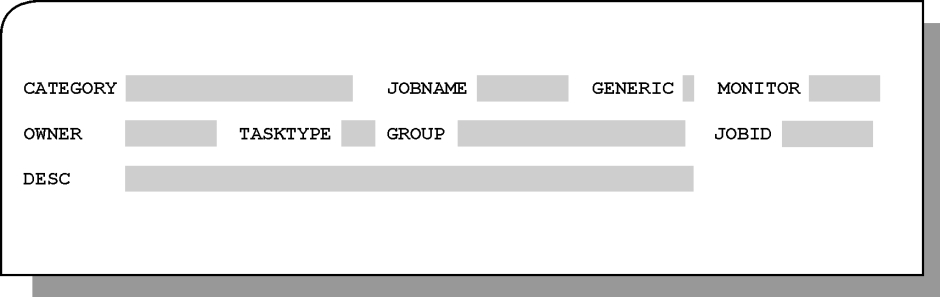
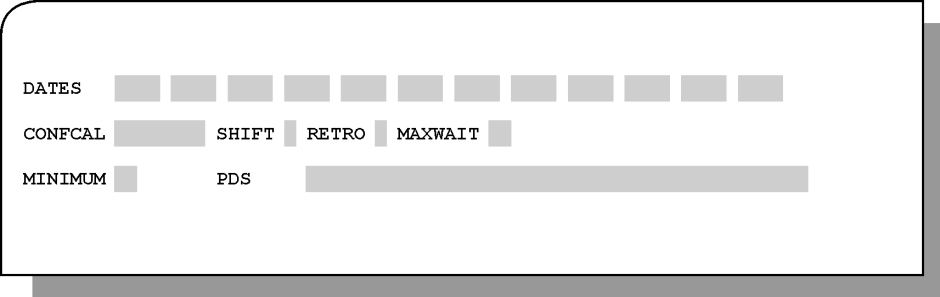
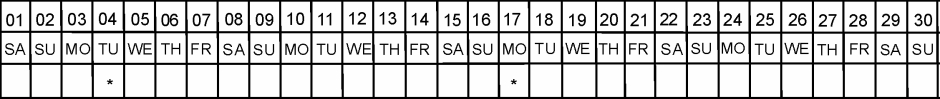
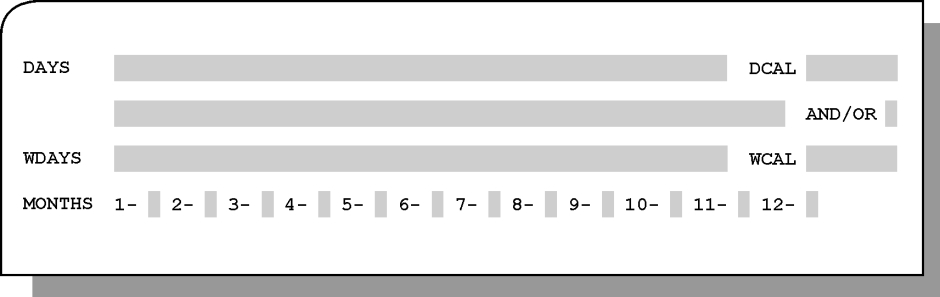
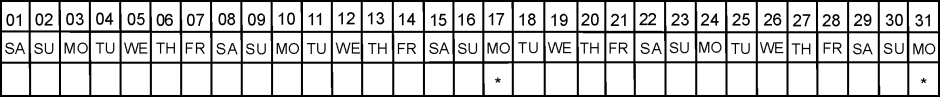
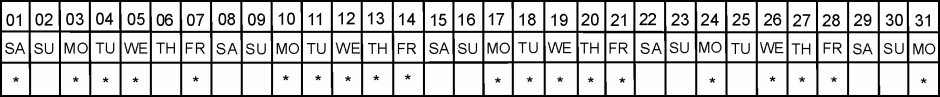
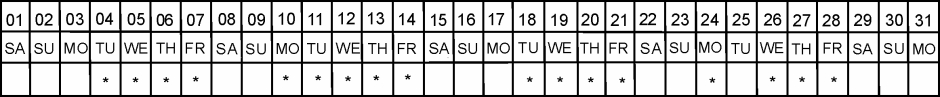
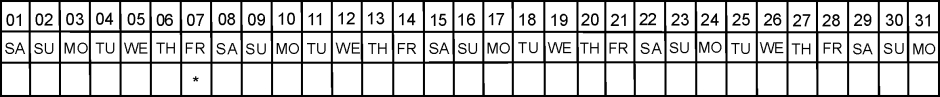
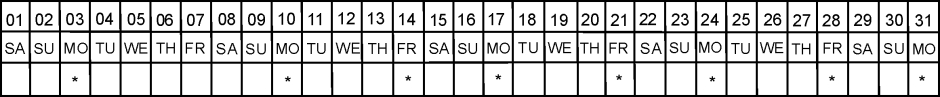
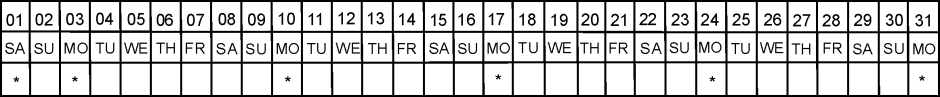
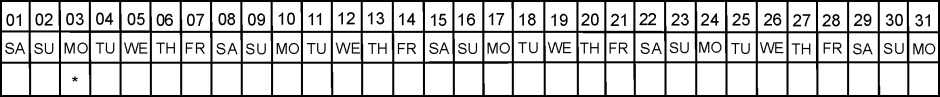
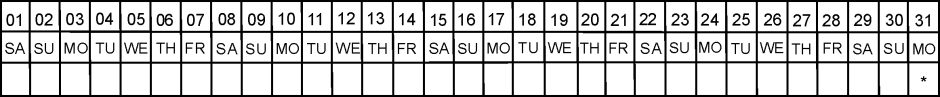
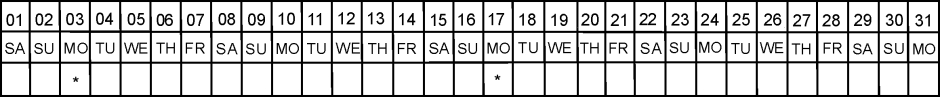
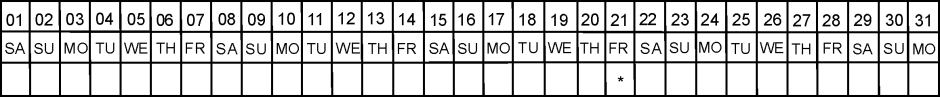
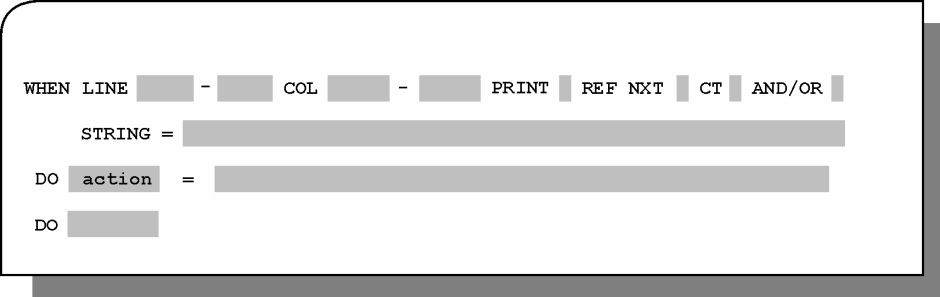
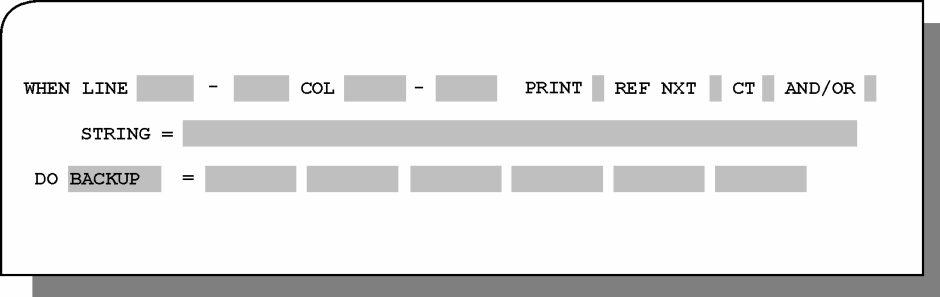
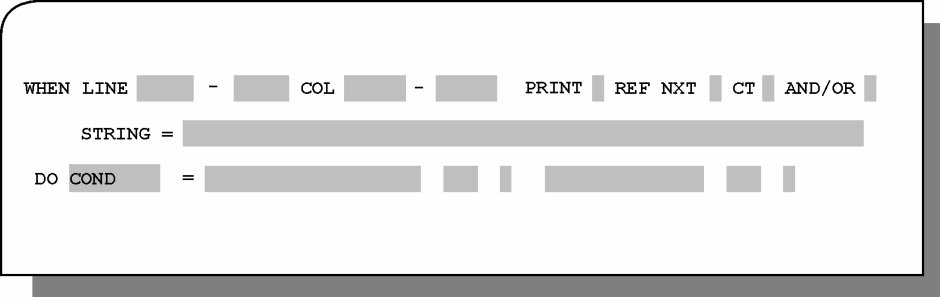
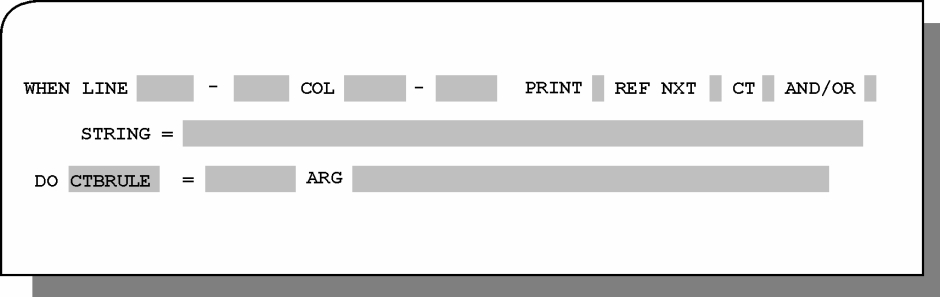
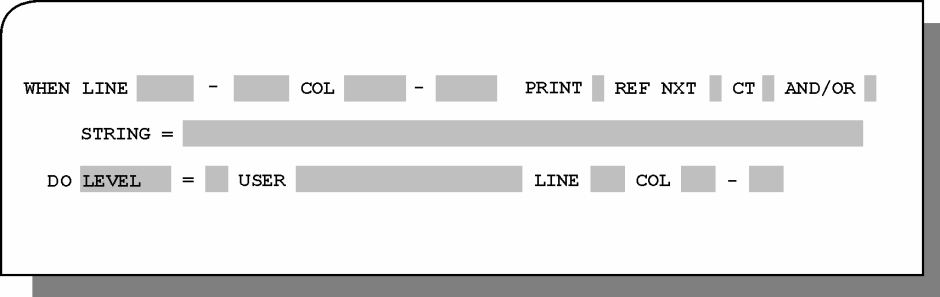
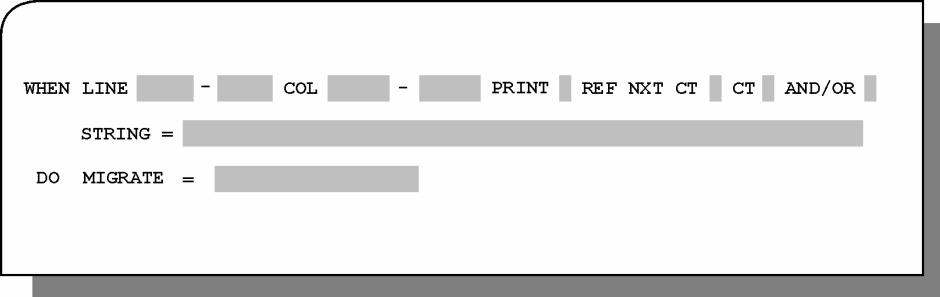
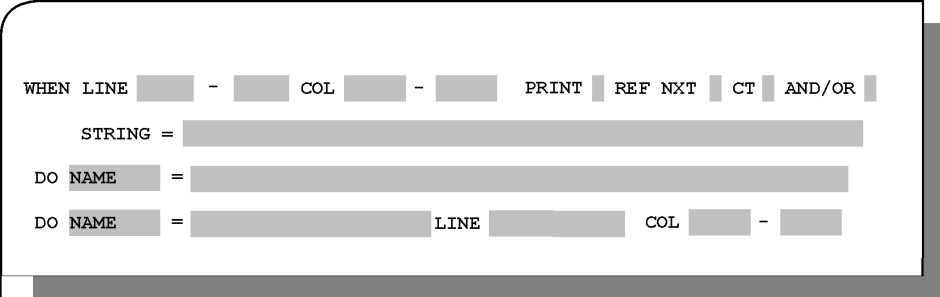
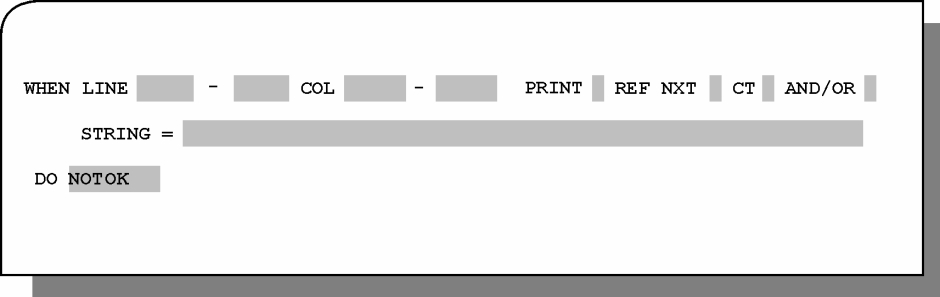
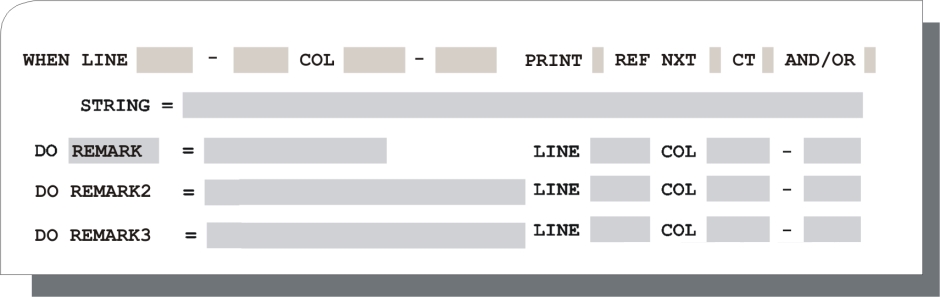
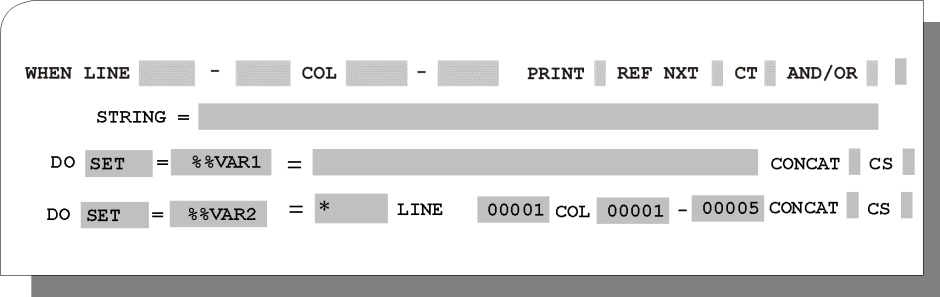
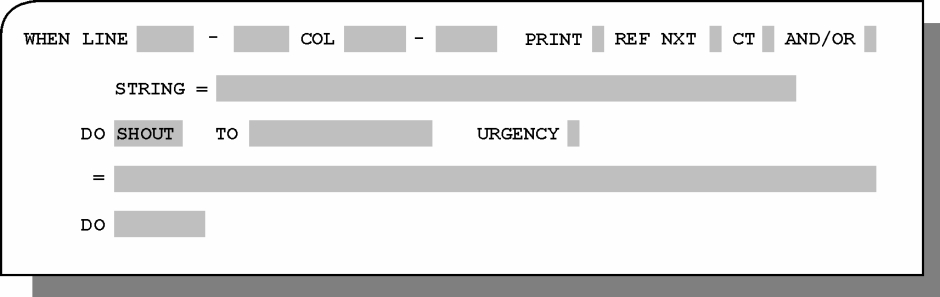
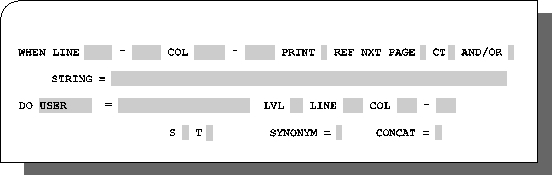
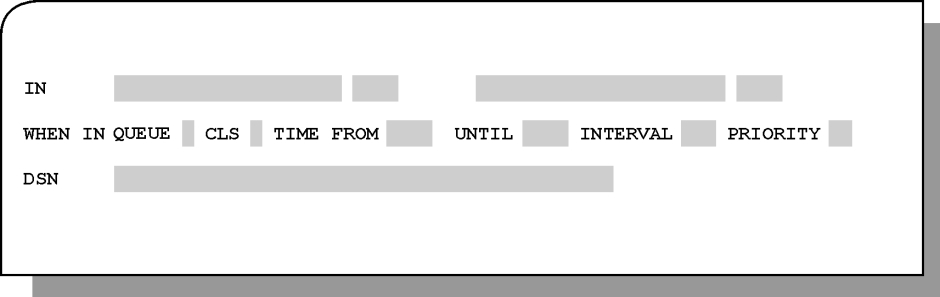
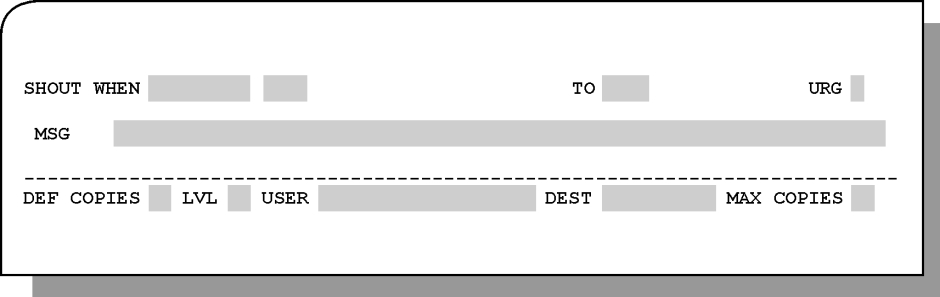
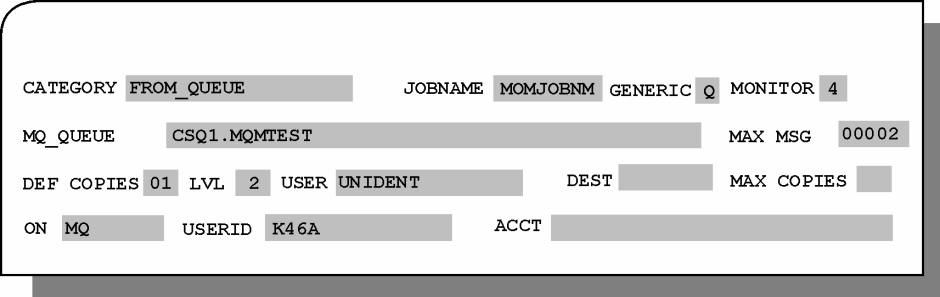
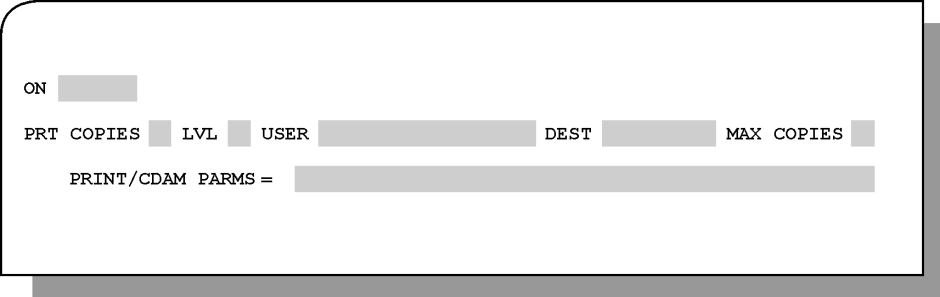
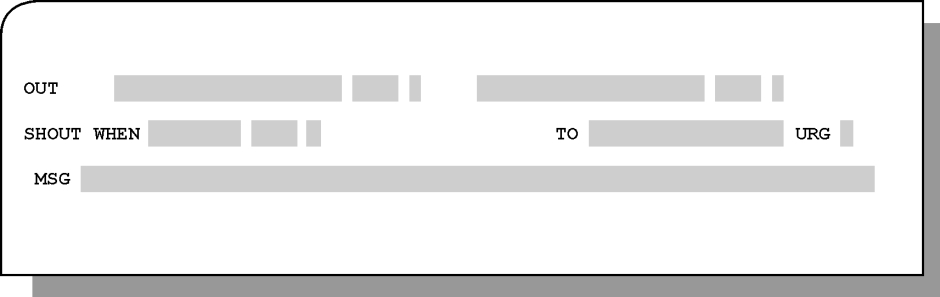
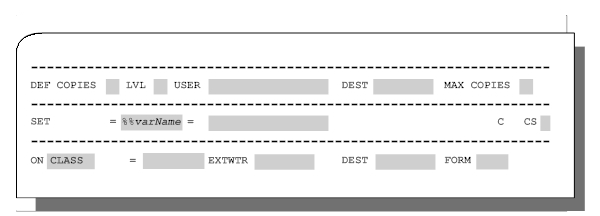
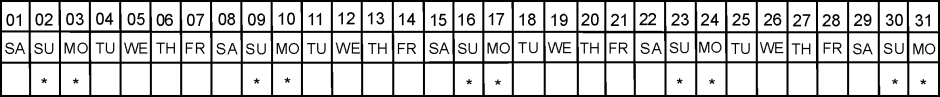
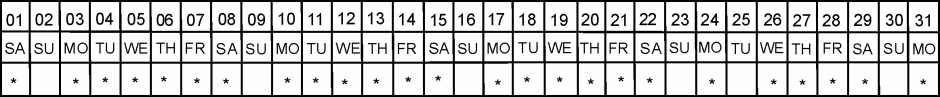
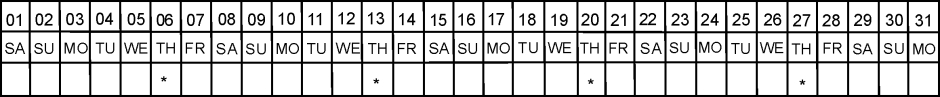
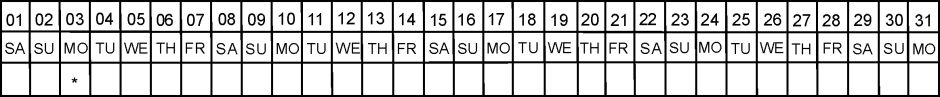
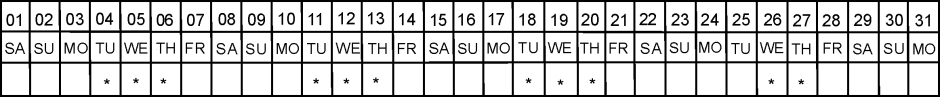
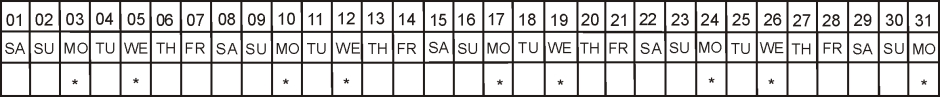
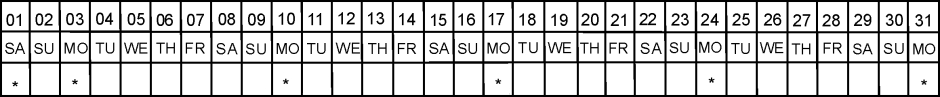
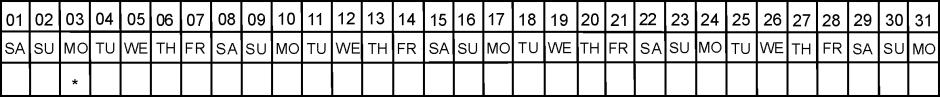
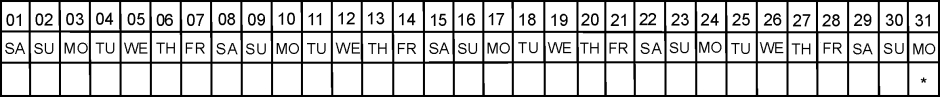
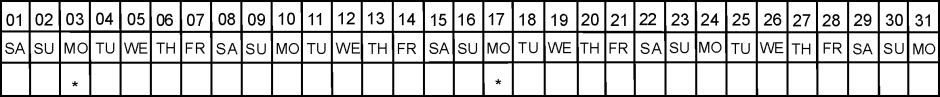
 Communities
Communities Support Center
Support Center YouTube
YouTube Twitter
Twitter Facebook
Facebook LinkedIn
LinkedIn