The Control-M SaaS Trust page enables you to track the status of your tenants![]() A Control-M SaaS environment that is segregated, secured, and located on a cloud infrastructure. and their services if you are experiencing connectivity issues. You can also subscribe to notifications about your tenant, by email , SMS, or by supplying a webhook, as described in Subscribing to Notifications for a Tenant.
A Control-M SaaS environment that is segregated, secured, and located on a cloud infrastructure. and their services if you are experiencing connectivity issues. You can also subscribe to notifications about your tenant, by email , SMS, or by supplying a webhook, as described in Subscribing to Notifications for a Tenant.
The following list services that manage the functionality of all tenants:
-
Agent Management: Manages all of your Agents
 A Control-M component that is installed on a host and runs, executes, and monitors jobs..
A Control-M component that is installed on a host and runs, executes, and monitors jobs.. -
Web Connectivity: Manages the Web connectivity with the Control-M user interface.
-
API Connectivity: Manages the Web connectivity with Control-M Automation API
 A set of programmatic interfaces that provides developers and DevOps engineers access to the capabilities of Control-M SaaS within the modern application release process..
A set of programmatic interfaces that provides developers and DevOps engineers access to the capabilities of Control-M SaaS within the modern application release process.. - Job Management: Manages the running of the jobs.
- Planning and Monitoring: Manages the Planning and Monitoring domains.
The following list the possible statuses of the service:
-
Operational: Performs normally.
-
Performance: Experiencing a degradation in performance.
-
Outage: Service availability is experiencing a major disruption.
-
Maintenance: Undergoing scheduled maintenance.
Checking the Status of a Tenant
This procedure describes how to check the status of a tenant if you are experiencing any issues with your tenant.
Before You Begin
Contact your on-boarding administrator who received a Welcome email with the tenant identification string, which is the name of the tenant.
Begin
-
From a browser, go to trust.controlm.com.
You do not need a username or password to log in.
-
In the list, click your tenant name, as shared with you by your administrator.
The History page appears, with an entry for each status update, as well as informational messages.
-
For more details on an update, click the update header.
- Return to the Control-M SaaS page by clicking Back to status page.
Subscribing to Notifications for a Tenant
This procedure describes how to subscribe to email or SMS notifications for status updates about your tenant.
Begin
-
From the tenant History page, click Subscribe.
The Subscribe dialog box appears.
-
In the Components field, select other tenants that you want to receive updates.
- Do one or more of the following:
-
If you want to receive the updates by email, select Email, and then enter the email address.
-
If you want to receive the updates by SMS, select Text Message, and then enter the complete phone number, including country code.
-
If you want to receive the updates with a webhook, select Webhook, and then enter the complete URL of your webhook, starting https://.
-
Click Subscribe.
You are now subscribed to notifications for the tenant.
-
To unsubscribe from an email subscription, click the unsubscribe link in the body of the email.
-
To unsubscribe from an SMS subscription, reply to the SMS with the following message: STOP.
-

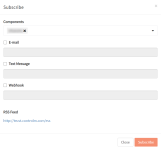
 YouTube
YouTube
 Facebook
Facebook LinkedIn
LinkedIn