Configuring Control-M for SAP
This procedure describes how to configure Control-M for SAP, so you can set values for variables.
Begin
-
From the
 icon, select Configuration.
icon, select Configuration.The Configuration domain opens.
-
From the
 drop-down list, select Plug-ins.
drop-down list, select Plug-ins.The Plug-ins page appears.
-
Select the required SAP plug-in, and then, from the Configuration drop-down list, select Configuration Management.
The SAP - Configuration Management pane appears.
-
Change the configuration parameters as required, which are described in Control-M for SAP Configuration Parameters.
-
Click Save.
-
If any of the parameters change, you could be prompted to recycle Control-M for SAP. If so, a Configuration Management dialog box appears.
-
Click Yes.
A Control-M for SAP dialog box appears, which confirms that the recycle request completed successfully.
Control-M for SAP Configuration Parameters
The following table describes the configuration parameters for Control-M for SAP:
|
Parameter |
Description |
|---|---|
|
Audit Level |
Determines the audit level for the current session, as follows:
Default: 0 Additional audit level information can be viewed in the RZ15 SAP transaction. |
|
Max List Entries |
Defines the maximum number of rows to be produced for a Load list. Characters: 1–1,000 Default: 250 |
|
Max Wait for SAP Recovery |
Defines the Executing or Unknown status for Control-M for SAP jobs running in an SAP system when the connection to the SAP system is lost. This parameter allows the connection to be repaired without losing the Control-M job. Options are as follows:
Default: 0 |
|
Run Copy Mode |
Determines the job that is copied if Copy mode is set without a JOBCOUNT value, as follows:
Default: LAST_SCHEDULED |
|
Run Org Mode |
Determines the job that released if Original mode is set without a JOBCOUNT value, as follows:
|
|
Load Balancing Algorithm |
Determines the load balancing algorithm used when the Target Server field in an SAP R3 job contains a host, as follows:
Default: SAP To ensure high performance with the XAL load balancing, verify that Tree Monitor threshold limits for CPU and memory are configured correctly. |
|
Mixed Case Job Name (External Jobs) |
Determines whether searches for External Mode jobs are case sensitive, as follows:
Default: Cleared Applicable for the External Mode jobs only, job monitoring purposes only. |
|
Mixed Case Job Name (Other CTM Jobs) |
Determines whether searches for Control-M jobs that are not External Mode jobs are case sensitive, as follows:
Default: Cleared Applicable for Create, Copy, and Original job modes. |
|
Enable RFC Library Trace |
Determines whether Control-M creates log trace files (TRC). These log files record the communication and interaction between Control-M for SAP and your SAP system, using the RFC library. The trace log files are located in the Agent proclog directory. |
|
Output Handling |
|
|
Output File Name |
Determines the prefix to the output filename, as follows:
Default: None |
|
Show variant details |
Determines whether the ABAP program variant information is added to the job output. |
|
Retrieve spool in RAW format |
Determines whether the spool is retrieved in raw format as it appears in the SAP GUI. |
|
Do not add titles before each step |
Determines whether to add titles before each step in the output of the job, so that the output appears similar to that in the SAP GUI. |
|
Log/Spool Maximum Size |
(SAP R3 jobs only) Defines the maximum size of the spool log that Control-M for SAP can read, in MB. |
|
Unlimited Maximum Size |
(SAP R3 jobs only) Determines whether the maximum size of the spool log is unlimited. |
|
Set maximum size to |
(SAP R3 jobs only) Defines the maximum size (in MB) of the spool log, when the Unlimited Maximum Size is toggled off. Characters: 0–1,000 Default: 100 |
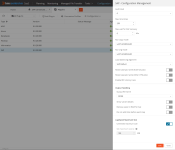
 YouTube
YouTube
 Facebook
Facebook LinkedIn
LinkedIn