Overview
This chapter contains a brief overview of the IOAGATE and its components, followed by the parameters and commands that an administrator needs to operate IOAGATE.
IOAGATE is a mainframe software communications gateway (middleware) that enables INCONTROL mainframe applications to communicate with other mainframe and non-mainframe applications over the network.
Client applications access INCONTROL products by means of an application server through IOAGATE.
The following figure shows IOAGATE components:
Figure 98 IOAGATE Components
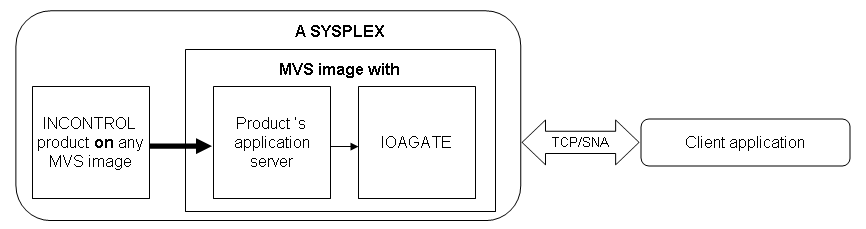
IOAGATE supports multiple concurrent application servers of different applications and their clients. A single IOAGATE can support Control‑M, Control‑D/Page On Demand, Control‑D File Transfer option, and Control‑O applications.
BMC recommends that you read the detailed explanation of all aspects of IOAGATE installation and configuration that is provided in "IOAGATE Installation and Configuration Considerations", in the INCONTROL for z/OS Installation Guide: Installing.
IOAGATE EXEC Parameters
This section describes the startup EXEC parameters in the IOAGATE STC job or in the start command that are used to alter IOAGATE behavior.
TRACE
Purpose
Handling of IOAGATE traces.
Syntax
Table 257 Syntax for Parameter TRACE
|
Syntax |
Description |
|---|---|
|
TRACE=<trace list> |
Samples of trace list formats: |
|
TRACE=20 |
Turn ON trace level 20 |
|
TRACE=(21,200) |
Turn ON trace levels 21 AND 200 |
|
TRACE=-200 |
Turn OFF trace levels 200 |
|
TRACE=(-21,-40) |
Turn OFF trace levels 21 AND 40 |
|
TRACE=(1:512) |
Turn ON all trace levels |
|
TRACE=(-1:-512) |
Turn OFF all trace levels |
|
TRACE=SHOW |
Show current trace levels |
For example, to set TRACE parameter to ‘SHOW’ and PSFX parameter to ‘W’, do one of the following:
-
In an STC Job, enter the following commands:
Copy//IOAGATE JOB MSGLEVEL=1
// JCLLIB ORDER=IOAP.V610.PROCLIB
// INCLUDE MEMBER=IOASET
//IOAGATE EXEC IOAGATE,
// REG=0M,
// TRACE=SHOW,
// PSFX=W -
In a start command, enter the following:
Copy/S IOAGATE,TRACE=SHOW,PSFX=W
Start command EXEC parameters overrides the STC job parameters.
PSFX
Purpose
Defines the parameter member (ECAPARM) suffix.
If this parameter is omitted, member ECAPARM is loaded.
For example, PSFX=D causes IOAGATE to load the ECAPARMD member.
Syntax
PSFX=#where # is any valid character for the member name suffix.
Overriding Channel Definitions
The user can override link definitions of a selected channel using the EXEC parameters described in the following topics.
CHAN
Purpose
Identify the channel that is to be affected by the PORT or APPLID parameters.
If this parameter is omitted, the first channel in member ECAPARMx is affected.
User must provide the PORT or APPLID parameters to match the channel protocol (TCP/SNA).
Syntax
CHAN=xxwhere xx is the Channel ID (defined in member ECAPARMx under the CHANNEL entry).
Description
If CHAN is not defined in member ECAPARMx, the PORT/APPLID is ignored.
PORT
Purpose
Alter the TCP/IP port defined for a channel. The channel ID is specified by the CHAN parameter.
Syntax
PORT=nnnnnwhere nnnnn is a number between 1024 and 65534.
APPLID
Purpose
Alter the SNA LUs defined for a channel. The channel ID is specified by the CHAN parameter.
Syntax
Table 258 Syntax for APPLID Parameter
|
Statement |
Description |
|---|---|
|
APPLID=<luname> |
Single LU name for multi-connection channel. |
|
APPLIDS=(luname1,luname2) |
Two LUs (Send and Receive) for Dual-connection channel. |
where luname, luname1 and luname2 are valid SNA lu names.
IOAGATE Modify Commands
The following modify commands are available to the IOAGATE operator. These commands enable the operator to diagnose the IOAGATE and applications server address space status. The operator can then execute commands such as starting and stopping components.
IDL
Purpose
The IDL modify command passes on the command specified as a parameter, to the IDL facility for processing. For more information, refer to Modify commands.
Syntax
F IOAGATE,IDL= <modify command>IOAL00I IDL FACILITY RECEIVED REQUEST(REFRSUMMARY)
IOAL2ZI SUMMARY TABLE HAS BEEN REFRESHED SUCCESSFULLY,
ADDRESS(175F3000)
IOAL0RI IDL REQUEST(REFRSUMMARY) PROCESSED SUCCESSFULLY, 000.03 secSVCDUMP
Purpose
Initiates an SVC dump.
Syntax
F IOAGATE,SVCDUMPECAG0AI MODIFY COMMAND ISSUED FROM CONSOLE(consoleid)
SVCDUMP request has been performed
ECAG0AI MODIFY COMMAND ISSUED FROM CONSOLE(N03)
ACCEPTCOMMAND(SVCDUMP)
IEA794I SVC DUMP HAS CAPTURED:
DUMPID=009 REQUESTED BY JOB (started task)
SVCDUMP request has been performedTRACE
Synonyms
DEBUG
Purpose
Handling IOAGATE traces. Trace data is written to the DATRACE DD statement.
Syntax
To start or stop trace levels
F IOAGATE,TRACE=<trace list>To show trace level status
F IOAGATE,TRACE=SHOWTable 259 Samples of Trace List Formats
|
Statement |
Description |
|---|---|
|
TRACE=20 |
Turn ON trace level 20 |
|
TRACE=(21,200) |
Turn ON trace levels 21 AND 200 |
|
TRACE=-200 |
Turn OFF trace levels 200 |
|
TRACE=(-21,-40) |
Turn OFF trace levels 21 AND 40 |
|
TRACE=(1:512) |
Turn ON all trace levels |
|
TRACE=(-1:-512) |
Turn OFF all trace levels |
F IOAGATE,TRACE=(120,-20)This command produces the following output (JESMSGLG):
IOAD01I TRACE/DEBUG LEVELS SET AS FOLLOWS:
IOAD02I 0120 - TURNED ON
IOAD02I 0020 - TURNED OFFF IOAGATE,TRACE=SHOWThis command produces the following output (JESMSGLG):
IOAD03I PRESENT TRACE/DEBUG LEVELS ARE AS FOLLOWS:
IOAD04I 0001:0019 - OFF
IOAD04I 0020 - ON
IOAD04I 0021:0512 - OFFTable 260 Subset of IOAGATE Trace Levels
|
Trace Level |
Trace Output |
|---|---|
|
20 |
Communications general trace |
|
21 |
Send or Receive buffers If data compression is enabled in the application server, the send buffer of that server is printed in compressed format. Use level 23 to display uncompressed data. |
|
22 |
Send or Receive message header summary |
|
23 |
Send or Receive uncompressed buffers Disables data compression for all application servers while ON. |
|
40 |
SNA communication trace |
|
150 |
Application server management trace. This modify TRACE command must be issued for the application server address space and not on the IOAGATE address space. |
|
200 |
TCP/IP communication modules trace |
STATUS
Synonyms
SHOWASID
STATASID
ASID
Purpose
Display application server task status.
Syntax
To list all application servers tasks
F IOAGATE,STATUSTo list tasks of a specific application server address space
F IOAGATE,STATUS=<ASID>where ASID is the application server ID. The application server ID is the sequence number of the address space at IOAGATE startup.
Sample Output
F IOAGATE,STATUSThis command lists the server tasks of IOAGATE and produces the following output (JESMSGLG):
ECAG0AI MODIFY(STATUS) ACCEPTED
ECAG34I SERVER TASK S T A T U S CHANNEL/SIID PROCEDURE.STC/MODULE UTILIZATION
ECAG35I CM O001.01 READY MCC1 H5OAS H5OAS001 0.0%
ECAG35I CS O002.01 READY MCC1 CTOGATS 0.0%
ECAG35I CD O003.01 READY MCC1 CTOGATR 0.0%
ECAG34I SERVER TASK S T A T U S CHANNEL/SIID PROCEDURE.STC/MODULE UTILIZATION
ECAG35I CM M007.03 READY DCC3 H5MAS H5MAS003 0.0%
ECAG35I CS M008.03 READY DCC3 CTWSRVR 0.0%
ECAG35I CD M009.03 UP DCC3 CTWDET 0.0%
ECAG35I CU M010.03 READY DCC3 CTWUPD 0.0%
ECAG34I SERVER TASK S T A T U S CHANNEL/SIID PROCEDURE.STC/MODULE UTILIZATION
ECAG35I CM D011.04 READY MCC4 H5AAS H5AAS004 0.0%
ECAG35I CS D012.04 READY MCC4 IOAASR 0.0%
ECAG35I CS D013.04 READY MCC4 IOAASR 0.0%
ECAG35I CS D014.04 READY MCC4 IOAASR 0.0%
ECAG35I CS D015.04 READY MCC4 IOAASR 0.0%
ECAG35I CS D016.04 READY MCC4 IOAASR 0.0%
ECAG35I CS D017.04 READY MCC4 IOAASR 0.0%
ECAG35I CS D018.04 READY MCC4 IOAASR 0.0%
ECAG35I CS D019.04 READY MCC4 IOAASR 0.0%
ECAG35I CS D020.04 READY MCC4 IOAASR 0.0%
ECAG35I CS D021.04 READY MCC4 IOAASR 0.0%
ECAG35I CD D022.04 READY MCC4 IOAASC 0.0% Table 261 Description of Output Fields
|
Output Field |
Description |
|---|---|
|
SERVER |
Server type. |
|
TASK |
Task identification specified in the format snnn.mm. s - Short application code nnn - Unique Server ID mm - Address space ID |
|
STATUS |
Server current working status. Possible statuses are:
|
|
CHANNEL/SIID |
For a non-busy task, this field displays the channel name in the format TTNN, where TT is the channel type (DC/MC) and NN is the channel ID. For busy tasks, this field displays the current serviced instance ID |
|
PROCEDURE. |
For a CM task, this field displays the procedure name of the application server in the format XXXXXFMM. XXXXX - Procedure prefix name. F - ECAPARM suffix name. MM - Address space ID. For other tasks, this field displays the server program name |
|
UTILIZATION |
The server service handling utilization |
For details, see messages ECAG34I and ECAG35I in the INCONTROL for z/OS Messages Manual.
SHOWCHAN
Synonyms
CHAN
Purpose
Display channels status.
Syntax
To list all channels
F IOAGATE,SHOWCHANTo list only enabled channels
F IOAGATE,SHOWCHAN,EOutput Examples
F IOAGATE,CHANOutput (JESMSGLG):
ECAA0AI CHAN PROT TASK VENDOR SUBS PORT/LU STATUS LINKS LINKS% APPL
ECAA0BI MCD1 TCP LSNR IBM - 13368 UP/OPEN 1285 20.1% D
ECAA0BI MCDD TCP LSNR IBM - 13366 UP/OPEN 0 0% D
ECAA0BI MCF1 TCP LSNR IBM - 13367 UP/OPEN 0 0% F
ECAA0AI CHAN PROT TASK VENDOR SUBS PORT/LU STATUS LINKS LINKS% APPL
ECAA0BI DCM1 TCP SNDR IBM - 22622 LISTENING - - M
ECAA0BI DCM1 TCP RCVR IBM - 22623 LISTENING - - M
ECAA0AI CHAN PROT TASK VENDOR SUBS PORT/LU STATUS LINKS LINKS% APPL
ECAA0BI DCM1 TCP SNDR IBM - 22622 CONNECTED 1 100.0% M
ECAA0BI DCM1 TCP RCVR IBM - 22623 CONNECTED 1 100.0% MTable 262 Description of Output Fields
|
Header |
Description |
|---|---|
|
CHAN |
Channel in the format TTNN, where TT is the channel type (DC/MC) and NN is the channel ID. |
|
PROT |
Channel protocol. Valid values are SNA and TCP, for SNA protocols and TCP/IP protocols, respectively. |
|
TASK |
Channel Task identity. Valid values are SNDR (Sender) or RCVR (Receiver) for DC Channel, and LSNR for MC channel. |
|
VENDOR |
TCP/IP vendor. Valid values are IBM and CA. |
|
SUBS |
Sub-system name. Valid only for vendor CA and protocol TCP/IP. |
|
PORT/LU |
Port /LU defined to the channel. |
|
STATUS |
Current status of the channel. Possible values are:
|
|
LINKS |
Current number of connections to the channel (TCP/IP only). |
|
LINKS% |
Percentage of connections utilized out of all supported connections. |
|
APPL |
Applications (in short name format) supported by this channel. |
SHOWTOKEN
Purpose
Displays IOAGATE MVS token
Syntax
To show IOAGATE MVS tokens, enter the following:
F IOAGATE,SHOWTOKENThe contents of the current IOAGATE token are displayed in a ECAG3HI message.
Output Examples
F IOAGATE,SHOWTOKENOutput (JESMSGLG):
ECAG0AI MODIFY COMMAND ISSUED FROM CONSOLE(N03)
ACCEPTED, COMMAND(SHOWTOKEN)
ECAG3HI IOAGATE Token: Name=<MVS token name>
LX=<Linkage Index> Obtained=<Date LX was obtained> System=<systemname>STARTASID
Synonyms
SASID
Purpose
Start application server address space.
The command can be issued after the application server was shut down due to operator command STOPASID or address space failure.
Syntax
F IOAGATE,STARTASID=<ASID>where ASID is the application server address space ID.
Description
The ID is the sequence number of the address space that has been assigned by IOAGATE at startup. This number is the suffix of the application server procedure step. You can find it by using the STATUS command, and in message ECAB50I (in DD DAIGLOG). For example, the ASID 01 startup message:
ECAB50I APPL.SERVER(CONTROLW.01.A60AS.A60ASW01-MCM1) STARTED SUCCESSFULLYOutput Example
F IOAGATE,STARTASID=01This command produces the following output (DAIGLOG):
ECAG47I START FOR APPLICATION SERVER(CONTROLW.01) INITIATED
ECAB50I APPL.SERVER(CONTROLW.01.A60AS.A60ASW01-MCM1)
STARTED SUCCESSFULLYSTOPASID
Synonyms
PASID
Purpose
Stop an application server address space.
Syntax
F IOAGATE,STOPASID=<ASID>where ASID is the application server address space ID.
Description
The ID is the sequence number of the address space that has been assigned by IOAGATE at startup. This number is the suffix of the application server procedure step. You can find it by using the STATUS command, and in message ECAB50I (in DD DAIGLOG). For example, the ASID 01 startup message:
ECAB50I APPL.SERVER(CONTROLW.01.A60AS.A60ASW01-MCM1) STARTED SUCCESSFULLYOutput Example
F IOAGATE,STOPASID=01This command produces the following output (DAIGLOG):
ECAG37I STOP FOR APPL.SERVER(CONTROLW.01) INITIATEDSTARTTID
Synonyms
STID
Purpose
Start server task under an application server address space.
Syntax
F IOAGATE,STARTTID=<Task ID>Table 263 Syntax for Command STARTID
|
Field |
Description |
|---|---|
|
Task ID |
Unique ID of the server task in the format snnn. s - Short application code. nnn - Server number. |
Description
You can find the server task ID by using the STATUS command, and in the messages ECAB27I, ECAB49I, ECAG4DE and ECAG41E.
ECAB27I START FOR SERVER TASK(CD.M003.01) INITIATED
ECAB49I SERVER TASK(CONTROLM.CS.M002.01) STARTED SUCCESSFULLY
ECAG4DE SERVER TASK(CONTROLM.CM.M001.01) FAILED
ECAG41E SERVER TASK(CONTROLM.CS.M002.01) FAILED WHEN HANDLING A REQUEST,
USER(GATEWAY ) SIID(185233003)STOPTID
Synonyms
PTID
Purpose
Stop server task under an application server address space.
Stopping a task can cause the application server address space to shut down.
Syntax
F IOAGATE,STOPTID=<Task ID>Description
Table 264 Syntax for Command STOPTID
|
Field |
Description |
|---|---|
|
Task ID |
Unique ID of the server task in the format snnn. s - Short application code. nnn - Server number. |
You can find the server task ID by using the STATUS command, and in the messages ECAB27I, ECAB49I, ECAG4DE and ECAG41E.
ECAB27I START FOR SERVER TASK(CD.M003.01) INITIATED
ECAB49I SERVER TASK(CONTROLM.CS.M002.01) STARTED SUCCESSFULLY
ECAG4DE SERVER TASK(CONTROLM.CM.M001.01) FAILED
ECAG41E SERVER TASK(CONTROLM.CS.M002.01) FAILED WHEN HANDLING A REQUEST,
USER(GATEWAY ) SIID(185233003)Output Example
F IOAGATE,STOPTID=D003This command produces the following output (DAIGLOG):
ECAG4AI STOP FOR SERVER TASK(CONTROLD.CS.D003.01) INITIATED
ECAG4GI SERVER TASK(CONTROLD.CS.D003.01) HAS BEEN STOPPED BY OPERATORMODASID
Synonyms
FASID
Purpose
Send a modify command to an application server that can receive and perform such a command.
Syntax
To send a command to all application servers that can receive modify commands:
F IOAGATE,MODASID <command>To send a command to a specific address space that can receive modify commands
F IOAGATE,MODASID=<ASID> <command>Table 265 Syntax for Command MODASID
|
Field |
Description |
|---|---|
|
ASID |
Application server address space ID. Optional. If not specified, the command is applied on all application servers. |
|
command |
Application server supported command. The following commands are available:
|
Sample Output
F IOAGATE,MODASID=02,LOADTREEThis command produces the following output (DAIGLOG):
ECAE52I MODIFY FOR SERVER(CONTROLD.CD.D003.01) SUBMITTEDSTOP
Purpose
Stop IOAGATE and all its application servers.
Syntax
F IOAGATE,STOPOutput
ECAG07I SHUT DOWN UPON REQUEST FROM OPERATORSHOWMAP
Synonyms
MAP
Purpose
List the map used by the Control‑O Gateway to Gateway connections.
Syntax
F IOAGATE,SHOWMAPSample Output (JESMSGLG)
ECAP20I IOAGATE-TO-IOAGATE TCP CONNECTIONS NODE=R5NODE MAP=TCPMAP APPL=ControlO
ECAP23I CHAN TASK PARTNER PORT CONNECTOR S T A T U S SOCKET HOST
ECAP24I ---- ---- ------- ----- --------- ----------- ------ ----
ECAP24I MCC1 Y2KNODE PARTNER WAITING FOR CONNECTIONTable 266 Description of Output Fields
|
Header |
Description |
|---|---|
|
CHAN |
Channel in format MCID, where MC is the type and ID is the channel ID |
|
TASK |
ID of the communication task that handles the connection |
|
PARTNER |
NODE of the partner IOAGATE |
|
PORT |
Port of the partner IOAGATE |
|
CONNECTOR |
LOCAL or PARTNER |
|
STATUS |
Statuses are:
|
|
SOCKET |
Socket number used for the connection |
|
HOST |
Hostname or IP address where partner IOAGATE runs as defined in MAP |
For more details see messages ECAP20I, ECAP21I and ECAP22I in the INCONTROL for z/OS Messages Manual.
ALLOCS
Purpose
List all address space allocated files.
Syntax
F IOAGATE,ALLOCSSample Output
Output (JESMSGLG):
IOA000I LIST OF ALLOCATED DDNAMES :
IOA000I STEPLIB JCL IOAP.V900.TLOAD
IOA000I DAPARM JCL IOAP.V900.PARM
IOA000I DAMAP JCL IOAP.V900.PARM
IOA000I ECACOPRM JCL IOAP.CTMS.GTWPARM
IOA000I ECATMSG JCL IOAP.V900.MSGENG
IOA000I DAMSG DYN IOAP.V900.MSGENG Table 267 Description of Output Fields
|
Header |
Description |
|---|---|
|
DYN |
Dynamic allocated file. |
|
JCL |
Static allocated file. |
STORSUM
Purpose
Print virtual storage summary.
Syntax
F IOAGATE,STORSUMSample Output
Figure 99 Sample Output DAPRENV
IOA000I STORAGE MAP BY TCB, STORAGE KEY AND SUBPOOL :
IOA000I STORAGE MAP BY TCB, STORAGE KEY AND SUBPOOL :
IOA000I 009FE240 01 229 ALLOC TOTAL 00003000 00000000 00003000
IOA000I FREE TOTAL 00000000
IOA000I 009FE240 05 229 ALLOC TOTAL 00019000 00000000 00019000
IOA000I FREE TOTAL 00000000
IOA000I 009FE240 00 230 ALLOC TOTAL 00007000 00003000 00004000
IOA000I FREE TOTAL 000021B0
IOA000I 009FE240 01 230 ALLOC TOTAL 0000A000 00004000 00006000
IOA000I FREE TOTAL 00001A58 SHOWSIBS
Synonyms
SIBS
Purpose
Print the total number of Service Instance Control Blocks in IOAGATE queues.
These blocks represent the messages held in IOAGATE.
Syntax
F IOAGATE,SHOWSIBSSample Output (in JESMSGLG)
THERE ARE 00012 ACTIVE SIBS IN THIS CO-GATEWAYSTATON
Purpose
Start the IOAGATE communication statistics collection.
Syntax
F IOAGATE,STATON,INTERVAL=nnnwhere nnn is the time interval (a number from 001 through 999).
Description
If the time interval is omitted, the interval is set to 10 minutes. The time interval is the time between each storing of the collected communications statistics data. Only data for the last six time intervals are saved.
Output (DAIGLOG)
ECAB60I STATISTICS COLLECTION STARTED. INTERVAL IS 10 MINUTESSTATOFF
Purpose
Stop IOAGATE communication statistics collection.
Syntax
F IOAGATE,STATOFFOutput (DAIGLOG)
ECAB61I STATISTICS COLLECTION STOPPEDSTATRESET
Purpose
Reset communication statistics.
Syntax
F IOAGATE,STATRESETOutput (DAIGLOG)
ECAB62I STATISTICS DATA WAS RESETSTATALL
Purpose
Print detailed statistics data.
(Table line levels are: Time interval, Channel, Application, and Message type level).
Syntax
F IOAGATE,STATALLOutput (DATRACE)
Figure 100 Sample Output (DATRACE)
#================================================================== . . .#
| | | | # Total | 1 | 2 | 3 |
|Chan|Appl|TRAN| Data # 11:28 | 13:28- | 13:38- | 13:48- |
| ID |Name| ID | Type # 14:25 | 13:38 | 13:48 | 13:58 |
+----+----+----+-----------#---------+---------+---------+--------- . . .+
|DCM1| M | D |COUNTERS: # | | | |
| | | |TRANS # 2 | 0 | 1 | 0 |
| | | |MSGS -IN # 5 | 0 | 3 | 0 |
| | | |MSGS -OUT # 89 | 0 | 44 | 0 |
| | | |BYTES-IN # 165 | 0 | 90 | 0 |
| | | |BYTES-OUT # 21,210 | 0 | 11,650 | 0 |
| | | |---------- #---------|---------|---------|--------- . . .+
| | | |AVRG TIME: # | | | |
| | | |INP-Q.TIME # .002s | .000s | .003s | .000s |
| | | |OUT-Q.TIME # .000s | .000s | .000s | .000s |
| | | |SRVER-RESP # .055s | .000s | .080s | .000s |
| | | |PRTNR-RESP # 6.685s | .000s | 9.601s | .000s |
| | | |OTHER-RESP # .657s | .000s | .414s | .000s |
| | | |TOTAL-RESP # 7.401s | .000s | 10.019s | .000s |
| | |----+-----------#---------+---------+---------+--------- |
| | | F |COUNTERS: # | | | |
| | | |TRANS # 0 | 0 | 0 | 0 |
. . . . . . . . .
. . . . . . . . .
. . . . . . . . .
#================================================================== . . .#Table 268 Output Format Table
|
Header |
Description |
Remarks |
|---|---|---|
|
Chan ID |
Channel ID. |
List the Enabled channels only. |
|
Appl Name |
Application short name. |
List the applications supported by the channel. |
|
TRAN ID |
Transaction ID. |
The main transaction IDs are listed in the table below. |
|
Data Type |
Statistics data type included in the table line. |
See Data Types |
|
Total hh:mm- (1) hh:mm (2) |
Total accumulating statistics from statistics collection start time (1) until now (2). |
|
|
n hh:mm- (1) hh:mm (2) |
Statistics collected in time interval n, from interval start (1) until interval end (2). |
Currently up to 6 time intervals are available for display. You can modify the time interval by using parameter INTERVAL in the STATON command. |
Table 269 Main Transaction ID List
|
Application |
IDs |
|---|---|
|
Control‑D/Page On Demand and Control‑D File Transfer option |
IDs:
|
|
Control‑M |
IDs:
|
|
Control‑O |
IDs:
|
Data Types
Table 270 Data Types
|
Data Type |
Description |
|---|---|
|
COUNTERS: |
Numeric Counters section. Counters are displayed in the format nn,nnn$ where $ is ‘K’ for Kilo (x 1,024), ‘M’ for Mega (x 1,024K) TRANS - Number of transactions MSGS -IN - Number of incoming messages MSGS –OUT - Number of outgoing messages BYTES-IN - Number of incoming bytes BYTES-OUT - Number of outgoing bytes |
|
AVRG TIME: |
Average transaction response time section. Timers are displayed in the format xx.xxx$ where $ is ‘s’ for seconds, ‘m’ for minute, ‘h’ for hours and ‘d’ for days. INP-Q.TIME - Input queue duration OUT-Q.TIME - Output queue duration SRVER-RESP - Application server response time PRTNR-RESP - Partner response time OTHER.TIME - Other transaction states duration TOTAL-RESP - Total transaction response time |
STATSUM
Purpose
Print summary statistics data
(Table line levels are: Channel, Application, Counter type).
Syntax
F IOAGATE,STATSUMOutput (DATRACE)
Figure 101 Sample Output DATRACE
#================================================================== . . .#
| | | # Total | 1 | 2 | 3 |
| Chan |Appl | Data # 9:47- | 13:07- | 13:17- | 13:27- |
| ID |Name | Type # 13:59 | 13:17 | 13:27 | 13:37 |
+------+-----+-------------#---------+---------+---------+--------- . . .+
| MCM2 | D | COUNTERS: # | | | |
| | | TRANS # 140 | 56 | 30 | 17 |
| | | MSGS -IN # 140 | 76 | 30 | 14 |
| | | MSGS -OUT # 140 | 56 | 30 | 17 |
| | | BYTES-IN # 33,080 | 18,568 | 8,256 | 3,488 |
| | | BYTES-OUT # 1,246K | 157K | 381K | 291K |
| | | ---------- #---------|---------|---------|--------- . . .+
| | | AVRG TIME: # | | | |
| | | INP-Q.TIME # .004s | .005s | .004s | .011s |
| | | OUT-Q.TIME # .012s | .001s | .013s | .006s |
| | | SRVER-RESP # 7.032s | 1.313s | 8.872s | 4.013s |
| | | PRTNR-RESP # .000s | .000s | .000s | .000s |
| | | OTHER-RESP # .002s | .002s | .003s | .003s |
| | | TOTAL-RESP # 7.052s | 1.322s | 8.894s | 4.032s |
| |-----+-------------#---------+---------+---------+--------- . . .+
| | O | COUNTERS: # | | | |
| | | TRANS # 4 | 12 | 44 | 10 |
. . . . . . . . .
. . . . . . . . .
. . . . . . . . .
#================================================================== . . .#Table 271 Output Format Table
|
Header |
Description |
Remarks |
|---|---|---|
|
Chan ID |
Channel ID. |
List the ‘Enabled’ channels only. |
|
Appl Name |
Application short name |
List the applications supported by the channel. |
|
Data Type |
Statistics data type included in the table line. |
See Data Types |
|
Total hh:mm- (1) hh:mm (2) |
Total accumulating statistics from statistics collection start time (1) until now (2). |
|
|
n hh:mm- (1) hh:mm (2) |
Statistics collected in time interval n, from interval start (1) until interval end (2). |
Currently up to 6 time intervals are available for display. |
|
You can modify the time interval by using the INTERVAL parameter in the STATON command. |
||
CLOSE
Synonyms
CLOSE
Syntax
To stop handling incoming connections for the specific channel:
F IOAGATE,CLOSE=channel_idTo stop handling incoming connections for all channels:
F IOAGATE,CLOSE=ALLTo stop handling incoming connections and shutdown IOAGATE when all clients have been disconnected:
F IOAGATE,CLOSE=channel_id/ALL,SHUTOutput Example - CLOSE one channel
F IOAGATE,CLOSE=D1This command produces the following output (JESMSGLG):
ECAG0AI MODIFY(CLOSE=D1) ACCEPTED
ECAG5CI CHANNEL(MCD1.TCP) CLOSED FOR INCOMING CONNECTIONS, APPLICATION(D)Output Example - CLO
SE ALL channels
F IOAGATE,CLOSE=ALLThis command produces the following output (JESMSGLG):
ECAG0AI MODIFY(CLOSE=ALL ACCEPTED
ECAG5CI CHANNEL(MCD1.TCP) CLOSED FOR INCOMING CONNECTIONS, APPLICATION(D)
ECAG5CI CHANNEL(MCF1.TCP) CLOSED FOR INCOMING CONNECTIONS, APPLICATION(F)Output Example - shutdown IOAGATE
F IOAGATE,CLOSE=ALL,SHUTThis command produces the following output (JESMSGLG):
ECAG0AI MODIFY(CLOSE=ALL,SHUT) ACCEPTED
ECAG5CI CHANNEL(MCD1.TCP) CLOSED FOR INCOMING CONNECTIONS, APPLICATION(D)
ECAG5CI CHANNEL(MCF1.TCP) CLOSED FOR INCOMING CONNECTIONS, APPLICATION(F)
ECAG5DI IOAGATE WILL BE SHUT DOWN AS SOON AS ALL CLIENTS HAVE DISCONNECTED
ECAG5HI IOAGATE GOES DOWN DUE TO COMMAND "CLOSE=.,SHUT" ISSUED EARLIER
- CPU (Total) Elapsed CPU (TCB)
-Jobname Stepname ProcStep RC I/O hh:mm:ss.th hh:mm:ss.th hh:mm:ss.th
-A61GATED IOAGATE GATEWAY 00 7398 02:23.78 23:32:03.38 01:54.00
IEF404I A61GATED - ENDED - TIME=13.31.13 OPEN
Synonyms
OPEN
Purpose
Resume handling incoming connections.
Syntax
To resume handling incoming connections by the specific channel that was previously closed:
F IOAGATE,OPEN=channel_idTo resume handling incoming connections all channels that were previously closed:
F IOAGATE,CLOSE=ALLOutput Example - OPEN one channel
F IOAGATE,OPEN=D1This command produces the following output (JESMSGLG):
a) Channel D1 was previously closed:
ECAG0AI MODIFY(OPEN=D1) ACCEPTED
ECAG5CI CHANNEL(MCD1.TCP) OPENED FOR INCOMING CONNECTIONS, APPLICATION(D) b) Channel D1 was not previously closed:
ECAG0AI MODIFY(OPEN=D1) ACCEPTED
ECAG0KW MODIFY(OPEN) REJECTED, SPECIFIED CHANNEL WAS NOT CLOSEDOutput Example - OPEN ALL channels
F IOAGATE,OPEN=ALLThis command produces the following output (JESMSGLG):
a) All channels were previously closed:
ECAG0AI MODIFY(OPEN=ALL) ACCEPTED
ECAG5CI CHANNEL(MCD1.TCP) OPENED FOR INCOMING CONNECTIONS, APPLICATION(D)
ECAG5CI CHANNEL(MCF1.TCP) OPENED FOR INCOMING CONNECTIONS, APPLICATION(F)b) Some channel was not previously closed:
ECAG0AI MODIFY(OPEN=ALL) ACCEPTED
ECAG5CI CHANNEL(MCF1.TCP) OPENED FOR INCOMING CONNECTIONS, APPLICATION(F)LOGINMSG
Purpose
Controls the destinations where ECAG62I messages will be sent. These messages indicate that a user successfully logged on to IOAGATE over a multiple connection (MC) TCP channel.
Synonyms
LOGINMSGSyntax
To show the current values of the LOGINMSG parameter in all MC channels, enter the following modify command:
F IOAGATE,LOGINMSG=SHOWThis command produces the following output (JESMSGLG):
ECAG0LI CHANNELchannel-idCURRENT LOGINMSG VALUE:valueTo dynamically override the value of the LOGINMSG parameter in all MC channels to one of the values listed below, enter the following modify command:
F IOAGATE,LOGINMSG=valueIn the preceding syntax statement, value can have the following meanings:
YES – The ECAG62I message is issued to LOG (DAIGLOG) and WTO
NO – The ECAG62I message is issued to LOG (DAIGLOG) only
OFF – The ECAG621 message is not issued
WTO – The ECAG62I message is issued to WTO only
LOG – The ECAG62I message is issued to LOG (DAIGLOG) only
LOG+WTO – The ECAG62I message is issued to both LOG (DAIGLOG) and WTO
WTO+LOG – The ECAG62I message is issued to both LOG (DAIGLOG) and WTO
To dynamically override the value of the LONGINMSG parameter in a specific MC channel, enter the following modify command:
F IOAGATE,LOGINMSG=value,CHAN=channel-id
F ioagate,LONGINMSG=value,CHAN=channel-idIn the preceding syntax statement, value can have the meanings shown above, and channel-id is the specific MC channel whose value you want to change.
REFRESH
Purpose
REFRESH (reload) ECAIPLSx, which is the list of valid IP addresses from which IOAGATE can accept connection establishment requests (IP list).
Syntax
F IOAGATE, REFRESH=ECAIPLSxWhere x is the suffix (optional) of ECAIPLS member.
Output example - REFRESH
ECAG0AI MODIFY COMMAND ISSUED FROM CONSOLE(...) ACCEPTED, COMMAND(REFRESH=ECAIPLS)
ECAP90I ECAIPLS( ) IP LIST HAS BEEN REFRESHED SUCCESSFULLY FOR CHANNEL(DCM1)
Diagnostic SNAP Modify Commands
The following commands are for diagnostic usage. Use only when asked by a BMC representative.
Area SNAPs are written to the DATRACE DD statement.
PRINTSST
Synonyms
PSST
Purpose
Print Servers Status Table area.
This table represents all the applications address space tasks communicating with IOAGATE.
Syntax
To print all SST entries
F IOAGATE,PRINTSSTTo print SST entry of a specific task
F IOAGATE,PRINTSST=<Task ID>PRINTSDT
Synonyms
PSDT
Purpose
Print Server Descriptor Table area.
This table represent all the servers tasks initialization definitions (built based on member ECAPARM)
Syntax
To print all SDT entries
F IOAGATE,PRINTSDTTo print SDT entry of a specific server task
PRINTSTD
Synonyms
PSTD
Purpose
Print Subtask Descriptor Table area. This table represent all the IOAGATE tasks.
Syntax
To print all STD entries
F IOAGATE,PRINTSTDTo print STD entry number nn
F IOAGATE,PRINTSTD=<nn>PRINTCMT
Synonyms
PCMT
Purpose
Print Communication Table area. This table represents the TCP/IP communication tasks.
Syntax
To print all CMT entries
F IOAGATE,PRINTCMTTo print CMT entry number nn
F IOAGATE,PRINTCMT=<nn>PRINTALL
Synonyms
PALL
Purpose
Print all tables areas.
Syntax
F IOAGATE,PRINTALLPRINTWCT
Synonyms
PWCT
Purpose
Print gateWay master Control Table. This table includes internal IOAGATE data.
Syntax
F IOAGATE,PRINTWCTPRINTSIB
Synonyms
PSIB
Purpose
Print Service Instance control Blocks area. These blocks represent the messages held in IOAGATE.
Syntax
To print all SIB entries:
F IOAGATE,PRINTSIB Communities
Communities Support Center
Support Center YouTube
YouTube Twitter
Twitter Facebook
Facebook LinkedIn
LinkedIn