Overview of the Control-M/Tape utilities
This chapter provides a detailed description of the Control-M/Tape utilities.
Several Control-M/Tape database utilities have been replaced by new IOA Access Method database utilities. For more information, see the section about Control-M/Tape technical considerations in the INCONTROL for z/OS Upgrade Guide.
Control Statement Syntax (CTM)
The following rules apply to the syntax for control statements specified for Control-M/Tape utilities:
-
Multiple INCLUDE / EXCLUDE statements can be specified for each run of a utility.
-
Each control statement (meaning, an INCLUDE / EXCLUDE statement or a Control-M/Tape TYPERUN statement) can span multiple lines.
-
Specification for each parameter in a control statement must be contained in a single line.
-
To specify a value that includes blank spaces, the value must be enclosed in single quotes (for example, ‘This is a value with spaces’).
-
All control statements must be specified in columns 1 through 71. (Comments can be specified in any column.)
-
If not all parameters of a statement fit on a line, place a comma immediately after the last parameter that fits on the line and continue specifying subsequent parameters on the next line.
-
To add a comment to a line, separate it from the code on the line by one or more blank spaces. For example
CopyINCLUDE DSNAME=DB2* Select all DB2 data sets for processing
Record Selection Logic (INCLUDE / EXCLUDE Statements) (CTM)
General (CTM)
Certain utilities accept selection criteria that determine which records are processed when the utility runs. These selection criteria are specified as expressions in INCLUDE / EXCLUDE statements that are supplied as parameters to the utility.
INCLUDE / EXCLUDE statements are grouped into blocks. An INCLUDE / EXCLUDE block consists of INCLUDE statements followed by corresponding EXCLUDE statements.
A combined maximum of 1000 INCLUDE / EXCLUDE statements can be specified.
INCLUDE / EXCLUDE expressions, statements and blocks are described on the following pages.
The fields specified in a INCLUDE / EXCLUDE block must be from the same types of table records.
Expressions (CTM)
Expressions are used to specify selection criteria. The format of an expression is
key operator valuewhere
-
key is a parameter (field) in the record. Each key listed in each INCLUDE / EXCLUDE statement must be unique.
-
operator is a relational symbol used to compare the key to the value. Supported symbols include:
-
= – equal
-
¬ or ! – not equal
-
< – less than
-
> – greater than
-
-
value – Number or character string (that can include mask characters) against which to compare the key.
When specifying Hexadecimal numbers, these values must be prefixed with an X (for example, DVLRBA=X01234567 instead of DVLRBA=01234567), except in relation to VER and REP fields. For valid values that can be specified in INCLUDE / EXCLUDE statements in Control-M/Tape, see the discussion in the appendix to the INCONTROL for z/OS Administrator Guide that discusses logical field names for the Control-M/Tape Repository.
Only the =, ¬ and ! operators can be specified when the key and value are of type character (meaning, non-numeric).
Mask characters can be specified:
-
for expressions whose operator is either =, ¬ or !
-and-
-
as part of a character string
For additional information about masking, see the online facilities chapter in the appropriate user guide.
INCLUDE Statements (CTM)
INCLUDE statements determine which records are processed by the utility according to selection criteria.
INCLUDE statements are composed of expressions (at least one) separated by commas.
The format of an INCLUDE statement is
INCLUDE Expression1, Expression2, ... , ExpressionNAll the expressions in an INCLUDE statement must be true for the statement to be true (meaning, the relationship between the expressions within one INCLUDE statement is AND).
EXCLUDE Statements (CTM)
EXCLUDE statements determine which records are not processed by the utility according to selection criteria.
EXCLUDE statements are composed of expressions (at least one) separated by commas.
The format of an EXCLUDE statement is
EXCLUDE Expression1, Expression2, ... , ExpressionNAll the expressions in an EXCLUDE statement must be true for the EXCLUDE statement to be true (meaning, the relationship between the expressions within one EXCLUDE statement is AND).
INCLUDE / EXCLUDE Block (CTM)
An INCLUDE / EXCLUDE block is composed of any number of INCLUDE statements followed by any number of its corresponding EXCLUDE statements.
The format of an INCLUDE / EXCLUDE block is
Figure 120 INCLUDE / EXCLUDE Statements
The relationship between multiple INCLUDE statements in a block is OR.
The relationship between multiple EXCLUDE statements in a block is OR.
The relationship between an INCLUDE statements and the following EXCLUDE statements in a block is AND.
Single INCLUDE / EXCLUDE Block Processing (CTM)
If even one EXCLUDE statement of a block is true (meaning, a record satisfies the EXCLUDE statement), the record is not selected and the next record is examined.
If all EXCLUDE statements in the block are false, the INCLUDE statement is evaluated against the record
-
If the INCLUDE statement is true, the record is selected.
-
If the INCLUDE statement is false, the record is not selected and the next record is examined.
Multiple INCLUDE / EXCLUDE Blocks (CTM)
Multiple INCLUDE / EXCLUDE blocks can be specified.
-
If multiple INCLUDE / EXCLUDE blocks are specified, the relationship between the blocks is OR and the blocks are checked sequentially.
-
If a record is not selected after being checked against an INCLUDE / EXCLUDE block, it is checked against the next INCLUDE / EXCLUDE block. Once a record is selected based on an INCLUDE / EXCLUDE block, the record is included and not checked against other blocks.
-
If only EXCLUDE statements are specified in the first block (meaning, no INCLUDE statements are specified), only records not excluded by the first block are considered for selection by subsequent INCLUDE / EXCLUDE blocks.
Figure 121 INCLUDE / EXCLUDE Blocks
INCLUDE / EXCLUDE Examples (CTM)
The following examples illustrate INCLUDE / EXCLUDE logic. For all but the last example, assume the following expressions, all of which evaluate to True.
Table 324 Expressions for INCLUDE / EXCLUDE Examples
|
Expression |
Evaluates To: |
|---|---|
|
Key1=Value1 |
True |
|
Key2=Value2 |
True |
|
Key3=Value3 |
True |
(CTM) Example 1
Select all records that match these expressions:
INCLUDE Key1=Value1,Key2=Value2,Key3=Value3(CTM) Example 2
Select all records that match these expressions, using another method:
INCLUDE Key1=Value1
EXCLUDE Key2ØValue2
EXCLUDE Key3ØValue3(CTM) Example 3
Select all records that match the first expression and either the second or third expressions:
INCLUDE Key1=Value1
EXCLUDE Key2ØValue2,Key3ØValue3(CTM) Example 4
Select all records that do not match these expressions:
INCLUDE Key1ØValue1
INCLUDE Key2ØValue2
INCLUDE Key3ØValue3(CTM) Example 5
Select all records that match either the second or third expression, but do not match the first expression:
INCLUDE Key2=Value2
EXCLUDE Key1=Value1
INCLUDE Key3=Value3
EXCLUDE Key1=Value1(CTM) Example 6
The following example utilizes actual values (instead of the terms KeyN and ValueN).
Select the records of all volumes starting with FD whose data set name starts with BACKUP, except for those volumes starting with FD but ending with 102. Furthermore, independent of the preceding selection criteria, select records created by jobs whose job names start with CTT.
INCLUDE VOLSER=FD*,DSNAME=BACKUP*
EXCLUDE VOLSER=FD?102
INCLUDE CREJBN=CTT*CTTACP – Retrieve database tracking information
This utility can be used to
-
Print historical update events that occurred in the Media database, using the information in the Trace file.
-
Copy a Trace file to another preformatted Trace file, or to a sequential variable-blocked file.
-
Copy a sequential, variable-blocked file containing Trace data back to a formatted Trace data set. If this Trace data set contains data, the contents of the sequential file are appended to it.
If the Trace file is 100% full, no tape activity can be recorded in it. In this case, use JCL parameter EXPDT=00000 when the Trace file is copied to tape.
Activating the CTTACP Utility
Figure 122 CTTACP Activation
//EXEC CTTACP
//SYSIN DD *
COPY FROM=TRACE|SEQ,TO=TRACE|SEQ
<INCLUDE/EXCLUDE STATEMENTS>
OUTPUT TYPE=T|C|X|D|F,LINESIZE=size
//CTTACP Parameters
The following parameters can be specified to the utility in the EXEC statement that invokes the CTTACP JCL procedure:
Table 325 CTTACP EXEC Parameters
|
Parameter |
Description |
|---|---|
|
TRCIN |
Name of source file |
|
TRCOUT |
Name of target file |
Parameters can also be supplied using DD statement SYSIN:
Table 326 CTTACP SYSIN Parameters
|
Parameter |
Description |
|---|---|
|
COPY |
Copy statement type. Mandatory.
|
|
INCLUDE / |
The records written to the output data set can be filtered by one or more INCLUDE / EXCLUDE statements. INCLUDE / EXCLUDE statements for this utility can filter records according to any of the keywords used with trace type records, listed in the appendix that discusses logical field names for the Control-M/Tape Repository in the INCONTROL for z/OS Administrator Guide. For more information, see Record Selection Logic (INCLUDE / EXCLUDE Statements) (CTM). |
|
OUTPUT |
Output formatting. Valid values are:
|
CTTACP Return Codes
Table 327 CTTACP Return Codes
|
Code |
Description |
|---|---|
|
0 |
Operation ended successfully |
|
8 |
Missing DD statements or open failed |
|
12 |
Control card error |
|
16 |
Loading Control-M/Tape environments failed |
|
20 |
I/O error on input or output files |
Examples for CTTACP
CTTACP Example 1
Prints to a sysout all historical updates that are done on the Media database by the TAPEJOB job. The output is formatted, meaning that each field name and its value are printed consecutively in the output file.
Figure 123 CTTACP – Example 1
//EXEC CTTACP
//DAOUTTRC DD SYSOUT=*
//SYSIN DD *
COPY FROM=TRACE,TO=SEQ
INCLUDE JOBNAME=TAPEJOB
OUTPUT TYPE=F
//CTTACP Example 2
Copy a Trace file to a second preformatted Trace file:
Figure 124 CTTACP – Example 2
//EXEC CTTACP,TRCOUT=‘CTT.BACKUP.TRC’
//SYSIN DD *
COPY FROM=TRACE,TO=TRACE
//CTTAFR – Format and Initialize Trace File
The CTTAFR utility formats and initializes the Trace file. The physical block number of the Trace file is automatically specified in the PARM parameter of the JCL EXEC statement. This value is the same as the IOA variable TRCBLKS, which was set in the ICE environment.
For more information about calculating the trace file size, see the Control-M/Tape installation chapter of the INCONTROL for z/OS Installation Guide.
Activating the CTTAFR Utility
//EXEC CTTAFR
//CTTAFR Parameters
No parameters are specified for this utility.
CTTAFR Return Codes
Table 328 CTTAFR Return Codes
|
Code |
Description |
|---|---|
|
0 |
Operation performed successfully. |
|
8 |
DCB open error. |
|
12 |
The utility cannot run because Control-M/Tape is active. |
|
16 |
Loading Control-M/Tape environment failed. |
Example for CTTAFR
Format the Trace file.
//EXEC CTTAFR
//CTTBIX – Rebuild Media database index
The CTTBIX utility rebuilds the index file for the Media database. The new index file corresponds to information currently contained in the Media database data file.
The index file to be rebuilt must be allocated and formatted prior to activating the utility.
Run the CTTBIX utility only if Control-M/Tape is down or suspended. For further information, see Table 329 CTTBIX EXEC Parameters.
Use this utility
-
when the amount of space remaining for the existing index file is insufficient
In this case
-
Delete the index file.
-
Redefine and format the index file with the required amount of space, using the IOADBF utility.
-
Rebuild the index file.
-
-
for performance improvement
-
after recovery
-
after converting volumes from other tape management systems (for example, CA-1, CA-TLMS) to Control-M/Tape
Activating the CTTBIX Utility
//EXEC CTTBIX,TYPERUN={B|C|F|N}
//CTTBIX Parameters
The TYPERUN parameter is contained in the EXEC statement.
Table 329 CTTBIX EXEC Parameters
|
Parameter |
Description |
|---|---|
|
TYPERUN |
Used to specify both the parameters that affect the general functioning of the utility, and the execution mode of the utility. Mandatory. Only one TYPERUN statement can be specified for each run of this utility. Valid subparameters are:
Specify this mode when converting the database from another tape management system to Control-M/Tape. This index file can be built and checked in a test environment while the production environment is still active. |
Do not set parameter TYPERUN to F if the CTTBIX utility is running on the production Media database (that is, Control-M/Tape is active). Running this utility on the production Media database can cause unpredictable results.
CTTBIX Return Codes
Table 330 CTTBIX Return Codes
|
Code |
Description |
|---|---|
|
0 |
Operation performed successfully |
|
8 |
Inconsistency error detected – execution continues – index file built successfully (manually correct logical errors in the data) |
|
12 |
Error in parameters – Execution terminates |
|
16 |
Error opening DCB – Execution terminates |
|
24 |
Unsuccessful sort |
|
28 |
Media database access error |
|
32 |
Loading Control-M/Tape environment failed |
|
40 |
Index is not empty. Before running the utility, format the index using the IOADBF utility. |
|
44 |
Control-M/Tape is active – The CTTBIX utility cannot run in the specified mode while Control-M/Tape is active. |
Example for CTTBIX
//EXEC CTTBIX,TYPERUN=B
//CTTCTRC – Allocate and Format Trace File
The CTTCTRC utility creates and formats Control-M/Tape Trace files.
Activating the CTTCTRC Utility
//EXEC CTTCTRCThis utility is used during Control-M/Tape installation by the job that creates the Control-M/Tape trace file.
CTTCTRC Parameters
Parameters are supplied to the utility by invoking a JCL procedure.
Table 331 CTTCTRC Parameters for Data File Creation
|
Parameter |
Description |
|---|---|
|
DBPREFT |
The high level qualifier of the data set trace file. The default is the value of the ICE variable &DBPREFT, set during ICE installation step 3.1. The full name of the newly-created trace file is &DBPREFT..TRC. |
|
TRCUNITT |
The unit on which the file is to be created. The default is the value of the ICE variable &TRCUNITT, set during ICE installation step 3.1. |
|
TRCVOL |
The volume on which the file resides. The default is the value of the ICE variable &TRCVOL, set during ICE installation step 5.3. |
|
TRCBLKS |
The number of blocks that the data file contains. The default is the value of the ICE variable &TRCBLKS, set during ICE installation step 5.3. To calculate the required number of records, see the topics on Media database and Stacking database calculations in the Control-M/Tape chapter of the INCONTROL for z/OS Installation Guide. |
|
TRCBLK |
The block size of the newly-created trace file. The default is the value of the ICE variable &TRCBLK, set during ICE installation step 5.3. |
CTTCTRC Return Codes
Table 332 CTTCTRC Return Codes
|
Code |
Description |
|---|---|
|
0 |
Operation performed successfully. |
|
8 |
DCB open error. |
|
12 |
Loading Control-M/Tape environment failed. |
|
16 |
The utility cannot run because Control-M/Tape is active. |
Example for CTTCTRC
//EXEC CTTCTRC,DBUNITT=3390,TRCBLKS=1700CTTDBIB – Rebuild indexes of stacking database
The CTTDBIB utility rebuilds an index file from the Control-M/Tape Stacking database Data file. The new index file corresponds to information currently contained in the Stacking database data file.
Previous contents of the index file are erased.
Before activating the utility, the index file to be rebuilt must be allocated and formatted using the IOADBF utility.
Use this utility
-
when the amount of space remaining in the existing index file is insufficient.
In this case
-
Delete the index file.
-
Redefine and format the index file with the required amount of space, using the IOADBF utility.
-
Rebuild the index file with the utility CTTDBIB.
-
-
for performance improvement
Activating the CTTDBIB Utility
//EXEC CTTDBIBCTTDBIB Parameters
The following parameter can be specified to the utility in the EXEC statement that invokes the CTTDBIB JCL procedure:
Table 333 CTTDBIB Parameters
|
Parameter |
Description |
|---|---|
|
DBRPEFT |
The high level qualifier of the database files. The default in the high-level qualifier of the Control-M/Tape database installation. |
SYSIN parameters are provided in the KEYSTK member in the PARM library for your convenience. The information in this member is predefined and is used internally by the utility.
CTTDBIB Return Codes
Table 334 CTTDBIB Return Codes
|
Code |
Description |
|---|---|
|
0 |
The operation was performed successfully. |
|
8 |
The SYSIN parameter was set to a non-numeric string. |
|
12 |
Memory allocation error |
|
16 |
Loading Control-M/Tape environment failed. |
|
Other |
The operation failed. |
Example for CTTDBIB
//EXEC CTTDBIB
//SYSIN DD DSN=CTT.PROD.PARM(KEYSTK),DISP=SHRCTTDLD – Add, Delete, or Convert Volumes
The CTTDLD utility adds volumes to, and deletes volumes from, the Media database. It can also convert volumes from other tape management systems (for example, CA-1, CA-TLMS).
Use this utility
-
to add a range of scratch or non-scratch volumes to the Active library (MAINLIB)
-
Records for these volumes are added to the Media database. This is called ADD mode.
-
to delete a range of scratch volumes from the Active Library (MAINLIB)
-
Records for these volumes are deleted from the Media database. This is called DELETE mode.
-
to build data from an external source of information and add it to the data component of the Media database
-
This is called CONVERT mode. Usually, CONVERT mode is used to convert the database of another tape management system (such as CA-1 or CA-TLMS) to Control-M/Tape.
Activating the CTTDLD Utility
ADD mode
//EXEC CTTDLD
//SYSIN DD *
TYPERUN MODE=ADD
RANGE FIRST=firstvol,LAST=lastvol,MEDIA=type,
SCRATCH=Y|N,VENDOR=vendor,RENAME=prefix
//DELETE mode
//EXEC CTTDLD
//SYSIN DD *
TYPERUN MODE=DELETE
RANGE FIRST=firstvol,LAST=lastvol
//CONVERT mode
//EXEC CTTDLD,INP='source-data set'
//SYSIN DD *
TYPERUN MODE=CONVERT
RANGE FIRST=firstvol,LAST=lastvol,MEDIA=type,
VENDOR=vendor,RENAME=prefix
//The INP parameter in the CTTDLD procedure is mandatory and valid only in CONVERT mode.
The CTTDLD utility is used by the following jobs in the Control-M/Tape installation library:
Table 335 CTTDLD Jobs
|
Job |
Description |
|---|---|
|
CONVTMDB |
Converts CA-TLMS tape management system reports to the Control-M/Tape Media database |
|
CONVC4MD or CONVC5MD |
Converts from CA-1 (version 4 or 5) to the Control-M/Tape Media database |
|
CONVLCTL |
Converts from MVS Catalog to the Control-M/Tape Media database |
|
CONVRMDB |
Converts from RMM to the Control-M/Tape Media database |
To browse these jobs, use the ICE minor option 3 (TAILOR JOB), available by selecting Maintain your Environment => ICE refresh.
CTTDLD Parameters
Table 336 CTTDLD Parameters
|
Parameter |
Description |
|---|---|
|
The following parameter is specified in the EXEC statement: |
|
|
INP |
Name of the input file containing the data (VWR records) to be converted. Mandatory and valid only in CONVERT mode. |
|
The following parameters are supplied using DD statement SYSIN: |
|
|
TYPERUN |
Used to specify both the parameters that affect the general functioning of the utility, and the execution mode of the utility. Mandatory. Only one TYPERUN statement can be specified for each run of this utility. Valid subparameters are:
|
|
RANGE |
Volume range and attributes. Valid values are:
|
|
MEDIA |
One of the media types defined in member CTTPARM. Mandatory and valid only in ADD and CONVERT modes. |
|
SCRATCH |
Indication of whether the volume is added as scratch. Mandatory and valid in ADD mode only. Valid values are:
|
|
VENDOR |
Vendor of the media. Optional. Valid only in ADD and CONVERT modes. |
|
RENAME |
String to replace the prefix of the volume serial number (volser). The SL-name of the volume remains unchanged. Optional. The use of this parameter is valid only in ADD and CONVERT modes. The length of this string must not exceed the length of the prefix in parameters FIRST and LAST (above). |
CTTDLD Return Codes
Table 337 CTTDLD Return Codes
|
Code |
Description |
|---|---|
|
0 |
Operation performed successfully |
|
4 |
Minor errors occurred – Operation continues |
|
8 |
See Error message - Execution terminates |
|
12 |
Loading Control-M/Tape environment failed |
|
16 |
Error opening DCB – Execution terminates |
|
Greater than 16 |
Other error – the error is accompanied by an appropriate message indicating the problem – Execution terminates |
Examples for CTTDLD
CTTDLD Example 1
Add 3400 type media non-scratch volumes numbered K00100-K00500, made by IBM.
//EXEC CTTDLD
//SYSIN DD *
TYPERUN MODE=ADD
RANGE FIRST=K00100,LAST=K00500,MEDIA=3400,
SCRATCH=N,VENDOR=IBM
//CTTDLD Example 2
Delete volumes numbered K00100-K00500.
//EXEC CTTDLD
//SYSIN DD *
TYPERUN MODE=DELETE
RANGE FIRST=K00100,LAST=K00500
//CTTDLD Example 3
Convert 3490 type volumes numbered K00100-K00500 to Control-M/Tape.
//EXEC CTTDLD,INP='tape.convert'
//SYSIN DD *
TYPERUN MODE=CONVERT
RANGE FIRST=K00100,LAST=K00500,MEDIA=3490
//CTTDLD Example 4
If you are consolidating two tape libraries and both libraries contain tapes with the same volsers, you can rename the volsers for one set of tapes so that no conflict appears in the Media database.
In this example, active 3490 type volumes made by IBM with volsers FX0001-FX0100 are converted to Control-M/Tape, renamed and added to the Media database.
Volsers FX0001-FX0100 are renamed MA0001-MA0100. The SL-names (the internal labels of the volumes) remain FX0001-FX0100.
// EXEC CTTDLD,INP='TAPE.CONVERT'
//SYSIN DD *
TYPERUN MODE=CONVERT
RANGE FIRST=FX0001,LAST=FX0100,MEDIA=3490,
VENDOR=IBM,RENAME=MA
//CTTGVL – User Interface to Stacking Facility
The CTTGVL utility assigns a volume to a specific data set before the data set is allocated. The utility returns a volume serial number (according to user specifications) for the file that the user wants to create.
When the CTTGVL utility returns a volume serial number, the volume is assigned a status of In-Use. This status prevents selection of the volume by other users. When a data set is written to the selected volume, the In-Use status is removed from the volume.
If, for some reason, (for example, because no data set was written to the volume) a volume selected by the CTTGVL utility remains with a status of In-Use for three days, the status is removed by the CTTRTM retention management utility, which is normally run as part of the Control-M/Tape New Day procedure.
To select the appropriate volume, the CTTGVL utility scans the Control-M/Tape rules (according to supplied parameters) so that the volume that is returned is allocated from the appropriate pool.
The utility can optionally activate the Control-M/Tape Stacking facility that searches the Media database to locate a volume that has enough free space to hold the new file. Upon user request, or if such a volume cannot be located, a scratch volume can be returned instead.
The CTTGVL utility uses the active Control-M/Tape environment (in ECSA). Therefore, the utility can be called only on a CPU on that the Control-M/Tape environment is initialized.
If the CTTGVL utility is run simultaneously on more than one CPU, an enqueue manager, such as GRS, must be used to ensure that no volume is selected more than once by the utility.
The utility requires APF authorization. Therefore, it must reside in an authorized library and the load module that contains it (if linked to the user program) must also be authorized (parameter AC must be set to 1).
Activating the CTTGVL Utility
This utility is not a standalone utility. It must be called by an application using one of the following methods. See the CTTGVLD sample in the IOA SAMPLE library.
Using a Call Command
CALL CTTGVL,(data_set,jobname,stackid,volser,label),VLUsing a Link command
LINK EP=CTTGVL,PARAM=(data_set,jobname,stackid,volser,label),VLCTTGVL Parameters
The CTTCTTGVL Input Parameters
Table 338 CTTGVL Input Parameters
|
Parameter |
Description |
|---|---|
|
DATASET |
Name of the data set. Maximum length: 44 characters. Mandatory. |
|
JOBNAME |
Name of the job. Maximum length: 8 characters. Optional. |
|
STACKID |
Indicator (one character in length) specifying whether stacking is enabled or disabled. Valid values are:
|
GVL utility receives parameters in the standard method (Register 1 points to a list of addresses). The following parameters are passed to the utility:
CTTGVL Output Parameters
Table 339 CTTGVL Output Parameters
|
Parameter |
Description |
|---|---|
|
VOLSER |
Volume serial number. Six characters must be specified. |
|
LABEL |
Hexadecimal representation (two bytes in length) of the label number. |
CTTGVL Return Codes
Table 340 CTTGVL Return Codes
|
Code |
Description |
|---|---|
|
0 |
Function completed successfully |
|
4 |
No matching volume found |
|
8 |
Invalid stacking indicator |
|
12 |
Control-M/Tape is not active |
|
16 |
Database access failed – a detailed message can be found in the Job log or System log |
Example for CTTGVL
Example for CTTGVL
This utility must be called from an application program using one of the following methods:
Using a Call command:
CALL CTTGVL,(DSN,JOBNAME,STACKID,VOLSER,LABEL),VLUsing a Link command:
CALL CTTGVL,(DSN,JOBNAME,STACKID,VOLSER,LABEL),VLAssume the following definitions for either of the above methods:
DSN DC CL44'MY.DSN' data set name
JOBNAME DC CL8'MYJOB' jobname
STACKID DC C'Y' Stacking indicator
VOLSER DS CL6'123456' Volume serial number
LABEL DS H'01' LabelCTTIDB – Check logical integrity of the Media database
The CTTIDB utility checks the logical integrity of the Media database (MDB) and Stacking database (STK), and checks the relationships between
-
index entries and data records
-
the high and low level entries in the index file
-
records and fields
The CTTIDB utility checks the logical integrity of the database, while the IOADIG utility checks the integrity of the physical structure of the database without referring to its logical data.
When the CTTIDB utility finishes running, it also provides Media Database, Stacking Database, and Trace file statistical information. This includes file size, usage percent, and record type attributes.
If you had previously implemented Dynamic Stacking (by setting DYNSTK to Y in the CTTPARM member), the CTTIDB utility also performs checks on the Stacking Database.
CTTIDB Execution Modes
The CTTIDB utility operates in the following major execution modes:
-
CHECK
-
In CHECK mode the CTTIDB utility
-
checks the logical integrity of the databases
-
issues error messages if inconsistencies are detected
-
-
-
REPAIR
-
In REPAIR mode the CTTIDB utility
-
checks the logical integrity of the databases
-
issues error messages if inconsistencies are detected
-
generates CTTMUP input control statements to correct the found errors
-
writes CTTMUP control statements to the &OLPREFT.MTU file.
-
-
Not all errors reported by CTTIDB can be repaired in REPAIR mode.
In addition, even for those errors that can be repaired, you may need to run CTTIDB in REPAIR mode and then run CTTMUP several times, until CTTIDB no longer reports any errors. This is because the REPAIR mode does not create CTTMUP control statements that are able to repair all reported errors in the Media Database in a single execution.
Running the CTTIDB Utility
BMC recommends that the CTTIDB utility be run
-
immediately after a system crash
-
after a Control-M/Tape utility abends during processing
-
whenever database statistics are desired
The CTTIDB utility requires exclusive access to the Media Database. Other utilities that access the Media Database (for example, CTTRTM or CTTVTM) cannot run concurrently with this utility. Since the Media Database is being constantly updated when tape datasets are read or written, an accurate state of the database can only be obtained when there is no tape activity.
The TYPERUN Parameter
The TYPERUN parameter is supplied using the SYSIN DD statement. It is used to specify subparameters that affect the general functioning of the CTTIDB utility, and subparameters that affect the execution mode of the utility. The subparameters of the TYPERUN parameter are described below:
|
Subparameter |
Description |
|---|---|
|
MODE |
Operation mode. Mandatory. Valid values are:
|
|
USEDAYS |
Threshold number of days since the volume was last accessed. Messages are only generated for volumes that are in use for more than the specified number of days. Default: 3 (days) |
|
DELDUP |
Deletes duplicate records in REPAIR mode. Optional.
|
|
ADDRET |
Retains newly added dataset in REPAIR mode, only when
Optional. Valid values are:
|
Syntax for CTTIDB
Use the following command line syntax to activate the CTTIDB utility:
//EXEC CTTIDB
//SYSIN DD *
TYPERUN MODE={CHECK|REPAIR|DATACHK}[,USEDAYS=n]
[,DELDUP=LAST|FIRST|NONE][,ADDRET=NONE|days]In the following example, the CTTIDB utility checks the logical integrity of the Control-M/Tape databases and generates input control statements for the CTTMUP utility to correct possible errors:
//EXEC CTTIDB
//SYSIN DD *
TYPERUN MODE=REPAIRCTTIDB Return Codes
The CTTIDB utility also generates the following return codes:
|
Return Code |
Description |
|---|---|
|
0 |
Operation performed successfully. No errors found. |
|
8 |
Problem detected in the Media Database. Execution continues. |
|
10 |
Problem detected in the Media Database. CTTMUP input control statements have been generated to correct the errors. Execution continues. |
|
12 |
Severe errors detected. Execution terminates. |
CTTMER – Merge records into the Media database
The CTTMER utility is used to merge Media database records into a target Media database using an extract file created by the CTTSPL utility.
There is no need to shut down Control-M/Tape while running this utility.
The CTTMER utility is used together with the CTTSPL utility in the split and merge process. Before using the CTTMER utility, see Split and merge processing (CTTSPL).
After running the CTTMER utility, BMC recommends that you run the CTTVTM utility in SLOTBLD mode to rebuild the slot definitions. After completion of the CTTVTM utility, run the CTTIDB utility to check the integrity of the target Media database.
The CTTMER utility automatically updates the Media database index component. There is no need to run the CTTBIX utility after the run of this utility.
Activating the CTTMER Utility
//EXEC CTTMER,MRGIN=repdata-file
//DAIN DD *
TYPERUN MODE=NORMAL|SIMULATION|RSIMULATE
/*CTTMER Parameters
Table 341 CTTMER Parameters
|
Parameter |
Description |
|---|---|
|
repdata-file |
Extract file created by the CTTSPL utility. The name of this file is supplied using parameter MRGIN. Mandatory. The extract file is a predefined sequential file (olpreft.olvert.REPDATA) allocated as one of the Control-M/Tape operations libraries at time of Control-M/Tape installation (at the site containing the source Media database). |
|
TYPERUN |
Used to specify both the parameters that affect the general functioning of the utility, and the execution mode of the utility. Mandatory. Only one TYPERUN statement can be specified for each run of this utility. Specify this parameter using DD statement DAIN. Specify the MODE mandatory subparameter (for the operation mode) using one of the following valid values:
Only the deletion of data records, V-keys, D-keys and T-keys is simulated. Deletion of L-keys is not simulated. |
Example for CTTMER
In this example the CTTMER utility merges all records in the extract file (CTT.V600.REPDATA) into the Media database.
//EXEC CTTMER,MRGIN=CTT.V600.REPDATA
//DAIN DD *
TYPERUN MODE=NORMAL
/*CTTMER Return Codes
Table 342 CTTMER Return Codes
|
Code |
Description |
|---|---|
|
12 |
Merge failed – some of the records to be merged already exist in the target Media database. |
|
16 |
Unable to access the restart information from the Trace file |
|
20 |
Simulation mode is not allowed while restart is required. |
|
24 |
Another utility is currently executing – the Media database is locked. |
|
28 |
Restart processing failed. |
|
Greater than 28 |
Severe error – the error is accompanied by a message describing the problem. |
CTTMUP – Manually Update the Control-M/Tape Repository
The CTTMUP utility can be used to update information in the Media database, the Stacking database and the Trace file. This utility is especially useful for modification of information for a small number of data sets or volumes (for example, to correct file integrity errors that resulted from a system crash or a utility abend).
WARNING: The CTTMUP utility modifies your tape management information. Use this powerful utility with caution.
Before running the CTTMUP utility, it is important to familiarize yourself with the structure of the file you are planning to update, as described in Control-M/Tape chapter of the INCONTROL for z/OS Administrator Guide. Attempting to update tape management information without proper understanding of the structure of the relevant file can lead to integrity errors.
Updating the Media database (CTTMUP)
The CTTMUP utility can update fields of a volume or data set record in the Media database (MDB). Update is performed independently for volume and/or data set records. When updating a volume record, the CTTMUP utility does not automatically update the corresponding data set records and vice versa. (For example, the data set count in a volume record is not updated when the CTTMUP utility adds a data set.) Therefore, when using this utility, be sure to update all connected records. For more information, see Special notes regarding Media database control statements (CTTMUP)).
When a data set is added, the CTTMUP utility can optionally search the rules (as if the data set is being created on removable media) to determine retention and vaulting criteria to be assigned to the data set and the volume containing the data set.
For a general description of how this utility can be used to update the Media database, see the Control-M/Tape chapter of the INCONTROL for z/OS Administrator Guide.
Updating the Stacking database (CTTMUP)
Run the CTTMUP utility to update fields in the Stacking database. For example, the CTTMUP utility can modify the expected length of a data set, or indicate if a data set is stackable.
Before updating the Stacking database using the CTTMUP utility, BMC recommends that you run the CTTSTKR utility to generate a report from information currently in the Stacking database. This report helps you determine what (if any) changes need to be made to the Stacking database.
Activating the CTTMUP Utility
//EXEC CTTMUP
//SYSIN DD *
TYPERUN MODE=NORMAL|SIMULATION[,RULEINFO=YES|NO][, CHECK=YES|NO][,APPLY=GROUP]
<CONTROL STATEMENTS>CTTMUP Parameters
The following parameters can be specified for the CTTMUP utility:
Only parameter MODE is relevant for updates to the Stacking database. If other parameters are specified, they are ignored while the utility is updating stacking statistics records.
Table 343 CTTMUP Parameters
|
Parameter |
Description |
|---|---|
|
TYPERUN |
Used to specify both the parameters that affect the general functioning of the utility, and the execution mode of the utility. Mandatory. Only one TYPERUN statement can be specified for each run of this utility. Valid subparameters are:
If parameter APPLY is not specified, the VOLUPD statement is applied only to the volume specified in the VOLSER field of the VOLUPD statement. |
CTTMUP Control Statements
Control statements specify the update function to be performed, the fields to be updated and the update values.
This topic lists valid control statement functions for Media database updates, Stacking database updates, and Trace updates, followed by information on specifying fields and values.
Media database update control statements (CTTMUP)
Some of the functions are valid for volume type records only and some functions are valid for data set records only. For a list of Media database fields that can be updated by this utility, see the appendix that discusses logical field names for the Control-M/Tape Repository in the INCONTROL for z/OS Administrator Guide. (They are the same fields that can be specified in INCLUDE / EXCLUDE statements of other utilities.)
Table 344 CTTMUP Media database update control statements
|
Statement |
Description |
|---|---|
|
DSDELL |
Delete L-type key for a volume. Two fields are mandatory for this function:
|
|
DSNADD |
Add data set record. Three fields are mandatory for this function:
When adding a new dataset record to a scratch volume, all data sets of the volume are automatically deleted and the volume becomes active. |
|
DSNDEL |
Delete data set record. The record to be deleted must be identified by specifying both
and
or
One of these two sets of fields is mandatory If DDSRBA is used to identify the record, DSVOLSER and DSLABEL can also be specified for verification If DSNAME is specified, it is used for verification only |
|
DSNEXT |
Extend the retention of a data set by a specific number of days. Three fields are mandatory for this function:
|
|
DSNUPD |
Update data set record. The record to be updated must be identified either by specifying both
and
or by specifying
One of these two sets of fields is mandatory. If DSNAME is specified, it is used for verification only. The data set name cannot be modified. |
|
DSNUPDN |
Update data set name (the DSNAME field in the data set record). Only the following parameters are valid for this control statement:
The record to be updated must be identified either by specifying both
and
or by specifying
One of these two sets of fields is mandatory. |
|
GRPBIX |
Rebuild the indexes of all the volumes and of all the data sets in the group. One of the volumes in the group must be identified by one of two fields (either field is mandatory):
or
If DVLRBA is used to identify the volume, VOLSER can also be specified for verification. |
|
GRPSCR |
Expire all data sets of all the volumes in the group and change the status of those volumes to scratch.
|
|
RECDEL |
Delete Media database record (any type). One field is mandatory for this function: The field is RBA, the internal database record identifier. |
|
RECUPD
|
Modify records of any type in the Media database (for example, Restart Control records, Slot Definition records). This function includes the following control statements: Copy
Statement RECUPD selects a records from the Media database for update. It must be the first statement specified. This statement includes the following parameters:
|
An unlimited number of paired VER and REP statements can follow the RECUPD statement. These statements are formatted like the VER and REP statements of MVS utility AMASPZAP: Data is provided in both the VER and REP statements, as follows:
This example updates the volume record with the statement RBA=00000104. Two status bytes are verified on offset 0005 and status IN-USE then set. Copy
|
|
|
VOLADD |
Add volume. One field is mandatory for this function, :VOLSER, the volume serial number. |
|
VOLBIX |
Rebuild the indexes of a volume and of all its data sets. The volume must be identified by one of two fields (either field is mandatory):
or
If DVLRBA is specified to identify the volume, VOLSER can also be specified for verification. |
|
VOLDEL |
Delete volume. The volume to be deleted must be identified by one of two fields (either field is mandatory):
or
If DVLRBA is used to identify the volume, VOLSER can also be specified for verification. |
|
VOLSCR |
Expire all the data sets in the volume and change the status of the volume to scratch.
|
|
VOLSCRF |
Scratch a volume in the Media database regardless of integrity errors. BMC recommends that you use this function only if an error occurred while trying to scratch a volume using the VOLSCR or GRPSCR functions. In addition to scratching the volume, all datasets of the volume are deleted from the Media database, and others volumes of that multi-volume group may not be cleared. This function affects the current volume only. To scratch a multi-volume group, use this function separately for each volume that belongs to the multi-volume group. |
|
VOLUPD |
Update volume. The VOLSER field (volume serial number) is mandatory for this function: |
Stacking database update control statements (CTTMUP)
Stacking database fields that can be updated by this utility are listed in the appendix to the INCONTROL for z/OS Administrator Guide that discusses logical field names for the Control-M/Tape Repository.
Table 345 CTTMUP Stacking database update control statements
|
Statement |
Description |
|---|---|
|
STKADD |
Add a record to the Stacking database. The following fields are mandatory for this function:
|
|
STKUPD |
Delete a record from the Stacking database (STK). The following fields are mandatory for this function:
|
|
STKDEL |
Update a record in the Stacking database. The following fields are mandatory for this function:
|
Trace Update Control Statement (CTTMUP)
Table 346 Trace Update Control Statement
|
Statement |
Description |
|---|---|
|
TRCUPDQ |
Change the QNAME in the Control-M/Tape Trace file to the QNAME in the IOAPARM member. |
Special notes regarding Media database control statements (CTTMUP)
DSNEXT function
This function is intended for use with data sets that have a specific retention date. Data sets that have a non-specific retention type (for example, MVS Catalog, Permanent) cannot be extended using this function. When data set retention is extended, the retention date is added to the number of specified days.
This function can be used with DAYS set to 0 to remove "pending-scratch" status from a data set, without actually extending its retention date.
This function can also be used to unscratch data sets. When DSNEXT is used against a scratch data set, the data set becomes active. If the volume itself was also scratch, the entire volume and its data sets become active. The new retention date becomes the current date plus the number of days specified.
VOLBIX function
This function is intended for use only when the CTTIDB utility detected errors with V-indexes (volume indexes). Do no use this function for L-index problems.
GRPBIX function
Be sure that you have corrected all V-indexes before using this function.
This function corrects problems of L-indexes and D-indexes. It can be applied for a single volume as well as for a multi-volume group.
VOLUPD function
-
When this function is used to update the MEDIA, LOCATION, or SLOTNUM fields of the volume, the slot in which a vaulted volume resided remains in status INUSE.
In this case, to synchronize the Slot Definition Records in the Media database, run the CTTVTM utility with the following control statement:
CopyTYPEVLT MODE=SLOTBLD -
A single status bit can be set in a specific status byte of a volume or data set record.
For example, to turn on the PVLT (Potential Vault) status on a volume record, include the following statement:
To turn off the above status bit include the following:
CopyVOLUPD.....,VOLIND=-PVLT
VOLSCR and GRPSCR functions
Immediate scratch of volumes or groups of volumes is not reflected in subsequent scratch reports of the CTTRTM utility. If you want to include these volumes in the next scratch report, set DEFERRED to YES. This way, volumes are scratched during the next run of the CTTRTM utility.
VOLSCRF function
This function is intended for use only after integrity errors occurred while trying to scratch records using the VOLSCR or GRPSCR function.
This function affects single volumes only. To scratch a multi-volume group, specify this function for each volume separately.
Specifying CTTMUP Fields and Values
Consider the following points when specifying fields and values for this utility:
Table 347 CTTMUP Fields
|
Field |
Description |
|---|---|
|
Date Fields |
Format is yymmdd or yyyymmdd. |
|
Time Fields |
Format is hhmmss. |
|
Numeric Fields |
Leading zeroes are not required. Hexadecimal values must be prefixed with an X (for example, DVLRBA=X01234567 instead of DVLRBA=01234567). The only exception to this is the VER and REP fields. |
|
Embedded Blanks |
Use only if the value is enclosed in either single or double quotes. |
|
Quotation Marks (‘ or ") |
If the value begins and ends with either single or double quotes, the quotation marks are interpreted as markers of the beginning and end of the value. To include a quote mark in a string (value), use the other type of quote mark to mark the beginning and end of the string. For example, a single quote (apostrophe) can only be included in the value if the value is enclosed in double quotes ("). |
|
Null Values |
Specify a null value for a field by specifying the field without a value (for example, VOLSER=). |
|
Retention Criteria Fields |
Specification of retention criteria requires two fields or values:
If retention data is specified without specifying the retention type, the retention type defaults to DATE. |
|
Fields with Predefined Valid Values |
Certain fields have a predefined set of valid values (for example, valid values for field VOLSTAT are ACTIVE, VAULTED). Valid values for these fields are listed in the appendix to the INCONTROL for z/OS Administrator Guide that discusses logical field names for the Control-M/Tape Repository. Values can also be specified in hexadecimal format (for example, VOLSTAT=X88 meaning Active and Vaulted). |
|
Status Bits |
A single status bit can be set in a specific status byte of a volume or data set record. For example, to turn on status PVLT (Potential Vault) on a volume record, include the following statement:
To turn off the above status bit, include the following: VOLUPD.... ,VOLIND=-PVLT |
Specific Recommendations (CTTMUP)
Table 348 CTTMUP Parameter Recommendations
|
Field |
Description |
|---|---|
|
LBLNUM |
Last active label number on the volume. The value of this parameter can be greater than, but cannot be less than the value of ACTIVEDS (the number of active data sets on the volume). If the value of the LBLNUM field is lower than the value of ACTIVEDS, the value will be automatically copied from the ACTIVEDS field. If the value of the ACTIVEDS field is zero, the LBLNUM value will be automatically set to zero. |
CTTMUP Return Codes
Table 349 CTTMUP Return Codes
|
Code |
Description |
|---|---|
|
0 |
Operation performed successfully |
|
4 |
Minor errors occurred during the update process. Operation continues. |
|
8 |
Either an error occurred during execution, or errors were encountered during the logical integrity check of the database. If it is an execution error, the utility continues to process the next statement. |
|
12 |
A severe error occurred during execution. The utility stopped execution. |
|
16 |
Data Base integrity errors occurred during execution |
|
20 |
Input Control Statement error |
|
24 |
Authorization failure (by security exit) |
|
28 |
Invalid return code from routine CTTEXM |
|
32 |
Error while trying to delete the data set records of the volume |
Examples for CTTMUP
CTTMUP Example 1
Convert scratch volume DDD020 to active status and add data set FILE7 to the volume.
//EXEC CTTMUP
//SYSIN DD *
TYPERUN MODE=NORMAL
VOLUPD VOLSER=DDD020,ACTIVEDS=1,VOLSTAT=ACTIVE
DSNADD DSVOLSER=DDD020,DSLABEL=1,DSNAME=FILE7,
CREDT=990622,CRETM=142500,CREJBN=JOB1CTTMUP Example 2
Rebuild a chain of two volumes. The first volume, PRD001, has two data sets on it. The second data set reached the end of the first volume and continued on the second volume, PRD002.
//JOB NAME JOB ....
//CTTMUP EXEC CTTMUP
//SYSIN DD *
TYPERUN MODE=NORMAL,RULEINFO=YES,CHECK=NO
VOLUPD VOLSER=PRD001,VOLSTAT=ACTIVE,VOLSEQ=1,
ACTIVEDS=2,LBLNUM=2,MEDIA=3490,
LOCATION=MAINLIB,FIRSTVOL=PRD001,
NEXTVOL=PRD002,PREVVOL=
VOLUPD VOLSER=PRD002,VOLSTAT=ACTIVE,VOLSEQ=2,
ACTIVEDS=1,LBLNUM=2,MEDIA=3490,
LOCATION=MAINLIB,FIRSTVOL=PRD001,
NEXTVOL=,PREVVOL=PRD001
DSNADD DSVOLSER=PRD001,DSLABEL=1,
DSNAME=PROD.BACKUP.G0001V00,VOLSNUM=1
DSNADD DSVOLSER=PRD001,DSLABEL=2,
DSNAME=PROD.BACKUP.G0002V00,VOLSNUM=2
//Considerations
-
This example assumes that PRD001 and PRD002 are defined in the Media database and are in SCRATCH status. If these volumes are not defined in the Media database, you must change the first two control cards from VOLUPD to VOLADD.
-
Parameter ACTIVEDS is set to 2 for PRD001 because PRD002 contains the two data sets. PRD002 contains only the second data set, so ACTIVEDS is set to 1 for PRD002.
-
LBLNUM is set to 2 for both volumes because the highest label number on both of volumes is label 2.
-
The second data set, PROD.BACKUP.G0002V00 has VOLSNUM set to2 because it spans the two volumes.
-
The expression RULEINFO=YES indicates that retention and vaulting attributes are automatically taken from the rules. It is therefore unnecessary to specify retention and vaulting information.
CTTMUP Example 3
Update a record in the Stacking database to indicate that data set ACCT.JAN1 is stackable and update a different record in this file to indicate new maximum and minimum lengths for data set ACCT.FEB2.
//CTTMUP EXEC CTTMUP
//SYSIN DD *
TYPERUN MODE=NORMAL,CHECK=NO
STKUPD DSNAME=ACCT.JAN1,JOBNAME=JOB1,STATUS=STK
STKUPD DSNAME=ACCT.FEB2,JOBNAME=JOB2,MAXSIZE=20480,MINSIZE=1024
//CTTRCV – Recover the Media database using trace file
The CTTRCV utility recovers damaged Media database (MDB) contents according to trace data recorded during MDB update operations. The utility can perform either a physical or a logical recovery.
-
Physical Recovery (Roll Forward)
-
Physical recovery assumes that the last available backed up MDB was restored to disk, as described in the topic CTTTRB – Synchronize Trace file and Media database backup. From this point forward, recovery is performed according to trace data.
By default, the Control-M/Tape daily job uses the DFSMSdss to back up the MDB. In this case, you must use the DFSMSdss RESTORE command to restore the backed up MDB
-
Trace records are read starting with the first record after the Media database backup record. Recovery continues until the last trace record is reached. When the process is finished, the MDB returns to the condition it was in before it was damaged.
-
In situations where no MDB backup has been performed, the recovery can be started from the first trace record.
-
To prevent unpredictable results, the Control-M/Tape environment must be inactive while the physical recovery process is running.
-
-
Logical Recovery (Roll Back)
-
Logical recovery rolls back selected changes from the current MDB. This type of recovery can be performed when a user modifies the status of one or more MDB records and then discovers that these modifications must be reversed. A good example of this scenario is when a job is run that scratches a series of active volumes or moves a series of volumes to a vault incorrectly.
-
When this type of recovery is used, the trace records are read backward (that is, starting from the last record towards the first record). The improper modifications are reversed in a way that restores the MDB to the condition it was in prior to the improper modifications.
-
To maintain the logical consistency of the MDB, the CTTRCV utility verifies that the current contents of the MDB match the tracked information in the Trace file.
-
-
For example, if the status of a volume was changed from Active to Scratch by TSO user ABC and a logical recovery is performed on all operations performed by user ABC, the utility verifies that the current volume status in the MDB is Scratch before the recovery reverses the operation.
You can bypass this check by setting FORCE to either YES or LOGICAL. However, this may cause unpredictable results.
Activating the CTTRCV Utility
//EXEC CTTRCV
//SYSIN DD *
RECOVER TYPE=PHYSICAL|LOGICAL[,
MODE=SIMULATION|NORMAL][,
FROMREC=LASTBKP|FIRSTREC][,CHECKACT=YES|NO][,
RECAT=YES|NO][,FORCE=YES|NO]
<INCLUDE/EXCLUDE STATEMENTS>
//WARNING: This utility updates the database using the tracked RBA record from the Trace file. To prevent a possible integrity error in the database, you must perform the following steps in sequence after running the CTTRCV utility:
Run the IOADIG utility with the FUNC parameter set to W.
Rebuild the index with the CTTBIX utility.
CTTRCV Parameters
Utility parameters are supplied using DD statement SYSIN:
Table 350 CTTRCV SYSIN Parameters
|
Parameter |
Description |
|---|---|
|
RECOVER |
Determines which type of recovery is performed
Warning: If No is specified when Control-M/Tape is active, Media database integrity can be lost and unpredictable results can occur. Use this value to initiate a recovery in a test environment on a test Media database while the production environment is still active.
|
|
INCLUDE / EXCLUDE |
The scope of the utility can be limited by one or more INCLUDE / EXCLUDE statements. INCLUDE / EXCLUDE statements are optional and are valid only when a logical (rollback) recovery is performed (meaning, TYPE is set to LOGICAL). For more information about INCLUDE / EXCLUDE statements for this utility, see the discussion in the appendix to the INCONTROL for z/OS Administrator Guide that discusses logical field names for the Control-M/Tape Repository. For additional information on INCLUDE / EXCLUDE statements, see Record Selection Logic (INCLUDE / EXCLUDE Statements) (CTM). |
CTTRCV Return Codes
Table 351 CTTRCV Return Codes
|
Code |
Description |
|---|---|
|
0 |
Recovery operation performed successfully. |
|
4 |
Input statements missing. |
|
8 |
DCB open error occurred. |
|
12 |
Input statement parsing error or validation error occurred. |
|
16 |
Loading Control-M/Tape environment failed. |
|
24 |
Media database or Trace file I/O error occurred. |
|
28 |
Logical error in Media database (for TYPE=LOGICAL). |
|
32 |
Control-M/Tape Real-time environment is active. |
Examples for CTTRCV
CTTRCV Example 1
Recover a damaged Media database. The last available Media database backup has been restored to disk.
//EXEC CTTRCV
//SYSIN DD *
RECOVER TYPE=PHYSICAL,FROMREC=LASTBKPCTTRCV Example 2
Reverse all changes performed by user M27A from July 19th, 13.40.00, to July 22nd, 12.24.45:
//EXEC CTTRCV
//SYSIN DD *
RECOVER TYPE=LOGICAL,RECAT=YES
INCLUDE
JOBNAME=M27A,DATE=20000719,TIME>134000
INCLUDE JOBNAME=M27A,DATE>20000719
EXCLUDE DATE>20000721
INCLUDE JOBNAME=M27A,DATE=20000722,TIME<122445CTTRLPT – Rule simulation report utility
The CTTRLPT utility simulates the application of rules to dataset records in the Media database (MDB). It generates reports with dataset fields, showing the effect of rules’ ON statements, and the corresponding rules’ DO statements, on the selected dataset. Various parameters can be used to format and to filter the report produced by this utility (for example, to describe only report for specified datasets).
Activating the CTTRLPT Utility
//EXEC CTTRLPT
//SYSIN DD *
<INCLUDE/EXCLUDE STATEMENTS>
REPORT NAME=RULE
FIELDS ...|ALL
[SORTBY ...]
[ATTR ...]
[BREAK ...]
//CTTRLPT Parameters
Table 352 CTTRLPT Parameters
|
Parameter |
Description |
|---|---|
|
INCLUDE/ |
The information to be processed can be filtered by one or more INCLUDE EXCLUDE statements. Valid values that can be specified in these INCLUDE/EXCLUDE statements are listed in the appendix that discusses logical field names for the Control-M/Tape Repository in the INCONTROL for z/OS Administrator Guide. If no INCLUDE/EXCLUDE statement is specified, a report is created for all records in the MDB Database. For more information about INCLUDE/EXCLUDE statements, seeRecord Selection Logic (INCLUDE / EXCLUDE Statements) (CTM). Optional. |
|
REPORT |
The report to be produced by the utility. Mandatory.
|
|
FIELDS |
Fields to print in the report. The fields are printed in the order specified. Available values:
Dataset and volume fields (ONoptions):
DO options:
|
|
SORTBY |
Order in which the report is sorted. Optional. (Available fields are listed above, under parameter FIELDS.) The /B (or /BRK) option can be added as a suffix to any field to indicate that a page break is inserted in the report when the field changes its value. This parameter cannot be used when FIELDS=ALL is specified. |
|
ATTR |
Override of default attributes defined for a field. For more information, see the FIELDS parameter in this table. Optional. This parameter cannot be used when FIELDS=ALL is specified. |
|
BREAK |
Attributes of the summary header lines printed when a field break occurs. Optional. This parameter cannot be used when FIELDS=ALL is specified. For a description of the options of these statements, see the FIELDS, SORTBY, ATTR, and BREAK statements inCTTRPT – Database extraction and report utility. |
CTTRLPT Return Codes
Table 353 CTTRLPT Return Codes
|
Code |
Description |
|---|---|
|
0 |
Operation performed successfully |
|
8 |
Missing DD statements or open error occurred |
|
12 |
Control card error |
|
16 |
Loading Control-M/Tape environment failed |
Example for CTTRLPT
The following example extracts dataset records with the name BACKUP.DAYLY from the Media database, and produces a full rule selection report for these datasets:
//EXEC CTTRLPT
//SYSIN DD *
INCLUDE DSNAME=BACKUP.DAYLY
REPORT NAME=RULE
FIELDS ALL
/*Figure 125 CTTRLPT output report example
BMC SOFTWARE, INC. CONTROL-M/Tape REPORT (REL 6.1.11) DATE 01 02 2004 TIME 15.39 PAGE 1
Rules simulation report
-----------------------
+------+-----------------------------+---------+---------+---------+------+----------+
|Volume| Dataset Name | Jobname | Program | User | SMS | Account | | |
+----+-+-----------------------+-----+-----+---+--------++---------+------+----------+
| Do Condition | Rule Name | Table Name | Rule Table Library Name | |
+-------------------------+-----------+------------+-------------------------+
111111 BAKUP.DAYLY K27ABCKP IEBGENER K27A
DO STACK = Y BACKUP RULE1 CTTP.V610.RULES
DO POOL = PAYROLL BACKSYS RULE3 CTTP.V610.RULES
DO VAULT = REMOTE03 BACKUP RULE1 CTTP.V610.RULES
UNTIL DAYS 0015
BASEMENT
UNTIL DS EXPIRE
DO RET = CATALOG BACKUP RULE1 CTTP.V610.RULES
DO ABRET = DAYS 0001 BACKUP RULE1 CTTP.V610.RULES
......................................................................................
222222 BAKUP.DAYLY K27ABCKP ADRDSSU J406
DO STACK = Y BACKUP RULE1 CTTP.V610.RULES
DO VAULT = REMOTE01 BACKUP RULE2 CTTP.V610.RULES
UNTIL DAYS 007
DO RET = DAYS 0007 RETRULE RULE5 CTTP.V610.RULES
DO ABRET = DAYS 0003 *CTTARM ...............................................
BMC, INC. CONTROL-M/Tape REPORT (REL 6.1.11) DATE 01 02 2004 TIME 15.39 PAGE 2
Summary rules usage statistics
------------------------------
Usage Rule Name Rule Table Table Library
---------- --------- ---------- -----------------------------
NOT IN USE BACKGEN1 RULE3 CTTP.V610.RULES
NOT IN USE BACKGEN2 RULE3 CTTP.V610.RULES
00003 BACKSYS RULE3 CTTP.V610.RULES
NOT IN USE BACKTEST RULE3 CTTP.V610.RULES
00005 BACKUP RULE1 CTTP.V610.RULES
00001 BACKUP RULE2 CTTP.V610.RULES
NOT IN USE BACKUP1 RULE1 CTTP.V610.RULES
00001 RETRULE RULE5 CTTP.V610.RULES
NOT IN USE VAULT1 RULE3 CTTP.V610.RULES
NOT IN USE VAULT2-S RULE3 CTTP.V610.RULESCTTRPT – Database extraction and report utility
The CTTRPT utility extracts data from the Media database (MDB) using Extract parameters and generates reports from the extracted data using Report Formatting parameters.
Data extraction and report generation are performed in a single utility run. Both Extraction parameters and Report Formatting parameters are specified in the utility run.
Instead of extracting entire records, the utility only extracts information required for the report from the Media database (or from the extracted data set described above) and produces the report. There is no need to create a data set for saving the extracted information, although this can be done if desired.
This method of report generation is the most efficient when a single report is required.
It is also most efficient when all the data requirements of subsequent reports can be satisfied from the extracted data (meaning, when no additional data is required by subsequent reports). In this case, the extracted data is saved in a data set for subsequent runs of the utility.
At least one group of parameters must be specified, such as Extract parameters or Report Formatting parameters.
The data set for holding extracted information is specified in DD statement REPDATA.
Primary Key, Primary Fields and Primary Lines in Report Generation
The user can define up to two lines that comprise the report output (meaning, the user determines which fields are included in the report lines).
Many fields in a report maintain the same value for many records (for example, vault name for a multi-volume group). These fields are called primary fields and one of them is the primary key. (The field that is the primary key and the fields that are the primary fields are determined by the type of report being created.)
By setting parameter ID to P (Primary) or S (Secondary), the user can designate a report line as a primary line. Primary lines are only printed when the primary key changes value.
The primary key and the primary fields are determined as follows:
-
In the GENERAL report, the primary key is determined by the PATH parameter specified in the EXTRACT statement.
-
If PATH is set to VOLUME/ALLDATASETS or to VOLUME/FIRSTDATASET, the primary key is the volser and the primary fields are the fields extracted from volume record.
-
If PATH is set to DATASET/ALLVOLUMES or to DATASET/FIRSTVOLUME, the primary key is the volser and sequence number of the data set; and the primary fields are the fields extracted from the data set record.
-
-
In the DISTRIB report, the primary key is the volser of the volume (or the volser of the first volume in a multi-volume chain) and the primary fields are the fields that have the same value for all volumes in the chain (for example, From Location and To Location) and the fields extracted from the data set record that determined the vaulting pattern.
-
In the SCRATCH report, the primary key is the volume’s volser (or the first volume’s volser in a multi-volume chain) and the primary fields are the fields extracted from the expiration data set record.
Activating the CTTRPT Utility
//EXEC CTTRPT
//REPDATA DD DSN=extract-data_set
//SYSIN DD *
[
<EXTRACT parameters>
<REPORT parameters>
]CTTRPT Parameters
Utility parameters are supplied using DD statement SYSIN:
CTTRPT EXTRACT Parameter
EXTRACT PATH=path[,RCLLOC=ASIS|VAULT]
<INCLUDE/EXCLUDE statements>In the EXTRACT parameter statement, PATH specifies the type of records to be extracted. Valid values are described in Table 354.
Table 354 CTTRPT Extract Parameter PATH Values
|
Value |
Description |
|---|---|
|
VOLUME |
Volume records are extracted. |
|
VOLUME/ |
Volume records with only their first data set records are extracted. Abbreviation: VOLUME/FIRSTDS. |
|
VOLUME/ |
Volume records with all their data set records are extracted. Abbreviation: VOLUME/ALLDS |
|
DATASET |
Data set records are extracted. |
|
DATASET/ |
Data set records with only their first volume records are extracted. Abbreviation: DATASET/FIRSTVOL |
|
DATASET/ |
Data set records with all their volume records are extracted. Abbreviation: DATASET/ALLVOLS |
In the EXTRACT parameter statement, RCLLOC controls the report of the LOCATION field from the volume record for recalled volumes. Valid values are described in Table 355.
Table 355 CTTRPT Extract Parameter RCLLOC Values
|
Value |
Description |
|---|---|
|
VAULT |
Report the LOCATION as the vault name where the volume should be returned. If, while recalling the volume, the slot in the vault was freed, the LOCATION field will be reported as MAINLIB. In addition, the VAULTED flag of the volume will be reported as turned on, although it is not in the Media database. Default. |
|
ASIS |
Report the LOCATION field as currently saved in the Media database. During recall the LOCATION is always MAINLIB. Be aware that the slot number field, SLOTNUM, will be zero or the vault or MAINLIB slot number, according to the recall parameter (whether the vault slot number was freed or not) and whether there are slots in MAINLIB |
Multiple EXTRACT statements can be specified in the SYSIN DD statement, but each additional EXTRACT statement must follow the INCLUDE and EXCLUDE statements (if any), and the Report Parameter statements of the preceding EXTRACT statement. When saving extracted data in a data set, if several EXTRACT statements are specified, only the data extracted by the last EXTRACT statement is stored.
CTTRPT INCLUDE / EXCLUDE Statements
The scope of extraction can be limited by a combined maximum of 1000 INCLUDE / EXCLUDE statements.
INCLUDE / EXCLUDE statements can be specified only immediately after the EXTRACT statement.
Subparameters specified in INCLUDE / EXCLUDE statements must not contradict the PATH parameter of the EXTRACT statement. For example, if PATH is set to DATASET, subparameters specified in the INCLUDE / EXCLUDE statements must not include fields from volume records.
For a list of subparameters that can be specified in INCLUDE / EXCLUDE statements, see the appendix that discusses logical field names for the Control-M/Tape Repository in the INCONTROL for z/OS Administrator Guide. For additional information about INCLUDE / EXCLUDE statements, see Record Selection Logic (INCLUDE / EXCLUDE Statements) (CTM).
CTTRPT Report Formatting Parameters
Figure 126 CTTRPT Report Formatting Parameters
REPORT NAME=GENERAL,TITLE='text',FOLD=YES|NO,
PAGESIZE=p,LINESIZE=s,MARGINS=m-n,
SUMMARY=YES|NO,OUTDD=ddname
FIELDS field 1/options-1,field 2/options-2,...,
field n/options-n,ID=P|S
SORTBY field 1/options-1,field 2/options-2,...,
field n/options-n
ATTR FIELD=name,LENGTH=t,TITLE='text',EDIT='mask'
BREAK FIELD=name,COLUMN=c,SUMTITLE='text',
EDIT='numeric mask'Table 356 CTTRPT Report Formatting Parameters
|
Parameter |
Description |
||||||||||
|---|---|---|---|---|---|---|---|---|---|---|---|
|
REPORT |
Activates report formatting. The following subparameters can be specified:
|
||||||||||
|
FIELDS |
Output fields (meaning, fields required in the report) and the options that can be applied to each field. Mandatory. The GENERAL report can contain volume and data set fields that can be specified as INCLUDE / EXCLUDE subparameters and special fields that cannot be specified as INCLUDE / EXCLUDE subparameters (described with their attributes later in this utility).
|
||||||||||
|
SORTBY |
Sort order of the output fields, described in FIELDS in this table. Optional. Options – Options can be added as a suffix to any output field in the list (optional for each field). The slash (/) preceding the option is required to distinguish the option from the field. Any number of options can be added to an output field. Available options are:
Primary fields in a SORTBY statement must be specified before non-primary fields. Example 1 Copy
Output is sorted by vault (LOCATION) in ascending order (the default) by pool (POOL) within a vault in descending order and by media (MEDIA) within a pool in ascending order. A page break is inserted each time the vault or pool changes. Example 2 Copy
Output is sorted by vault (LOCATION) in ascending order (the default) by media (MEDIA) within a vault in ascending order (by default) and by expiration date (EXPDT) within a media in descending order. A page break is inserted for every change in vault and media and the page number (and, by default, the row number) is also reset each time the vault changes. The row number is reset each time the media changes. |
||||||||||
|
ATTR |
Overrides default attributes defined for a field. Optional. At least one optional parameter must be specified for statement ATTR. An ATTR statement can be specified for any field, even a field not included in a FIELD statement. The report, however, is not effected by an ATTR for a field until the field is included in a FIELD statement. (This means that an ATTR statement can be defined in advance for each field, for use when the field appears in a FIELD statement.) Member ATTRGEN in the Control-M/Tape PARM library contains sample ATTR statements for the GENERAL report. The following parameters apply to the field whose attributes are changed:
|
||||||||||
|
|
Boolean Format For Boolean fields (meaning, fields that contain a True or False, or Yes or No condition). The specified FIELD is checked for a true or false condition in the record. The mask can contain either one value or two values separated by a slash (/). A null value can be specified on either side of the slash. When one mask value is specified, the value is printed in the report only if the FIELD checks "true" in the record. (If the FIELD checks "false", the mask value is not printed; blanks are printed instead.) When two values are specified, the first value is printed in the report if the FIELD checks "true" in the record. The second value is printed if the field checks "false". Copy
The following table shows the results of Boolean editing for these examples:
|
||||||||||
|
BREAK |
Attributes of the summary line printed at the bottom of the page when a field break occurs. Optional. For each field break, the user can specify a header and variables that indicate the number of primary and secondary lines printed and the value of the field before the break occurred. At least one optional parameter of the BREAK statement must be specified. A BREAK statement can be specified for any field, even a field that is not included in a SORTBY statement. The report, however, is not effected by a BREAK for a field until the field is included in a SORTBY statement with option /BRK and SUMMARY=YES has been specified in the REPORT statement. This means that a BREAK statement can be defined in advance for each field when the field appears in a SORTBY statement and report summaries are included.
The default value of SUMTITLE ‘text’ is: ‘TOTAL IN %FIELD IS %COUNT’ If parameter ID is not specified in the FIELDS statement or there is only one FIELDS statement, the value of %COUNT is equal to the value of %COUNTP. EDIT=‘numeric mask’ – Numeric format of %COUNT and %COUNTP variables. Optional. The default is ‘ZZ,ZZ9’. For more information, see the Numeric format example for the EDIT parameter of the ATTR statement, described in this table. Copy
|
Special CTTRPT Fields
The following table contains a list of derived fields that can be included in the GENERAL report. These fields do not exist in the Media database records, but their values are derived from either volume or data set records, as indicated, where
|
V |
indicates the source is a volume record |
|
D |
indicates the source is a data set record |
ROWID is a calculated field and therefore no source is indicated.
These fields cannot be subparameters of INCLUDE / EXCLUDE statements.
Table 357 CTTRPT Fields
|
Field Name |
Source |
Type |
Default Size in Bytes |
Description |
|---|---|---|---|---|
|
DSEXPDTA |
D |
Character |
36 |
Complete data set expiration information |
|
DSPOOL |
D |
Character |
15 |
Pool name derived from the volser of the data set record |
|
DSSTAT |
D |
Character |
12 |
Data data set statuses as shown below the header STATUS in Screen TI. For more information, see the description of Screen TI in the online facilities chapter of the Control-M/Tape User Guide. |
|
DSTATX |
D |
Hexadecimal |
4 |
Data set statuses in Hexadecimal representation |
|
POOL |
V |
Character |
15 |
Pool name derived from the volser of the volume record |
|
ROWID |
|
Numeric |
5 |
Row (line) number. Can be specified for either Primary or Secondary lines but not for both. |
|
VOLSTAT |
V |
Character |
12 |
Volume statuses as shown below the header STATUS in Screen TI. For more information, see the description of Screen TI in the online facilities chapter of the Control-M/Tape User Guide. |
|
VSTATX |
V |
Hexadecimal |
8 |
Volume statuses in Hexadecimal representation |
CTTRPT Return Codes
Table 358 CTTRPT Return Codes
|
Code |
Description |
|---|---|
|
0 |
Operation performed successfully |
|
4 |
Minor errors detected. For more information, see accompanying messages. |
|
8 |
Major errors detected. For more information, see accompanying messages. |
|
12 |
Control card error |
|
16 |
Operation code not found |
|
20 |
Invalid operation code |
|
24 |
Syntax error in REPORT, FIELDS, or SORTBY statement |
|
28 |
Field name specified in FIELDS or SORTBY list is undefined. |
|
32 |
Same parameter specified more than once. |
|
36 |
Field name exceeds maximum length. |
|
40 |
Invalid relation specified (must always be an equal sign). |
|
44 |
Report NAME is undefined. |
|
48 |
BRK not specified for the preceding field in the SORTBY list. |
|
52 |
FIELDS statement not specified. |
|
56 |
Total of all field lengths requested in the FIELDS statement exceeds the line size. |
|
60 |
Continuation card expected but not received. |
|
64 |
Invalid numeric value |
|
68 |
Option in the FIELDS or SORTBY statement already specified. |
|
72 |
ROWID specified in the BREAK or SORTBY statement. |
|
76 |
EDIT parameter in the ATTR statement is invalid for specified FIELDS. |
|
80 |
EDIT mask is not valid. |
|
84 |
Specified number not in permitted range. For example, end column of a MARGIN statement exceeds the LINESIZE or a column in a FIELDS statement is outside the report’s margins. |
|
88 |
Column option (/C) not specified in the preceding field. |
|
92 |
One of the following has occurred:
|
|
96 |
Second EXTRACT statement did not come after report statements. |
|
100 |
Load of Control-M/Tape programs failed. |
|
104 |
Load of POOL table failed. |
|
108 |
Insufficient memory |
|
112 |
All fields specified for the primary or secondary line have the BRK attribute. |
|
116 |
Loading Control-M/Tape environment failed. |
|
200 |
Fields in the FIELDS or SORTBY statements do not fit the PATH parameter of the EXTRACT statement. |
CTTRPT Sample Reports
The reports listed below can be created using the CTTRPT utility. These reports are located in the IOA SAMPLE library.
Some of these sample reports contain question marks (??) where customization is necessary. Replace the question marks with the desired values and use the appropriate job to produce the report.
Table 359 CTTRPT Sample Reports
|
Report |
Description |
|---|---|
|
CTTRFSCR |
Full-scratch report. Lists all volumes with SCRATCH status in the Media database |
|
CTTRINV |
Vault inventory report. Lists all vaulted volumes and data sets in a specified location |
|
CTTRINVT |
Comprehensive inventory report. Lists all volumes and data sets in the Media database |
|
CTTRSCRD |
Lists all volumes scratched on a specified date and the data sets residing on these volumes |
|
CTTRDELV |
Lists all volumes with DELETED status |
|
CTTRCLN |
Clean report. Lists volumes that need to be cleaned (meaning, each volume that has more than a specified threshold number of permanent I/O errors) |
|
CTTRRTNP |
Lists all data sets (and their volumes) according to expiration date type (for example, CYCLE or CATALOG) |
|
CTTRLACV |
Lists all volumes accessed today |
|
CTTRDCRE |
Lists all data sets created yesterday |
|
CTTRMOVW |
Lists all volumes moved within the last seven days |
|
CTTRCHKI |
Lists all external volumes checked-in during the last 30 days) |
|
CTTRUTIL |
Lists volumes that are under-utilized (less than less than 10 megabytes) |
|
CTTRLAVJ |
Lists all volumes that were last accessed by a certain job since a specified date |
|
CTTRWDCP |
Lists all data sets that were written in a certain system (CPU) since a specified date |
|
CTTROUTL |
Lists all volumes in an out-location (borrower volumes) |
|
CTTRLRTV |
Lists all volumes with high retention dates (for example, after year 2001) |
|
CTTRM10V |
Lists all multi-volume data sets that span more than ten volumes |
|
CTTRMACV |
Lists the most active volumes (accessed more than ten times since they became active) |
|
CTTREDM |
Lists all EDM volumes |
|
CTTRRCLV |
Lists all RECALLed volumes |
|
CTTRVUPD |
Lists all volumes that were manually updated by a specified user |
|
CTTRDUPD |
Lists all data sets that were manually updated by a specified user |
|
CTTRM25D |
Lists all volumes containing more than 25 active data sets |
|
CTTRVBOX |
Lists the volumes stored in a specified box |
|
CTTRBXLC |
Lists all volumes that are stored in boxes, according to location and BOXID |
|
CTTRNRTR |
Lists all borrowed volumes that have not yet been returned |
Jobs for Report Production
The above reports are produced using the following jobs (that are located in the JCL library):
Table 360 CTTRPT Jobs
|
Job |
Description |
|---|---|
|
REPFSCR |
Produces report CTTRFSCR (full-scratch report) |
|
REPINV |
Produces report CTTRINV (comprehensive inventory report) |
|
REPSJOB |
Produces all other reports. This job requires customizations to indicate the desired report. |
Examples for CTTRPT
CTTRPT Example 1
Extract all data sets from location VAULT1 and generate a report showing all VAULT1 data sets and their volumes sorted by their pool name (DSPOOL) that is derived from data set volser.
Figure 127 CTTRPT – Example 1
//EXTRACT EXEC CTTRPT
//SYSIN DD *
EXTRACT PATH=DATASET/ALLVOLS
INCLUDE LOCATION=VAULT1
REPORT NAME=GENERAL,SUMMARY=YES,MARGINS=1-080,LINESIZE=080,
TITLE='Datasets in Vault VAULT1'
FIELDS ROWID,FIRSTVOL,
DSNAME,DSLABEL,CREJBN,CREDT,LRECL,RECFM,
ID=P
FIELDS VOLSER/C13,MOVEDATE,VOLSEQ,SLOTNUM,
ID=S
SORTBY DSPOOL/BRK/RSP,FIRSTVOL,DSLABEL,VOLSEQ,SLOTNUM
BREAK FIELD=DSPOOL,COLUMN=10,EDIT='Z,ZZ9',
SUMTITLE='%FIELD Datasets in VAULT1: %COUNTP'
ATTR FIELD=ROWID,TITLE='Row/Id',EDIT='ZZ,ZZ9'
ATTR FIELD=FIRSTVOL,TITLE='First/Volume'
ATTR FIELD=DSNAME,TITLE='/Dataset Name',LENGTH=24
ATTR FIELD=DSLABEL,TITLE='Ds/Seq.',EDIT='ZZ9'
ATTR FIELD=CREJBN,TITLE='Create/Job'
ATTR FIELD=CREDT,TITLE='Create/Date',EDIT='DD MMM YY'
ATTR FIELD=LRECL,TITLE='Record/Length',EDIT='ZZ,ZZ9'
ATTR FIELD=RECFM,TITLE='Record/Format'
ATTR FIELD=DSPOOL,TITLE='Pool/Name'
ATTR FIELD=VOLSER,TITLE='/Volser'
ATTR FIELD=MOVEDATE,TITLE='Move/Date',EDIT='DD MMM YYYY'
ATTR FIELD=VOLSEQ,TITLE='Vol/Seq.',EDIT='Z9'
ATTR FIELD=SLOTNUM,TITLE='Slot/No.',EDIT='Z,ZZ9'A sample of the output report from the above example is illustrated as follows:
Figure 128 CTTRPT Sample Report 1
BMC,INC. CONTROL-M/TAPE REPORT (VER 6.1.00)
Datasets in Vault VAULT1
-------------------------
Pool Name: POOL-NUMBER-1
Row First Ds Create Create Record Record
Id Volume Dataset Name Seq. Job Date Length Format
MoveVol Slot
Volser DateSeq. No.
------ ------------------------------------- ------------------ ------ ------
58 016475 FDRABR.VTSO006.C1004900 27 ZCOBKUPD 13 Jun 00 0 U
012517 23 Jun 2000 55 74
015692 23 Jun 2000 56 163
015646 23 Jun 2000 57 162
016024 23 Jun 2000 58 177
59 016475 FDRABR.VESAD1A.C1002800 28 ZCOBKUPD 13 Jun 00 0 U
016024 23 Jun 2000 58 177
015722 23 Jun 2000 59 167
016048 23 Jun 2000 60 178
012771 23 Jun 2000 61 90
60 016475 FDRABR.VVSAM00.C1001300 29 ZCOBKUPD 13 Jun 00 0 U
012771 23 Jun 2000 61 90
010096 23 Jun 2000 62 16
018862 23 Jun 2000 63 223
018839 23 Jun 2000 64 222
012914 23 Jun 2000 65 96
016314 23 Jun 2000 66 190
016296 23 Jun 2000 67 187
016211 23 Jun 2000 68 184
61 016475 FDRABR.VSCLM02.C1003500 30 ZCOBKUPD 13 Jun 00 0 U
016211 23 Jun 2000 68 184
016201 23 Jun 2000 69 183
016127 23 Jun 2000 70 181
016337 23 Jun 2000 71 193
016322 23 Jun 2000 72 192
015072 23 Jun 2000 73 148
62 016475 FDRABR.VVSAM12.C1006800 31 ZCOBKUPD 13 Jun 00 0 U
015072 23 Jun 2000 73 148
015062 23 Jun 2000 74 147
011488 23 Jun 2000 75 44
011035 23 Jun 2000 76 31
010970 23 Jun 2000 77 29
010967 23 Jun 2000 78 28
63 017244 CA.BKUPMSTR.G0502V00 1 CALDPBK 12 Jun 00 8,287 VB
017244 23 Jun 2000 1 113
013076 23 Jun 2000 2 110
018149 23 Jun 2000 3 114
015278 23 Jun 2000 4 112
019308 23 Jun 2000 5 115
013099 23 Jun 2000 6 111
64 018042 TS63.CATALOG.VWGL507.BAC 1 ZTSVSMB4 13 Jun 00 32,756 VBS
018042 23 Jun 2000 1 9
018137 23 Jun 2000 2 10
013684 23 Jun 2000 3 7
011951 23 Jun 2000 4 5
011932 23 Jun 2000 5 61
BMC, INC.CONTROL-M/TAPE REPORT (VER 6.1.00)
Datasets in Vault VAULT1
-------------------------
Pool Name: POOL-NUMBER-1
Row First Ds Create Create Record Record
Id Volume Dataset NameSeq. Job Date Length Format
Move Vol Slot
Volser Date Seq. No.
------ ------------------------------------- ------------------ ------ ------
64 018042 TS63.CATALOG.VWGL507.BAC 1 ZTSVSMB4 13 Jun 00 32,756 VBS
011257 23 Jun 2000 6 40
010885 23 Jun 2000 7 25
010870 23 Jun 2000 8 24
017991 23 Jun 2000 9 209
017509 23 Jun 2000 10 203
014339 23 Jun 2000 11 136
015050 23 Jun 2000 12 145
015097 23 Jun 2000 13 149
65 018228 TS63.CATALOG.VMVSCAT.BAC 1 ZTSVSMB1 13 Jun 00 32,756 VBS
018228 23 Jun 2000 1 11
66 018288 TS63.CATALOG.VWGL83A.BAC 1 ZTSVSMBA 13 Jun 00 32,756 VBS
018288 23 Jun 2000 1 13
018280 23 Jun 2000 2 12
67 018358 TS63.CATALOG.VWGL514.BAC 1 ZTSVSMB3 13 Jun 00 32,756 VBS
018358 23 Jun 2000 1 14
POOL-NUMBER-1 Datasets in VAULT1: 67CTTRPT Example 2
Extract all volumes located in VAULT1 that were created by job ZCOIBKUP during June 2000.
Figure 129 CTTRPT – Example 2
//EXTRACT EXEC CTTRPT
//SYSIN DD *
EXTRACT PATH=VOLUME/ALLDS
INCLUDE LOCATION=VAULT1,CREJBN=ZCOIBKUP
EXCLUDE CREDT<20000601
EXCLUDE CREDT>20000630
REPORT NAME=GENERAL,SUMMARY=YES,MARGINS=1-80,LINESIZE=80,
TITLE='Inventory Report'
FIELDS ROWID,VOLSER,VOLSTAT,MOVEDATE,VOLSEQ,SLOTNUM,VOLEXPDT,
ID=P
FIELDS DSNAME/C13,DSLABEL,CREJBN,CREDT,BLOCKCT,DSEXPDT,
ID=S
SORTBY ACTIVE/BRK/RSP,POOL/BRK/RSP,
LOCATION/BRK/RSR,VOLSER,DSLABEL
BREAK FIELD=LOCATION,EDIT='ZZ9',
SUMTITLE='Total number of volumes in %FIELD: %COUNTP'
BREAK FIELD=ACTIVE,EDIT='ZZ,ZZ9',
SUMTITLE='Number of %FIELD Volumes: %COUNTP'
BREAK FIELD=POOL,EDIT='ZZ9',
SUMTITLE='Total number of volumes in %FIELD: %COUNTP(%COUNT)'
ATTR FIELD=ROWID,TITLE='Row/Id',EDIT='ZZ,ZZ9'
ATTR FIELD=VOLSER,TITLE='/Volser'
ATTR FIELD=VOLSTAT,TITLE='Volume/Status'
ATTR FIELD=MOVEDATE,TITLE='Move/Date',EDIT='DD MMM YYYY'
ATTR FIELD=VOLSEQ,TITLE='Vol/Seq.',EDIT='Z9'
ATTR FIELD=SLOTNUM,TITLE='Slot/No.',EDIT='Z,ZZ9'
ATTR FIELD=VOLEXPDT,TITLE='Volume/Expiration',EDIT='DD MMM YYYY'
ATTR FIELD=DSNAME,TITLE='/Dataset Name',LENGTH=24
ATTR FIELD=DSLABEL,TITLE='Ds/Seq.',EDIT='ZZ9'
ATTR FIELD=CREJBN,TITLE='Create/Job'
ATTR FIELD=CREDT,TITLE='Create/Date',EDIT='DD MMM YY'
ATTR FIELD=BLOCKCT,TITLE='Block/Count',EDIT='ZZ,ZZ9'
ATTR FIELD=DSEXPDT,TITLE='Dataset/Expiration',EDIT='YYYY-MMM-DD'
ATTR FIELD=ACTIVE,TITLE='Type',EDIT='ACTIVE/SCRATCH'
ATTR FIELD=LOCATION,TITLE='Location'
ATTR FIELD=POOL,TITLE='Pool/Name'
/*The following is a sample output produced by the above example. Note the following about the output:
-
The page number, date and time are not printed unless the LINESIZE specified in the REPORT statement is at least 127.
-
During printing, if there is insufficient room on the current page for secondary lines, the primary line is reprinted as part of the page header on the next page.
-
A field specified with option /BRK in a SORTBY statement is shown in the page header following the report title and any slashes (/) specified in the TITLE definition are suppressed to blanks.
Figure 130 CTTRPT Sample Report 2
BMC, INC. CONTROL-M/TAPE REPORT (VER 6.1.00)
Inventory Report
----------------
Type: ACTIVE Pool Name: POOL-NUMBER-1 Location: VAULT1
Row Volume Move Vol Slot Volume
Id Volser Status Date Seq. No. Expiration
Ds Create Create Block Dataset
Dataset Name Seq. Job Date Count Expiration
---------------------------- ---------------------------------------------
1 010222 Vaulted Jun 20-2000 2 427 21 Jun 2000
FDRABR.VPROD02.C1005204 6 ZCOIBKUP 14 Jun 00 0 2000-Jun-21
FDRABR.VPROD01.C1008804 5 ZCOIBKUP 14 Jun 00 0 2000-Jun-21
FDRABR.VSAS001.C1006504 4 ZCOIBKUP 14 Jun 00 0 2000-Jun-21
FDRABR.VTSO006.C1004804 3 ZCOIBKUP 14 Jun 00 0 2000-Jun-21
FDRABR.VTSO003.C1015904 2 ZCOIBKUP 14 Jun 00 999 2000-Jun-21
2 010372 Vaulted Jun 20-2000 1 433 21 Jun 2000
FDRABR.VTSO003.C1015904 2 ZCOIBKUP 14 Jun 00 999 2000-Jun-21
FDRABR.VTSO002.C1015904 1 ZCOIBKUP 14 Jun 00 999 2000-Jun-21
3 011938 Vaulted Jun 20-2000 14 487 21 Jun 2000
FDRABR.VWGLE00.C1035504 17 ZCOIBKUP 14 Jun 00 0 2000-Jun-21
FDRABR.VWGLE1C.C1027404 16 ZCOIBKUP 14 Jun 00 0 2000-Jun-21
FDRABR.VMVS89C.C1005304 15 ZCOIBKUP 14 Jun 00 0 2000-Jun-21
FDRABR.VMVS89D.C1005304 14 ZCOIBKUP 14 Jun 00 0 2000-Jun-21
FDRABR.VMVSR1A.C1028204 13 ZCOIBKUP 14 Jun 00 0 2000-Jun-21
FDRABR.VWGL800.C1006704 12 ZCOIBKUP 14 Jun 00 0 2000-Jun-21
4 011954 Vaulted Jun 20-2000 15 492 21 Jun 2000
FDRABR.VWGL514.C1041704 20 ZCOIBKUP 14 Jun 00 0 2000-Jun-21
FDRABR.VWGLE13.C1031304 19 ZCOIBKUP 14 Jun 00 0 2000-Jun-21
FDRABR.VMVSRES.C1018704 18 ZCOIBKUP 14 Jun 00 0 2000-Jun-21
FDRABR.VWGLE00.C1035504 17 ZCOIBKUP 14 Jun 00 0 2000-Jun-21
5 012016 Vaulted Jun 20-2000 13 506 21 Jun 2000
FDRABR.VWGL800.C1006704 12 ZCOIBKUP 14 Jun 00 0 2000-Jun-21
FDRABR.VSCLM03.C1001304 11 ZCOIBKUP 14 Jun 00 0 2000-Jun-21
6 012191 Vaulted Jun 20-2000 3 529 21 Jun 2000
FDRABR.VPROD04.C1016204 7 ZCOIBKUP 14 Jun 00 0 2000-Jun-21
FDRABR.VPROD02.C1005204 6 ZCOIBKUP 14 Jun 00 0 2000-Jun-21
7 012271 Vaulted Jun 20-2000 9 539 21 Jun 2000
FDRABR.VSCLM03.C1001304 11 ZCOIBKUP 14 Jun 00 0 2000-Jun-21
8 012313 Vaulted Jun 20-2000 12 544 21 Jun 2000
FDRABR.VSCLM03.C1001304 11 ZCOIBKUP 14 Jun 00 0 2000-Jun-21
9 013315 Vaulted Jun 20-2000 4 551 21 Jun 2000
FDRABR.VPROD06.C1016204 9 ZCOIBKUP 14 Jun 00 0 2000-Jun-21
FDRABR.VPROD05.C1015904 8 ZCOIBKUP 14 Jun 00 0 2000-Jun-21
FDRABR.VPROD04.C1016204 7 ZCOIBKUP 14 Jun 00 0 2000-Jun-21
10 014347 Vaulted Jun 20-2000 11 568 21 Jun 2000
FDRABR.VSCLM03.C1001304 11 ZCOIBKUP 14 Jun 00 0 2000-Jun-21
11 014743 Vaulted Jun 20-2000 10 572 21 Jun 2000
FDRABR.VSCLM03.C1001304 11 ZCOIBKUP 14 Jun 00 0 2000-Jun-21
12 016465 Vaulted Jun 20-2000 5 583 21 Jun 2000
FDRABR.VSCLM01.C1008904 10 ZCOIBKUP 14 Jun 00 0 2000-Jun-21
Inventory Report
----------------
Type: ACTIVE Pool Name: POOL-NUMBER-1 Location: VAULT1
Row Volume Move Vol Slot Volume
Id Volser Status Date Seq. No. Expiration
Ds Create Create Block Dataset
DataSet Name Seq. Job Date Count Expiration
---------------------------- --------------------------------------------
12 016465 Vaulted Jun 20-2000 5 583 21 Jun 2000
FDRABR.VPROD06.C1016204 9 ZCOIBKUP 14 Jun 00 0 2000-Jun-21
13 017248 Vaulted Jun 20-2000 6 587 21 Jun 2000
FDRABR.VSCLM01.C1008904 10 ZCOIBKUP 14 Jun 00 0 2000-Jun-21
14 018377 Vaulted Jun 20-2000 8 596 21 Jun 2000
FDRABR.VSCLM03.C1001304 11 ZCOIBKUP 14 Jun 00 0 2000-Jun-21
FDRABR.VSCLM01.C1008904 10 ZCOIBKUP 14 Jun 00 0 2000-Jun-21
15 018393 Vaulted Jun 20-2000 7 596 21 Jun 2000
FDRABR.VSCLM01.C1008904 10 ZCOIBKUP 14 Jun 00 0 2000-Jun-21
Total number of volumes in VAULT1 : 15
POOL-NUMBER-1 Volumes: 73 , POOL-NUMBER-1 Datasets: 581
Number of ACTIVE Volumes: 221CTTRSM – Recover tape activity from SMF records
The CTTRSM utility recovers tape activity not recorded in the Media database from data in SMF records. This utility can be used to extract information about tape activity performed when Control-M/Tape was not active.
Before running the CTTRSM utility, SMF records must be accumulated and loaded into one or more sequential files using appropriate MVS utilities (for example, IFASMFDP). Specify the sequential files containing the SMF records in DD statement DASMFIN of the CTTRSM utility. The SMF records in the sequential file must be only type 14 and type 15 SMF records.
Since the CTTRSM utility only processes type 14 and 15 SMF records, the utility cannot determine whether a job ended successfully or abended. Thus, the normal retention type is used to determine retention. The abend retention type is never used.
Activating the CTTRSM Utility
//EXEC CTTRSM
//DASMFIN DD DISP=SHR,DSN=SMF-file-#1
// DD DISP=SHR,DSN=SMF-file-#2
...
//SYSIN DD *
TYPERUN MODE=NORMAL|SIMULATION[,DYNVOL=Y|N][,
DYNDS=Y|N][,ACCTYPE=CREATE|UPDATE|ALL][,
SYNCHLVL=MATCH|FORCE][,X98000=SKIP|UPDATE]
<INCLUDE/EXCLUDE statements>
REPORT NAME=SMFRCV
FIELDS ...
[SORTBY ...]
[ATTR ...]
[BREAK ...]
//CTTRSM Parameters
Table 361 CTTRSM Parameters
|
Parameter |
Description |
|---|---|
|
TYPERUN |
Used to specify both the parameters that affect the general functioning of the utility, and the execution mode of the utility. Mandatory. Only one TYPERUN statement can be specified for each run of this utility. Valid subparameters are:
|
|
TYPERUN (cont) |
|
|
INCLUDE / EXCLUDE |
SMF records are in sequential files referenced by DD statement DASMFIN. These records can be filtered by one or more INCLUDE / EXCLUDE statements. The INCLUDE / EXCLUDE statements can reference the following fields:
|
|
INCLUDE / EXCLUDE (cont) |
The CTTRSM utility reads SMF records that describe tape access.
For more detailed information on these fields, see the INCONTROL for z/OS Administrator Guide. For more information about INCLUDE / EXCLUDE statements, see Record Selection Logic (INCLUDE / EXCLUDE Statements) (CTM). Optional. |
|
REPORT |
Indicates the report to be created by the utility. Mandatory. The following parameter must be specified: NAME=SMFRCV An SMF recovery report is produced by the utility, listing all data sets whose access (or creation) is described in the SMF records processed by the utility. The fields in this report are determined by the FIELDS statement (described below). |
|
FIELDS |
Indicates which fields to include in the report that the utility creates. You can include the following fields:
For more detailed information on these fields, see the INCONTROL for z/OS Administrator Guide. In addition to the fields above, you can include the following special field:
|
|
SORTBY |
Order in which the report is sorted. Optional. Valid sort fields are all data set record and volume record fields, described in the appendix that discusses logical field names for the Control-M/Tape Repository in the INCONTROL for z/OS Administrator Guide. |
|
ATTR |
Override of default attributes defined for a field in the report. Optional. |
|
BREAK |
Attributes of the summary header lines printed when a field break occurs. Optional. For a description of the parameters for these statements, see the FIELDS, SORTBY, ATTR and BREAK statements in CTTRPT – Database extraction and report utility. |
Example for CTTRSM
The following example recovers all tape data sets accessed by jobs with names prefixed by ABC. Volumes and data sets that are not defined in the Media database are automatically defined. Conflicts with the Media database are reported as errors.
//EXEC CTTRSM
//DASMFIN DD DISP=SHR,DSN=N00.ACCUM.SMFRECS
//SYSIN DD *
TYPERUN MODE=SIMULATION,DYNDS=Y,DYNVOL=Y
INCLUDE CREJBN=ABC*
REPORT NAME=SMFRCV
FIELDS DSNAME,DSVOLSER,DSLABEL,STATUSCTTRTM – Perform Retention Management
The CTTRTM utility performs batch retention management functions. Perform batch retention management daily to check expiration criteria and determine which data sets are marked scratch. When all the data sets on a volume have expired, the volume becomes a scratch volume. Run the utility as part of the Control-M/Tape New Day procedure (CTTDAY).
The CTTRTM utility supports a number of different types of retention. For a list of the supported retention types, see the discussion about retention management in the organization and administration chapter in the Control-M/Tape User Guide.
The CTTRTM utility does not perform retention management for the following volumes:
-
Vaulted volumes
-
Volumes with a status of Pend-Vault
-
Volumes that have been recalled from a vault
-
Volumes with a status of Act-Use
-
Deleted volumes
-
EDM controlled volumes
-
Volumes not in the currently active library (meaning, volumes with a status of Act-Out)
Retention information for these volumes is updated by the CTTRTM utility if either CONVERT or RECALC is specified for the TYPERET parameter (described in CTTRTM Parameters). However, these volumes (and the data sets they contain) are not expired by the utility (meaning, they are not marked as scratched). The CTTRTM utility requires exclusive access to the Media database. Jobs can access tapes during the run of this utility. However, other utilities that access the Media database (for example, CTTIDB or CTTVTM) are not allowed to run concurrently with this utility.
Scratch Report
The CTTRTM utility can produce a Scratch report at the end of processing. The Scratch report contains a list of all volumes that have expired (become scratch) as a result of this utility run.
Full Scratch report FULLSCR is no longer generated by utility CTTRTM. Instead, this report can be generated as part of the GENERAL report by utility CTTRPT. For more information, see CTTRPT – Database extraction and report utility.
Utility CTTRTM adds the following special pool names in the POOLNAME field of certain volume records in the Scratch report:
Table 362 CTTRTM Pool Names
|
Pool |
Description |
|---|---|
|
EXTERNAL |
External volumes not deleted from the Media database |
|
EXT-DEL |
External volumes deleted from the Media database |
|
EXT-DUP |
External volumes whose SL-NAME and VOLSER are different |
|
DUPLICATE VOL |
Internal volumes whose SL-NAME and VOLSER are different |
The special pool name is written over the previous name in field POOLNAME (if one existed).
Using utility CTTTPI, re-initialize scratched volumes with different SL-NAMEs and VOLSERs. Set the SL-NAME to the value of the VOLSER as listed in the EXT-DUP and DUPLICATE VOL pools.
Use parameters MAXDSNO and MAXVOLNO of utility CTTRTM to indicate a maximum number of data sets and/or volumes that can be scratched during a run of the utility. Before scratch is performed, the utility checks if the maximum specified (using one of these parameters) was exceeded.
If a specified maximum is exceeded, no changes are made to any data sets or volumes. An error message is issued and the utility stops execution.
RECALC Report
If the CTTRTM utility is used to recalculate retention periods (meaning, the MODE parameter is set to RECALC in the TYPERET statement) a RECALC report can optionally be generated.
The RECALC report contains information about data sets whose expiration dates were changed as a result of the run of the utility.
The information provided about each data set depends on the field names specified in the FIELDS control statement for the RECALC report. Special field names can be used to indicate the various retention types that were specified for a data set and the AND/OR relationship between them. For more information, see Table 365 in CTTRTM Parameters
Exits Used by Utility CTTRTM
The following exits can be used to influence a run of the CTTRTM utility:
Table 363 CTTRTM Exits
|
Exit |
Description |
|---|---|
|
CTTX006 |
Receives control immediately before updates are made to data set or volume records in the Media database. This exit can be used to accept or reject expiration of a data set record and/or to update a data set or volume record before it is marked as scratched. |
|
CTTX008 |
Receives control when the Scratch report is used to update the information in the automated tape library (if one exists at your site). This exit can be used to scan the scratch report and to determine which volume records are updated in the automated tape library database. |
Relevant Installation Parameters (CTTRTM)
Installation parameters, specified in the CTTPARM member, determine how the CTTRTM utility operates. The following table describes these parameters:
Table 364 CTTRTM Installation Parameters
|
Parameter |
Description |
|---|---|
|
CTLGWAIT |
Defines the number of wait days before the CTTRTM utility checks a catalog-controlled data set (meaning, one for that the DO RETENTION parameter is set to MVS CATALOG). In some cases, a data set is created during a job step and cataloged at the end of a later job step. If the CTTRTM utility is executed after the data set is created but before it is cataloged, the utility expires the data set. The CTLGWAIT parameter causes the CTTRTM utility to wait a specified number of days before checking if the data set is cataloged. |
|
CYCLECNT |
Defines how to calculate cyclic data sets. Valid values are:
|
|
EXPCAT |
Controls whether to expire cataloged datasets or not. Valid values are:
|
|
EXPDTYPE |
Determines expiration logic depending on the type of retention criteria and value specified. When DATE or DAYS retention criteria are assigned to a data set
When cyclic retention criteria are specified
|
|
GRACECAT |
Defines the number of extended retention days added to the catalog controlled data set (when DO RETENTION is set to MVS CATALOG). |
|
GRACECYC |
Defines the number of extended retention days added to the cycle controlled data set (when DO RETENTION is set to CYCLES). |
|
MODE |
Determines whether to uncatalog expired data sets in the operating system catalog. Valid values are:
|
|
RTNTYPE |
Determines whether retention is performed on a data set level or on a volume level, or on a multi-volume group. The parameter statement includes two options separated by a comma. The first option is the retention type for a single volume. The second option is the retention type for a multi-volume group. Valid values for a single volume are:
Valid values for a multi-volume group are:
A volume becomes SCRATCH by the CTTRTM utility only after all its data sets have expired. The CTTRTM utility ignore the retention of the volume except for external volumes, or volumes without any datasets. |
|
SMSINTR |
Determines whether the Control-M/Tape to DF/SMS interface is active. If this interface is active and expiration dates are defined by SMS-managed classes, retention is dependent on expiration dates specified in SMS Management Classes.
|
|
TESTRUL |
Determines whether test rules are used in the production environment (global MODE is set to PROD or PHASED). If an expired data set matches a test rule, do not uncatalog the data set.
|
For additional information see the discussion on specifying retention and vault parameters in the Control-M/Tape chapter of the INCONTROL for z/OS Installation Guide.
Activating the CTTRTM Utility
//EXEC CTTRTM
//SYSIN DD *
TYPERUN MODE=NORMAL|SIMULATION|[,DATE=date][,
TRACE=YES|NO][,
RESTART=YES|NO][,LIST=YES|NO|FULL][,
MAXDSNO=nnn][,MAXVOLNO=nnn]
TYPERET MODE=REGULAR|RECALC|CA1CONV|CONVERT[,
UNCTLG=YES|NO][,UPDVOL=YES|NO][,FASTCAT=YES|NO]
<INCLUDE/EXCLUDE statements>
REPORT NAME={SCRATCH|RECALC}
FIELDS ...
SORTBY ...
ATTR ...
BREAK ...
//CTTRTM Parameters
Utility parameters are supplied using DD statement SYSIN:
Although both the TYPERET and the REPORT parameters are optional, at least one of them must be specified.
Table 365 CTTRTM Parameters
|
Parameter |
Description |
|---|---|
|
TYPERUN |
Used to specify both the parameters that affect the general functioning of the utility, and the execution mode of the utility. Mandatory. Only one TYPERUN statement can be specified for each run of this utility. Valid subparameters are:
A Scratch report is only produced by the CTTRTM utility if a REPORT control statement describing the report was specified. |
|
TYPERET |
Retention management type. Optional if parameter REPORT is specified. If TYPERET is not specified, retention processing is not performed, but the report produced by the last run of the utility is regenerated. Valid values are:
|
|
INCLUDE / EXCLUDE |
The scope of the utility can be limited by one or more INCLUDE / EXCLUDE statements. INCLUDE / EXCLUDE statements are specified immediately after the TYPERET parameter and are applied to retention processing. For additional information on INCLUDE / EXCLUDE statements, see Record Selection Logic (INCLUDE / EXCLUDE Statements) (CTM) and the appendix that discusses logical field names for the Control-M/Tape Repository in the INCONTROL for z/OS Administrator Guide. |
|
With few exceptions, the parameters and options of the REPORT, FIELDS, SORTBY, ATTR and BREAK statements are identical to those found in the CTTRPT utility. For a complete description of these parameters and options, see the CTTRPT – Database extraction and report utility. Differences between the parameters and options of the CTTRTM and CTTRPT utilities are noted where applicable. |
|
|
REPORT |
Produces one of the following reports. Optional if a TYPERET parameter is specified.
|
|
FIELDS
|
Fields to print in the report. The fields are printed in the order they are specified. The fields that can be specified for each report type are as follows:
Fields of the RECALC Report Each of the following fields can be specified for each data set in a RECALC report:
Retention Type Fields for Report RECALC The following fields describe the retention types specified for each data set and the and/or relationships between them. Fields prefixed by OLD indicate retention types before the utility was run. Fields prefixed by NEW indicate retention types after the utility was run.
|
|
SORTBY |
Order in which the report is sorted. (Available fields are listed above under parameter FIELDS.) The /B (or /BRK) option (or /BRK) can be added as a suffix to any field to indicate that a page break is inserted in the report when the field changes its value. |
|
ATTR |
Override of default attributes defined for a field. For more information, see the FIELDS parameter in this table. Optional. |
|
BREAK |
Attributes of the summary header lines printed when a field break occurs. Optional. |
|
For a description of the options of these statements, see the FIELDS, SORTBY, ATTR, and BREAK statements of the CTTRPT utility in Table 357 in Special CTTRPT Fields. |
|
CTTRTM Return Codes
Table 366 CTTRTM Return Codes
|
Code |
Description |
|---|---|
|
0 |
Operation performed successfully. |
|
4 |
Minor errors detected. For more information, see accompanying messages. |
|
8 |
Major errors detected. For more information, see accompanying messages. |
|
12 |
Control card error |
|
16 |
Load of Control-M/Tape routines failed. |
|
20 |
Sort error occurred. |
|
24 |
Media database input or output error occurred. |
|
28 |
Internal error occurred. |
|
32 |
Error in report printing utility occurred. |
|
36 |
Load of rule, pool or vault table failed. |
|
40 |
Authorization error (by security exit) |
|
44 |
Media database file in use |
|
48 |
Insufficient storage |
|
52 |
Logical error in Media database |
|
56 |
Number of data sets or volumes to be scratched exceeded the limit. |
Examples for CTTRTM
The following series of examples demonstrate the usage of the CTTRTM utility.
CTTRTM Example 1
In the following example, retention management is performed according to the current retention specifications in the Media database. Report SCRATCH is printed, listing volser and media type and is sorted according to pool name. The list for each media type starts on a new page.
//EXEC CTTRTM
//SYSIN DD *
TYPERUN MODE=NORMAL
TYPERET MODE=REGULAR
REPORT NAME=SCRATCH
FIELDS POOL,VOLSER,MEDIA
SORTBY POOL,MEDIA/B,VOLSER
//CTTRTM Example 2
In the following example, retention information is updated for all data sets whose name begins with prefix BKP and all volumes where these datasets reside:
//EXEC CTTRTM
//SYSIN DD *
TYPERUN MODE=NORMAL
TYPERET MODE=CONVERT,UPDVOL=YES
INCLUDE DSNAME=BKP*
REPORT NAME=SCRATCH
FIELDS EXPDT,MEDIA,VOLSER,POOL
SORTBY EXPDT
//CTTRTM Example 3
In the following example, the utility is used to produce the scratch report from the last finished run of the CTTRTM utility:
//EXEC CTTRTM
//SYSIN DD *
TYPERUN MODE=NORMAL
REPORT NAME=SCRATCH
FIELDS fields
SORTBY fields
//CTTRTM Example 4
In the following example, retention information is recalculated for all data sets in the Media database. A RECALC report is produced listing the data sets whose retention information changed and the old and new expiration information for these data sets.
TYPERUN MODE=NORMALTYPERET MODE=RECALC
REPORT NAME=RECALC
FIELDS VOLSER/C4/L6,LABEL/C12/L3,DSNAME/C17/L44,
OLDEXDT1/C63/L10,OLDXDTR1/C75/L1,
OLDEXDT2/C78/L11,OLDXDTR2/C91/L1,
OLDEXDT3/C94/L10,ID=P
FIELDS NEWEXDT1/C63/L10,NEWXDTR1/C75/L1,
NEWEXDT2/C78/L11,NEWXDTR2/C91/L1,
NEWEXDT3/C94/L10,ID=S
ATTR FIELD=OLDXDTR1,TITLE=' ',LENGTH=1
ATTR FIELD=OLDXDTR2,TITLE=' ',LENGTH=1
ATTR FIELD=NEWXDTR1,TITLE=' ',LENGTH=1
ATTR FIELD=NEWXDTR2,TITLE=' ',LENGTH=1
ATTR FIELD=OLDEXDT1,TITLE='OLD-'
ATTR FIELD=NEWEXDT1,TITLE='NEW-'
ATTR FIELD=OLDEXDT2,TITLE='EXPIRATION-'
ATTR FIELD=NEWEXDT2,TITLE='EXPIRATION-'
ATTR FIELD=OLDEXDT3,TITLE='DATA'
ATTR FIELD=NEWEXDT3,TITLE='DATA'
ATTR FIELD=LABEL,TITLE='LBL',EDIT='999'The following report is generated:
BMC, LTD. CONTROL-M/TAPE REPORT (Ver 6.1.00) DATE 27/11/2000 TIME 15.10 PAGE 1
List of Datasets With Recalculated Expiration
---------------------------------------------
First LBL DATASET OLD- EXPIRATION- DATA
Volume NAME
NEW- EXPIRATION- DATA
------ --- -------------------------------------------- ---------- - ---
B21002 001 M27.BACKUP.BD1.D971111 Catalog O 01/04/2000
Cycl+0003 A Catalog O 25/05/2000
B21002 002 M27.BACKUP.BD2.D971111 01/04/2000
Cycl+0003 A Catalog O 25/05/2000
B21003 001 M27.BACKUP.NBD3.D971112 Catalog
Cycl+0003 A Catalog O 25/05/2000
B21003 002 M27.BACKUP.NBD4.D971112 Cycl+0005 A Catalog
Cycl+0003 A Catalog O 25/05/2000
CHKINE 001 N89.CHKIN.SET 01/01/2000 O Cycl+0005
23/09/1999
CHKINF 001 N89.CHKIN.SET 01/01/2000
23/09/1998
CHKING 001 N89.CHKIN.SET 01/01/2000
23/09/1998
CHKINH 001 N89.CHKIN.SET 01/01/2000
24/09/1998CTTSBD – Perform Data Set Stacking in Batch Mode
The CTTSBD utility copies data sets residing on removable media. It supplements the Control-M/Tape Dynamic Dataset Stacking facility, which controls the placement of data sets at time of creation.
The CTTSBD utility enables you to copy existing data sets (input data sets) from one location to another. Output data sets (the new copies) can be new data sets with their own names and retention or they can replace input data sets by "taking over" relevant catalog entries and assuming certain attributes of the input data sets.
If you are working in an SMS-managed environment, it is important to ensure that no DATACLASS ACS routines modify or set attributes of data sets created by the CTTSBD utility (for example, using keywords RECFM, LRECL or BLKSIZE).
The CTTSBD utility enables you to
-
copy multiple input data sets to a single output volume or a multi-volume chain (stacking)
-
copy each data set from an input volume or volume chain to a separate output volume (unstacking)
-
select input data sets and volumes according to various criteria
-
control grouping of output data sets in a volume (or volume chain)
-
copy the attributes of input data sets to the output data sets. Attributes describing data set name, catalog reference, retention information, creating job, and so on, can be copied
-
analyze free (available) space in the tape library and associated costs
Running the CTTSBD utility to stack multiple data sets is called Batch stacking. Batch stacking helps you
-
increase the number of available (scratch) tapes in a tape library
-
free scratch volumes to satisfy immediate production needs
-
simplify stacking implementation at your site
-
control the growth of your cartridge inventory
-
refresh old media
-
migrate data sets from one media type to another
-
implement new or modified site standards regarding which data sets (for example,data sets created by different applications) can or cannot reside on the same volumes
-
create additional copies of existing data sets for backup, shipping off-site or usage by other applications
-
reclaim space occupied by expired data sets on multi-file volumes
Utility Logic (CTTSBD)
The CTTSBD utility searches the Media database for data sets and volumes that satisfy selection criteria specified in INCLUDE / EXCLUDE statements.
Selected volumes are sorted according to the volser of the first volume in each input volume chain. Each data set on each selected volume chain is then copied to a new volume or volume chain. Various parameters are used to control the actions taken by the CTTSBD utility, such as
-
whether to copy expired data sets
-
which data sets can reside together on the same output volume chain
-
how many data sets or volumes can be in a volume chain
When a data set is successfully copied, the CTTSBD utility updates the relevant Media database records and catalog information according to user specifications. Using the CTTSBD utility parameters, the user can indicate
-
cataloging of the output data set (OUTCAT parameter)
-
retention of output and/or input data sets (OUTRET and INRET parameters)
-
Vault pattern of output and/or input volumes (INVAULT and OUTVAULT parameters)
-
copying of certain historical information about the input data set to the output data set record (COPYATTR parameter)
The CTTSBD utility terminates when one of the following occurs:
-
All selected volumes have been processed.
-
An operator command is issued (see "Modify Command").
-
A specified number of input volumes have been processed (NUMVOL parameter).
-
A specified maximum amount of time has passed (TIMELIM parameter).
-
Processing of a specified maximum allowed number of input volume chains is stopped due to runtime errors (MAXERR parameter).
Execution Considerations
Run the CTTRTM utility after running the CTTSBD utility to scratch newly freed volumes. If you run CTTSBD with VAULT=YES, then the CTTVTM utility should also be run after running the CTTSBD utility to perform volume movement. For more information, see Batch Stacking and Vault Management.
The CTTSBD utility does not handle external or EDM-managed volumes
Resource Requirements
Resource requirements can help you decide when is the best time to run the CTTSBD utility. The duration of resource consumption depends primarily on the number of volumes selected for processing by the CTTSBD utility. Shown below is a description of the various resources used by this utility.
Table 367 CTTSBD Resource Requirements
|
Resource |
Description |
|---|---|
|
Disk processing |
CTTSBD disk processing includes sequential processing of the Media database and multiple sort phases.
|
|
Tape processing |
CTTSBD tape resource consumption is similar to that of any other tape-to-tape copy or backup program that uses two tape drives. |
|
Memory Requirements |
CTTSBD uses memory resident information about volumes and data sets. Storage is allocated as new volume chains are created. Virtual storage requirements for this utility depend on
|
Exit CTTX011
Control-M/Tape Exit CTTX011 enhances the functionality of the CTTSBD utility by allowing placement of output files to be dependent on stacking criteria that cannot be specified using utility parameters (for example, security constants).
Information passed to this exit describes
-
The input data set name
-
The candidate output volume
-
The data sets already residing on the output volume chain being considered as a location for the output data set
This exit examines the information provided and does one of the following:
-
Allows placement of the output data set on the candidate output volume
-
Rejects placement of the output data set on the candidate output volume
-
Forces placement of the output data set on a scratch volume
-
Grants the candidate output volume preferred status
-
Passes (meaning,the exit does not influence CTTSBD processing)
For more information about this exit, see member CTTX011 in the IOA SAMPEXIT library.
Retention
When an output data set is written by the CTTSBD utility, it is subjected to Control-M/Tape rules for retention. When the data set is successfully copied, retention of the input and/or output data sets can be modified according to the setting of the parameters INRET, OUTRET and OUTCAT.
BMC recommends that you run the CTTRTM utility after running the CTTSBD utility to scratch newly freed volumes.
If data sets with CYCLE type retention are to be handled by the CTTSBD utility, a specific number must be specified for the INRET and OUTRET utility parameters. If a data set with CYCLE type retention is detected and no specific value was specified for at least one of these parameters, the data set is ignored (skipped) and the utility continues to process the next data set in the current input volume chain.
Batch Stacking and Vault Management
The CTTSBD utility copies data sets on volumes that reside in the main library and are not scheduled for storage in an off-site vault. By default, volumes that are in a vault or are scheduled to be transferred to a vault, are not selected by CTTSBD, even if specified INCLUDE / EXCLUDE statements explicitly state otherwise.
Some sites use vault management for administrative purposes other than off-site storage. At such a site, use the VAULTED parameter to indicate that vaulted (and to-be-vaulted) volumes are processed by the CTTSBD utility.
When an output data set is written by the CTTSBD utility, it is subjected to Control-M/Tape rules for vaulting. When the data set is successfully copied, vaulting of the input and output volumes can be modified according to the setting of the INVAULT and OUTVAULT parameters.
Volume and Data Set Information
When an output data set is created by the CTTSBD utility, the Media database initially describes the data set as a new file. There is no indication that this file is a copy of another data set.
After the output data set is successfully written, various attributes can be set by the CTTSBD utility in the relevant Media database records. For more information, see the COPYATTR parameter in CTTSBD General Utility Parameters.
Data Set Record
When a data set is copied, Control-M/Tape assigns various attributes to it. For example
-
Creation date (the date the CTTSBD utility was run).
-
Retention information (subject to active Control-M/Tape rules).
The CTTSBD utility can optionally be instructed to copy certain attributes of the input data set to the data set record of the output data set and to override the above settings. For more information, see the OUTRET and COPYATTR parameters in CTTSBD General Utility Parameters.
Certain physical attributes of the output data set are not modified by the CTTSBD utility. These physical attributes include volume serial numbers label number, blocking and size.
Volume Record
The CTTSBD utility can optionally be instructed to copy the vault pattern of the input volume to the volume record of the output volume by setting the OUTVAULT parameter. Except for the vaulting pattern, no volume information from the input volume records is copied to the output volume records. Output volume records are not modified by the CTTSBD utility. They contain information that is relevant to only the output volumes.
Stacking Logic
The CTTSBD utility augments the Control-M/Tape Dynamic Dataset Stacking facility by allowing multiple pre-existing data sets to be copied and stacked according to specified criteria.
Data sets are placed on output volumes according to stacking parameters and runtime parameters specified by the user.
Output data set size is calculated according to the known size of input data sets and runtime information about output volumes. The output data set size is used to determine whether there is sufficient space in a given volume chain to stack the data set.
Output data sets are stacked only on volumes that became active during the current run of the CTTSBD utility. If no appropriate volume is found, the data set is written on a scratch volume.
Batch Stacking and Dynamic Data Set Stacking
Data sets written by the CTTSBD utility are not stacked by the Control-M/Tape Dynamic Dataset Stacking facility. DO STACK, DO STKRULE and DO STKGROUP statements in relevant Control-M/Tape rules are ignored by the CTTSBD utility.
Use the CTTSBD utility to implement data set grouping similar to the grouping produced by DO STKGROUP statements. Also, to force stacking of data sets that are not normally stacked by the Dynamic Dataset Stacking facility.
Batch stacking can be used to complement the Dynamic Dataset Stacking facility in the following way:
-
Data sets are normally stacked using the Control-M/Tape Dynamic Dataset Stacking facility at time of creation.
-
The CTTSBD utility can be run periodically to consolidate under-utilized volumes and to alter data set placement according to site needs.
Data Set Groups
A data set group is a collection of data sets for which stacking statements can be specified.
-
A group name is assigned to each data set.
-
Each group name is associated with a set of stacking statements that determine where (and with which data sets) members of the data set group can be stacked.
-
To apply a stacking statement to a data set, the data set must first be associated with a data set group.
-
Group names are re-assigned each time the CTTSBD utility is run.
All statements specified for data set groups are applied using input data set names. Prefixes and/or suffixes (OUTPREF and OUTSUFF parameters) added to data set names do not affect application of data set group stacking statements during the current run of the utility. However, these prefixes may affect future runs of the utility.
Assume the following:
-
Input data sets ACCT.JAN00 and ACCT.FEB00 are assigned to group ACCT.
-
A prefix of NEW is added to output data set names for group ACCT.
-
Input data sets NEW.ACCT.NOV99 and NEW.ACCT.DEC99 are assigned to group NEW. (These data sets may have been created by a previous run of the CTTSBD utility.)
-
No prefix is added to output data set names for group NEW.
-
The CTTSBD utility selects all data sets from group ACCT and group NEW.
The following output data sets are created by this run of the CTTSBD utility:
Table 368 CTTSBD Data Sets
|
Input Data set Name |
Input Data set Group |
Output Data set Name |
Output Data set Group |
|---|---|---|---|
|
ACCT.JAN00 |
ACCT |
NEW.ACCT.JAN00 |
ACCT |
|
ACCT.FEB00 |
ACCT |
NEW.ACCT.FEB00 |
ACCT |
|
NEW.ACCT.NOV99 |
NEW |
NEW.ACCT.NOV99 |
NEW |
|
NEW.ACCT.DEC99 |
NEW |
NEW.ACCT.DEC99 |
NEW |
The group name assigned to each input data set is automatically assigned to the corresponding output data set (regardless of the output data set name).
Determination of Output Data Set Location
The CTTSBD utility determines placement for output data sets in the following way:
The CTTSBD utility first attempts to place the current data set on the current output volume chain (meaning, the chain on that the previous data set was stacked).
-
If the data set cannot be placed on the current volume chain, the CTTSBD utility attempts to place the data set on the first volume chain created during this run of the utility.
-
If the first volume chain is not suitable, the second one is considered, and so on. The CTTSBD utility considers each chain created during this run (in the order in which they were created) as a possible location for the current data set until either a suitable volume chain is found or all chains have been considered.
-
If no suitable volume chain is found, the data set is placed on a scratch volume.
Data sets can be stacked on volumes (or multi-volume chains) created during a run of the CTTSBD utility even after the volumes have been dismounted.
Each volume chain considered as a possible location for the current data set is processed in the following way:
-
The data set group definition associated with the current data set is compared with the data set group definition of each data set on the candidate volume chain.
If a statement specified in any data set group definition does not allow the data sets to coexist in the same volume chain (due to group name, job name or data set name) the CTTSBD utility rejects the volume chain and attempts to place the data set on the next volume chain. (Data set group stacking parameters are described in detail later is this guide.)
-
The CTTSBD utility searches the data set group definitions for a WITHGRP statement that indicates that the current data set must be stacked together with the data sets on the candidate volume chain. Anappropriate WITHGRP statement can exist in the data set group definition of the current data set and/or a data set on the candidate volume chain. (WITHGRP statements are described in detail later in this guide.)
-
If a matching WITHGRP statement is found, the CTTSBD utility copies the data set to the volume chain (as long as limits specified to the utility have not been exceeded).
You can maximize media utilization by instructing the CTTSBD utility to create output volume chains containing a large number of volumes (using the OUTMVLIM parameter). You can also control the number of data sets in an output volume chain using the MAXLABEL parameter. If the specified maximum number of volumes in a chain is exceeded during the writing of a multi-volume data set (for example,due to an inaccurate prediction concerning data set length) the utility CTTSBD continues writing the data set on as many volumes as required.
-
If no matching WITHGRP statement is found, the CTTSBD utility rejects the volume chain and attempts to place the data set on the next volume chain.
Exit CTTX011 (if implemented) is invoked at various stages in the above process to modify or force a stacking decision. For more information, see Exit CTTX011 and the CTTX011 member in the IOA SAMPEXIT library.
-
Masking
Mask characters are supported for many of the parameters of the CTTSBD utility. The ability to use mask characters is indicated in the description of the relevant parameters. The following mask characters can be used:
Table 369 CTTSBD Masks
|
Mask |
Description |
|---|---|
|
? |
Represents any one character |
|
* |
Represents any number of characters (or no characters). This mask character is only supported when at the end of a mask. |
Table 370 CTTSBD Mask Examples
|
Example |
Description |
|---|---|
|
JBN? |
Matches JBN1, JBN2, and so on |
|
J?N? |
Matches JBN1, JAN1, JUN2, and so on |
|
JBN* |
Matches JBN1, JBN2, JBN123, JBN, JBN1234, and so on |
|
*BN |
Invalid mask |
Stopping Utility CTTSBD
The CTTSBD utility may run for a long time. If you need to free up resources (for example, tape drives) for other processing, you can stop the CTTSBD utility using the following operator command:
F jobname,STOPwhere jobname is the name of the job or started task that is executing the CTTSBD utility
When the above STOP command is issued, the CTTSBD utility acknowledges this fact (using an operator message) and continues processing the remaining data sets in the current input volume chain. When the current chain has been completely processed, the CTTSBD utility stops.
If the CTTSBD utility is restarted, you may need to modify the INCLUDE / EXCLUDE statements so that previously processed volume chains are not processed again.
Reports
The CTTSBD utility produces a variety of reports detailing information relevant to the run of the utility.
-
The Media Utilization report lists the number of volumes and the amount of available space in each of several media categories (scratch tapes, non-scratch tapes, and so on.)
-
The Input Volume Inventory report lists all input volumes selected for the run of utility CTTSBD and the data sets residing on those volumes.
-
The Output Volume Inventory report lists all output volumes created during the run of utility CTTSBD and the data sets residing on those volumes.
The Output Volume Inventory report identifies output data sets whose names are identical to the corresponding input data set names. Neither the input nor the output data set is cataloged. Using this report, such data sets can be tracked, making it easier for you to take action (if necessary).
-
The Detailed Input or Output report lists the input data sets and the corresponding output data sets, output volumes, label numbers and retention information.
Expiration dates listed in this report for input data sets are the expiration dates after the data sets have been processed by the CTTSBD utility. Theoriginal expiration date for these data sets is listed in the Input Volume Inventory report, described above.
-
The Output Volume Access report lists output data sets (in the order in which they were created) and the output volume on which each output data set was written. This report serves as a log for output volume mounts.
You can generate additional reports from the Media database using the CTTRPT utility. For more information, see CTTRPT – Database extraction and report utility.
Simulation Reports
The CTTSBD utility can be run in simulation mode. This mode can be used to experiment with various stacking configurations (meaning, data set group definitions) without effecting data set location in the tape library.
In simulation mode, the CTTSBD utility calculates output volume capacity according to the value specified for the OUTVOLMB parameter. A very large value can be specified for the OUTVOLMB parameter to indicate virtually unlimited capacity for output volumes. This is useful for determining how many logical sets of output files are produced by a run of the CTTSBD utility.
Multiple runs of the CTTSBD utility in simulation mode can be used to compare the results of batch stacking with various combinations of input volumes. The reports produced are described above.
The reports generated by a run of the CTTSBD utility in simulation mode assume that arbitrary scratch volumes are mounted and numbered with fictitious volume serial numbers (volsers) such as 000001, 000002, 000003, and so on. Simulated mounts are listed according to the volsers of the fictitious scratch volumes.
Unstacking
The CTTSBD utility can unstack volume chains containing multiple data sets. Unstacking is the process of copying each data set to a different scratch tape, without stacking additional data sets on the output volumes.
Input data sets are unstacked by specifying stacking statements (in data set group definitions) that prohibit each data set in a specified group from coexisting on a volume with any other data set or by limiting the number of data sets that can be stacked on a single volume.
For more information, see CTTSBD Example 2.
Recovery from abends
The CTTSBD utility can perform recovery operations
-
upon encountering a recoverable error during a run of the utility
-
upon initialization of the utility following a run of the utility that was terminated due to a nonrecoverable error or a system crash
Recovery is performed as follows:
-
If an input data set was uncataloged and failure occurred before the corresponding output data set was cataloged, the CTTSBD utility attempts to recatalog the input data set during the recovery process.
The CTTSBD utility attempts to recatalog a data set only once. If the recatalog attempt fails, the data set has to be recataloged manually.
-
In all other cases, input and output data sets remain in the state they were in at time of failure (meaning,the abend or system crash).
This recovery logic ensures that at least one copy of each data set is always retained and, if necessary, cataloged. It may be necessary to scratch a single unneeded output data set created by an incomplete run of the CTTSBD utility.
During recovery, the CTTSBD utility must process no more than one data set - the data set that was being processed at time of abend. Data sets processed prior to the abend require no further processing.
If the CTTSBD utility abended due to a physical or logical error in the Media database, use standard Control-M/Tape methods to perform recovery. For more information, see the section that discusses repository backup and recovery in the Control-M/Tape chapter of the INCONTROL for z/OS Administrator Guide.
Relevant Installation Parameters
Certain Control-M/Tape installation parameters (specified in the CTTPARM member) may be relevant to CTTSBD utility operations. These parameters are described below.
Table 371 Relevant Control-M/Tape Installation Parameters
|
Parameter |
Description |
|---|---|
|
DYNSTK |
Determines whether the Control-M/Tape Dynamic Dataset Stacking facility is activated. The CTTSBD utility performs batch stacking even if DYNSTK is set to N (No). |
|
MEDIA |
Specifies a Control-M/Tape logical media definitions. The CTTSBD utility uses media definitions specified during Control-M/Tape installation (and other information) during calculation of output volume capacity. If volume capacity information produced during a run of CTTSBD appears to be inaccurate, it may be necessary to modify the media definition for the relevant volumes. |
|
MODE |
Determines Control-M/Tape operation mode. The CTTSBD utility is fully functional only when MODE is set to PROD. However, CTTSBD can be run in simulation mode while Control-M/Tape is operating in any mode (TEST, PHASED or PROD) or even when Control-M/Tape is not active. |
|
RTNTYPE |
Determines whether retention is performed on a data set level or on a volume level. Input data sets are considered expired by the CTTSBD utility only if they have already been marked as expired by Control-M/Tape (for example, using the CTTRTM utility). If RTNTYPE is set to DSN in member CTTPARM, data sets whose expiration conditions are met are expired by Control-M/Tape. If COPYEXPF is set to NO in the CTTSBD utility, these data sets are not copied during batch stacking. If RTNTYPE is set to VOL in member CTTPARM, data sets whose expiration criteria are met are not expired by Control-M/Tape until all data sets on the volume can be expired. These data sets are copied during batch stacking regardless of the value specified for CTTSBD parameter COPYEXPF. |
|
STKMODE |
Determines the search algorithm to be used by the Control-M/Tape Dynamic Dataset Stacking facility. The CTTSBD utility ignores the setting for this parameter. The CHAINRET parameter (described in CTTSBD General Utility Parameters) provides similar controls for utility CTTSBD. |
For more information on the above installation parameters, see the topic about specifying stacking parameters in the Control-M/Tape chapter of the INCONTROL for z/OS Installation Guide.
Preparation Steps
The following steps must be performed before the first run of the CTTSBD utility at your site:
-
Allocate and format the CTTSBD utility Checkpoint-Restart data set using the CTTSBF batch job in the Control-M/Tape JCL library.
-
Implement security considerations.
The CTTSB Control-M/Tape utility reads and writes data sets in the library for your site. Relevant Media database records are subsequently updated. Therefore, the user ID associated with the job or started task that executes the utility must be authorized to
-
Read selected input data sets.
-
Create and write the output data sets (whose names may or may not be the same as the names of the input data sets).
-
Read and update Media database records.
-
Consult your security administrator to ensure that the required authorization is defined for the user that runs the CTTSBD utility.
Activating the CTTSBD Utility
//EXEC CTTSBD
//SYSIN DD *
TYPERUN MODE=NORMAL|SIMULATION[,NUMVOL=n][,
TIMELIM=n],INUNIT=xxxx,OUTUNIT=xxxx,
OUTRET=RULE|SAME|nnnn,COPYATTR=YES|NO[,
CHAINRET=ONE|ANY][,OUTPREF=xxx|NONE][,
OUTSUFF=xxx|NONE]OUTCAT=YES|NO|RECAT[,
COPYEXPF=YES|NO][,OUTMVLIM=n][,MAXLABEL=n][,
VAULTED=YES|NO|ONLY],INRET=nnnn|SAME[,
OUTVOLMB=nnnnnn][,MAXERR=n][,CARTCOST=n][,
PROCESS=CHAIN|DATASET][,INVAULT=SAME|nnnn]
[,OUTVAULT=RULE|SAME]
[INCLUDE/EXCLUDE statements]
/*
//CTTSBGRP DD *
GROUP NAME=groupname[,OUTMVLIM=n][,
MAXLABEL=nnnn][,OUTPREF=xxx|NONE][,
OUTSUFF=xxx|NONE][,INUNIT=xxxx][,
OUTUNIT=xxxx]
DATASET [DSNAME=dsname-mask][,
CREJBN=jobname-mask]
DATASET ...
[WITHGRP NAME=SAME|mask]
...
[NOTWGRP NAME=SAME|mask|OTHER]
...
[NOTWJOB NAME=SAME|mask]
...
[NOTWDSN NAME=SAME|mask]
...
GROUP ...
...CTTSBD Parameters
Parameters specified for the CTTSBD utility are arranged in the following way:
-
General utility parameters are specified using the SYSIN DD statement. These parameters are arranged in one mandatory TYPERUN statement followed by one or more INCLUDE / EXCLUDE statements. The parameters that can be included in these statements are described below.
-
Data set group parameters are specified using DD statement CTTSBGRP. Each group is defined by a single GROUP statement followed by any number of DATASET, WITHGRP, NOTWGRP, NOTWDSN and NOTWJOB statements in any order. For valid statements and parameters for data set group stacking, see Data set Group Stacking Parameters.
CTTSBD General Utility Parameters
Utility parameters are supplied using the SYSIN DD statement, and are shown in Table 372.
Table 372 CTTSBD General Utility Parameters
|
Parameter |
Description |
||||||
|---|---|---|---|---|---|---|---|
|
TYPERUN |
Used to specify both the parameters that affect the general functioning of the utility, and the execution mode of the utility. Mandatory. Only one TYPERUN statement can be specified for each run of this utility. Valid subparameters are:
This parameter can be overridden for specific data sets using parameter OUTPREF in a data set group definition. If a new data set name exceeds 44 characters, the CTTSBD utility stops processing the current input volume chain.
The following examples describe how parameter PROCESS can influence the processing of an input volume chain. All examples below apply to an input volume chain containing the following data sets:
Example 1 The following INCLUDE / EXCLUDE statements are specified: Copy
The results are as follows:
Example 2 The following INCLUDE / EXCLUDE statements are specified: Copy
The results are as follows:
Example 3 The following INCLUDE / EXCLUDE statements are specified: Copy
The results are as follows:
|
||||||
|
INCLUDE / EXCLUDE |
Statements specifying the volumes and data sets to be used as input for the CTTSBD utility. These statements are specified immediately after the TYPERUN statement. At least one INCLUDE / EXCLUDE statement must be specified. If no INCLUDE statement is specified (meaning, only EXCLUDE statements are specified) an implicit INCLUDE statement, which selects all volumes and data sets, is assumed. Each INCLUDE / EXCLUDE statement specifies conditions for the selection of a volume record and/or a data set record from the Media database. If volume and data set information are specified in an INCLUDE / EXCLUDE statement, the CTTSBD utility checks each data set record together with the record of the each volume in the chain on that the data set resides. If a data set on a volume chain matches an EXCLUDE statement, the other data sets that exist together with it on the same volume chain may or may not be processed depending on the value specified for parameter PROCESS (described earlier). The following fields can be specified in INCLUDE / EXCLUDE statements for the CTTSBD utility: Data set Record Fields
Volume Record Fields
|
These fields enable you to select data sets and volumes according to application, age, usage, size, free space, and so on.
For more information on these fields and INCLUDE / EXCLUDE statement format, Record Selection Logic (INCLUDE / EXCLUDE Statements) (CTM), and the appendix that discusses logical field names for the Control-M/Tape Repository in the INCONTROL for z/OS Administrator Guide.
The following additional fields are created from information calculated by the CTTSBD utility and can also be specified in INCLUDE / EXCLUDE statements as selection criteria for input data sets and input volumes:
Table 373 CTTSBD Additional Fields
|
Field |
Description |
|---|---|
|
VOLGROUP |
Data set group name |
|
VOLPCT |
Percent of occupied space on a single volume or the last volume of an input volume chain Volumes in a volume chain that are not the last volume of the chain are always considered 100 percent full. |
|
VOLSBAGE |
For volume chains created by a previous run of the CTTSBD utility, the number of days that have passed since the volume chain was created. |
INCLUDE VOLPCT<5,DSNAME=ACCT.*Selects all data sets on volume chains in which the last (or only) volume is less than 5 percent full and contains a data set with a prefix of ACCT.
Data set Group Stacking Parameters
Data set groups are groups of data sets for which special stacking information is specified. A group name is assigned to each data set in a sequential matching process. Each data set is assigned the group name of the first group whose description matches the attributes of the data set. The group name assigned to each data set remains assigned to the data set for the duration of the current run of the CTTSBD utility.
Data set groups and relevant information are defined in the file referenced by DD statement CTTSBGRP.
Each data set group is defined by a GROUP statement followed by one or more DATASET statements. Many additional statements can be added in any order to determine how data sets in the group are stacked.
Table 374 CTTSBD Data set Group Statements and Parameters
|
Parameter |
Description |
|---|---|
|
GROUP
|
Statement used to specify characteristics of a data set group. This statement is followed by various other statements that indicate stacking rules for the data set group. All statements listed between this GROUP statement and the next GROUP statement determine stacking rules for this data set group. All data sets that are in the same group will not be stacked together unless the input statement WITHGRP NAME=SAME is included in the relevant group definition. Valid values are:
|
|
DATASET |
Statement used to determine which data sets belong to the group. All data sets that match the specified masks are associated with the last specified group name. Multiple values specified in a single DATASET statement have an AND relationship. Multiple DATASET statements have an OR relationship. The following fields can be specified:
For Generation Data Groups (GDG data sets) the last qualifier (GnnnnVnn) is excluded from the comparison of data set names. |
|
WITHGRP |
Specifies a data set group (or groups) with which data sets in this group are stacked.
If more than one WITHGRP statement is included in a group definition, an OR relationship is assumed (meaning, the output data set can be stacked with any of the specified groups). If no appropriate output volume (or volume chain) is located, the data set is written to a scratch volume. |
|
NOTWGRP |
Specifies a data set group name or mask with which the data sets in the current group will not be stacked. If more than one NOTWGRP statement is specified, the output data set is not stacked with data sets from any of the specified groups.
|
|
NOTWJOB |
Specifies a job (or jobs) that create data sets that are not stacked with the data sets in the current data set group.
|
|
NOTWDSN |
Specifies a data set name or mask with which data sets in the current data set group are not stacked.
For Generation Data Groups (GDG data sets) the last qualifier (GnnnnVnn) is excluded from the comparison of data set names. |
CTTSBD Return Codes
Table 375 CTTSBD Return Codes
|
Code |
Description |
|---|---|
|
0 |
Utility completed successfully without errors. |
|
4 |
Utility completed successfully, but at least one recoverable error was encountered. |
|
8 |
The processing of the current chain or dataset failed. The utility continues processing the next chain or dataset. |
|
12 |
Utility failed and stopped processing. |
Examples for CTTSBD
CTTSBD Example 1
This example copies all data sets residing on chains whose last volume is less than 5% utilized. The data sets are divided into three data set groups that are stacked separately:
-
System files (SYS*)
-
Accounting files (ACCT*)
-
All other files
SYSIN DD Statement – Example 1A
TYPERUN MODE=NORMAL,INRET=2,
OUTRET=SAME,OUTPREF=NONE,
OUTSUFF=NONE,COPYEXPF=NO,
OUTMVLIM=3,MAXLABEL=100,
VAULTED=NO,CARTCOST=10,
INUNIT=460,OUTUNIT=461,
MAXERR=30,OUTCAT=RECAT,
COPYATTR=YES,CHAINRET=ANY,
OUTVOLMB=200
INCLUDE DSNAME=*,VOLPCT<5CTTSBGRP DD Statement (Data Set Group Definitions) – Example 1B
GROUP NAME=SYS
DATASET DSNAME=SYS*
WITHGRP NAME=SAME
GROUP NAME=ACCT
DATASET DSNAME=ACCT*
WITHGRP NAME=SAME
GROUP NAME=ALL
DATASET DSNAME=*
WITHGRP NAME=SAMEThis example unstacks all multi-volume chains that contain at least one data set beginning with a prefix of ACCT and whose last volumes are less than 10% utilized.
SYSIN DD Statement – Example 2A
TYPERUN MODE=NORMAL,INRET=2,
OUTRET=SAME,OUTPREF=NONE,
OUTSUFF=NONE,COPYEXPF=NO,
OUTMVLIM=1,MAXLABEL=1,
VAULTED=NO,CARTCOST=10,
INUNIT=460,OUTUNIT=461,
MAXERR=30,OUTCAT=RECAT,
COPYATTR=YES,CHAINRET=ANY,
OUTVOLMB=200
INCLUDE DSNAME=ACCT*,VOLSEQ>1,VOLPCT<10CTTSBGRP DD Statement (Data Set Group Definitions) – Example 2B
The site’s standard group definitions can be included in this file. Unstacking is indicated by setting parameter MAXLABEL to 1 (specified in the TYPERUN Statement) and there is therefore no need for additional group definitions.
GROUP NAME=ANY
DATASET DSNAME=*CTTSBD Example 3
This example stacks all data sets with the prefix ACCT and makes sure that no two data sets with the same name are written to the same output volume chain.
SYSIN DD Statement – Example 3A
TYPERUN MODE=NORMAL,INRET=2,
OUTRET=SAME,OUTPREF=NONE,
OUTSUFF=NONE,COPYEXPF=NO,
OUTMVLIM=3,MAXLABEL=100,
VAULTED=NO,CARTCOST=10,
INUNIT=460,OUTUNIT=461,
MAXERR=30,OUTCAT=RECAT,
COPYATTR=YES,CHAINRET=ANY,
OUTVOLMB=200
INCLUDE DSNAME=ACCT*CTTSBGRP DD Statement (Data Set Group Definitions) – Example 3B
GROUP NAME=ACCT
DATASET DSNAME=ACCT*
NOTWDSN NAME=SAMECTTSBD Example 4
This example performs a run of the CTTSBD utility in simulation mode. In this run, copying of all the site’s data sets from 3490 cartridges to 3590 cartridges is simulated. New names are assigned to the output data sets.
Data set groups are determined according to first letter of each input data set name.
SYSIN DD Statement – Example 4A
TYPERUN MODE=SIMULATION,INRET=SAME,
OUTRET=7,OUTPREF=TST3590,
OUTSUFF=TST,COPYEXPF=YES,
OUTMVLIM=20,MAXLABEL=999,
VAULTED=NO,CARTCOST=1,
INUNIT=3490,OUTUNIT=3590,
MAXERR=30,OUTCAT=YES,
COPYATTR=YES,CHAINRET=ANY,
OUTVOLMB=30000
INCLUDE DSNAME=* CTTSBGRP DD Statement (Data Set Group Definitions) – Example 4B
Although the NOTWGRP statements in these data set group definitions may appear redundant, they are included to protect each group definition from new or modified group definitions (specifying current group names in WITHGRP statements) that can be added to the file.
GROUP NAME=GROUP-A DATASET DSNAME=A*
WITHGRP NAME=SAME
NOTWGRP NAME=OTHER
GROUP NAME=GROUP-B
DATASET DSNAME=B*
WITHGRP NAME=SAME
NOTWGRP NAME=OTHER
GROUP NAME=GROUP-C
DATASET DSNAME=C*
WITHGRP NAME=SAME
NOTWGRP NAME=OTHER
.
.
.
GROUP NAME=GROUP-Z
DATASET DSNAME=Z*
WITHGRP NAME=SAME
NOTWGRP NAME=OTHERCTTSCA – Data set Contention Detection
The CTTSCA utility analyzes SMF records to detect potential data set contentions, meaning, a situation in which two data sets on the same volume need to be accessed at the same time.
The SMF records processed by the CTTSCA utility are read from a sequential file referenced by DD statement DASMFIN. The sequential file must contain relevant accumulated type 14 and type 15 SMF records.
The CTTSCA utility performs one or both of the following tasks for each potential contention:
-
Creates Control-M/Tape rules that disallow stacking the data sets on the same volume
-
Adds the data set pair to a report produced by the utility
Run this utility before implementing the Dynamic Dataset Stacking facility. Review rules created by the utility and, if appropriate, add them to a rule table that is listed in Control-M/Tape Rule Table member RULLIST in the Control-M/Tape PARM library.
After implementing the Dynamic Dataset Stacking facility, run the CTTSCA utility periodically (for example, once a month) to check for new data set contentions. How often this utility is run depends on the number of tape mounts performed daily at your site.
Activating the CTTSCA Utility
//EXEC CTTSCA,RULELIB=‘rule-library’,
RULEMEM=rule-table-name
//DASMFIN DD DISP=SHR,DSN=smf=flat-file
//SYSIN DD *
TYPERUN LEVEL={ALL|JOB}[,JOBPREF=prefix][,
DURATION=nn]
RULEINFO CREFULE={YES|NO},RULEPREF=prefix[,
CONTSEAR=Y|N][,MODE=PROD|TEST][,
PRIORITY=nn]
INCLUDE/EXCLUDE STATEMENTS
REPORT NAME=CONFLICT
FIELDS ...
[SORTBY ...]
[ATTR ...]
[BREAK ...]
//CTTSCA Parameters
The following parameters are supplied using the EXEC statement:
Table 376 CTTSCA EXEC Parameters
|
Parameter |
Description |
|---|---|
|
RULELIB |
Library to contain Control-M/Tape rules that are created by the utility |
|
RULEMEM |
Name of the member to contain the Control-M/Tape rules that are created by the utility Any previously assigned value of the RULEMEM parameter is overwritten when the CTTSCA utility is run. |
The following control statements and parameters are supplied using DD statement SYSIN:
Table 377 CTTSCA SYSIN Parameters
|
Parameter |
Description |
|---|---|
|
TYPERUN |
Used to specify both the parameters that affect the general functioning of the utility, and the execution mode of the utility. Mandatory. Only one TYPERUN statement can be specified for each run of this utility. Valid subparameters are:
|
|
RULEINFO |
Used to specify rule information parameters that affect the general functioning of the utility. Mandatory. Only one RULEINFO statement can be specified for each run of the CTTSCA utility.
|
|
INCLUDE / EXCLUDE |
SMF records that describe tape access are used as input for the CTTSCA utility. The SMF records to be processed by the utility can be filtered by one or more INCLUDE / EXCLUDE statements. For more information about INCLUDE / EXCLUDE statements, see Record Selection Logic (INCLUDE / EXCLUDE Statements) (CTM). Optional. Values that can be specified in INCLUDE / EXCLUDE statements of the CTTSCA utility are listed in the appendix that discusses logical field names for the Control-M/Tape Repository in the INCONTROL for z/OS Administrator Guide. If no INCLUDE / EXCLUDE statement is specified for the CTTSCA utility, all SMF records describing actions on tape data sets are processed by the utility. |
|
REPORT |
Report to be generated by the utility. Mandatory. The NAME parameter must be set to CONFLICT. A contention detection report, produced by the utility, lists all detected pairs of data sets. The fields in this report are determined by the FIELDS statement (described below). |
|
FIELDS |
Fields that are printed in the report produced by the utility. Mandatory. Fields are included in the report produced by the utility in the order in which they are specified in the FIELDS control statement. Valid field names:
|
|
SORTBY |
Order in which the report is sorted. Optional. Available fields are listed in under the FIELDS parameter in this table. The /B (or /BRK) option can be added as a suffix to any field to indicate that a page break is inserted in the report when the field changes its value. |
|
ATTR |
Override of default attributes defined for a field. For more information, see the FIELDS parameter in this table. Optional. |
|
BREAK |
Attributes of the summary header lines printed when a field break occurs. Optional. |
|
For a description of the options of these statements, see the FIELDS, SORTBY, ATTR, and BREAK statements in CTTRPT – Database extraction and report utility. |
|
CTTSCA Return Codes
Table 378 CTTSCA Return Codes
|
Code |
Description |
|---|---|
|
0 |
Operation performed successfully. |
|
4 |
Report statement not provided. Report not created. |
|
8 |
Missing DD statements or open error occurred. |
|
12 |
An error was detected in a control statement specified to the utility. |
|
16 |
Sort error occurred. For more information about the error, see the SYSOUT file. |
|
20 |
Loading Control-M/Tape environment failed. |
Example for CTTSCA
The following example requests detection of all possible contentions, creation of preventive rules and a contention report:
Example for SYSIN Statements
//SYSIN DD *
TYPERUN LEVEL=ALL
RULEINFO CRERULE=YES,RULEPREF=NEWR,CONTSEAR=Y
REPORT NAME=CONFLICT
FIELDS CPUID1/C3,JOBNAME1/C12,DSNAME1/C23,
DATE1/C69,TIME1/C78,DURATION/C87,
CRERULE1/C98,REASON1/C107,RULENAM1/C119,ID=P
FIELDS CPUID2/C4,JOBNAME2/C13,DSNAME2/C24,
DATE2/C69,TIME2/C78,
CRERULE2/C98,REASON2/C107,RULENAM2/C119,ID=S
/*Below is a sample portion of a report produced by the CTTSCA utility. Each line in the report describes a pair of data sets that can be in possible contention. Rules created by the utility (to prevent Data set 1 from being stacked together with Data set 2 and vice versa) are also listed in this report.
Figure 131 CTTSCA Sample Report
BMC, INC. CONTROL-M/TAPE REPORT (Ver 6.1.00) DATE 16/11/2000 TIME 15.30 PAGE 1
Contention Detection Report
---------------------------
CpuId 1 Jobname 1 Dataset 1 Open Open Possible Rule 1 Reason 1 Rule
Date 1 Time 1 Contention Created? Name 1
CpuId 2 Jobname 2 Dataset 2 Open Open Duration Rule 2 Reason 2 Rule
Date 2 Time 2 Created? Name 2
-------- ---------- ------------------------------------- -------- -------- ---------- -------- ---------- -----
MVSP DFHSM DFHSM.HMIGTAPE.DATASET (GDG) 12/10/00 08:12:36 00:03:34 NO TOLERATED
MVSP UH56VPM0 HZ.PROD.RDADLSQC.SEQ 12/10/00 08:10:10 YES NEWR0001
MVSP DFHSM DFHSM.HMIGTAPE.DATASET (GDG) 12/10/00 09:47:19 00:00:44 NO TOLERATED
MVSP DFHSM DFHSM.BACKTAPE.DATASET (GDG) 12/10/00 09:45:58 YES NEWR0002
MVSP UC95VPM0 HZ.PROD.RDADLSQC.SEQET 12/10/00 09:47:40 00:01:09 NO TOLERATED
MVSP DFHSM DFHSM.HMIGTAPE.DATASET (GDG) 12/10/00 09:47:19 YES NEWR0003
MVSP UC95VPM0 HZ.PROD.RDADLSQC.SEQET 12/10/00 09:47:40 00:00:23 NO TOLERATED
MVSP DFHSM DFHSM.BACKTAPE.DATASET (GDG) 12/10/00 09:45:58 YES NEWR0004
MVSP PMS6105M MS.PROD.MGSRT.SEQSEQET 12/10/00 09:48:36 00:05:30 YES NEWR0005
MVSP UC95VPM0 HZ.PROD.RDADLSQC.SEQET 12/10/00 09:47:40 YES NEWR0006
MVSP PMS6105M MS.PROD.MGSRT.SEQSEQET 12/10/00 09:48:36 00:00:13 NO TOLERATED
MVSP DFHSM DFHSM.HMIGTAPE.DATASET (GDG) 12/10/00 09:47:19 YES NEWR0007
MVSP PMS6105M MS.PROD.MDSRT.SEQSEQET 12/10/00 09:50:07 00:03:59 NO TOLERATED
MVSP UC95VPM0 HZ.PROD.RDADLSQC.SEQET 12/10/00 09:47:40 YES NEWR0008CTTSPL – Copies or moves Media database records
The CTTSPL utility extracts (meaning, moves or copies) Media database records for transfer to a different Media database. Before using this utility, it is important to review the information in "Split and Merge Processing" below.
There is no need to shut down Control-M/Tape while running this utility. The CTTMER utility (used to merge information extracted using the CTTSPL utility) automatically updates the Media database index component. There is no need to run the CTTBIX utility after running this utility.
Split and merge processing (CTTSPL)
The split and merge process is the method by which information is extracted (split) from one Media database and inserted (merged) into another Media database (usually at a different site). This process is especially useful when a decision is made to join two Media databases or to split a large Media database in two or more smaller Media databases.
The split and merge process is performed using the CTTSPL and CTTMER utilities.
-
The CTTSPL utility extracts records from the source Media database according to specified selection criteria. This utility can be used with either of two functions.
Table 379 CTTSPL functions
Function
Description
MOVE
Moves selected records to the extract file and deletes them from the source Media database
COPY
Copies selected records from the source Media database to the extract file. The source Media database is not altered when this function is specified.
The output of the CTTSPL utility (the extract file) is a predefined sequential file (&OLPREFT.REPDATA) allocated as one of the Control-M/Tape operations libraries at time of Control-M/Tape installation.
-
The CTTMER utility merges the extracted Media database records into the Media database in the target system. The CTTMER utility uses the extract file created by CTTSPL, as input.
If the CTTSPL utility is being used to move (not copy) Media database records, the selected records are deleted from the source Media database.
If the target Media database is in a different site, the extract file (REPDATA) produced by the CTTSPL utility must be transferred to the target site.
Data integrity (CTTSPL)
Utilities CTTSPL and CTTMER do not check Media database integrity.
It is highly recommended that the CTTIDB utility be used to check the integrity of the source Media database before execution of the CTTSPL utility. To avoid transfer of data errors to the target Media database, integrity errors detected by the CTTIDB utility must be fixed in the source Media database before execution of the CTTSPL utility.
It is also recommended that the CTTIDB utility be used after the split and merge process to check the integrity of the
-
Source Media database after running the CTTSPL utility (if the MOVE function was specified)
-
Target Media database after execution of the CTTMER utility
Simulation mode (CTTSPL)
The CTTSPL and CTTMER utilities can be executed in simulation mode. In this mode, no Media database updates are performed. In simulation mode, messages are sent to the utility log to record the updates that had been performed on the Media database if the utility were running in normal mode.
If the last run of the utility abended, simulation mode is not allowed. If an attempt is made to run the utility in simulation mode, the utility is terminated and an appropriate message is displayed.
A special restart simulation mode is available for the CTTMER utility. For more information, see the description of the MODE parameter in CTTMER – Merge records into the Media database.
Since the Media database is not updated in simulation mode, it is possible that a run of one of these utilities in simulation mode could end successfully. However a corresponding run in normal mode could abend, perhaps due to a lack of free space in the Media database.
Volume status (CTTSPL)
Utilities CTTSPL and CTTMER do not check volume status. Volume records are split and merged regardless of volume status. For some volumes (for example, those with a status of VAULTED or PENDING-VAULT) this can result in inaccurate slot definitions.
To correct this problem, it is necessary to run the CTTVTM utility in SLOTBLD mode to rebuild the Slot Definition Records. The CTTVTM utility is run against both the source Media database and the target Media database after completion of the split and merge process.
Recovery from abends (CTTSPL)
Control-M/Tape can recover from abends occurring during the run of utilities CTTSPL and CTTMER. If the utility has abended during update of the Media database (deletion of records in the CTTSPL utility or addition of records in the CTTMER utility), when the utility is run again it automatically enters RESTART mode and recovers from the abend.
The extract file (REPDATA) must not be altered (or deleted) prior to restart of utilities CTTSPL or CTTMER. It is highly recommended that this file be backed up after each run of the CTTSPL utility to facilitate recovery.
Undoing Splits and Merges (CTTSPL)
You can choose to undo the actions of the Split and Merge utilities as follows:
Table 380 CTTSPL functions
|
Function |
Description |
|---|---|
|
Splits |
If the CTTSPL utility was run with the MOVE function, use the CTTMER utility to merge the extracted records from the extract (REPDATA) file back into the source Media database. Specify the source Media database as the target Media database. If the extract file no longer exists but the extracted records have been merged into the target Media database, they can be extracted (copied or moved) from the target Media database into another extract file and then merged back into the source Media database. If the CTTSPL utility was run with the COPY function, the source Media database is unchanged and there is no need to "undo" anything. |
|
Merges |
|
|
To remove records that have been merged into the target Media database, use the CTTSPL utility with the MOVE function to extract the necessary Media database records from the target Media database. The selection statements passed to the utility must include only the volumes added previously by the CTTMER utility. |
Activating the CTTSPL Utility
Figure 132 CTTSPL Activation
//EXEC CTTSPL
//SYSIN DD *
EXTRACT PATH=ALL
<INCLUDE/EXCLUDE statements>
/*
//DAIN DD *
TYPERUN FUNCTION=COPY|MOVE[,MODE=NORMAL|SIMULATION][,
TRACELEVEL=XXX]
/*CTTSPL Parameters
Table 381 CTTSPL Parameters
|
Parameter |
Description |
|---|---|
|
EXTRACT PATH=ALL |
EXTRACT statement specified using DD statement SYSIN. This is the only EXTRACT statement allowed with the CTTSPL utility. Mandatory. |
|
INCLUDE / EXCLUDE |
The scope of the utility can be limited by one or more INCLUDE and/or EXCLUDE statements. INCLUDE / EXCLUDE statements are specified immediately after the EXTRACT statement in the SYSIN DD statement. For more information, see Record Selection Logic (INCLUDE / EXCLUDE Statements) (CTM). For the MOVE function, no dataset parameter can be used in the INCLUDE/EXCLUDE statement. |
|
TYPERUN |
Used to specify both the parameters that affect the general functioning of the utility, and the execution mode of the utility. Mandatory. Only one TYPERUN statement can be specified for each run of this utility. Specify this parameter using DD statement DAIN. Valid subparameters are:
The result of running the CTTSPL utility in simulation mode is identical to running it with the FUNCTION parameter set to COPY. The resulting extract file (REPDATA) can be used as input for a regular (or simulation mode) run of the CTTMER utility. |
Examples for CTTSPL
CTTSPL Example 1
In this example, the CTTSPL utility extracts the records for all volumes beginning with VOL. The records for the volumes and their associated data sets are removed (deleted) from the source Media database and placed in the extract file (REPDATA) to be used later as input for the CTTMER utility.
//EXEC CTTSPL
//SYSIN DD *
EXTRACT PATH=ALL
INCLUDE VOLSER=VOL*
/*
//DAIN DD *
TYPERUN FUNCTION=MOVECTTSPL Example 2
In this example, the CTTSPL utility extracts the records of all data sets beginning with MY.FILE. The records for these data sets and the associated volumes are copied (not deleted) from the source Media database and placed in the extract file (REPDATA) to be used later as input for the CTTMER utility.
//EXEC CTTSPL
//SYSIN DD *
EXTRACT PATH=ALL
INCLUDE DSNAME=MY.FILE*
/*
//DAIN DD *
TYPERUN FUNCTION=COPY
/*CTTSPL Return Codes
Table 382 CTTSPL Return Codes
|
Code |
Description |
|---|---|
|
0 |
Operation performed successfully. |
|
4 |
Minor errors detected. For more information, see accompanying messages. |
|
8 |
Initialization problem |
|
12 |
Extract failed. |
|
16 |
Split failed. |
|
20 |
Simulation mode is not allowed while restart is required. |
|
Greater than 20 |
Severe error – the error is accompanied by a message describing the problem. |
CTTSTK – Build and update Stacking database
The CTTSTK utility builds and updates the Stacking database. Run the utility on a regular basis using the CTTDAY job.
The utility accepts input from one of the following three types of data sets:
-
System Management Facilities (SMF) accumulated type 15 records (not the actual SMF files)
-
Media database records
-
Trace file records
The purposes, advantages, and disadvantages of using Media database and Trace file input are described in the table below. SMF type 15 records can be used to supplement Trace file input, if necessary, to decrease the time required to accumulate comprehensive statistics in the Statistics database.
Table 383 CTTSTK Media database and Trace file
|
|
Media database |
Trace file (and SMF type 15 records) |
|---|---|---|
|
Purpose |
To load the Stacking database when installing the Dynamic Dataset Stacking facility. |
To update the Stacking database with the latest statistics on a daily basis. |
|
Advantages |
The Stacking database has statistics for most data sets. |
All statistics transferred to the Stacking database are accurate and up-to-date. |
|
Disadvantages |
Some data transferred to the Stacking database comes from scratched data set records. This data may be inaccurate and out-of-date. |
When the Trace file is full, its oldest records are overwritten. Consequently, only statistics for recently used data sets are transferred to the Stacking database. It may require several updates for the Stacking database to accumulate comprehensive statistics. |
Input records can be selected according to INCLUDE / EXCLUDE statements supplied to the utility. Record timestamps are inserted in the data set. Records from different utility runs with earlier timestamps are considered duplicate records and are dropped. Therefore, records with overlapping timestamps from different source computers must not be supplied to the utility in the same run.
Activating the CTTSTK Utility
//EXEC CTTSTK
//SYSIN DD *
TYPERUN MODE=SMF|TRC|MDB
<INCLUDE/EXCLUDE STATEMENTS>
//CTTSTK Parameters
Utility parameters are supplied using the SYSIN DD statement.
Table 384 CTTSTK Parameters
|
Parameter |
Description |
|---|---|
|
TYPERUN |
Used to specify both the parameters that affect the general functioning of the utility, and the execution mode of the utility. Mandatory. Only one TYPERUN statement can be specified for each run of this utility. Valid subparameters are:
|
INCLUDE / EXCLUDE (CTTSTK)
The scope of the utility can be limited by one or more INCLUDE / EXCLUDE statements. The subparameters that can be specified in INCLUDE / EXCLUDE statements are listed in Table 385.
Table 385 Keywords Used With Stacking Type Records
|
EXTERNAL NAME |
VALID VALUES
|
DESCRIPTION |
|---|---|---|
| SKFORMAT
|
Tape recording format of the data on the volume |
|
|
BPI200 |
200 bits per inch |
|
|
BPI556 |
556 bits per inch |
|
|
BPI800 |
800 bits per inch |
|
|
BPI1600 |
1600 bits per inch |
|
|
BPI6250 |
1625 bits per inch |
|
|
TRACK18 |
18 tracks |
|
|
TRACK36 |
36 tracks |
|
|
TRACK128 |
128 tracks |
|
|
TRACK256 |
256 tracks |
|
|
TRACK384 |
384 tracks |
|
|
EFMT1 |
Enterprise Recording Format 1 |
|
|
STKBLKCT |
integer |
Dataset’s block count |
|
STKBLKSZ |
integer |
Dataset’s block size |
|
STKCOMPF |
integer |
Stacking compression factor |
|
STKDATE |
date |
Creation date |
|
STKDSN |
char (44) |
Dataset name for which stacking statistics are kept |
|
STKIND |
NOSTK |
Indication whether the dataset can be stacked |
|
STKJBN |
char (8) |
Job name by which stacking statistics are kept for the dataset |
|
STKPGM |
char (8) |
Name of the program that created the stacked dataset |
|
STKTIME |
time |
Creation time |
|
STKUNIT |
char (8) |
Generic unit name used to create the dataset |
|
STKVOL1 |
char (6) |
First volume in the group of volumes |
|
STRTCH |
COMP |
Indicates whether data is compressed (for example, IDRC) |
For additional information on INCLUDE / EXCLUDE Statements, see Record Selection Logic (INCLUDE / EXCLUDE Statements) (CTM).
Gathering Statistics for Data Sets with Non-Specific Retention
The CTTSTK utility gathers additional statistical information for data sets with non-specific retention (meaning, retention types CYCLES, CATALOG and LAST ACCESS). The average life span of a scratched data set with non-specific retention is calculated by the utility and saved in the Stacking database. This information is calculated only for data sets that were scratched during execution of the CTTRTM utility. The average life span is not calculated for data sets that are manually scratched (meaning, scratched by using option E in the TI screen).
For information about how a data set’s average life span is used by the Dynamic Stacking facility, see the topic that discusses stacking data sets with non-specific retention in the organization and administration chapter of the Control-M/Tape User Guide.
CTTSTK Return Codes
Table 386 CTTSTK Return Codes
|
Code |
Description |
|---|---|
|
0 |
Operation performed successfully. |
|
4 |
Input statements missing. |
|
8 |
DCB open error occurred. |
|
12 |
Input statement parsing error occurred. |
|
16 |
Loading Control-M/Tape environment failed. |
|
20 |
Sort error occurred. |
|
24 |
Media database or Stacking database or Trace file I/O error occurred. |
CTTSTKR – Stacking Statistics Report Utility
The CTTSTKR utility extracts data from the Stacking database and generates reports from the extracted data. Various parameters can be used to format and to filter the report produced by this utility (for example, to describe only statistics for specified data sets).
Activating the CTTSTKR Utility
//EXEC CTTSTKR
//SYSIN DD *
<INCLUDE/EXCLUDE STATEMENTS>
REPORT NAME=STACKING
FIELDS ...
[SORTBY ...]
[ATTR ...]
[BREAK ...]
//CTTSTKR Parameters
Table 387 Enterprise Recording Format 1
|
Parameter |
Description |
|---|---|
|
INCLUDE / EXCLUDE |
The information to be processed can be filtered by one or more INCLUDE / EXCLUDE statements. Valid values that can be specified in these INCLUDE / EXCLUDE statements are listed in the appendix that discusses logical field names for the Control-M/Tape Repository in the INCONTROL for z/OS Administrator Guide. If no INCLUDE / EXCLUDE statement is specified, a report is created for all records in the Stacking database. For more information about INCLUDE / EXCLUDE statements, see Record Selection Logic (INCLUDE / EXCLUDE Statements) (CTM). Optional. |
|
REPORT |
The report to be produced by the utility. Mandatory.
|
|
FIELDS |
Fields to print in the report. The fields are printed in the order specified. Available fields:
|
|
SORTBY |
Order in which the report is sorted. Optional. (Available fields are listed above, under parameter FIELDS.) The /B (or /BRK) option can be added as a suffix to any field to indicate that a page break is inserted in the report when the field changes its value. |
|
ATTR |
Override of default attributes defined for a field. For more information, see the FIELDS parameter in this table. Optional. |
|
BREAK |
Attributes of the summary header lines printed when a field break occurs. Optional. |
|
For a description of the options of these statements, see the FIELDS, SORTBY, ATTR, and BREAK statements in CTTRPT – Database extraction and report utility. |
|
CTTSTKR Return Codes
Table 388 CTTSTKR Return Codes
|
Code |
Description |
|---|---|
|
0 |
Operation performed successfully. |
|
8 |
Missing DD statements or open error occurred. |
|
12 |
Control card error |
|
16 |
Loading Control-M/Tape environment failed. |
|
24 |
Media database or Stacking database or Trace file I/O error occurred. |
Example for CTTSTKR
The following example extracts stacking statistics information and produces reports for data sets that
-
Have a maximum size of less than 70 Kilobytes
-
Were created and monitored under the control of Control-M/Tape less than 15 times (generations)
Copy//EXEC CTTSTKR
//SYSIN DD *
INCLUDE OBSERVE<15,MAXSIZE<70
REPORT NAME=STACKING
FIELDS JOBNAME,DSNAME,STATUS,RFORMAT,MAXSIZE,
MINSIZE,TOTSIZQ,OBSERVE,AVGSIZE
/*
Figure 133 CTTSTKR Output Report Example
1BMC, INC. CONTROL-M/TAPE REPORT (VER 6.1.00) DATE 20/11/2000 TIME 11.21 PAGE 1
Stacking Statistics Report
--------------------------
Jobname Dataset name Stackable? Track Maximum Minimum Total Observ- Average
Recording Size(KB) Size(KB) Square ations Size
Format Size (KB)
-------- -------------------------------------------- ---------- -------- ------- ------- ------ ------- -------
M27EXIT M27.NEW.DIMENS YES BPI38KE 2 2 4 1 1
M27S M27.TRY1 YES BPI38KE 2 2 4 1 1
M27STK M27.TRY1 YES BPI38KE 2 2 4 1 1
M27SVC M27.SVC YES BPI38K 2 2 4 1 1
N22SB05 N22.SB.F001 YES BPI38KE 28 28 784 1 3
N22SB05 N22.SB.F002 YES BPI38KE 67 67 4489 1 6
N22SB05 N22.SB.F003 YES BPI38KE 28 28 784 1 3
N22SB05 N22.SB.F004 YES BPI38KE 67 67 4489 1 6
N22T01 N22.SB.F001 YES BPI38K 28 28 784 1 3
N22T01 N22.SB.F002 YES BPI38K 67 67 4489 1 6
N22T01 N22.SB.F003 YES BPI38K 28 28 784 1 3
N22T01 N22.SB.F004 YES BPI38K 67 67 4489 1 6
N65CHAIN N65.TRY.DS YES BPI38KE 2 2 4 1 1
N65DFDSS N65.TRY.DFDSS YES BPI38KE 5 5 25 1 1
N70STACK N70.STACK.DSN1 YES BPI38KE 2 2 8 2 1
N70STACK N70.STACK.DSN2 YES BPI38KE 2 2 52 13 1
N70STACK N70.STACK.DSN3 YES BPI38KE 2 2 4 1 1
N89GENER N89.EXPDT.Y2000.FILE1 YES BPI38K 7 7 49 1 1
N89GENER N89.NON.SPECIFIC YES BPI38K 7 7 49 1 1
N89GENER N89.PERM.FILE1 YES BPI38K 7 7 49 1 1
N89GENE1 N89.ACCT.CAT3 YES BPI38K 7 7 49 1 1CTTSYNC – Synchronize automated tape libraries with the Media database
The CTTSYNC utility synchronizes information in the Control-M/Tape Media database with the following databases in use at your site:
-
Automated tape libraries and virtual tape servers.
-
DFSMShsm repository
Automated tape libraries and virtual tape servers
The CTTSYNC utility automatically performs synchronization with all other automated tape libraries used at your site, such as IBM and StorageTek. The RBTTYPE CTTPARM parameter determines which automated tape libraries to synchronize with the Media database.
For more information about the automated tape library and Control-M/Tape support, see the chapter that discusses the automated tape library interface in the Control-M/Tape Implementation Guide.
The following synchronizations are available between the Media database, automated tape library database, and virtual tape server database:
-
Checks and updates the status (that is, SCRATCH or ACTIVE) of volumes in the automated tape library database, according to their status as indicated in the Media database.
-
Checks the automated tape library database to determine whether a volume is currently in the automated tape library. If the volume is in the library, verifies that the IN-ATL flag is set in the volume record in the Media database. If the volume is in the library, also updates the LIBRARY field in the volume record of the Media database to the library name where the volume resides.
-
For volumes controlled by OAM, updates the SMS Storage Group field (SMSSG) of the volume record in the Media database according to the volume storage group that appears in OAM database.
-
For volumes controlled by OAM, updates the WORM status of the volume record in the Media database according to the volume WORM status that appears in OAM database.
-
Checks and updates the volume type field (VOLTYPE) of a volume in the Media database to LOGICAL, if the volume is a logical volume that defined an IBM Virtual Tape Server (VTS) or StorageTek VSM.
Depending on the automated tape libraries in use at your site, the CTTSYNC utility usually updates information about the internal location of each selected volume within the automated tape library.
DFSMShsm
The CTTSYNC utility automatically compares the Media database with the DFSMShsm repository and lists all inconsistencies. No updates are made to the Media database or to the repository. For more information about DFSMShsm and Control-M/Tape support, see the chapter in the Control-M/Tape Implementation Guide that discusses External Data Managers.
The utility uses the VOLEDMID field of the Media database volume record in order to verify whether the volume is controlled by DFSMShsm, or whether it is controlled by a different External Data Manager, such as CA-Disk. The VOLEDMID field is automatically updated by the Control-M/Tape real time environment and is set according to the creation PGM.
The following comparisons are available between the Media database and the DFSMShsm repository:
-
Checks that all volumes controlled by DFSMShsm are marked in the Media database as Active and EDM.
-
Checks that all volumes that are not controlled by DFSMShsm and that have a value of HSM in their EDMID field, are marked as scratch in the Media database.
To synchronize the Media database with the DFSMShsm repository, the CTTSYNC utility must be run using the CTTSYNCH job from the .CTT JCL library.
Activating the CTTSYNC Utility
Figure 134 CTTSYNC Activation for Synchronization of Automated Tape Libraries with the Media Database
//EXEC CTTSYNC
//SYSIN DD *
TYPERUN MODE=[NORMAL|SIMULATION]
TYPESYNC MODE=ATVTS,UPDATE=[MDB|RDB|BOTH|NONE]
<INCLUDE/EXCLUDE STATEMENTS>
//Figure 134a CTTSYNC Activation for Synchronization of the DFSMShsm Repository with the Media Database
//EXEC CTTSYNCH
//SYSIN DD *
TYPERUN MODE=NORMAL
TYPESYNC MODE=HSM,UPDATE=NONE
<INCLUDE/EXCLUDE STATEMENTS>
//CTTSYNC Parameters
The following parameters are supplied using the SYSIN DD statement:
Table 389 CTTSYNC Parameters
|
Parameter |
Description |
|---|---|
|
TYPERUN |
Used to specify the execution mode of the utility. Mandatory. Only one TYPERUN statement can be specified for each run of this utility. The MODE subparameter can be used to set the modes in which the CTTSYNC utility can be run. Optional.
|
|
TYPESYNC |
Used to specify the parameters that affect the general functioning of the utility. Mandatory. Only one TYPESYNC statement can be specified for each run of this utility. Valid subparameters are:
|
|
INCLUDE / EXCLUDE |
The volumes to be processed can be filtered by one or more INCLUDE or EXCLUDE statements. Valid values that can be specified in these statements are listed in the appendix that discusses logical field names for the Control-M/Tape Repository in the INCONTROL for z/OS Administrator Guide. Only volume fields can be used. If no INCLUDE or EXCLUDE statements are specified for the CTTSYNC utility, all volumes in the Media database are processed. For more information about INCLUDE / EXCLUDE statements, see Record Selection Logic (INCLUDE / EXCLUDE Statements) (CTM). Optional. |
CTTSYNC Return Codes
Table 390 CTTSYNC Return codes
|
Code |
Description |
|---|---|
|
0 |
Operation performed successfully. |
|
4 |
Utility issued warning message. |
|
8 |
Inconsistencies were found between the Media database and the other software database. |
|
12 |
Utility failed and stopped execution. |
Examples for CTTSYNC
The following example synchronizes volumes in the Media database with a volser prefixed by V, with the automated tape library and virtual tape server databases:
Figure 135 CTTSYNC – Example 1
//CTTSYNC EXEC CTTSYNC
//SYSIN DD *
TYPERUN MODE=SIMULATION
TYPESYNC MODE=ATLVTS,UPDATE=BOTH
INCLUDE VOLSER=V*The following example synchronizes volumes in the Media database with a DFSMShsm database:
Figure 136 CTTSYNC – Example 2
//EXEC CTTSYNCH
//SYSIN DD *
TYPERUN MODE=NORMAL
TYPESYNC MODE=HSM,UPDATE=NONECTTTPI – Tape Initialization, Information Mapping, and Tape Erasure
The CTTTPI utility provides the following major functions:
Table 391 CTTTPI Functions
|
Function |
Description |
|---|---|
|
Safe Tape Initialization (INITT) |
Initializes tapes and cartridges. Checks that a volume is not active before initializing it, thereby ensuring that active volumes are not accidentally initialized. |
|
Media Information Mapping (TAPEMAP) |
Produces a detailed report about the logical and physical content of a volume including logical files, labels, tape marks and unreadable areas (I/O errors). |
|
Safe Tape Erasure (TAPERAS) |
Physically erases the contents of a volume. Checks that a volume is not active before erasing it, thereby ensuring that active volumes are not accidentally erased. |
These functions are described in detail below.
Multiple jobs or started tasks can run the CTTTPI utility in parallel on separate tape drives for distinct ranges of volume serial numbers.
Safe Tape Initialization – Function INITT
The CTTTPI utility protects active volumes from initialization by checking the specified volume serial number and the mounted volume before creating tape labels. Volumes are protected regardless of whether they appear in the Media database (MDB).
The CTTTPI utility initializes magnetic media (reel tape and cartridges) with standard labels (SL) or with ANSI standard labels (AL).
The initialization function is generally invoked as a started task using command
S CTTTPI,V=volser,[U=unitname|devnum,]F=INITThis command invokes the utility with the single control statement
INITT SER=volser,NUMBTAPE=999When invoked in this manner, the utility first checks that the specified target volume serial number is either not in the Media database or is in the Media database with scratch status.
If the target volume serial number passes the first check, the utility requests that the operator mount the physical volume. Once the volume is mounted, the utility reads it to verify that it is not an active volume in the Media database.
If both the specified target volume and the physical mounted volume pass the checks, the desired label is written on the mounted volume.
If the specified volser is numeric, the utility requests successive volumes in ascending order until stopped or canceled by the operator.
The utility issues messages (for example, CTT289A) and sometimes prompts the operator for a reply or decision.
If Control-O or Control-M/Links for Windows NT is installed at your site, responses to the messages can usually be automated.
Depending on specified parameters, the Media database can be updated by the utility.
Media Information Mapping – Function TAPEMAP
The CTTTPI utility can produce a detailed report about the logical and physical content of a volume including logical files, labels, tape marks and unreadable areas (I/O errors).
This function is especially useful when recovering files and/or data that have been partially overwritten on magnetic media (for example, a longer file partially overwritten by a shorter file or multifile volumes in which the first few files have been overwritten).
The tape mapping function is generally invoked as a started task using command
S CTTTPI,[V=volser,][U=unitname|devnum,]F=MAPThis command invokes the CTTTPI utility with the single control statement
TAPEMAP SER=volserThe TAPEMAP function produces a report that contains a single line for each of the following elements:
Table 392 CTTTPI Elements
|
Element |
Description |
|---|---|
|
VOL1 |
Volume label |
|
HDR1 |
First part (and sometimes the only part) of a header label that describes a standard label data set |
|
HDR2 |
Second part of a data set label |
|
DATA BLOCKS |
Actual data portion of a file on the media |
|
EOF1 |
First part of a data set trailer label |
|
EOF2 |
Second part of a data set trailer label |
|
EOV1 |
First part of an End-Of-Volume tape label. This element appears when the preceding standard label data set continues on another volume. |
|
EOV2 |
Second part of an End-Of-Volume tape label |
|
Tape Mark |
Physical indication on the media that separates one physical file from another and separates standard labels from data. Two consecutive tape marks commonly determine the logical end of the recorded area on the media. |
|
I/O Error |
Area that could not be read by CTTTPI |
The TAPEMAP function reports information extracted from the above elements such as the data set name (meaning, the full data set name if it does not exceed 17 characters, or the last 17 characters of a longer data set name) creation date, creating job name, block size, physical and logical file sequence numbers.
Physical file sequence numbers are counted by tape marks. Each tape mark on the tape indicates an end-of-file. Logical file sequence numbers are extracted from HDR1. If there is no HDR1 on the tape (for example, an NL tape) the logical file sequence number is blank.
If a map of the complete media is requested (parameter STOP set to N, described later) data sets written beyond the present logical end of the recorded area can be examined.
Safe Tape Erasure – Function TAPERAS
The CTTTPI utility protects active volumes from being erased by comparing the specified volume serial number and the volser of the mounted volume, before erasing the data on the tape. Volumes are protected regardless of whether they appear in the Media database.
CTTTPI uses an operating system function (‘Data Security Erase’ EXCP) to erase tapes. This function writes a random pattern of data on the specified tape.
The erase function is generally invoked as a started task using the following command:
S CTTTPI,V=volser,[U=unitname|devnum],F=ERASwhere
-
volser is the volume serial number of the tape to be erased.
-
unitname is the type of the unit in which the specified tape is loaded.
-
devnum is the number of the device in which the specified tape is loaded.
This command invokes the utility with the following single control statement:
TAPERAS SER=volser,NUMBTAPE=999When invoked in this manner, the utility first checks that the specified target volume serial number is either not in the Media database or is in the Media database with scratch status.
If the target volume serial number passes the first check, the utility requests that the operator mount the physical volume. Once the volume is mounted, the utility reads it to verify that it is not an active volume in the Media database.
The mounted volume is erased only if the volser of the mounted volume matches the volser specified in the JCL for the utility.
If the specified volser is numeric, the utility requests successive volumes in ascending order until stopped or canceled by the operator.
The utility issues messages (for example, CTT289A) and sometimes prompts the operator for a reply or decision. If Control-O or Control-M/Links for Windows NT is installed at your site, responses to these messages can usually be automated.
Depending on specified parameters, the Media database can be updated by the utility.
CTTTPI and I/O Error Recovery
Because the CTTTPI utility thoroughly examines magnetic tapes in unknown condition, it may encounter more I/O errors than ordinary programs. In particular, CTTTPI encounters I/O errors when reading a new tape to which data has never been written. While CTTTPI handles most of these errors successfully, the user may observe pertinent error messages originated by the operating system. Normally these messages can be ignored. If automation procedures are driven by these messages, you can make adjustments to exclude tape initialization and media swapping jobs.
To minimize the overhead of I/O error recovery, CTTTPI turns off DDR/SWAP capability in the allocated device for a short duration while it reads the label of a mounted tape to be initialized. If CTTTPI is canceled during that short period, the device may be left in a state where it is not a candidate for DDR/SWAP.
The operator can increase control over DDR/SWAP using operating system commands G OFF and G ON.
In some cases the I/O error encountered by CTTTPI is due to incompatible recording formats of different device types. To avoid the destruction of media originally created by another device, take care when handling the mounted volume, examining the I/O error messages on the console and in specifying the CTTTPI protection parameters.
In particular, the CTTTPI utility recognizes volumes that have never been accessed by the occurrence of an I/O error when it reads the label. If a 3490 device attempts to read a cartridge written by a 3490 device, an I/O error message is issued by the operating system that indicates format incompatibility, and the cartridge is treated by CTTTPI as a media to which data has never been written. In some cases the cartridges can be overwritten by a 3490 device. If your site has both media types and you want enhanced protection against the accidental mounting of cartridges created by a 3490 device and their re-initialization by a 3490 device, set PROTECT to PROMPT.
Activating the CTTTPI Utility
The utility can be activated as a job, started task (STC) or program called from within another program.
Parameters can be passed to the utility in either of the following ways:
-
using the EXEC statement.
-
using the SYSIN DD statement.
However, do not use both methods at the same time.
Passing Parameters using the EXEC Statement (CTTTPI)
When passing parameters using the EXEC statement, the statement format is
// EXEC CTTTPI,V=volser,[U=unitname|devnum,]F=INIT|MAP|ERASwhere
-
V – 6-character volume serial number. Valid for INIT, MAP or ERAS functions. Optional.
-
F – Function to be performed using default control statements. Valid functions:
-
INIT – Initialize the tape (reel or cartridge). Create a volume label.
-
MAP – Map the tape. Provide information about the contents of a reel or cartridge.
-
ERAS – Erase the data on the tape. Write a random pattern from the beginning until the physical end-of-tape.
-
U – Tape drive to be allocated for use by the utility. Valid values are a generic or esoteric unit name or a specific device number.
Passing Parameters using DD Statement SYSIN (CTTTPI)
When passing parameters using DD statement SYSIN, the syntax is
//EXEC CTTTPI
//SYSIN DD *
TYPERUN [MODE=NORMAL|SIMULATION][,
PROTECT=ALL|MDB|PROMPT|NOREAD][,
MDBUPDAT=Y|N][,ADD=N|Y|E|P]
INITT SER=volser[,DDNAME=ddname][,OWNER=owner][,
NUMBTAPE=number][,LABTYPE=AL][,
ACCESS=char][,ERASE=Y|N][,
MEDIA=media-type][,VENDOR=vendor-name][,
VERSION=version-name]
TAPEMAP SER=volser[,DDNAME=ddname][,
NUMERR=number][,STOP=Y|N][,MODE=S|E]
TAPERAS SER=volser,[DDNAME=ddname][,
NUMBTAPE=number][,ERASELBL=Y|N]Input Parameters – SYSIN DD File (CTTTPI)
Throughout the documentation, the term "specified volser" refers to the volume serial number specified in parameter SER. The term "mounted volume" refers to the physical volume (and its label, if one exists) that was mounted with the intent of writing a new volume label on it.
Table 393 CTTTPI SYSIN parameters
|
Parameter |
Description |
|---|---|
|
TYPERUN |
Used to specify both the parameters that affect the general functioning of the utility, and the execution mode of the utility. Optional. Only one TYPERUN statement can be specified for each run of this utility. The statement is ignored for the TAPEMAP statement. Valid subparameters are:
MDBUPDAT — Controls updates to the Media database record of the specified target volume. Optional. Used by functions INITT and TAPERAS only. Valid values are:
ADD — Controls the handling of specified volume serial numbers that are not in the Media database. Optional. Ignored if MDBUPDAT=N. Used by functions INITT and TAPERAS only. Valid values are:
|
|
INITT
|
Initialization function. Controls initialization (or initialization simulation) of magnetic media volumes. Optional. If this control statement is used, at least one optional subparameter must be specified:
Because the ERAS function physically writes a random pattern of data until the physical end of the tape, a run of the CTTTPI utility in which ERASE is set to Y (Yes) can be a time-consuming process. |
|
TAPERAS |
Erase function. Controls erase (or erase simulation) of magnetic media volumes. Optional. These subparameters are available for this function:
|
|
TAPEMAP |
Tape mapping function. Optional. If this parameter is used, at least one optional subparameter must be specified:
|
Invoking CTTTPI From Another Program
When calling CTTTPI as a program from within another program
-
Pass input parameters for CTTTPI using DD statement SYSIN only. Do not specify input parameters in the JCL EXEC statement.
-
Linkage and parameter passing conventions for the CTTTPI utility are the same as for IBM utilities. For more information, refer to the IBM Utilities Manual.
-
The CTTTPI utility supports substitution of DD names for its SYSIN and SYSPRINT statements using the same parameters used by IBM utilities. For more information, refer to the IBM Utilities Manual.
When constructing jobs that invoke CTTTPI, copy the DD statements from the CTTTPI JCL procedure as follows:
Table 394 CTTTPI Statements
|
Statement |
Description |
|---|---|
|
SYSIN |
Input Stream |
|
SYSPRINT |
Output stream for CTTTPI. This DD statement must point to a SYSOUT file or the results can be unpredictable. |
|
DAMDB |
Media database Data component |
|
DAMDI |
Media database Index component |
|
DALOG |
IOA Log file |
|
DATRC |
Control-M/Tape Trace file |
|
CTTTPITP |
Tape drive for tape initialization |
Activating Utility CTTTPI From the StorageTek Host Software Component
The initialization program of the StorageTek Host Software Component (HSC) invokes a media initialization program specific to the site. To indicate that you want to use the CTTTPI utility for volume initialization, follow the instructions above and the instructions for the cartridge initialization utility in the StorageTek reference manual with the following modifications:
-
Specify PROG(ctttpiname) to the StorageTek SLUADMIN utility.
where
ctttpiname is either CTTTPI or (if you renamed the CTTTPI utility as described in the final adjustments to Control-M/Tape installation) IEHINITT.
-
Pass the CTTTPI input control statements to StorageTek’s Host Software Component using DD statement SLSINIT.
-
Specify ****** (six asterisks) for CTTTPI parameter SER.
For a sample JCL that activates the CTTTPI utility from StorageTek’s HSC Software component, see CTTTPI Example 2.
For more information about the Control-M/Tape interface to StorageTek automated tape libraries, see the Automated Tape Library Interface and Virtual Tape Server chapter in the Control-M/Tape Implementation Guide.
CTTTPI Return Codes
Upon completion, CTTTPI returns one of the following return codes (in register 15):
Table 395 CTTTPI Return Codes
|
Code |
Description |
|---|---|
|
0 |
Successful completion |
|
4 |
Operator requested termination by typing CANCEL in response to a program prompt. |
|
8 |
The specified target volume is a non-scratch volume in the Media database. |
|
12 |
The Media database could not be updated. MDBUPDAT was set to Y (Yes), but the specified target volume is not in the Media database and the volume could not be added (meaning, either ADD was set to N (No), or the operator responded negatively to the ADD prompt). |
|
16 |
Syntax error in control statements or parameters |
|
20 |
IEHINITT (or the specified substitute) failed or was stopped by the operator. |
|
24 |
Error while opening the IOA Log file |
|
28 |
Error while loading IOA modules or tables |
|
32 |
Unable to open DD file CTTTPIxx for accessing a tape drive |
|
36 |
Unable to open DD file SYSPRINT or its replacement |
|
40 |
Unable to open DD file SYSIN or its replacement |
|
44 |
Error while accessing the Media database |
|
48 |
Erase of INITT failed. |
|
52 |
TAPERASE command failed. |
|
56 |
TAPEMAP EXCP command failed. |
|
60 |
INITT command failed. |
|
64 |
Automated tape library interface load failed. |
|
68 |
Unable to change a volume status to active in a 3495 silo |
|
72 |
Unable to scratch a volume in a 3495 silo |
|
76 |
Authorization for one or more functions failed. Check the sysout for details. |
Examples for CTTTPI
CTTTPI Example 1
Below is a sample of TAPEMAP output with STOP set to N:
15.33.04 CTT704I CONTROL-M/TAPE UTILITY CTTTPI STARTED
15.33.04 CTT700I TAPEMAP SER=CTTMAP,STOP=N
VOL1 V=V00001
HDR1 DSN=...NOPOOL.F.G0028V00 FIRST=V00100 VOLSEQ=0002
FILESEQ=0002 CREDT=99346
HDR2 CREAT-JOB=N77MUL01 BLKSZ=00080 LRECL=00080
RECFM=F
TAPE-MARK ---------
DATA BLOCKS: COUNT=00000005 LARGEST-BLKSZ=00080 LOGICAL-FILE
-SEQ=0002 PHYSICAL-FILE-SEQ=00002
TAPE-MARK ---------
EOF1 DSN=...NOPOOL.F.G0028V00
EOF2
TAPE-MARK ---------
TAPE-MARK --------- **** LOGICAL END OF RECORDED AREA ****
IO-ERROR *********
DATA BLOCKS: COUNT=00000051 LARGEST-BLKSZ=03120 LOGICAL-FILE
-SEQ=PHYSICAL-FILE-SEQ=00005
TAPE-MARK ---------
EOF1 DSN=NNN.TSC1
EOF2
TAPE-MARK ---------
TAPE-MARK ---------
. . .The following sample JCL demonstrates how to use the CTTTPI utility to initialize tapes in a StorageTek silo (automated cartridge system), from another program:
//INITAPE JOB ,USER,MSGCLASS=X,CLASS=A
//INITT EXEC PGM=SLUADMIN,PARM=MIXED
//STEPLIB DD DISP=SHR,DSN=SYS3.HSC HCS LOADLIB
// DD DISP=SHR,DSN=SYS2.IOA.LOAD CTT LOADLIB
//SLSTAPE DD DISP=NEW,UNIT=(3490,,DEFER) <=== UPDATE UNIT
//SLSIN DD *
INITIALIZE CAP(000:00) PROG(CTTTPI) OPT(SCR) CNTLDD(SYSIN)
//SLSINIT DD *
INITT OWNER=ABCD,SER=******
//*
//SLSPRINT DD SYSOUT=* SLUADMIN MSGS
//SYSPRINT DD SYSOUT=* CTTPI MSGS
//SYSIN DD UNIT=DISK,SPACE=(TRK,1) CTTTPI SYSIN
//CTTTPITP DD UNIT=AFF=SLSTAPE,DISP=NEW UNIT=AFF=SLSTAPE
//DAMDB DD DISP=SHR,DSN=SYS2.CTT.MDBD <=== UPDATE CTT MDBD
//DAMDI DD DISP=SHR,DSN=SYS2.CTT.MDBI <=== UPDATE CTT MDBI
//DATRC DD DISP=SHR,DSN=SYS2.CTT.TRC <=== UPDATE CTT TRC
//DALOG DD DISP=SHR,DSN=SYS2.CTT.LOG <=== UPDATE CTT LOGCTTTRB – Synchronize Trace file and Media database backup
The CTTTRB utility marks records in the Trace file that are no longer needed, so that they can be overwritten. Run this utility immediately before and after each backup of the Media database and the Trace file.
The Trace file is used primarily to trace actions performed on the Media database. When the Trace file becomes full, all Control-M/Tape functioning is halted and an appropriate message is issued. This situation can be avoided by running the CTTTRB utility on a regular basis. This utility is called by the Control-M/Tape New Day procedure before and after the daily backup of the Media database and the Trace file.
Activating the CTTTRB Utility
//EXEC CTTTRB,PARM='BKP=START|END'CTTTRB Parameters
Utility parameters are supplied in the JCL PARM library.
Table 396 CTTTRB Parameters
|
Parameter |
Description |
|---|---|
|
BKP |
Indicates if the Backup procedure is beginning or ending. Valid value are:
|
The steps for implementing the CTTTRB utility are as follows:
-
Run the utility before backup of the Media database and the Trace file. In this run, set the BKP parameter to START. This run of the utility marks the most recently filled record in the Trace file.
-
Perform the necessary backups. Any local site backup procedures can be used to perform this task.
-
After the backup has been successfully completed, run the CTTTRB utility with the BKP parameter set to END. This run marks all Trace file records before the record marked in the previous run of the utility (Step 1 above).
CTTTRB Return Codes
Table 397 CTTTRB Return Codes
|
Code |
Description |
|---|---|
|
0 |
Operation performed successfully. |
|
4 |
Minor MDB errors |
|
8 |
DCB open error occurred, TCT load failed or PARM error. |
|
12 |
I/O error on Trace file occurred. |
Example for CTTTRB
//EXEC CTTTRB,PARM='BKP=START'
//EXEC PGM=ADRDSSU
...
//EXEC CTTTRB,PARM='BKP=END'CTTVTM – Perform vault management
The CTTVTM utility performs vault management functions. Run this utility on a regular basis using the CTTDAY job.
The utility checks each volume record’s vault specifications in the Media database and determines which volumes to move to a new location according to their vault patterns. The current volume location in the volume record is updated.
This utility can produce a distribution report at the end of processing, which lists all volumes that are moved to a new location or assigned a new slot number.
Inventory report INVENT is no longer produced by the CTTVTM utility. Instead, this report can be produced as part of the GENERAL report by the CTTRPT utility. For more information, see CTTRPT – Database extraction and report utility. The CTTVTM utility requires exclusive access to the Media database. Real-time jobs that access tapes can be run at the same time as the CTTVTM utility, However, other utilities that access the Media database (for example, CTTRTM or CTTIDB) cannot run concurrently with this utility.
Since the utility handles a large number of Media database records, a CANCEL operation, job abend or system crash can lead to logical inconsistencies in the database. After any of these situations, the next execution of the utility automatically operates in Restart mode. In Restart mode, the utility completes execution of the failed process, thereby eliminating the logical errors from the Media database. The utility does not move any additional volumes during Restart execution.
Certain installation parameters (specified in member CTTPARM) determine how the CTTVTM utility operates. Table 398 describes these parameters.
Table 398 Relevant Control-M/Tape Installation Parameters
|
Parameter |
Description |
|---|---|
|
VLTBYDS1 |
Specifies which data set can determine how the vaulting pattern of a volume is chosen. Valid values are:
|
|
SLOTRNG1 |
Specifies how Control-M/Tape performs the slot assignment in the vault. Valid values are:
After modifying the SLOTRNG1 parameter, you must invoke CTTVTM in SLOTBLD mode to build the in-use slot bitmap inside the Media database. Before setting this parameter to Y, make sure that no slot number is being used by more than one volume in the same vault. Use the CTTMUP utility to assign new slots to duplicate in-use slots. |
|
CYCLECNT |
Defines how to handle cyclic data sets. |
|
EXPDTYPE |
Determines expiration logic depending on the type of retention criteria and value specified: When DATE or DAYS retention criteria are assigned to a data set:
|
For additional information refer to "Retention and Vault Parameters" in the INCONTROL for z/OS Installation Guide.
Activating the CTTVTM Utility
//EXEC CTTVTM
//SYSIN DD *
TYPERUN MODE=NORMAL|SIMULATION[,DATE=date][,
TRACE=YES|NO][,
RESTART=YES|NO][,BOXLIM=num]
TYPEVLT MODE=REGULAR|RECALC|CONVERT|SLOTBLD|BOXBLD[,
RESLOT=YES|NO]
<INCLUDE/EXCLUDE STATEMENTS>
REPORT NAME=DISTRIB,...
FIELDS...
SORTBY...
ATTR ...
BREAK ...
//CTTVTM Parameters
Utility parameters are supplied using the SYSIN DD statement.
Table 399 CTTVTM SYSIN parameters
|
Parameter |
Description |
|---|---|
|
TYPERUN |
Used to specify both the parameters that affect the general functioning of the utility, and the execution mode of the utility. Mandatory. Only one TYPERUN statement can be specified for each run of this utility. Valid subparameters are:
|
|
TYPEVLT |
Vault management type. Optional if parameter REPORT is specified. If CTTVTM run without a TYPEVLT statement, vaulting is not performed, but instead reports are produced based on the data left in the REPDATA file from the previous CTTVTM run.
|
|
INCLUDE / EXCLUDE |
The scope of the utility can be limited by one or more INCLUDE / EXCLUDE statements. INCLUDE / EXCLUDE statements are specified immediately after the TYPEVLT parameter and are applied to vault processing. The subparameters that can be specified in INCLUDE / EXCLUDE statements are listed in the appendix to the INCONTROL for z/OS Administrator Guide that discusses logical field names for the Control-M/Tape Repository. For additional information on INCLUDE / EXCLUDE statements, see Record Selection Logic (INCLUDE / EXCLUDE Statements) (CTM). With few exceptions, the parameters and options of the REPORT, FIELDS, SORTBY, ATTR and BREAK statements are identical to those found in the CTTRPT utility. For a complete description of these parameters and options, see CTTRPT – Database extraction and report utility. |
|
REPORT |
Activates report utility. Optional if the TYPEVLT parameter is specified.
Inventory report INVENT is no longer produced by the CTTVTM utility. Instead, this report can be produced as part of the GENERAL report by the CTTRPT utility. A sample Inventory report can be found in member REPINV in the Control-M/Tape JCL library. |
|
FIELDS |
Fields to print in the report. The fields are printed in the order they are specified. The following fields can be printed on the Distribution report:
For a description of the options of the FIELDS statement, see the FIELDS statement CTTRPT – Database extraction and report utility. |
|
SORTBY |
Sort order of the output fields with the options that can be applied to each field. For more information, see the FIELDS parameter in this table. Optional. For a description of the parameters and options of the SORTBY statement, see the SORTBY statement in CTTRPT – Database extraction and report utility. |
|
ATTR |
Override of default attributes defined for a field. For more information, see the FIELDS parameter in this table. Optional. For a description of the parameters of the ATTR statement, see the ATTR statement in CTTRPT – Database extraction and report utility. |
|
BREAK |
Attributes of the summary header lines printed when a field break occurs. Optional. For a description of the parameters of the BREAK statement, see the BREAK statement inCTTRPT – Database extraction and report utility. |
CTTVTM Return Codes
Table 400 CTTVTM Return Codes
|
Code |
Description |
|---|---|
|
0 |
Operation performed successfully. |
|
4 |
Minor errors detected. For more information, see accompanying messages. |
|
8 |
Major errors detected. For more information, see accompanying messages. |
|
12 |
Control card error |
|
16 |
Load of Control-M/Tape programs failed. |
|
20 |
Sort error occurred. |
|
24 |
Media database input or output error occurred. |
|
28 |
Internal error occurred. |
|
32 |
Error in report printing utility occurred. |
|
36 |
Rule or vault or pool load failed. |
|
40 |
Insufficient storage |
|
44 |
Authorization failed. |
|
48 |
Media database in use by another utility |
|
52 |
Missing DD statement or Open failed |
|
56 |
Missing box definition record |
Examples for CTTVTM
CTTVTM Example 1
Vault management is performed according to the current vault pattern specifications in the Media database. Report DISTRIB is printed, listing the MEDIA, VOLSER, VOLSEQ, FROMLOC and TOLOC fields.
//EXEC CTTVTM
//SYSIN DD *
TYPERUN MODE=NORMAL
TYPEVLT MODE=REGULAR
REPORT NAME=DISTRIB
FIELDS MEDIA,VOLSER,VOLSEQ,FROMLOC,TOLOC
SORTBY FROMLOC/B,TOLOC,VOLSER
//The report is sorted according to the location from which each volume is being moved (FROMLOC). The report is then sorted according to the destination (TOLOC) and the volser name (VOLSER). A page break is inserted after each FROMLOC location listed in the report (meaning, each group of volumes from a specific location begins a new page).
CTTVTM Example 2
The location of all volumes whose volume serial numbers start with DIV1 is modified. The volumes are assigned new slot numbers. Rule definitions are reloaded to recalculate the vaulting patterns.
//EXEC CTTVTM
//SYSIN DD*
TYPERUN MODE=NORMAL
TYPEVLT MODE=RECALC,RESLOT=YES
INCLUDE VOLSER=DIV1*
REPORT NAME=DISTRIB
FIELDS MEDIA,VOLSER,POOL,FROMLOC,TOLOC
SORTBY FROMLOC/B,VOLSER,POOL
//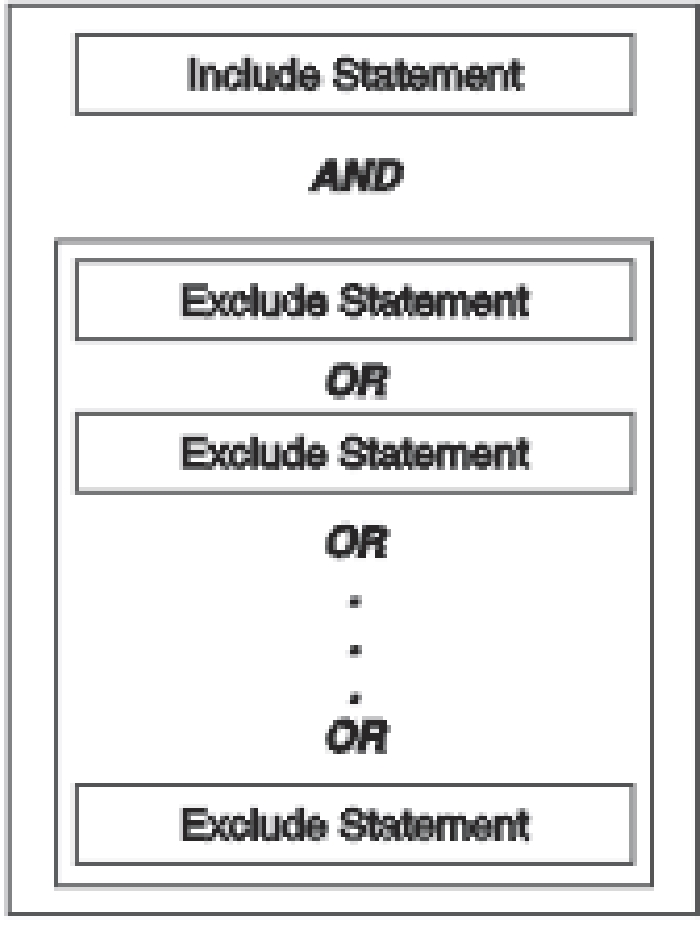
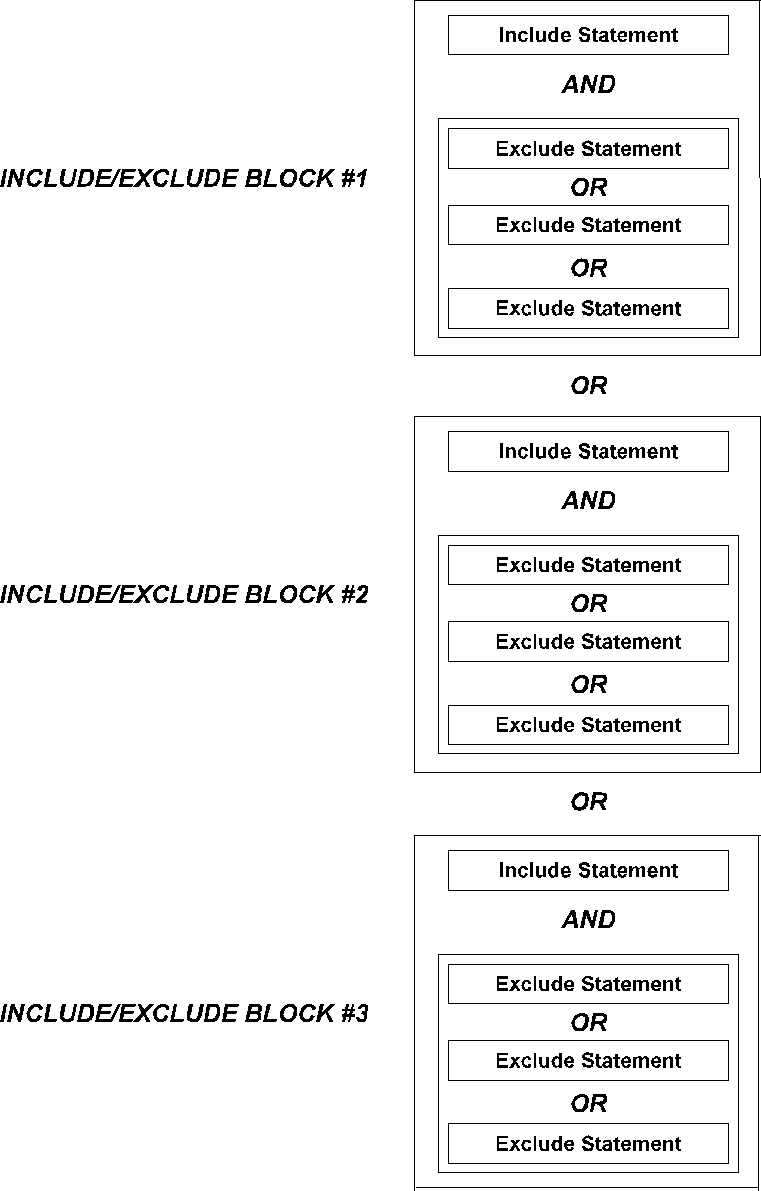
 Communities
Communities Support Center
Support Center YouTube
YouTube Twitter
Twitter Facebook
Facebook LinkedIn
LinkedIn