Conceptual Overview
This chapter includes the following topics:
Introduction
This conceptual overview is intended for production control personnel who are familiar with CA-JOBTRAC terminology. Experience with Control-M is recommended, as well as experience with Control-M/Desktop and Control-M/EM if your Jobtrac job definitions contain distributed job definitions on platforms such as UNIX, AIX, and so on.
The Control-M CA-JOBTRAC Conversion Tool is provided by BMC Software to assist in the creation of the primary product elements for Control-M. It is designed to expedite the conversion process by automatically translating the most commonly built CA-JOBTRAC scheduling elements into functionally equivalent processes in Control-M. For more information on the CA-JOBTRAC conversion tool, see Control-M CA-JOBTRAC Conversion Tool.
The Control-M Conversion Tool, which is a graphic user interface conversion tool used for converting third-party scheduling software to Control-M, is also capable of converting CA-JOBTRAC to Control-M. The installation files for the Control-M Conversion Tool version can be obtained using EPD from https://webapps.bmc.com/epd/.
CA-JOBTRAC offers a multi-tier structure in implementing a scheduling strategy for events:
Table 1 CA-JOBTRAC Scheduling Strategy
|
Tier |
Description |
|---|---|
|
Tier 1 |
Business groups (or application systems) that consist of a series of related events. |
|
Tier 2 |
Business units are the point at which schedules are defined and controlled using the CA-JOBTRAC location ID, which is useful in implementing a decentralized strategy. |
|
Tier 3 |
Master schedule that is used to monitor the schedule and provide maintenance and service level compliance. |
Under CA-JOBTRAC, defining a production application is a process that requires the use of one of the following:
-
The CA-JOBTRAC GSO (Generate Schedules Online) facility.
-
CA-JOBTRAC/PC (a microcomputer Windows facility).
-
Manual input to SCL partitioned data set members.
Control-M supports the CA-JOBTRAC scheduling structure by optionally grouping CA-JOBTRAC events according to Business Group designation.
Under Control-M, all comparable definitions are handled using the following screens:
-
The Job Scheduling Definition screen (Screen 2).
-
The IOA Conditions/Resources screen (Screen 4).
-
The IOA Calendar facility (Screen 8).
-
The CMEM facility (Screen C).
-
The Control-M/EM GUI and desktop (for distributed jobs).
In addition, if CA-JOBTRAC extended scheduling services, that is Automatic Data Set Recognition (ADR), Automatic Message Recognition (AMR), or System Command Scheduling (SCS) are utilized, the Control-O Rule definition screen (Screen OR) is required.
Each component of the CA-JOBTRAC event definition is discussed on the following pages in relation to the management of the corresponding components under Control-M.
Schedule and Event Definition
A CA-JOBTRAC schedule contains Schedule Control Language (SCL) that defines global parameters, when an event is scheduled (scheduling dependencies), and how and when an event is executed (execution dependencies). An event is any job, schedule, dummy job, CA-JOBTRAC task, or REXX IMOD. The conversion tool does not support CA-JOBTRAC tasks or REXX IMODs.
CA-JOBTRAC schedules are stored as standard partitioned data set (PDS) members in SCL libraries. The events comprising the schedule are records of the member.
In Control-M, the basic scheduling unit is the job scheduling definition. Job scheduling definitions are defined using the Job Scheduling Definition screen, and are stored in PDSs called table libraries. Application job grouping is performed by defining related jobs in one table. The table name is taken from the CA-JOBTRAC Business Group. The CA-JOBTRAC event name is used for the MEMNAME Control-M parameter. For more information on the MEMNAME Control-M parameter, see the Control-M for z/OS User Guide.
For more information, see 6. EVENT NAME (EVENTNM).
Successor and Predecessor Dependencies
In CA-JOBTRAC, successor and predecessor dependencies are specified using the REFERBACK and the RELEASEn parameters. The exact type of dependency is specified in the REFERBACK parameters as follows:
Table 2 Successor and Predecessor Dependencies
|
Type |
Description |
|---|---|
|
+ |
Successor |
|
blank |
Successor |
|
– |
Predecessor |
|
= |
Conditional predecessor |
Predecessors are events that must successfully complete before the event for which they are defined can be submitted. Successors are events that cannot be submitted until the event for which they are defined has successfully completed. A conditional predecessor establishes a predecessor relationship with an event only if that event is already on the current schedule when the primary event is added.
In Control-M, the job execution sequence is controlled by means of prerequisite conditions. A prerequisite condition is a descriptive name given to a certain situation, event, or condition. The prerequisite condition is the basic mechanism used by Control-M to control job execution flow. In Control-M prerequisite condition terminology, an IN condition is specified for a job when the job must wait for the occurrence of an event. A condition may be added (to the IOA Conditions file) when an event occurs, for example, job completion. The OUT condition can be used to add or delete conditions after successful or unsuccessful job completion, based on user specification. For more information, see the description of the prerequisite condition concept in the Control-M for z/OS User Guide.
In addition, Control-M has a Maybe job feature that can simulate the handling of CA-JOBTRAC conditional predecessors. For instructions on utilizing this feature, see the discussion of the Manual Conditions File and Maybe jobs in the Control-M for z/OS User Guide. The conversion tool facilitates use of the Maybe job feature by creating IN conditions with special prefixes. For more information, see 10. RELEASEn (SUCCESSOR and/or PREDECESSOR).
The conversion tool automatically converts CA-JOBTRAC predecessor and successor dependencies into IN and/or OUT prerequisite condition definitions, to establish the same schedule tree structure.
The processing period of each predecessor job is checked before the job is defined in an IN condition of a successor job.
-
If the processing periods for the predecessor and successor jobs are identical, the IN condition is created according to information in the REFERBACK parameter.
-
If the processing periods of the predecessor and successor jobs differ, the predecessor job is specified as a Maybe IN condition to avoid the creation of manual IN conditions on days when the predecessor job is not scheduled but the successor job is scheduled.
For more information, see 10. RELEASEn (SUCCESSOR and/or PREDECESSOR).
Scheduling
In CA-JOBTRAC, the Process Period parameter is used to specify scheduling information, such as every day or once a month. The entries permitted in the Process Period parameter are (Cyclic) process period keywords (reserved words), user-defined process period keywords, and generic dates that establish a period during which an event can be scheduled for execution. The CA-JOBTRAC Process Period keywords are converted to Control-M basic scheduling parameters.
Calendars
CA-JOBTRAC calendars are defined for each CA-JOBTRAC location. Holiday calendars are used in all workday calculations and must be defined for CA-JOBTRAC to function properly. Cyclic calendars are optional, and are defined only for events that are processed based on periods other than calendar months.
Several of the CA-JOBTRAC process period keywords cause the conversion to create a calendar name in the DCAL Control-M job scheduling parameter, for example:
-
The WORKDAYxx process period keyword causes the conversion tool to place into the DCAL parameter a calendar name in the form WORKDnnn, where nnn is the CA-JOBTRAC LocationID.
-
The CYCDAYxx process period keyword causes the conversion tool to place into the DCAL parameter a calendar name in the form CYCnnn, where nnn is the CA-JOBTRAC LocationID.
Frequently these calendars must be combined when there are multiple process periods per event.
The conversion tool may also be unable to convert user-defined process periods specified using UDEFx and XUDEFx keywords to values for the DATES Control-M parameter. For more information, see Table 8 in Component Conversion Summary. This is normally due to a UDEFx definition that contains more than 12 dates or specifies a generic date (mm** or **dd). This may also be due to specification of the UDEF=C conversion parameter. For more information, see "UDEF" in Conversion Parameters.
It is your responsibility to create and, when necessary, combine the above mentioned calendars and place them into the Control-M Calendar library.
In addition, since events may be scheduled to fall on holidays, CA-JOBTRAC provides a HOLIDAY ACTION parameter to indicate the action to be taken when a target scheduling day is a holiday, such as "Do not schedule the event", "Shift the event to the day following the holiday." For more information, see 25. HOLIDAY ACTION.
User Documentation
The conversion tool utilizes the CA-JOBTRAC user documentation libraries as the Control-M documentation library in the Job Scheduling Definition screen. For more information, see "DOCLIB" in Conversion Parameters.
Control-M Event Manager (CMEM)
In CA-JOBTRAC, events such as the beginning of a job can be used to indicate job dependency. This is accomplished using the CA-JOBTRAC facility for managing group resources. A resource code can be assigned to any event with the resource requirements defined for the code. An event with a resource code, specified using SCL REFERBACK R, cannot be submitted until the conditions defined for the code are satisfied.
In Control-M, the corresponding facility is the Control-M Event Manager (CMEM) that manages external events. CMEM performs predefined actions in response to the occurrence of events in the system. The CA-JOBTRAC RESOURCE statement specifying a JOB event name is equivalent to the CMEM JOBARRIVAL event that adds prerequisite conditions to the IOA Conditions file.
For details on the exact conversion process, see For more information regarding the CMEM facility, see the Control-M for z/OS User Guide.
Resource Management
CA-JOBTRAC Resource Management provides several features:
-
Scheduling of mutually exclusive events. This feature prevents the simultaneous execution of events. CA-JOBTRAC provides an EXCLPARM member in the TRACPARM library that contains lists of event names or prefixes that are grouped for mutual exclusion recognition.
The CONTROL Control-M job scheduling definition parameter is used to control all job resource sharing, as well as to prevent concurrent runs of jobs. This is implemented by defining Control-M resources with a Shared or Exclusive attribute.
The conversion tool converts CA-JOBTRAC mutually exclusive events according to the state specified in the CONTROL Control-M parameter. The CONTROL parameter is in the format:
eventname x
where x is either E (Exclusive) or S (Shared).
Shown below are examples of CA-JOBTRAC exclusion rules and how the conversion tool converts them to Control-M resources:
-
Exclusion rule containing event names that do not contain mask characters such as * or @.
For (EVT1,EVT2,EVT3), add the following Control-M resources:
-
(EVT1 E) to EVT1; (EVT1 S) to EVT2 and EVT3
-
(EVT2 E) to EVT2; (EVT2 S) to EVT1 and EVT3
-
(EVT3 E) to EVT3; (EVT3 S) to EVT1 and EVT2
-
-
Exclusion rule containing a single *-type prefix.
For (PRFX*), add Control-M resource (PRFX* E) to every event whose name begins with PRFX
-
Exclusion rule containing a standard event name and a @-type prefix.
For (EVT,PRFX@), add the following Control-M resources:
-
(PRFX@ E) to EVT
-
(PRFX@ S) to all events beginning with PRFX
-
-
Exclusion rule containing a standard event name and a *-type prefix.
For (EVT,PRFX*), add the following Control-M resources:
-
(PRFX* S) to EVT
-
(PRFX* E) to all events beginning with PRFX
-
(EVT S) to all events beginning with PRFX
-
(EVT E) to EVT
-
-
Exclusion rule containing one *-type and one @-type prefix.
For (AT@,AST*), add the following Control-M resources:
-
(AST* E) to all events beginning with AST
-
(AST* S) to all events beginning with AT
-
-
-
Managing generic group resources. This feature defines resource conditions that must be met before an event can be submitted. CA-JOBTRAC provides a RESOURCE member in the TRACPARM library in which resource conditions are defined, and where an ID code is assigned to each definition. The resource code is then assigned to any event requiring the defined resource using the SCL REFERBACK parameter.
In Control-M, this type of resource management is implemented in various ways, depending on the elements of the RESOURCE statement specified, as shown in the following table.
Table 3 Managing Generic Group Resources
Element
Description
JOB=eventname
Specifies that eventname must be executing. An event with the resource ID code of this statement cannot be submitted unless eventname is executing. In Control-M, this is converted to CMEM JOBARRIVAL events and IN and OUT conditions. For more information, see Control-M Event Manager (CMEM), and seeConceptual Overview.
NOJOB
=eventnameSpecifies that the event must not be executing. An event with the resource ID code of this statement cannot be submitted while eventname is executing. In Control-M this is converted by defining Control-M resources in the job scheduling definition with a Shared or Exclusive attribute.
GENERIC(nn)
Specifies that no more than nn events having the resource ID of the statement can execute simultaneously. In Control-M this is converted by defining Quantitative resources in the job scheduling definition with a quantity of 1. In addition, the conversion tool creates a CONTROL statement to add a resource to the Control-M Resources file for the IOACND utility, in the format
ADD RESOURCE x_GENERIC nn
where
-
x is the resource code ID
-
nn is the quantity of the resource
-
New Day Processing
Control-M production jobs are scheduled using New Day processing, performed once each day at a predefined time, according to your local site requirements. Control-M, using New Day processing, presumes that workdays do not always begin at the start of a calendar day. Instead, Control-M enables you to define a logical workday that begins at a specified time. Other scheduling products, such as CA-JOBTRAC, begin every workday at the first moment of a new calendar day. The Control-M CA-JOBTRAC conversion tool is designed to convert CA-JOBTRAC scheduling data so it can be used in Control-M scheduling.
The following example illustrates how the CA-JOBTRAC scheduling method is converted to the Control-M scheduling method.
Figure 1 New Day Processing Example
The above example assumes that your logical business date changes at 8:00 A.M. You want to take a job scheduled in CA-JOBTRAC to begin at 4:00 A.M. on March 15th, and convert it to be run as a Control-M job. The conversion tool converts this CA-JOBTRAC job to a Control-M job that begins at 4:00 A.M. on the March 14th logical business day.
Control-M enables you to define logical workdays that begin at a time best suited to the scheduling requirements of your organization, without being subject to the limits that might be imposed by strict adherence to calendar days.
The conversion tool handles this conversion process automatically.
JCL Considerations
CA-JOBTRAC provides the following JCL facilities:
Table 4 JCL Facilities Provided by CA-JOBTRAC
|
Facility |
Description |
|---|---|
|
Automatic JCL Override (AJO) |
AJO is used to automatically delete or insert specified JCL statements based on dates placed in the JCL statements. |
|
JCL Management Facility (JMF) |
JMF allows the centralization and control of variable JCL information by eliminating the daily updating of production JCL streams. |
|
Automatic Date Insertion (ADI) |
ADI permits automatic insertion of JCL records into JCL run-streams. |
The conversion tool supports all the above by converting the JCL libraries to Control-M format using the Control-M AutoEdit language.
In addition, the CA-JOBTRAC AUTO-SCHD program ($A) is converted to the Control-M IOACND utility to satisfy manual triggering conditions.
For more information on the JCL conversion process, see Conceptual Overview.
CCPF (Condition Code Program Filter) Tables
CCPF enables CA-JOBTRAC users to impose condition code processing on completion of specified programs, jobs, job steps, or procedure steps.
Each line in a CCPF table specifies an event (a program, a job, or a specific step) and a condition code that must be considered OK. By default, CA-JOBTRAC considers all non-zero condition codes errors. Masks (asterisks) can be used to indicate generic event names in this table.
When a specified job, program, or specific step returns a condition code specified in this table, CA-JOBTRAC considers the event to have ended OK and continues processing normally.
Control-M uses the ON PGMST statements for condition code processing. CA-JOBTRAC CCPF tables are converted to ON PGMST statements in the appropriate Control-M job scheduling definitions. For more information, see Table 10 in Component Conversion Summary.
The SCL condition code REFERBACK parameter is not supported by the conversion tool. Therefore, all SCL condition code REFERBACKs must be replaced with entries in the CCPF table before the conversion is performed.
ADR (Automatic Data Set Recognition) Tables
CA-JOBTRAC ADR performs specified actions automatically when data sets are closed following creation or update. After the defined data set is closed, additional conditions may be specified, and these conditions must be met before the specified actions can be performed. The types of conditions that may be specified are
-
The setting of limitations on the period within which a process is executed.
-
The triggering of an event by a data set that must be created by a specified event.
-
The triggering of an event by a data set that must be created during a specified time range.
CA-JOBTRAC can take several different actions based on the data set closure. However, only the RUN action is supported by the conversion tool. For more information, see Table 11 in Component Conversion Summary.
AMR (Automatic Message Recognition) Tables
CA-JOBTRAC AMR automatically performs specified actions when messages (or portions of messages) are issued by MVS. Additional conditions may be specified that must be met before the specified actions can be performed. Conditions that may be defined are:
-
The setting of limitations on the period within which a process is executed.
-
The triggering of an event by a message that must be issued by or as a result of a specified event.
-
The triggering of an event by a message that must be created during a specified time range.
CA-JOBTRAC can take several different actions based on the issuance of the message. The conversion tool converts CA-JOBTRAC AMR events to Control-O rules. For more information, see Table 12 in Component Conversion Summary.
SCS (System Command Scheduling) Tables
CA-JOBTRAC SCS automatically schedules system commands. Before these commands are issued certain conditions must be met. These include:
-
The process period during which the command can be issued.
-
The time at which the command is issued.
-
The time range during which the command can be issued.
-
The interval at which the command is to be issued.
The conversion tool converts CA-JOBTRAC SCS events to CONTROL-O rules. For more information, see Table 13 in Component Conversion Summary.
Control-M CA-JOBTRAC Conversion Tool
The conversion consists of a sequence of batch jobs. Although these jobs run independently of CA-JOBTRAC and Control-M, Control-M must be installed in order to perform the conversion.
The conversion performs the following functions:
-
Builds Control-M tables and definitions from CA-JOBTRAC Scheduling Control Language (SCL) and Business Groups.
-
Builds Control-O rules tables and definitions from CA-JOBTRAC Automatic Data Recognition (ADR) and Automatic Message Recognition (AMR).
-
Converts the following CA-JOBTRAC JCL features to Control-M AutoEdit format and Control-M step (IOACND).
-
Automatic JCL Override (AJO)
-
JCL Management Facility (JMF) variables
-
Automatic Date Insertion (ADI)
-
AUTO-SCHD feature
-
-
Enables customers to automatically set unique Control-M options in the resulting Control-M tables.
-
Issues messages if problems and errors are encountered in the CA-JOBTRAC definitions.
The conversion tool is delivered in source format. If special requirements exist, the conversion tool can be tailored locally.
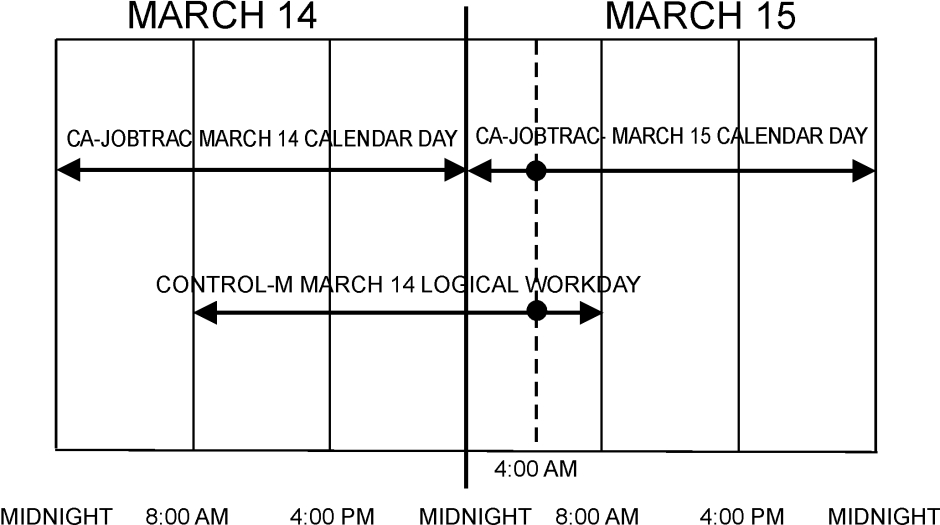
 Communities
Communities Support Center
Support Center YouTube
YouTube Twitter
Twitter Facebook
Facebook LinkedIn
LinkedIn