This appendix discusses the implementation of Control-M in the IBM z/OS UNIX Systems Services (USS) environment, including the following topics:
Implementation Options
The use of USS with Control-M for z/OS can be implemented in different ways, depending on your system and the way in which you use it.
Choose one of the following implementation options:
-
Use z/OS to run USS applications.
-
Integrate the architecture of SAP R/3 running on USS with the z/OS platform.
These options are discussed individually in this Appendix.
z/OS-Oriented Implementation
Control-M for z/OS fully supports the USS environment without any need for modifications.
Control-M for z/OS manages all USS batch processes and integrates them with batch activities on
-
the local z/OS system
-
all other platforms across the network
For Control-M to submit and control all USS executions, all that is required is the definition of a single JCL member. This member contains a USS shell activation program that is supported by the z/OS operating system. AutoEdit variables are used to define all elements of the USS task, such as the name of the script, the script parameters, the job name and the script location. When Control-M submits the JCL, all the AutoEdit values are resolved and the JCL is submitted with its corresponding values. The JCL then submits the appropriate script under USS. Control-M reads the return code of the script execution from the JCL sysout, and proceeds accordingly.
A sample JCL member is shown in Figure 388.
Figure 388 JCL for USS Execution
//jobname JOB (account_info),REGION=5000K
//STEPNAME EXEC PGM=BPXBATCH
// PARM='sh /u/usr_id/%%MYSCRPT'
//STDOUT DD PATH='/u/usr_id/stdout.f',PATHOPTS=(OWRONLY,OCREAT,OTRUNC),
// PATHMODE=SIRWXU
//STDERR DD PATH='/u/usr_id/stderr.f',PATHOPTS=(OWRONLY,OCREAT,OTRUNC),
// PATHMODE=SIRWXU In the Control-M job definition that submits the JCL, use the SET VAR parameter to assign a value to the %%MYSCRPT AutoEdit variable, as follows:
SET VAR %%MYSCRIPT=uss_script_name
Integrating SAP R/3 Running on USS
In many data centers, the heaviest batch application running on USS is SAP R/3.
The architecture of SAP is shown in Figure 389.
Figure 389 Architecture of SAP R/3
You can integrate this 3-tier architecture with the Control-M for z/OS platform in the following ways:
-
You can use DB/2 as the SAP database, with z/OS running the entire SAP database layer. Many users of SAP employ this configuration.
-
You can install both of the following in USS:
-
the database layer, using DB/2 running under z/OS
-
the application layer
This configuration is popular among organizations that require the stability, scalability, and security of the z/OS platform.
-
Control-M Support for SAP in the USS Environment
Control-M support for the USS environment ensures complete automation and integration of business processes both inside and outside the SAP application environment.
Control-M/Enterprise Management for distributed systems supports SAP R/3 by means of the Control-M CM for SAP and tasks to be managed in the same way, regardless of whether the task is
-
z/OS JCL
-
a UNIX script
-
an SAP task
The SAP R/3 standard Business Application Program Interface (BAPI) enables you to define jobs through either the R/3 or Control-M job definition process.
Once installed on a Windows or UNIX platform, Control-M CM for SAP communicates with the R/3 Application layer. The database location is totally transparent to Control-M.
The Application layer can be in either
-
SAP R/3
-
USS
SAP R/3 Application Layer
If the Application layer is in SAP R/3 in a UNIX computer, the communication process between Control-M CM for SAP and the R/3 Application layer is as shown in Figure 390. In this figure, the database is an z/OS (DB/2) database.
Figure 390 Communication with the R/3 Application Layer - DB/2 Database
USS Application Layer
If the Application layer is in USS, use the same Windows or UNIX Control-M CM for SAP.
Control-M CM for SAP communicates with the R/3 Application layer in the same way that the product communicates with other platforms. The communication process is shown in Figure 391.
Figure 391 Communication with the R/3 Application - SAP/R3 Database
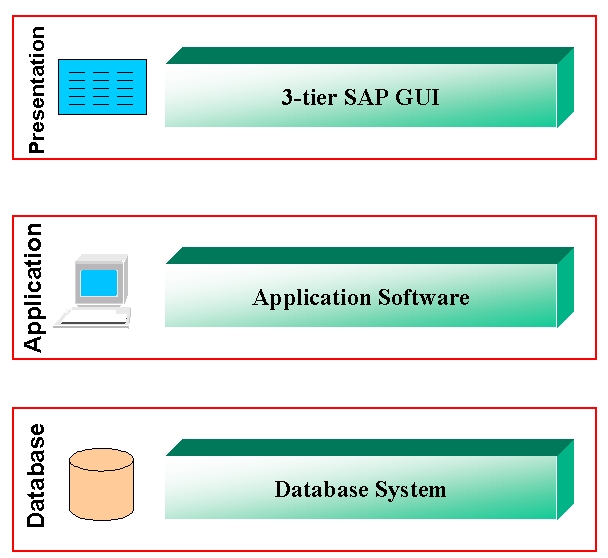
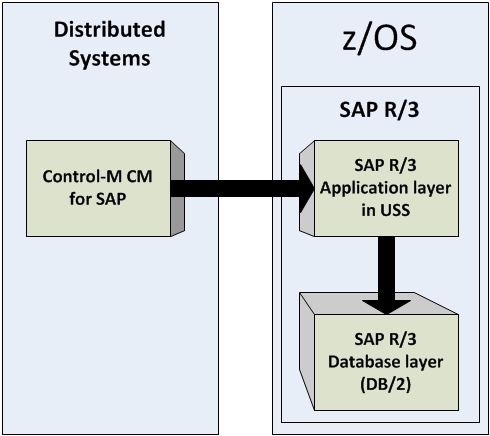
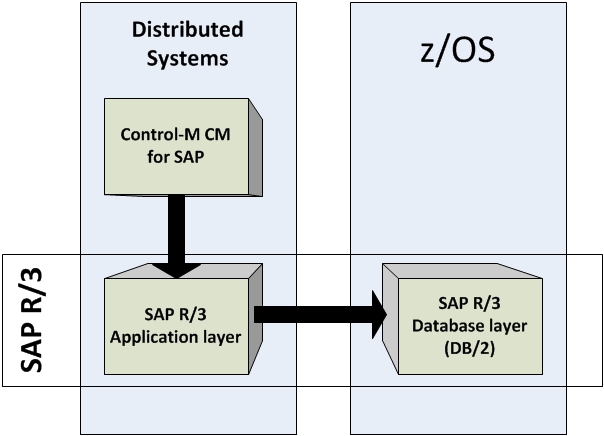
 Communities
Communities Support Center
Support Center YouTube
YouTube Twitter
Twitter Facebook
Facebook LinkedIn
LinkedIn