Conversion from CA-1
Overview of CA-1 Conversion
CA-1 stores volume and dataset information in the Tape Management Catalog (TMC). The TMC contains volume information in the TMC Volume Record, and dataset information in the Data Set Name Block (DSNB). CA-1 uses a Retention Dataset (RDS) to define customized retention policies and a Vault Pattern Description Dataset (VPD) to manage volume movement between the library and other storage locations.
Retention management and vault management are performed during TMC batch processing. CA-1 also performs Scratch Pool management based on user groups and user applications.
Control-M/Tape volume and dataset information is stored in the Control-M/Tape Media Database (MDB). When a dataset is created, Control-M/Tape records the dataset attributes in the relevant dataset record in the Media Database and updates the appropriate volume record. Dataset access is tracked in both records. Each time a dataset is accessed or created Control-M/Tape searches for user-defined rules that indicate action that must be taken. As Control-M/Tape rules are processed, changes to media management attributes (e.g., vault patterns and retention periods) are updated in the Media Database.
The following diagram indicates how the major CA-1 components are converted to Control-M/Tape format.
Figure 1 Conversion of CA-1 Components to Control-M/Tape Format
TMC Cleanup
To avoid propagating errors to the Media Database, use CA-1 utility TMSPTRS to verify the integrity of the TMC database. Correct any problems that are detected by the utility.
Vaulting information and retention criteria must be updated in the TMC records before conversion. Run CA-1 batch processing utilities TMSEXPDT, TMSVMEDT, TMSVMUPD, and TMSVMVLT to update the TMC records.
Volume Ranges
Control-M/Tape requires definition of a range of volume serial numbers (volsers) for each media type before it generates volume records. The necessary volume ranges are defined to Control-M/Tape during the automatic conversion step, described in Step 2: Automated Conversion Steps.
Volumes in the TMC database that are not within the ranges specified to Control-M/Tape are not added to the Control-M/Tape Media Database. Make an inventory of all active volume ranges in your data center. Use this inventory as a reference when specifying volume ranges to Control-M/Tape during conversion.
Retention, Pool, EDM, and Vault Definitions
The conversion tool creates members containing Control-M/Tape rules generated from:
-
CA-1 Retention Policies (RDS)
-
CA-1 Vault Patterns (VPD)
-
CA-1 Scratch Assignment rules
-
CA-1 EDM Assignments
All Control-M/Tape rules have the same format and use the same set of parameters to define actions and other criteria. After Control-M/Tape implementation has been completed and Control-M/Tape is running in production mode, rules created during conversion can be combined so that retention, vaulting, and pool specifications are described in the same rules.
Retention Management
The conversion tool recognizes and automatically converts CA-1 retention Policies to Control-M/Tape rule definitions. The name of each Control-M/Tape rule definition generated from CA-1 retention policies begins with a prefix specified during conversion.
Vault Management
The conversion tool recognizes and automatically converts CA-1 Vaulting Patterns (VPD) to Control-M/Tape rule definitions. The name of each Control-M/Tape rule definition generated from CA-1 Vaulting Patterns begins with a prefix specified during conversion.
All vaults defined in CA-1 VPD are automatically defined to Control-M/Tape by the conversion tool.
Pool Management
CA-1 allows ranges of tape volumes in a tape library to be defined as a tape pool (e.g., for a specific group of users or an application). Scratch requests can be limited to tapes in a specific pool according to job name and/or dataset name.
The conversion tool automatically converts CA-1 Scratch Assignment rules to Control-M/Tape rule definitions identified with a prefix specified during conversion.
All pools defined in CA-1 member TMONSMxx are automatically converted to Control-M/Tape by the conversion tool.
External Data Manager
Control-M/Tape can track tape volumes that are managed by an External Data Manager (EDM) such as DFSMShsm or CA-Disk (formerly DMS/OS). If CA-1 interfaces with an EDM at your site, the conversion tool analyses the CA-1 EDM assignments and automatically creates appropriate Control-M/Tape rules to identify the relevant datasets to Control-M/Tape as EDM-controlled.
Tape Management Utilities
Various utilities are used by CA-1 and Control-M/Tape to perform tape management functions. CA-1 utilities and the equivalent utilities in Control-M/Tape are listed below:
Table 2 Tape Management Utilities
|
CA-1 |
DESCRIPTION |
Control-M/Tape |
|---|---|---|
|
TMSINIT |
Initialization Utility. |
CTTINIT |
|
TMSPTRS |
Database analysis utility. Used for error detection (e.g., in multi-volume and multi-dataset chains). |
CTTIDB |
|
TMSEXPDT |
Retention management utility. |
CTTRTM |
|
TMSCOPY |
Backup utility. |
Any backup utility |
|
TMSVMEDT |
Vault management utility. |
CTTVTM |
|
CA-EARL |
Report utility. |
CTTRPT |
For a detailed description of all Control-M/Tape utilities (except CTTINIT), see the Control-M/Tape chapter of the INCONTROL for z/OS Utilities Guide. For further information about utility CTTINIT, see the Control-M/Tape chapter of the INCONTROL for z/OS Administrator Guide.
CA-1 Conversion Process
Conversion from CA-1 to Control-M/Tape is performed by a series of automatic steps through the INCONTROL Installation and Customization Engine (ICE). If you are not yet familiar with ICE, it is recommended that you review the IOA concepts and components chapter of the INCONTROL for z/OS Installation Guide.
Control-M/Tape must be installed before the conversion process is performed.
Reconversion
Conversion is normally performed several times during implementation of Control-M/Tape at a new site. If the current conversion is not the first conversion at your site, many of the conversion steps described in this chapter can be skipped.
For more information, see Step 2: Automated Conversion Steps.
Entering the Online Conversion Screens
Use the following steps to begin conversion from CA-1 to
Control-M/Tape.
-
Enter ICE as described in the INCONTROL for z/OS Installation Guide.
-
Type CTT in the product field, select "INSTALL CTx" (ICE option3) from the INCONTROL installation menu, and press Enter. The Control-M/Tape installation menu is displayed.
-
Choose major step 13 "Automated Conversion from CA-1." The following screen is displayed:
Copy---------------------------- Minor Steps Selection ---------------------------
Environment: IOA610 Product: CTT
Major Step: 13 Automated Conversion from CA-1
Sel values: S Select step C Mark step as completed R Reset status
B Browse Step X Mark step as excluded ? Help
PF7/PF8 To scroll through all Steps
-----------------------------------------------------------------------------
Sel Step Status Type Opt Description
=== ==== ====== ==== === ===========
. 1 Extrnl Prepare CA-1 TMC for Conversion
. 2 * Process Start the Automated Conversion
. 3 Job Apply Vault Rules
. 4 Job Apply Retention Rules
. 5 Job Verify Media Database Integrity
. 6 Job Y Collect Statistics for Stacking
------------------------------> End of Minor Steps <-------------------------
Step 1: Prepare CA-1 TMC for Conversion
Control-M/Tape builds the Media Database from volume and DSNB records in the TMC. Before conversion, the TMC must be free of errors and data discrepancies such as chaining problems and dead volume entries.
If errors remain in the TMC, they are carried over to the Control-M/Tape Media Database during conversion.
Use the CA-1 utilities described in Table 3 to detect and verify the integrity of CA-1 tape library data.
Table 3 CA-1 Utilities for Detecting and Verifying the Integrity of CA-1 Tape Library Data
|
Utility |
Description |
|---|---|
|
TMSPTRS |
Detects invalid internal CA-1 multi-volume and multi-dataset chains, or errors in the free chain of unused DSNBs. Do not run this utility at the same time as other CA-1 batch utilities (e.g., TMSCLEAN or TMSEXPDT). If TMSPTRS ends with a non-zero condition code, errors are present in the TMC. Utility TMSPTRS produces the Invalid Pointers Report, that lists all volume and/or DSNB records that are in error. |
|
TMSEXPDT, TMSVMEDT, TMSVMUPD, TMSVMYLTTMSEXPDT, TMSVMEDT, TMSVMUPD, TMSVMYLT |
These utilities detect inconsistencies in retention and vaulting information. Correct control statements in the RDS according to the reports that are generated by these utilities, and run utility TMSEXPDT to reset the expiration dates. |
When converting to PHASED or PROD modes, you must run the daily retention and vault processing of CA1 before running the conversion. You must also run this CA1 processing before running a TEST mode conversion.
Step 2: Automated Conversion Steps
This step is comprised of a series of screens that prompt you for information and guide you through most of the CA-1 to Control-M/Tape conversion process.
Navigation
You can use the following PFKeys in all screens in the automatic conversion steps:
Table 4 PFKeys for Automatic Conversion Step Navigation
|
PFKey |
Description |
|---|---|
|
ENTER |
Proceed to the next panel. |
|
PF03/PF15 |
Return to the previous conversion step. |
|
PF04/PF16 |
Exit the current conversion and save conversion information. When conversion is restarted, you are returned to the current conversion step. |
Automatic Conversion Tasks
Perform the automatic conversion tasks as described in the following subtopics:
-
Collect Information About your CA-1 Configuration
-
Modify Conversion Parameters
-
Compile and Link Conversion Programs
-
Adjust Control-M/Tape Installation Parameters
-
Define Volume Ranges
-
Convert Vault Definitions and Pool Definitions
-
Convert EDM, Pool, Vault and Retention Rules
-
Update the Control-M/Tape Rule Table List Member
-
Stop Tape Processing
-
Run CA-1 Daily Processing
-
Extract Volume and Dataset Information from CA-1 (Produce CA-1 Report)
-
Format the Control-M/Tape Media Database
-
Submit the Conversion Job
If you are currently performing a reconversion (that is, this is not the first conversion at your site), many of these tasks may not be necessary. Considerations for determining whether a task must be performed are listed in the description of each task.
Collect Information About your CA-1 Configuration
Use this automatic conversion screen to specify the version of CA-1 in use at your site. The Control-M/Tape conversion tool currently supports CA-1 versions 4.9 or later.
-
Enter the version number and press Enter.
The following screen is displayed:
Figure 2 Conversion to Control-M/Tape from CA-1 Screen
Copy-------------------- Conversion to Control-M/Tape from CA-1 ------------------
COMMAND ===>
Enter the following CA-1 datasets/libraries:
CA-1 TMC dataset ===> CA1.TMC
CA-1 LOAD library ===> CA1.LOAD
CA-1 PPOPTION library ===> CA1.PPOPTION
Enter your RDS and/or VPD dataset names (if in use at your site):
CA-1 RDS dataset ===> CA1.RDS
CA-1 VPD dataset ===> CA1.VPD
Enter PPOPTION member names:
Parameters member (TMOOPTxx) ===> TMOOPT00
Pool names member (TMOSCRxx) ===> TMOSCR00 (Optional)
Pool assignments member (TMONSMxx) ===> TMONSM00 (Optional)
EDM assignments member (TMOEDMxx) ===> (Optional
-
Use this screen to specify the names of CA-1 libraries, members, and datasets that contain information to be converted to Control-M/Tape format.
CA-1 PPOPTION members may be prefixed by U01 or TMO at your site, depending on the version of CA-1 from which you are converting.
-
Press Enter to display the next screen.
Modify Conversion Parameters
Before running the conversion jobs, several conversion parameters may require modification to match your site standards. This screen asks whether you want to modify the default conversion parameters. If you enter Yes, the following screen is displayed:
Figure 3 Conversion to Control-M/Tape Default Parameters Screen
-------------- Conversion to Control-M/Tape - Default Parameters -------------
COMMAND ===>
Vault Rule Prefix ===> VMS
Retention Rule Prefix ===> RET
Pool Rule Prefix ===> POL
EDM Rule Prefix ===> EDM
Rule Group Name ===> CA1-RULES
Group User-ID ===> CTTCONV
Rule Priority ===> 00
Continue Search Indicator ===> Y (Y/N)
Dataset Cycle Prefix ===> N (Y/N)
Rule Mode Indication ===> P (P-Prod/T-Test)
Rule Description: ===> CONVERTED FROM CA1 RDS/VPDS CONTROL CARDS The default values for these parameters match standard CA-1 installation parameters. Modify these values only if it is necessary for compatibility with the conventions of your site (for example, rule naming conventions).
Table 5 describes the fields in this screen.
Table 5 Fields of the Conversion to Control-M/Tape from CA-1 Screen
|
Field |
Description |
|---|---|
|
Vault Rule Prefix |
Prefix for Control-M/Tape vaulting rules generated from the CA-1 Vault Pattern Description dataset (VPD). The name of each Control-M/Tape vaulting rule is comprised of this prefix and a sequential number. Up to three characters can be specified for this field. Default: VMS. |
|
Retention Rule Prefix |
Prefix for Control-M/Tape retention rules generated from the CA-1 Retention Dataset (RDS). The name of each Control-M/Tape retention rule is comprised of this prefix and a sequential number. Up to three characters can be specified for this field. Default: RET. |
|
Pool Rule Prefix |
Prefix for Control-M/Tape pool rules generated from the CA-1 Scratch Assignment Rule member (TMONSMxx). The name of each Control-M/Tape rule is comprised of this prefix and a sequential number. Up to three characters can be specified for this field. Default: POL. |
|
EDM Rule Prefix |
Prefix for Control-M/Tape EDM rules generated from the CA-1 EDM Assignments (member TMOEDMxx). The name of each Control-M/Tape rule is comprised of this prefix and a sequential number. Up to three characters can be specified for this field. Default: EDM |
|
Rule Group Name |
Group name for Control-M/Tape rules created during conversion. A Group name is a descriptive name for a group of rules. Up to twenty characters can be specified for this field. Default: CA1-RULES |
|
Group User ID |
User ID (OWNER) for Control-M/Tape rules generated during conversion. The OWNER field is mandatory for all rules and can be useful during implementation of Control-M/Tape security. Up to eight characters can be specified for this field. Default: CTTCONV |
|
Rule sequence priority. The order in which the rules are scanned is very important for rule processing. Sequence priority controls the order in which rules are scanned. When Control-M/Tape searches for a rule, the first rule that matches the selection criteria is activated. Rule priority is determined in ascending order where blank < A < Z < 0 < 9. This field contains two characters. For details about order of rule processing, see the CA-EPIC/MVS conversion chapter of the Control-M/Tape User Guide. Default: 00 (medium priority) |
|
|
Continue Search Indicator |
Value for the Control-M/Tape CONTINUE SEARCH field. This field determines whether or not Control-M/Tape searches for additional rules that match a dataset currently being processed. Specify Y (Yes) for this parameter to ensure compatibility with CA-1. Valid values are:
The conversion tool creates separate rules for retention criteria, vault patterns, and pool assignments. Rule definitions of all three types may be created for a single dataset. Rules are processed according to priority (see "Rule Priority" above), or according to the order in which they were loaded. During Control-M/Tape initialization (procedure CTTINIT), rule tables are loaded into memory according to their order in the RULLIST member. The Continue Search indicator must be set to Y to ensure that all rules for a dataset are applied. When Control-M/Tape implementation is complete (i.e., Control-M/Tape is running in Global Production mode), rule definitions can be merged for each dataset or merged into generic rules (using masks) to optimize Control-M/Tape performance. |
|
Dataset Cycle Prefix |
Indicates whether or not dataset names specified for datasets with CYCLE type retention must be used as prefixes that identify different generations (cycles) of the dataset. This parameter indicates the value for subparameter PREFIX in DO RETENTION statements of Control-M/Tape rules created by the conversion. It performs the same function for retention cycle control that CA-1’s SEPDSN keyword performs for vault control. For more information, see "DO RETENTION" in the CA-TLMS chapter of the Control-M/Tape User Guide. Valid values are:
|
|
Rule Mode Indication |
Rule specific operation mode for rules created by the conversion. When a rule is executed in Test mode, information is recorded in the Media Database but Control-M/Tape does not perform any actions. If TEST is specified for Control-M/Tape installation parameter MODE, all rules are run in test mode. Global Test mode overrides any rule specific production mode. It is recommended not to modify the default value (P) for "Rule Mode Indication" in this screen. Valid values are:
|
|
Rule Description |
A free-text rule description to be inserted in the DESCRIPTION field of each rule created by the conversion tool. This field can contain a maximum of 61 characters. Default: CONVERTED FROM CA-1 Control CARDS. |
Compile and Link Conversion Programs
The next step in the automatic conversion runs the CONVCASM job that compiles and links all the conversion programs.
Confirm that all steps of the job ended with a condition code of 0, and press Enter.
Adjust Control-M/Tape Installation Parameters
Control-M/Tape checks the values specified for CA-1 parameters in the TMOOPTxx member, and suggests values for Control-M/Tape installation parameters that are consistent with the CA-1 parameters at your site.
Figure 4 Conversion to Control-M/Tape Adjust CTTPARM Screen
---------------- Conversion to Control-M/Tape - Adjust CTTPARM ---------------
COMMAND ===>
Current Suggested
Value Value
---------- ----------
EXPDTYPE : CA1 CA1
DEFEXPDT : 0 CATALOG (IMPLEMENTATION BY A DEFAULT RULE)
DEFABEND : 0 LDATE/003 (IMPLEMENTATION BY A DEFAULT RULE)
OVERJCL : Y Y
EXPDTDDN : TMNOKEY TMNOKEY
CYCLECNT : JOB JOBDATE
RTNTYPE : (VOL,GROUP) (VOL,GROUP)
RTNUPD : CRE CRE
VLTBYDS1 : Y Y
GRACECAT : 0 101
GRACECYC : 0 102
EXPCAT : Y Y
Accept suggested values ===> (Yes/No)The Current Value column indicates the current values of these parameters in member CTTPARM. The Suggested Value column indicates the values recommended by the conversion tool (based on the settings for CA-1 parameters at your site).
IMPLEMENTATION BY A DEFAULT RULE indicates that the value specified for the CA-1 parameter is implemented in Control-M/Tape by an automatically defined rule that performs the same function as the parameter value.
This screen enables you to modify the Control-M/Tape installation parameters that are relevant to the conversion process. Certain other Control-M/Tape installation parameters may also need to be modified, for example, when converting before activation of Control-M/Tape in a new global operation mode. These parameters are described in the relevant chapters of the Control-M/Tape Implementation Guide, and in the Control-M/Tape chapter of the INCONTROL for z/OS Installation Guide.
Define Volume Ranges
-
Specify the ranges of volumes used at your site in the following screen:
Figure 5 Conversion to Control-M/Tape – Define Volume Ranges Screen
Copy------------- Conversion to Control-M/Tape - Define Volume Ranges ------------
Define the volume ranges to be converted and assign the proper MEDIA
type and VENDOR name for each volume range.
Only the ranges defined here will be converted.
Type YES to continue ===>
Valid line options: I Insert D Delete
From To Media
Opt Volume Volume Type Vendor
-----------------------------------------------------------------------------
AAAAAA BBBBBB CART STK
CCCCCC DDDDDD 3490 MEMOREX
000000 111111 TAPE IBM
-----------------------------> End of Volume Ranges <-------------------------
-
Specify the following information for each volume range:
Table 6 Volume Range Fields
Field
Description
From Volume
First volume serial number in the range.
To Volume
Last volume serial number in the range.
Media Type
Volume media type.
Vendor
Vendor of the media (Optional).
-
When all volume ranges are specified, type YES in the field in the top portion of the screen and press Enter.
If a volume in the CA-1 TMC is not within the ranges specified to Control-M/Tape, it is not added to the Media Database.
Convert Vault Definitions and Pool Definitions
Vault and pool definitions are converted automatically according to CA-1 definitions. A series of screens is displayed to guide you through this process or, optionally, to allow you to skip these steps (for example, if this is not the first conversion at your site).
-
Vault Definitions
-
CA-1 vault names are listed in the Vault Name Control Statements (VAULT) at the beginning of the CA-1 VPD. Control-M/Tape vault definitions are automatically created according to these control statements, and are stored in member $$VAULT in the Control-M/Tape PARM library.
-
Before automatic vault definition is performed, you are asked to specify the maximum number of volumes that a converted vault can contain. The value that you specify is applied to all converted vault definitions.
-
The CA-1 autodefined vaults LIB and LIBR are automatically defined by the conversion tool (even if not specified by the user).
-
For more information about vault definition in Control-M/Tape, see the online facilities chapter of the Control-M/Tape User Guide.
-
-
Pool Definitions
-
CA-1 pool definitions are listed in the U01SCRxx member of your CA1.PARM library for CA-1 versions 4.x and 5.0, and in the TMOSCRxx member of your CAI.PPOPTION library for CA-1 version 5.1 or later.
-
Control-M/Tape pool definitions are automatically created according to the information in these members, and are stored in the $$POOL member of the Control-M/Tape PARM library.
-
For more information about Control-M/Tape pool definition, see the online facilities chapter of the Control-M/Tape User Guide.
-
Convert EDM, Pool, Vault and Retention Rules
The conversion tool automatically converts CA-1 RDS, VPD, EDM definitions and U01NSMxx/TMONSMxx members into Control-M/Tape rules. Conversion screens prompt you for names for members that will contain the rule tables with Control-M/Tape rules for management of EDM-controlled datasets, pools, vaults, and retention.
If this is not the first conversion at your site, existing rules at your site may be overwritten by the rule conversion. Rule conversion is only necessary during the first conversion from CA-1, or if modifications were made to CA-1 rules since the previous conversion. If you still want to recreate Control-M/Tape rules, make sure that Control-M/Tape rules that were manually created (to ensure that Control-M/Tape is functioning in parallel to CA-1) are in a rule table that is separate (that is, has a different name) from the rule tables that are created by the conversion tool.
-
CA-1 EDM assignments (in U01NOPTxx/TMOEDMxx members) are converted to Control-M/Tape rules that identify datasets as EDM-controlled (by using DORETENTION=EDM statements). For more information about Control-M/Tape interfaces to EDMs, see the external data managers chapter of the Control-M/Tape Implementation Guide.
-
CA-1 Retention Dataset (RDS) definitions are converted to Control-M/Tape rules that control dataset retention.
-
CA-1 Vault Pattern Definition dataset (VPD) definitions are converted to Control-M/Tape rules that control vaulting of volumes at your site.
-
CA-1 Scratch Assignment Rules (in U01NSMxx/TMONSMxx members) are converted to Control-M/Tape rules that determine the pools that are to be used for which datasets.
If the RDS and VPD do not exist and member U01NSMxx/TMONSMxx or U01NOPTxx/TMOEDMxx members are not present in the CA-1.PARMLIB/CAI.PPOPTION library, the relevant steps are skipped by the automatic conversion tool.
Update the Control-M/Tape Rule Table List Member
The Rule Definition tables created during automatic conversion are loaded by Control-M/Tape only if they are specified in the RULLIST member of the Control-M/Tape PARM library, which is the rule list that is specified in procedure CTTINIT-default. Each line in the RULLIST member describes a Rule Definition table.
The automatic conversion tool enables you to indicate whether it must update the Rule list. Normally the rule list should be updated. However, if you only intend to load specific rules from the automatically generated tables, you may choose not to update the rule list at this time.
If the rule list is automatically updated at this time, and a rule table already exists with the name of one of the new rule tables, the new rule table overrides the existing rule table.
Stop Tape Processing
-
Stop all tape processing.
-
If Control-M/Tape is active, bring it down by the following command:
CopyS CTTINIT,PARM=’MODE=TERM’ -
You must also bring down CA-1 at this time.
If CA-1 is not brought down at this time, information about datasets processed after production of the CA-1 reports (in the next step) are not incorporated into the Control-M/Tape Media Database that is being produced by the conversion tool.
Run CA-1 Daily Processing
Before running the conversion, run the daily retention and vaulting processing for CA-1. This is necessary to convert to PHASED or PROD modes. This is also recommended when you convert to TEST mode.
Extract Volume and Dataset Information from CA-1 (Produce CA-1 Report)
The conversion tool now generates sequential datasets from CA-1 TMC Volume records and dataset name block (DSNB) records. Control-M/Tape uses these sequential datasets to build the Media Database.
If a CA-1 report was already produced with this information, you are given the option of using the old report. (This is not recommended, and should only be done for testing purposes, or during an immediate restart following an abend.)
The following dataset names (specified at the beginning of the automatic conversion) are used to generate the report:
-
CA-1 TMC dataset name
-
CA-1 LOAD library name
Format the Control-M/Tape Media Database
The next automatic step formats or reallocates the Control-M/Tape Media Database. If the Media Database already exists (for example, due to a previous conversion), it must be reformatted to replace old data with up-to-date information about datasets and volumes at your site.
All information currently in the Media Database is erased during the reformat process.
The following screen is displayed:
Figure 6 Conversion to Control-M/Tape – MDB Size Screen
------------------- Conversion to Control-M/Tape - MDB Size ------------------
COMMAND ===>
The following information (taken from the report) describes your
current tape library:
Number of removable volumes at the site ==> 1953
Number of datasets at the site ==> 2302
Average number of datasets per volume ==> 2
The Control-M/Tape Media Database was allocated for the following
amount of information:
Number of removable volumes at the site ==> 2000
Average number of datasets per volume ==> 5
Would you like to Reallocate your MDB ==> (Yes/No) The statistics in the upper part of the screen indicate information gathered from the CA-1 report (produced in the previous step). The numbers in the lower part of the screen indicate the Media Database size that was specified during Control-M/Tape installation.
You are given the option of allocating a larger Media Database before reformatting it. If the statistics gathered from the CA-1 reports indicate that the current Media Database is too small for the tape information to be converted, a warning message is issued that recommends that you enlarge the Media Database.
If you choose to reallocate the Media Database, appropriate screens are displayed to prompt you for information about the desired Media Database size.
If you are currently only converting information for part of your tape library, you can choose not to enlarge the Media Database at this time.
Submit the Conversion Job
The next stage of the automatic conversion uses the CA-1 reports (described above) to create volume and dataset records for the Control-M/Tape Media Database. The job that performs this task runs one or more of the following programs (depending on the version of CA-1 in use at the site:
Table 7 Programs that the Job Conversion Runs On
|
Program |
Description |
|---|---|
|
CTTCGRW |
Splits the CA-1 report into two parts; one that describes volumes, and one that describes datasets. This program is run at sites with CA-1 version 5.1 or later. |
|
CTTCUC15 |
Extracts data from the CA-1 reports to a general work file called VWR. The VWR file contains all volume and dataset information necessary for building the volume and dataset records in the Media Database. |
|
CTTDLD5 |
Loads the volume and dataset records from the VWR file into the data component of the Media Database. (This program runs utility CTTDLD5 in CONVERT mode.) |
|
CTTBIX |
Runs utility CTTBIX in CONVERT mode to build index records for the Control-M/Tape Media Database. This utility must end with a condition code of 0. If CTTBIX ends with condition code 8, it indicates that errors were detected, but the utility continued and the Media Database Index file was built successfully. The inconsistencies indicated by issued messages must be investigated and manually corrected. |
Confirm that all steps of the conversion job ended with a condition code of 0 and press Enter.
Step 3: Apply Vault Rules
Conversion job CONVVTM applies the vault rule definitions created in job CONVCVMS to the (converted) volumes in the Media Database. It runs the CTTVTM utility with the MODE=CONVERT expression included in the TYPEVLT statement.
During this run of the CTTVTM utility
-
rule definitions are reloaded
-
vault patterns for each volume are recalculated
-
the current location of each volume is preserved within the vault pattern
-
slot and box records are built
-
Check the results of the CONVVTM job. The distribution report generated by utility CTTVTM lists all volumes that need to be moved as a result of this run of the utility.
-
This report should be empty, indicating that no volumes need to be moved. If it is not empty, check the vaulting rules for the volumes listed in the report.
The report may indicate volume movement within a vault (for example, a volume moving from one slot in a specific vault to another slot in the same vault). This situation is normal and may only reflect differences in slot management between CA-1 and Control-M/Tape.
For more information about the CTTVTM utility, see the Control-M/Tape chapter of the INCONTROL for z/OS Utilities Guide.
Step 4: Apply Retention Rules
The CONVCRTM conversion job runs the CTTRTM utility with the expression MODE=CA1CONV included in the TYPERET statement. In this mode, no retention action is performed. This mode is used to specify the prefix length of the dataset name in the Media Database dataset records. This information is used later for retention management of cyclic datasets.
For more information about the CTTRTM utility, see the Control-M/Tape chapter of the INCONTROL for z/OS Utilities Guide.
This job may take a long time to complete, but only needs to be run once after the conversion.
Submit the job and check the results of the run.
The job must end with a condition code of 0. If the Scratch Report produced by utility CTTRTM lists volumes that have expired as a result of the run, investigate these cases. Do not perform any expiration during this run of utility CTTRTM.
Step 5: Verify Media Database Integrity
This step consists of the CONVIDB job, which runs the CTTIDB utility after the conversion to verify the integrity of the Media Database. For more information about utility CTTIDB, see the Control-M/Tape chapter of the INCONTROL for z/OS Utilities Guide.
CTTIDB issues messages if database inconsistencies are detected. Examples of such inconsistencies are:
-
errors in chain links that connect volumes in a multi-volume chain
-
active volumes that do not contain datasets
-
scratch volumes that contain active datasets
-
discrepancies between Media Database records
If the CTTIDB utility reports errors, it may point to problems that were overlooked or missed in the preparation of the CA-1 Tape Management Catalog (TMC). In this case, correct the original data and repeat the conversion process from where the Media Database is formatted (in the Automatic Conversion steps described in Step 2: Automated Conversion Steps).
You can also correct problems directly in the Control-M/Tape Media Database. For more information about the CTTIDB utility, see the chapter that discusses media database integrity verification in the Control-M/Tape Implementation Guide, and the Control-M/Tape chapter of the INCONTROL for z/OS Utilities Guide.
CTTIDB also generates Media Database statistics that can be used for comparison with the CA-1 TMC. The statistics provided include
-
the number of used data records
-
the number of used index records
-
the number of free data records
-
the number of free index records
-
the total number of records according to type (that is, volume, dataset, and scratch)
For information about the structure of the Media Database (for example, data records and index records), see the Control-M/Tape chapter of the INCONTROL for z/OS Administrator Guide.
Step 6: Collect Statistics for Stacking
This step consists of the CONVSTK job, which runs the CTTSTK utility to collect dataset statistics from the Control-M/Tape Media Database. This statistical information is used by the Control-M/Tape Dynamic Dataset Stacking facility. This job must run with MODE set to MDB.
-
Submit the CONVSTK job.
-
Check the results.
All steps must end with a condition code of 0.
Depending on the size of your Media Database, this utility may run for a long time.
For more information about collection of dataset statistics, see utility CTTSTK in the Control-M/Tape chapter of the INCONTROL for z/OS Utilities Guide.
For more information about dataset stacking, see the dataset stacking chapter of the Control-M/Tape Implementation Guide.
Step 7: Resume Tape Activity
If tape activity was not yet restarted, you can restart it at this point.
-
If CA-1 was stopped, and Control-M/Tape will be operating in Global Test mode or in Global Phased mode, start CA-1 now.
-
Start Control-M/Tape with the following command:
CopyS CTTINIT,PARM=‘MODE=INIT’
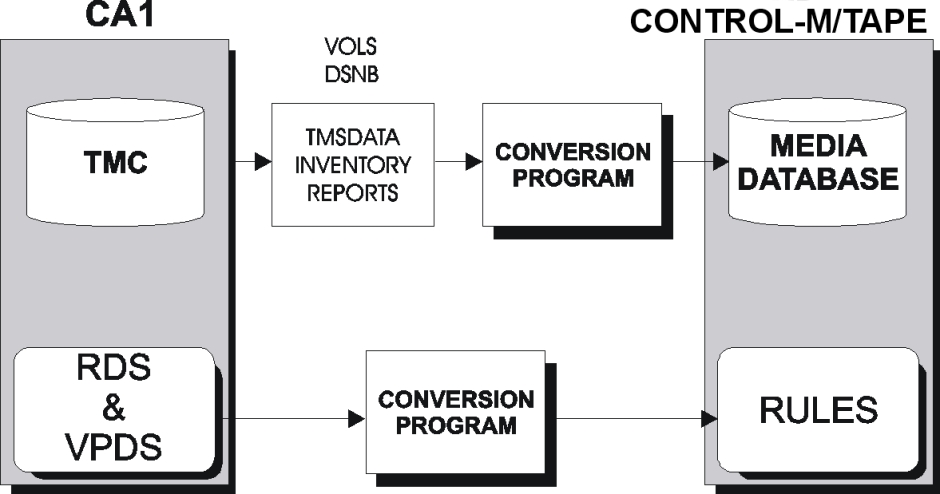
 Communities
Communities Support Center
Support Center YouTube
YouTube Twitter
Twitter Facebook
Facebook LinkedIn
LinkedIn