The OUTPARM Option
Table 6 OUTPARM Printing Characteristics
|
Characteristic |
Meaning |
|---|---|
| BURST | FLASC |
| CHARS | FORMDEF |
| CHAR1 | FORMS |
| CHAR2 | MODIFY/MODIF (not relevant for AFP printers) |
| CHAR3 | OPTCD |
| CHAR4 | OUTPUT |
| CLASS | PAGEDEF |
| DEST | TRC |
| FCB | UCS |
| FLASH | UCSOP |
The Control-D OUTPARMS library is used with this option. Each member in this library refers to a job name (for example, the member name is the job name), or each member refers to a user id (for example, the member name is the recipient name). Note that all member names must refer either to job names or to user ids – the two cannot be mixed. This is defined in the CTDX003 member in the SAMPEXIT library – the OUTPARM parameter. For instructions on activating this option, see the Control-D and Control-V chapter of the INCONTROL for z/OS Administrator Guide.
An OUTPARM member contains the printing characteristics that are used for the reports.
The OUTPARM option can also be used for banners (deferred printing and immediate printing). For additional details, see Printing Banners.
Any reports that are not specified in the OUTPARMS library are printed with the default characteristics that were specified in the decollating mission or in the JCL parameters.
The OUTPARM option is usually used to do the following:
-
To enforce data center standards.
-
To set specific printing characteristics for specific recipient reports.
Enforcing Data Center Standards
It is most common to process (decollate) a specific group of reports that have identical criteria using generic decollating missions. For example, all production reports are retrieved by Control-D, made available for online viewing for three days and archived for one month. In this case, one generic decollating mission can achieve that goal. Printing characteristics can then be assigned to the output class, enforcing data center standards for this type of output.
In the above example, all production MSGCLASS output is processed by one (generic) decollating mission, making data center standard enforcement quite easy. What happens, though, if data center standards need to be enforced for a number of different decollating missions? This situation can become even more complicated if many or all decollating missions in the data center are required to meet the standards set. The OUTPARM option enables you to enforce data center standards on a global level (that is, for one or more different decollating missions, whether generic or non-generic).
The advantages of being able to enforce data center standards can be demonstrated with the following example. Many components in the system may produce "dumps," usually as a result of an abend. These dumps are usually extremely large and utilize high percentages of system spool space. The dumps are important for debugging purposes, so that even if the system spool is almost full, purging the dumps from the spool is not a practical alternative. This then results in having to print the dumps unnecessarily (which wastes paper when compared to online viewing). At times it may be necessary to print dumps – for example, vendors of software products may require a printed dump. You can force printing a dump 2-up or, even better, 4-up.
Setting Global Printing Characteristics for Specific Recipients
In addition to specifying printing characteristics for output classes, printing characteristics can be assigned to a specific user or to a specific report. Using this feature, in a situation of different printer types for remote users, you are able to create different reports from one output group (dataset).
Defining an OUTPARM Member
In each OUTPARM member, there must be one line in the following format for each report:
+++repname (+++ starts in column 1)
Table 7 OUTPARM Format
|
Parameter |
Description |
|---|---|
|
+++ |
Identifies the line as a report name line. |
|
repname |
This is the name of the report (maximum 20 characters). repname must be the same as the name of the report specified in the Report Decollating DO NAME parameter. repname can contain either the full report name or names, prefix of report name or names or a mask of report name. The report name or names mask may sbe composed of characters, * (asterisks) and ? (question marks): * (Asterisks): Any character, a group of characters, or no characters. ? (Question Marks): A single character. |
Examples
Table 8 Masking Formats
|
Mask |
Description |
|---|---|
| ABC* | The report name must begin with ABC (that is, prefix). |
| *D | The report name must end with D (that is, suffix). |
| ABC*D | The report name must begin with prefix ABC and end with suffix D. Any characters can be present between the prefix and the suffix. |
| * | All report names are selected. |
| A?B1 | The report name must begin with prefix A and end with suffix B1. Any one character can be present between the prefix and the suffix. |
Following the +++resname line, one or more printing characteristic parameter lines may follow. The printing characteristics parameters must start in column one.
Any number of +++repname lines can be present in one member, depending on the reports to be processed.
For example, when using the OUTPARM option by job name, consider the following report decollating mission parameters:
JOBNAME=GPLUPDAT
... DO NAME=UPDATE REPORT
... DO NAME=DUMP - JOB ABENDThe member GPLUPDAT in the OUTPARMS library can contain the following:
+++UPDATE REPORT
CHARS=GS10
PAGEDEF=UPDEF
+++DUMP - JOB ABEND
CHARS=DUMP
PAGEDEF=FOURUPWhen Control-D prints the report named UPDATE REPORT, the printing characteristics specified on the two lines that follow the +++UPDATE REPORT line are assigned to the report. This means that a specific font (GS10) and a special page definition (UPDEF) are assigned to that report.
When Control-D prints the report named DUMP – JOB ABEND, the printing characteristics are different. In this example, the printing characteristics might be a PAGEDEF that prints 4-up. If the update job abends, the dump are printed 4-up to save paper. The appropriate font is also specified.
A sample member SAMPLE can be found in the OUTPARMS library.
Not every report requires special processing using the OUTPARM option. Use it only for reports that require special processing.
OUTPARM Flow
When the Control-D Printers Control monitor is preparing to print a report, it searches for a member name. This member name can be the same name as the job name of the job that produced the report or the same name as the recipient who is to receive the report (according to the method selected during initial activation of the OUTPARM option). If a corresponding member is found, it then searches for a report name in the member, and assigns all printing characteristics to the report before sending it to the system spool.
Figure 35 Diagram of the OUTPARM Global Flow
Figure 36 Diagram of the OUTPARM Logic Flow
The OUTPARM option is invoked for both deferred printing (printing missions) and immediate printing requests.
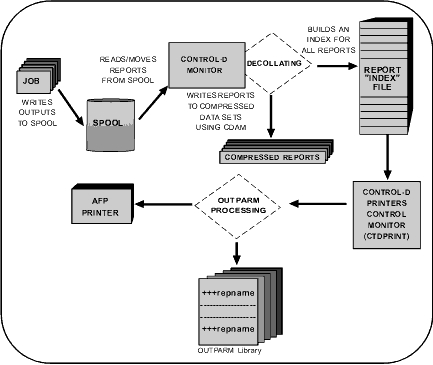
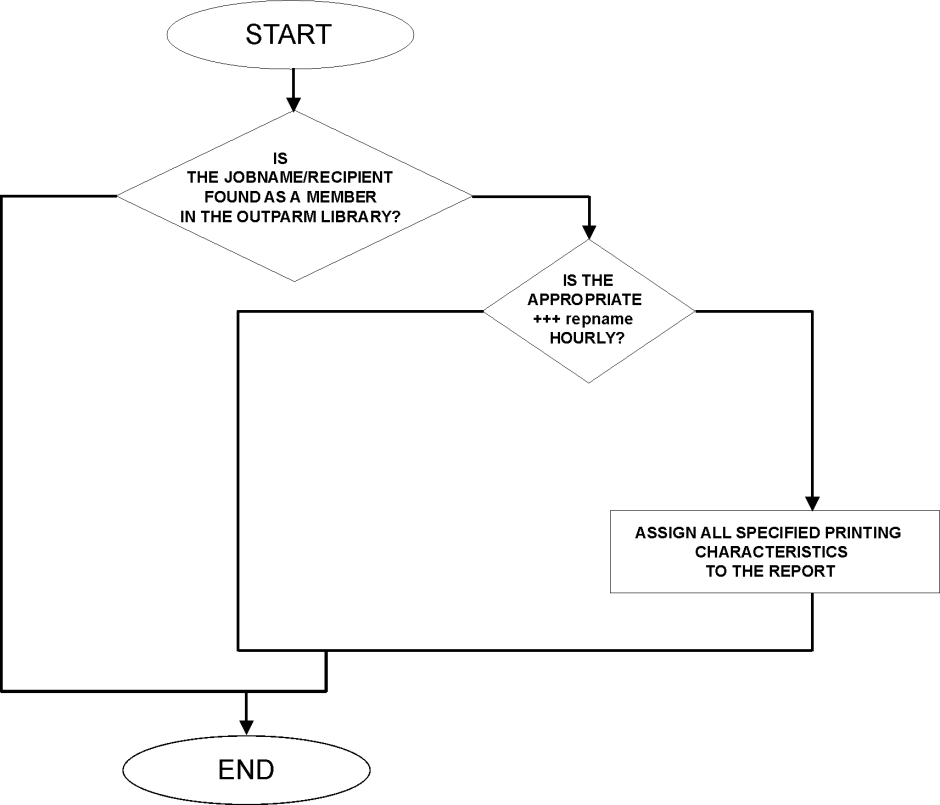
 Communities
Communities Support Center
Support Center YouTube
YouTube Twitter
Twitter Facebook
Facebook LinkedIn
LinkedIn