Printing Banners
-
At the start of a bundle (printing mission).
-
At the end of a bundle (printing mission).
-
At the start of a user bundle.
-
At the end of a user bundle.
-
At the start of a report.
-
At the end of a report.s
Indexes are also produced as follows:
-
At the start of a bundle (printing mission).
-
At the start of a user bundle.
Figure 37 Banner Index Production
Using the OUTPARM Option for Banners
By default, banners are printed with the same printing characteristics as the report that follows them. In many cases, banners with printing characteristics that differ from the report that follows need to be printed differently. Otherwise, if a report prints with an overlay, the banner also prints with an overlay. If a report is printed 2-up or 4-up, the banner also prints 2-up or 4-up. In certain cases, the banners need to be printed with special printing characteristics; for example, print all banner pages on blue paper (from the alternative printer bin) for page marking on cut sheet printers.
The OUTPARM option enables you to print banners with printing characteristics that are different from those of the following report. (Banners can also be printed with different printing characteristics by using the Control-D banner user exit CTDX003, but the OUTPARM option is much easier to implement and more flexible.)
During the Control-D installation process, you must specify that the OUTPARM option is going to be used. For instructions on activating the OUTPARM option, see the Control-D and Control-V chapter in the INCONTROL for z/OS Administrator Guide. Note that the CTDUX003 installation parameter BANNER must be set to NO. This indicates that the banners will not print with the same printing characteristics as the reports.
Defining the $$BANCHR Member
A special member called $$BANCHR is created in the OUTPARMS library. When the $$BANCHR member is present and the OUTPARM option is installed, Control-D searches this member for banner printing characteristics. The contents of the $$BANCHR member are very similar to the contents of other OUTPARM members. The main difference is that the +++ lines refer to a printing mission name or mask and not to a report name. The line or lines that follow the +++ line contain the desired printing characteristics for the banners. All of the printing characteristics listed in 8 The OUTPARM Option can also be used for banners.
OUTPARMS for Immediate Print Banners
The OUTPARM option can also be used for assigning printing characteristics to immediate print banners. This is achieved by specifying $$ONLINE on the +++ line followed by the printing characteristics line or lines.
$$BANCHR
+++STD
CHAR1=GS10
CHAR2=BRCD
+++$$ONLINE
CHARS=GS12
+++*
OUTPUT=BANNERIn the above example, the banners for printing mission STD print with special font printing characteristics (for TRC purposes). Immediate print banners are printed with the GS12 font. All other printing mission banners are printed with the printing characteristics defined in the BANNER OUTPUT statement.
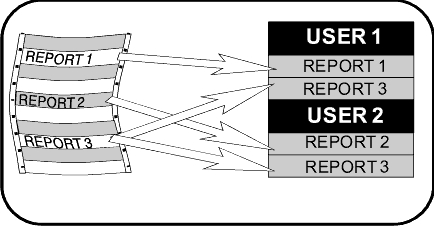
 Communities
Communities Support Center
Support Center YouTube
YouTube Twitter
Twitter Facebook
Facebook LinkedIn
LinkedIn