Configuring Control-M for SAP
This procedure describes how to configure Control-M for SAP, so you can set values for variables.
Begin
-
From the
 icon, select Configuration.
icon, select Configuration. -
From the
 drop-down list, select Plug-ins.
drop-down list, select Plug-ins.The Plug-ins tab appears.
-
Select the required SAP plug-in, and then, from the Configuration drop-down list, select Configuration Management.
The SAP - Configuration Management pane appears.
-
Change the configuration parameters as required, which are described in Control-M for SAP Configuration Parameters.
-
Click Save.
-
If any of the parameters change, you could be prompted to recycle Control-M for SAP. If so, a Configuration Management dialog box appears.
-
Click Yes.
A Control-M for SAP dialog box appears, which confirms that the recycle request completed successfully.
Control-M for SAP Configuration Parameters
The following table describes the configuration parameters for Control-M for SAP:
|
Parameter |
Description |
|---|---|
|
Audit Level |
Determines the audit level for the current session, as follows:
Additional audit level information can be viewed in the RZ15 SAP transaction. |
|
Max List Entries |
Defines the maximum number of rows to be produced for a Load list. Rules:
Default: 250 |
|
Max Wait for SAP Recovery |
Defines the Executing/Unknown status for Control‑M for SAP jobs running in an SAP system when the connection to the SAP system is lost. This parameter allows the connection to be repaired without losing the Control-M job. Options are as follows:
|
|
Run Copy Mode |
Determines the job that is copied if Copy mode is set without a JOBCOUNT value, as follows:
|
|
Run Org Mode |
Determines the job that released if Original mode is set without a JOBCOUNT value, as follows:
|
|
Load Balancing Algorithm |
Determines the load balancing algorithm used when the Target Server field in a SAP R3 job contains a host computer, as follows:
To ensure high performance with the XAL load balancing, verify that Tree Monitor threshold limits for CPU and memory are configured correctly. |
|
Mixed Case Job Name (External Jobs) |
Determines whether searches for External Mode jobs are case sensitive, as follows:
Applicable for the External Mode jobs only, job monitoring purposes only. |
|
Mixed Case Job Name (Other CTM Jobs) |
Determines whether searches for Control-M jobs that are not External Mode jobs are case sensitive, as follows:
Applicable for Create, Copy, and Original job modes. |
|
Enable RFC Library Trace |
Determines whether Control-M creates log trace files (TRC). These log files record the communication and interaction between Control‑M for SAP and your SAP system, using the RFC library. The trace log files are located in the Control-M/Agent proclog directory. |
|
Output Handling |
|
|
Output File Name |
Determines the prefix to the output file name, as follows:
|
|
Show variant details |
Determines whether the ABAP program variant info is added into the job’s output. |
|
Retrieve spool in RAW format |
Determines whether the spool is retrieved in raw format as it appears in the SAP GUI. |
|
Do not add titles before each step |
Determines whether to add titles before each step in the output of the job, so that the output appears similar to that in the SAP GUI. |
|
Log/Spool Maximum Size |
Defines the maximum size of the spool log that Control‑M for SAP can read, in MB. These parameters are only relevant to R3 jobs. |
|
Unlimited Maximum Size |
Determines whether the maximum size of the spool log is unlimited. |
|
Set maximum size to |
Defines the maximum size of the spool log, when Unlimited Maximum Size is toggled off, in MB. Rules:
Default: 100 |
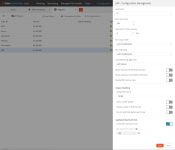
 YouTube
YouTube Twitter
Twitter Facebook
Facebook LinkedIn
LinkedIn