Control-M is a workload automation solution that enables you to automate the scheduling and processing of your business workflows across various platforms and applications from a single point of control. Every organization depends upon certain processes running regularly. Salaries need to be computed, approved and distributed; databases need to be stopped, backed up, and restarted. Control-M helps you to control these processes, called jobs, in an automatic and organized way.
A job is an execution unit, such as a script or command, that is executed at the operating system level, or part of an external application, such as Hadoop. Each job needs specific run information for it to be executed, such as scheduling criteria, job dependencies, and post processing actions.
Jobs need to run at specific times, or in a specific sequence. This flow of jobs is called a workflow and it may be complex. For example, you may need to prevent some jobs from running at the same time, so they do not overwhelm certain resources, such as access to a file or a server. Or you may have complex scheduling requirements, where simply specifying dates in the month or days in the week is not enough. Jobs that work together or have related job processing definitions can be grouped into folders that enable you to manage your collection of jobs.
This diagram shows a small portion of an organization's workflow that processes end-of-month finances. Inside the main folder are two other folders: one for US finances, and one for Australia finances. The US and Australia folders each contain three jobs, with each handling a specific financial task. The first job runs a script that processes finance information, the second job runs a script that performs calculations, and the third job updates the relevant database with the required information. The arrows indicate the flow of one job to the next. The use of folders and naming makes it easier to understand what each job does and how they work together.
Control-M works across multiple platforms, applications, data sources, and infrastructures. For example, your job workflow can copy the log files of a cloud environment, transfer them to a local data center using Managed File Transfer, where it is saved as an Excel sheet, and then send an email notifying the relevant person to review the file. This enables you to integrate processes running on any system into an automatic job flow.
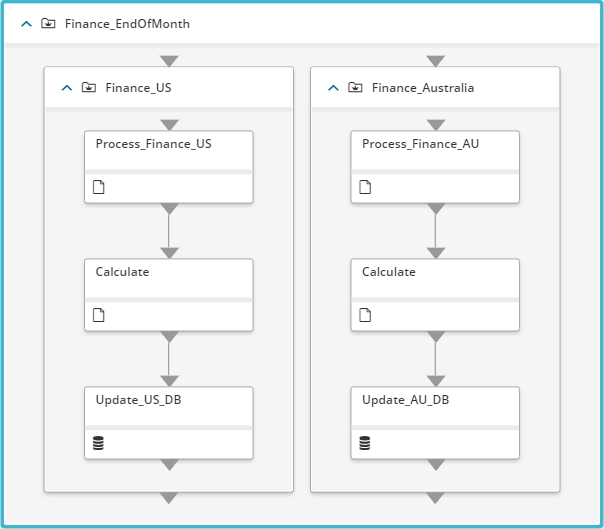
 YouTube
YouTube Twitter
Twitter Facebook
Facebook LinkedIn
LinkedIn