Specifies the name and/or level of the user to whom the page identified in the WHEN statement is sent.
Figure 265 DO USER Parameter Format
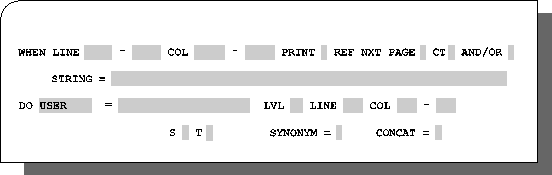
Optional. Type USER in the DO field and press Enter. The following subparameters are displayed:
Table 219 DO USER Subparameters
Subparameter |
Description |
|---|---|
user_name |
A valid user name (1 through 8 characters for a Recipient name) in the Recipient Tree. A synonym (1 through 20 characters) from the Recipient Tree can also be used. Optionally, an * (asterisk) can be specified; this precludes using an asterisk in the LVL field. Mandatory. For more information, see Generic User Name. |
LVL |
A 2-character Recipient Tree level code. Optionally, * (asterisk) can be specified; this precludes using an asterisk in the USER NAME field. Optional. |
LINE
|
A 5-digit number from 00001 though 32768. Leading zeros must be supplied. LINE can be specified only if * is used in the USER NAME or LVL field. Optional.
Note: If the comparison operator in the STRING subparameter of the WHEN parameter is set to .NE., do not use a blank value for the LINE subparameter. This is because the .NE. setting indicates that a specific line cannot be determined. For more details see Table 242 in General Information. |
COL |
Column range from which to extract the recipient user ID.
|
S |
A 1-character search code that indicates where to search for certain decollation information. Valid values:
For more information about parameter S(earch), see "General Information" below. |
T |
Type code that indicates how to handle report pages if the user is not in the Recipient Tree or if the same pages were sent to the user’s descendants in the Recipient Tree. Valid values:
|
SYNONYM |
Code that indicates whether the report is sent to the first user or to all users with the specified synonym. Optional. Valid values:
|
CONCAT |
Yes/No flag that indicates whether or not two or more line or column ranges must be concatenated to produce the user name. Optional. Valid values:
|
Parent Topic |