After reviewing the result of the first temporary decollation definition, modify that decollation definition by adding the GROUP parameter set to COLUMNIZE. The GROUP parameter creates a text version of the report, containing text extracted from the original page, in four orientations (0o,90o,180o,270o).
Note: BMC recommends giving a different PRINT/CDAM PARMS 'PREFIX=' parameter to the columnized report, if LAST =Yes is used when viewing the report.
The following are specific requirements for the text page:
Example
The following print stream report page
Figure 468 Print Stream Report Page Example
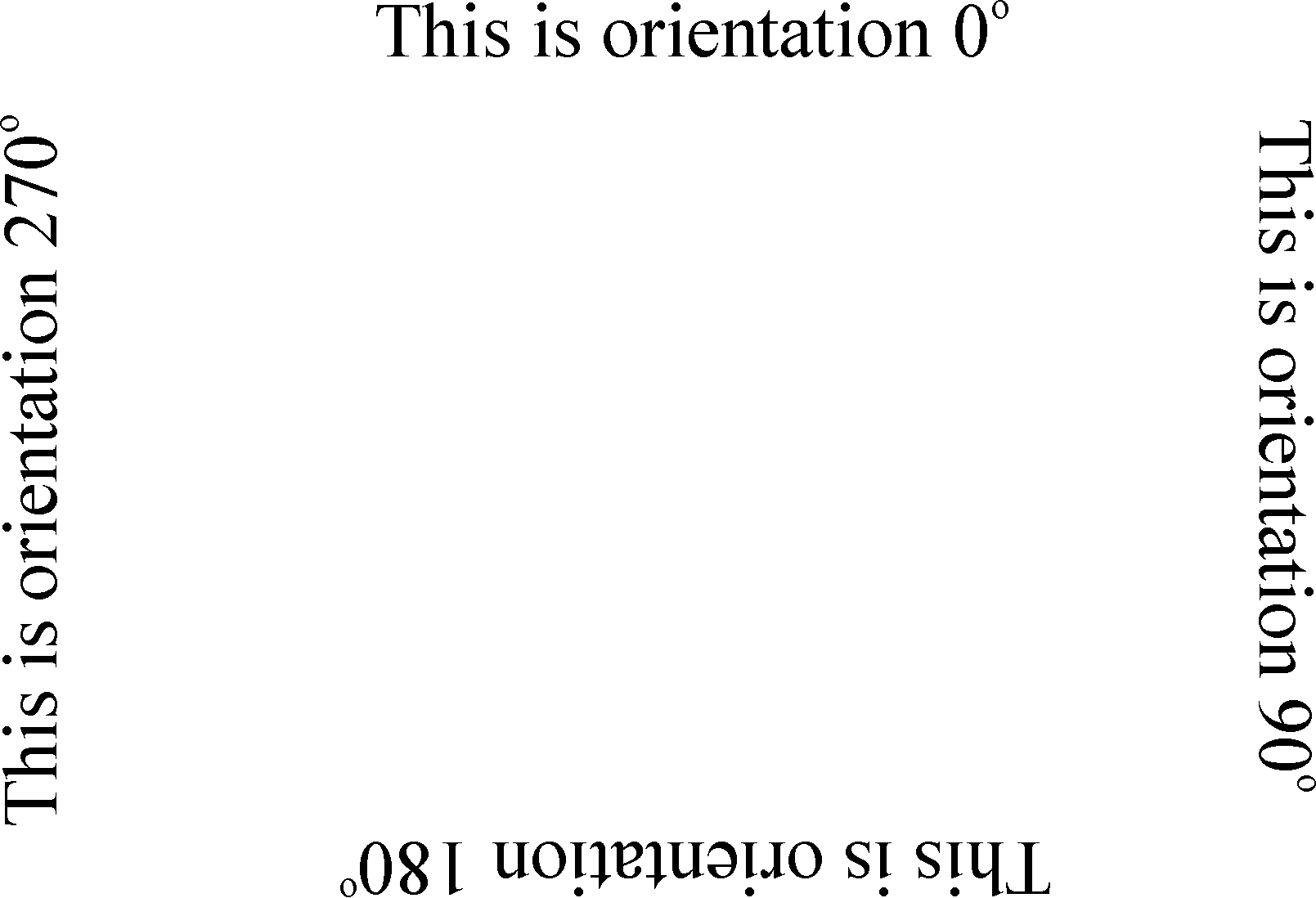
results in the following print stream report page:
--------- orientation = 000 (degrees)
00005 This is orientation 0
--------- orientation = 090 (degrees)
10007 This is orientation 90
--------- orientation = 180 (degrees)
20010 This is orientation 180
--------- orientation = 270 (degrees)
30017 This is orientation 270
The resulting text page is set according to the Number of Rows and Number of Columns parameters defined in the Report Clique. Because the original text in the document can be any size, if the text is defined with a very small font this may result in many more words than expected displaying on the same line. If this occurs, increase the number of rows and columns.
If text required for decollation is not displayed, increase the value of the Number of Rows and/or Number of Columns parameters, and repeat the decollation.
Parent Topic |