Specifies a remark to be generated if the string specified in the WHEN statement is found.
Figure 260 DO REMARK Parameter Format
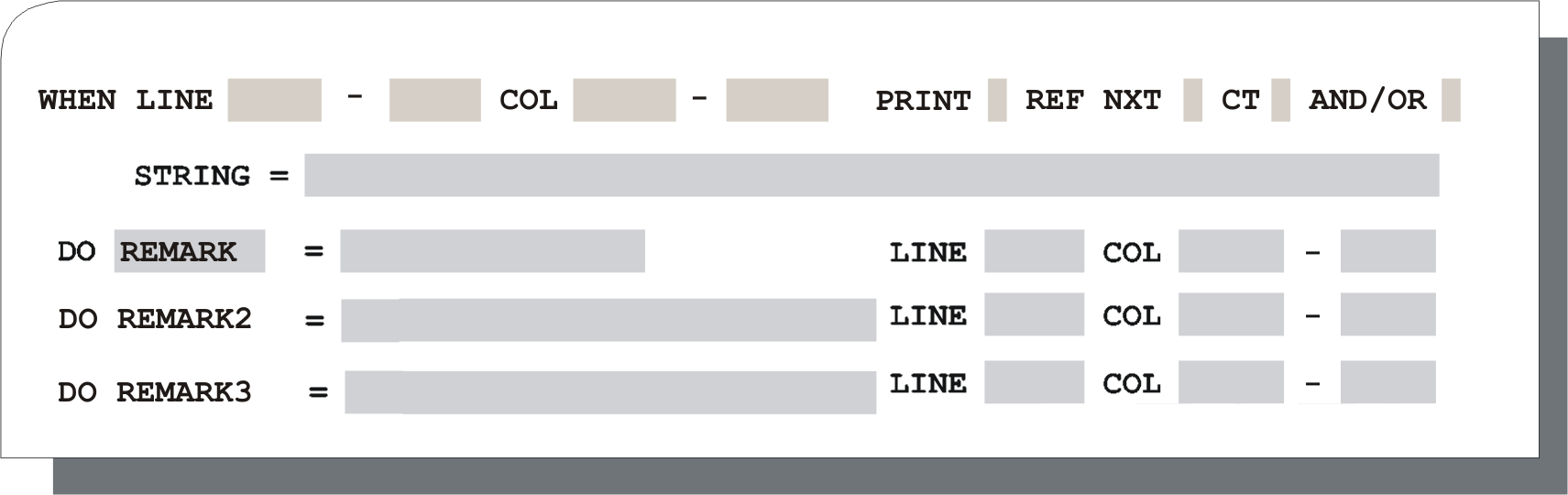
Optional. Type REMARK (REMARK2 or REMARK3) in the DO field and press Enter. The following subparameters are displayed:
Table 216 DO REMARK Subparameters
Subparameter |
Description |
|---|---|
REMARK |
Any text of 1 through 16 characters or * (asterisk) can be specified. Mandatory. |
REMARK2 |
Any text of 1 through 20 characters or * (asterisk) can be specified. Mandatory. |
REMARK3 |
Any text of 1 through 20 characters or * (asterisk) can be specified. Mandatory. |
LINE
|
Line containing the remark. A 5-digit number from 00001 through 32768. Leading zeros must be supplied. The parameter is optional and can only be specified when REMARK is set to *.
For ON TRNCLASS or ON TRNDSN the first digit of the line number is set according to the orientation. For more information see Creating a Text Report from the Print Stream Report (Second Temporary Decollation Definition). Note: If the comparison operator in the STRING subparameter of the WHEN parameter is set to .NE., do not use a blank value for the LINE subparameter. This is because the .NE. setting indicates that a specific line cannot be determined. For more details see the description of the STRING field in a WHEN statement in Table 242 (see General Information). |
COL |
Column range of the remark, comprised of:
|
Parent Topic |