Western European Language Configuration
The Western European (Latin-1) language set includes support for the following languages:
-
English (USA)
-
English (British)
-
Spanish
-
German
-
French
You can configure the following components to support the Latin-1 character set (ISO 8859-1) for most text fields and parameters:
-
Control-M
-
Control-M/EM
-
Control-M/Forecast
-
Control-M/Server utilities
-
Agent utilities
-
BMC Batch Impact Manager
-
Control-M Reports
Control-M assumes that all third-party databases communicate with Control-M only in English, even if the data that is shared is in another language.
For a list of parameters that support Western European language special characters, see Western European Database and Client Configuration. The following characters are not supported for any parameters:
The following procedures describe how to configure Latin-1 language support for Control-M:
Installing the Western European Display Language on Windows
This procedure describes how to install the Western European display language on Windows.
Windows uses the display language for the user interface.
Begin
-
From the Control Panel, click Clock, Language and Region and then click Install or uninstall display languages.
The Choose to install or uninstall display languages window appears.
-
Click Install display languages.
The Select the display languages to install window appears.
-
Click Browse and browse to the location that contains the display language files.
-
Click Next.
The display language appears in the Choose a display language drop-down list.
-
Click OK.
Setting the Code Page via the Windows Registry
This procedure describes how to set up the code page for Latin-1 language via the Windows command prompt via the Windows registry. The code page includes the characters and corresponding binary digits which are used to display and print the language correctly.
Begin
-
From the Windows Start menu, type regedit.
The Registry Editor window appears.
-
Navigate to the following registry folder:
[HKEY_LOCAL_MACHINE\Software\Microsoft\Command Processor]
-
Click Edit, New , and then String Value.
-
In the Name field, type AutoRun.
-
Right-click on AutoRun and select Modify.
The Edit String dialog appears.
-
In the Value Data field, type chcp 1252.
Setting the Code Page via the Windows Command Prompt
This procedure describes how to set the active code page for Latin-1 language via the Windows command prompt. The code page includes the characters and corresponding binary digits which are used to display and print the language correctly.
Begin
-
From a command prompt, type chcp.
The current active code page appears.
-
Type chcp 1252 to change the active code page to Latin-1 (multilingual).
Configuring Western European Language Support on UNIX or Linux
This procedure describes how to configure Western European language support on UNIX or Linux. You must update the locale to the same value on every computer or UNIX account.
Before You Begin
-
Ensure that the required language locale exists on the computer.
-
Use the same language locale for all affected computers. Discrepancies between locale settings, especially those involving different character sets, can corrupt data as it passes between components.
Begin
-
From a command prompt, type the following locale command:
-a
A list of the supported character set locale settings appears, as described in ISO Latin-1 Character Set Locale Settings for UNIX or Linux.
When configuring the Agent on operating systems that are not listed in the ISO Latin-1 Character Set Locale Settings for UNIX or Linux table, use the operating system locale setting that corresponds to the one selected for Control-M/EMand Control-M/Server. For help, contact your UNIX administrator.
-
Set the appropriate values in the following files, as described in UNIX Environment Variables for Western European Languages:
-
Control-M/Server: *.cshrc or *.profile file.
-
All Other Components: *.cshrc or *.profile file.
-
Control-M/EM: If the *.cshrc or *.profile file is not updated with the environment variables, create a em_env_local.sh file in the $HOME/ctm_em/etc/ directory.
LC_ALL=
LC_CTYPE=de_DE.ISO8859-1
LANG=de_DE.ISO8859-1
LC_COLLATE=C
LC_MESSAGES=C
If necessary, add lines for these environment variables, listing them in the order, as described as described in UNIX Environment Variables for Western European Languages.
-
-
Run the following command:
-
Control-M/Server: source ~/.ctmcshrc
-
All Other Components Except for Control-M/EM: source ~/.cshrc
For more information about the locale parameter, see Configuring Agent System Parameters.
-
ISO Latin-1 Character Set Locale Settings for UNIX or Linux
The following table lists the character set locale settings for each of the UNIX or Linux machines for each of the ISO-Latin-1 supported languages.
If the required locale is missing, ask your UNIX administrator to install.
|
Language |
AIX, Solaris, Compaq (OSF) |
Red Hat Linux |
SuSE Linux |
|---|---|---|---|
|
English (USA) |
en_US.ISO8859-1 |
en_US.iso88591 |
en_US |
|
English (British) |
en_GB.ISO8859-1 |
en_GB.iso88591 |
en_GB |
|
German |
de_DE.ISO8859-1 |
german |
german |
|
French |
fr_FR.ISO8859-1 |
french |
french |
|
Spanish |
es_ES.ISO8859-1 |
spanish |
spanish |
UNIX Environment Variables for Western European Languages
The following table lists the environment variables and values to use for setting Western European language support on UNIX or Linux machines, as described in Configuring Western European Language Support on UNIX or Linux.
|
Environment Variable |
Description / Value |
|---|---|
|
LC_ALL |
"" (An empty string) Set this variable by adding a the line setenv LC_ALL "" to the following files:
|
|
LC_CTYPE and LANG |
The value of the required language locale for UNIX, as described in ISO Latin-1 character set locale settings for UNIX/Linux.
|
|
LC_COLLATE |
C for all languages (or c, as defined on the computer). To determine whether the C locale is present, use the locale -a command. If the C (or c) locale is not present, you can use POSIX or one of the English locales that appear in the previous table. Set this variable by adding the setenv LC_COLLATE C to the following files:
|
|
LC_MESSAGES |
C (or c, as defined on the computer) for all languages on accounts where Control-M/Server is installed. This variable only applies to Control-M/Server only. To determine whether the C locale is present, use the locale -a command. If the C (or c) locale is not present, use POSIX or one of the English locales that appear in the previous table. Set this variable by adding the setenv LC_MESSAGES C to the following:
|
Configuring Language Settings in Control-M
This procedure describes how to configure Control-M/EM system parameters from the CCM.
Begin
-
From the CCM, select Tools > System Configuration > Control-M/EM System Parameters.
The Control-M/EM System Parameters dialog box appears.
-
Click Advanced.
-
Set the system parameters, as described in System Parameters for Control-M/EM Components.
System Parameters for Control-M/EM Components
The following table lists the parameters for Control-M/EM components:
|
Parameter |
Section |
Description |
|---|---|---|
|
Language |
General |
Defines the language for the entire Control-M, as follows:
These values are not case-sensitive. |
|
EBCDIC_cp |
Gateway |
(z/OS only) Defines the EBCDIC code page to which ASCII data is translated, as follows:
The same character set code should be defined in Control-M for z/OS. Use the Comp. Name field to set the scope for this parameter. Specify a specific Control-M name in the Comp. Name field, or an asterisk * for all occurrences of Control-M. For more information, see Administration. |
|
I18N |
General |
Indicates if set automatically by the system. Valid Value: latin 1
|
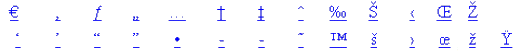
 YouTube
YouTube Twitter
Twitter Facebook
Facebook LinkedIn
LinkedIn