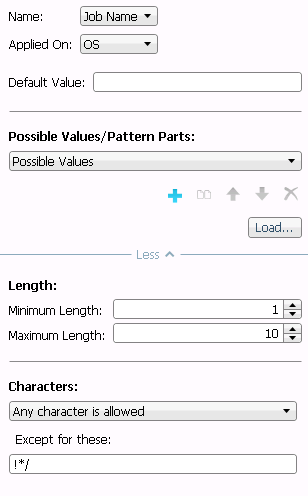
In the Site standard tool, you can specify restrictions and rules for Control-M folder/job parameters. The rules you define override the Control-M rules. However, you can only choose to alter the rules supported by Control-M, but not add new ones. For example, if a parameter can have from 1- 64 characters, you can choose to set the length between 1- 64, but not more than 64. This means, you can set the length to be only 50 characters, but not 65.
You can set a default value, or possible values, or allow certain characters, as described in Site standards rules editor parameters.
You can also use Business parameters and Internal rules as pattern parts of the Control-M folder/job parameter.
Folder Name in your organization can only be from 1- 10 characters, cannot contain /*!, and only applies to OS job type.
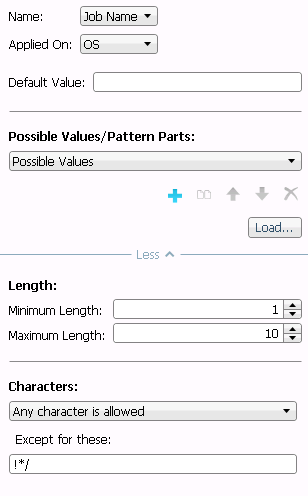
After this rule is defined in the Site standard, and the Site standard is assigned to the folder, the Folder Name parameter rule is applied. The Control-M Workload Change Manager web user and the Control-M scheduler modifying the folder with that Site standard will have to comply with the Folder Name rule you defined. If they do not comply with the rule, a warning/error appears. They can ignore or fix the warning/error depending on the enforcement policy you set, as described in Enforcing validations.
For more information on how to define Control-M folder/job parameters, see Creating a Site standard.
Parent Topic |