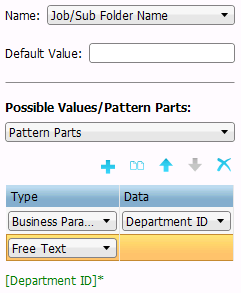
In addition to the Control-M folder/job parameters rules and restrictions, you can define additional parameters that carry a specific meaning to your organization.
In your organization, you define your Job Name with a prefix of department ID. Your Job Name consists of business parameter [DepID] followed by free text.
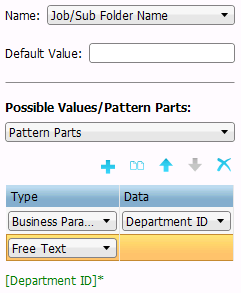
You can create a Business parameter named Department ID and apply the desired rules and restrictions, like possible values, pattern parts, length, etc, as described in Site standards rules editor parameters . After creating the business parameter, you can use it in a Control-M folder/job parameter, in this case in Job Name. You can also reuse other business parameters you defined, or Internal rules.
After this rule is defined in the Site standard, and the Site standard is assigned to the folder, the Job Name parameter rule is applied. The Control-M Workload Change Manager web user and the Control-M scheduler modifying the folder with that Site standard will have to comply with the Job Name rule you defined. If they do not comply with the rule, a warning/error appears. They can ignore or fix the warning/error depending on the enforcement policy you set, as described in Enforcing validations. For more information on how to define Business parameters, see Creating a Site standard.
Parent Topic |