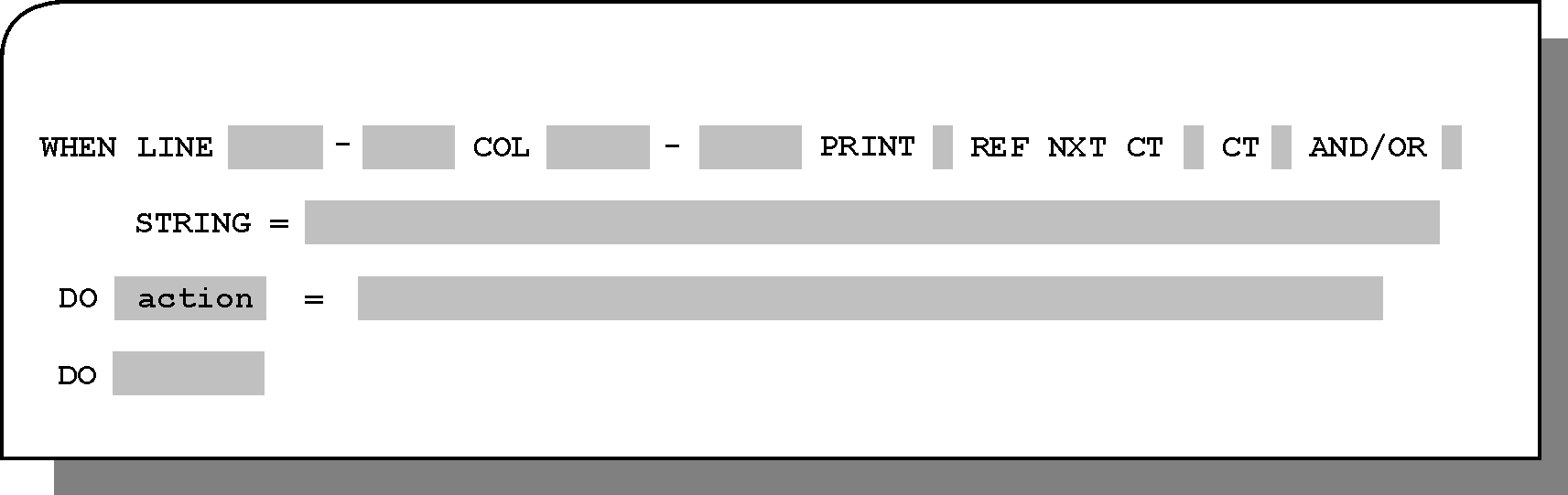Page identification criteria.
Mandatory. Valid subparameters:
|
|
Subparameter
|
Description
|
By default, the WHEN parameter displays the LINE and COL fields. You can switch between these fields and the VAR field as described in discussion of the VAR subparameter in this table.
|
LINE
|
Line range that defines the STRING search area, comprised of:
- line_from – A 5-digit number from 00001 through 32768. When a string is specified, this parameter is mandatory. Leading zeros must be supplied. The usage of an asterisk in this field is described below in "General Information."
- line_until – A 5-digit number from 00001 through 32768 greater than or equal to the "from" LINE value. When a string is specified, this parameter is mandatory. Leading zeros must be supplied.
Note: For ON TRNCLASS or ON TRNDSN the first digit of the line number is set according to the orientation. For more information see Creating a Text Report from the Print Stream Report (Second Temporary Decollation Definition).
|
COL
|
Column range that defines the STRING search area, comprised of:
- col_from – A 5-digit number from 00001 through 32768. When a string is specified, this parameter is mandatory. Leading zeros must be supplied.
- col_until – A 5-digit number from 00001 through 32768, greater than or equal to the "from" COL value and with sufficient column range to contain the specified string. When a string is specified, this parameter is mandatory. Leading zeros must be supplied.
|
VAR
|
A variable used in comparing a string, variable, or system variable in the STRING subparameter. You can switch between the WHEN LINE and WHEN VAR statements, as follows:
- To change a WHEN LINE statement to a WHEN VAR statement, type the % symbol in the WHEN LINE field, and press Enter. The COL and PRINT fields are hidden.
- To change a WHEN VAR statement to a WHEN LINE statement, delete all characters from the WHEN VAR field, and press Enter. The COL and PRINT fields are displayed.
A WHEN VAR statement can be used in conjunction with a WHEN LINE statement connected by an AND/OR parameter.
|
PRINT
|
Indicates whether to print the line containing the identifying string. Valid values are:
- Y (Yes) or blank – Print the line containing the identifying string. Default
- N (No) – Do not print the line containing the identifying string. BMC recommends that you do not specify PRINT=N if the identifying string contains logical comparison operator .NE. (not equal to).
|
REF NXT
|
Indicates whether STRING identifies the next or the current report page. Valid values are:
- Y (Yes) – The identifying string refers to (and describes the recipients of) the next page instead of the page on which it is found.
- N (No) or blank – The identifying string refers to (and describes the recipients of) the page on which it is found. Default.
|
CT
|
Continuous identification. Valid values are:
- N (No) – Every page must be identified. Default if REF NEXT PAGE is set to N or blank. Pages that do not contain an identifying string are directed to the default recipient.
Note: Options Y, E, and W, below, are intended for cases where the identifying string does not appear on the page you want to distribute (for example, it only appears on a header page).
- Y (Yes) – Continue identification to the next pages. Default if REF NEXT PAGE is set to Y. Unidentified pages are directed to the "user" identification obtained from the previous pages under the same ON statement.
- E (Ext.) – Extended continuation. Continuous identification takes effect across JES dataset boundaries. The entire job is processed with continuous identification.
- W (When) – WHEN string continuation. Pages with no identifying string are directed to the "user" identification obtained from the previous page. If an identifying string is present, but DO USER is set to * and no valid user name appears on the page, the page is sent to the default user.
- m – Continue identification to the next pages, but check m pages only. The identification string is checked in the first m pages of each SYSOUT. The pages after the first m pages are then routed, without page checking, to the user whose identification was obtained from the previous pages under the same ON statement in the same manner as a WHEN statement with CONTID(CT)=Y.
Valid values for m are 1 through 9.
|
|
|
AND/OR
|
Concatenation parameter. If specified, another WHEN line is opened. Valid values are:
- A (And) – The page is identified only if both WHEN conditions are true. Use this value when two or more distinct strings on the report page are required to accomplish the identification.
- O (Or) – The page is identified if either of the WHEN conditions is true. Use this value if the identification strings may reside in more than one distinct area on the report page.
If both A and O are specified in the same WHEN statement, the strings concatenated by A are evaluated first.
A WHEN VAR statement can be used in conjunction with a WHEN LINE statement connected by an AND/OR parameter.
|
STRING
|
The identifying characters for which the search is performed. It may be a constant or variable.
The constant STRING can be 1 through 50 characters.
The variable STRING can be a variable name, including the system variables JOBNAME, EXTWTR, USERID, FILE, DSNLLQ, or substrings of these variables.
If you need to use a longer identification string, enter A (And) in parameter AND/OR and use another WHEN statement.
The string can contain blanks, single quotes and hex format. When not enclosed in single quotes, the length of the string to be compared is measured from the start of the field to the last non-blank character.
Example:
STRING=' EMP '
STRING=x'hhhhhh'
STRING=%%vtitle
The WHEN statement STRING field can also contain logical comparison operators. The format of the string when it contains these operators is as follows:
STRING=[op-comp] {string| {%%var2 | %%system_var}[(<startpos>,<length>)]}
where
- op-comp is the comparison operator. Periods on both sides of the operator are mandatory. An operator must start in the first column of the STRING field. The following operators are supported:
— .GT.—Greater than
— .LT.— Less than
— .GE.—Greater than or equal to
— .LE.— Less than or equal to
— .EQ.—Equal to
— .GL.— Not equal to
— .NE.— No matching value was found in the range. The line for the next set of DO statements cannot be determined.
|
STRING
(Continued)
|
string is the string used for comparison. The string can contain blanks, quotes and hexadecimal format.
Examples:
STRING=' EMP '
STRING=X'hhhhhh'
var2 is the variable used for comparison
Example:
STRING=%%vtitle
- system_var is a system variable used for comparison
- startpos is the starting position of the substring to be extracted
- length is the length of the substring to be extracted
Example:
STRING=%%vtitle(1,8)
|