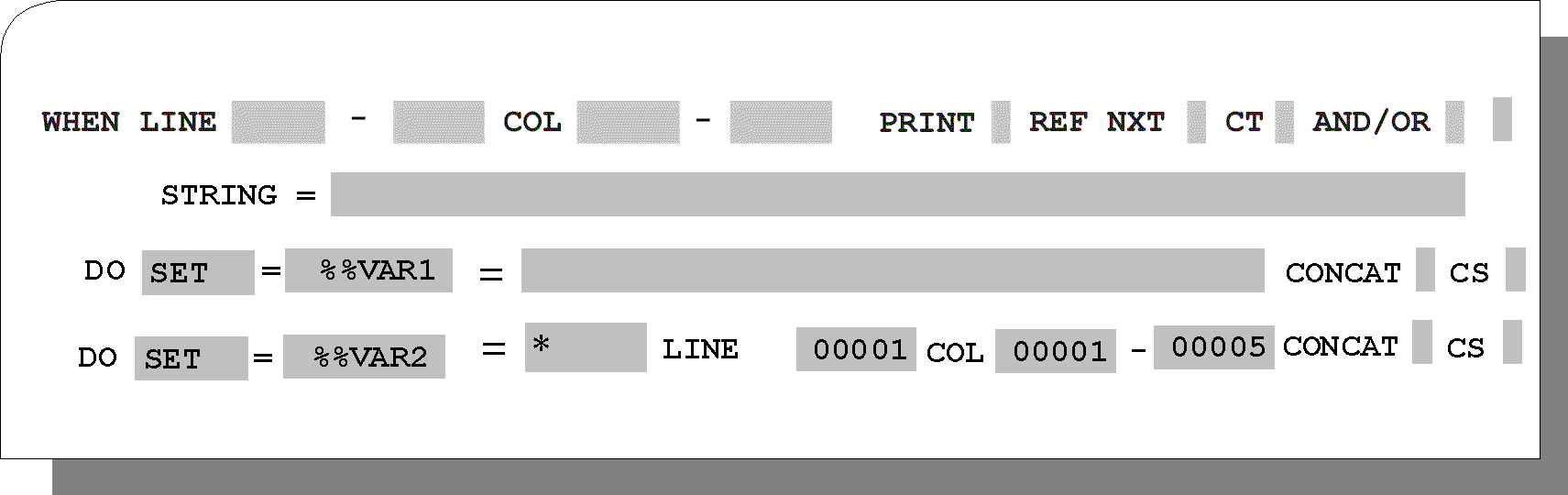%%
|
Name of the variable, to the right of the first equal sign (=) in the statement in the following format:
%%varname
where varname is the variable name. 1 through 8 characters.
varname cannot be one of the following system variables:
- CONTNAME
- EXTWTR
- FILE
- JOBNAME
- USERID
|
varvalue
|
Value assigned to the variable, to the right of the second equal sign (=) in the statement, in the following format:
{string | * | %%var[(startpos,length)] | %%$fun[(parm_list)] | <Xpath>}
where
- string is a character or hexadecimal string (1 through 53 characters). The following rules apply when defining string:
– If string contains trailing blanks, or the characters < or >, it
must be enclosed within ‘ ‘ (apostrophes).
– If string is hexadecimal, it must be enclosed in
apostrophes with the letter X preceding it (X’string’).
– A null string is specified as a space within ‘ ‘
(apostrophes). - An * (asterisk) indicates that the value is extracted from the decollated report. For details on how to use this option, see "Extracting a Value from a Decollated Report" in General Information.
- var is the name of another variable, including the system variables EXTWTR, FILE, JOBNAME, USERID, and DSNLLQ. To extract a substring of the other variable, use the format (startpos, length), where
– startpos is the starting position of the substring to be
extracted
– length is the length of the substring to be extracted - $fun is the name of special system function.
The following function is currently supported:
– $CELL(col[row]) –function to extract a value from an Excel cell, where col is the column letter and row is the row number of the Excel cell for the value to be extracted. Possible columns are A-IU, and possible rows are 1-255.
- Xpath is the list of node tag names (4 through 200 characters). Xpath can be continued on the next four lines. The Xpath expression is case-sensitive.
Each item in the list of tag names is the tag name to be searched in the XML document, starting from the root tag through to the element, from which the value is extracted.
For details on how to format Xpath, see "Extracting a Value from the XML List of Node Tag Names" in General Information.Note: The following standard Xpath options are not supported when resolving an Xpath:
– Double slash in the middle of expression.
– Filtering according to attribute value and level number.
– Search from current position.
– Extracting values from comment and processing instruction nodes.
– Extraction from several text nodes at once.
The W3C standard Xpath will be supported in a future version.
|
LINE
|
Line containing the report name.
A 5-digit number from 00001 through 32768. Leading zeros must be supplied. The parameter is optional and can only be specified when varvalue is set to *.
Note: If the comparison operator in the STRING subparameter of the WHEN parameter is set to .NE., do not use a blank varvalue. This is because the .NE. setting indicates that a specific line cannot be determined. For more details see Table 242 in General Information.
|