Specifies the SYSOUT text that triggers the rule when it appears.
Note: ON SYSOUT is not available for use with JESMSGLG, JESJCL, or JESYSMSG, which are the first three data sets of a job.
Figure 221 ON SYSOUT Parameter Format
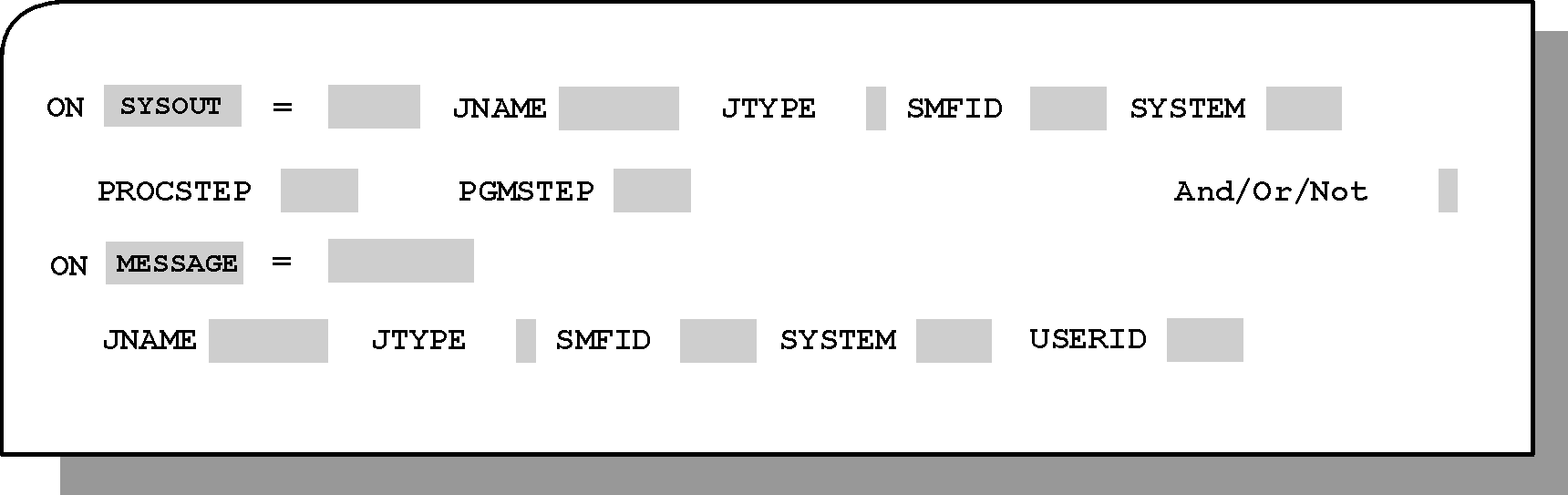
Optional. Type SYSOUT in the ON field and press Enter. The subparameters shown in Table 168 are displayed.
Table 168 ON SYSOUT Subparameters
Subparameter |
Description |
|---|---|
sysout_name |
Name (or mask) of the SYSOUT DD statement to which the message is issued. Mandatory. |
JNAME |
Name (or mask) of the job that contains the SYSOUT DD statement. Optional. |
JTYPE |
Type of job that contains the SYSOUT DD statement. Optional.
|
SMFID |
SMF ID of the CPU where the job runs. The default is the current CPU. |
SYSTEM |
System name of the CPU where the job runs. The default is the current system. |
PROCSTEP |
Procedure step name (or mask) of the SYSOUT DD statement. Optional |
PGMSTEP |
Program step name (or mask) of the SYSOUT DD statement. Optional. |
And/Or/Not |
Conjunctional subparameter that links ON statements. Optional. Valid values are:
For detailed information on this subparameter, see General Information. |
Parent Topic |