Open a problem ticket within the Remedy Helpdesk System, for example, when a specific job fails.
Figure 201 DO REMEDY Parameter Format
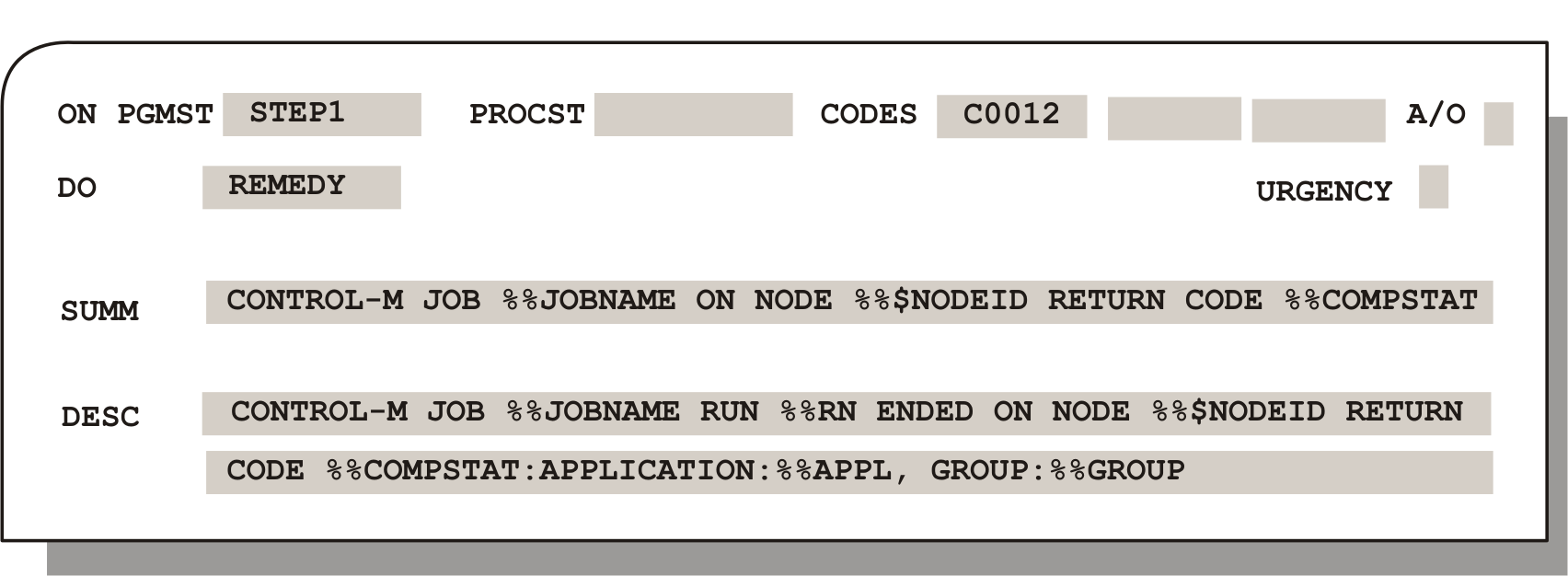
Optional. Type REMEDY in the DO field and press Enter. The DO REMEDY subparameters are described in Table 183.
Table 183 DO REMEDY Subparameter Formats
Subparameters |
Description |
|---|---|
URGENCY |
Urgency of the message. Mandatory. Valid values are:
|
SUMM |
Text, summarizing the description of the reason for opening a Remedy Helpdesk ticket, of up to 2 text lines, with a maximum 122 characters. Mandatory. You can use any combination of text and valid AutoEdit variables. |
DESC |
Text, describing the reason for opening a Remedy Helpdesk ticket, of up to 15 text lines, with a maximum of 1018 characters. Mandatory. You can use any combination of text and valid AutoEdit variables. |
Parent Topic |