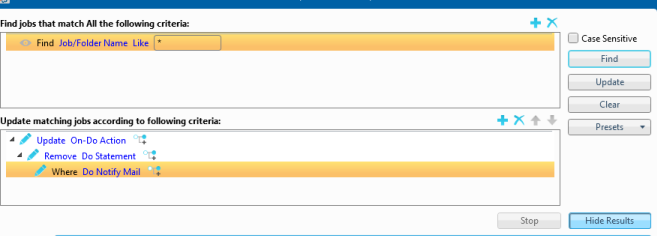Example removing mail notifications from jobs at once
The following example describes how to remove mail notifications from jobs at once using the Find & Update feature.
After you have found the jobs that you want to update, in the Update matching jobs according to the following criteria area do the following:
- Select Actions, then select On-Do Actions and then click On-Do Action.
- Click
 to add criteria.
to add criteria.Update On Statement criteria line appears (second line).
- In the second line, change Update to Remove and Change On Statement to a Do Statement by selecting Do Statements and then clicking Do Statement.
- In the second line, click
 to add criteria.
to add criteria. - In the third line change Do Action to Do Notify Mail under by selecting Do Notify Mail and then clicking Do Notify Mail.
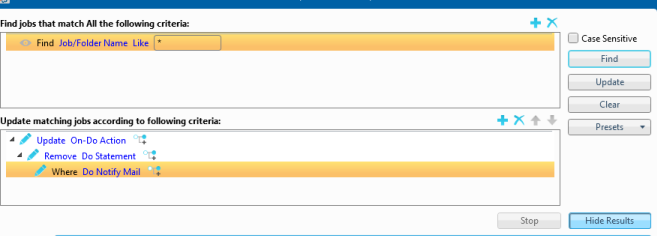
- Click Update.