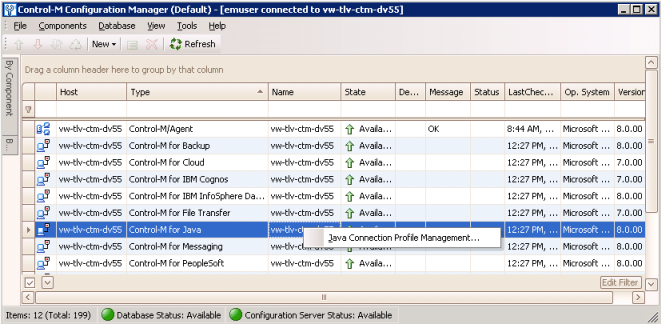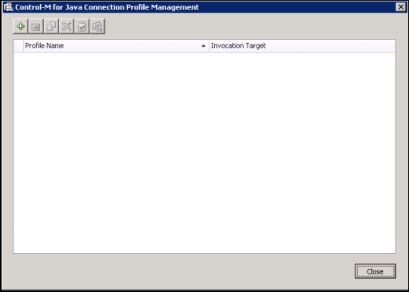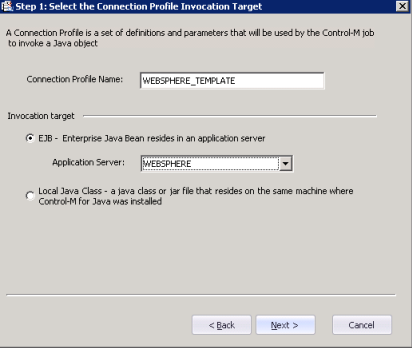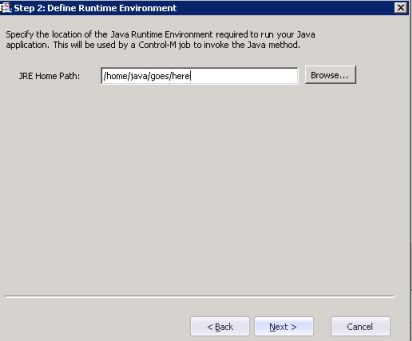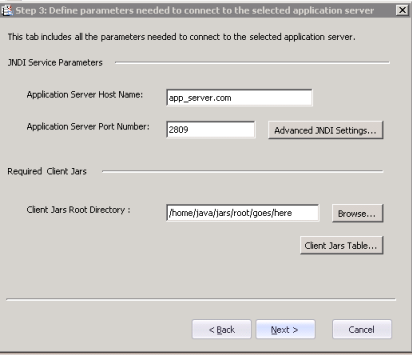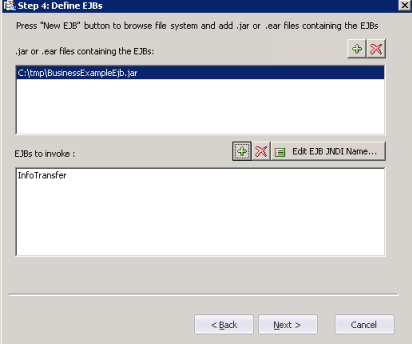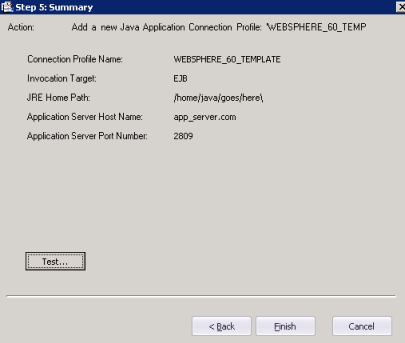Control-M for Java - best practice
This topic describes how to define a Control-M for Java EJB connection profile.
To define a Control-M for Java EJB connection profile:
- In Control-M Configuration Manager, right click Control-M for Java and then click Java Connection Profile Management (see screenshot below).
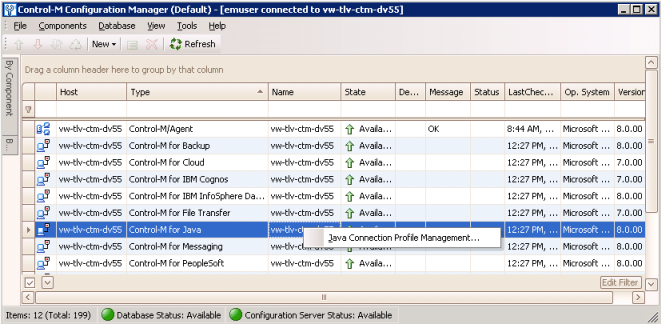
The following window appears:
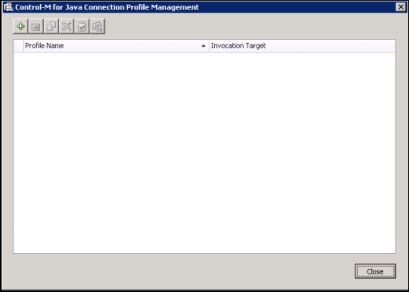
- To create a connection profile for the EJB click
 .
. The following window appears:
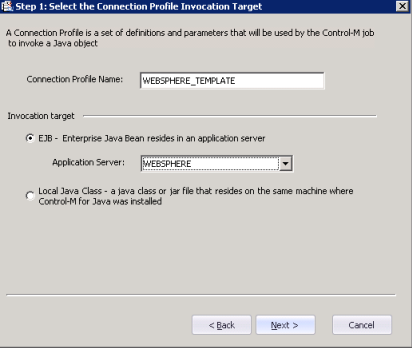
- Select a name that is indicative of the connection purpose. It is free-form.
- From the Invocation target area, select the Application Server from the dropdown list, or if you need, select the Local Java Class.
- Click Next.
The following window appears:
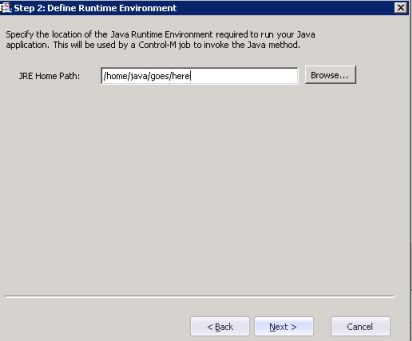
- Type JRE Home Path and click Browse to validate the JRE home path.
- Click Next.
The following window appears:
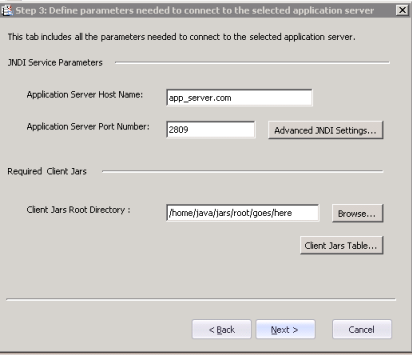
- Type the following:
- Application Server Host Name
- Application Server Port Number.
- If needed click Advanced JNDI Settings.
- Type the Client Jars Root Directory. Click Browse to validate the Jars file. Click Client Jars Table if you need to add Client Jars Tables.
- Click Next.
The following window appears:
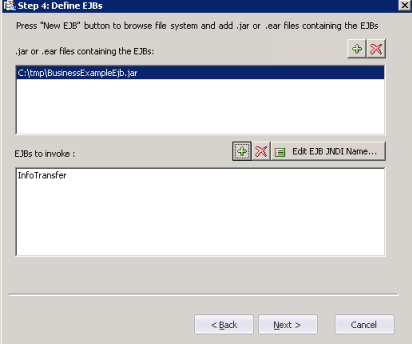
- Supply the location for the EJBs you wish to invoke and then click Edit EJB JNDI Name to edit the bean. Save the bean and click Next.
The following window appears:
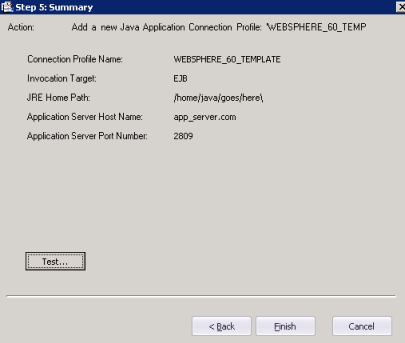
- Test the connection by clicking Test and then click Finish to save the connection profile.