The Notes information appears in the bottom pane. The latest note from the scheduler is in bold.
- All: Enables you to view all notes written by you and the scheduler
- Needs attention: Enables you to view notes written by the Control-M Scheduler and need to be handled by you. A Folder/Job with a note from the scheduler that needs to be handled by you are indicated with
 .
. - Draft: Enables you to view notes written by you only.
- If it is a Folder/Job note, the relevant entity is highlighted in the flow diagram. The note pane on the right opens, and you can view the note. If it is a note written by you, you can edit the note details.
- If it is a Workspace note, click
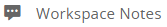 . The notes appear on the right pane, and you view the note. If it is a note written by you can edit the note details.
. The notes appear on the right pane, and you view the note. If it is a note written by you can edit the note details.