As mentioned above, interaction between Control-M/Tape and the automated tape library can be initiated by either Control-M/Tape or the automated tape library software. Interaction initiated by Control-M/Tape is discussed below. Interaction initiated by the automated tape library is discussed in the reference manual for your automated tape library software.
The Control-M/Tape automated tape library interface is managed by a central interface module. This module receives requests for actions related to the automated tape library. Figure 41 illustrates how these requests are processed for a site with two IBM libraries and one StorageTek library.
Figure 41 Control-M/Tape Interaction With Automated Tape Library
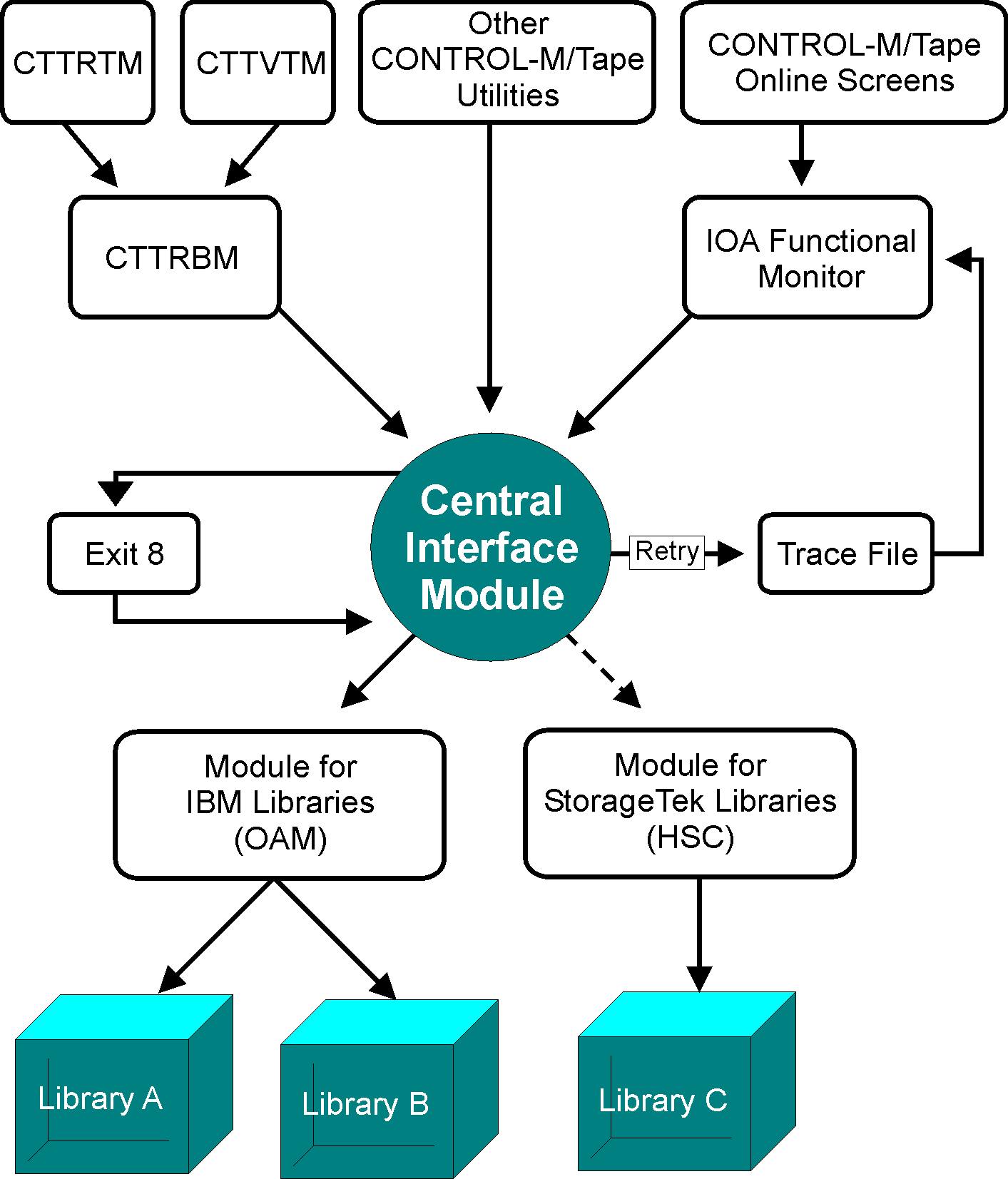
The central interface module receives requests from the following Control-M/Tape components (discussed below):
Before performing each request, the central interface module consults Control-M/Tape Exit 8. If the requested action is allowed by Exit 8, the central interface module sends the request to the interface module for the specific automated tape library.
Note: If a request to the automated tape library cannot be processed immediately, the request is written to the Control-M/Tape Trace file. The request is then retrieved from the Trace file by the IOA Functional monitor that redirects the request to the Central Interface module.
Parent Topic |