In this Control-M/Analyzer solution, the rule
In this rule, you will learn several new features, including
Opening Rule ARWARN04
If you are not familiar with how to select a rule for browsing, review the instructions at the beginning of the discussion of rule ARWARN02 in Problem 2.
Figure 74 Rule ARWARN04
LIBRARY : CTB.PROD.RULES RULE : ARWARN04
COMMAND ===> SCROLL===> CRSR
+---------------------------------- BROWSE -----------------------------------+
| OWNER M66 GROUP INTRAC |
| UPDATED 20/12/99 - 15:02:19 BY M66 |
| DESC ANALYZE AND REPORT ON DIV ARDATA FILES |
| OPTIONS |
| =========================================================================== |
| EXECUTE INIT UPON C |
| ON DATA |
| ALWAYS |
| DO PRINT = INTRAC DAILY DIVISIONAL INVOICE ANALYSIS F C |
| DO PRINT = FOR %%SYSDATE F C |
| DO PRINT = -- ------- -------- ------- ------- --------- ----- F C Y |
| ---- |
| DO PRINT = DV CUST CUST # INV # DATE AMOUNT PROBL F C Y |
| EM |
| DO PRINT = -- ------- -------- ------- ------- --------- ----- F C Y |
| ---- |
| DO SET = ERRORS=0 C |
| DO SET = TOLERABLES=0 C |
| DO SET = BLANK=' ' C |
| =========================================================================== |
PLEASE FILL IN RULE DEFINITION. 15.22.36
The rule consists of the following five ON blocks:
Figure 75 EXECUTE INIT Block
LIBRARY : CTB.PROD.RULES RULE : ARWARN04
COMMAND ===> SCROLL===> CRSR
+---------------------------------- BROWSE -----------------------------------+
| EXECUTE INIT UPON C |
| ON DATA |
| ALWAYS |
| DO PRINT = INTRAC DAILY DIVISIONAL INVOICE ANALYSIS F C |
| DO PRINT = FOR %%SYSDATE F C |
| DO PRINT = -- ------- -------- ------- ------- --------- ----- F C Y |
| ---- |
| DO PRINT = DV CUST CUST # INV # DATE AMOUNT PROBL F C Y |
| EM |
| DO PRINT = -- ------- -------- ------- ------- --------- ----- F C Y |
| ---- |
| DO SET = ERRORS=0 C |
| DO SET = TOLERABLES=0 C |
| DO SET = BLANK=' ' C |
| =========================================================================== |
| EXECUTE INPUT UPON C |
| ON FILE FILENAME IOAP.V610.SAMPREPS(CTBREP1) |
| MODE DS LINECT 0000 DATASTAMP |
| WHEN LINE 001 - 999 COL 003 - 015 STOP AND/OR |
| STRING = .NE.TOTALINVOICES |
PLEASE FILL IN RULE DEFINITION. 15.24.47
The DO PRINT instructions print the report heading lines.
As in previous rules you examined, this rule defines a variable that accumulates the error count, in this case, ERRORS. Another variable, TOLERABLES, that stores the accumulated number of tolerable errors, is defined. Tolerable errors will result in warning messages appearing on the report, but will still result in an OK condition and with the database being updated.
Figure 76 EXECUTE INPUT Block
LIBRARY : CTB.PROD.RULES RULE : ARWARN04
COMMAND ===> SCROLL===> CRSR
+---------------------------------- BROWSE -----------------------------------+
| EXECUTE INPUT UPON C |
| ON FILE FILENAME IOAP.V610.SAMPREPS(CTBREP1) |
| MODE DS LINECT 0000 DATASTAMP |
| WHEN LINE 001 - 999 COL 003 - 015 STOP AND/OR |
| STRING = .NE.TOTALINVOICES |
| DO EXTRACT = DIV |
| LEVEL 0 LINE +000 COL 0001 - 0002 PROCESS TYP |
| DO EXTRACT = CUST |
| LEVEL 0 LINE +000 COL 0003 - 0030 PROCESS TYP |
| DO EXTRACT = CUSTNO |
| LEVEL 0 LINE +000 COL 0031 - 0038 PROCESS TYP |
| DO EXTRACT = INVNO |
| LEVEL 0 LINE +000 COL 0039 - 0045 PROCESS TYP |
| DO EXTRACT = DATE |
| LEVEL 0 LINE +000 COL 0046 - 0051 PROCESS TYP |
| DO EXTRACT = AMT |
| LEVEL 0 LINE +000 COL 0052 - 0061 PROCESS TYP |
| DO EXTRACT = AMT%%DIV |
| LEVEL 0 LINE +000 COL 0052 - 0061 PROCESS TYP SU |
| DO EXTRACT = COST |
PLEASE FILL IN RULE DEFINITION. 15.25.36
The value in the INPUT ON block for a file has the identical structure to the INPUT ON block for a report. As a reminder, the structure is:
ON Parameter
The ON parameter specifies the data source as a file and provides the file name. The rule can process a file in one of the following two MODEs:
This rule processes the invoice file in DS mode.
WHEN Criteria
In this file, two WHEN criteria describe the two types of rows on which the rule needs to take action:
DO Parameters
The DO EXTRACT parameters extract information from each Detail Row of the file when the search criteria specified in the WHEN parameter are satisfied. Shown below is a sample of the data in an extracted row (Figure 77), corresponding to each of the DO EXTRACT parameters that are specified in the rule:
Figure 77 Sample Data for DO EXTRACT Definition
Div Customer---------------- Invoice -----------------
# Customer Name # # -Date- Amount Cost Misc.
01ABC COMPANY 1ABC0001CJ39394020892 2040.00 1800.00 157.95
01SHANGHAI MOTORS 1SHA0002CJ39395030892 245.00 30.00 10.00
01TELEPATHIC ENTERPRISES 1TEL0001CJ39396040892 10987.55 10005.00 300.00
01CBG COMPANY 1CBG0001CJ39397020892 12044.00 12000.00 0.00
01TERRIBLE TRUCKERS 1TER0001CJ39398030892 345245.00 308000.00 4750.00
01BIG DEAL COMPUTING LTD 1BIG0001CJ39399040892 987.25 600.00 0.00
01UNDERGROUND TELEPHONES INC 1UND0001CJ39400020892 40.00 20.00 0.00
01MITSUISUN ELECTRONICS 1MIT0001CJ39401030892 6776.45 6000.00 115.00
01TOTALINVOICES 378365.25 338455.00 6789.00
02SWAHILI ARMED FORCES 2SWA0001MJ24545040892 10987.55 10005.00 275.00
02GOVERNMENT OF BOSSNIA 2GBO0001MJ24546020892 27500.00 26800.00 200.50
02METZUYAN MANUFACTURING 2MET0001MJ24547030892 13465.00 12830.00 347.00
02TELEPATHIC ENTERPRISES 2TEL0002MJ24548040892 5590.00 5600.00 0.00
02BANGUP AIRCRAFT 2BAN0001MJ24549020892 2150.00 1800.00 7.00
02ZAPIT HYDRO & ELECTRIC 2ZAP0001MJ24550030892 45222.00 40900.00 815.00
02POST OF THE AMERICAS 2POS0001MJ24551040892 10000.50 8005.00 500.00
02GROSS AIRLINES 2GRO0001MJ24552020892 197.75 100.00 0.00
----+----1----+----2----+----3----+----4----+----5----+----6----+----7----+----8
Note the following details in the second to last DO parameter in Figure 76 (DO EXTRACT = AMT%%DIV):
For more details about AutoEdit variables, see the Control-M/Analyzer for z/OS User Guide.
Figure 78 DO SET Parameters
LIBRARY : CTB.PROD.RULES RULE : ARWARN04
COMMAND ===> SCROLL===> CRSR
+---------------------------------- BROWSE -----------------------------------+
| DO SET = NAME=SUBSTR(1,7,CUST) C |
| DO SET = MONTHYR=SUBSTR(3,4,DATE) C |
| DO BLOCK = CHKDETL ARG C |
| WHEN LINE 001 - 999 COL 003 - 015 STOP AND/OR |
| STRING = TOTALINVOICES |
| DO EXTRACT = DIV |
| LEVEL 0 LINE +000 COL 0001 - 0002 PROCESS TYP |
| DO EXTRACT = TAMT%%DIV |
| LEVEL 0 LINE +000 COL 0052 - 0061 PROCESS TYP |
| DO EXTRACT = TCOST%%DIV |
| LEVEL 0 LINE +000 COL 0062 - 0071 PROCESS TYP |
| =========================================================================== |
| EXECUTE ENDJOB UPON C |
| ON DATA |
| ALWAYS |
| DO SET = I=1 C |
| LABEL: TOTALS |
| IF I GT 3 C |
| DO GOTO LABEL FINISH |
| ELSE |
PLEASE FILL IN RULE DEFINITION. 15.28.55
These last parameters of the rule are defined as follows:
When the rule finds the desired rows, it extracts three variables using DO EXTRACT actions: DIV, TAMT%%DIV, and TCOST%%DIV.
When Control-M/Analyzer reads the string %%DIV, it substitutes the value of the variable DIV in place of the string %%DIV. For example, if the rule were looking at the TOTALINVOICES row for division 01, see Figure 77"Sample Data for DO EXTRACT Definition", the variable DIV would be set to 01. The names of the next two variables extracted would be set to TAMT01 and TCOST01, substituting 01 for %%DIV in the variable names TAMT%%DIV and TCOST%%DIV.
Similarly, if the rule were looking at the TOTALINVOICES row for division 02, it would extract variables whose names would be DIV, equal to a value of 02, TAMT02, and TCOST02.
While the variable has been specified only once, no matter how many divisions there are in the file, the result will be unique variable names for the invoice amount and cost for each division.
This capability to have the system dynamically generate variable names is a powerful feature of Control-M/Analyzer rule definition parameters, which is used several times within this sample rule.
Examining the CHKDETL Block
You will now examine the CHKDETL block to see what balancing actions are performed on each detail row of the file.
Figure 79 ON Block EXECUTE CHKDETL
LIBRARY : CTB.PROD.RULES RULE : ARWARN04
COMMAND ===> SCROLL===> CRSR
+---------------------------------- BROWSE -----------------------------------+
| EXECUTE CHKDETL UPON C |
| ON DATA |
| IF DIV NE 01 AND DIV NE 02 AND DIV NE 03 C |
| DO SET = PROBLEM='DIV' C |
| DO SET = ERRORS=ERRORS+1 C |
| DO BLOCK = PRINT ARG PROBLEM C |
| IF DIV = 01 AND AMT > 400000 C |
| DO SET = PROBLEM='AMT' C |
| DO SET = ERRORS=ERRORS+1 C |
| DO BLOCK = PRINT ARG PROBLEM C |
| IF DIV = 01 AND AMT > 200000 AND AMT <= 400000 C |
| DO SET = PROBLEM='AMT-WRN' C |
| DO SET = TOLERABLES=TOLERABLES+1 C |
| DO BLOCK = PRINT ARG PROBLEM C |
| IF DIV = 02 OR DIV = 03 AND AMT > 200000 C |
| DO SET = PROBLEM='AMT' C |
| DO SET = ERRORS=ERRORS+1 C |
| DO BLOCK = PRINT ARG PROBLEM C |
| IF DIV = 02 OR DIV = 03 AND AMT > 100000 AND AMT <= 200000 C |
| DO SET = PROBLEM='AMT-WRN' C |
PLEASE FILL IN RULE DEFINITION. 15.31.20
The parameters of the rule are defined as follows:
In the first DO SET parameter for each IF statement, if there is a problem, a variable called PROBLEM is set to equal a code that describes that problem. For example, in the first IF parameter, the code DIV is set if the division does not equal 01, 02, or 03.
In the third IF condition, another counter, TOLERABLES, is incremented and the variable, ERRORS, is not incremented. This occurs when the IF condition encounters an "unusual" situation, but not an error. The data, in that case, would be considered OK.
Without DO BLOCK actions, ON blocks are executed sequentially. ON blocks that are called using DO BLOCK parameters should therefore be located after the last sequential ON block in the rule. This ensures that these ON blocks are not executed except when called by a DO BLOCK parameter.
Figure 80 End of Rule ARWARN04
LIBRARY : CTB.PROD.RULES RULE : ARWARN04
COMMAND ===> SCROLL===> CRSR
+---------------------------------- BROWSE -----------------------------------+
| IF DIV = 02 OR DIV = 03 AND AMT > 100000 AND AMT <= 200000 C |
| DO SET = PROBLEM='AMT-WRN' C |
| DO SET = TOLERABLES=TOLERABLES+1 C |
| DO BLOCK = PRINT ARG PROBLEM C |
| IF MONTHYR NE DB_PROCESS_MONTH C |
| DO SET = PROBLEM='DATE' C |
| DO SET = ERRORS=ERRORS+1 C |
| DO BLOCK = PRINT ARG PROBLEM C |
| =========================================================================== |
| EXECUTE PRINT UPON C |
| ON DATA |
| ALWAYS |
| DO PRINT = %%DIV %%NAME %%CUSTNO %%INVNO %%DATE %%AMT %%PROBLE F C Y |
| M |
| =========================================================================== |
| EXECUTE UPON C |
| ON |
======= >>>>>>>>>>>>>>> END OF RULE DEFINITION PARAMETERS <<<<<<<<<<<<<<< =====
PLEASE FILL IN RULE DEFINITION. 15.33.09
The EXECUTE PRINT block has just one parameter, a DO PRINT instruction. Rather than having a separate ON block such as this one for printing, the rule also could have been defined with multiple instances of these same print instructions in the CHKDETL block. This illustrates how rules can often be written differently and still accomplish the same balancing task.
Ending the rule
You will now examine the ON block, ENDJOB, which is executed sequentially after all file input has been processed by the ON block called INPUT. It is physically located further up in this rule.
The last tasks before this rule ends are to
To accomplish this, only one generic set of balancing instructions is necessary for all divisions. This is done by generalizing the instructions in order to insert the division code into the variable names. This requires using the %% operator, as explained in DO Parameters.
The flow of logic in the ON block, ENDJOB, is illustrated in the following diagram:
Figure 81 Flow of ON Block Logic
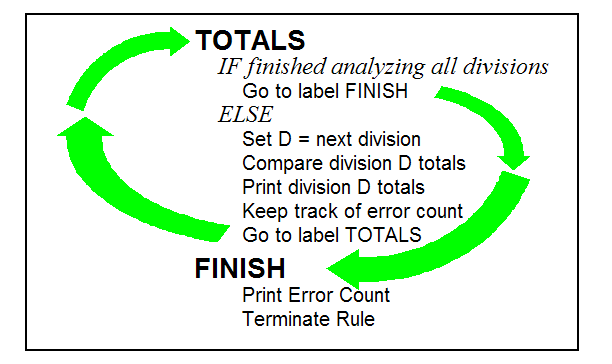
Figure 82 ON Block EXECUTE ENDJOB
LIBRARY : CTB.PROD.RULES RULE : ARWARN04
COMMAND ===> SCROLL===> CRSR
+---------------------------------- BROWSE -----------------------------------+
| EXECUTE ENDJOB UPON C |
| ON DATA |
| ALWAYS |
| DO SET = I=1 C |
| LABEL: TOTALS |
| IF I GT 3 C |
| DO GOTO LABEL FINISH |
| ELSE |
| DO SET = D=0%%I C |
| DO SET = DB_INVAMT%%D=AMT%%D C |
| DO SET = DB_COST%%D=COST%%D C |
| DO SET = PROBLEM=' ' C |
| DO SET = PROB1=' ' C |
| IF AMT%%D NE TAMT%%D C |
| DO SET = PROBLEM=' TOTAMT' C |
| DO SET = ERRORS=ERRORS+1 C |
| IF COST%%D NE TCOST%%D C |
| DO SET = PROB1=' TOTCOST' C |
| DO SET = ERRORS=ERRORS+1 C |
| ALWAYS |
PLEASE FILL IN RULE DEFINITION. 15.37.18
This portion of the ON block does the following:
There are exactly 3 divisions to process. If I is larger than 3, all divisions have been processed and the rule can proceed to the section called FINISH.
When a variable name is prefixed with the string DB_, Control-M/Analyzer identifies the variable as a database variable. In this rule, variables are updated only if the rule terminates OK. The value of two database variables is set for each division:
DB_INVAMTxx and DB_COSTxx
where xx is the division code. However, until the block performs a "commit" operation on these variables, these values have not been changed in the database.
If these two amounts are not equal, the value set for the variable PROBLEM is set to the error message you want on the print line, replacing its previous blank value.
Figure 83 Analysis on Cost Amounts
LIBRARY : CTB.PROD.RULES RULE : ARWARN04
COMMAND ===> SCROLL===> CRSR
+---------------------------------- BROWSE -----------------------------------+
| IF COST%%D NE TCOST%%D C |
| DO SET = PROB1=' TOTCOST' C |
| DO SET = ERRORS=ERRORS+1 C |
| ALWAYS |
| DO PRINT = %%BLANK F C |
| DO PRINT = DIVISION TOTAL CHECK F C |
| DO PRINT = %%D SALES: CALC %%AMT%%D F C |
| DO PRINT = %%D SALES: FILE %%TAMT%%D %%PROBLEM F C |
| DO PRINT = %%D COST: CALC %%COST%%D F C |
| DO PRINT = %%D COST: FILE %%TCOST%%D %%PROB1 F C |
| DO PRINT = %%BLANK F C |
| DO SET = I=INT(I+1) C |
| DO GOTO LABEL TOTALS |
| LABEL: FINISH |
| ALWAYS |
| DO PRINT = %%BLANK F C |
| DO PRINT = ERRORS %%ERRORS TOLERABLE ERRORS %%TOLERABLES F C |
| IF ERRORS > 0 C |
| DO COMMIT = NONE VAR C |
| DO TERMINAT = NOTOK COD 0999 |
PLEASE FILL IN RULE DEFINITION. 15.38.37
As you continue looking through the rule, you see the same analysis that was done for problem analysis is performed on the cost amounts.
Return to the beginning of the ON block, to the section called TOTAL, where the rule checks if analysis has been completed for all divisions.
Figure 84 LABEL: FINISH
LIBRARY : CTB.PROD.RULES RULE : ARWARN04
COMMAND ===> SCROLL===> CRSR
+---------------------------------- BROWSE -----------------------------------+
| LABEL: FINISH |
| ALWAYS |
| DO PRINT = %%BLANK F C |
| DO PRINT = ERRORS %%ERRORS TOLERABLE ERRORS %%TOLERABLES F C |
| IF ERRORS > 0 C |
| DO COMMIT = NONE VAR C |
| DO TERMINAT = NOTOK COD 0999 |
| IF ERRORS = 0 C |
| DO COMMIT = ALL VAR C |
| DO PRINT = DIVISIONAL FILES ARE OK. DATA BASE IS UPDATED F C |
| IF TOLERABLES > 0 C |
| DO TERMINAT = OK COD 0009 |
| IF ERRORS = 0 AND TOLERABLES = 0 C |
| DO TERMINAT = OK COD 0000 |
| =========================================================================== |
| EXECUTE CHKDETL UPON C |
| ON DATA |
| IF DIV NE 01 AND DIV NE 02 AND DIV NE 03 C |
| DO SET = PROBLEM='DIV' C |
| DO SET = ERRORS=ERRORS+1 C |
PLEASE FILL IN RULE DEFINITION. 15.39.49
The LABEL: FINISH instructions
In such cases the rule terminates NOTOK, with a user code of 999.
The rule then prints a confirming message that the database has been updated. The database variables that are updated are INVAMT01, INVAMT02, INVAMT03, COST01, COST02, and COST03.
Parent Topic |