Schedule a UNIX job (PRDUNIX) in Control-M for UNIX that sets a global OUT condition upon ending OK which, in turn releases a z/OS job for execution.
Using Control-M/Assist, z/OS jobs are captured only after they are submitted and arrive on the JES spool. The z/OS job's JCL must include the JOB parameter TYPRUN=HOLD so that any IN conditions in the job definition can be used for purposes of releasing the job for execution (since the jobs were already submitted). After submission the jobs wait on the JES held queue and are released only after all scheduling runtime criteria of the job are satisfied.
Step 1 – Defining Global Condition prefixes
Using the Control-M/EM Global Conditions Window, add a new global prefix PRDUNIX.
In the 'From' area select the Control-M for UNIX installation, and in the 'To' area select the Control-M for z/OS installation. After clicking OK the definition will be added. Every condition starting with prefix PRDUNIX and originating on the UNIX environment will automatically be added to the Control-M for z/OS environment.
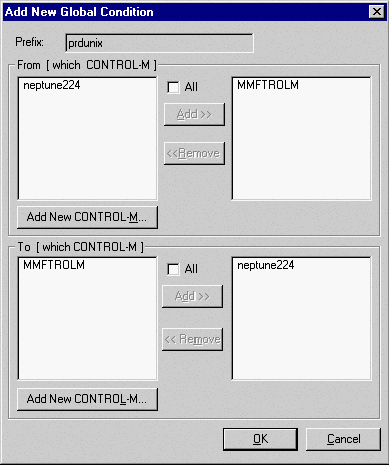
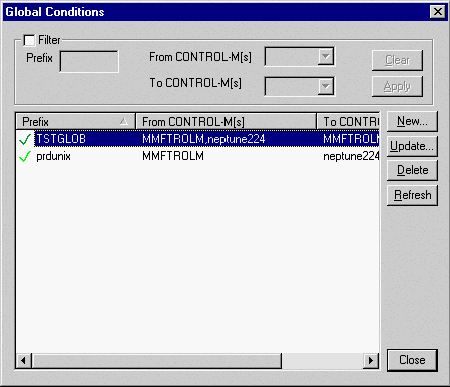
Step 2 – Creating z/OS CMEM RULE and job definitions
We can use the previously prepared CMEM rule definition, PRD*, to capture all job arrival events and to force their job definition to the active job file. This rule captures the arrival of job PRDOS390.
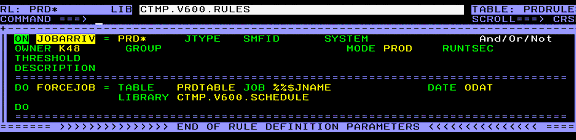
Create a new job definition PRDOS390. To the definition add an IN condition PRDUNIX-ENDED. The definition will be automatically forced to the Active Jobs File only after the job is submitted and the CMEM rule is triggered which forces its definition.
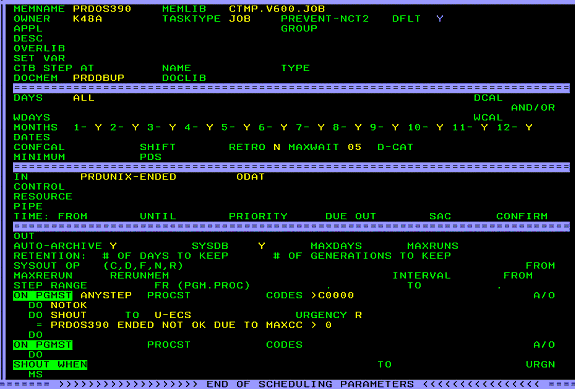
The job's JCL JOB statement must contain parameter TYPRUN=HOLD, otherwise the job will start executing immediately upon submission.
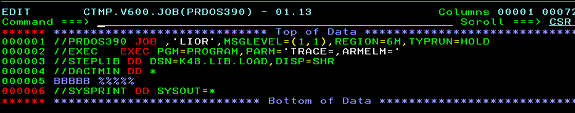
Step 3 – Creating UNIX job definitions
Using Control-M/Desktop, define a UNIX job. The UNIX job adds an OUT condition PRDUNIX-ENDED, to trigger the z/OS job PRDOS390.
Parent Topic |