The Control-M/Analyzer Dynamic Print Formatting facility formats numeric values and text strings so that they are positioned in the output field according to the specifications of the user. This facility enables the user to produce reports (using statement DO PRINT) so that numbers and text are properly aligned (for example, by decimal point). The user can determine:
Figure 212 DO PRINT Statement Invoking the Dynamic Print Formatting Facility
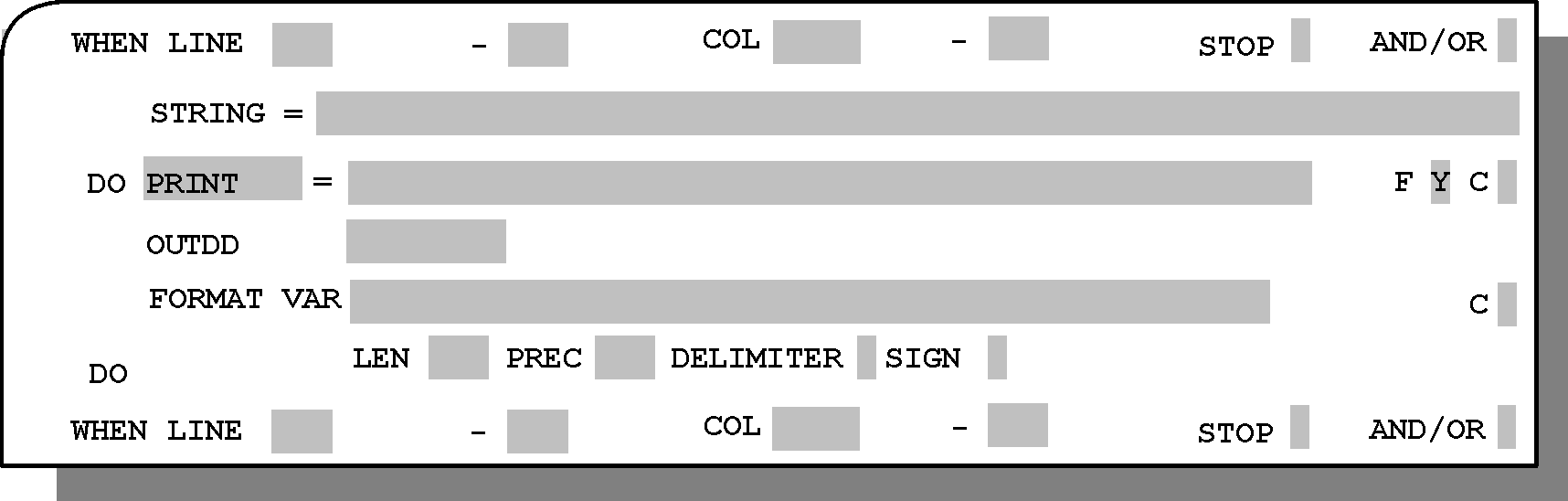
The Dynamic Print Formatting facility is invoked by specifying Y (Yes) in the F (Format) parameter to the right of the DO PRINT statement in the Rule Definition screen. When Enter is pressed, the parameters described below are displayed.
Table 241 Fields in DO PRINT Statements when the Dynamic Print Formatting Facility is Invoked
Field |
Description |
|---|---|
OUTDD |
Name of the DD statement that references the file to which the output string specified in statement DO PRINT will also be written. Optional, but OUTDD or VAR should be specified. The default output DD statement is SYSUSER. When any other value is specified, the user must include the specified DD statement in the JCL for the job. |
VAR |
The variable to be formatted. Must be a single Control-M/Analyzer Local variable specified in this DO PRINT statement whose value is a text string or a numeric in standard mathematical format (for example, 100.88, 2.24, 1022). If more than one variable in the DO PRINT statement must be formatted, use a separate continuation line for each one. Optional, but VAR or OUTDD should be specified. |
Note: 1,200 is not in standard mathematical format because it contains a comma. |
|
LEN |
Maximum length of the formatted output field. Must be an integer. Valid values range from 1 through 133. Mandatory if VAR is specified. Text is left justified and numbers are right justified in the output field. For more information on how this field is justified, see the discussion in Dynamic Print Formatting Facility Examples. |
PREC |
Number of digits following the decimal point in the output value. Must be an integer. Valid values are from 0 through 132 but at least one less than the value specified for the LEN parameter. Default value is 0. Optional, but should be specified if the value of VAR is numeric. This parameter is ignored when the value of VAR is a text string. |
DELIMITER |
Yes or No flag that indicates whether a "thousands" separator will or will not be used in numeric output. This parameter is ignored when the value of VAR is a text string. Valid values are:
|
SIGN |
Position of the minus sign in formatted numeric output. Optional. This parameter is ignored when the value of VAR is a text string. Valid values are:
|
C (Continue?) |
When set to Y (Yes), this field displays another pair of lines (for example, FORMAT VAR and LEN/PREC/DELIMITER/SIGN) for specifying the output format of another variable. A maximum of 10 format statements can be specified. Specifying N (No) in the C (Continue?) field closes the following preexisting line. |
Parent Topic |