Prints a data string to the Control-M/Analyzer Rule Activity report.
Figure 209 DO PRINT Statement Format
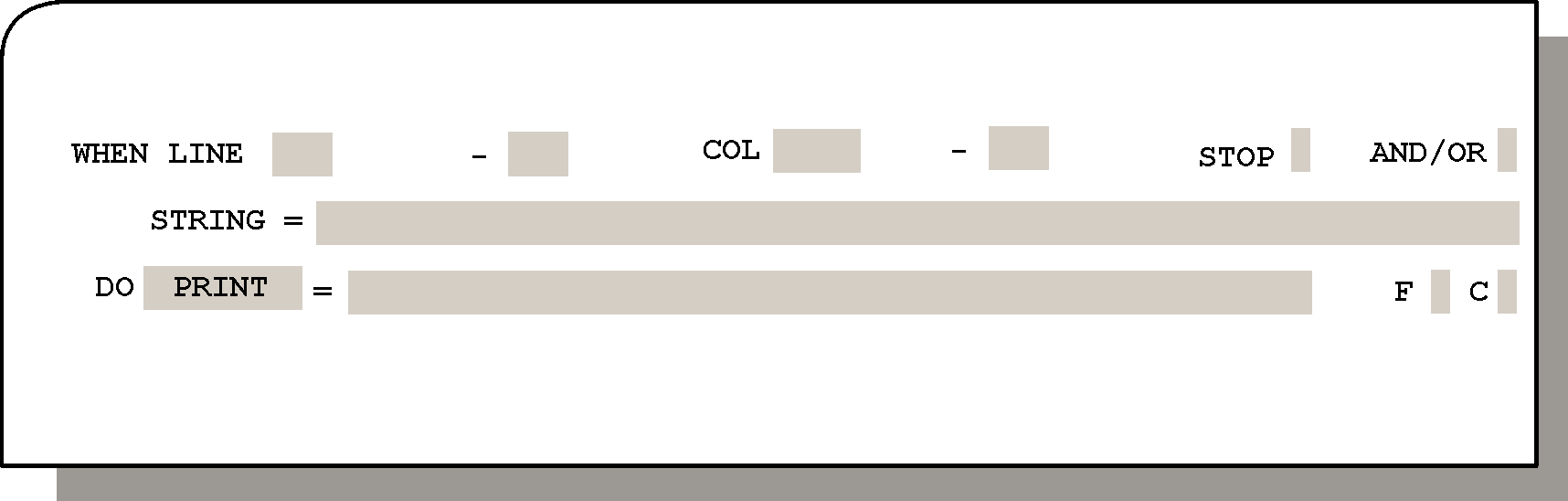
Optional. Type the word PRINT (or its abbreviation PR) next to the DO on the Rule Definition screen. When Enter is pressed, the = prompt and a field for specifying the data string are displayed.
Table 240 DO PRINT Statement FIelds
Field |
Description |
|---|---|
data-string |
Data string to be printed. Mandatory. A maximum of 51 characters can be specified in the displayed field. |
F |
When set to Y (Yes), the F (Format) field provides one or more pairs of lines for specifying the format of numeric data to be printed by the Dynamic Print facility described below. |
C |
When set to Y (Yes), the C (Continue) field provides one more line containing a maximum of 59 characters for specifying the data-string. Specifying N (No) in the C (Continue?) field closes the continuation line. |
Parent Topic |