Specifies a job step the completion of which triggers the rule.
Figure 217 ON STEP Parameter Format
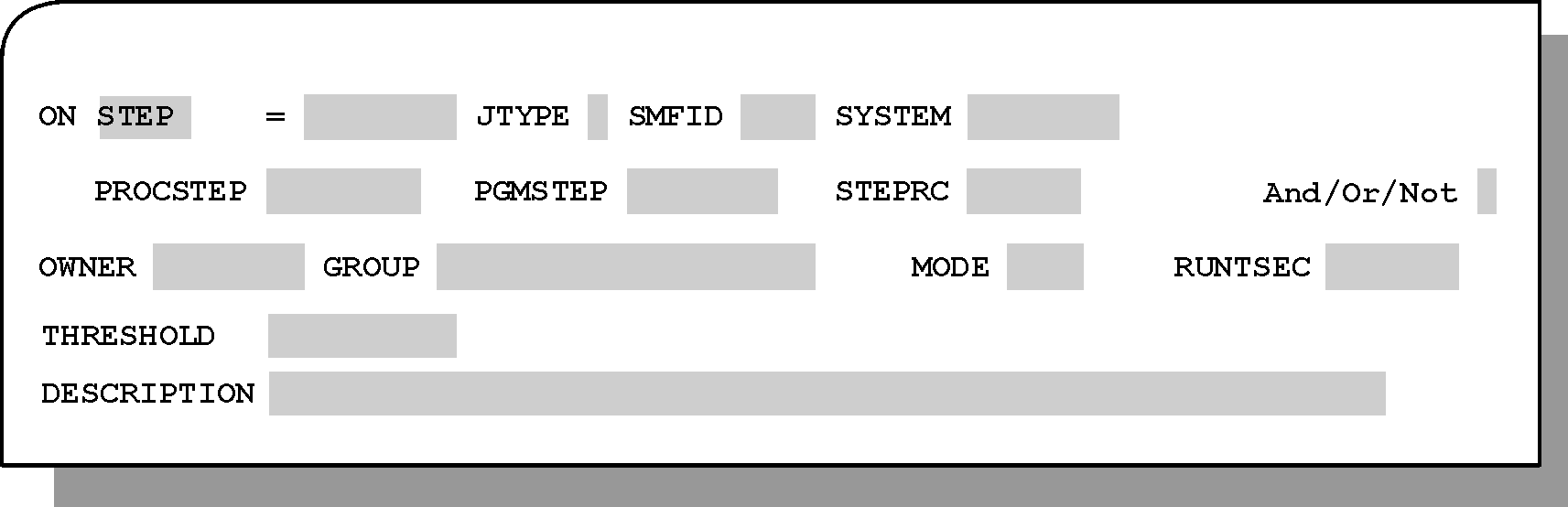
Optional. Type STEP (or its abbreviation STE) in the ON field and press Enter.
The subparameters in Table 165 are displayed:
Table 165 ON STEP Subparameters
Subparameter |
Description |
|---|---|
jobname |
Name (or mask) of the job to be monitored for step termination. Mandatory. |
JTYPE |
Type of job to be monitored for the step termination event. Optional. Valid values are:
If JTYPE is specified, only the termination of steps from the specified type of job can trigger the rule. |
SMFID |
SMF ID of the CPU to monitor for step termination. Mask characters (* and ?) are supported. The default is the current CPU. |
SYSTEM |
Name of the system to monitor for step termination. Mask characters (* and ?) are supported. The default is the current system. |
PROCSTEP |
Name or mask of a step invoking a procedure or, for a started task, the task ID. Optional. If omitted, all procedure steps in the selected jobs are monitored. |
Note: When a started task is initiated, it can be assigned a task ID. For example, in the S GTF.G command, the task ID of GTF is G. If a task ID is not specified, z/OS assigns a default task ID to the started task, as follows:
Therefore, when using Control-O to monitor system started tasks, if no task ID is specified in the START command, the PROCSTEP parameter should not be specified. |
|
PGMSTEP |
Name (or mask) of a step invoking a program. Optional. If omitted, all program steps in the selected jobs are monitored. |
Note: When a system started task with the step name IEFPROC is initiated, MVS assigns the step a default program name. Therefore, when using Control-O to monitor these system started tasks, the PGMSTEP parameter should not be specified. |
|
STEPRC |
Return codes or status returned upon the termination of the specified steps that will satisfy the step termination criteria.
Asterisks can be specified in place of code digits. Condition codes and abends can be preceded by code qualifiers (<, >, N). This is described in General Information. |
And/Or/Not |
Conjunctional parameter that opens a new ON statement and links it to the previous ON statement. Valid values are:
For detailed information on this subparameter, see General Information. |
Parent Topic |