Monitors and detects performance problems, and issues an alarm as necessary.
Figure 209 ON MVALARM Parameter Format
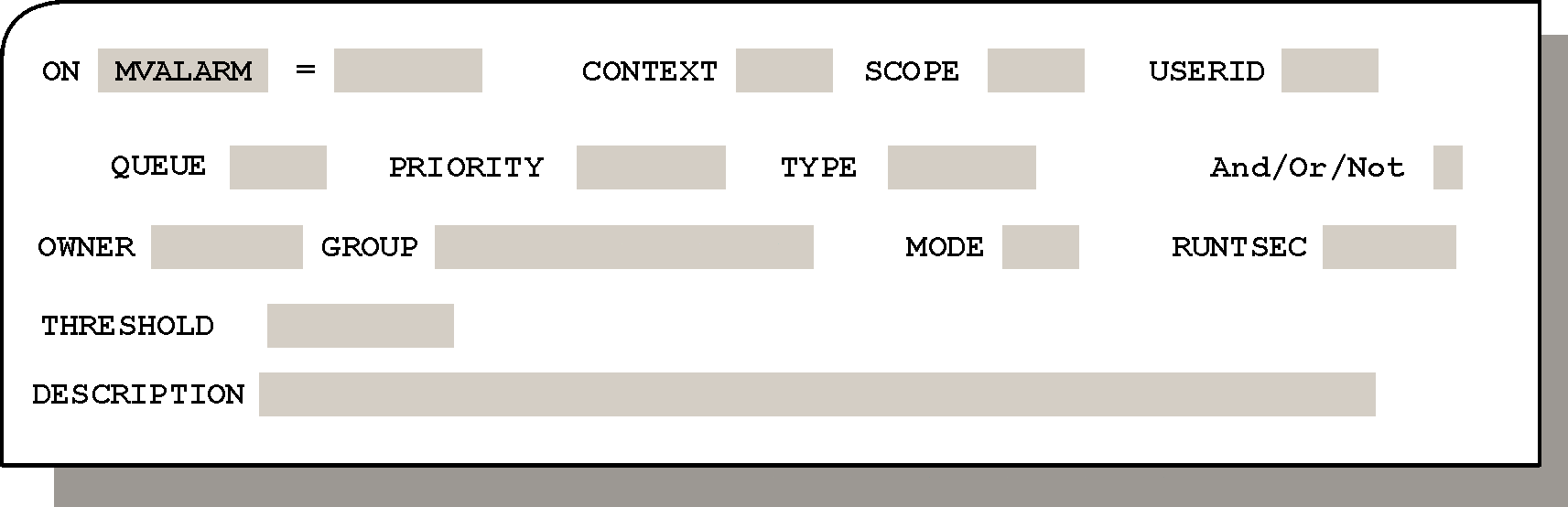
Optional. Type MVALARM (or its abbreviation MVA) in the ON field and press Enter. The subparameters shown in Table 162 are displayed.
Table 162 ON MVALARM Subparameters
Subparameter |
Description |
|---|---|
alarm_id |
The alarm identifier. This is the first word of the alarm message text, from 1 through 12 characters. You can use the mask characters * and ? in this field. Mandatory. |
CONTEXT |
The MAINVIEW context associated with the alarm. Optional. |
SCOPE |
The MAINVIEW scope associated with the alarm. Optional. |
USERID |
The MAINVIEW user associated with the alarm. Optional. |
QUEUE |
The MAINVIEW queue associated with the alarm. Optional. |
PRIORITY |
The severity level of the alarm. Optional. Valid values are:
|
TYPE |
The type of the Alarm. Optional. Valid values are:
|
And/Or/Not |
Conjunctional subparameter that permits linking of ON statements. Valid values are:
For detailed information on this subparameter, see General Information. |
Parent Topic |