Specifies a data set disposition event as a selection criteria for the execution of the rule.
Figure 201 ON DSNEVENT Parameter Format
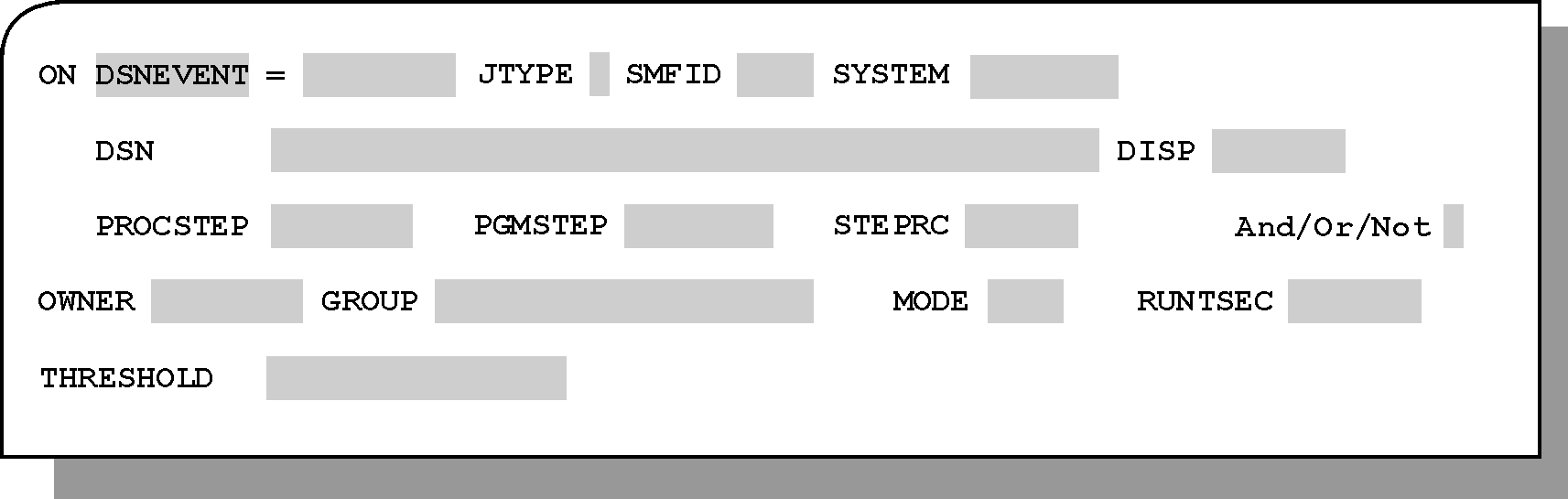
Optional. Type DSNEVENT (or its abbreviation D) in the ON field and press Enter. The subparameters shown in Table 158 are displayed.
Table 158 ON DSNEVENT Subparameters
Subparameter |
Description |
|---|---|
jobname |
Name (or mask) of the job to be monitored for data set events. Mandatory. |
JTYPE |
Type of job that triggered the data set event.
If a value is set for JTYPE, only jobs of the specified type will trigger the rule. |
SMFID |
SMF ID of the CPU to monitor for data set events. Mask characters (* and ?) are supported. The default is the current CPU. |
SYSTEM |
Name of the system to monitor for data set events. Mask characters (* and ?) are supported. The default is the current system. |
DSN |
Name of data set (or mask) to be monitored for this event within the selected jobs. Mandatory. |
DISP |
Data set disposition. Mandatory. The abbreviation (that is, the first letter) of the desired value can be specified. Valid values are:
|
PROCSTEP |
Procedure stepname (or mask) to be monitored for this event within the selected jobs. This parameter is optional. If omitted, all procedure steps in the selected jobs are monitored. |
Note: When a started task is initiated, it can be assigned a task ID. For example, in command S GTF.G, the task ID of GTF is G. If a task ID is not specified, z/OS assigns a default task ID to the started task, as follows:
Therefore, when using Control-O to monitor system started tasks, if no task ID is specified in the START command, the PROCSTEP subparameter should not be specified. |
|
PGMSTEP |
Program step name (or mask) to be monitored for this event within the selected jobs. This parameter is optional. If omitted, all program steps in the selected jobs are monitored. |
Note: When a system started task with the step name IEFPROC is initiated, z/OS assigns the step a default program step name. Therefore, when using Control-O to monitor these system started tasks, the PGMSTEP subparameter should not be specified. |
|
STEPRC |
Determines at what point in the jobstep being monitored the DO statements in the rule are executed. Valid values are:
Immediate execution is useful for performing actions when data sets are dynamically deallocated using long-running address spaces, for example, CICS, TSO users, and file transfer monitors. If STEPRC is not blank, Control-O will wait until the step ends to trigger the rule. In this case, the DO statements of the rule may not be performed for a very long time. For example, if you set STEPRC to a non-blank value for a TSO user, the rule will not be triggered until the TSO user logs off. If any of the following values is specified for STEPRC, execution of the DO statements in this rule is delayed until the end of the monitored job step, and is dependent upon how the jobstep is ended.
Asterisks can be specified in place of code digits. Condition codes and abend codes can be preceded by code qualifiers (<, >, N). This is described in General Information. |
Note: If you use STEPRC in a long-running task, rules do not execute until tasks such as STC (such as CICS, IMS) or TSO USER terminate. |
|
And/Or/Not |
Conjunctional subparameter that permits linking of ON statements. Valid values:
For detailed information on this subparameter, see General Information. |
Parent Topic |