Delays subsequent action until one of the specified events is detected.
Figure 181 DO WAIT Parameter Format
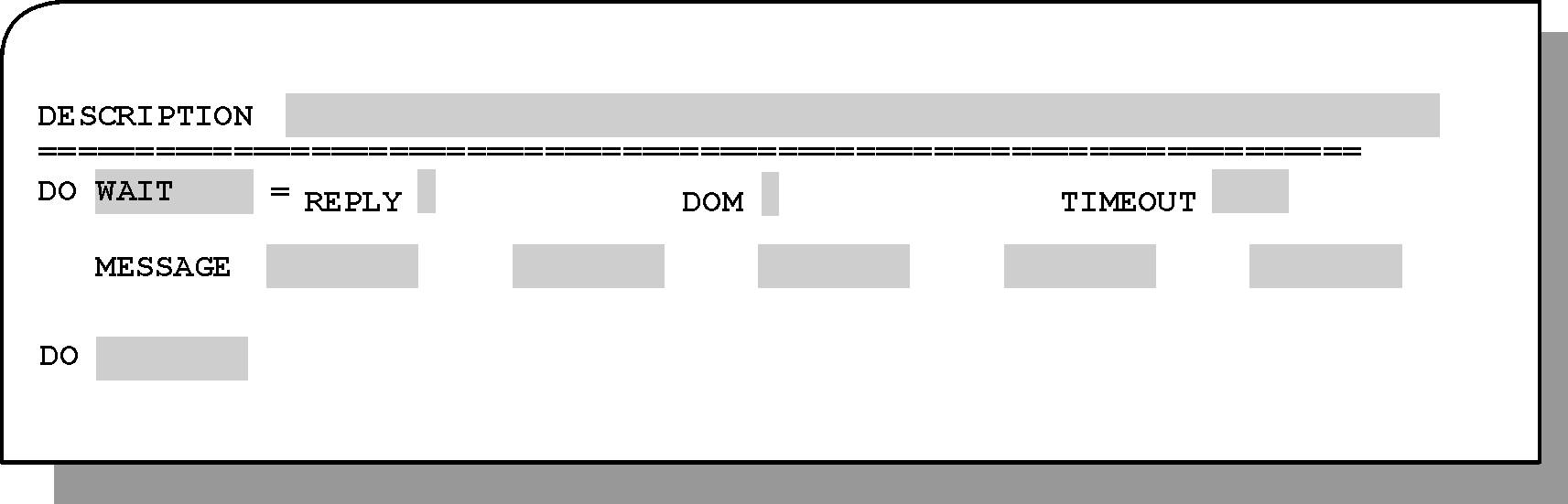
Optional. Type WAIT in the DO field and press Enter. The subparameters described in Table 146 are displayed. A value must be specified for at least one of these subparameters.
Table 146 DO WAIT Subparameters
Subparameter |
Description |
|---|---|
REPLY |
Valid values are:
|
DOM |
Valid values are:
|
TIMEOUT |
n — If specified, resume execution when the specified number of seconds (maximum 9999) has elapsed. |
MESSAGE |
If specified, resume execution when any of the specified message IDs are detected. The message ID is the first "word" of the message. A maximum of five message IDs can be specified. |
Parent Topic |