Changes the quantity of a Quantitative resource.
Figure 159 DO RESOURCE Parameter Format
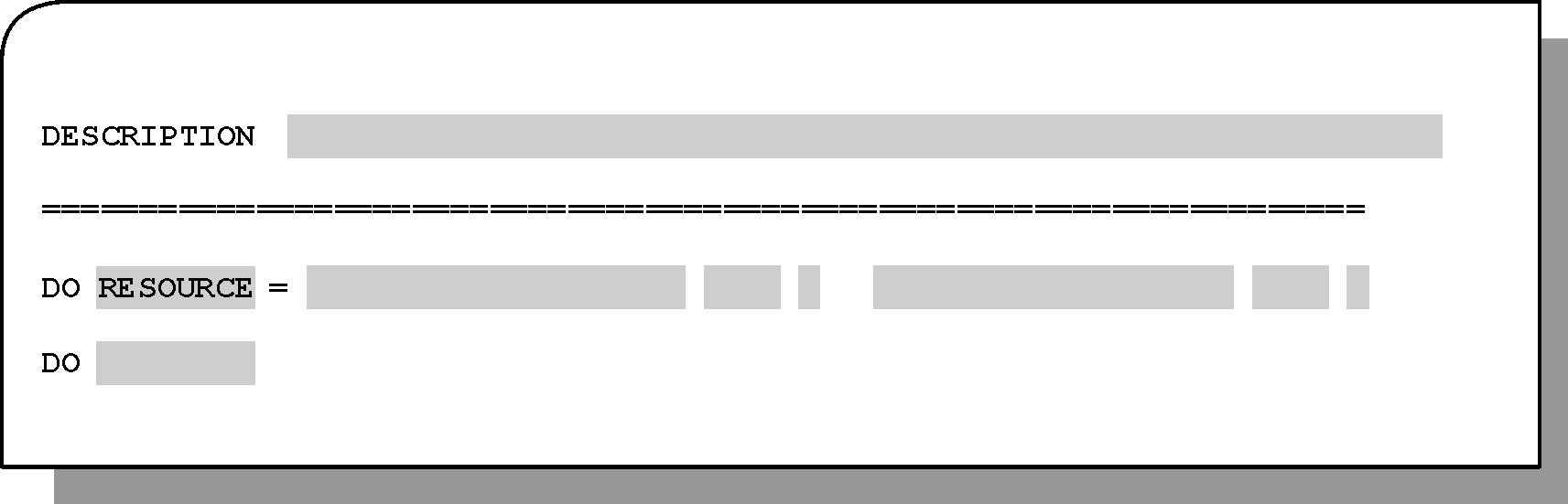
Optional. Type RESOURCE in the DO field and press Enter. The subparameters shown in Table 134 are displayed.
Table 134 DO RESOURCE Subparameters
Subparameter |
Description |
|---|---|
name |
Name of the resource whose quantity is to be changed (1 through 20 characters). Only trailing blanks are allowed. Mandatory. |
quantity |
For each resource specified, an associated quantity is mandatory. The quantity must be a 4-digit number (0000 through 9999). To the right of the quantity, enter one of the following:
|
Parent Topic |