This parameter is specifically designed for users who have converted from third-party vendor job scheduling products. BMC does not recommend its use otherwise. It enables all scheduled runs of the job to be shifted to their proper scheduling days.
Note: Do not use the SAC parameter unless specifically required in conjunction with the conversion. Check the Conversion Guide for your specific application.
A related parameter is discussed in DESC: General Job Parameter.
Figure 296 SAC Parameter Format
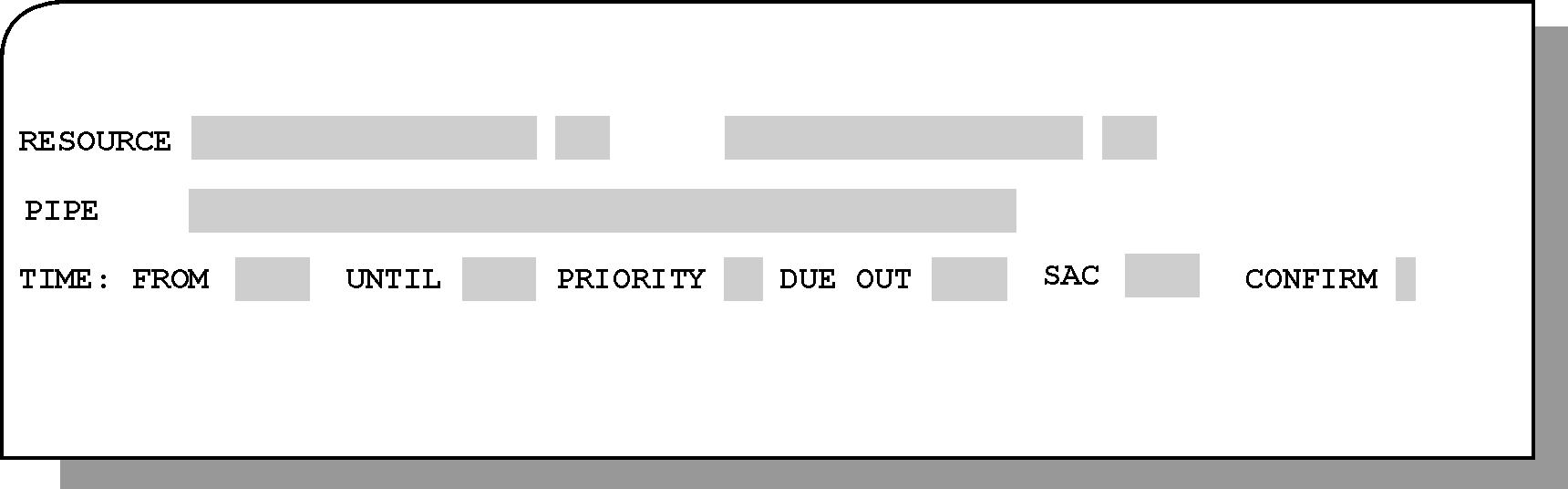
Optional. Valid values are shown in Table 215.
Table 215 SAC Parameter Values
Value |
Description |
|---|---|
P (Previous) |
Changes the scheduling of the job to the previous day. When specified in a table-entity, the table-entity is scheduled on both the current and previous day. |
N (Next) |
Changes the scheduling of the job to the next day. When specified in a table-entity, the table-entity is scheduled on both the current and next day. |
– (SMART Table entity only; Previous) |
Changes the scheduling of the table and all jobs that specify SAC=P to the previous day. |
+ (SMART Table entity only; Next) |
Changes the scheduling of the table and all jobs that specify SAC=N to the next day. |
‘ ‘ (Blank) |
The table/job schedule is not altered. Default. |
Note:If any job in a SMART table has its SAC parameter set, the table entity’s SAC parameter must also be set to activate the SAC parameter in the job. If all the jobs in a SMART table have the SAC parameter set to all ‘P‘ or all ‘N’, the SMART table SAC parameter must be set to ‘-‘ or ‘+’ respectively.
Parent Topic |