Add or delete prerequisite conditions when the job ends OK.
Note: OUT and DO COND statements are similar. If you are familiar with one of them, you can easily use the other. However, familiarize yourself with the differences outlined below in Differences between OUT and DO COND.
Figure 264 OUT Parameter Format
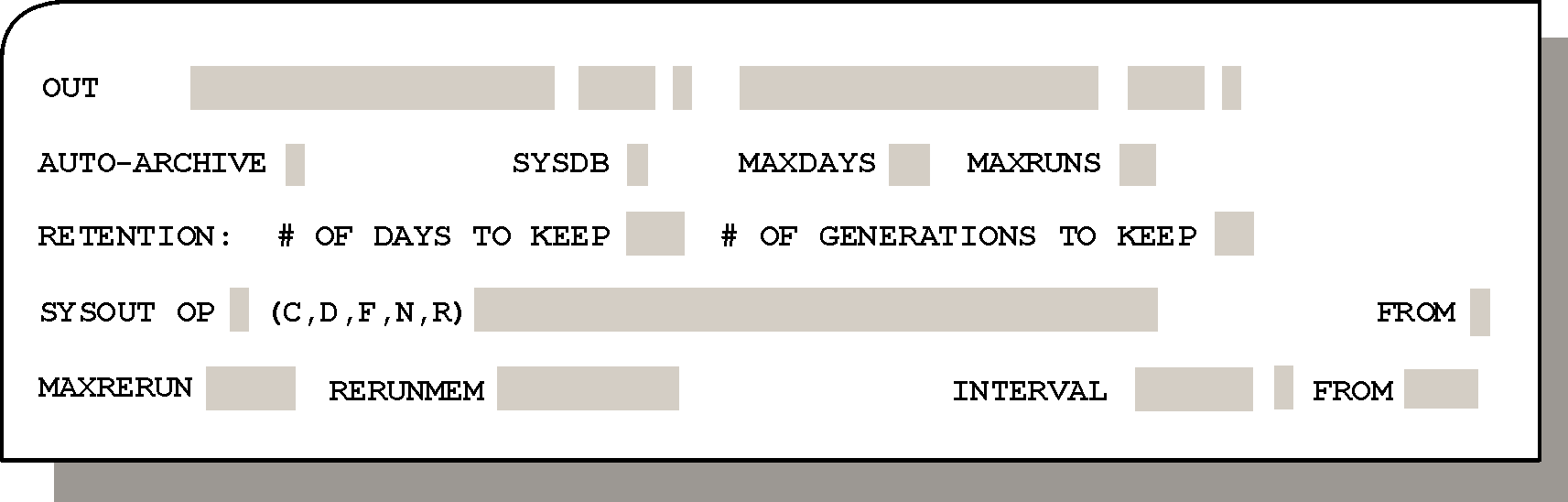
Optional. A maximum of two prerequisite conditions can be specified in an OUT line. One prerequisite condition can be specified in each long OUT line. When you specify the second prerequisite condition in a standard OUT line, or one prerequisite condition in a long OUT line, and press Enter, a new OUT line is opened for specifying additional prerequisite conditions. For more information, see Specifying Long OUT Condition Names.
Each specified prerequisite condition consists of the mandatory subparameters described in Table 205.
Table 205 OUT Mandatory Subparameters
Subparameter |
Description |
|---|---|
cond_name |
User-supplied descriptive name of 1 through 39 characters used to identify the condition. |
Note: A condition name must not begin with the symbols "|", "¬", or "\", and must not contain parentheses (), because each of these characters has a special meaning. |
|
You can use an AutoEdit variable in a condition name, provided that the AutoEdit variable has a value that is known before the job is ordered. |
|
dateref |
4-character date reference. Valid values are:
|
Note: +001 and -001 are not necessarily the same as NEXT and PREV, because NEXT and PREV are based on job scheduling criteria, while +nnn and -nnn are based on calendar days. |
|
|
|
Note: Before STAT was introduced, date 0101 was recommended to be used in conditions that were not date-dependent. Unlike 0101, STAT is not a date, and it operates differently. Always use STAT when defining conditions that are not date-dependent. |
|
If a date reference is not specified, value ODAT is automatically inserted when you press Enter. |
|
opt |
Indicates whether to add or delete the specified prerequisite condition. Valid values are:
|
Parent Topic |