The examples in this chapter are based on the following assumptions:
---S-------------S-------------S-------------S-------------S---
1 2 3 4 5 6 7 8 9 + 1 2 3 4 5 6 7 8 9 + 1 2 3 4 5 6 7 8 9 + 1
Y Y Y Y Y Y Y Y Y Y Y Y Y Y Y Y Y Y Y Y
---S-------------S-------------S-------------S-------------S---
1 2 3 4 5 6 7 8 9 + 1 2 3 4 5 6 7 8 9 + 1 2 3 4 5 6 7 8 9 + 1
B C A A B B C A A B B C A A B B C A A B B
At the end of each example, asterisks in a December 2001 calendar indicate the days on which the job is scheduled.
DAYS Example 1
Schedule the job on the 17th day and the last day of the month.
DAYS 17,L1
The job is scheduled on the days of the month indicated by an asterisk:
Figure 171 DAYS Parameter Example 1
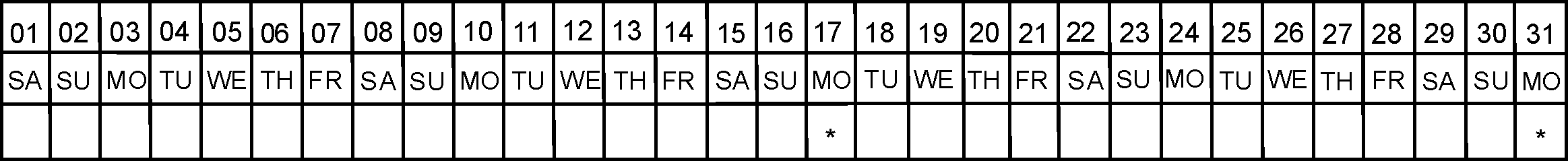
DAYS Example 2
Schedule the job on all working days of the month except the 6th day of the month, and also schedule the job on the 1st day of the month.
DAYS +1,-6
DCAL WORKDAYS
The job is scheduled on the days of the month indicated by an asterisk:
Figure 172 DAYS Parameter Example 2
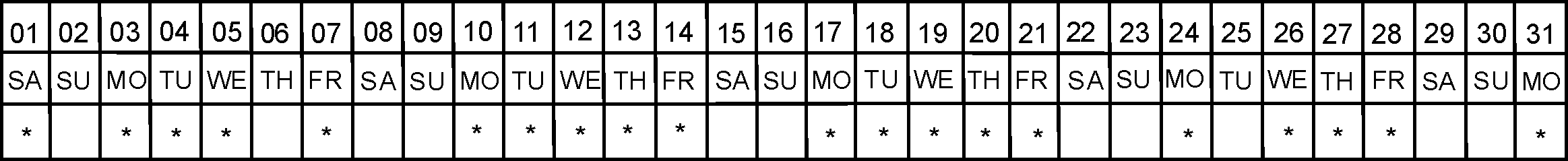
DAYS Example 3
Schedule the job on all working days of the month except the first and last working days, and except the 17th day, of the month.
DAYS -D1,-17,-L1
DCAL WORKDAYS
The job is scheduled on the days of the month indicated by an asterisk:
Figure 173 DAYS Parameter Example 3
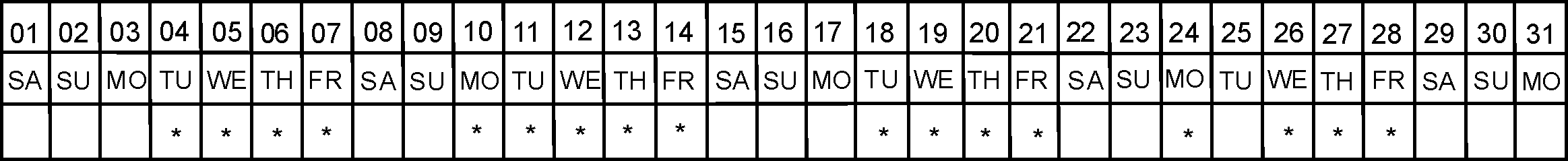
DAYS Example 4
Schedule the job on the 8th day of the month. If it is not a working day, schedule the job on the closest preceding working day.
DAYS <8
DCAL WORKDAYS
The job is scheduled on the days of the month indicated by an asterisk:
Figure 174 DAYS Parameter Example 4
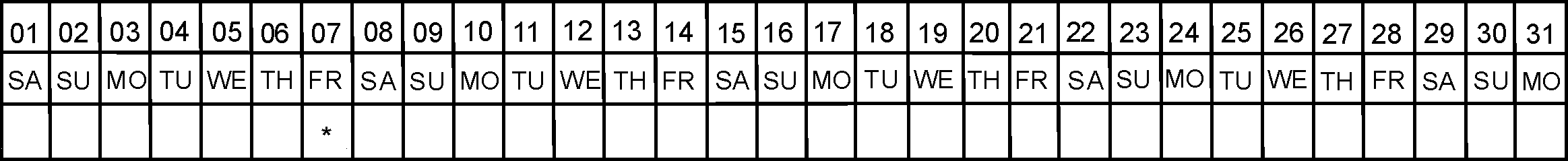
DAYS Example 5
Schedule the job on the 1st day of period A, and on all days, except the 2nd day, of period B. Do not schedule the job on the 5th day of the month.
DAYS -5,D1PA,-D2PB
DCAL PERIDAYS
The job is scheduled on the days of the month indicated by an asterisk:
Figure 175 DAYS Parameter Example 5
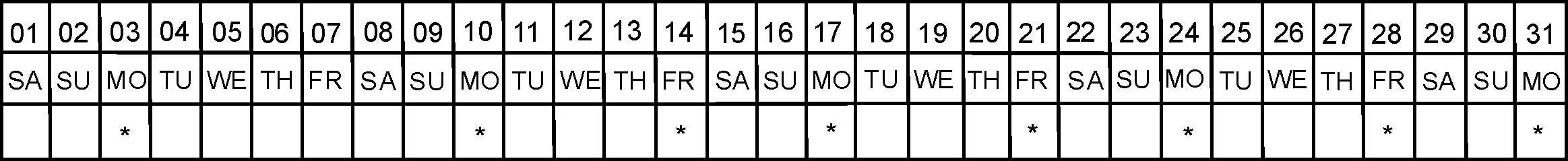
DAYS Example 6
Schedule the job on each Monday and on the 1st day of the month.
DAYS 1
AND/OR OR
WDAYS 1
The job is scheduled on the days of the month indicated by an asterisk:
Figure 176 DAYS Parameter Example 6
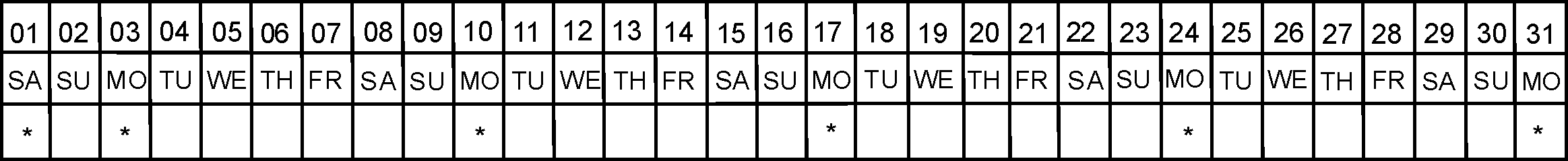
DAYS Example 7
Schedule the job on the 3rd day of the month provided it is a Monday.
DAYS 3
AND/OR AND
WDAYS 1
The job is scheduled on the days of the month indicated by an asterisk:
Figure 177 DAYS Parameter Example 7
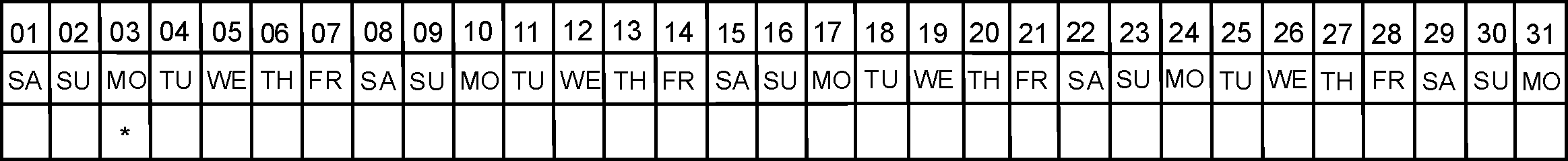
DAYS Example 8
Schedule the job on the last Monday of the month.
DAYS L1,L2,L3,L4,L5,L6,L7
AND/OR AND
WDAYS 1
The job is scheduled on the days of the month indicated by an asterisk:
Figure 178 DAYS Parameter Example 8
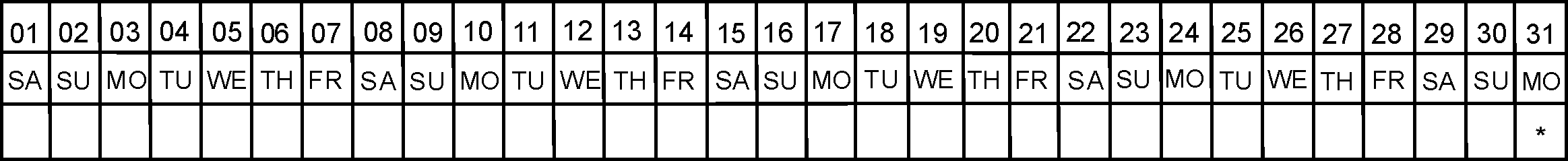
DAYS Example 9
Schedule the job on the 1st, 7th and 15th days of the month if they are both Saturdays and working days. If the day of the month (1st, 7th, 15th) is not a Saturday, do not schedule the job. If the day of the month is a Saturday, but it is not a working day, schedule the job on the next working day.
DAYS 1,7,15
AND/OR AND
WDAYS 6
CONFCAL WORKDAYS
SHIFT >
The job is scheduled on the days of the month indicated by an asterisk:
Figure 179 DAYS Parameter Example 9
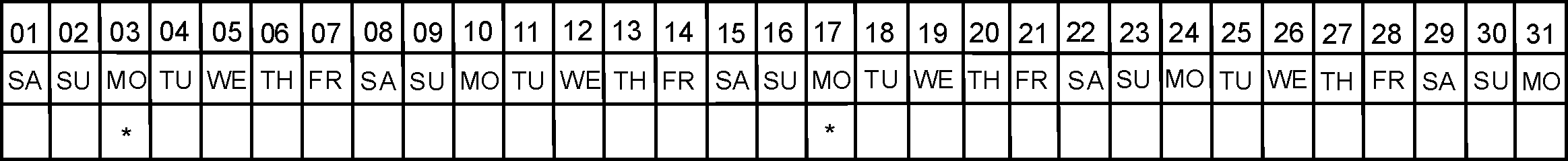
DAYS Example 10
Schedule the job to run on the first Friday after the 15th of the month.
DAYS 16,17,18,19,20,21,22
AND/OR AND
WDAYS 5
The job is scheduled on the days of the month indicated by an asterisk:
Figure 180 DAYS Parameter Example 10
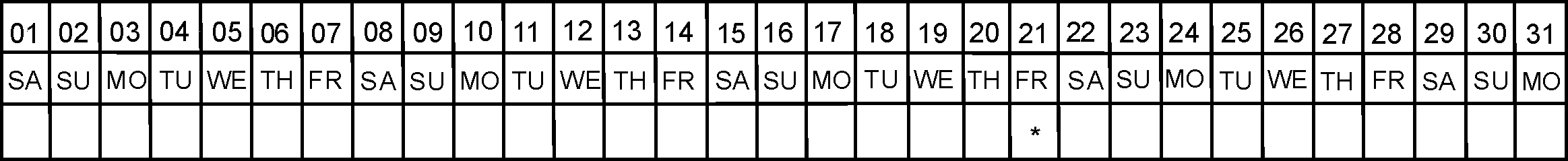
DAYS Example 11
Schedule the job to run on the 15th day of every period, except for period G. The periods are defined in periodic calendar PERCAL.
The following steps are required:
DAYS -D15PG,D15P* DCAL PERCAL
SCHEDULE RBC RBC1RELATIONSHIP (AND/OR) ADAYS D15P* DCAL PERCAL
Parent Topic |