Each Basic Scheduling parameter is described in this chapter. However, the interrelationships between some of these parameters are described briefly below.
DAYS, DCAL, WDAYS, WCAL
These parameters are all optional.
The DAYS parameter identifies days of the month on which the job must be scheduled, such as first day of the month, third working day of the month. Several formats are available for specifying DAYS values.
The WDAYS parameter identifies days of the week on which the job must be scheduled, such as the first day of the week, the second day of each week, and so on. Several formats are available for specifying WDAYS values.
A calendar name can be specified in the DCAL and/or WCAL fields. A calendar specifies days of the year on which a rule can be scheduled, known as working days. For more information on calendars and the IOA Calendar facility, see IOA Calendar Facility.
When both the DAYS and DCAL parameters are specified, they work as a complementary unit, as described in DAYS: Basic Scheduling Parameter. Similarly, when both WDAYS and WCAL are specified, they also work as a complementary unit, as described in WDAYS: Basic Scheduling Parameter.
When values for both DAYS (/DCAL) and WDAYS (/WCAL) are specified in the same job scheduling definition, the resulting schedule is determined by the value specified in field AND/OR.
CONFCAL and SHIFT
A calendar specified in CONFCAL is not used for job scheduling, but is used instead for validating a scheduled date. Only jobs that have satisfied all other specified basic scheduling criteria are checked against the CONFCAL calendar. If the day is a working day in the CONFCAL calendar, the job is scheduled on that day. Otherwise, the job is either shifted to (scheduled on) another day according to the value entered in the SHIFT parameter, or the job is not scheduled (if no SHIFT value has been specified).
CONFCAL calendars are especially useful for handling holidays and other scheduling exceptions.
Defining a Schedule – Internal Scheduling Logic
When defining tables which handle jobs to be scheduled individually, it is useful to understand the IOA Scheduling facility logic, which determines whether to order a job on a specific day. This logic is described below.
(If DAYS and/or DCAL are not specified, this third temporary scheduling decision is identical to the second scheduling decision. If WDAYS and/or WCAL are not specified, this third scheduling decision is identical to the first scheduling decision.
Scheduling Jobs in SMART Tables
The following scheduling algorithm applies to SMART Tables:
If the criteria of a rule-based calendar is satisfied, no further checks are performed on the remaining calendars. The criteria belonging to the satisfied calendar are used in the scheduling algorithm.
The basic scheduling criteria of the job, not the rule-based calendar criteria, are used for scheduling. This is a concern only if there are conflicting MAXWAIT values in the rule-based calendar criteria and the basic scheduling criteria of the job. In this case, the MAXWAIT value from the basic scheduling criteria of the job is used.
Figure 141 SMART Table Scheduling Flowchart
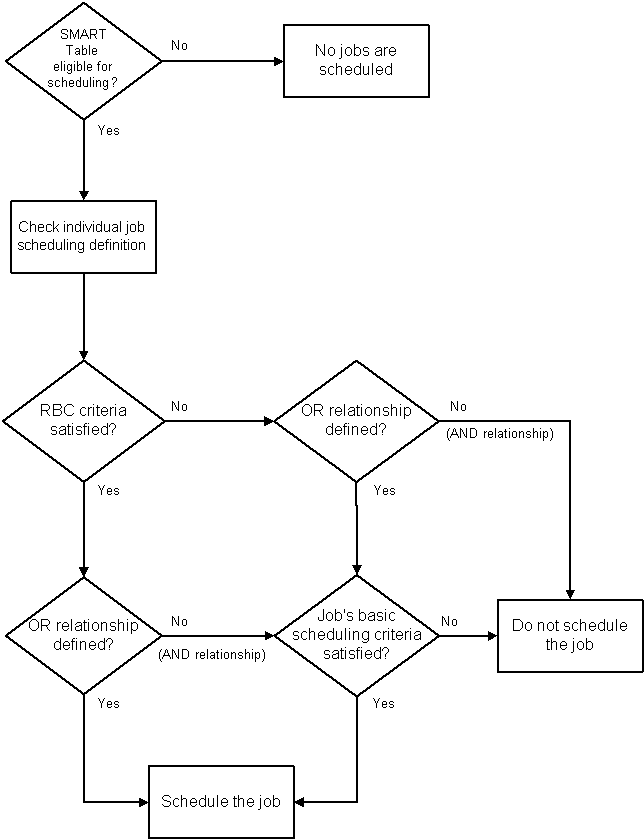
Parent Topic |