In the current version, the same problem is resolved in a different way using the Parameter Prompting facility – Type 1.
Figure 375 Illustration 2A: How Control-M Now Handles A New Tape
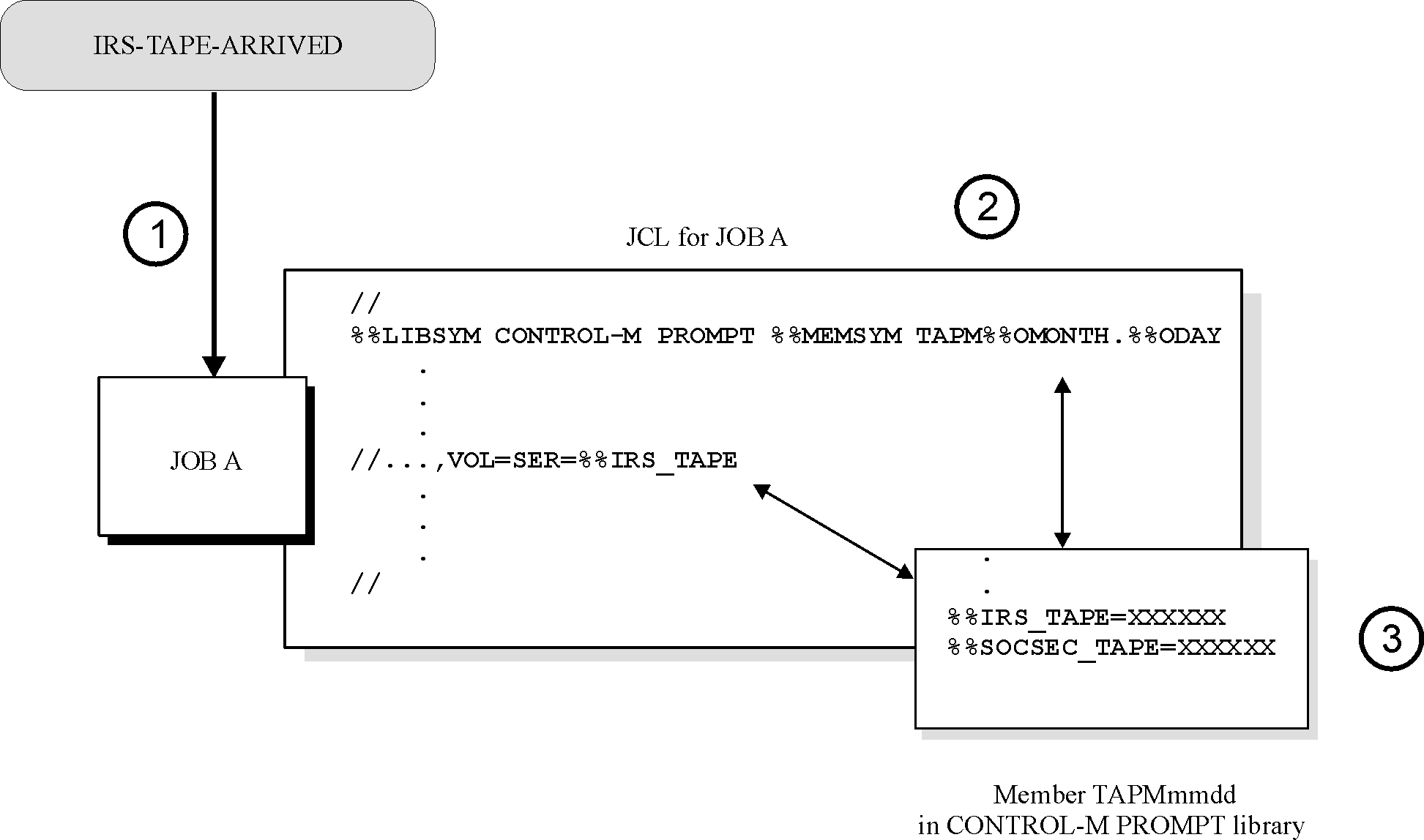
The illustration above represents the one-time definitions required to prepare Control-M for handling the IRS tape when using Parameter Prompting facility – Type 1.
When the tape arrives, the user only performs one step (illustrated below):
Figure 376 Illustration 2B: Single Step Now Performed by the User
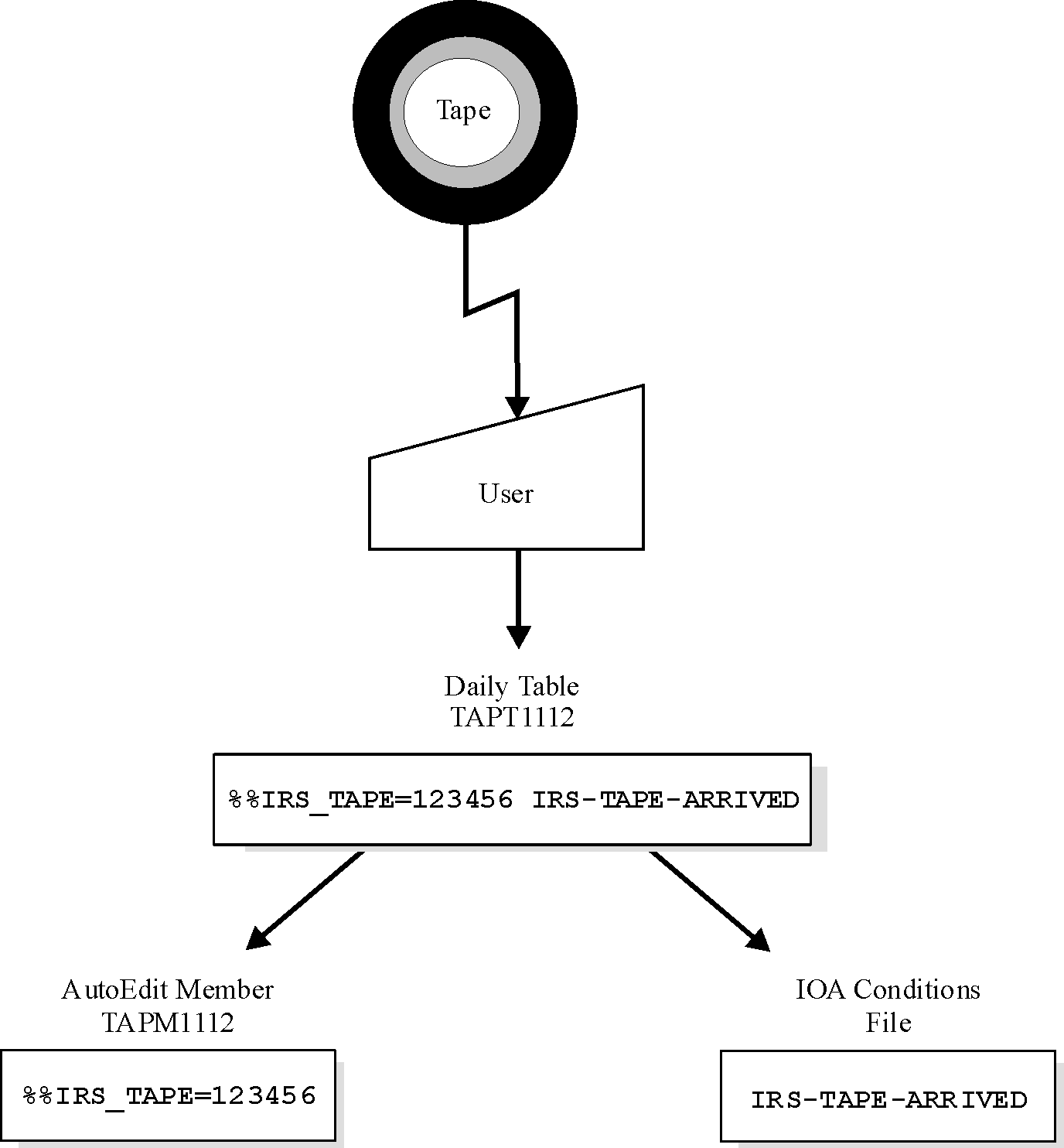
The user selects the TAP table from a list of Master tables and is presented with Daily Prompting table TAPT1112, an automatically created copy of the Master table for the current date. The Daily Prompting table consists of parameter names, (optional) descriptions, and default values. The user updates the %%IRS_TAPE parameter with the value 123456.
The facility automatically adds condition IRS-TAPE-ARRIVED to the IOA Conditions file and updates the daily AutoEdit member TAPM1112.
Parent Topic |