To illustrate how prior versions of Control-M solved this problem, consider the daily arrival of IRS tape number 123456.
Figure 373 Illustration 1A: How Control-M Formerly Handled A New Tape
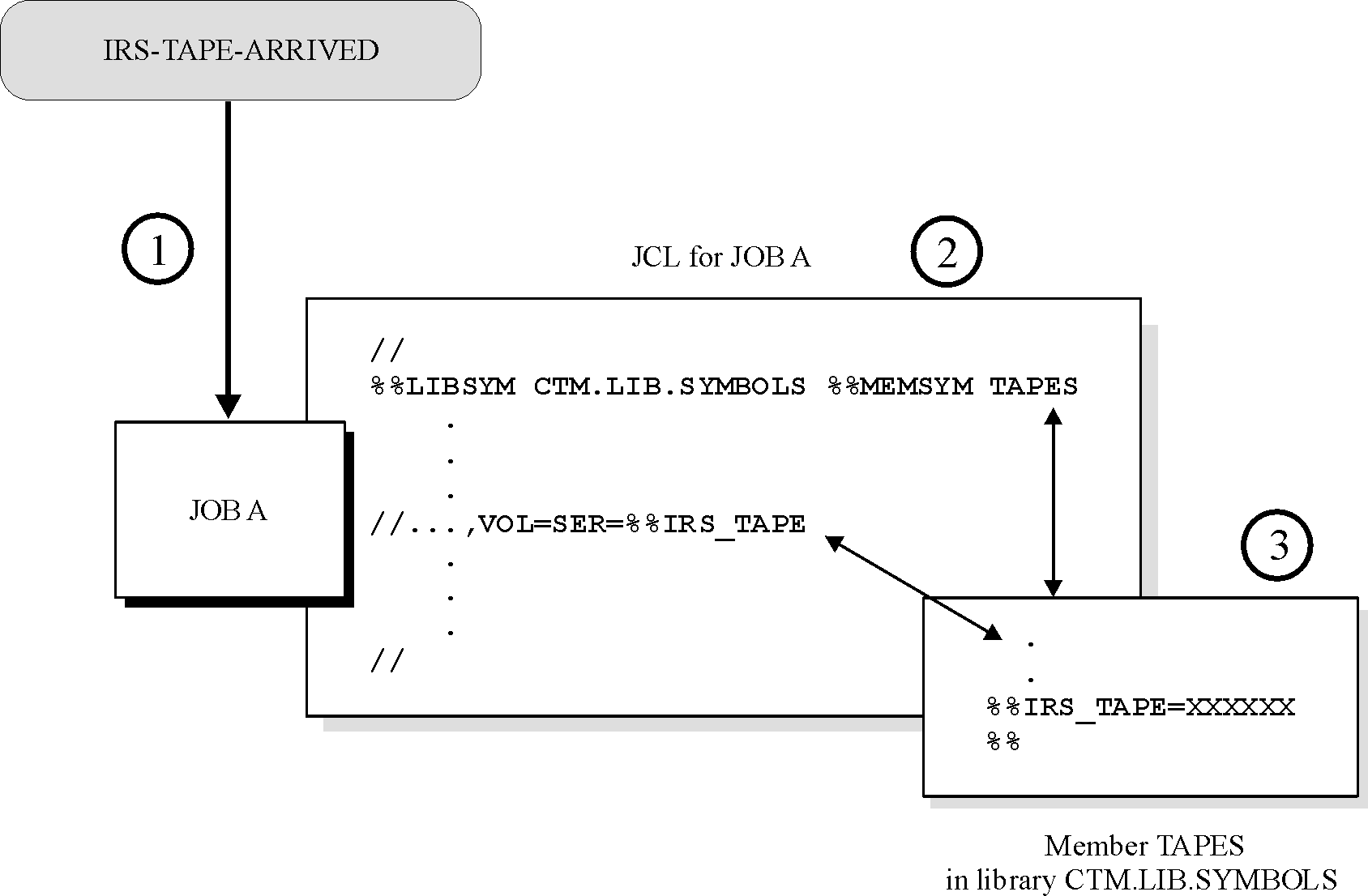
The illustration above represents the one-time definitions required to prepare Control-M for handling the IRS tape.
On a given day, the Manual Conditions file created by the IOALDNRS utility indicates that the prerequisite condition IRS-TAPE-ARRIVED must be added manually by the user. This serves as a reminder to the operations personnel that a job is waiting for an IRS tape number. When the tape arrives, the user must perform two steps, as illustrated in the following figure:
Figure 374 Illustration 1B: Steps Formerly Performed by the User
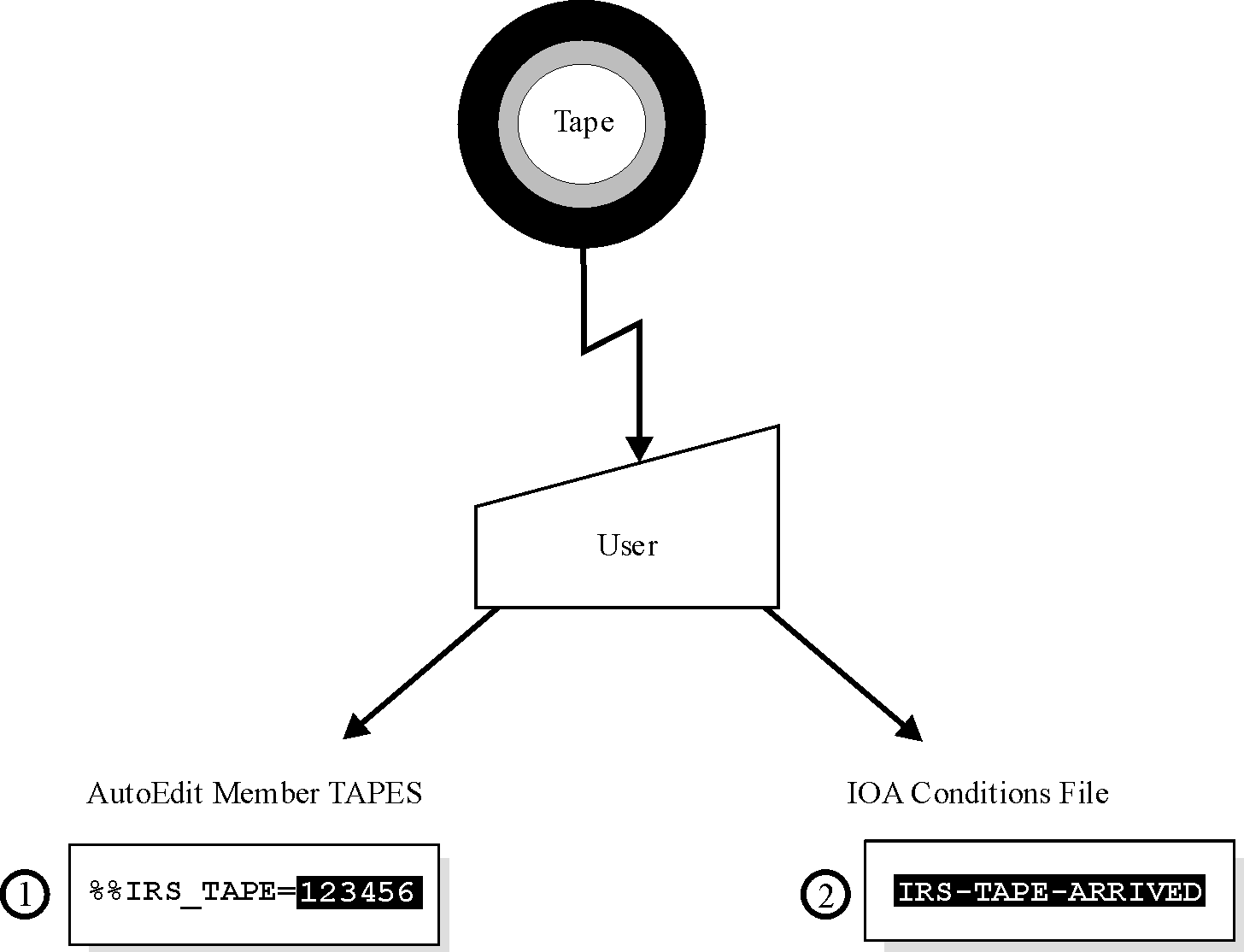
When the condition IRS-TAPE-ARRIVED has been added to the IOA Conditions file, and assuming all other runtime conditions are met, the Control-M monitor submits the job. When the job is submitted, the value of %%IRS_TAPE in the JCL of JOB A is updated by the value in the TAPES member. The job parameter VOL=SER=%%IRS_TAPE resolves to VOL=SER=123456.
Parent Topic |