Event selection criteria that trigger performance of the rule.
Figure 358 ON (CMEM) Parameter Format
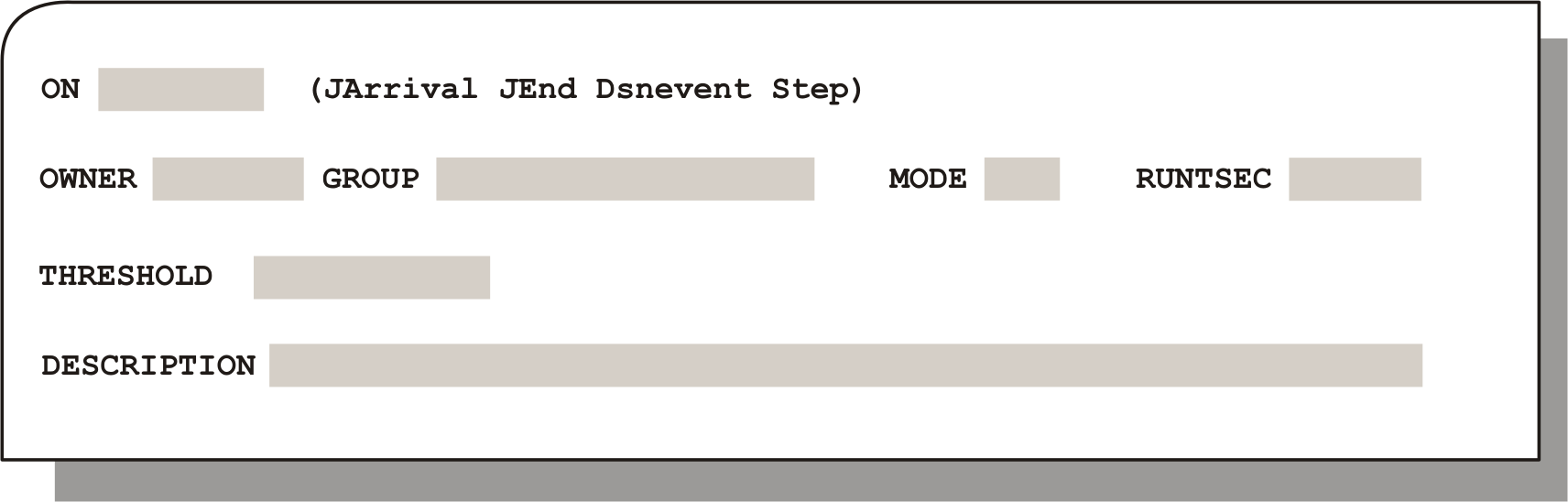
Mandatory. At least one ON statement must be entered. Type an ON statement, or its abbreviation, in the ON field and press Enter. Additional subparameters are displayed.
The following are valid ON statements (and their abbreviations). Each is described in detail later in this chapter.
Table 239 ON (CMEM) Parameter Statements
Statement |
Description |
|---|---|
ON DSNEVENT (D) |
Name (or mask) of a job, started task, or TSO user to be monitored for data set events |
ON JOBARRIV (JA) |
Job name (or mask) of a job or started task that arrived on the JES spool from any source |
ON JOBEND (JE) |
Job name (or mask) of a job or started task that terminated |
ON STEP (S) |
Name (or mask) of a procedure step (and optionally, program step) to be monitored for termination |
The And/Or/Not subparameter is always displayed in each specified ON statement. It is a conjunctional parameter for linking ON statements. Optional.
Entering a value for this subparameter opens a new ON statement and links the newly opened statement to the current ON statement.
When multiple ON statements are entered, the combinations of ON statements that can satisfy the selection criteria depend on the And/Or/Not values linking those ON statements. The logic applied to And/Or/Not subparameters is described in "General Information", which follows.
Valid values are:
Parent Topic |