When the Control‑M production control system is in use, the integrated environment of Control‑D and Control‑M can produce optimum results.
In such an environment, the recommended method of scheduling a non‑generic report decollating mission is through Control‑M scheduling criteria.
The Control‑M Job Scheduling Definition screen contains a field (D-CAT) to indicate that a Control‑D report decollating mission must be scheduled whenever the job is scheduled to run under Control‑M.
In this field, the user specifies the Control‑D category of the report decollating mission that musty be selected from the Control‑D report decollating mission library. To select all categories of the job, specify an asterisk (*) in the D-CAT field. (If the D-CAT field is empty, a report decollating mission is not scheduled for the job.)
Each report decollating mission can be composed of a few categories. The category is usually used as a mechanism to specify different report decollating (processing) parameters for different execution days (for example, a regular work day, end of the month).
Based on different scheduling criteria under the Control‑M monitor, the same Control‑M job order can be used to select different report decollating missions of different categories.
Figure 49 Control-M Job Order Used to Select Different Report Decollating Missions
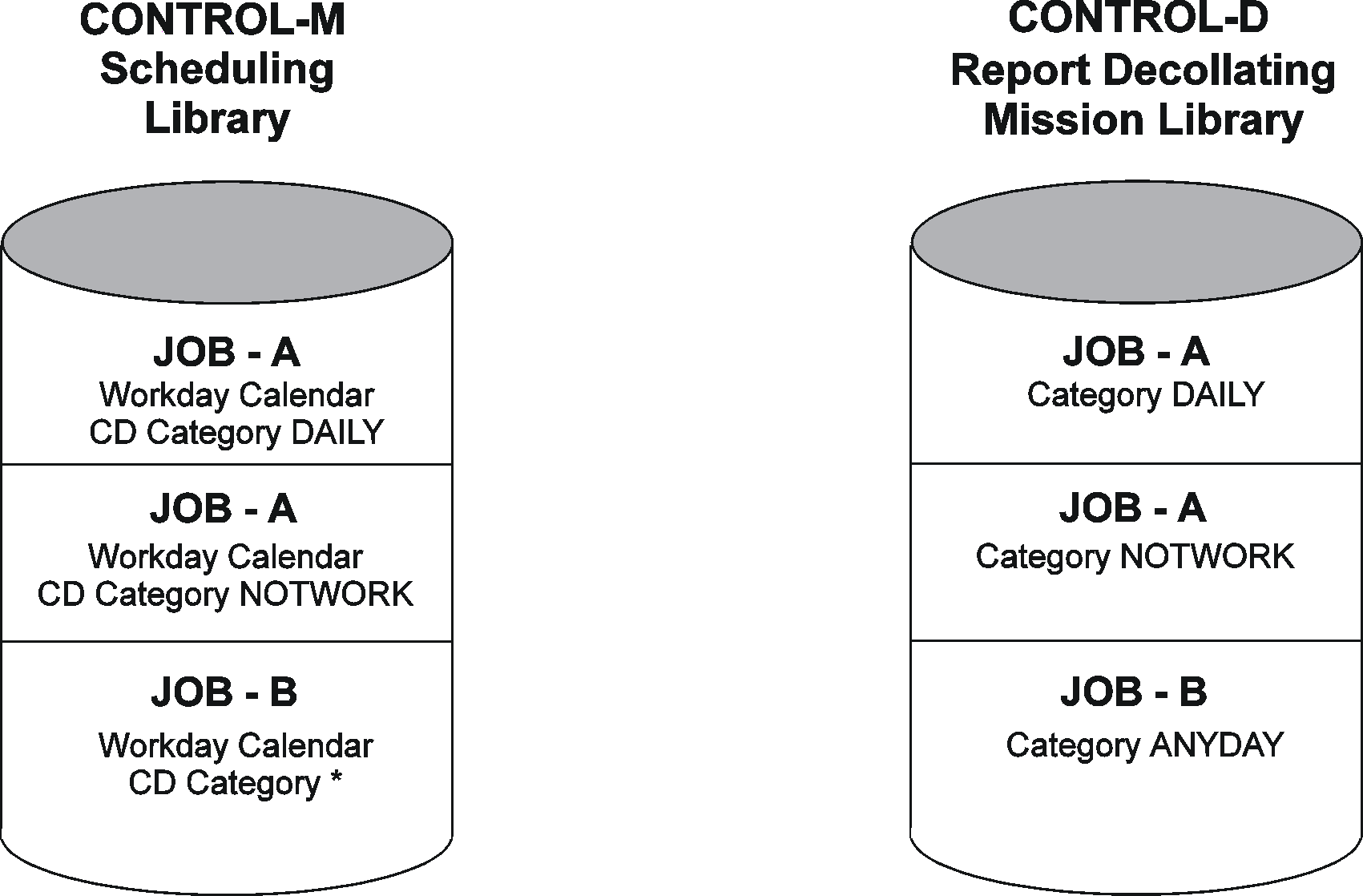
Operating Control‑M and Control‑D together in the same environment may cause the following situations:
Parent Topic |