Check the value of an AutoEdit variable, and perform the actions in the accompanying DO statements if the variable value matches an expected value that you specify.
Figure 263a ON VAR Parameter Format
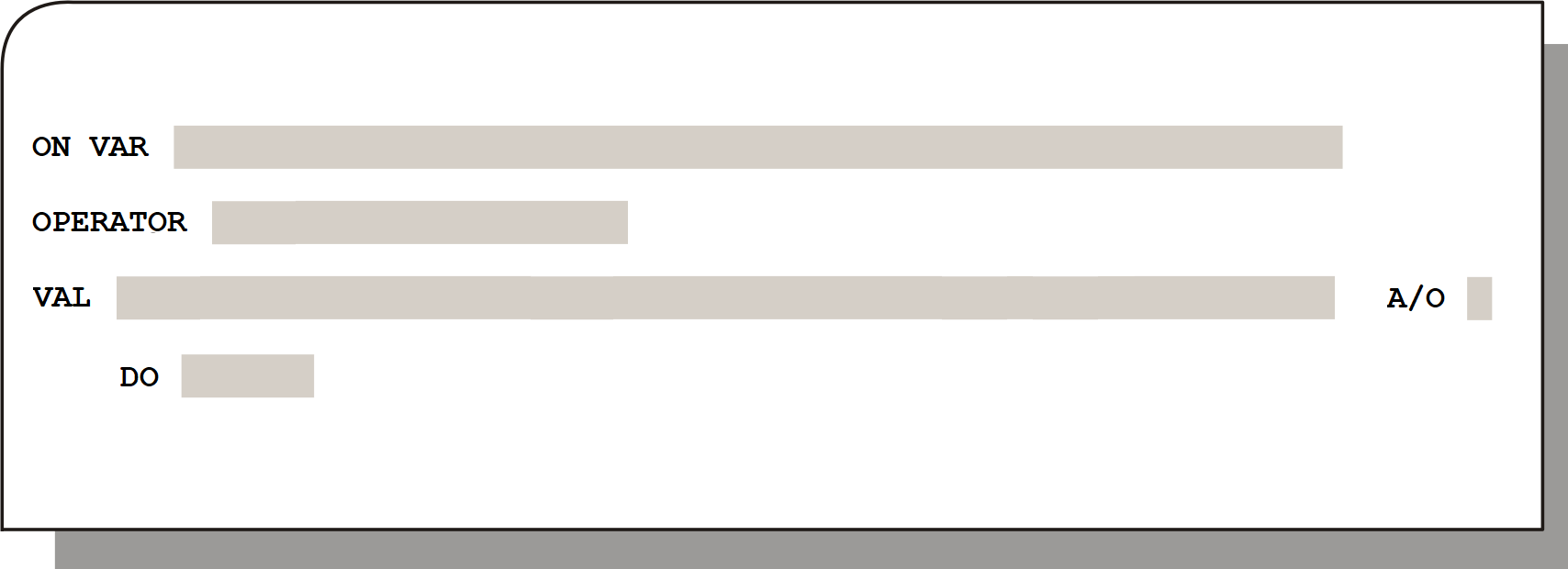
Optional. Multiple ON VAR parameters can be defined. Upon specifying the ON VAR subparameters and pressing Enter, a new ON VAR statement, followed by a blank DO statement, is opened.
The ON VAR statement consists of the subparameters described in Table 204a. When used, at least one combination of variable name, operator, and expected variable value must be specified.
Table 204a ON VAR Subparameters
Value |
Description |
|---|---|
VAR |
The name of the variable, up to 64 characters. Valid formats:
|
OPERATOR |
A comparison operator for checking the current value of the AutoEdit variable. The following operators are available for an integer:
The following operators are available for a string:
|
VAL |
The value that the variable must match for the DO action to be performed. If you selected the MP or NP operator, the VAL subparameter is N/A and is not required. If you selected the IR or NR operator, VAL is replaced by the MIN and MAX subparameters. Use MIN and MAX to define a value range. For string operators, the VAL field accepts up to 64 characters. The resulting string can be up to 80 characters. For integer operators, the VAL, MIN, and MAX fields accept up to 64 characters if the '%%' characters appear anywhere in these fields. Otherwise, the length of these fields can be up to 10 digits. Numeric signs '+' or '-' may appear as the first character in a numeric string. These characters are not counted as one of the 10 digits of the number.
The specified value can contain AutoEdit variables. |
A/O |
Optional. Boolean And/Or indicator. Valid values are:
If you specify A or O, an empty ON VAR line is displayed. Two or more ON VAR statements connected by a Boolean indicator constitute an ON VAR block. The first DO statement is displayed after the last line of the ON VAR block. |
Parent Topic |