The following figure shows the Job type test results window.
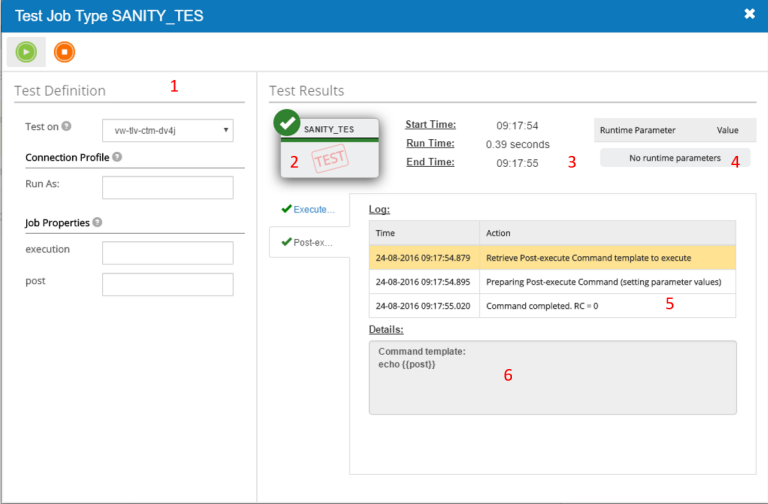
The following table describes the areas in the job type test results window.
No |
Area |
Description |
|---|---|---|
1 |
Test Definition |
Enables you to select which host to run the test and in the Connection profile and job properties sections, the fields you want to test. |
2 |
Job status |
Defines the following job type results status:
|
3 |
Run time information |
Views the start time, run time and end time of the job type. |
4 |
Runtime parameters |
List of Runtime Parameters during the test. |
5 |
Log |
Enables you to view a log of each execution step. |
6 |
Details |
Detail information for the selected log record, such as commands, web service templates, and REST templates. |
Parent Topic |