This example shows you how to create a conditional Must Have Rule. In this case, we want to create a rule that if a Job is cyclic, you must have an On-Do action that is On: Any, Do: Stop cyclic.
The user has to define the On-Do action, if he/she defined a Job as cyclic. If the On-Do statement is not defined, the user receives validation errors and is not able to check-in the Workspace.
![]()
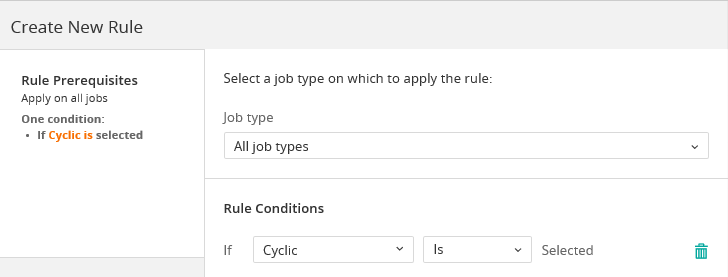
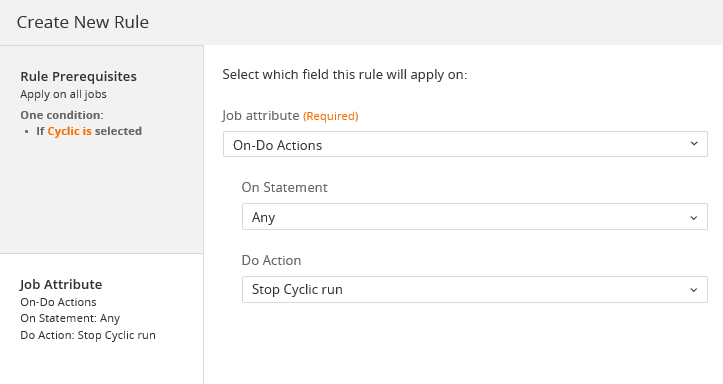
Parent Topic |