This example shows you how to create a Must Have Rule for a Quantitative Resource with name INIT and a value of 1. The Must Have Rule is contained in the Site Standard, and if a user applies the Site Standard, the Must Have Rule is enforced, and the user has to include the relevant rule in his/her Job definition. If the Job definition does not include the defined rule, in this case, the Quantitative Resource with name INIT and value 1, the user receives validation errors and is not able to check in the Workspace.
![]()
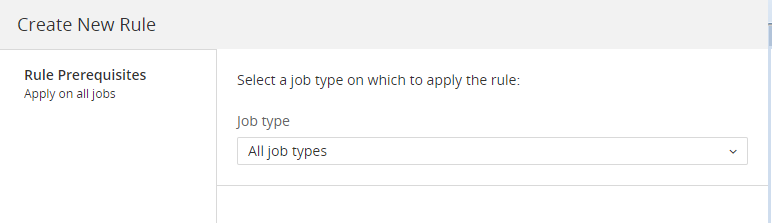
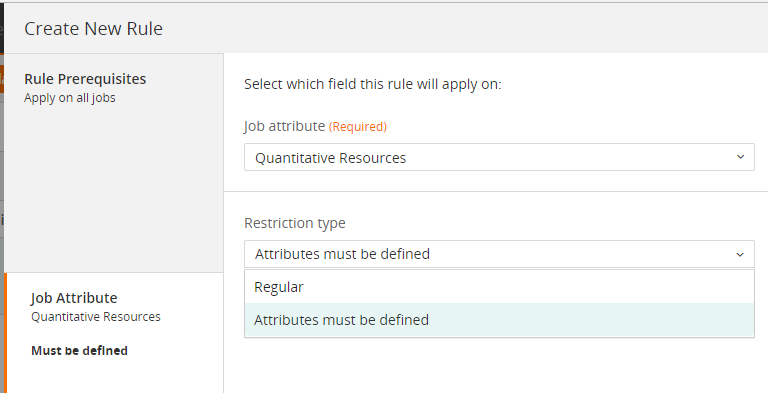
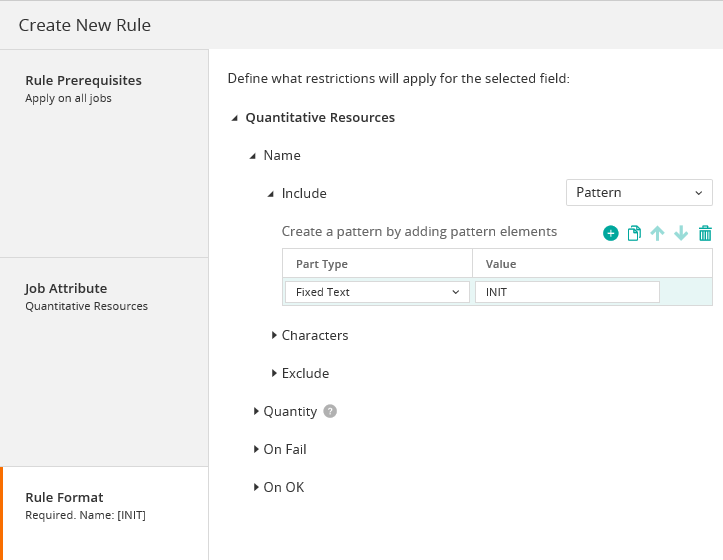
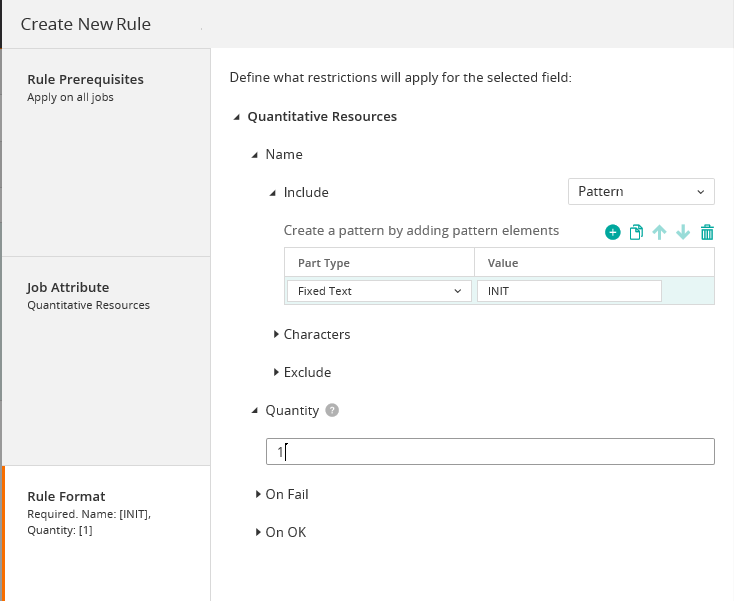
Parent Topic |